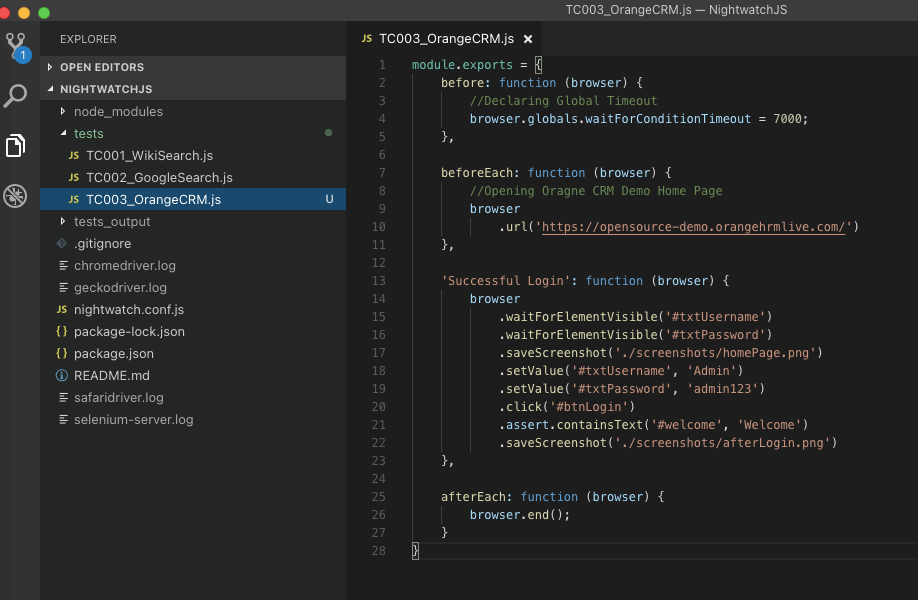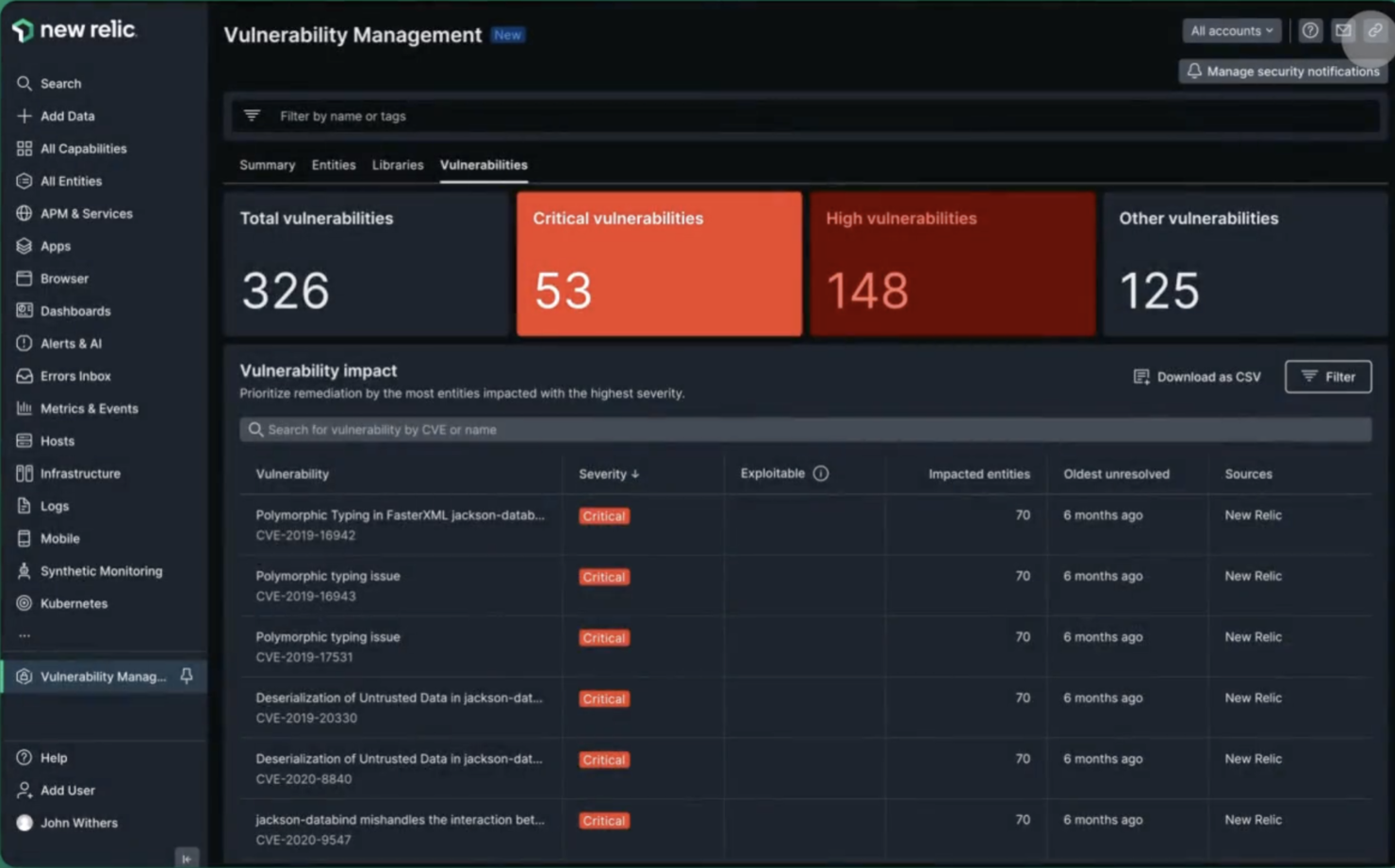Best End-to-End Testing Tools Shortlist
Here’s my shortlist of the best end-to-end testing tools:
Our one-on-one guidance will help you find the perfect fit.
End-to-end testing tools are essential for ensuring your software works flawlessly. In my experience, tech experts like you face constant pressure to deliver reliable applications. Bugs and glitches can derail your progress, but these tools can help you catch issues before they become problems.
I know how challenging it is to find the right solution for your team's needs. That's why I've independently reviewed and tested various options to give you an unbiased view. You'll find insights on features, benefits, and which tools fit different scenarios.
As you read on, you'll discover my top picks for end-to-end testing tools. Whether you're a developer or a QA specialist, there's something here to make your job easier.
Why Trust Our Software Reviews
We've been testing and reviewing SaaS development software since 2023. As tech experts ourselves, we know how critical and difficult it is to make the right decision when selecting software. We invest in deep research to help our audience make better software purchasing decisions.
We've tested more than 2,000 tools for different SaaS development use cases and written over 1,000 comprehensive software reviews. Learn how we stay transparent & check out our software review methodology.
Best End-to-End Testing Tools Summary
This comparison chart summarizes pricing details for my top end-to-end testing tools selections to help you find the best one for your budget and business needs.
| Tool | Best For | Trial Info | Price | ||
|---|---|---|---|---|---|
| 1 | Best for team collaboration | Free demo available | Pricing upon request | Website | |
| 2 | Best for AI-powered test case generation | 14-day free trial | Pricing upon request | Website | |
| 3 | Best for global testing networks | Not available | Pricing upon request | Website | |
| 4 | Best for risk-based insights | Free trial available + free demo | Pricing upon request | Website | |
| 5 | Best for Salesforce automation | Free trial available | Pricing upon request | Website | |
| 6 | Best for AI-driven test maintenance | 14-day free trial | From $212/month | Website | |
| 7 | Best for quick test setup | Free plan available + free demo | From $99/month (billed annually) | Website | |
| 8 | Best for real-world conditions | Free demo available | From $99/user/month | Website | |
| 9 | Best for JavaScript developers | Not available | Free to use | Website | |
| 10 | Best for monitoring integration | Free plan + demo available | Pricing upon request | Website |
-

Docker
Visit WebsiteThis is an aggregated rating for this tool including ratings from Crozdesk users and ratings from other sites.4.6 -

Pulumi
Visit WebsiteThis is an aggregated rating for this tool including ratings from Crozdesk users and ratings from other sites.4.8 -

GitHub Actions
Visit Website
Best End-to-End Testing Tool Reviews
Below are my detailed summaries of the best end-to-end testing tools that made it onto my shortlist. My reviews offer a detailed look at the key features, pros & cons, integrations, and ideal use cases of each tool to help you find the best one for you.
QA Wolf is an AI-driven platform designed for software teams looking to automate QA testing for web and mobile applications. It focuses on increasing release speed and reducing bugs, providing value by allowing teams to automate numerous tests efficiently.
Why I picked QA Wolf: It supports collaboration by offering features like human-verified bug reports and CI/CD integration. The platform uses Playwright for web testing and Appium for mobile testing, ensuring compatibility with various applications. QA Wolf's zero-flake guarantee and no vendor lock-in policy make it unique, focusing on reliability and flexibility. The service claims to achieve 80% test coverage within four months, significantly enhancing team productivity.
Standout features & integrations:
Features include a zero-flake guarantee to ensure test reliability, human-verified bug reports that provide actionable insights, and the use of Playwright and Appium for comprehensive web and mobile testing. These features help your team maintain high testing standards and improve software quality.
Integrations include Slack, Jira, GitHub, CircleCI, Travis CI, GitLab, Bitbucket, Azure DevOps, Jenkins, and Asana.
Pros and cons
Pros:
- Human-verified bug reports
- Zero-flake guarantee
- Supports team collaboration
Cons:
- Limited customization options
- Pricing details are unclear
Kualitee is an end-to-end test management platform built to streamline quality assurance for software teams. It supports test case management, defect tracking, automation integration, and AI-driven test case generation. Kualitee focuses on making the entire testing lifecycle—from planning to execution to reporting—more efficient and collaborative across industries like banking, telecom, and public services.
Why I picked Kualitee: Kualitee stood out because of its AI-powered test case generation and comprehensive defect management system, making it easier to achieve high coverage and quick issue resolution. It also offers strong requirement traceability and customizable dashboards, ensuring testing activities align closely with project goals. With features like role-based access, reusable test repositories, and release management, Kualitee provides true end-to-end support without unnecessary complexity.
Standout features & integrations:
Features include mobile access for managing test cases on-the-go, reusable test libraries to speed up regression cycles, and release management tools to coordinate QA during deployments. It also supports seamless CI/CD integration to automate testing workflows.
Integrations include Jira, Jenkins, Linear, Redmine, Selenium, Slack, Teamwork, Trello, Playwright, Monday.com, Asana, Azure DevOps, GitHub, GitLab, CircleCI, Bitbucket, and ClickUp.
Pros and cons
Pros:
- Customizable dashboards improve project visibility
- Supports both manual and automated testing
- Allows reusability of test cases
Cons:
- Occasional issues with integration functionality
- Performance can lag with larger projects
Testlio is a software testing platform designed for enterprises that require extensive testing across different regions. It enables companies to deliver high-quality applications by providing access to a global network of professional testers.
Why I picked Testlio: It offers a unique advantage by connecting you with a worldwide network of testers, ensuring coverage across various devices and locations. This is ideal for teams needing to test applications in diverse environments. Testlio's platform supports real-time collaboration and detailed reporting, which enhances transparency and efficiency. Its flexibility in customizing test cycles helps meet specific project requirements.
Standout features & integrations:
Features include real-time collaboration capabilities that keep your team connected during testing. The platform also provides detailed reporting to help you understand test outcomes better. Additionally, Testlio's flexible test cycles allow you to tailor testing processes to suit your project's needs.
Integrations include Jira, GitHub, Slack, Trello, Asana, Azure DevOps, GitLab, TestRail, Jenkins, and TeamCity.
Pros and cons
Pros:
- Detailed reporting features
- Real-time collaboration
- Global network of testers
Cons:
- Limited advanced automation
- Requires ongoing management
Tricentis SeaLights is a quality intelligence platform designed for QA teams and developers who need to focus on risk-based testing. It offers insights that help prioritize testing efforts, making it valuable for teams aiming to enhance software quality efficiently.
Why I picked Tricentis SeaLights: It provides risk-based insights that allow your team to focus on areas of code that matter most. The platform's analytics help identify which tests are necessary, reducing unnecessary testing efforts. SeaLights also supports continuous testing with real-time feedback, which is essential for agile development environments. Its ability to integrate with CI/CD pipelines ensures seamless operation within your existing workflows.
Standout features & integrations:
Features include real-time feedback during testing, which helps your team make quick decisions. The platform also offers analytics to determine which areas of the code require testing, reducing time spent on unnecessary tests. Additionally, continuous testing capabilities ensure your software remains high-quality throughout the development process.
Integrations include Jenkins, Bamboo, TeamCity, Azure DevOps, GitHub, Bitbucket, GitLab, Jira, Slack, and ServiceNow.
Pros and cons
Pros:
- Real-time feedback available
- Reduces unnecessary testing
- Provides risk-based testing insights
Cons:
- Limited customization options
- Requires understanding of risk-based testing
Tricentis Testim Salesforce is an automation testing tool tailored for Salesforce applications, serving businesses that require efficient testing within the Salesforce ecosystem. It simplifies the process of automating tests, making it easier for teams to maintain high-quality Salesforce applications.
Why I picked Tricentis Testim Salesforce: It offers specialized features for Salesforce, like visual testing and robust support for Salesforce's dynamic components. This tool simplifies the automation process by using AI to handle complex testing scenarios. It provides a user-friendly interface that allows your team to create and execute tests quickly. The integration with Salesforce ensures smooth operation within your existing processes.
Standout features & integrations:
Features include visual testing capabilities that help you verify UI changes efficiently. The tool also offers AI-driven test creation, which simplifies handling complex scenarios. Additionally, Tricentis Testim Salesforce supports dynamic components, making it well-suited for Salesforce's ever-changing environment.
Integrations include Salesforce, Jira, Slack, Jenkins, GitHub, GitLab, Bitbucket, Azure DevOps, Bamboo, and TeamCity.
Pros and cons
Pros:
- Supports dynamic components
- AI-driven test creation
- Tailored for Salesforce applications
Cons:
- May not suit non-Salesforce apps
- Limited to Salesforce environment
Reflect is an AI-powered end-to-end testing platform that replaces selectors and scripts with plain-English prompts. It supports no-code test creation using generative AI, allowing teams to build and manage tests without writing any code. One thing I like is that it also uses AI to automatically adapt tests when your app changes, reducing test maintenance without requiring manual updates.
Why I Picked Reflect: Reflect allows you to record test flows through a built-in cloud browser, which simplifies capturing user actions and translating them into test steps. It supports testing across major browsers and lets you combine frontend and backend checks in a single flow using integrated API validation. Reflect also supports data-driven testing, email/SMS flows, and two-factor authentication, which expands its flexibility for real-world testing scenarios.
Standout features & integrations:
Features include detailed results for every test, including videos, screenshots, network logs, and console output. This level of feedback makes debugging easier and faster. Overall, the platform is well-suited for teams looking to scale automated testing with minimal setup and high maintainability.
Integrations include GitHub, GitLab, Jenkins, CircleCI, Azure DevOps, Jira, Slack, Bitbucket, Linear, Shopify, Cloudflare, and Microsoft ASP.NET.
Pros and cons
Pros:
- Comprehensive CI/CD integration
- AI-powered test maintenance
- No-code test creation
Cons:
- Could offer more customization options for test configurations
- Limitations to mobile app testing
BugBug is a browser-based testing tool designed for small to medium-sized teams that need to automate web application testing quickly. It simplifies the process of creating and executing tests without requiring extensive setup or configuration.
Why I picked BugBug: It offers quick test setup, which is perfect for teams looking to get started with automation without a steep learning curve. The tool's browser-based interface makes it accessible and easy to use, reducing the time you spend on setup. BugBug allows you to record and run tests directly in your browser, making it convenient for testing web applications. Its straightforward approach helps teams focus on improving software quality without getting bogged down by complex configurations.
Standout features & integrations:
Features include the ability to record tests directly in your browser, simplifying the test creation process. It also supports running tests in parallel, which can save your team time. Additionally, BugBug offers a visual test editor, allowing you to modify tests without coding.
Integrations include Slack, Jira, GitHub, Bitbucket, GitLab, Jenkins, Azure DevOps, Trello, Asana, and Microsoft Teams.
Pros and cons
Pros:
- Parallel test execution
- Browser-based interface
- Quick test setup
Cons:
- Requires browser access
- Performance issues reported
Headspin is a testing platform that caters to developers and QA teams needing to test applications under real-world conditions. It provides insights into performance and user experience across devices and locations.
Why I picked Headspin: It excels in offering real-world testing conditions, which is essential for teams that want to understand how their applications perform globally. The platform provides detailed performance analytics, helping you identify and resolve issues quickly. Headspin also offers extensive device and network testing, ensuring comprehensive coverage. Its ability to simulate real user interactions makes it a valuable tool for enhancing user experience.
Standout features & integrations:
Features include advanced analytics that give you insights into app performance and user experience. The platform supports extensive device and network testing, ensuring your application works well in various conditions. Headspin's ability to simulate real user interactions helps you identify potential issues before deployment.
Integrations include Jira, Slack, Jenkins, GitHub, Bitbucket, GitLab, Azure DevOps, Bamboo, Trello, and Asana.
Pros and cons
Pros:
- Extensive device coverage
- Detailed performance analytics
- Real-world testing conditions
Cons:
- Initial setup complexity
- Requires technical expertise
Nightwatch is an end-to-end testing framework designed for developers who work with JavaScript. It simplifies the testing process by allowing you to write tests in JavaScript, making it accessible for teams already familiar with this language.
Why I picked Nightwatch: This tool is built with JavaScript developers in mind, providing a familiar environment to create and execute tests. It supports both browser and mobile testing, which adds flexibility to your testing strategy. Nightwatch's easy configuration and straightforward syntax allow your team to get up and running quickly. Its integration with Selenium WebDriver offers extensive browser compatibility.
Standout features & integrations:
Features include built-in command-line tools that make test execution straightforward. The framework also supports parallel test execution, which can save your team time during testing. Nightwatch provides detailed test reports that help you analyze test results effectively.
Integrations include Selenium, BrowserStack, Sauce Labs, Jenkins, Travis CI, CircleCI, GitHub, GitLab, Bitbucket, and TeamCity.
Pros and cons
Pros:
- Easy configuration
- Supports browser and mobile testing
- JavaScript-based testing
Cons:
- Requires JavaScript knowledge
- Limited to JavaScript environments
New Relic is an observability platform designed for developers and operations teams who need to monitor and manage application performance. It provides comprehensive insights into application health and user experience, helping teams make informed decisions.
Why I picked New Relic: It offers seamless integration with monitoring tools, allowing your team to view all performance data in one place. The platform's real-time analytics help you quickly identify and solve issues. New Relic supports a wide range of environments, ensuring compatibility with your existing systems. Its intuitive dashboards make it easy to track key metrics and improve application performance.
Standout features & integrations:
Features include real-time analytics that provide immediate insights into application performance. The platform offers customizable dashboards, allowing you to focus on the metrics that matter most to your team. New Relic also supports distributed tracing, which helps you pinpoint the root causes of performance issues across complex systems.
Integrations include AWS, Azure, Google Cloud, Kubernetes, Docker, Jenkins, GitHub, Slack, PagerDuty, and Jira.
Pros and cons
Pros:
- Supports wide range of environments
- Real-time analytics available
- Seamless monitoring integration
Cons:
- Limited customization options
- May not suit small teams
Other End-to-End Testing Tools
Here are some additional end-to-end testing tools options that didn’t make it onto my shortlist, but are still worth checking out:
- Mabl
For AI-driven testing
- Endtest
For scriptless test automation
- Avo Assure
For 100% no-code testing
- SmartBear
For cross-platform testing
- testRigor
For no-code test creation
- Mobot
For physical device testing
- Testcafe
For JavaScript end-to-end testing
- Selenium WebDriver
For open-source browser automation
- Endtest
For scriptless test automation
- Cypress
For real-time reloads
- Puppeteer
For headless browser testing
- TestRail
For test case management
- Autify
AI-driven test automation built on Playwright
- Owlity
For autonomous test generation
End-to-End Testing Tool Selection Criteria
When selecting the best end-to-end testing tools to include in this list, I considered common buyer needs and pain points like ease of integration and support for multiple environments. I also used the following framework to keep my evaluation structured and fair:
Core Functionality (25% of total score)
To be considered for inclusion in this list, each solution had to fulfill these common use cases:
- Test automation across browsers
- Mobile application testing
- API testing tools
- Continuous integration compatibility
- Reporting and analytics features
Additional Standout Features (25% of total score)
To help further narrow down the competition, I also looked for unique features, such as:
- AI-driven testing capabilities
- Self-healing test scripts
- Visual regression testing
- Support for non-technical users
- Cloud-based testing environments
Usability (10% of total score)
To get a sense of the usability of each system, I considered the following:
- Intuitive user interface
- Easy test creation process
- Clear navigation and layout
- Minimal learning curve
- Customizable dashboards
Onboarding (10% of total score)
To evaluate the onboarding experience for each platform, I considered the following:
- Availability of training videos
- Interactive product tours
- Comprehensive documentation
- Access to webinars
- Supportive community forums
Customer Support (10% of total score)
To assess each software provider’s customer support services, I considered the following:
- 24/7 support availability
- Live chat options
- Dedicated account managers
- Response time for inquiries
- Availability of support documentation
Value For Money (10% of total score)
To evaluate the value for money of each platform, I considered the following:
- Competitive pricing
- Flexible subscription plans
- Free trial availability
- Cost versus features offered
- Discounts for long-term commitments
Customer Reviews (10% of total score)
To get a sense of overall customer satisfaction, I considered the following when reading customer reviews:
- Overall satisfaction ratings
- Commonly mentioned pros and cons
- Feedback on support quality
- User experiences with updates
- Frequency of positive recommendations
How to Choose End-to-End Testing Tool
It’s easy to get bogged down in long feature lists and complex pricing structures. To help you stay focused as you work through your unique software selection process, here’s a checklist of factors to keep in mind:
| Factor | What to Consider |
| Scalability | Ensure the tool can grow with your team and handle increased testing demands. Look for solutions that support large test suites and concurrent users. |
| Integrations | Check compatibility with your existing tools like CI/CD pipelines, bug trackers, and communication platforms to streamline workflows. |
| Customizability | Assess whether the tool allows you to tailor test cases and reports to your specific needs, enhancing flexibility and efficiency. |
| Ease of Use | Evaluate the user interface and setup process. A tool that's easy to navigate reduces training time and increases productivity. |
| Budget | Consider the total cost, including any hidden fees. Ensure the features align with your budget constraints and offer good value for money. |
| Security Safeguards | Verify that the tool complies with industry standards and provides data protection features to safeguard sensitive information. |
| Support | Look for reliable customer support options like live chat or phone support, especially if your team needs immediate assistance. |
| Test Coverage | Determine if the tool covers all necessary platforms and devices your team uses, ensuring comprehensive testing across environments. |
Trends in End-to-End Testing Tools
In my research, I sourced countless product updates, press releases, and release logs from different end-to-end testing tools vendors. Here are some of the emerging trends I’m keeping an eye on:
- AI-Powered Testing: Many tools are integrating AI to predict test failures and improve test accuracy. This technology helps teams focus on high-risk areas, saving time and resources. Vendors like Mabl and Tricentis are leading with AI-driven capabilities.
- Self-Healing Tests: Tools are now offering self-healing features to adapt to changes in the application's UI automatically. This reduces maintenance time and effort, ensuring tests remain relevant and accurate over time.
- Visual Testing: More platforms are incorporating visual testing to capture UI discrepancies. This trend helps teams catch visual bugs that traditional testing might miss, enhancing overall software quality.
- Codeless Test Creation: Vendors are providing codeless solutions to make testing accessible to non-developers. This allows broader team involvement in the testing process, as seen with tools like testRigor and Avo Assure.
- Shift-Left Testing: There's a growing emphasis on integrating testing earlier in the development cycle. This approach helps identify issues sooner, improving the software development process and reducing long-term costs.
What Are End-to-End Testing Tools?
End-to-end testing tools are software solutions designed to test the entire flow of an application, from start to finish, to ensure it functions as expected. These tools are typically used by QA teams, developers, and testers to identify and fix issues before deployment, providing significant value by improving software reliability. Features like AI-powered testing, self-healing tests, and visual testing help with identifying bugs, reducing maintenance efforts, and enhancing the overall quality of applications. Overall, these tools ensure that applications work correctly across different environments and user scenarios.
Features of End-to-End Testing Tools
When selecting end-to-end testing tools, keep an eye out for the following key features:
- AI-powered testing: Uses artificial intelligence to predict failures and increase test accuracy, saving time and enhancing reliability.
- Self-healing tests: Automatically adapts to changes in application UI, reducing the need for manual updates and maintenance.
- Visual testing: Captures UI discrepancies to identify visual bugs, improving the overall quality of the application.
- Codeless test creation: Allows non-developers to create tests without coding, making testing accessible to broader team members.
- Cross-browser testing: Ensures applications function correctly across different web browsers, providing a consistent user experience.
- Real-time analytics: Offers immediate insights into test performance, helping teams quickly identify and address issues.
- Parallel test execution: Runs multiple tests simultaneously, reducing the time it takes to complete testing cycles.
- Integration capabilities: Connects with existing tools like CI/CD pipelines and bug trackers to streamline workflows.
- Customizable dashboards: Provides tailored views of key metrics, allowing teams to focus on the most relevant data.
- Security safeguards: Ensures compliance with industry standards and protects sensitive data throughout the testing process.
Benefits of End-to-End Testing Tools
Implementing end-to-end testing tools provides several benefits for your team and your business. Here are a few you can look forward to:
- Improved reliability: Ensures applications function as expected across different scenarios, reducing unexpected failures.
- Faster bug detection: Identifies issues early in the development cycle, thanks to features like AI-powered testing and real-time analytics.
- Reduced maintenance efforts: Self-healing tests automatically adapt to changes, saving time on manual updates.
- Enhanced user experience: Visual testing catches UI bugs that could affect the look and feel of your application.
- Broad team involvement: Codeless test creation allows non-developers to participate in testing, increasing team collaboration.
- Consistent performance: Cross-browser testing verifies application functionality across various browsers, ensuring a stable user experience.
- Efficient workflows: Integration capabilities connect with existing tools, making the testing process more streamlined and less disruptive.
Costs and Pricing of End-to-End Testing Tools
Selecting end-to-end testing tools requires an understanding of the various pricing models and plans available. Costs vary based on features, team size, add-ons, and more. The table below summarizes common plans, their average prices, and typical features included in end-to-end testing tools solutions:
Plan Comparison Table for End-to-End Testing Tools
| Plan Type | Average Price | Common Features |
| Free Plan | $0 | Basic test execution, limited test cases, and community support. |
| Personal Plan | $5-$25/user/month | Test automation tools, cross-browser testing, and basic reporting. |
| Business Plan | $30-$75/user/month | Advanced analytics, integration capabilities, and priority support. |
| Enterprise Plan | $80-$150/user/month | Customizable dashboards, dedicated account management, and enhanced security. |
End-to-End Testing Tools FAQs
Here are some answers to common questions about end-to-end testing tools:
What is a key benefit of an end-to-end test?
End-to-end testing mimics real user interactions, helping to identify and resolve issues before they affect users. This process leads to more reliable and user-friendly applications that meet or exceed user expectations. By catching potential problems early, you can ensure a smoother user experience.
What is the test approach for end-to-end testing?
End-to-end testing involves testing a software application from start to finish as real users would. For a web app, you’d start a browser, navigate to the URL, use the app as intended, and verify its behavior. This approach ensures all components work together seamlessly in real-world scenarios.
Is end-to-end testing the same as UAT?
End-to-end testing is similar to user acceptance testing (UAT), but they differ in execution. While UAT is typically done by business users to confirm the system meets business needs, end-to-end testing is performed by QA teams to ensure technical accuracy and integration.
What is the scope of end-to-end testing?
End-to-end testing verifies that all system components work under real-world scenarios. It simulates a user experience from start to finish, checking software dependencies and validating system integrity and integrations. This ensures the entire application functions as intended.
How does end-to-end testing differ from integration testing?
End-to-end testing evaluates the entire application workflow, while integration testing focuses on the interaction between modules. End-to-end testing ensures that the complete system works together, whereas integration testing checks the communication between different parts of the system.
Can end-to-end testing be automated?
Yes, end-to-end testing can be automated to save time and reduce human error. Automation tools simulate user interactions, verify system behavior, and provide detailed reports. This allows your team to focus on more complex testing scenarios and improves overall testing efficiency.
What's Next?
Boost your SaaS growth and leadership skills.
Subscribe to our newsletter for the latest insights from CTOs and aspiring tech leaders.
We'll help you scale smarter and lead stronger with guides, resources, and strategies from top experts!