12 Best EDI Software Shortlist
- Crossfire Cloud EDI - Best for integrated cloud solutions
- Syncrofy - Best for real-time data visualization
- OpenText Trading Grid - Best for extensive trading partner networks
- Cleo - Best for diverse B2B gateway functions
- Informatica Cloud B2B Gateway - Best for robust cloud data integration
- BizTalk360 - Best for Microsoft-centric environments
- HQXchange - Best for comprehensive EDI operations
- Boomi EDI - Best for flexible B2B management
- Jitterbit - Best for modern business adaptability
- TrueCommerce EDI - Best for multi-system integration
- SPS Commerce Fulfillment EDI - Best for retail-focused fulfillment
- IBM Sterling Supply Chain Business Network - Best for extensive supply chain operations
After a thorough evaluation, I've curated the 12 best EDI software to address your specific challenges and fill the gaps you're facing.
Navigating EDI software can be daunting with numerous SaaS options and service providers vying for attention. Essentially, EDI software facilitates efficient electronic data interchange between businesses, notably reducing manual errors and speeding up transactions.
I've explored this domain extensively and recognize the challenges it poses. EDI software combats manual data hassles, miscommunications among trading partners, and the costs of errors. Trust me, the right solution transforms operations, and I'm here to guide you to it.
What Is an EDI Software?
EDI software, or electronic data interchange software, facilitates the computer-to-computer exchange of business documents in a standardized electronic format between business partners. This technology is widely adopted by businesses across various sectors, including retail, manufacturing, healthcare, and logistics, to name a few.
By using EDI software, companies can automate and streamline their transaction processes, reducing manual data entry, minimizing errors, and improving overall operational efficiency. It's a crucial tool for businesses looking to collaborate with suppliers, partners, and customers in today's digital age.
Overviews of the 12 Best EDI Software
1. Crossfire Cloud EDI - Best for integrated cloud solutions

Crossfire Cloud EDI brings the power of cloud-based EDI, enabling businesses to manage their EDI processes in a cohesive, cloud-centric environment. As businesses shift towards more integrated cloud solutions, Crossfire stands tall as a leader in bridging the EDI and cloud divide.
Why I Picked Crossfire Cloud EDI:
In the sea of EDI solutions, selecting Crossfire Cloud EDI wasn't just a shot in the dark. I picked this tool after a thorough comparison and judging its merits against its peers. Its cloud-based approach to EDI integration, paired with its robust suite of tools, made it distinct in the lineup.
This choice was further cemented by the way it specializes in offering integrated cloud solutions, providing businesses with a cohesive platform to manage EDI standards and processes.
Standout Features & Integrations:
Crossfire Cloud EDI takes pride in its EDI mapping capabilities, effectively translating various EDI documents into formats compliant with business systems. Additionally, the system offers streamlined order processing, making purchase orders and other EDI transactions a breeze.
On the integration front, Crossfire boasts compatibility with big players in the ERP realm, such as SAP and Oracle. It also has connectors for platforms like Amazon, solidifying its stance as a tool apt for e-commerce EDI needs.
Pricing:
Pricing upon request
Pros:
- Robust cloud-based EDI system
- Effective EDI translation for diverse EDI documents
- Comprehensive integration with ERP systems and e-commerce platforms
Cons:
- Might be a tad complex for small businesses
- The onboarding process could be more intuitive
- A predominantly web-based setup might deter those looking for on-premise options
2. Syncrofy - Best for real-time data visualization
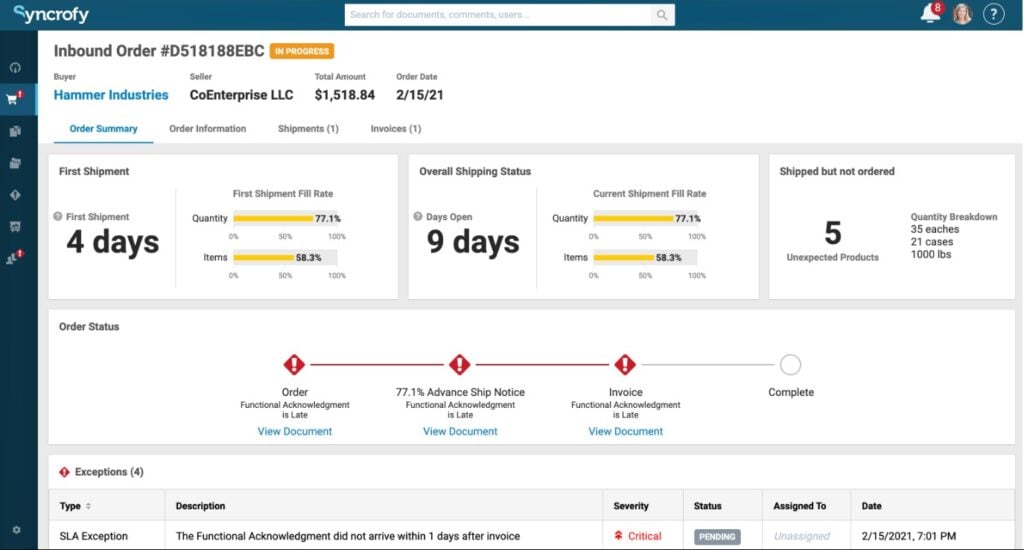
Syncrofy provides an impeccable platform for businesses desiring EDI integration with an emphasis on visual data analysis. By leveraging its advanced visualization capabilities, users can delve into their EDI data in real-time, streamlining business processes and ensuring efficient decision-making.
Why I Picked Syncrofy:
Determining which tool would best cater to the data visualization needs, Syncrofy caught my attention due to its superior capabilities. In my judgment, and after comparing multiple platforms, Syncrofy's emphasis on real-time visualization of EDI data made it stand apart.
I'm convinced that for businesses in dire need of instantaneous data insights, Syncrofy is indeed the best for real-time data visualization.
Standout Features & Integrations:
Syncrofy's prowess lies in its real-time EDI visualization, granting businesses an unprecedented view of their transactions. Its EDI mapping and translation tools ensure that the EDI process is efficient, with minimal hiccups. Integration-wise, Syncrofy boasts compatibility with renowned ERP systems like SAP and Oracle. Moreover, its connectors for platforms such as Amazon make it an essential tool for e-commerce establishments.
Pricing:
Pricing upon request
Pros:
- Robust real-time data visualization tools
- Efficient EDI mapping and translation capabilities
- Extensive integrations with ERP systems and e-commerce platforms
Cons:
- The interface might be intimidating for new users
- Some key features might be overkill for small businesses
- The reliance on cloud-based solutions might deter businesses from seeking on-premise alternatives
3. OpenText Trading Grid - Best for extensive trading partner networks
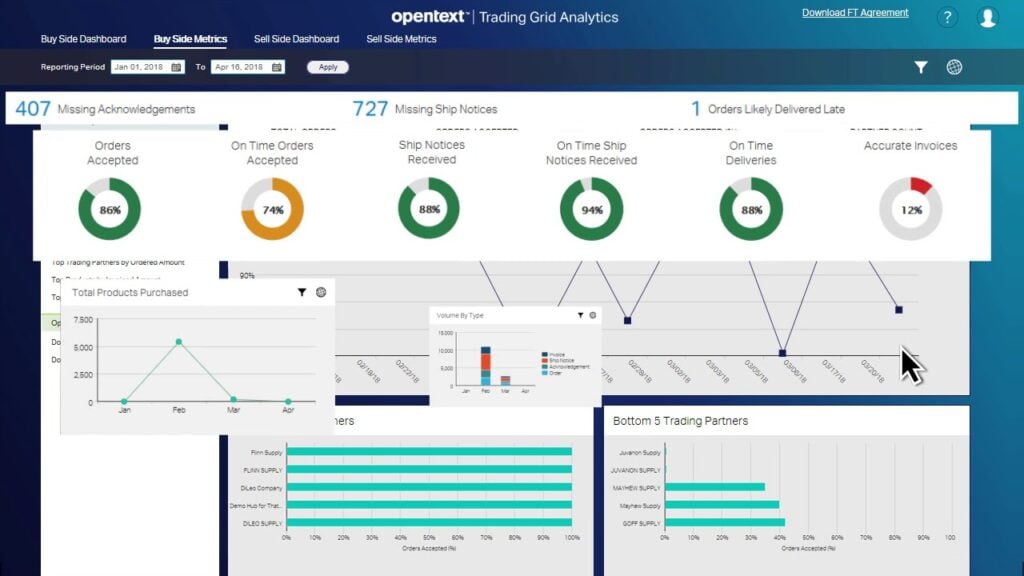
OpenText Trading Grid offers businesses an advanced platform for EDI integration, focusing heavily on managing vast trading networks. Given the challenges businesses face with expansive networks, this tool ensures EDI transactions run smoothly across a wide spectrum of partners.
Why I Picked OpenText Trading Grid:
When selecting a tool tailored for vast trading networks, OpenText Trading Grid emerged as a clear choice. In my assessment and after juxtaposing it with similar tools, what made it distinct was its specialized functionalities for handling EDI processes across extensive partner ecosystems.
I'm of the opinion that for businesses grappling with large trading networks, OpenText Trading Grid stands unparalleled, rendering it the best for extensive trading partner networks.
Standout Features & Integrations:
Central to OpenText Trading Grid's offering is its EDI translation and mapping capabilities, ensuring EDI documents adhere to specific EDI standards like ANSI and EDIFACT. Additionally, the platform is equipped with a robust API integration platform, enabling businesses to tailor the tool according to their business needs.
Integrations-wise, it meshes well with prominent ERP systems like SAP and Oracle, while also offering connectors for e-commerce giants like Amazon.
Pricing:
Pricing upon request
Pros:
- Specialized functionalities for large trading networks
- Strong EDI translation and mapping tools adhering to industry standards
- Comprehensive API and integration options, encompassing ERP systems and e-commerce platforms
Cons:
- The platform might be complex for businesses with smaller networks
- Could be perceived as over-equipped for small businesses
- Onboarding may require a longer time for companies unfamiliar with such extensive systems
4. Cleo - Best for diverse B2B gateway functions
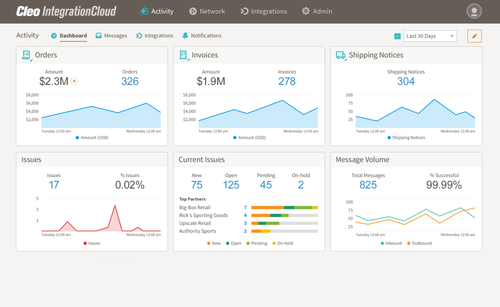
Cleo is a robust integration platform designed for optimizing B2B gateway operations and EDI processes. It rises to the occasion when diverse business-to-business functionalities are essential, making it a reliable choice for a broad array of gateway tasks.
Why I Picked Cleo:
In my endeavor to pinpoint the most suited tool for B2B functions, Cleo kept surfacing as a top contender. Having judged and compared it with various alternatives, it's evident that Cleo’s vast capability spectrum makes it truly distinct.
My determination leans heavily towards Cleo when considering the myriad of B2B gateway functions it can handle, substantiating its position as the best in this arena.
Standout Features & Integrations:
Cleo excels with its cloud-based EDI system, facilitating streamlined EDI transactions and ensuring efficient EDI mapping. Another noteworthy feature is its powerful API, offering flexible customization according to business needs. When it comes to integrations, Cleo melds with popular ERP systems like SAP and NetSuite, while also providing connectors for marketplaces such as Amazon.
Pricing:
Pricing upon request
Pros:
- Comprehensive B2B gateway functionalities tailored for varied operations
- Potent cloud-based EDI and API capabilities
- Integration with major ERP systems and e-commerce marketplaces
Cons:
- Might be a bit complex for small businesses just starting with EDI
- Onboarding may require a steep learning curve for some
- Some users might find the plethora of features overwhelming at first
5. Informatica Cloud B2B Gateway - Best for robust cloud data integration

Cloud B2B Gateway.
Informatica Cloud B2B Gateway is a comprehensive platform tailored to manage and streamline B2B data interactions. It champions facilitating robust cloud data integration, rendering it an indispensable asset for businesses in need of reliable cloud integration solutions.
Why I Picked Informatica Cloud B2B Gateway:
Surveying the available tools in the market, Informatica Cloud B2B Gateway stood out to me after comparing its capabilities against competitors. Its unique approach to handling cloud-based EDI transactions, combined with the EDI translation features, clearly distinguished it. I firmly believe this tool is the optimal choice when robust cloud data integration is a priority.
Standout Features & Integrations:
Informatica Cloud B2B Gateway boasts an advanced integration platform that effectively manages EDI processes, ensuring accurate EDI mapping and translation. Its API capabilities also prove valuable for custom integrations tailored to specific business needs.
Integration-wise, it collaborates efficiently with renowned ERP systems such as Oracle and SAP and aligns well with marketplaces including Amazon.
Pricing:
Pricing upon request
Pros:
- Advanced cloud-based EDI system facilitating streamlined data integration
- Strong API capabilities for custom business integrations
- Effective integration with popular ERP systems and e-commerce platforms
Cons:
- Could be perceived as complex by small businesses new to EDI
- The onboarding process might be lengthy, especially for those unfamiliar with robust integration platforms
- A plethora of features might be challenging for some users to navigate initially
6. BizTalk360 - Best for Microsoft-centric environments
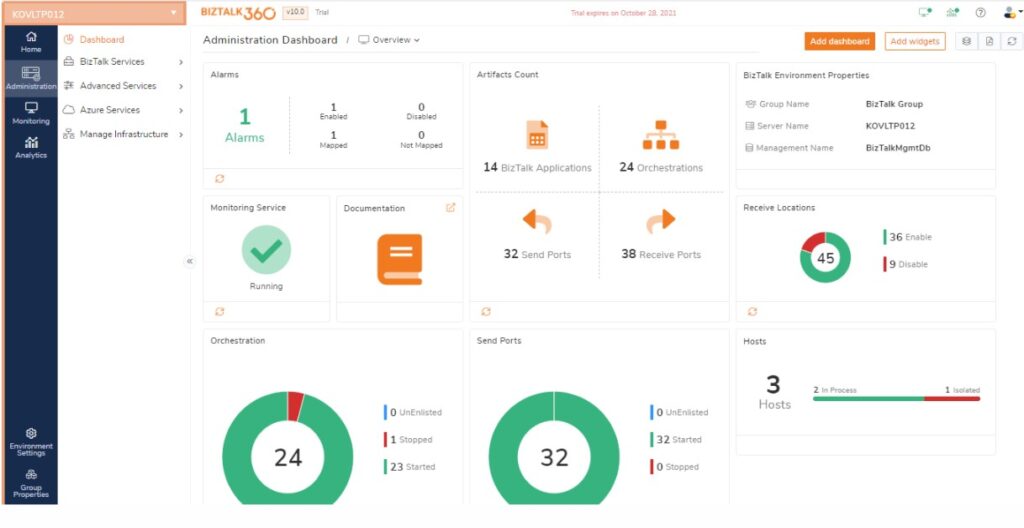
BizTalk360 operates as a sophisticated monitoring and management solution optimized for Microsoft BizTalk Server environments. Its design inherently resonates with businesses leveraging Microsoft's suite, making it a standout for those needing specialized tools for such settings.
Why I Picked BizTalk360:
In the process of determining the most efficient tools, BizTalk360 caught my attention due to its tailored features for Microsoft environments. Upon comparison with similar tools, I judged it to possess a unique positioning, catering specifically to businesses deeply integrated with Microsoft platforms.
Given this, I firmly concluded that BizTalk360 is the foremost choice for those operating in Microsoft-centric environments.
Standout Features & Integrations:
BizTalk360 encompasses a plethora of key features including EDI transaction monitoring, EDI process management, and workflow validations, ensuring streamlined business processes. Additionally, its robust API aids in custom integrations tailored to specific Microsoft-centric needs.
In terms of integrations, BizTalk360 naturally aligns with Microsoft tools, especially ERP systems like Microsoft Dynamics and connectors specific to Microsoft ecosystems.
Pricing:
Pricing upon request
Pros:
- Designed specifically for Microsoft BizTalk Server, ensuring deep integration
- Comprehensive EDI monitoring and management tools, catering to EDI transactions and processes
- Robust API that facilitates integrations within the Microsoft ecosystem
Cons:
- May not be ideal for businesses that aren't Microsoft-centric
- The platform might be perceived as intricate for those new to BizTalk Server
- Limited flexibility outside of the Microsoft suite might deter diverse software users
7. HQXchange - Best for comprehensive EDI operations
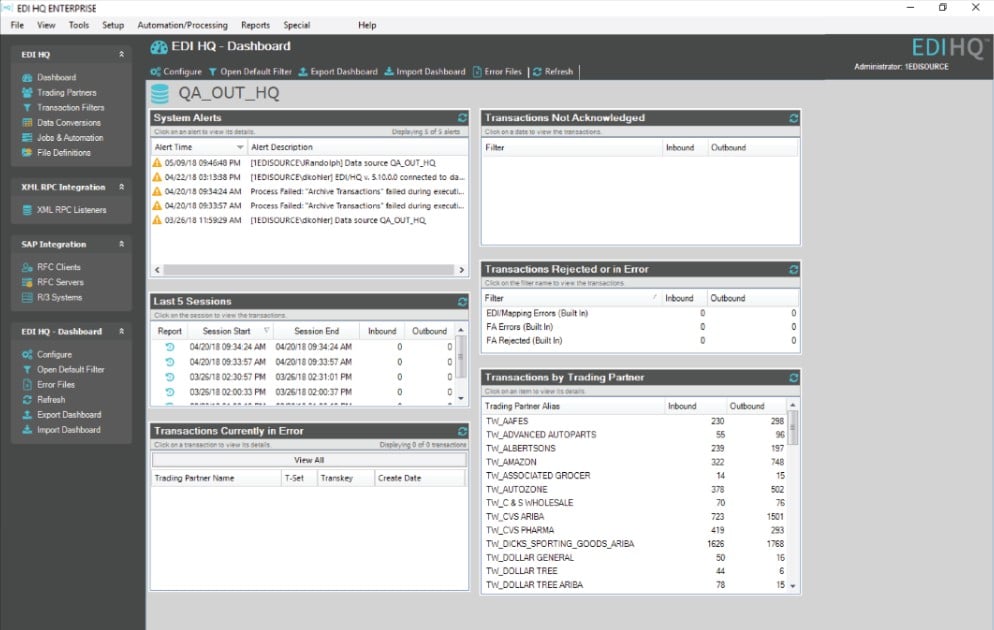
HQXchange is an integration platform, tailored explicitly for EDI processes and workflows, offering a broad spectrum of EDI solutions. It is particularly advantageous for businesses seeking a comprehensive grasp of their EDI operations.
Why I Picked HQXchange:
When I was selecting a tool that offers a thorough approach to EDI operations, HQXchange stood out. Through careful comparison and judging of its capabilities, it became evident that HQXchange not only fulfills typical EDI requirements but extends beyond to offer a comprehensive solution.
This comprehensive nature led me to believe that it is genuinely the best for holistic EDI operations.
Standout Features & Integrations:
HQXchange boasts key features such as EDI mapping, EDI translation, and order processing that are essential for EDI operations. Furthermore, it supports EDI standards like EDIFACT and ANSI, ensuring businesses adhere to global standards.
On the integration front, HQXchange smoothly interfaces with ERP systems like SAP, Oracle, and NetSuite, and platforms like Amazon, improving its utility in the e-commerce ecosystem.
Pricing:
Pricing upon request
Pros:
- Comprehensive EDI solutions, covering from EDI mapping to order processing.
- Supports global EDI standards like EDIFACT and ANSI.
- Integration with major ERP systems and e-commerce platforms.
Cons:
- Might be overwhelming for small businesses who require only basic EDI functions.
- Its extensive features may come with a learning curve.
- Integration capabilities might be too expansive for companies with a limited tech stack.
8. Boomi EDI - Best for flexible B2B management
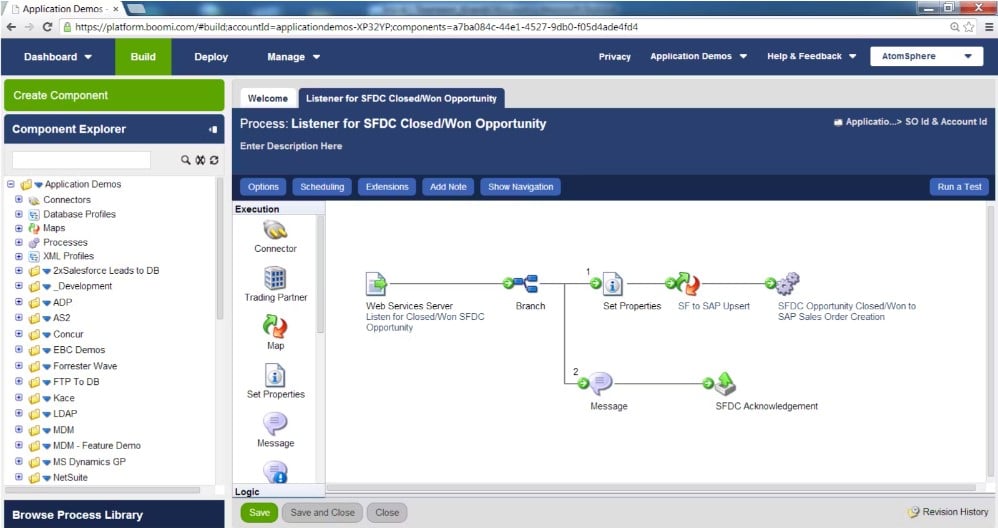
Boomi EDI is a cloud-based EDI integration platform, tailored to streamline B2B processes and management. It is especially beneficial for organizations that prioritize adaptability and comprehensive B2B functionalities.
Why I Picked Boomi EDI:
In my quest for an EDI platform that provides maximum B2B flexibility, Boomi EDI emerged as a distinct choice. Through my selection process and judging its inherent features, Boomi EDI demonstrated remarkable adaptability in managing various B2B operations. This inherent flexibility reinforced my belief that it stands out as the best tool for versatile B2B management.
Standout Features & Integrations:
Boomi EDI excels in offering key features such as EDI mapping, EDI translation, and integrated EDI processes that improve B2B operations. It adheres to EDI standards, including ANSI and EDIFACT, ensuring reliable business communications.
For integrations, Boomi EDI boasts connectivity with leading ERP systems like SAP, Oracle, and NetSuite and e-commerce giants such as Amazon, enabling a synchronized business ecosystem.
Pricing:
Pricing upon request
Pros:
- Comprehensive EDI functionalities are suitable for diverse B2B processes.
- Adherence to globally recognized EDI standards like ANSI and EDIFACT.
- Robust integrations with major ERP systems and e-commerce platforms.
Cons:
- May pose a challenge for small businesses due to its expansive features.
- Some users might need a considerable onboarding time.
- Might not be suitable for companies with limited integration needs.
9. Jitterbit - Best for modern business adaptability

Jitterbit is a leading integration platform designed to improve business processes by connecting disparate systems. For enterprises that need to adapt to the modern business landscape, Jitterbit offers the flexibility and scalability crucial for success.
Why I Picked Jitterbit:
Choosing the right tool to accommodate the ever-evolving business needs was a task I undertook with utmost seriousness. After comparing several contenders, Jitterbit caught my attention due to its comprehensive features and adaptability.
In my judgment, its inherent capability to mold according to changing business requirements made it stand out, justifying its aptness for modern business adaptability.
Standout Features & Integrations:
Jitterbit boasts key features like EDI mapping, EDI translation, and integrated EDI that enable smooth B2B communications. Moreover, the platform supports EDI standards like ANSI and EDIFACT, facilitating standardized business transactions.
In terms of integrations, Jitterbit shines with its connectivity to top ERP systems such as SAP and NetSuite, and it also links with marketplaces including Amazon, ensuring businesses can operate in a synchronized ecosystem.
Pricing:
Pricing upon request
Pros:
- Advanced EDI functionalities tailored for evolving B2B requirements.
- Conformity with major EDI standards like ANSI and EDIFACT.
- Extensive integration capabilities with leading ERP systems and marketplaces.
Cons:
- Might have a steep learning curve for those unfamiliar with integration platforms.
- Could be overkill for small businesses with basic integration needs.
- Pricing transparency might be an issue for some potential users.
10. TrueCommerce EDI - Best for multi-system integration

TrueCommerce EDI is a renowned integration platform, built to streamline and bolster business processes through efficient system connectivity. When businesses aim to integrate multiple systems, this platform emerges as a reliable choice.
Why I Picked TrueCommerce EDI:
While selecting an ideal integration tool, the versatility and robustness of TrueCommerce EDI appealed to me the most. Its capacity to consolidate numerous systems without compromising efficiency was what differentiated it from the rest. Hence, I deemed it best suited for multi-system integration.
Standout Features & Integrations:
TrueCommerce EDI excels with functionalities like EDI translation, EDI mapping, and the ability to handle diverse EDI standards, including ANSI and EDIFACT. These features ensure a robust EDI system for businesses.
As for integrations, it links to leading ERP systems such as Oracle and SAP, while also providing connectors to e-commerce platforms like Amazon, equipping businesses with a holistic ecosystem.
Pricing:
Pricing upon request
Pros:
- Comprehensive EDI functionalities addressing a range of business processes.
- A broad spectrum of integrations with top ERP systems and e-commerce platforms.
- Adherence to key EDI standards ensuring consistency in transactions.
Cons:
- Potential complexity for newcomers unfamiliar with robust integration platforms.
- Might not be the ideal fit for very small businesses with limited integration needs.
- The absence of transparent pricing could be a concern for budget-conscious enterprises.
11. SPS Commerce Fulfillment EDI - Best for retail-focused fulfillment
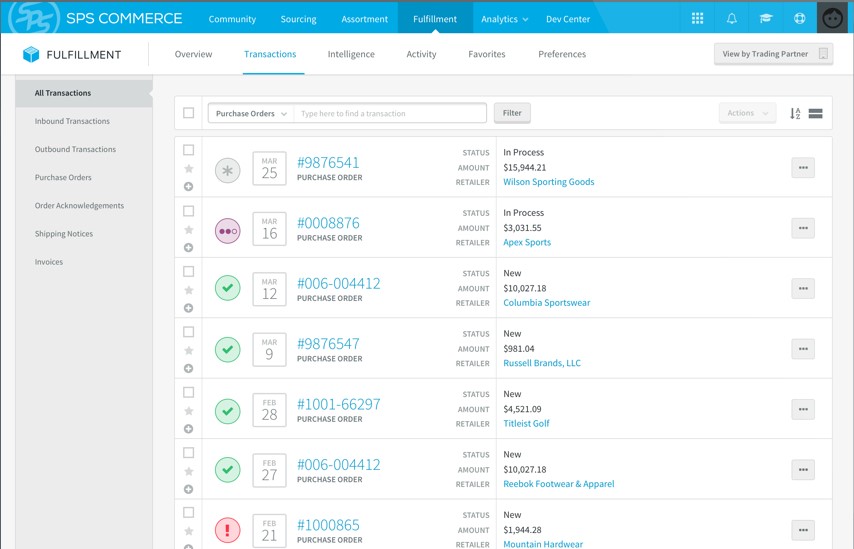
SPS Commerce Fulfillment EDI specializes in optimizing retail fulfillment through its cloud-based platform. Its specific alignment with retail ensures that businesses in this sector achieve streamlined order processing and inventory management.
Why I Picked SPS Commerce Fulfillment EDI:
I selected SPS Commerce Fulfillment EDI because of its specific focus on the retail sector, which in my judgment, is a critical advantage. Many platforms handle EDI transactions, but this tool’s retail-centric features and services made it stand out. Consequently, I believe it's perfectly positioned as "best for retail-focused fulfillment."
Standout Features & Integrations:
Some of the most prominent features of SPS Commerce Fulfillment EDI include robust EDI mapping, adherence to EDI standards such as ANSI and EDIFACT, and a comprehensive EDI system that simplifies retail-focused transactions.
The platform integrates well with popular ERP systems like SAP and NetSuite. Additionally, it offers connectors to e-commerce giants like Amazon, enabling a holistic business ecosystem for retailers.
Pricing:
Pricing upon request
Pros:
- Strong emphasis on retail-centric features for tailored EDI processes.
- A wide array of integrations with top ERP systems and major e-commerce platforms.
- The cloud-based platform ensures easy accessibility and scalability.
Cons:
- Retail-specific focus might not be ideal for non-retail businesses.
- The lack of transparent pricing could deter some potential users.
- Might be perceived as complex by small businesses with minimal EDI needs.
12. IBM Sterling Supply Chain Business Network - Best for extensive supply chain operations
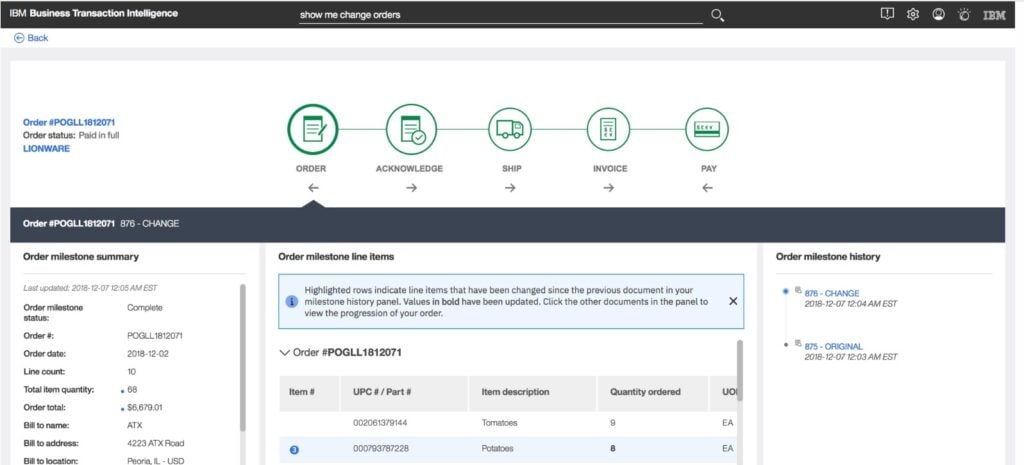
IBM Sterling Supply Chain Business Network is a cloud-based integration platform tailored for expansive supply chain management. Its capabilities are designed to manage intricate business processes, particularly in large supply chain operations.
Why I Picked IBM Sterling Supply Chain Business Network:
I chose the IBM Sterling Supply Chain Business Network for this list after carefully comparing it with other solutions. What made it distinctly stand out is its renowned capability to handle vast and complex supply chain operations efficiently. Given its features and functionality, it's evident to me that it's best suited for extensive supply chain operations.
Standout Features & Integrations:
IBM Sterling is replete with features like EDI mapping, EDI transactions, and adherence to key EDI standards such as ANSI and EDIFACT. The platform also boasts a robust EDI system that can manage large volumes of order processing.
Integration-wise, it offers connectors to popular ERP systems like SAP and Oracle, as well as e-commerce platforms like Amazon, providing a versatile ecosystem for businesses.
Pricing:
Pricing upon request
Pros:
- Offers extensive capabilities for managing complex supply chain operations.
- Provides EDI integration with multiple ERP systems and e-commerce platforms.
- The cloud-based platform ensures adaptability and scalability for large operations.
Cons:
- Might be perceived as overly complex for small businesses.
- The absence of transparent pricing may deter potential users.
- Some users may find the onboarding process extensive given the breadth of features.
Other EDI Software-Related Reviews
Below is a list of additional EDI software that I shortlisted, but did not make it to the top 12. These are definitely worth checking out.
- Lingo - Good for user-friendly EDI operations
- Zenbridge - Good for bridging data gaps efficiently
- Anypoint Partner Manager - Good for robust B2B integration needs
- Cleo Integration Cloud (CIC) - Good for scalable cloud integrations
- Orderful - Good for intuitive cloud EDI experiences
- PartnerLinQ - Good for comprehensive partner connectivity
- Frends - Good for modern EDI automation
- DataTrans Solutions EDI - Good for wide-ranging EDI capabilities
- ConnectPointz - Good for multifaceted EDI services
- Babelway EDI Platform - Good for versatile EDI transformations
- CData Arc - Good for powerful data connectivity
- APPSeCONNECT - Good for application integration
- TIE Kinetix FLOW Partner Automation - Good for partner automation in trade
Selection Criteria for EDI Software
When diving deep into the realm of EDI software, the landscape is vast and varied. Over the past few months, I've tested several of these tools, focusing not only on their functionality but also on what distinguishes one from another. Out of the myriad options, I narrowed down my favorites based on specific criteria paramount for this type of software. Below, I detail the essential criteria that influenced my choices:
Core Functionality
- EDI Transaction Handling: The tool must efficiently process different EDI standards like ANSI and EDIFACT.
- Support for Various File Types: Processing of formats such as XML, CSV, and EDI files.
- Integration with Third-party Logistics (3PLs): Smooth coordination with 3PLs to ensure that supply chains operate without hitches.
- FTP/MFT Capabilities: Tools should have File Transfer Protocol (FTP) or Managed File Transfer (MFT) features for safe and secure data transfer.
Key Features
- iPaaS Integration: Integration Platform as a Service (iPaaS) ensures the tool can sync with other platforms and applications.
- Management Software Ecosystem: The tool should allow for smooth interactions with management software systems to facilitate operations like inventory management.
- POS Integration: Crucial for businesses in retail, integrating with Point Of Sale (POS) systems ensures timely and accurate transaction data capture.
- Notifications & Alerts: Real-time notifications for any issues, discrepancies, or successful EDI transactions.
Usability
- Intuitive Interface: Beyond a visually appealing UI, it should cater to the unique needs of EDI operations, such as easy tagging or filtering of EDI transactions.
- Onboarding & Training: Given the complexity of EDI, the tool should offer a comprehensive learning library, training program, or wiki to assist users.
- Role-based Access: Given the sensitivity of transaction data, the software must provide easy-to-configure role-based access.
- Responsive Customer Support: Availability of support, especially knowledge about distributors, CRM systems, and specific functionalities like Anypoint Platform or WMS, ensures that users can quickly troubleshoot or get clarifications.
By entering my evaluation on these criteria, I aimed to provide insights that would cater specifically to the unique demands and challenges posed by EDI operations.
Most Common Questions Regarding EDI Software
What are the benefits of using EDI software?
EDI (Electronic Data Interchange) software offers numerous advantages to businesses:
- Streamlined Operations: EDI software automates manual processes, like purchase order generation, reducing human errors and speeding up transaction times.
- Improved Accuracy: By automating data entry processes, businesses can significantly reduce errors that may arise from manual input.
- Cost Savings: Over time, businesses can save money by reducing paper usage, labor costs, and error-related expenses.
- Improved Business Relationships: Faster and more accurate transactions can improve vendor and partner relations.
- Scalability: As a business grows, EDI software can adapt to handle increased data and transactions without requiring extensive changes.
How much do EDI software tools typically cost?
The pricing for EDI software varies widely based on features, integrations, and the size of the business. Some solutions offer monthly subscriptions, while others may require annual contracts.
What are the common pricing models for EDI software?
There are several pricing models prevalent in the EDI software industry:
- Subscription-Based: Monthly or annual fees, typically tiered based on features or the number of transactions.
- Per Transaction: Charges are based on the number of EDI transactions processed.
- One-Time License: An upfront fee for a perpetual license, although there may be additional costs for updates or support.
- Freemium: Basic features are available for free, with advanced features or greater capacities available for a fee.
What is the typical range of pricing for EDI software?
EDI software pricing can range from as low as $50/user/month to upwards of $1000/user/month, depending on the sophistication and capabilities of the software.
Which are the cheapest and most expensive EDI software options?
It's difficult to pinpoint the absolute cheapest or most expensive options since pricing can be contingent upon business-specific needs, the volume of transactions, and other factors. However, generally, cloud-based EDI solutions for small businesses tend to be more affordable, while enterprise-level, on-premise solutions with advanced integrations can be at the higher end of the price spectrum.
Are there any free EDI software options?
Yes, some EDI software options offer free tiers, typically with limitations on the number of transactions or available features. However, for comprehensive business needs, especially as companies grow, they often find the need to upgrade to paid plans.
Other Business Efficiency Software Reviews
Summary
EDI software is an indispensable tool for modern businesses looking to automate and optimize their transaction processes. Through this buyer's guide, I've delved into the intricacies of several top-performing EDI tools and examined their standout features, integrations, and pricing models. I've also addressed common questions about the benefits and costs associated with these platforms.
Key Takeaways
- Define your needs: Before selecting an EDI software, it's essential to understand your business requirements, the volume of transactions you handle, and the integrations you might need. Whether for extensive supply chain operations or retail-focused fulfillment, there's a solution tailored to your specifications.
- Consider the total cost: While upfront pricing is crucial, don't overlook other costs such as onboarding, training, and potential transaction fees. Remember, a more expensive solution might offer long-term savings through efficiency and reduced error rates.
- Scalability is essential: As businesses grow, their EDI requirements may evolve. Ensure the software you choose can adapt to increased data, new business processes, and an expanding ecosystem of partners and providers.
By considering these aspects and leveraging the insights from this guide, businesses can confidently select an EDI software that not only meets their current needs but positions them for future success.
What Do You Think?
I've done my best to guide you through the complexities of choosing the right EDI software for your needs. However, the tech landscape is ever-changing, and there might be other great tools out there that I've yet to discover. If you've come across a standout solution that deserves a spot on this list, please feel free to share your recommendations. Your input could be invaluable for others on the same journey.
