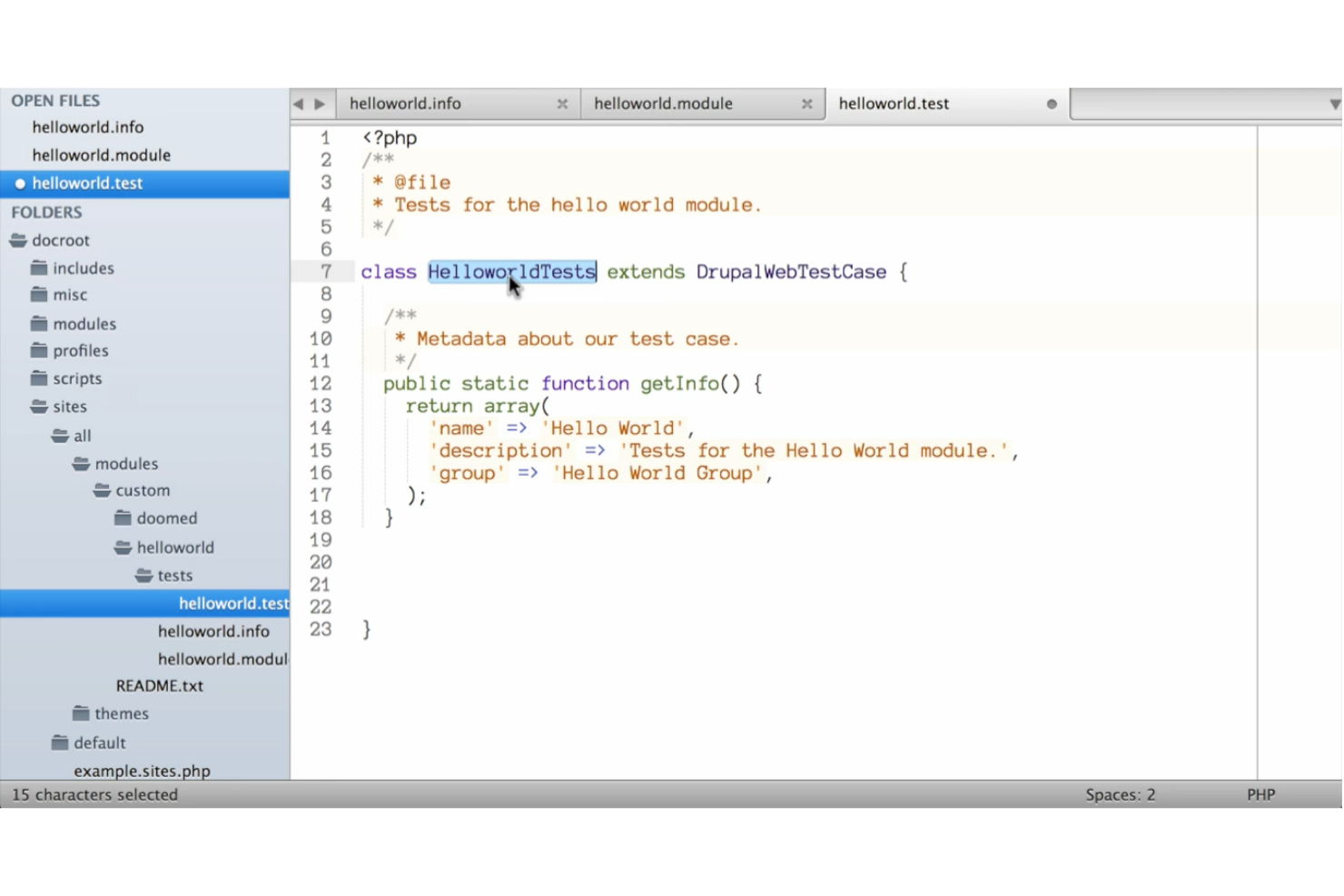10 Best DevOps Testing Tools Shortlist
Here's my pick of the 10 best software from the 20 tools reviewed.
Our one-on-one guidance will help you find the perfect fit.
With so many different DevOps testing tools available, figuring out which is right for you is tough. You know you want to facilitate continuous testing by automating test creation, execution, and analysis but need to figure out which tool is best.
In this post, I'll help make your choice easy, sharing my personal experiences using dozens of different DevOps software with various teams and projects, with my picks of the best DevOps testing tools.
What Are DevOps Testing Tools?
DevOps testing tools are software that facilitate and automate testing in the DevOps process. They integrate testing into the continuous integration and continuous delivery (CI/CD tools) pipeline, ensuring that every software change is automatically tested. These tools cover various types of testing, including unit, integration, performance, and security testing, and are integral in maintaining consistent software quality throughout the development lifecycle.
The benefits of DevOps testing tools include faster detection and resolution of defects, leading to improved software quality and reliability. They enhance the efficiency of the software development process by automating repetitive testing tasks, allowing for quicker iterations and deployments. These tools foster better collaboration between development, operations, and testing teams, ensuring a more streamlined and effective development process. Additionally, they support scalable testing approaches, capable of handling large volumes of tests and data, crucial for large-scale software projects.
-

Docker
Visit WebsiteThis is an aggregated rating for this tool including ratings from Crozdesk users and ratings from other sites.4.6 -

Pulumi
Visit WebsiteThis is an aggregated rating for this tool including ratings from Crozdesk users and ratings from other sites.4.8 -

GitHub Actions
Visit Website
Overviews Of The 10 Best DevOps Testing Tools
Here’s a brief description of each DevOps testing tool that showcases each software’s best use case, outstanding features, and some pros and cons. I’ve also included screenshots to give you a snapshot of their user interface.
QA Wolf is a test automation platform that comes with 24-hour expert support to monitor and maintain test suites, making it ideal for DevOps teams looking for efficiency without compromising reliability.
Why I picked QA Wolf: As a DevOps testing tool, QA Wolf stands out for its robust integration capabilities and continuous testing support. It integrates into CI/CD pipelines, enabling continuous testing and providing immediate feedback on code changes. The platform also supports parallel test execution, reducing the time required to run comprehensive test suites. Furthermore, with 24-hour expert support, QA Wolf ensures that tests are always up-to-date and reliable.
QA Wolf Standout Features and Integrations
Standout features: All bugs are human-verified by the QA Wolf team, ensuring that only genuine issues are reported. This feature significantly reduces noise in the test results, allowing teams to focus on real bugs. Additionally, QA Wolf offers real-time bug reporting, integrating seamlessly with popular issue trackers to facilitate quick resolution of issues.
Integrations: QA Wolf integrates with Microsoft Teams, GitHub, Jira, Asana, Linear, Slack, GitLab, Bitbucket, Jenkins, CircleCI, Travis CI, and Azure DevOps.
Pros and cons
Pros:
- Real-time reports
- Human-verified bugs
- 24/7 test maintenance
Cons:
- Less flexibility for customizing your own tests
- Reliance on external team may take time to get used to
k6 provides the tooling for running performance tests. With the software, you can break the QA silo in performance testing by testing early and continuously.
Why I picked k6: This DevOps testing software helps you shift left and improve team collaboration. With k6, you can run tests from 21 load zones and simulate real global traffic patterns. It allows you to write test scripts once and run them in different environments. For instance, you can use the same script for local, distributed, and cloud tests.
k6 Standout Features and Integrations
Standout features: Even though k6 is designed for load testing, it supports other types of testing. It stands out from close alternatives with fault injection testing, synthetic testing, and infrastructure testing. Additionally, there is an active k6 community, which you can join to learn, share, and meet with other testers.
Integrations: k6 integrates with your test authoring tools, IDE extensions, converters, result store, and visualization systems, CI/CD environments, and test management solutions. That said, major integrations include Test Builder, IntelliJ IDEA, IntelliSense, Postman, Datadog, AWS CodeBuild, Bamboo, CircleCI, TestRail, and TraceTest.
Pros and cons
Pros:
- Seamless integrations
- Good customer support
- Free plan available
Cons:
- More customization required
- More cross-browser testing features required
Opkey provides a no-code test automation platform that allows both business and technical users to automate their application testing quickly.
Why I picked Opkey: I added this tool to my list because it allows both business and technical users to build and execute automated tests. Opkey features more than 15 packaged apps and 150 technologies, which enables you to run single-app and cross-app tests with no-code automation. There are up to 30,000 pre-built tests; they enable you to automate tests quickly to achieve 90% test coverage in just hours.
Opkey Standout Features and Integrations
Standout features: Opkey helps you maintain your continuous testing efforts with AI. There is a self-healing capability that enables you to streamline the maintenance of test scripts. You can schedule tests, auto-generate reports, collaborate across teams, and quickly diagnose why tests fail.
It offers a drag-and-drop test builder that streamlines the test creation process and helps you automate tests quickly, no matter how complex they are. With Opkey’s test recorder, you automatically keep track of browser sessions and build reusable test scripts.
Integrations include Salesforce, Microsoft 365, Jira Software, Jenkins, Oracle PeopleSoft, Bamboo, SAP HANA, Veeva CRM, qTest, and Oracle Cloud infrastructure.
Pros and cons
Pros:
- Pre-built tests
- Root cause analysis
- Automate tests without writing programming languages
Cons:
- New testers might find the tool hard to navigate
- More documentation features required
New Relic is an observability platform that helps you monitor, debug, and improve your entire software stack. It offers real-time insights into your applications and infrastructure, enabling you to identify and resolve issues quickly.
Why I picked New Relic: In the realm of DevOps testing tools, New Relic's application performance monitoring (APM) stands out for me. It allows you to track key metrics like response times, throughput, and error rates, giving you a clear picture of your application's health. This level of detail helps your team proactively identify performance bottlenecks during testing phases, ensuring that issues are addressed before deployment.
New Relic Standout Features and Integrations
Standout features: New Relic also offers synthetic monitoring to simulate user interactions and proactively test your application's performance and availability. It also has infrastructure monitoring to keep tabs on servers and hosts, log management for centralized log analysis, and alerting capabilities to notify your team of critical issues.
Integrations: Some integrations include Atlassian Jira, AWS EventBridge, Email, Mobile Push Notifications, Opsgenie, PagerDuty, ServiceNow, Slack, Splunk On-call (VictorOps), Webhook, xMatters, and Redis.
Pros and cons
Pros:
- Integrates well with various platforms
- Offers robust alerting features
- Provides detailed insights into application performance
Cons:
- Dashboards may require customization for specific use cases
- The user interface can be overwhelming for new users
Reflect is a DevOps testing tool that leverages Generative AI to speed up and simplify test creation. By eliminating traditional CSS selectors and XPath locators, Reflect allows you to build more reliable end-to-end tests with greater speed and accuracy.
Why I picked Reflect: Reflect stands out for its AI-generated tests, which can be created from plain-text instructions, allowing your team to build thorough tests without needing to code. It also supports visual regression detection to catch UI inconsistencies across browsers, helping ensure a consistent user experience. On top of that, Reflect’s built-in API testing lets you combine UI and backend validation in one flow, while its parameterization capabilities make it easy to test different inputs and edge cases in a flexible way.
Reflect Standout Features and Integrations
Standout features: Reflect also includes automated test maintenance, which reduces the time spent on keeping tests up to date as your application evolves. Reflect also provides comprehensive test results with built-in notifications for test failures, keeping your team informed in real-time.
Integrations: Some integrations include Slack, Jira, Linear, Azure DevOps, Bitbucket, CircleCI, GitHub, Jenkins, and Codefresh.
Pros and cons
Pros:
- Comprehensive CI/CD integration
- AI-powered test maintenance
- No-code test creation
Cons:
- Could offer more customization options for test configurations
- Limitations to mobile app testing
TestProject is a free test automation tool that is designed to help you streamline your test automation experience. It's a community-driven tool that aims to provide effective, industry-standard test automation capabilities that any team of testers can use.
Why I picked TestProject: I added TestProject to the list because it’s easy to get started with. It features an easy-to-use test recorder, which helps you record and playback tests with ease. The tool lets you get started with running tests with a minimal learning curve. TestProject simplifies team collaboration. It allows team members to work together and share test resources.
It allows cross-browser and cross-platform testing. You can run tests on Android, iOS, Windows, Linux, and MacOS environments. Once you install the software, it provides you access to testing on all connected platforms and browsers.
TestProject Standout Features and Integrations
Standout features: TestProject is a community-powered, free test automation framework that is designed for agile teams. The tool is built on top of industry-leading open-source tools: Selenium and Appium. Another standout feature is the built-in recording capability, which empowers you to share and reuse recorded steps between test cases.
The Smart Recorder comes with AI-powered self-healing capability. The self-healing feature dynamically streamlines test maintenance, reduces time spent debugging tests, and decreases the occurrence of false failures in test runs.
Integrations: Build custom integrations using TestProject’s RESTful API. You can integrate with CI/CD tools, such as GitHub, Sauce Labs, GitLab, Jenkins, BrowserStack, CircleCI, Slack, and TeamCity.
Pros and cons
Pros:
- Seamless integrations
- Extensible with a library of shared add-ons
- Improved collaboration
Cons:
- More and easier support options are required
- TestProject agents get disconnected sometimes
SimpleTest is a unit testing tool for PHP. It helps you test common and important PHP tasks, such as logging into a site.
Why I picked SimpleTest: It’s a testing tool designed to help you test common but fiddly PHP tasks easily. It has support for SSL, forms, frames, proxies, and basic authentication.
SimpleTest is also easy to get started with. JUnit users will be familiar with most of the interfaces. And those conversant with unit testing can dive directly into SimpleTest with the one-page starter guide and the complete API.
SimpleTest Standout Features and Integrations
Standout features: SimpleTest allows you to request new features. If you need some new functionality in the tool, you can notify the developers through the features tracker. There is a mailing list you can join to receive support and tips if you need help with your testing strategy. The documentation is dense and thorough so you have access to the information you need to understand how the tool works and how to run tests effectively.
Integrations are available with GitHub, Travis CI, Drupal, and other DevOps tools and test automation frameworks.
Pros and cons
Pros:
- User support is available
- You can request new features
- Freemium version available
Cons:
- UI needs to be improved
- More product info needed
EMMA is a Java code coverage tool based on bytecode instrumentation. This is an open-source solution that is designed to measure and report Java code coverage.
Why I picked EMMA: This tool has a unique feature combination: support for large-scale enterprise software development while helping developers maintain a fast and iterative work culture. EMMA offers up to three types of output report formats, including plain text, HTML, and XML. You have the flexibility to present test results in any format that your team prefers. All report types allow you to present data in detail and support drill-down to uncover useful insights.
EMMA Standout Features and Integrations
Standout features: EMMA is super fast; the runtime overhead of added instrumentation is small and the bytecode instrument is very fast. This makes it a fast software testing solution for agile teams. The software is 100% pure Java. So, it has no external library dependencies. It works in any Java 2 JVM.
Integrations: EMMA integrates with DevOps and test automation tools.
Pros and cons
Pros:
- Available for free
- No third-party library dependencies
- Very fast
Cons:
- More product info required
- UI needs to be improved
Parasoft
Best for integrating AI-powered API testing and Selenium-based web testing into your CI/CD workflows
Parasoft provides continuous testing tools, which you can integrate into your CI/CD pipeline to increase software quality and coverage.
Why I picked Parasoft: It enables teams to maximize their collaboration and find defects earlier in the software development process. With collaboration capabilities, your team can work together, share resources, and communicate effectively. Finding bugs early helps you to reduce risks and deliver high-quality products with confidence. Parasoft integrates into your CI/CD pipeline and DevOps workflows, enabling you to perform continuous testing throughout the SDLC.
Parasoft Standout Features and Integrations
Standout features: It lets you verify test results to ensure they meet expectations and spot any inconsistencies in the reporting and analytics dashboard. There is AI-generated unit testing, which enables you to meet coverage requirements. Parasoft achieves faster delivery by reducing test execution time with automation.
In addition to offering industry-standard DevOps testing features, this tool helps you meet compliance requirements with safety and security standards — AUTOSAR, CERT, and more.
Integrations include AWS, Android, Apache Ant, Kafka, Apache Subversion, Apex, AppDynamics, Appium, Applitools Eyes, and Bamboo.
Pros and cons
Pros:
- Security and compliance
- Seamless integrations
- Rich reports
Cons:
- New users might find some settings difficult
- No freemium version
Tricentis Tosca helps you accelerate and automate continuous testing. It uses intelligent test automation to optimize and accelerate end-to-end testing of your products throughout your software development lifecycle.
Why I picked Tosca: Tosca offers model-based test automation that allows you to build codeless automated tests. This approach helps you to increase automation rates significantly, reduce maintenance costs, and boost overall testing efficiency. Tosca dashboards feature an improved web-based reporting solution that enables you to gain actionable insights into the progress of your test runs.
With the reports, you can capture failed test cases and investigate why they failed. They improve transparency, enable you to monitor daily test execution runs, and help you make data-driven decisions.
Tosca Standout Features and Integrations
Standout features include vision AI, API scan, and accessibility testing. Vision AI is a next-generation AI technology that Tosca uses to enable you to automate testing for apps that were previously impossible to automate. A good example of such a difficult scenario is automating apps running on remote desktops.
Tosca’s API scan solution allows you to streamline API testing with a codeless capability that makes testing faster and improves test stability. Another outstanding feature is accessibility testing, which helps you optimize application usability by validating your web app’s accessibility compliance against WCAG 2.0 and AA measures.
Integrations include Atlassian Jira, Zendesk Suite, Jenkins, ServiceNow, Azure DevOps Services, SpiraTeam, VersionOne, Test Modeller, qTest, and Polarion ALM.
Pros and cons
Pros:
- Non-programmers can automate tests
- Wide range of integrations
- Easy to use
Cons:
- More tutorials needed
- No freemium package
The Best DevOps Testing Tools Summary
| Tool | Best For | Trial Info | Price | ||
|---|---|---|---|---|---|
| 1 | Best for end-to-end testing with expert support | Free demo available | Pricing upon request | Website | |
| 2 | Best load testing tool for engineering teams | 14-day free trial | From $29/5 users/month | Website | |
| 3 | Best tool for no-code test automation | Free trial available | From $50/user/month (billed annually) | Website | |
| 4 | Best for proactive performance testing | Free plan + demo available | Pricing upon request | Website | |
| 5 | Best for AI-generated test creation | 14-day free trial | From $212/month | Website | |
| 6 | Best community-powered test automation farmwork | Not available | Free plan available | Website | |
| 7 | Best PHP unit test framework | Not available | Free to use | Website | |
| 8 | Best DevOps testing tool for tracking and reporting Java code coverage | Not available | Free To Use | Website | |
| 9 | Best for integrating AI-powered API testing and Selenium-based web testing into your CI/CD workflows | Free demo available | Pricing available upon request | Website | |
| 10 | Best for model-based test automation and test data management | 14-day free trial | Pricing upon request | Website |
Other Options
Here are a few more worthwhile options that didn’t make the best DevOps testing tools list:
- Predator
For API performance testing
- AppVerify
For automated data-driven functional testing
- TestComplete
DevOps testing tool for performing automated UI tests
- Typemock
DevOps testing software for unit testing
- Mocha
JavaScript test framework
- Modern Requirements
For requirements traceability in Azure DevOps
- Docker
DevOps automated testing tool for delivering applications that run anywhere
- Testsigma
Software for creating end-to-end tests faster for web applications, mobile apps, and APIs with English scripts that self-heal
- Bamboo
For building, testing, and deploying applications by teams of any size
- Leapwork
For scaling automation faster with an AI-powered visual test automation platform
Other Testing Software
Here are some software reviews you should check out if you want to learn more about software testing tools.
- Best Software Testing Tools for QAs
- Best Automation Testing Tools
- Best Testing Tools for Mobile Applications
- Best Configuration Management Tools
- Best Web Server Monitoring Tools
- Best DevOps Orchestration Tools for QA
Selection Criteria for DevOps Testing Tools
Here’s a summary of the main selection and evaluation criteria I used to develop my list of the best DevOps testing tools for this article:
Core Functionality
The core functionality I considered while compiling the list includes:
- Seamless integration with continuous integration/continuous deployment tools
- Compatibility with popular DevOps automation tools
- Intelligent, customizable test design
- Streamlined test creation and execution
- Multiple testing capabilities
- Cross-browser and cross-platform testing
Key Features
I picked tools that have the major features of DevOps testing solutions. That said, here are the core features of DevOps testing software:
- UI testing: This involves verifying how the application responds to user actions and checking whether the visual elements are displaying and working as expected.
- Test reporting and analysis: This capability gives you access to test data that helps understand how your tests are performing and provides the insights you need for decision making.
- Collaboration: With collaboration capabilities, your DevOps team members can work together to test faster, regardless of their geographical locations.
- Parallel testing: This feature allows you to automate the same tests concurrently in more than one environment, device combinations, and browser configurations.
- Regression testing: It’s a type of testing that is implemented after a code review or updates to ensure that the review didn’t introduce new defects or bugs.
- Performance testing: Under certain workloads, performance testing is used to assess how an application or a system performs with regard to responsiveness and stability.
Usability
I prioritized tools with easy-to-use features. I looked out for feature-rich solutions that allow beginners or new users to get started without having to spend weeks trying to figure out how things work. I selected tools with intuitive user interfaces, detailed documentation, online tutorials, and responsive customer support.
Software Integrations
The DevOps process is already complex, involving multiple processes and tools. You don’t want DevOps testing software to add to that complexity. As a result, I shortlisted tools that can be integrated directly into your DevOps ecosystem. Software integrations streamline your workflow and reduce the complexity that comes with using multiple tools at the same time.
Pricing
I considered the “value for money” factor while preparing the list. Even though the pricing model and price points differ, each software offers good value for money. In addition, the DevOps pricing models are flexible; you have the flexibility to make your choice according to your project needs and budget.
People Also Ask
Here are some frequent questions people ask about DevOps testing tools:
What are the benefits of DevOps testing tools?
Who uses DevOps testing tools?
Is QA testing part of DevOps?
Final Thoughts
The DevOps strategy is a leading software development and software delivery approach that allows you to build high-performance products with maximum flexibility. DevOps testing tools help you streamline your DevOps testing process by providing automation testing capabilities for assessing source code both in development and production environments.
I’ve recommended the best DevOps testing solutions that can help you deliver high-quality products and offer your customers the best user experience possible. Select the tool that best suits your needs, project requirements, and budget. And sign up for our newsletter to get the latest insights from top thinkers in the QA industry.