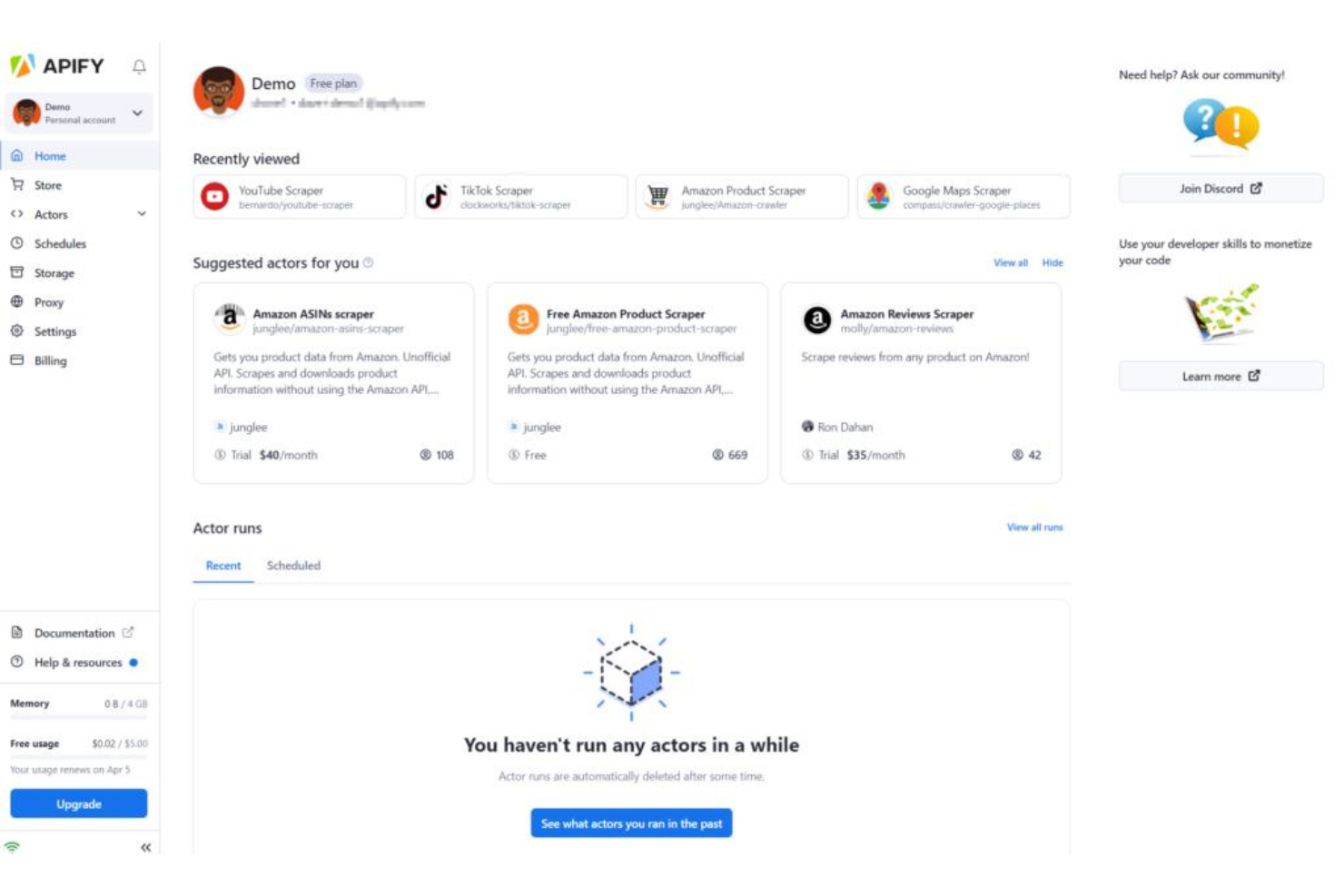Best Data Extraction Software Shortlist
Here's my pick of the 10 best software from the 27 tools reviewed.
Our one-on-one guidance will help you find the perfect fit.
Data extraction software helps you pull structured information from sources like websites, PDFs, emails, and databases so you can use it in reports, dashboards, or other systems.
Many teams turn to these tools when they’re stuck doing manual data collection, struggling with inconsistent formats, or need to extract data at scale without errors. Without the right software, it’s easy to waste time on repetitive tasks and end up with unreliable results.
I’ve helped teams implement data extraction tools to automate their workflows, reduce mistakes, and get usable data faster. This guide shares those lessons to help you pick a solution that works for your needs.
What is Data Extraction Software?
Data extraction software pulls specific information from files, websites, emails, databases, or other sources so you can use it elsewhere. Analysts, marketers, developers, and operations teams use these tools to save time, avoid manual work, and turn messy data into something they can actually use.
OCR, web scraping, and export features help with collecting info from PDFs, pulling structured data from websites, and sending it into reports or dashboards. These tools make it easier to get accurate data faster, without spending hours copying and pasting.
Best Data Extraction Software Summary
| Tool | Best For | Trial Info | Price | ||
|---|---|---|---|---|---|
| 1 | Best for document data extraction | Free demo available | Pricing upon request | Website | |
| 2 | Best for marketing data extraction | Free demo available | Pricing upon request | Website | |
| 3 | Best for comprehensive company data | Free plan available | From $49/month | Website | |
| 4 | Best for web scraping and automation | Not available | Pricing upon request | Website | |
| 5 | Best for handling complex data source integration | 14-day free trial | From $99/month | Website | |
| 6 | Best for ethical web data collection | Not available | From $500/month (billed annually) | Website | |
| 7 | Best for large scale data collection with proxy networks | Not available | From $300/month | Website | |
| 8 | Best for flexible data operations management | Not available | From $29/user/month | Website | |
| 9 | Best for data preparation from unstructured sources | Not available | From $1,950/user/year ($162.5/user/month with annual billing) | Website | |
| 10 | Best for automating data imports to Google Sheets | Not available | From $11.99/user/month (billed annually) | Website |
-

Docker
Visit WebsiteThis is an aggregated rating for this tool including ratings from Crozdesk users and ratings from other sites.4.6 -

Pulumi
Visit WebsiteThis is an aggregated rating for this tool including ratings from Crozdesk users and ratings from other sites.4.8 -

GitHub Actions
Visit Website
Best Data Extraction Software Reviews
Klippa DocHorizon is an AI-powered data extraction software designed to automate document processing workflows. It utilizes optical character recognition (OCR) technology to extract data from various document types, including invoices, receipts, and identity documents.
Why I Picked Klippa DocHorizon:
I chose Klippa DocHorizon for its advanced OCR capabilities that accurately capture data from diverse documents. This feature is particularly beneficial for businesses dealing with high volumes of paperwork, as it minimizes the need for manual data entry. Additionally, Klippa DocHorizon offers data anonymization, ensuring sensitive information is masked to comply with privacy regulations. This is crucial for organizations handling confidential data.
Standout features & integrations:
Other features include document classification to organize files efficiently and document verification to detect fraudulent documents. These functionalities work together to enhance your document processing workflows, ensuring accuracy, security, and compliance with industry standards. Integrations include Gmail, Google Drive, Outlook, OneDrive, Sharepoint, Oracle Netsuite, Xero, Dropbox, Quickbooks, and Zoho.
Pros and cons
Pros:
- Fraud detection capabilities
- Automated document classification
- Supports multiple document formats for conversion
Cons:
- Limited customization options for specific workflows
- Documentation around the API could be improved
Adverity is a marketing data integration platform that helps you collect, transform, and manage data from various sources.
Why I Picked Adverity:
I picked Adverity because it offers features that help you manage and combine large volumes of data efficiently. Its bundle feature lets you merge multiple data extracts into a single file based on custom rules like file names or creation dates. You can also preview data extracts during ingestion, so you can catch errors or mismatches before they become a problem. This real-time visibility helps maintain accuracy across your marketing datasets.
Standout features & integrations:
Other features include the capability to map data from over 600 different sources into a standardized format, which simplifies the process of managing disparate data sets. Adverity also provides automated transformations that can be applied as soon as data is fetched, helping to match metrics and dimensions across your data based on your agreed data schema. Adverity offers a wide range of integrations, including Google, Meta, TikTok, Google BigQuery, Looker Studio, Facebook Ads, Amazon Advertising, Hubspot, Salesforce, Amazon S3, Snowflake, and Microsoft Azure.
Pros and cons
Pros:
- Automated data quality monitoring
- Can harmonize data from various sources
- Provides the ability to create personalized dashboards
Cons:
- Certain configurations may require technical knowledge
- The initial setup can be time-consuming
New Product Updates from Adverity
Adverity Integrates Google BigQuery with New Storage and Data Management Features
Adverity now supports Google BigQuery for its Bring Your Own Storage feature, offering automated data mapping, AI-powered transformations, and data quality monitoring. The "Warehouse per Workspace" option enhances data isolation and access control. For more details, visit Adverity updates.
Coresignal is a data extraction software that provides businesses with fresh, structured public web data on companies, professionals, and job postings. By collecting and delivering large-scale datasets, Coresignal enables organizations to make informed decisions and develop data-driven products.
Why I Picked Coresignal:
I picked Coresignal because it gives you access to massive datasets on companies and professionals, which is ideal for data extraction. You can pull detailed company info like industry, size, and executive teams, helping with lead generation and market research. Its employee data includes job titles, seniority, and work history, which supports talent sourcing and workforce analytics. These datasets come structured and ready to use, saving your team from building complex scrapers.
Standout features & integrations:
Coresignal provides technographic data, detailing the technologies and tools that companies utilize, which is beneficial for competitive analysis and identifying potential clients. Furthermore, the inclusion of funding data allows you to track investment rounds, valuations, and investor information, aiding in financial analysis and identifying emerging market players. Integrations aren't available natively, but Coresignal delivers data through flat files and APIs so you can connect it to your own systems as needed.
Pros and cons
Pros:
- Comprehensive datasets covering companies, employees, and job postings
- Regular updates ensure data freshness and relevance
- Historical data access supports trend analysis and forecasting
Cons:
- The extensive data volume might be overwhelming for users
- Technical setup required
Apify is a cloud-based platform designed to automate web scraping tasks. It provides the tools to extract, process, and manage data from various online sources, making it ideal for web scraping and automation.
Why I Picked Apify:
I selected Apify for its extensive web scraping capabilities and well-structured interface that simplifies automation tasks. What sets it apart from other tools is its unique combination of ready-made web scrapers, known as 'actors,' and its ability to build custom solutions. Given its robust capabilities in these areas, it rightfully earns the title of being best for web scraping and automation.
Standout features & integrations:
Apify has a vast collection of pre-built actors that are useful for typical web scraping tasks. These actors can be personalized to match specific requirements without much hassle. Additionally, it provides a platform for creating customized web scraping tools. Apify is compatible with multiple platforms, such as Google Sheets, Amazon S3, Microsoft Power Automate, and Zapier. It also allows webhooks, which makes it adaptable to integrate with other services.
Pros and cons
Pros:
- Robust integrations with common data platforms
- Flexibility to build custom scraping tools
- Extensive library of pre-built actors
Cons:
- The cost can add up for larger data operations
- Might require technical knowledge to utilize custom actors fully
- Higher pricing tier compared to some other tools
Dataddo is a potent data integration platform designed to simplify the process of extracting and connecting data from multiple sources. It shines in handling complex data source integration, making it an excellent solution for businesses grappling with diverse and complicated data sources.
Why I Picked Dataddo:
When selecting Dataddo for this list, I paid particular attention to its capability to handle complex data source integration. The platform’s ability to navigate the intricacies of data extraction from various sources makes it stand out. I determined it to be the best tool for complex data source integration due to its robustness and versatility in managing diverse data types and sources.
Standout features & integrations:
Dataddo simplifies data handling and analysis with powerful cloud-based features. It's easy to integrate with no coding required and works with platforms like Salesforce, HubSpot, and Google Analytics. Plus, it can handle multiple data sources for intricate integration.
Pros and cons
Pros:
- Variety of data source integrations
- Cloud-based architecture for easy access
- Skilled in handling complex data source integration
Cons:
- Interface could be more intuitive
- No-code setup may limit customization options
- Higher starting price than some alternatives
Bright Data is a leading web data collection platform that empowers businesses with accurate and comprehensive data insights. It prioritizes ethical data collection practices, making it a reliable choice for organizations that value responsible data handling.
Why I Picked Bright Data:
While comparing multiple data collection tools, I found Bright Data to be remarkable in its commitment to ethical data practices. It stands out for its thorough compliance with various data privacy regulations and commitment to transparency, which makes it an ideal tool for ethical web data collection.
Standout features & integrations:
Bright Data offers data collection options, like web scraping and proxy networks, with advanced features like automated extraction and geo-specific requests. Integrating with existing tech stacks is easy using common programming languages like Python, Node.js, and Java.
Pros and cons
Pros:
- Supports a range of programming languages
- Advanced data extraction features
- Committed to ethical data practices
Cons:
- Advanced features require additional payment
- Might be complex for beginners
- Pricing is on the higher side
Oxylabs provides advanced data collection tools that leverage vast proxy networks. The platform excels in assisting with significant scale data scraping tasks, ensuring undetected and efficient data gathering.
Why I Picked Oxylabs:
I chose Oxylabs due to its extraordinary capability to handle large-scale data collection tasks using its extensive proxy networks. It stood out from other tools with its real-time crawler and residential proxy services, designed for tasks where vast amounts of data must be gathered promptly. Considering its advanced features and vast proxy network, it is best suited for large-scale data collection.
Standout features & integrations:
Oxylabs is a popular tool with numerous useful features. It boasts of having a vast residential and data center proxy network, along with a real-time crawler for search engines and e-commerce websites. This broad proxy network ensures anonymity and successful data scraping, even when dealing with large scales of data. Oxylabs is also compatible with many programming languages and data-scraping tools like Python, Java, Node.js, and more. This compatibility makes it easy to integrate Oxylabs into various data operations workflows.
Pros and cons
Pros:
- Supports a wide range of integrations and programming languages
- Real-time crawler for efficient data collection
- Large and reliable proxy network
Cons:
- Complex features may require technical expertise
- Cost per GB can add up quickly for extensive tasks
- Pricing may be high for smaller scale operations
Keebola is a data operations platform that delivers high flexibility when handling, orchestrating, and managing data from multiple sources. It provides an adaptive environment that lets you tailor data operations to your unique needs.
Why I Picked Keebola:
I selected Keebola for its robust approach to data operations management. This platform stands out due to its flexibility, allowing users to adjust the platform to their unique data needs rather than the other way around. I deemed Keebola the best tool for flexible data operations management due to its powerful customization options and adaptable approach to handling data.
Standout features & integrations:
Keebola is a flexible tool that offers customized data solutions and adapts to user needs. It supports various data sources and destinations, including Google Analytics, SQL databases, and AWS.
Pros and cons
Pros:
- Robust data orchestration capabilities
- Wide range of integrations with popular services
- High degree of flexibility for data operations
Cons:
- Interface could be more intuitive
- May require technical know-how for custom operations
- Higher starting price than some alternatives
Altair Monarch is a data preparation software that turns unstructured and semi-structured data into structured data sets. It is beneficial when dealing with complex data sources that don't fit neatly into traditional data tables, demonstrating its efficacy in handling data from unstructured sources.
Why I Picked Altair Monarch:
I picked Altair Monarch due to its unmatched prowess in extracting and preparing data from a multitude of unstructured sources, something that sets it apart in the data tool landscape. Its capabilities extend to processing data from PDFs, text files, and even web-based data. That's why I firmly believe Altair Monarch to be the best for data preparation from unstructured sources.
Standout features & integrations:
Altair Monarch provides a user-friendly data preparation platform that doesn't require advanced programming skills to extract and clean data. Its key features include the ability to connect to various data sources, transform data, and an intuitive interface for creating data models. Altair Monarch also integrates with major databases, BI tools, and cloud storage providers, making it adaptable to handle data from diverse sources.
Pros and cons
Pros:
- Wide range of data source integrations
- No-code data preparation environment
- Excellent at handling unstructured and semi-structured data
Cons:
- Less suitable for handling structured data sources
- Premium features come at additional costs
- High starting price point
Coupler.io automates importing data into Google Sheets for seamless and efficient data flow.
Why I Picked Coupler.io:
In deciding on Coupler.io for this list, I considered its unique ability to sync data with Google Sheets. Many businesses already use Google Sheets in their daily operations, and Coupler.io's dedicated integration simplifies data import, making it the best for this purpose. Its automatic updates ensure data is always current, which can save considerable time and effort.
Standout features & integrations:
Coupler.io has an automatic data refresh function and supports various data sources. Its integration with Google Sheets is particularly strong, providing simplicity and powerful data import capabilities.
Pros and cons
Pros:
- Wide range of data source compatibility
- Automatic data refresh function
- Efficient integration with Google Sheets
Cons:
- Limited functionality beyond Google Sheets integration
- Lacks advanced data transformation features
- Monthly pricing is only available with annual commitment
Other Data Extraction Software
Below is a list of additional data extraction software that I shortlisted, but did not make it to the top. Definitely worth checking them out.
- nuvo
Good for straightforward data extraction with artificial intelligence (AI)-powered recognition
- ParseHub
Good for extracting data from dynamic and JavaScript-heavy websites
- Webz.io
Good for large-scale web data extraction and crawling
- Evaboot
Good for bulk data extraction from web pages
- Acodis
Good for transforming unstructured data into actionable insights
- WhereScape RED
Good for automating the design, development, and deployment of data infrastructure
- Phantombuster
Good for automating repetitive online tasks with ready-to-use APIs
- StreamSets
Good for managing data in motion across any platform
- Browse AI
Good for automating web-based tasks without coding
- ReportMiner
Good for extracting business data trapped in static documents
Selection Criteria for Data Extraction Software
When selecting the best data extraction tools, I've personally delved deep into the functionality, features, and usability of a wide range of tools. I tested and evaluated over 30 different data extraction tools, but I specifically sought out solutions that excel in core functionality, key features, and usability for efficient data collection and processing.
Core Functionality:
Data extraction tools should enable the user to:
- Extract data from various sources including databases, APIs, web pages, documents, and more.
- Transform the extracted data into a structured format for easy analysis.
- Schedule automatic data extractions to keep the data updated.
- Store and manage the extracted data securely.
Key Features:
The most important features to look for in data extraction software are:
- Data Transformation: Ability to convert extracted data into a structured format that can be easily understood and used for analysis.
- Automation: This allows scheduled data extraction processes, saving time and ensuring consistent data updates.
- Compatibility: The tool should be able to extract data from a wide variety of sources, be it databases, web pages, files, or cloud sources.
- Security: The tool should have strong security measures to protect sensitive data.
Usability:
When it comes to usability, there are several factors to consider:
- User Interface: For data extraction tools, a clear and intuitive user interface is crucial. Users should be able to easily navigate through the tool, set up extraction tasks, and view results without requiring extensive technical knowledge.
- Onboarding and Support: Tools should provide robust documentation, tutorials, and support to help new users understand the functionality. A dedicated customer support team that can assist with any issues or questions is a significant plus.
- Customizability: Every user has unique needs, so the tool should be customizable to cater to various use-cases. Users should be able to easily modify extraction tasks, data format, storage options, and more.
- Integration: The tool should integrate well with other popular platforms for data analysis, storage, and reporting, allowing users to easily move data across their data ecosystem.
More Data Extraction Software Reviews
Summary
In summary, the quest to find the perfect data extraction software depends on your organization's unique needs and objectives. Prioritizing tools with robust core functionality, essential features, and superior usability can pave the way for effective data management and informed decision-making.
Here are three key takeaways to guide your decision-making process:
- Identify Your Needs: Define what you want from the data extraction tool. Whether it's automating data extraction processes, transforming unstructured data into a structured format, or ensuring secure storage and management of extracted data, your specific needs should guide your selection.
- Consider Key Features: Look out for key features such as data transformation capabilities, automation, compatibility with various data sources, and security measures. These features can significantly enhance the tool’s functionality and ensure it aligns with your organizational requirements.
- Usability Matters: A tool with an intuitive interface, robust customer support, extensive customization options, and integration with other platforms will provide a better user experience and boost productivity.
The right data extraction software simplifies data gathering and processing and empowers your organization to derive meaningful insights and make data-driven decisions.
Most Common Questions Regarding Data Extraction Software (FAQs)
What are the benefits of using data extraction software?
Benefits of Using Data Extraction Software:
- Saves time by automating the data-gathering process.
- Reduces errors and increases accuracy for reliable data collection.
- Structures and organizes data, making it ready for analysis.
- Works continuously, thereby improving productivity.
- Offers scalability and can handle large amounts of data.
How much do these data extraction tools typically cost?
The pricing of data extraction tools varies greatly depending on their features, capabilities, and the scale at which you’re using them. Some tools offer free tiers or trials, while others might cost from around $20/user/month to several hundred dollars a month for enterprise-grade solutions. It’s essential to look at the specific pricing models of each tool to understand what fits your budget and needs.
What are the typical pricing models for data extraction tools?
Most data extraction tools follow a subscription-based pricing model, where users pay a monthly or annual fee. Some might offer tiered pricing based on features, the amount of data extracted, or the number of users. Other tools use usage-based pricing, where you pay for the amount of data you extract.
What is the range of pricing for data extraction tools?
Pricing for data extraction tools can range widely based on features, scalability, and the level of support provided. You can find tools starting as low as $20/user/month going up to enterprise solutions that can cost several hundred dollars per month.
What is the cheapest and most expensive data extraction software?
Among the tools mentioned, ParseHub and PhantomBuster offer some of the most affordable plans, starting around $30/month. On the higher end, enterprise-grade solutions like Astera Software can cost several hundred dollars monthly.
Are there any free data extraction tools available?
Several data extraction tools offer free tiers or trial periods, allowing you to test their capabilities before committing to a paid plan. Examples include ParseHub and PhantomBuster. However, these free options usually come with limitations, such as the amount of data that can be extracted or the number of extraction tasks you can run.
What do you think?
Finally, I recognize that the world of data extraction software is vast, and there might be some excellent solutions that I've overlooked. If you've come across a great tool that isn't on this list, or if you have personal experiences with any of the ones I've mentioned, I'd love to hear from you. Your input could help other readers make a more informed choice. Thanks for reading!