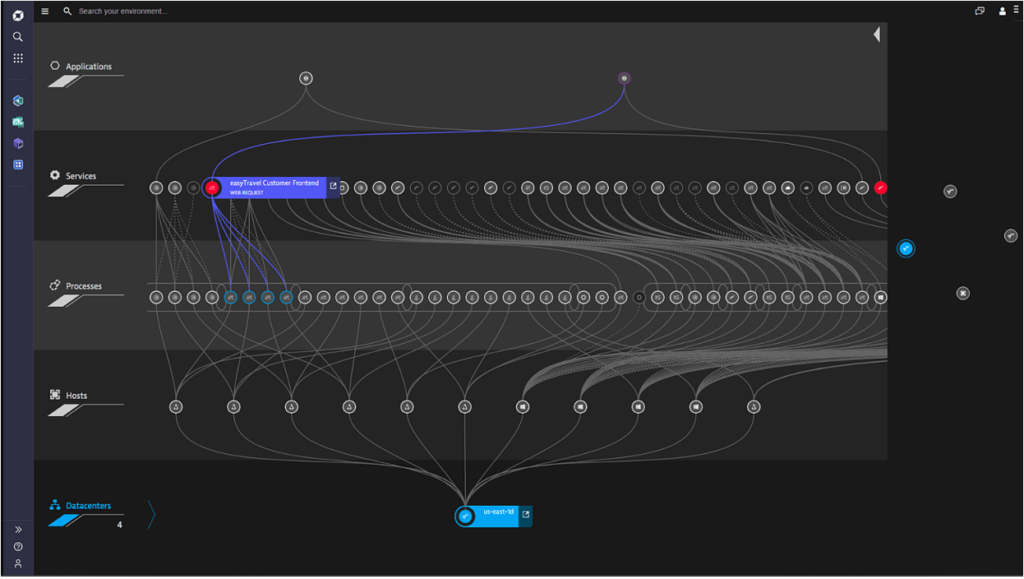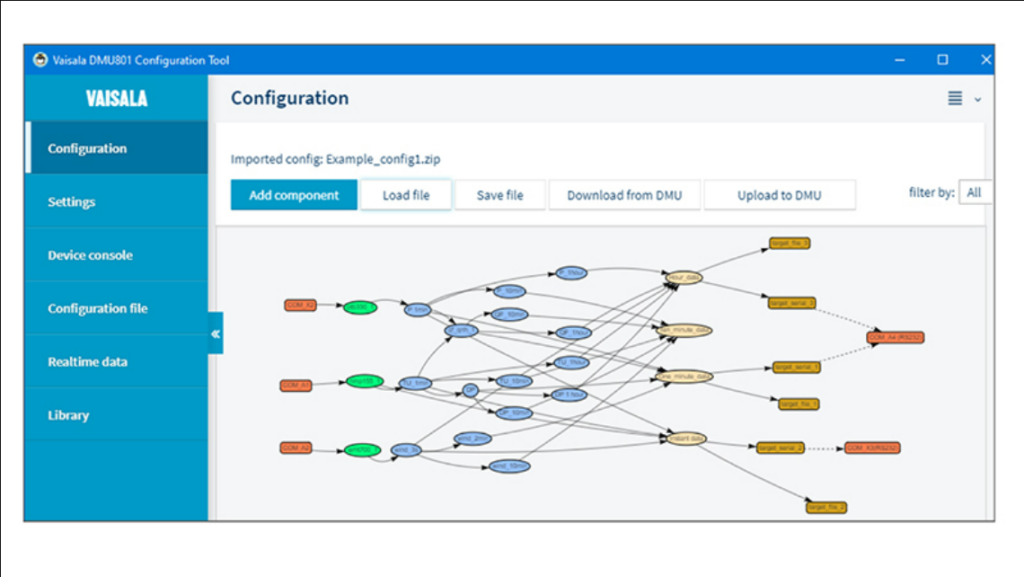10 Best Data Center Infrastructure Management Software Shortlist
Here's my pick of the 10 best software from the 25 tools reviewed.
Our one-on-one guidance will help you find the perfect fit.
With routers to manage, Gartner's latest trends to follow, and myriad other responsibilities, navigating the complex world of data center infrastructure management can be a daunting task. But the right software can be a game-changer. I understand the challenges you facem so I've carefully researched and tested various tools to find the best solutions. In simple terms, this software helps you centralize and automate the management of your data center resources, from routers to virtual machines.
The benefits are clear: increased efficiency, reduced errors, and the ability to stay ahead of the curve in a rapidly changing technological landscape. The main pain points it addresses include time-consuming manual processes, lack of visibility into your network, and the risk of downtime due to human error. I'm confident that exploring these options will put you on the path to a more streamlined and effective data center management strategy.
What Is A Data Center Infrastructure Management Software?
Data center infrastructure management (DCIM) software is a comprehensive tool designed to oversee and facilitate the functioning of a data center's complex systems and operations. It's primarily utilized by data center operators, IT professionals, and network administrators who are responsible for managing an array of tasks, including monitoring, automation, and the integration of various IT and facility functions.
The software aids in achieving efficiency by providing real-time insights, managing assets, ensuring energy efficiency, and maintaining optimal performance, thereby addressing critical challenges that these professionals face in keeping the data center's hardware and software working in harmony.
Best Data Center Infrastructure Management Software Summary
| Tool | Best For | Trial Info | Price | ||
|---|---|---|---|---|---|
| 1 | Best for server workload monitoring | Free trial + demo available | Pricing upon request | Website | |
| 2 | Best for infrastructure monitoring | 15-day free trial + demo available | From $0.0001 | Website | |
| 3 | Best for asset management | Not available | From $29/user/month (billed annually) | Website | |
| 4 | Best for power monitoring | Not available | Pricing upon request | Website | |
| 5 | Best for network visualization | Not available | Pricing upon request | Website | |
| 6 | Best for environmental measurement | Not available | Pricing upon request | Website | |
| 7 | Best for large-scale collaboration | Not available | From $20/user/month (billed annually) | Website | |
| 8 | Best for energy efficiency monitoring | Not available | Pricing upon request | Website | |
| 9 | Best for real-time data analytics | Not available | Pricing upon request | Website | |
| 10 | Best for visualizing infrastructure | Not available | Pricing upon request | Website |
-

Docker
Visit WebsiteThis is an aggregated rating for this tool including ratings from Crozdesk users and ratings from other sites.4.6 -

Pulumi
Visit WebsiteThis is an aggregated rating for this tool including ratings from Crozdesk users and ratings from other sites.4.8 -

GitHub Actions
Visit Website
Best Data Center Infrastructure Management Software Reviews
Site24x7 offers a cloud-based data center infrastructure management (DCIM) solution that helps you monitor and manage your IT infrastructure effectively. It covers various components, including servers, network devices, and applications, ensuring optimal performance and availability.
Why I Picked Site24x7:
One of the main reasons to choose Site24x7 is its network monitoring capabilities, which ensure uninterrupted data center connectivity. It tracks routers, switches, firewalls, and load balancers in real time, providing insights into metrics like traffic, packet loss, and errors. You can also monitor WAN performance with Cisco IPSLA-based tracking to detect latency issues and bandwidth bottlenecks.
I also like its server workload monitoring features. Site24x7 supports a wide range of servers, including application, web, database, mail, and backup servers. It tracks CPU, memory, and disk utilization to maintain server health and uptime. Additionally, it monitors primary and backup storage devices like NAS, RAIDs, and SSDs, allowing for capacity planning and resource optimization. This ensures that storage remains efficient and prevents unexpected outages due to space constraints.
Standout Features and Integrations:
Other features include network configuration management, which detects unauthorized configuration changes and helps IT teams restore secure settings, reducing the risk of security breaches. It also offers AI-powered anomaly detection that helps you identify potential failures before they occur, such as rising temperatures or unusual performance drops, allowing for proactive issue resolution.
Integrations include ServiceNow, PagerDuty, Opsgenie, Jira, ManageEngine AlarmsOne, ManageEngine ServiceDesk Plus, Slack, Microsoft Teams, Zoho Cliq, Amazon EventBridge, Zapier, and Webhooks.
Pros and cons
Pros:
- Flexible customization options for dashboards and reports
- Reliable real-time alerts that enable prompt issue resolution
- Comprehensive monitoring capabilities across various IT infrastructure components
Cons:
- Limited integration options with certain third-party tools
- Configuration complexity can be challenging for new users
New Product Updates from Site24x7
Site24x7's End-to-End Observability for OCI Gateways
Site24x7 introduces the monitoring of OCI internet gateways to ensure connectivity and security. For more information, visit Site24x7's official site.
Dynatrace is a cloud-based management solution that specializes in IT infrastructure and application performance monitoring. With its advanced capabilities in monitoring physical and virtual components, Dynatrace stands out as the best tool for infrastructure monitoring, offering detailed insights for optimization and ensuring stability across IT systems.
Why I Picked Dynatrace:
I chose Dynatrace after comparing and judging its features against other IT management tools. Its standout capabilities include real-time IT infrastructure monitoring, which involves tracking servers, virtual machines, and network devices.
The integration of AI-powered analytics to detect anomalies and dependencies makes it unique. I think Dynatrace is 'best for...' infrastructure monitoring due to its comprehensive ability to minimize downtime, monitor configurations, and manage the lifecycle of IT assets.
Standout Features and Integrations:
Dynatrace offers a wide array of features, including real-time monitoring of IT assets, graphical visualization of data center resources, and predictive analytics to reduce outages. Its ability to connect with on-premises systems and virtual machines sets it apart.
Dynatrace also integrates with several popular tools like ServiceNow, Windows, and various API providers, improving its compatibility and operational efficiency.
Pros and cons
Pros:
- Leveraging AI for insights and predictions, improving reliability and performance
- Integration with other management systems and platforms, offering a more unified solution
- Comprehensive IT infrastructure monitoring, including physical and cloud-based components
Cons:
- Requires a minimum of five seats, which may not suit smaller teams
- Might have a steeper learning curve for those new to network management and monitoring tools
- More expensive starting price compared to some other DCIM tools, potentially limiting accessibility for small businesses
Device42 is a comprehensive DCIM software designed to manage and optimize IT assets within an organization's infrastructure. It emphasizes asset tracking, configuration management, and lifecycle management, making it a go-to solution for those focusing on IT asset management.
Its capability to provide a clear and detailed view of the entire asset inventory underscores why it's best for asset management within the IT infrastructure.
Why I Picked Device42:
I chose Device42 after judging and comparing it with other DCIM tools, and it became clear that its focus on asset management was unparalleled. What makes Device42 stand out is its comprehensive integration of features that cover everything from connectivity to provisioning and dependencies, all related to asset management.
I determined that Device42 is 'best for...' asset management as it offers an in-depth management solution, aiding in both the discovery and management of physical infrastructure, virtual machines, and all IT assets.
Standout Features and Integrations:
Device42's standout features include robust asset management, allowing tracking and optimization of IT assets, and the ability to handle capacity planning and network management. It provides insights into power consumption and dependencies, helping organizations manage resources efficiently.
Integration-wise, Device42 works with popular management systems like ServiceNow for IT service, Opmanager for network monitoring, and other providers offering cloud-based or on-premises solutions.
Pros and cons
Pros:
- Features like change management, colocation, and configuration management align well with IT management needs
- Integrates with widely-used management solutions like ServiceNow
- Comprehensive asset management including IT assets, virtual machines, and physical infrastructure
Cons:
- Some customers might prefer a more specific focus on energy monitoring or other niche areas
- Could be complex for users new to asset management
- May be considered expensive for small organizations
Sunbird is a renowned DCIM solution provider with a focus on power monitoring, energy consumption, and data center resources management. The platform's ability to track and manage power consumption across various IT assets makes it best for power monitoring, providing valuable insights for optimization and overall power management.
Why I Picked Sunbird:
I selected Sunbird for this list after carefully determining and comparing its capabilities with other DCIM tools in the market. What makes Sunbird different is its intricate focus on power consumption analysis and environmental monitoring within a physical infrastructure.
I believe Sunbird is 'best for...' power monitoring due to its advanced features that allow tracking and managing power distribution units (PDUs), energy consumption metrics, and remote monitoring of power usage.
Standout Features and Integrations:
Sunbird offers robust features such as real-time power monitoring, energy consumption analytics, and automated notifications for potential outages. It provides intelligent tracking of PDUs, allowing for better capacity planning and uptime management.
Furthermore, Sunbird integrates with IT management tools, virtual machines, and third-party management solutions, creating an efficient workflow.
Pros and cons
Pros:
- Supports environmental monitoring, aiding in Ecostruxure and sustainability efforts
- Offers integrations with various other IT systems and management solutions, improving functionality
- Specialized in power consumption monitoring, providing precise data on energy usage
Cons:
- Interface and configuration management may be complex for those new to DCIM software
- May not be suitable for small businesses that don’t require extensive power monitoring features
- Pricing information is not readily available, requiring direct contact with the provider
Cisco Nexus Dashboard is an innovative network management platform that provides a unified view of network operations across multiple sites. Its focus on visualizing and optimizing network performance makes it best for network visualization, allowing IT professionals to monitor and manage their connectivity, dependencies, and IT infrastructure with greater efficiency.
Why I Picked Cisco Nexus Dashboard:
I chose Cisco Nexus Dashboard after carefully judging and comparing various network management tools. What sets it apart is its graphical representation of network connections and its ability to track and minimize downtime.
In my opinion, Cisco Nexus Dashboard is the 'best for...' network visualization because it offers intuitive interfaces that help in understanding complex network structures, thereby aiding in configuration management, capacity planning, and overall optimization of IT systems.
Standout Features and Integrations:
Cisco Nexus Dashboard offers advanced features like real-time network monitoring, IP address tracking, and integrations with various DCIM tools. Its graphical approach simplifies the understanding of network dependencies and provisioning. The platform also integrates well with IT service providers such as ServiceNow, and virtual machines, improving connectivity, and remote monitoring capabilities.
Pros and cons
Pros:
- Enables proactive identification of outages and downtime, improving operational efficiency
- Robust integrations with other management tools, such as ServiceNow and DCIM software
- Comprehensive network visualization capabilities, facilitating better network management and optimization
Cons:
- Might be overkill for small businesses that don’t require extensive network visualization features
- Pricing is not transparent and requires a direct inquiry with the provider
- May have a steep learning curve for those new to advanced network visualization tools
Vaisala is a global leader in environmental and industrial measurement tools, known for offering innovative solutions that monitor various environmental conditions. Because of its specific focus on high-quality environmental monitoring, it is best for environmental measurement, providing accurate data for industries such as energy consumption, weather tracking, and data center resources monitoring.
Why I Picked Vaisala:
I chose Vaisala after thoroughly comparing and determining its capabilities with other environmental monitoring providers. What makes it stand out is its state-of-the-art sensors and measurement tools that allow in-depth analysis of various environmental parameters.
These attributes make it 'best for...' environmental measurement as it offers precise and real-time data that aids in operational efficiency and IT management, especially for DCIM software and power consumption monitoring.
Standout Features and Integrations:
Vaisala's key features include advanced sensors for weather and environmental monitoring, graphical tools for in-depth analysis, and robust connectivity for real-time data acquisition. It offers integration with IT systems and provides comprehensive data center resources monitoring, aiding in capacity planning and optimization.
Additionally, it collaborates well with other DCIM tools, and energy management systems like Schneider Electric, and supports API connections for custom solutions.
Pros and cons
Pros:
- Versatility in applications, from weather monitoring to industrial controls
- Robust integrations with IT management solutions, including DCIM software and energy consumption tools
- Specialized in environmental measurement, offering accuracy and real-time monitoring
Cons:
- Lack of transparency in pricing, requiring direct inquiry
- Requires specialized knowledge or training for maximum utilization
- May not be suitable for smaller businesses due to potential high costs
Atlassian Data Center is a platform designed to facilitate large-scale collaboration across various IT systems and departments within an organization. Tailored to improve collaboration in large enterprises, it offers robust connectivity, workflow optimization, and network management, explaining why it's considered best for large-scale collaboration.
Why I Picked Atlassian Data Center:
I chose Atlassian Data Center after determining its unique attributes by comparing it with other management solutions. What sets it apart is its on-premises and cloud-based options, providing flexibility and scalability for various organizational needs.
After judging its offerings, I have an opinion that Atlassian Data Center is 'best for...' large-scale collaboration due to its comprehensive management tools that improve connectivity and collaboration across different IT assets and platforms.
Standout Features and Integrations:
Atlassian Data Center's significant features include scalability for large user bases, resilience against downtime, and integration with other Atlassian tools. It ensures uptime and offers robust lifecycle management and optimization capabilities.
Among its key integrations, it collaborates well with other management systems, such as ServiceNow for IT service, various DCIM tools for configuration management, and power management solutions like Schneider Electric for environmental monitoring.
Pros and cons
Pros:
- Comprehensive network management and monitoring, supporting both virtual machines and physical infrastructure
- Offers both on-premises and cloud-based solutions, providing flexible IT infrastructure
- Robust collaboration tools, including workflow optimization and connectivity for large enterprises
Cons:
- Limited focus on energy consumption or other niche areas specific to DCIM software
- Complexity could be a barrier for users without extensive IT management experience
- May not be suitable for smaller organizations due to pricing and scale
Vertiv DCIM is a leading DCIM solution designed to monitor and optimize energy consumption within IT infrastructure. By focusing on energy efficiency, it aids in minimizing power usage, thus ensuring sustainable operation within data centers. This energy-centric approach is what positions Vertiv as the best tool for those who are keen on closely monitoring and controlling energy consumption within their IT assets.
Why I Picked Vertiv DCIM:
I chose Vertiv DCIM for this list after carefully judging and comparing it with other management systems. It stood out primarily due to its dedication to energy efficiency monitoring.
With the growing emphasis on sustainability, I determined that Vertiv’s commitment to precise energy monitoring, power management, and environmental monitoring made it the best for those who prioritize energy efficiency in their data center resources.
Standout Features and Integrations:
Vertiv DCIM's energy consumption monitoring tools enable an in-depth understanding of power usage and power distribution units within the IT systems. Features such as real-time energy monitoring and advanced analytics improve operational efficiency and capacity planning.
Vertiv integrates with various providers, such as Schneider Electric, for power management, and ServiceNow for IT service, ensuring comprehensive control and optimization.
Pros and cons
Pros:
- Supports both on-premises and cloud-based management
- Integrates with leading power management solutions like Schneider Electric
- Strong focus on energy efficiency and power consumption monitoring
Cons:
- Potential limitations in graphical representations compared to specialized visualization tools
- Might require a steeper learning curve for newcomers to energy monitoring
- Pricing details may not be readily available
Modius OpenData offers a powerful lens into data center management with its DCIM software capabilities. Through its advanced tools, it provides an intricate understanding of the IT infrastructure, and its forte lies in delivering real-time data analytics, bridging any informational gaps in management systems instantaneously.
Why I Picked Modius OpenData:
While determining the right tools for this list, Modius OpenData stood out due to its comprehensive approach to managing the complex web of IT assets within a data center. I chose it because, in comparison with other DCIM tools, its emphasis on real-time data analytics was unmatched, offering users an unparalleled edge in staying updated with their IT infrastructure.
The provision of instantaneous data ensures that any changes or issues are highlighted immediately, making it the best choice for those who prioritize real-time insights in their management systems.
Standout Features and Integrations:
Modius OpenData is lauded for its robust capacity planning capabilities, aiding in the effective allocation and management of data center resources. Its graphical representation of network monitoring and configuration management ensures that dependencies are clearly understood and downtime is minimized.
The software integrates smoothly with providers like ServiceNow and Schneider Electric through its API, ensuring improved connectivity and a harmonious workflow with other IT systems.
Pros and cons
Pros:
- Fluid integrations with top-tier providers such as Schneider Electric
- Comprehensive capacity planning and optimization tools
- Advanced real-time data analytics
Cons:
- Transparent pricing details are not readily available
- No clear on-premises features
- Might be complex for newcomers to DCIM solutions
iTRACS DCIM is a management solution that focuses on the detailed visualization of IT infrastructure within data centers. It uses advanced graphical representations to make monitoring and understanding the complexities of physical infrastructure more intuitive.
This specialized focus on visualization is what makes it stand out as the best tool for those who seek a tangible, clear view of their entire IT ecosystem.
Why I Picked iTRACS DCIM:
When it came to selecting a tool that excels in illustrating the intricate details of a data center, iTRACS DCIM was a clear choice. I chose this tool because, in judging and comparing it with other DCIM solutions, its commitment to delivering a comprehensive and visual perspective of IT assets and connectivity was unparalleled.
The detailed visual representation allows for a better understanding of dependencies, network monitoring, and power management, making it the best for those who prioritize visual comprehension of their IT infrastructure.
Standout Features and Integrations:
iTRACS DCIM offers features that enable detailed visualization of power distribution units, network management, and capacity planning. Its graphical interface makes configuration management and the analysis of energy consumption more accessible. The tool integrates with ServiceNow for IT service management and Schneider Electric for remote monitoring, ensuring a well-rounded view and control over the entire data center.
Pros and cons
Pros:
- Supports detailed power usage and consumption analysis
- Integration with leading providers like Schneider Electric
- Extensive visualization capabilities for understanding physical infrastructure
Cons:
- Transparent pricing details not readily available
- May be challenging for those new to visual-based DCIM tools
- Lack of clear information on cloud-based options
Other Data Center Infrastructure Management Software
Below is a list of additional data center infrastructure management software that I shortlisted, but did not make it to the top 10. They are definitely worth checking out.
- IBM Turbonomic
For resource management
- Cisco ACI
For automating IT tasks
- VMware vCenter
For virtualization management
- ManageEngine OpManager
For distributed network monitoring
- Intel Data Center Manager
Good for energy consumption tracking and analysis
- Graphical Networks netTerrain DCIM
Good for intuitive graphical visualization
- NetZoom
Good for detailed asset documentation
- openDCIM
Good for open-source data center management
- Panduit SmartZone
Good for cloud-based environmental monitoring
- Lenovo XClarity
Good for streamlined hardware management
- Romonet
Good for predictive modeling of data centers
- Cisco Nexus Dashboard Fabric Controller
Good for centralized fabric management
- Visual Data Center
Good for visualizing data center resources
- Eaton Visual Power Manager (VPM)
Good for power management and monitoring
- DCImanager
Good for automated DCIM solutions
Selection Criteria For Choosing The Best Data Center Infrastructure Management Software
When it comes to selecting the right data center infrastructure management (DCIM) software, the decision must be approached with care and consideration. Having tested and evaluated dozens of DCIM software, I found that certain criteria matter more than others in determining the most fitting solution for different needs. Having tested and evaluated dozens of DCIM tools, I found that certain criteria matter more than others in determining the most fitting solution for different needs.
In this case, I was really looking for functionality that offers robust monitoring, management, and optimization of data center resources. Here are the specific criteria I focused on:
Core Functionality
A well-rounded DCIM tool should enable you to perform the following core functions:
- Resource Management: Tracking and management of IT assets, power consumption, cooling, and space utilization.
- Capacity Planning: Analyzing current and future needs to guide expansions or reductions.
- Environmental Monitoring: Observing temperature, humidity, and other environmental factors for optimal performance.
- Energy Optimization: Management of energy consumption to increase efficiency and reduce costs.
- Compliance and Security Management: Ensuring adherence to regulations and secure control over data center access.
Key Features
The following features are particularly vital for this search intent:
- Connectivity: Integration with existing IT infrastructure, systems, and network management tools.
- Real-time Monitoring: Providing live insights into various metrics including power usage, environmental factors, and operational efficiency.
- Lifecycle Management: Covering all aspects of data center resources from provisioning to decommissioning.
- Automated Alerts and Notifications: Offering alerts for potential outages, downtime, or other critical issues.
- Dependency Mapping: Understanding how different components are interconnected to minimize potential disruptions.
- Cloud-based or On-Premises Options: Offering flexibility in deployment based on organizational needs and preferences.
Usability
For DCIM software, usability is about more than just a clean interface. It's about the specific functionalities that make these tools easy to integrate and operate:
- Intuitive Interface: Providing graphical views, dashboards, and easy navigation to monitor and manage data center resources effectively.
- Easy Integration with Existing Tools: Being compatible with other management tools, such as ServiceNow or network monitoring solutions.
- Role-Based Access: Allowing customization of access levels according to roles within the organization.
- Training and Support: Offering extensive documentation, learning libraries, or training programs to facilitate onboarding of users.
- Scalability: Ensuring the software can grow with the organization, adapting to changes in size or complexity.
By focusing on these criteria, organizations can navigate the selection process with confidence, identifying the data center managed service solution that aligns best with their unique requirements and objectives.
Most Common Questions Regarding Data Center Infrastructure Management Software (FAQs)
What are the benefits of using data center infrastructure management (DCIM) software?
Data center infrastructure management software offers several advantages including:
- Efficiency Improvement: Helps in the optimization of data center resources, reducing waste and improving operational efficiency.
- Monitoring Capabilities: Offers real-time monitoring of physical infrastructure including power usage, cooling, and space.
- Capacity Planning: Assists in understanding the current capacity and future needs, allowing for strategic planning and expansion.
- Energy Management: Allows for monitoring and managing energy consumption to reduce costs.
- Compliance and Security: Helps in maintaining compliance with various regulations and improves the security of the data center by controlling access.
How much do these tools usually cost?
Pricing for DCIM software can vary widely depending on the features, scale, and specific needs of an organization.
What are the typical pricing models for DCIM software?
Many DCIM tools offer tiered pricing based on functionality, user numbers, or monitored assets. Some might charge a one-time licensing fee, while others operate on a subscription model, either monthly or annually. Cloud-based solutions might offer scalable pricing based on usage.
What is the typical range of pricing for these tools?
Prices can range from as low as $10/user/month for basic packages to several thousand dollars per month for enterprise-level solutions. It can also include additional costs for setup, support, and customization.
Which are the cheapest and most expensive DCIM software?
While specific prices can fluctuate, generally open-source solutions like openDCIM might be considered among the cheapest, as they can be self-hosted and managed. On the other end of the spectrum, comprehensive solutions from leading vendors like Cisco or Intel might be considered more expensive due to their extensive features and support.
Are there any free tool options available?
Yes, there are free or open-source options available like openDCIM. These might lack some of the advanced features or support of paid solutions but can still provide valuable functionality for small to medium-sized data centers.
How can I choose the right DCIM software for my needs?
Selecting the right DCIM software depends on your specific requirements, budget, existing infrastructure, and growth plans. It’s wise to consider factors like scalability, integrations with existing systems, ease of use, and vendor support and reputation. Many vendors offer free trials or demos to help you evaluate the fit for your needs.
Can DCIM software integrate with my existing IT management tools?
Most modern DCIM solutions offer integration capabilities with popular IT management, network monitoring, and ServiceNow tools. It’s essential to check the specific integrations that a tool offers to ensure compatibility with your existing systems.
More Data Center Management Software Reviews
Summary
Choosing the right data center infrastructure management (DCIM) software is a complex task that requires careful consideration of specific needs and criteria. From assessing core functionalities to identifying key features and evaluating usability, selecting the right tool involves multiple layers of analysis.
Here are three useful key takeaways for selecting the best DCIM software for your use case:
- Understand your core needs: Begin by defining your specific requirements, such as capacity planning, energy optimization, or compliance management. This understanding will guide you to solutions designed to meet those needs.
- Focus on key features: Look for essential features like connectivity, real-time monitoring, lifecycle management, and dependency mapping. Ensure that the tool's functionalities align with your data center's operational demands and strategies.
- Consider usability: Beyond the interface, consider aspects like integration with existing tools, role-based access, training support, and scalability. The right DCIM solution should not only offer robust features but also ensure an efficient user experience.
By keeping these critical factors in mind, you'll be well-equipped to make an informed decision and invest in a DCIM tool that aligns with your organization's goals, needs, and long-term growth.
What Do You Think?
While I've made every effort to bring together a comprehensive list of the best DCIM tools currently available, the tech landscape is vast and ever-evolving. If you've come across any notable tools that haven't made it to this guide, I'd love to hear from you.
Please share your suggestions or experiences with other tools, so I can continue to provide the most up-to-date and valuable insights for everyone in the community. Your input is invaluable!