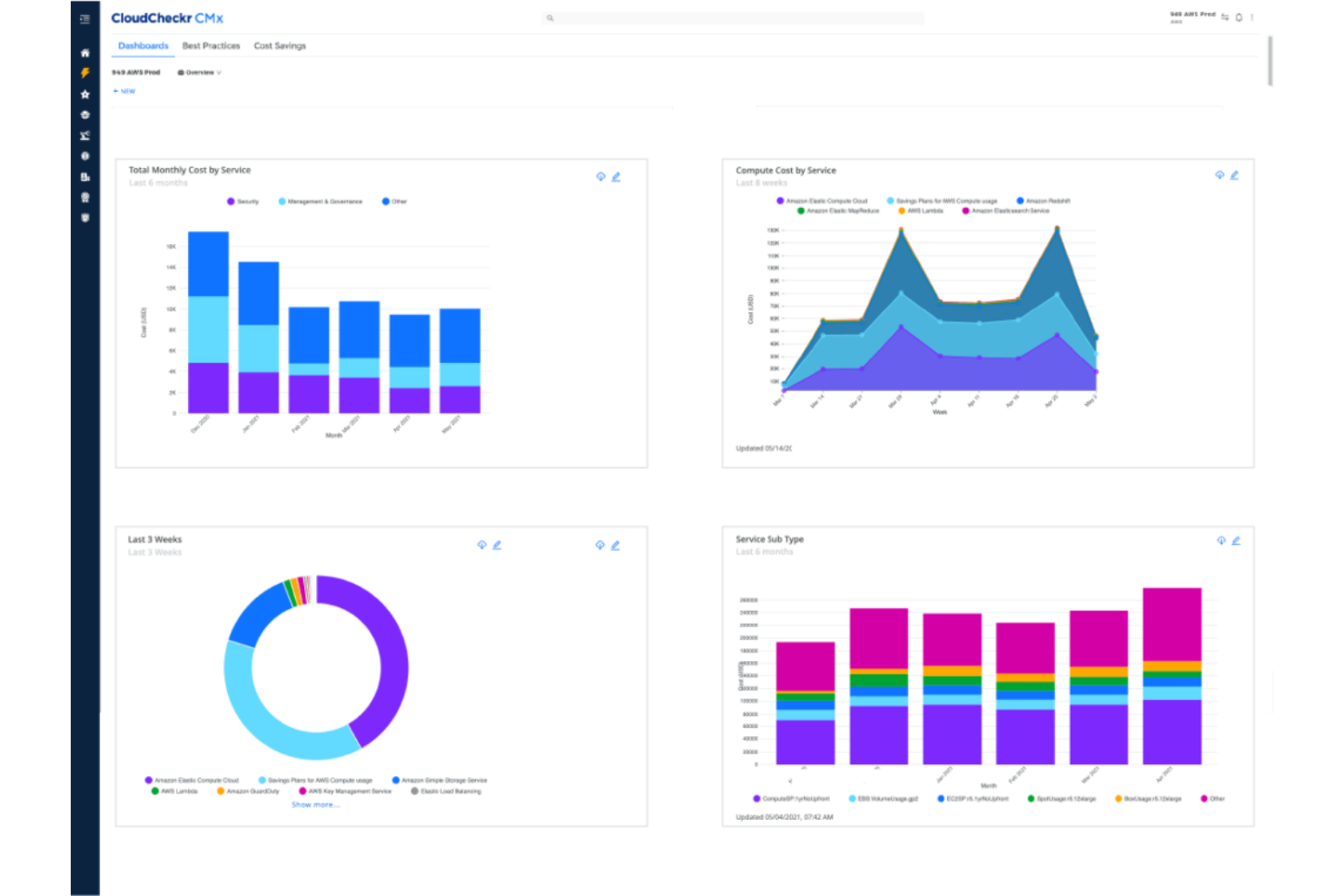Best Cloud Management Tool Shortlist
Here's my pick of the 10 best software from the 19 tools reviewed.
Our one-on-one guidance will help you find the perfect fit.
Navigating cloud technologies, especially in public cloud environments, can be complex. Cloud management tools are your allies, acting as a cloud orchestrator to streamline workflows, interface with APIs, and manage the infrastructure of your data centers. I understand the need for robust tools, particularly when you're all-in on cloud deployments.
The following list of tools will simplify allocation, ensure authentication, and provide observability in your systems. From my perspective, the best cloud management software even tackles the intricacies of managing hypervisors, cloud-native applications, and lifecycle management. They give you a clear line of sight into your infrastructure management, easing the critical pain points. So, let's dive into these options and find a management service that best aligns with your needs.
What is a Cloud Management Tool?
Cloud management tools are software designed to monitor and control cloud computing resources and services. These tools are a vital part of managing an organization's cloud infrastructure and are used by IT professionals, developers, system administrators, and business analysts alike.
They offer features such as cost management, security, compliance, performance monitoring, and automation, among others. Essentially, they help streamline and enhance cloud resource management, facilitating a more efficient, secure, and cost-effective operation. Whether it's a small startup scaling its operations or a large corporation managing vast data, cloud management tools provide the functionality and control needed for successful cloud strategy execution.
Best Cloud Management Tool Summary
| Tool | Best For | Trial Info | Price | ||
|---|---|---|---|---|---|
| 1 | Best for robust database management | Not available | From $25/user/month | Website | |
| 2 | Best for multi-cloud and hybrid IT environments | Not available | From $15/user/month (billed annually) | Website | |
| 3 | Best for comprehensive cost optimization | Free trial available | From $99/user/month (billed annually) | Website | |
| 4 | Best for multi-factor cloud security | Not available | From $16/user/month | Website | |
| 5 | Best for license compliance management | Not available | Pricing upon request | Website | |
| 6 | Best for granular cloud spending analysis | Not available | From $21/user/month | Website | |
| 7 | Best for simplified hybrid cloud automation | Free plan available | From $708.33/month (billed annually) | Website | |
| 8 | Best unified multi-cloud management | Free trial available | Pricing upon request | Website | |
| 9 | Best for software asset management | Free demo available | Pricing upon request | Website | |
| 10 | Best for enterprise-scale operations | Free plan available | From $10/user/month (billed annually) | Website |
-

Docker
Visit WebsiteThis is an aggregated rating for this tool including ratings from Crozdesk users and ratings from other sites.4.6 -

Pulumi
Visit WebsiteThis is an aggregated rating for this tool including ratings from Crozdesk users and ratings from other sites.4.8 -

GitHub Actions
Visit Website
Best Cloud Management Tool Reviews
Oracle Cloud Infrastructure (OCI) brings Oracle's unparalleled database expertise to the cloud. With a wide array of cloud services and solutions, OCI makes a great choice for organizations prioritizing solid database management.
Why I Picked Oracle Cloud Infrastructure:
I chose Oracle Cloud Infrastructure for its exceptional database management capabilities. It's evident that Oracle's wealth of experience in database technology is embedded into OCI, making it stand out among cloud providers. Furthermore, OCI's emphasis on database management solidifies my rationale that it is best for robust database solutions.
Standout features & integrations:
Oracle Cloud Infrastructure provides high-performance computing capabilities and superior networking speed. Its Autonomous Database stands out for self-repairing and auto-tuning features. OCI also integrates seamlessly with various Oracle applications, third-party software, and numerous developer tools, providing a comprehensive cloud solution.
Pros and cons
Pros:
- Rich ecosystem of integrations
- High-performance computing
- Unparalleled database management capabilities
Cons:
- Limited geographic coverage in comparison to other cloud providers
- Pricing can be complex and less transparent
- Steep learning curve for newcomers
Morpheus is a comprehensive cloud management tool, well-suited for managing hybrid and multi-cloud infrastructures. It provides robust orchestration features that offer seamless control across different cloud platforms, earning its place as a leading choice for complex IT environments.
Why I Picked Morpheus:
I selected Morpheus because of its strong performance in multi-cloud and hybrid environments. Its exceptional capability to manage, orchestrate, and automate across numerous cloud platforms set it apart during my evaluation. In my view, Morpheus fits best for organizations grappling with the complexities of multi-cloud and hybrid IT landscapes.
Standout features & integrations:
Morpheus excels with its extensive suite of cloud management features, including orchestration, automation, and provisioning. Its most notable integrations include those with AWS, Azure, Google Cloud, and VMware, offering wide-ranging compatibility and reducing the challenges of multi-cloud management.
Pros and cons
Pros:
- Powerful automation and orchestration features
- Strong integration with major cloud providers
- Extensive multi-cloud management capabilities
Cons:
- Initial setup might require technical expertise
- Pricing could be prohibitive for smaller businesses
- Steeper learning curve for new users
CloudCheckr is a multi-functional cloud management platform with a focus on cloud cost optimization. Its capacity to provide detailed insights into cloud spending makes it an exceptional choice for businesses seeking to monitor and control their cloud expenditures effectively.
Why I Picked CloudCheckr:
When I decided to include CloudCheckr in my selection, the tool's robust cost optimization and expenditure visibility features particularly stood out. In my comparison, it clearly excelled in providing comprehensive cost management, making it my top pick for businesses that want to understand and optimize their cloud spending effectively.
Standout features & integrations:
CloudCheckr delivers deep cost and usage reporting features, making it easier to track and optimize expenditures. The platform offers security and compliance functionality as well, providing added value. It integrates with various major cloud providers like AWS, Azure, and Google Cloud, enabling users to manage all their cloud assets in one place.
Pros and cons
Pros:
- Broad cloud provider integration
- Effective security and compliance features
- Detailed cost and usage reports
Cons:
- Limited customer support hours
- Some features require technical expertise
- Can be complex to set up
CloudAware is a comprehensive cloud management platform with a strong focus on providing robust, multi-factor cloud security solutions. Its functionality ranges from cloud cost management to security, compliance, and configuration analysis. It's especially effective for organizations seeking multi-factor security for their cloud infrastructure.
Why I Picked CloudAware:
I picked CloudAware for this list based on my comparative analysis of multiple cloud management platforms. Its dedicated security components and the wide range of cloud services it supports were the main factors that distinguished CloudAware. In my opinion, it's the superior choice for organizations needing robust, multi-factor cloud security.
Standout features & integrations:
CloudAware offers features like CloudTrail log analysis, multi-factor security checks, and asset tracking. It also includes integrations with a range of platforms, including Amazon Web Services (AWS), Google Cloud, and Microsoft Azure, allowing it to provide unified security management across multiple cloud environments.
Pros and cons
Pros:
- Provides CloudTrail log analysis and asset tracking
- Wide range of integrations for unified security management
- Comprehensive multi-factor security checks
Cons:
- Support response times could be improved
- The initial setup might be complex for some users
- The user interface could be more intuitive
Snow Software is a leading cloud management solution with a specific focus on license compliance. The platform gives organizations the ability to monitor, manage, and optimize their software licenses, making it an ideal choice for those seeking strong compliance management capabilities.
Why I Picked Snow Software:
Among the tools I assessed, I found Snow Software particularly stands out for its dedicated software license management features. Its strength lies in ensuring that organizations stay compliant while managing their cloud resources. I am confident that Snow Software is the best choice for those in need of robust license compliance management.
Standout features & integrations:
Snow Software is lauded for its comprehensive software license tracking, offering features such as license overuse alerts, automated optimization suggestions, and compliance risk indicators. Key integrations include compatibility with major software vendors like Microsoft, Adobe, and IBM, facilitating smooth license management across these platforms.
Pros and cons
Pros:
- Comprehensive visibility into software usage
- Integrations with major software vendors
- Excellent software license compliance features
Cons:
- Pricing may be higher compared to simpler solutions
- May be overkill for smaller organizations
- Potential for complexity in large-scale deployments
Apptio Cloudability is a comprehensive cloud cost management tool that enables organizations to understand and manage their cloud spending effectively. By providing granular insight into cloud usage and expenses, it empowers businesses to optimize their investment in cloud services.
Why I Picked Apptio Cloudability:
In choosing this tool, I found Apptio Cloudability stood out for its detailed analytics and straightforward cost visualization. In my judgment, this tool provides unparalleled granular insight into cloud spending, making it easier for organizations to identify unnecessary costs and better plan their budget. Therefore, it's my belief that Apptio Cloudability is the best choice for those seeking a detailed analysis of their cloud expenditure.
Standout features & integrations:
Apptio Cloudability offers a range of notable features, including cost reporting, usage analytics, budgeting, and forecasting. Additionally, it integrates seamlessly with many major cloud providers such as AWS, Microsoft Azure, and Google Cloud Platform, enabling users to gather and analyze data from diverse sources.
Pros and cons
Pros:
- Budgeting and forecasting capabilities
- Seamless integrations with major cloud providers
- Detailed cost reporting and analytics
Cons:
- Customization options could be better
- Steep learning curve for new users
- Pricing can be high for smaller businesses
CloudBolt is a hybrid cloud management platform that enables enterprises to achieve operational efficiency by automating the deployment and management of resources across hybrid cloud environments. Its capacity to simplify complex cloud automation tasks makes it ideal for hybrid cloud automation.
Why I Picked CloudBolt:
In the process of selecting the most suitable tools, I gravitated towards CloudBolt because of its streamlined approach to hybrid cloud automation. It stands out from the competition by offering extensive cloud management features in one platform. In light of its capabilities to simplify hybrid cloud automation, I determined that CloudBolt was best suited for this task.
Standout features & integrations:
CloudBolt provides features such as self-service IT, resource optimization, and hybrid cloud cost control. It integrates with an array of technologies, including but not limited to VMware, Amazon Web Services (AWS), Microsoft Azure, Google Cloud, and Kubernetes. This wide range of integrations supports seamless management across multiple platforms.
Pros and cons
Pros:
- Wide range of integrations with major cloud providers
- Comprehensive suite of cloud management features
- Simplifies complex hybrid cloud automation tasks
Cons:
- Some advanced features require additional modules
- Pricing might be on the higher side for smaller organizations
- Could be complex to set up
Google Cloud is a cloud management tool designed for enterprises managing multi-cloud environments. It helps teams streamline cloud infrastructure management, workload optimization, and security operations.
Why I picked Google Cloud: Google Cloud gives your team a single platform to oversee resources across multiple clouds. With Anthos, you can manage, deploy, and scale applications across hybrid and multi-cloud setups without worrying about inconsistencies. The platform’s built-in security features ensure that your data stays protected no matter where it’s stored or processed. Google Cloud’s automation tools help reduce manual effort, allowing your team to focus on scaling infrastructure efficiently.
Google Cloud Standout Features and Integrations:
Features include Anthos for hybrid cloud orchestration and automation tools for managing workloads. Your team can also leverage its security features to ensure data protection across all environments. The platform’s built-in machine learning capabilities help optimize cloud resources.
Integrations include Firebase, BigQuery, Cloud SQL, Cloud Spanner, Cloud Functions, Dataflow, Pub/Sub, AI Platform, Cloud Run, and Anthos.
Pros and cons
Pros:
- Optimizes workloads across clouds
- Strong built-in security features
- Supports hybrid cloud environments
Cons:
- Steep learning curve for beginners
- Requires cloud management expertise
Flexera is a leading cloud management platform that is notably strong in software asset management. It provides critical insights and facilitates informed decisions about software licenses, renewals, and expenditures, making it ideal for organizations that prioritize software asset governance.
Why I Picked Flexera:
I chose Flexera for its superior software asset management capabilities. The tool tracks software licenses, ensures compliance, and manages software renewals. In my evaluation, it distinguished itself as the best option for businesses that want to control and optimize their software assets effectively.
Standout features & integrations:
The tool offers a full suite of IT asset management features, including license optimization and IT spending transparency. It integrates with multiple cloud providers and platforms such as AWS, Azure, Google Cloud, and VMware, simplifying management across various environments.
Pros and cons
Pros:
- Excellent license optimization features
- Broad cloud provider integration
- Strong software asset management
Cons:
- Pricing may be high for small businesses
- Customer support can improve
- Can be complex for new users
IBM Cloud is a suite of cloud computing services from IBM, one of the technology industry's stalwarts. Designed to support apps at a large scale, it's my top pick for enterprises that have complex, expansive operations and need robust, reliable infrastructure.
Why I Picked IBM Cloud:
I selected IBM Cloud for its extensive capabilities and proven track record. It stands out in handling enterprise-scale operations due to its robust infrastructure and the breadth of its service offerings. I judged it as best for enterprise operations due to its ability to handle high demand levels and its flexible, customizable solutions.
Standout features & integrations:
IBM Cloud provides a range of solutions, including IaaS, PaaS, and SaaS, which allows businesses to tailor the service to their needs. Its AI-powered capabilities, such as IBM Watson, offer cutting-edge functionality. The platform also integrates well with various IBM services and third-party applications, offering a well-rounded ecosystem.
Pros and cons
Pros:
- Strong AI and machine learning capabilities
- Wide range of service offerings
- Robust and scalable infrastructure
Cons:
- The pricing model can be unclear
- Customer service could be improved
- Can be complex to navigate
Other Cloud Management Tools
Below is a list of additional cloud management tools that I shortlisted but did not make it to the top. Definitely worth checking them out.
- OpenStack
For customizable open-source cloud infrastructure
- Cisco Intersight
For hardware and software integration
- ManageEngine Applications Manager
For real-time application performance monitoring
- Nutanix
Good for automating and orchestrating multi-cloud environments
- Abiquo
Good for multi-cloud management and flexibility
- Densify
Good for intelligent cloud resource management
- Dell Technologies Cloud
Good for integrating public and private cloud infrastructure
- Turbonomic
Good for optimizing cloud performance and cost efficiency
- Red Hat
Good for deploying and managing containerized applications
Selection Criteria for Choosing Cloud Management Tools
When it comes to choosing cloud management software, there are certain elements I consider crucial. Having tested and researched numerous tools in this space, I have concluded that not all software is created equal. During my evaluation, I focused specifically on the capabilities of each tool in relation to hybrid and multi-cloud management, which I'll go into more detail about below.
Core Functionality
- Ability to manage multiple cloud services: The tool should be capable of managing AWS, Azure, GCP, and other popular cloud platforms in a unified manner.
- Auto-scaling and load balancing: The software should automatically scale resources up and down based on demand and distribute workload effectively across the infrastructure.
- Compliance and security management: It should allow for the setting up of security protocols and audit trails and ensure regulatory compliance.
Key Features
- Cost tracking and optimization: The tool should help identify cost-saving opportunities, give clear insights into spending patterns, and predict future expenses.
- Automation: This should be available for common tasks such as provisioning and de-provisioning of resources, updates, and backups.
- Disaster recovery: The tool should ensure that there are adequate disaster recovery and business continuity plans in place.
Usability
- Clear dashboard: The software needs to present complex data visually in a way that makes it easy for users to understand the status and performance of their cloud resources.
- Role-based access control: A good cloud management tool should allow administrators to specify who has access to what information.
- Responsive customer support: Given the critical nature of cloud infrastructure, it's important to have access to timely and effective customer support for troubleshooting and problem resolution.
Other Cloud Management Tool Reviews
- Cloud Service Providers
- Cloud Governance Tools
- Hybrid Cloud Solutions
- Cloud Management Platforms
- Multi-Cloud Solutions
Most Common Questions Regarding Cloud Management Tools (FAQs)
What are the benefits of using cloud management tools?
Using cloud management tools offers several advantages. They provide a unified view of your entire cloud infrastructure across different service providers, which simplifies management and enhances visibility. They enable cost optimization by identifying wasteful expenditures
and suggesting more cost-effective configurations. Automation of routine tasks, such as provisioning and backups, improves operational efficiency and reduces the scope for human error. The tools also ensure compliance with regulatory standards and help in maintaining security by managing access controls. Lastly, they provide disaster recovery and business continuity solutions to protect your business operations.
How much do these tools typically cost?
Pricing for cloud management tools varies widely based on the feature set, the size of the cloud environment, and the vendor. A basic tool could start from as low as $20 per user per month, while a more comprehensive solution could run into thousands of dollars per month.
What are the typical pricing models for cloud management tools?
Cloud management tools typically follow a subscription pricing model, often on a per-user or per-resource basis. The pricing could be tiered based on the number of features, the number of managed cloud accounts, or the amount of managed spend. Some vendors may also charge for premium features or additional support.
What is the cheapest and most expensive software?
The cheapest options tend to be open-source tools like OpenStack, which are essentially free but may involve costs related to implementation and support. On the expensive side, comprehensive solutions from major vendors like IBM or Dell could run into several thousand dollars per month, depending on the scale of operations.
Are there any free options available?
Yes, there are open-source cloud management tools available for free, such as OpenStack and CloudStack. While these tools themselves are free, they may require significant technical expertise to set up and manage, and support or additional features may come at a cost.
Summary
In conclusion, the realm of cloud management tools is expansive and diverse, catering to a broad spectrum of use cases. Whether your organization is looking for comprehensive security, granular spending analysis, or customizable infrastructure, there's a tool on this list designed to meet those needs.
Key Takeaways:
- Remember that the best cloud management platform or tool depends on your unique needs and use cases. Factors such as your security requirements, your budget, and your need for customization or simplicity will dictate which tool is the most suitable.
- Take time to thoroughly evaluate the tool's core functionality and key features. How a tool performs its core tasks and the unique features it offers can greatly impact its usefulness to your organization.
- Pay close attention to usability. No matter how powerful a tool is, if it's not user-friendly or if it doesn't provide good customer support, it may create more problems than it solves. Consider the design, ease of onboarding, interface, and quality of customer support when making your choice.
By understanding these factors, you're better equipped to choose the best cloud management tool that suits your organization's requirements and goals. I'll continue to explore and evaluate cloud management tools based on industry trends.
What's Next?
Subscribe to our newsletter for more info on the best cloud management tools.