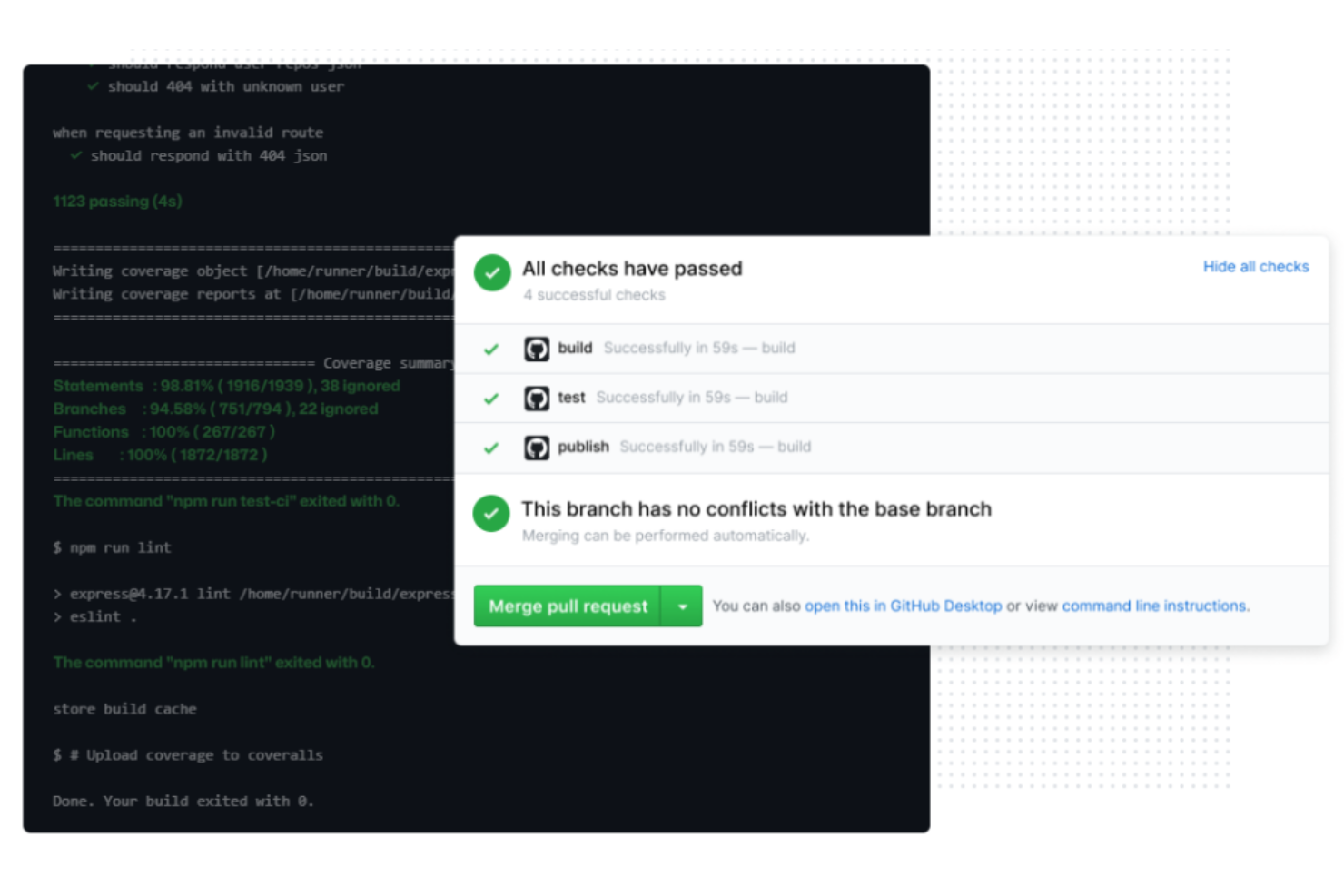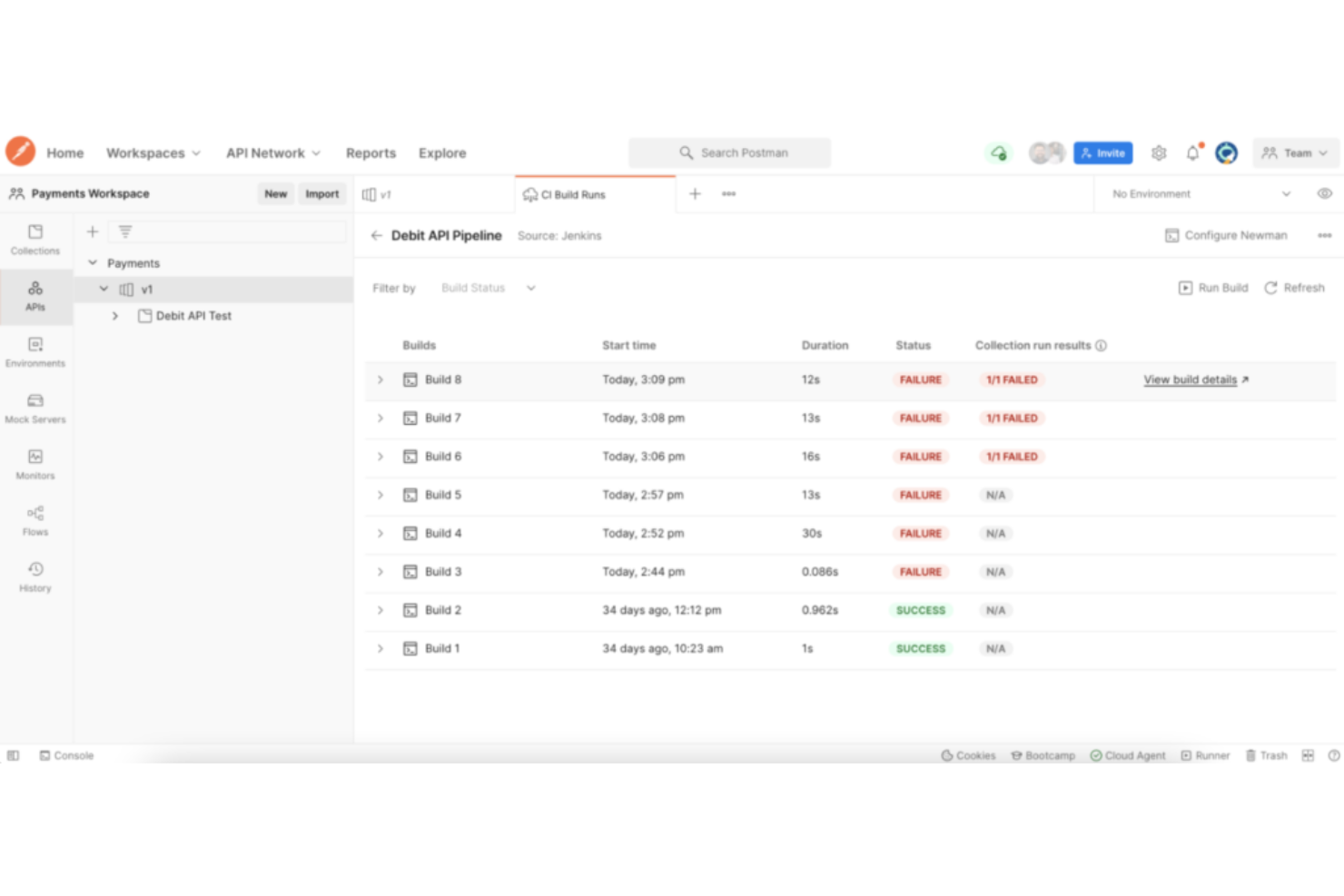Best Build Automation Software Shortlist
Here’s my shortlist of the best build automation software:
Our one-on-one guidance will help you find the perfect fit.
Build automation software helps your team streamline repetitive tasks, ensure consistency across environments, and accelerate development cycles. But if you’re spending too much time managing fragile scripts or troubleshooting inconsistencies in your pipeline, the tool you’re using may be holding you back. Many teams struggle to find automation tools that scale with their projects or integrate cleanly into CI/CD workflows.
I’ve worked directly with development teams evaluating these platforms and understand the technical tradeoffs involved. In this guide, I’ll walk you through top-performing build automation tools, highlighting how each one supports faster, more reliable software delivery.
Why Trust Our Software Reviews
We’ve been testing and reviewing SaaS development software since 2023. As tech experts ourselves, we know how critical and difficult it is to make the right decision when selecting software. We invest in deep research to help our audience make better software purchasing decisions.
We’ve tested more than 2,000 tools for different SaaS development use cases and written over 1,000 comprehensive software reviews. Learn how we stay transparent & check out our software review methodology.
Best Build Automation Software Summary
This comparison chart summarizes pricing details for my top build automation software selections to help you find the best one for your budget and business needs.
| Tool | Best For | Trial Info | Price | ||
|---|---|---|---|---|---|
| 1 | Best for open-source projects | 30-day free trial available | From $4/user/month | Website | |
| 2 | Best for cloud-based CI/CD | Free demo available | From $13.75/month (billed annually) | Website | |
| 3 | Best for AWS ecosystem users | Free trial available | Pricing upon request | Website | |
| 4 | Best for customizable pipelines | Free demo available | Free to use | Website | |
| 5 | Best for infrastructure as code | Free trial + demo available | Pricing upon request | Website | |
| 6 | Best for GCP integrations | Free trial available | From $0.003/build minute | Website | |
| 7 | Best for API testing automation | Free trial + demo available | From $14/user/month (billed annually) | Website | |
| 8 | Best for hybrid cloud builds | 30-day free trial + demo available | From $30/user/month | Website | |
| 9 | Best for quick setup and deployment | Free plan + demo available | From $15/month | Website | |
| 10 | Best for IT automation | Not available | Pricing upon request | Website |
-

Docker
Visit WebsiteThis is an aggregated rating for this tool including ratings from Crozdesk users and ratings from other sites.4.6 -

Pulumi
Visit WebsiteThis is an aggregated rating for this tool including ratings from Crozdesk users and ratings from other sites.4.8 -

GitHub Actions
Visit Website
Best Build Automation Software Reviews
Below are my detailed summaries of the best build automation software that made it onto my shortlist. My reviews offer a detailed look at the key features, pros & cons, integrations, and ideal use cases of each tool to help you find the best one for you.
GitHub is a build automation tool integrated within GitHub, ideal for developers working on open-source projects. It automates workflows for building, testing, and deploying code, providing a seamless experience for developers.
Why I picked GitHub: GitHub Actions excels in open-source environments by offering support for multiple environments like Linux, macOS, and Windows. It features matrix builds that allow testing across various platforms simultaneously. The built-in secret store enhances security for sensitive data. Additionally, GitHub's marketplace offers a wide range of actions to integrate into your workflows, supporting its open-source focus.
Standout features & integrations:
Features include matrix builds for testing across platforms, a built-in secret store for managing sensitive information, and a marketplace for actions to enhance workflow automation.
Integrations include Slack, Microsoft Teams, Jira, Docker, AWS, Azure, Google Cloud, Heroku, Kubernetes, and Terraform.
Pros and cons
Pros:
- Active development and fast performance
- Access to a marketplace with ready-made actions
- Easy duplication of workflows
Cons:
- Limited self-service options
- Requires manual scripting
Travis CI is a build automation tool for software developers focused on continuous integration and deployment in the cloud. It helps streamline development by quickly identifying errors and managing code versions.
Why I picked Travis CI: Its cloud-based architecture offers flexibility and scalability for your projects. With its support for multiple programming languages, you can easily integrate into existing workflows. The platform's intuitive interface simplifies setup and configuration, making it accessible for teams. Additionally, Travis CI's robust community and documentation provide valuable resources for troubleshooting.
Standout features & integrations:
Features include automatic code scanning for security, support for multiple programming languages, and an intuitive user interface that simplifies setup.
Integrations include GitHub, Bitbucket, Slack, Docker, Heroku, AWS, Azure, Google Cloud, Kubernetes, and Jira.
Pros and cons
Pros:
- Automatic notifications for build status
- Flexible cloud-based solutions
- Supports multiple languages
Cons:
- Limited customization options
- Can be slower with larger builds
AWS CodeBuild is a fully managed continuous integration service for developers within the AWS ecosystem. It compiles source code, runs tests, and produces software packages, making it ideal for teams using AWS services.
Why I picked AWS CodeBuild: It integrates seamlessly with other AWS services, making it a natural choice for teams already using AWS. With its fully managed service, you don't need to maintain your own build servers, saving time and resources. The pay-as-you-go pricing model ensures cost-effectiveness. Additionally, its scalability allows your team to handle large workloads efficiently, adapting to project needs.
Standout features & integrations:
Features include automatic scaling to handle varying workloads, integration with AWS Identity and Access Management for secure access, and detailed logging through Amazon CloudWatch to monitor build processes. These features help your team manage builds efficiently and maintain security.
Integrations include AWS Lambda, Amazon S3, AWS CloudFormation, Amazon EC2, AWS CodePipeline, AWS CodeDeploy, GitHub, Bitbucket, Jenkins, and Slack.
Pros and cons
Pros:
- Automatic scaling
- Detailed logging capabilities
- Cost-effective pay-as-you-go pricing
Cons:
- Performance depends on network speed
- Requires AWS knowledge
Jenkins is an open-source automation server used primarily by developers and DevOps teams to build, test, and deploy software. It provides a flexible environment for creating customized build pipelines, facilitating continuous integration and delivery.
Why I picked Jenkins: Its extensive plugin ecosystem allows you to tailor the system to fit your project's specific needs. You can create complex build pipelines with ease using its user-friendly interface. Jenkins supports distributed builds, enabling your team to run tests across multiple environments. Its open-source nature means you can modify and extend it to suit your requirements.
Standout features & integrations:
Features include a wide array of plugins for customization, support for distributed builds to enhance testing capabilities, and a user-friendly interface for creating complex pipelines. These features enable you to tailor Jenkins to fit your team's specific needs.
Integrations include GitHub, GitLab, Bitbucket, Docker, Slack, JIRA, AWS, Azure, Google Cloud, and Kubernetes.
Pros and cons
Pros:
- Extensive plugin ecosystem
- Highly customizable
- Supports distributed builds
Cons:
- Lacks built-in analytics
- Requires regular maintenance
Hashicorp Terraform is an infrastructure-as-code tool for developers and IT teams to manage and provision data center infrastructure. It automates the setup and management of resources across multiple cloud providers, improving efficiency and consistency.
Why I picked Hashicorp Terraform: It excels in managing infrastructure as code, enabling you to automate the setup of low-level components like compute instances and high-level components like DNS entries. Its support for multiple cloud providers ensures flexibility in your infrastructure management. The platform's hands-on tutorials and best practices guide you through implementation. Additionally, certification programs validate your skills, making it a comprehensive solution for infrastructure management.
Standout features & integrations:
Features include version control for infrastructure, automation of resource provisioning, and support for both low-level and high-level infrastructure components.
Integrations include AWS, Azure, Google Cloud, Kubernetes, VMware, OpenStack, GitHub, GitLab, Bitbucket, and DigitalOcean.
Pros and cons
Pros:
- Supports multi-cloud environments
- Strong community support
- Extensive module library
Cons:
- Complex syntax for beginners
- Limited GUI options
Google Cloud Build is a continuous integration and delivery platform for developers using Google Cloud Platform (GCP). It automates the process of building, testing, and deploying applications, providing a seamless experience for teams working within the GCP ecosystem.
Why I picked Google Cloud Build: It offers deep integration with GCP, allowing your team to build and deploy applications directly within the Google ecosystem. With its scalable infrastructure, you can handle large workloads efficiently. The platform supports multiple build environments, including Docker and Kubernetes, ensuring flexibility in your workflows. Additionally, its pay-as-you-go pricing model makes it cost-effective for projects of varying sizes.
Standout features & integrations:
Features include support for custom build steps, integration with Google Cloud Storage for artifact management, and detailed logging for build processes. These features help your team manage builds efficiently and maintain transparency.
Integrations include GitHub, Bitbucket, GitLab, Slack, Jenkins, JIRA, Docker, Kubernetes, Google Cloud Storage, and Google Cloud Pub/Sub.
Pros and cons
Pros:
- Deep integration with GCP
- Pay-as-you-go pricing
- Supports multiple build environments
Cons:
- Performance depends on network speed
- Requires GCP knowledge
Postman is a tool designed for developers focusing on API testing and development. It provides a platform for building, testing, and maintaining APIs, catering to both individual developers and teams.
Why I picked Postman: It simplifies API testing with its user-friendly interface and extensive feature set. You can easily create requests, inspect responses, and automate tests to ensure API functionality. Postman's collaboration features allow teams to work together, sharing collections and environments. Its automated testing capabilities make it a preferred choice for ensuring API reliability.
Standout features & integrations:
Features include a powerful request builder for crafting API requests, automated testing to ensure API reliability, and environment management for storing and sharing configurations.
Integrations include GitHub, GitLab, Bitbucket, Slack, Microsoft Teams, Jenkins, JIRA, AWS, Azure, and Google Cloud.
Pros and cons
Pros:
- Extensive API testing capabilities
- Easy environment management
- Supports automated testing scripts
Cons:
- Can be resource-intensive
- Requires learning for advanced features
Buildkite is a continuous integration platform used by development teams to automate testing and deployment across hybrid cloud environments. It enables developers to run builds on their own infrastructure, offering control and security.
Why I picked Buildkite: It provides flexibility for running builds on your infrastructure, ensuring control over your environment. The hybrid cloud support allows you to integrate with both cloud and on-premise systems. With its scalable pipelines, your team can handle complex workflows efficiently. Additionally, its strong focus on security makes it a reliable choice for sensitive projects.
Standout features & integrations:
Features include customizable pipelines that allow you to define complex workflows, support for running builds on your infrastructure, and a focus on security with features like encryption and audit logs.
Integrations include GitHub, GitLab, Bitbucket, Slack, AWS, Azure, Google Cloud, Docker, JIRA, and Kubernetes.
Pros and cons
Pros:
- Supports hybrid cloud environments
- Control over the build infrastructure
- Strong security features
Cons:
- Learning curve for new users
- Requires infrastructure management
CircleCI is a continuous integration and delivery platform used by development teams to automate the build, test, and deployment process. It is ideal for teams looking for a quick setup and efficient deployment pipeline.
Why I picked CircleCI: Its quick setup process allows you to start automating your builds and deployments without hassle. The platform's flexibility supports multiple programming languages, catering to diverse development needs. With its robust caching capabilities, you can speed up build times significantly. Additionally, CircleCI offers detailed insights into build performance, helping you optimize your workflows.
Standout features & integrations:
Features include robust caching to speed up builds, support for multiple programming languages, and detailed insights into build performance. These features help your team optimize workflows and improve efficiency.
Integrations include GitHub, Bitbucket, GitLab, Slack, AWS, Azure, Google Cloud, Docker, JIRA, and Kubernetes.
Pros and cons
Pros:
- Quick setup process
- Supports multiple languages
- Detailed build insights
Cons:
- Requires YAML configuration knowledge
- Limited customization in the free plan
Red Hat Ansible Automation Platform is a tool for IT teams to automate repetitive tasks and manage complex deployments. It provides a framework for automation across entire IT environments, enhancing efficiency and consistency.
Why I picked Red Hat Ansible Automation Platform: It offers a simple yet powerful automation language that allows you to describe your IT infrastructure. The platform's flexibility supports a wide range of IT environments, making it adaptable to your team's needs. With its focus on security and compliance, you can ensure that your automated processes meet industry standards. Additionally, its extensive documentation and community support help your team implement solutions effectively.
Standout features & integrations:
Features include a user-friendly automation language that simplifies scripting, role-based access control to manage permissions, and extensive documentation to guide your team through implementation. These features help you automate tasks efficiently and securely.
Integrations include AWS, Azure, Google Cloud, VMware, IBM Cloud, Cisco, Dell EMC, F5, NetApp, and ServiceNow.
Pros and cons
Pros:
- Supports diverse IT environments
- Simple automation language
- Flexible role-based access control
Cons:
- Performance can vary
- Limited GUI options
Other Build Automation Software
Here are some additional build automation software options that didn’t make it onto my shortlist, but are still worth checking out:
- Semaphore
For fast builds and tests
- Chef
For infrastructure automation
- GitLab CI/CD
For integrated DevOps
- Drone
For containerized environments
- Azure Automation
For IT process automation
- Azure DevOps Server
For enterprise DevOps
- Apache Maven
For Java project management
- CloudBees CodeShip
For simple CI/CD setup
- Ionic.IO
For mobile app development
- Bamboo
For Atlassian ecosystem users
- TeamCity
For custom build configurations
- AppVeyor
For Windows-based builds
- Concourse CI
For pipeline visualization
- GoCD
For value stream mapping
- Spinnaker
For multi-cloud deployments
- BuildMaster
For release management
Build Automation Software Selection Criteria
When selecting the best build automation software to include in this list, I considered common buyer needs and pain points like integration with existing tools and ease of setup. I also used the following framework to keep my evaluation structured and fair:
Core Functionality (25% of total score)
To be considered for inclusion in this list, each solution had to fulfill these common use cases:
- Automating build processes
- Integrating with version control systems
- Running automated tests
- Deploying applications
- Managing dependencies
Additional Standout Features (25% of total score)
To help further narrow down the competition, I also looked for unique features, such as:
- Advanced pipeline visualization
- Real-time build monitoring
- Extensive plugin support
- Customizable build environments
- In-depth analytics
Usability (10% of total score)
To get a sense of the usability of each system, I considered the following:
- Intuitive user interface
- Easy navigation
- Clear documentation
- Minimal learning curve
- Accessibility of features
Onboarding (10% of total score)
To evaluate the onboarding experience for each platform, I considered the following:
- Availability of training videos
- Interactive product tours
- Comprehensive templates
- Supportive chatbots
- Regular webinars
Customer Support (10% of total score)
To assess each software provider’s customer support services, I considered the following:
- Availability of live chat
- 24/7 support options
- Comprehensive help center
- Response time to inquiries
- Quality of technical support
Value For Money (10% of total score)
To evaluate the value for money of each platform, I considered the following:
- Competitive pricing
- Flexible subscription plans
- Features offered for the price
- Discounts for long-term use
- Free trial availability
Customer Reviews (10% of total score)
To get a sense of overall customer satisfaction, I considered the following when reading customer reviews:
- Overall satisfaction ratings
- Commonly reported issues
- Praise for specific features
- Feedback on customer support
- Suggestions for improvement
How to Choose Build Automation Software
It’s easy to get bogged down in long feature lists and complex pricing structures. To help you stay focused as you work through your unique software selection process, here’s a checklist of factors to keep in mind:
| Factor | What to Consider |
| Scalability | Can the software handle your growth? Consider if it supports increased workloads and larger projects as your team expands. |
| Integrations | Does it integrate with your existing tools? Look for compatibility with your version control systems, cloud platforms, and other essential software. |
| Customizability | Can you tailor it to fit your workflows? Check if the tool offers options to adjust pipelines and processes to meet your team's specific needs. |
| Ease of use | Is the interface intuitive? Ensure that the software is accessible to all team members, reducing the learning curve and boosting productivity. |
| Implementation and onboarding | How quickly can your team start using it? Evaluate the availability of training resources, support, and the ease of transition from your current system. |
| Cost | Does it fit your budget? Compare pricing models, including subscription fees, potential discounts, and the cost of add-ons or additional users. |
| Security safeguards | Are your data and projects protected? Confirm that the software offers encryption, access controls, and regular security updates to safeguard your information. |
What Is a Build Automation Software?
Build automation software is a tool that automates the process of building, testing, and deploying code. These tools are typically used by software developers, DevOps teams, and IT professionals to enhance productivity and reduce manual errors.
Automated testing, continuous integration, and deployment capabilities help with efficiency, accuracy, and collaboration. Overall, workload automation software saves time and improves the quality of development projects.
Features of Build Automation Software
When selecting build automation software, keep an eye out for the following key features:
- Automated testing: Automatically runs tests on your code to catch errors early and improve software quality.
- Continuous integration: Merges code changes frequently to detect issues faster and enhance collaboration.
- Deployment capabilities: Automates the release of software to various environments, saving time and reducing errors.
- Pipeline customization: Allows you to tailor workflows to fit your team's specific processes and needs.
- Version control integration: Connects with systems like GitHub or Bitbucket to maintain code history and collaborate efficiently.
- Scalability: Supports increased workloads and larger projects as your team grows.
- Security safeguards: Protects your data with encryption and access controls, ensuring project safety.
- Real-time monitoring: Provides insights into build processes, helping you identify issues and optimize performance.
- Role-based access control: Manages user permissions to ensure secure and organized collaboration.
- Detailed analytics: Offers insights into build metrics to help teams make informed decisions.
Benefits of a Build Automation Software
Implementing build automation software provides several benefits for your team and your business. Here are a few you can look forward to:
- Increased efficiency: Automating builds and tests saves time and reduces manual effort, allowing your team to focus on development.
- Improved code quality: Continuous integration and automated testing catch errors early, leading to more reliable software.
- Faster deployments: Automated deployment capabilities speed up the release process, getting your product to market quicker.
- Enhanced collaboration: Integration with version control and real-time monitoring facilitates better teamwork and communication.
- Scalability: Supports growth by handling larger projects and workloads, adapting to your team's expanding needs.
- Security assurance: Features like encryption and role-based access control protect your data and maintain project integrity.
- Informed decision-making: Detailed analytics and insights help your team make data-driven choices to optimize performance.
Costs and Pricing of Build Automation Software
Selecting build automation software requires an understanding of the various pricing models and plans available. Costs vary based on features, team size, add-ons, and more. The table below summarizes common plans, their average prices, and typical features included in build automation software solutions:
Plan Comparison Table for Build Automation Software
| Plan Type | Average Price | Common Features |
| Free Plan | $0 | Basic build automation, limited integrations, and community support. |
| Personal Plan | $5-$25 /user /month | Additional integrations, basic analytics, and limited support. |
| Business Plan | $25-$50 /user /month | Advanced analytics, priority support, and more integrations. |
| Enterprise Plan | $50-$100+ /user /month | Customizable pipelines, dedicated support, and enhanced security features. |
Build Automation Software FAQs
Here are some answers to common questions about the build automation software:
What are two reasons to automate the software build process?
Automating the build process saves time and effort by reducing manual tasks. It also ensures consistency and standardization, leading to higher code quality. With automation, you get faster feedback loops, which are essential for continuous integration and delivery. This helps your team work more efficiently.
Which process requires automated builds?
The Continuous Integration (CI) process requires automated builds. CI integrates code changes regularly into a shared repository, where automated builds and tests run to catch errors quickly. This approach enhances collaboration and ensures that your software remains in a deployable state.
Does automation of builds happen through CI tools?
Yes, CI tools often automate builds by using triggers from version control systems. For example, when new code is merged into the production branch, a CI tool can automatically trigger a build. This automation helps streamline the development process and ensures timely software updates.
How do we build automation tools that integrate with version control systems?
Build automation tools that integrate with version control systems like GitHub or Bitbucket to automatically detect code changes. This integration allows for automated builds and tests to run whenever code is committed. It ensures that your team can quickly identify and resolve issues, maintaining code quality.
What are common pitfalls to avoid with build automation?
Common pitfalls include failing to maintain build scripts, which can lead to outdated processes, and not integrating with all necessary tools, which may cause workflow disruptions. Ensure that your team regularly updates automation scripts and fully utilizes integrations to avoid these issues.
What's Next?
Boost your SaaS growth and leadership skills. Subscribe to our newsletter for the latest insights from CTOs and aspiring tech leaders. We'll help you scale smarter and lead stronger with guides, resources, and strategies from top experts!