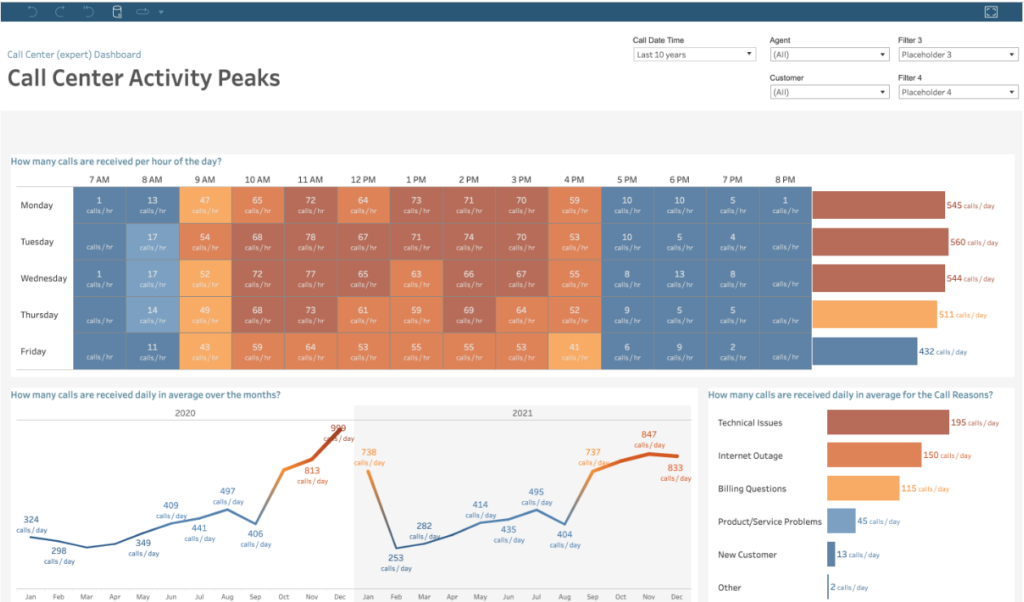Best Big Data Analytics Software Shortlist
After exhaustive research, I’ve curated a list of the 12 best big data analytics software to address your pressing data management challenges.
Our one-on-one guidance will help you find the perfect fit.
In the world of big data analytics software, Microsoft and other key players offer apps tailored for business intelligence and data analysis. Handling vast unstructured data, these tools, with their intuitive user interfaces, cater to data analysts, ensuring ease of use. They simplify data pipelines, making sense of metrics and natural language, whether on-premises or in a no-code environment.
With them, analyzing large amounts of data becomes straightforward, aiding swift business decisions. Business analytics, powered by the best data, has never been more accessible.
What is Big Data Analytics Software?
Big data analytics software is a powerful toolset designed to process, analyze, and interpret vast amounts of data, often too large for traditional databases to handle. These tools are commonly employed by data scientists, analysts, and business professionals to uncover hidden patterns, correlations, and insights within massive datasets.
By doing so, they enable industries ranging from healthcare to finance to retail to make informed decisions, predict future trends, and develop data-driven strategies that can offer a competitive edge.
Best Big Data Analytics Software Summary
| Tool | Best For | Trial Info | Price | ||
|---|---|---|---|---|---|
| 1 | Best for marketing analytics | Free demo available | Pricing upon request | Website | |
| 2 | Best for streamlined data preparation | Free plan available | From $15/user/month (billed annually) | Website | |
| 3 | Best for advanced data blending | 30-day free trial | From $433/user/month (billed annually) | Website | |
| 4 | Best for interactive data visualization | 14-day free trial | From $75/user/month (billed annually) | Website | |
| 5 | Best for associative data modeling | 30-day free trial for new users | Pricing upon request | Website | |
| 6 | Best for scalable data storage | Not available | Pricing upon request | Website | |
| 7 | Best for predictive analytics capabilities | Not available | Pricing upon request | Website | |
| 8 | Best for AI-integrated data analysis | Free trial available | Pricing upon request | Website | |
| 9 | Best for Apache Spark integration | 30-day free trial available | From $0.55 per DBU/hour | Website | |
| 10 | Best for algorithm development | Free trial available | From $1,015/individual license/year | Website |
-

Docker
Visit WebsiteThis is an aggregated rating for this tool including ratings from Crozdesk users and ratings from other sites.4.6 -

Pulumi
Visit WebsiteThis is an aggregated rating for this tool including ratings from Crozdesk users and ratings from other sites.4.8 -

GitHub Actions
Visit Website
Best Big Data Analytics Software Reviews
Adverity is a data analytics platform designed to help marketing and analytics teams manage and analyze data. It automates the process of collecting, transforming, and visualizing data from various sources, enabling users to gain insights into their marketing performance.
Why I Picked Adverity: I like Adverity because it automates how you collect, prepare, and manage marketing data. Its wide range of data connectors helps your team pull in data from multiple platforms, creating a unified view of performance. Built-in transformation tools let you structure and clean your data before analysis. You also get monitoring features to ensure data quality and sharing options that make collaboration easier. These tools reduce manual work and let your team focus more on finding insights.
Standout Features & Integrations:
Adverity also offers AI integration, which empowers teams to derive insights from their data using artificial intelligence. Some integrations include Google, Meta, TikTok, Google BigQuery, Looker Studio, Facebook Ads, Amazon Advertising, Hubspot, Salesforce, Amazon S3, Snowflake, and Microsoft Azure.
Pros and cons
Pros:
- Scalable for businesses of various sizes
- Can harmonize data from various sources
- Provides the ability to create personalized dashboards
Cons:
- Certain features may require technical knowledge
- The initial setup can be complex and time-consuming
New Product Updates from Adverity
Adverity's New Data Connectors for Enhanced Integration
Adverity's update introduces five new data connectors, including Oracle Eloqua and Salesforce Commerce Cloud, enhancing data integration capabilities. For more details, visit Adverity Updates.
RapidMiner, a leading data science platform, excels in simplifying the often complicated steps of data preparation. By focusing on a user-friendly experience, it offers a comprehensive solution that caters to both novices and experts in the field of data analytics.
Why I Picked RapidMiner: From the myriad of tools I've encountered, RapidMiner consistently stood out due to its robust and intuitive platform, tailored to make data preparation smoother. Its dedication to streamlining this phase, which is often the most time-consuming in the analytics process, is evident.
This efficiency is why I firmly believe RapidMiner is the best for anyone keen on simplifying their data preparation journey.
Standout Features & Integrations:
RapidMiner’s platform provides tools for data cleansing, transformation, and enrichment. Its visual workflow designer is particularly notable, allowing users to quickly map out their data processes. On the integration front, it supports a plethora of databases, applications, and file formats, ensuring flexibility in sourcing and connecting data.
Pros and cons
Pros:
- Wide range of integration options
- Visual workflow design capabilities
- Comprehensive data preprocessing tools
Cons:
- Limited advanced features in the basic plan
- Annual billing can lock in users
- The steeper learning curve for beginners
Alteryx is a renowned platform that emphasizes the power and precision of data blending and analytics. Through its robust toolkit, it offers users an exceptional ability to combine diverse datasets, preparing them for detailed analysis.
Why I Picked Alteryx: Among the array of platforms I reviewed, Alteryx rose above its peers with its sophisticated yet user-centric approach to data blending. The software offers precise controls, enabling customization while merging disparate data sources.
Given its unique prowess in this domain, I am convinced Alteryx is the top choice for those seeking advanced data blending capabilities.
Standout Features & Integrations:
Alteryx boasts features like spatial and predictive analytics, alongside its core data blending tools. Furthermore, its drag-and-drop interface provides an intuitive experience. Integration-wise, Alteryx collaborates with major data platforms like Tableau, SQL, and more.
Pros and cons
Pros:
- Predictive and spatial analytics capabilities
- Integrates well with other analytics platforms
- Precision in data blending tasks
Cons:
- Requires some learning for best use
- Premium pricing for advanced features
- May be overkill for simpler tasks
Tableau stands as a leading tool in the data visualization space, empowering users to transform raw data into insightful, interactive visualizations. Its capacity to make complex data patterns understandable through visual interactivity is what sets it apart in the analytics world.
Why I Picked Tableau: After exploring numerous visualization tools, my choice gravitated towards Tableau primarily due to its unmatched interactivity. The tool's ability to convey complex data stories in a visually compelling and interactive manner made it distinct. For those aiming to harness the power of interactive visualization, Tableau is, in my opinion, a top contender.
Standout Features & Integrations:
Tableau's most notable features are its drag-and-drop interface, real-time data analytics, and a robust set of visualization tools. It integrates effectively with a wide range of data sources, from spreadsheets to cloud services, including but not limited to Google Analytics, SQL databases, and Amazon Web Services.
Pros and cons
Pros:
- Collaborative dashboard sharing
- Extensive data source integration options
- Advanced yet user-friendly visualization capabilities
Cons:
- Some performance issues with very large datasets
- Pricing can be prohibitive for smaller teams
- Requires training for advanced functionalities
With Qlik, users have a tool that excels in associative data modeling, allowing for deeper insights by connecting related data points. Its unique engine facilitates understanding complex relations within datasets, driving smarter decisions.
Why I Picked Qlik: Selecting tools that truly shine in associative data modeling is no simple feat. Yet, my assessment of Qlik confirmed its reputation as a leader in this realm. The depth it offers in analyzing intricate data relations is unparalleled. This makes me believe that for those seeking to explore how data points interconnect, Qlik is undeniably the best choice.
Standout Features & Integrations:
Qlik's associative engine is its star feature, allowing for dynamic data visualization. Additionally, it offers robust data integration capabilities. With Qlik, users can integrate with multiple data sources, from SQL databases to cloud platforms.
Pros and cons
Pros:
- User-friendly visualization tools
- Flexible data integration options
- Dynamic associative data modeling
Cons:
- Might be over-comprehensive for small projects
- Mobile experience could be improved
- Some advanced features behind premium paywalls
Cloudera stands out as a reliable platform dedicated to offering scalable solutions for data storage and management. It's designed to grow with your business, ensuring that as your data needs expand, the system can adapt effortlessly.
Why I Picked Cloudera: When I was determining the top tools in scalable data storage, Cloudera repeatedly made an impression. It's not just about the amount of data it can handle; it's about how it effectively manages and processes it. Given its stellar reputation and performance in scalability, I hold the view that Cloudera is the go-to for businesses anticipating exponential data growth.
Standout Features & Integrations:
Cloudera offers features like data warehousing, machine learning capabilities, and real-time analytics. Importantly, it supports integration with a variety of open-source tools and platforms, ensuring compatibility and extensibility.
Pros and cons
Pros:
- Wide range of supported open-source tools
- Machine learning integrations
- Robust data warehousing capabilities
Cons:
- Deployment might require technical expertise
- Licensing can be intricate for some users
- Can be complex for beginners
SAS Big Data Analytics is a powerful solution that delves deep into datasets, leveraging them to forecast future trends and patterns. Its strength in predictive analytics sets it apart, enabling businesses to proactively strategize based on projected insights.
Why I Picked SAS Big Data Analytics: During my review, choosing a tool with strong predictive prowess became imperative, and SAS consistently emerged as a leader. The depth of its predictive analytics, bolstered by decades of refinement, is truly remarkable.
In my opinion, for those looking to tap into future insights using their current data, SAS Big Data Analytics is undoubtedly the optimal choice.
Standout Features & Integrations:
The platform comes equipped with advanced analytics algorithms, visual data exploration, and automated machine learning. Its integrative capacity is commendable, with compatibility spanning across multiple data sources and formats, including cloud-based databases and real-time data streams.
Pros and cons
Pros:
- Comprehensive visual exploration tools
- Wide range of integrative capacities
- Industry-leading predictive analytics
Cons:
- Requires considerable setup and configuration
- Licensing and pricing can be complex
- Might have a steeper learning curve for beginners
IBM Cloud Pak for Data is a unified data and AI platform, that integrates diverse analytics tools to derive intelligence from data. Its infusion of AI into data analysis makes it a standout choice for businesses aiming to supercharge their analytics.
Why I Picked IBM Cloud Pak for Data: In selecting an AI-driven analytics platform, IBM's solution came forward as a distinguished contender. The manner in which it integrates AI into its data workflows, facilitating more nuanced analyses, genuinely resonated with me.
Given this capability, I am of the view that IBM Cloud Pak for Data is the premier choice for businesses yearning for AI-enhanced analytical power.
Standout Features & Integrations:
IBM Cloud Pak for Data offers features like data virtualization, knowledge cataloging, and AI-driven insights. Additionally, it integrates with Red Hat OpenShift, Watson AI, and a plethora of databases and data lakes.
Pros and cons
Pros:
- Integration with leading IBM tools and services
- Comprehensive data virtualization capabilities
- Robust AI-driven analytical features
Cons:
- Dependency on the IBM ecosystem
- A high starting price point for some businesses
- Might be over-comprehensive for small-scale projects
Azure Databricks offers a unified analytics platform, optimized for Azure, that brings together big data and artificial intelligence. With its impeccable integration capabilities with Apache Spark, it provides a streamlined environment for processing vast datasets.
Why I Picked Azure Databricks: In seeking a platform with top-tier Apache Spark integration, Azure Databricks was a clear standout. The synergy between Azure and Apache Spark, combined with the platform's efficiency, shaped my decision. For professionals leaning heavily on Apache Spark for their data processing needs, I contend that Azure Databricks is the prime choice.
Standout Features & Integrations:
Azure Databricks shines with features like collaborative notebooks, real-time workspace, and enterprise-grade security. It boasts tight-knit integration with Azure services such as Azure Blob Storage, Azure Data Factory, and Azure SQL Data Warehouse.
Pros and cons
Pros:
- Tight security measures
- Collaboration-friendly platform
- Smooth integration with Apache Spark
Cons:
- Integration with non-Azure services can require extra configurations
- Might have a learning curve for those new to Databricks or Azure
- Pricing can be challenging to gauge without careful analysis
MATLAB, renowned in the scientific and engineering communities, offers a high-performance environment for developing complex algorithms. Its distinct proficiency in algorithm creation and validation ensures that users can develop precise, efficient solutions.
Why I Picked MATLAB: My task of determining a leading tool for algorithm development continually circled back to MATLAB. Its long-standing reputation, coupled with its extensive toolbox for algorithm creation, played a pivotal role in my judgment.
Based on this, I firmly believe MATLAB is the foremost choice for professionals focused on intricate algorithm development.
Standout Features & Integrations:
MATLAB thrives on its robust toolboxes for signal processing, machine learning, and computational finance. Integration-wise, it collaborates effortlessly with C/C++, Java, .NET, and Python, allowing for a more expansive utility.
Pros and cons
Pros:
- Comprehensive toolboxes for specialized tasks
- Integration capabilities with major programming languages
- Exceptional algorithm development and testing tools
Cons:
- Requires consistent updates for toolboxes and add-ons
- Premium pricing for specialized toolboxes
- Can be complex for beginners
Other Notable Big Data Analytics Software
Below is a list of additional big data analytics software that I shortlisted, but did not make it to the top 12. Definitely worth checking them out.
- Hortonworks
Good for open-source data platform solutions
- Teradata Vantage
Good for high-performance analytics at scale
- Azure Data Lake Analytics
Good for scalable big data processing
- Apache Hadoop
Good for distributed storage and processing
- Starburst
Good for querying diverse data sources
- dbt
Good for analytics engineering workflows
- Splunk
Good for operational intelligence from machine data
- Apache Spark
Good for in-memory data analytics
- Azure Synapse Analytics
Good for combining big data and data warehousing
- IBM Watson Analytics
Good for AI-driven data insights
Selection Criteria For Choosing the Best Big Data Analytics Software
Having spent a considerable amount of time diving into the world of big data analytics tools, I've tested and evaluated numerous software options available in the market. My pursuit was driven by a need for robust functionality, specific features tailored to handling vast amounts of data, and an interface that aligns with modern user expectations.
From more than 30 tools I explored, only a select few truly stood out, and here's why:
Core Functionality
- Data Ingestion: Ability to intake data from multiple sources efficiently.
- Data Processing: Handle, clean, and prepare large datasets for analysis.
- Scalability: Ensure performance even as data grows in magnitude.
- Distributed Computing: Capability to process data across multiple nodes or servers.
- Advanced Analytics: Offering statistical analysis, predictive modeling, and machine learning capabilities.
Key Features
- Interactive Visualizations: Offers visualization tools that allow users to manipulate and interact with their data graphs and charts.
- Real-time Processing: The ability to analyze data in real-time, is crucial for industries where timely insights make a difference.
- Data Storage: A system in place for securely storing and retrieving large datasets.
- Security Protocols: Comprehensive security measures, including encryption and role-based access controls.
- API Integration: Facilitating connection with other tools or platforms for enhanced functionality.
Usability
- Intuitive Design: An interface that is straightforward, minimizing the learning curve for new users.
- Dashboard Customizability: Allows users to tailor their workspace to show the most relevant data and insights.
- Role-Based Access: Ensure that different teams or members can access only the specific data they need, enhancing security.
- Support & Documentation: Availability of extensive user guides, tutorials, and responsive customer support to aid in onboarding and troubleshooting.
- Platform Compatibility: Software should be accessible across devices, whether it's a desktop, tablet, or mobile.
Most Common Questions Regarding Big Data Analytics Software (FAQ's)
What are the benefits of using big data analytics software?
Using big data analytics software offers several advantages:
- Data-Driven Decision Making: It provides insights derived from large datasets, enabling businesses to make informed decisions.
- Predictive Analysis: Companies can forecast trends and patterns, helping them stay ahead in the market.
- Enhanced Efficiency: Automation of data processing tasks leads to streamlined operations and reduced manual labor.
- Improved Customer Experience: By understanding customer behavior and patterns, businesses can offer personalized experiences.
- Risk Management: By analyzing vast amounts of data, companies can identify potential risks and strategize accordingly.
How much do these tools typically cost?
The cost of big data analytics software can vary greatly depending on the tool, its features, and the scale of operations. Typically, prices can range anywhere from $10/user/month to over $1,000/user/month.
What are the different pricing models for big data analytics tools?
There are several pricing models for big data analytics software:
- Subscription-Based: Monthly or yearly recurring fees.
- Pay-as-you-go: Pricing is based on the volume of data processed or stored.
- Freemium: Offers basic features for free, with a fee for advanced features.
- One-time License: Pay a one-time fee and own the software for life.
What is the typical range of pricing for these tools?
While there’s a vast range in pricing, most big data analytics tools fall within the $50 to $500/user/month range, with enterprise-level solutions leaning towards the higher end.
Which is the cheapest big data analytics software?
While the definition of “cheapest” can vary based on features and capabilities offered, many tools like Apache Hadoop and Apache Spark provide robust capabilities with no licensing fees, though there may be costs associated with setup, maintenance, and scaling.
Which is the most expensive big data analytics software?
Enterprise solutions like Teradata Vantage and some configurations of IBM Watson Analytics tend to be on the pricier side, with costs often exceeding $1,000/user/month, especially when considering additional features and large-scale operations.
Are there any free big data analytics tools?
Yes, there are several free options available. Apache Hadoop and Apache Spark are popular open-source tools. However, it’s important to note that while the software might be free, there could be costs associated with infrastructure, maintenance, or additional modules.
Why is there such a significant price difference among these tools?
The price difference often stems from the scale of operations the tool is designed for, the features it offers, the quality of customer support, and the brand’s reputation. Enterprise-level solutions with extensive features, integrations, and top-tier support will generally cost more than basic tools tailored for smaller businesses or specific tasks.
Other Data Management Software Reviews
Summary
Choosing the right big data analytics software is crucial for deriving actionable insights from vast datasets. While numerous tools exist in the market, it's essential to pinpoint one that aligns with your specific needs and budget.
Key Takeaways
- Understand your needs: Before diving into the plethora of options, outline what you're hoping to achieve with the software. Whether it's predictive analysis, improved customer experiences, or streamlined operations, defining clear objectives will narrow down your choices.
- Consider the total cost: While pricing models vary—ranging from subscription-based to pay-as-you-go—it's important to account for potential hidden costs. This includes infrastructure, maintenance, training, and scalability.
- Usability matters: Even the most feature-rich software can fall short if it isn't user-friendly. Prioritize tools that offer an intuitive interface, robust customer support, and efficient onboarding processes to ensure your team can leverage its full potential.
Want More?
You can also join The CTO Club mailing list for more resource round-ups, tool reviews, and expert insights.