Best Beta Test Management Software Tools
Here’s a shortlist of the best software tools to manage your beta testing phase:
Our one-on-one guidance will help you find the perfect fit.
There are countless beta test management software to choose from, so making a shortlist of the best can be tricky. You want to improve your beta testing process by efficiently managing test cases, tracking bugs, and gathering actionable feedback - and need the right tool for your team. I’ve got you covered! In this post, I draw from my personal experience in analyzing various software solutions to share this list of beta test management tools that can support your team’s testing efforts and help you launch a better product with confidence!
Why Trust Our Beta Test Management Software Reviews
We’ve been testing and reviewing software testing tools since 2021. As QA software testers, we know how critical and difficult it is to make the right decision when selecting software.
We invest in deep research to help our audience make better software purchasing decisions. We’ve tested over 2,000 tools for different use cases and written over 1,000 comprehensive software reviews. Learn how we stay transparent & our review methodology.
The Best Beta Test Management Software Tools Summary
| Tool | Best For | Trial Info | Price | ||
|---|---|---|---|---|---|
| 1 | Best solution for understanding user intent | 14-day free trial + free plan available | Pricing upon request | Website | |
| 2 | Best beta testing platform for real-time customer feedback | Free demo available | Pricing available upon request | Website | |
| 3 | Best beta testing platform for performance monitoring | 14-day free trial + free demo available | From $249/month (billed annually) | Website | |
| 4 | Best beta testing solution for managing and engaging testers | Free version available | Pricing upon request | Website | |
| 5 | Best beta tests software for connecting with professional beta testers | Not available | From $990/month (crowd testing); $19/month (QA management) | Website | |
| 6 | Best beta testing platform for finding bugs | 14-day free trial | Pricing upon request | Website | |
| 7 | Best beta test management tool for agile teams | 30-day free trial | From $10/10 users/month | Website | |
| 8 | Best tool for automated distribution of mobile apps | 14-day free trial | Customized price upon request | Website | |
| 9 | Best beta testing solution for teams working remotely | Not available | From $15/month, for organizations start at $99/month | Website | |
| 10 | Best beta test management software for big tests | Not available | Free | Website |
-

Docker
Visit WebsiteThis is an aggregated rating for this tool including ratings from Crozdesk users and ratings from other sites.4.6 -

Pulumi
Visit WebsiteThis is an aggregated rating for this tool including ratings from Crozdesk users and ratings from other sites.4.8 -

GitHub Actions
Visit Website
Best Beta Test Management Software Reviews
Below is a brief description of each of the best beta management software tools, along with screenshots to illustrate key features.
You want to test your software or mobile apps because you want to have an idea of what the user intends to do.
This is the solution that the developers of UXCam promise when they say that their solution captures every micro-interaction on your app, allowing you to replay, analyze and optimize the User Experience.
The tool’s click heatmaps show the parts of your product where users are getting frustrated. UXCam offers a free plan, and pricing for paid plans is available upon request.
Pros and cons
Pros:
- Free trial and free version
- Heatmaps allow development teams to see where the main frustrations are occurring
- Great customer service
Cons:
- Sometimes it’s impossible to access videos that have been uploaded
- Detailed event analytics need to be improved
Best beta testing platform for real-time customer feedback
Beta testing is all about getting feedback from real people. This is what the developers of UserTesting promise when they say, “See, hear, and talk to your customers, remotely, as they engage with your products, apps, and messaging.”
This beta testing solution allows you to target the right testers, engage them, create themes based on the testers’ actions, and share the insights with teams that need them. Pricing for UserTesting is available upon request.
Pros and cons
Pros:
- Setting up the tool is easy
- Customer support responds relatively fast
- Provides many templates for quick test deployments
Cons:
- The quality of user video and audio can be low
- Difficult to integrate with other tools
- Becomes more expensive as you add participants
Instabug focuses on delivering a solution that creates crash and bug reports. The software helps teams monitor the beta testing performance in real time so that development teams can access feedback and act on it as soon as possible.
Pros and cons
Pros:
- Excellent user interface and easy implementation
- Feedback and bug reports are easy to analyze
- Great pricing for small teams
Cons:
- Only allows four members per team on its Pro plan
- Problem with exporting existing workflows
- Not easy for the average beta tester that is not technically inclined to report a bug
Best beta testing solution for managing and engaging testers
For beta testing to deliver the results that will improve the quality of the product you release into the market, you will need to ensure that the people who help you test the product do a great job.
This is where Centercode comes in. It promises to enhance the beta test process by engaging the testers who provide an idea of what needs to be fixed and improved.
Pricing for Centercode is available upon request.
Pros and cons
Pros:
- Wide selection of features to meet all the beta testing needs of a development team
- Great for managing a large number of beta testers
- Excellent report generation capability
Cons:
- Navigating this beta testing platform is not intuitive
- Complicated initial setup
Best beta tests software for connecting with professional beta testers
One of the biggest challenges met by teams that want to test mobile apps or software is that beta testers can sometimes be inexperienced. This is the challenge that Ubertesters attempts to solve by assembling professional beta testers from different parts of the world.
Ubertesters promises to enhance your beta tests by testing anywhere in the world on a variety of devices and operating systems and with many carriers, thus, giving you the confidence of launching a well-tested, quality product which will be highly rated by your customers.
Pros and cons
Pros:
- Excellent customer support
- An intuitive design that makes beta tests easier to conduct
- Great customization to enable teams to decide which parts of their mobile apps to focus on
Cons:
- Does not have a web app integration
- Adding the libraries you need can require more effort
With over 10 million unique tests created, 15,000 unique websites tested, and 3.4 million hours of testing, it’s clear why this beta testing platform has made it onto our list. The tool permits development teams to create and run tests on the cloud.
It promises that anyone can build a test using the platform because there is no need for a code editor or installation.
Pros and cons
Pros:
- Provides the ability to beta test using a host of devices
- Great client support team
- Easy to write up and run tests
Cons:
- Sometimes produces false positives and false negatives
- The user interface needs to be improved
- Report features could also be improved
The team at Zephyr makes a bold promise: Zephyr is the only test management solution your organization will ever need—or ever want. They support this promise by saying, We were the first test management tool to work natively inside JIRA and, along with Atlassian tools, offer a seamless user experience and extensive breadth of functionality.
Pros and cons
Pros:
- Great customization to match the beta testing needs of specific teams
- The user interface makes it easy to navigate
- Offers a trial version
Cons:
- It can be expensive for smaller teams
- Major releases often come with bugs
- Test executions sometimes load slowly teams
TestFairy is a tool for a streamlined distribution of mobile apps to real users. This usability test software comes packed with almost all the features you can think of. Specific features include crash reporting, video recording of beta testers’ actions while interacting with your product and live support, among other useful features that enhance your beta tests.
TestFairy offers a free plan for a limited number of apps. Pricing for the enterprise plan is available upon request.
Pros and cons
Pros:
- Allows for easy tracking of bugs and complaints from real users
- The support team is available 24/7 to answer queries
- Allows development teams to help beta testers solve problems in real-time
Cons:
- Slightly expensive when compared to other tools
- Steep learning curve
- Needs to improve monitoring of mobile app users
We live in a time where remote working has become more common. Therefore, a solution like DeployGate, which focuses on fast distribution of beta apps to teams in different locations, seems to be what every beta testing team needs. The tool provides real-time crash reporting, ensuring that you can attend to problems as they occur.
DeployGate offers a free personal plan, as well as a paid personal plan that starts at $15 per month. Plans for organizations start at $99 per month.
Pros and cons
Pros:
- Great for sharing mobile apps with teams and tester
- Comes with an easy-to-follow guide
- Tester account creation is automatic
Cons:
- Third-party integrations are limited
- Does not have in-app bug reporting or feedback
TestFlight is an Apple-owned beta testing solution that lives up to the Apple quality that many users expect. This is the tool you need to invite testers for your mobile apps that you want to release on the App Store.
Using a public link or user emails, you can invite up to 10,000 testers to help you determine the parts of your mobile app that need to be improved before a public launch.
TestFlight is free to use.
Pros and cons
Pros:
- Simple setup
- Feedback can be effectively sent through the application
- Delivers notifications the moment a new test build is available
Cons:
- The process of inviting mobile app testers can be cumbersome
- It doesn’t support Android
Other Options
- App Center
Beta test management app for delivering analytics
- TestRail
Beta test management tool for teams looking for an all-around solution
Selection Criteria for the Best Beta Test Management Software
When selecting the best beta test management software to include in this list, I considered common buyer needs and pain points like managing tester feedback efficiently and ensuring a smooth tester onboarding process. I also used the following framework to keep my evaluation structured and fair:
Core Functionality (25% of total score)
To be considered for inclusion in this list, each solution had to fulfill these common use cases:
- Collect tester feedback through surveys or forms
- Track issues, bugs, and feature requests
- Segment testers by demographic or behavior
- Manage test phases and timelines
- Integrate with common product development tools
Additional Standout Features (25% of total score)
To help further narrow down the competition, I also looked for unique features, such as:
- Automate tester recruitment and invitation workflows
- Provide in-app feedback widgets or SDKs
- Enable NDA collection and digital consent tracking
- Generate engagement and participation analytics
- Support multiple product tests simultaneously
Usability (10% of total score)
To get a sense of the usability of each system, I considered the following:
- Offer an intuitive and modern user interface
- Minimize navigation steps for key actions
- Balance depth of features with clarity
- Support quick feedback submission from testers
- Provide customizable dashboards and views
Onboarding (10% of total score)
To evaluate the onboarding experience for each platform, I considered the following:
- Offer interactive product tours or walkthroughs
- Provide templated test plans or campaign structures
- Include a robust knowledge base and training videos
- Allow easy import of testers and historical data
- Support live onboarding help via chatbot or webinars
Customer Support (10% of total score)
To assess each software provider’s customer support services, I considered the following:
- Provide responsive live chat or email support
- Maintain a searchable help center or FAQ
- Offer premium support or dedicated success managers
- Support tester inquiries and troubleshooting
- Include status pages and uptime transparency
Value For Money (10% of total score)
To evaluate the value for money of each platform, I considered the following:
- Offer flexible pricing tiers for teams of all sizes
- Include core features in lower pricing plans
- Provide a free trial or freemium option
- Align cost with feature depth and quality
- Avoid excessive add-on or hidden fees
Customer Reviews (10% of total score)
To get a sense of overall customer satisfaction, I considered the following when reading customer reviews:
- Indicate strong return on investment
- Mention ease of use and setup positively
- Report consistent product reliability
- Highlight responsive and helpful support
- Include praise for tester experience
How to Choose Beta Test Management Tools
It’s easy to get bogged down in long feature lists and complex pricing structures. To help you stay focused as you work through your unique software selection process, here’s a checklist of factors to keep in mind:
| Factor | What to Consider |
|---|---|
| Scalability | Can the tool handle more testers or tests as your user base grows? Watch for per-seat pricing that scales poorly. |
| Integrations | Does it plug into your dev stack—like Jira, Slack, or GitHub? Manual workarounds slow you down. |
| Customizability | Can you tweak workflows, feedback forms, or tester segments? Rigid setups might not match how your team works. |
| Ease of use | Can devs and testers get going without a manual? Overcomplicated UIs lead to poor adoption. |
| Implementation and onboarding | How long will it take to roll out? Look for templates, guided setup, or white-glove support to speed things up. |
| Cost | Does the pricing align with usage—testers, admins, test cycles? Beware of usage caps or add-on fees. |
| Security safeguards | Does it offer SSO, data encryption, or role-based access? You may need to pass an internal security review. |
| Support availability | Can you get help quickly if something breaks during a live test? Check if support is 24/7 or limited to business hours. |
What Is Beta Test Management Software?
Beta test management software is a tool that helps you identify bugs and issues in the beta version of your software product before it’s launched to real users. The software performs tasks like bug tracking, crash reporting, issue tracking, and feedback management. It can run test cases and provide reports on the usability of different product features and functionality. Usually, you can also conduct software testing performed by dedicated beta testers or a testing team of real users.
The purpose is to ensure that a product, whether a software application or a mobile app, meets the quality and usability standards expected by end users before its official launch. As a result, product management, quality assurance (QA) and product development teams can understand the needs of end users in real-world scenarios and create a better overall user experience.
Features of Beta Test Management Tools
When selecting beta test management tools, keep an eye out for the following key features:
- Tester recruitment and segmentation: Allows you to invite, group, and manage testers based on demographics, behavior, or eligibility criteria.
- Feedback collection tools: Enables testers to submit structured or unstructured feedback through forms, surveys, or in-app widgets.
- Bug and issue tracking: Lets testers report bugs that can be triaged, prioritized, and assigned within the platform or synced to your dev tools.
- Campaign and phase management: Helps you organize and schedule different stages of your beta test, from onboarding to wrap-up.
- In-app feedback SDKs: Collects feedback directly within your mobile or web app to reduce friction and improve response rates.
- Engagement analytics: Tracks tester activity, participation rates, and response timelines so you can monitor test health and coverage.
- Custom feedback workflows: Allows teams to define how feedback is reviewed, tagged, escalated, or closed based on internal processes.
- Consent and NDA handling: Manages tester agreements digitally so you can collect, store, and reference them easily.
- Integration with dev tools: Connects to platforms like Jira, Trello, or Asana so your team can act on feedback without duplication.
- Multi-project support: Lets you run and manage several beta tests in parallel without data overlap or admin confusion.
Benefits of Beta Test Management Software
Implementing beta test management software provides several benefits for your team and your business. Here are a few you can look forward to:
- Faster product validation: Helps you gather real-world feedback early so you can fix issues before launch.
- Better feedback organization: Keeps tester input in one place with tools that tag, sort, and prioritize it.
- Improved tester engagement: Makes it easier to communicate with testers and keep them involved throughout the test.
- Smoother internal workflows: Connects with your dev tools so your team can track bugs and feature requests without switching platforms.
- Reduced launch risk: Surfaces usability issues, bugs, or missing features before they impact a wider audience.
- Clearer test insights: Provides analytics and reports that show what’s working and what’s not.
- Easier compliance tracking: Lets you collect NDAs and consent forms so legal requirements don’t get lost.
Costs and Pricing of Beta Test Management Software
Selecting the best beta test management software requires an understanding of the various pricing models and plans available. Costs vary based on features, team size, add-ons, and more. The table below summarizes common plans, their average prices, and typical features included in beta test management software solutions:
Plan Comparison Table for Beta Test Management Software
| Plan Type | Average Price | Common Features |
|---|---|---|
| Free Plan | $0 | Supports limited users, basic feedback collection, and simple bug tracking. |
| Personal Plan | $10–$25/user/month | Includes more testers, email support, custom feedback forms, and simple analytics. |
| Business Plan | $30–$60/user/month | Offers advanced segmentation, integration with dev tools, engagement tracking, and consent management. |
| Enterprise Plan | $70–$120/user/month | Adds SSO, dedicated support, custom onboarding, compliance tools, and multi-project controls. |
People Also Ask: Common Questions About Beta Test Management
Let’s answer some common questions quality assurance teams ask about beta test management software.
What Is Beta Testing?
To better understand what beta testing means, let’s start by saying that the beta testing phase is one of the three main stages of testing software or mobile apps before they can be launched into the market for use by real users. Beta testing is the stage that happens between the alpha phase and the release candidate phase.
The alpha phase of product testing happens internally. The stage is characterized by testing conducted by the in-house quality assurance teams. It constitutes the final internal testing before the software development stage moves to the beta test management leg.
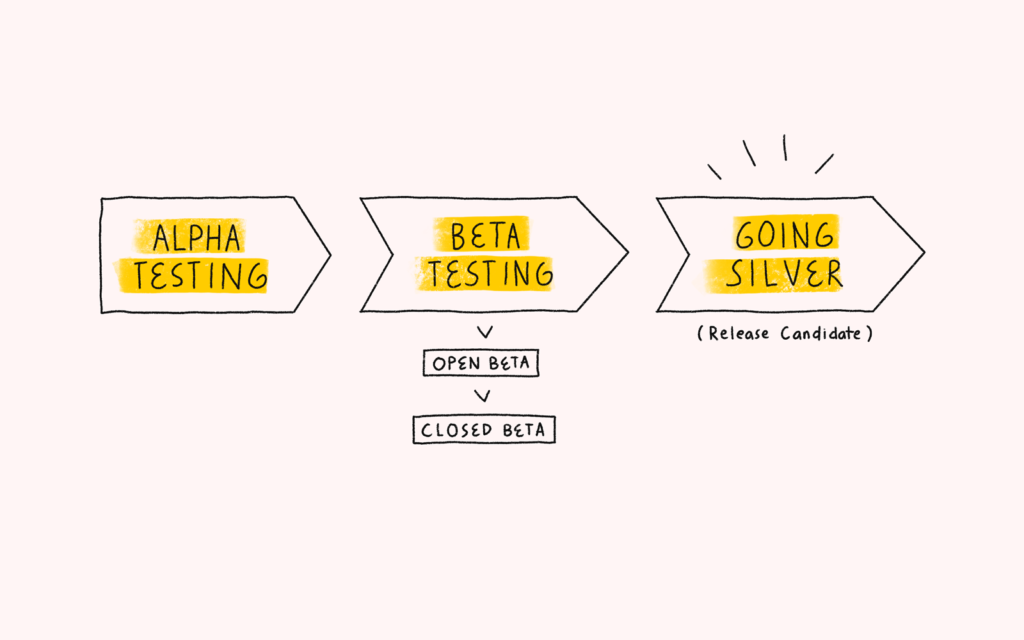
Once the beta test management team is satisfied with the alpha phase, the testing process moves over to the beta testing phase. Beta testing is the stage when the software is released to the general public, in the real world. The team responsible for beta test management decides whether the software, mobile app, or product being tested will be released to everyone or a select group.
If the beta program involves everyone, the process is known as an open beta. It’s called a closed beta if the usability test is confined to a controlled group of beta users or early adopters. This is the stage when the product development process requires beta testing software.
After the beta testing phase, the stage that occurs is the release candidate phase, also known as “going silver.” This is where the development team feels confident that the beta testing has gone well and the product is likely to be stable in the market.
Why Is Beta Test Management Software Useful For Quality Assurance Teams?
We are living in a time when things change faster than ever before. To understand what I mean, think about some of the big brands that were market leaders only a few years ago but are no longer in the market today.
Beta testing allows you to continuously test your product to ensure that the product remains the best in the market and that real users continue to download and use it. It’s one of the best ways to collect customer feedback that can influence your product, go-to-market, and customer success strategies.
Quality assurance teams need beta testing management software to facilitate continuous improvement. Beta test management software ensures that such teams and other stakeholders have the best tools to collect the data they need to make decisions and manage feedback.
Tools of that kind ensure that real users’ feedback covers all distinct environments where the product is likely to be used. For instance, developers of mobile apps would want tools that tell them the beta testers’ demographics and what their specific feedback is regarding the product.
What Should QA Teams Look For In A Beta Testing Tool?
The most important feature you should look for in a beta testing tool is whether it can help you save time and get the information you need. For example, you could send emails that include a link to the software you want to beta test and ask people to provide feedback.
Once you have received the beta testers’ feedback, you could enter it all into a spreadsheet and then analyze it. As you may already be thinking, that task will take a long time to accomplish. So, you need a tool that will automate the process more efficiently.
The best beta test tools will not only automate the system but will also segment users into groups and keep the beta testers engaged. You would also want to ensure that the tool you choose can customize the testing to your specific needs.
A useful beta testing tool will also have a feature that scores your users. It’s crucial to score beta testers and identify participants who are not adding value to the development process.
That’s a Wrap on Beta Test Management Software
From purchasing your product in the app store through the entire customer lifecycle, beta testing can inform each and every element of your customer experience. So it’s essential that you find a beta testing software that suits the needs of your unique team, product, and business model. Hopefully you found a match in my overviews, or at least you have the information you need to make a decision with confidence!
There are endless resources on software testing, including software testing podcasts, books, and more. Plus, you can subscribe to The CTO Club's newsletter for more insights on testing and quality.
























