As an experienced Chief Technology expert, I'm here to provide you with a comprehensive Atlassian Jira Service Management review, ensuring that you have all the information you need to determine if it's the right software for your needs.
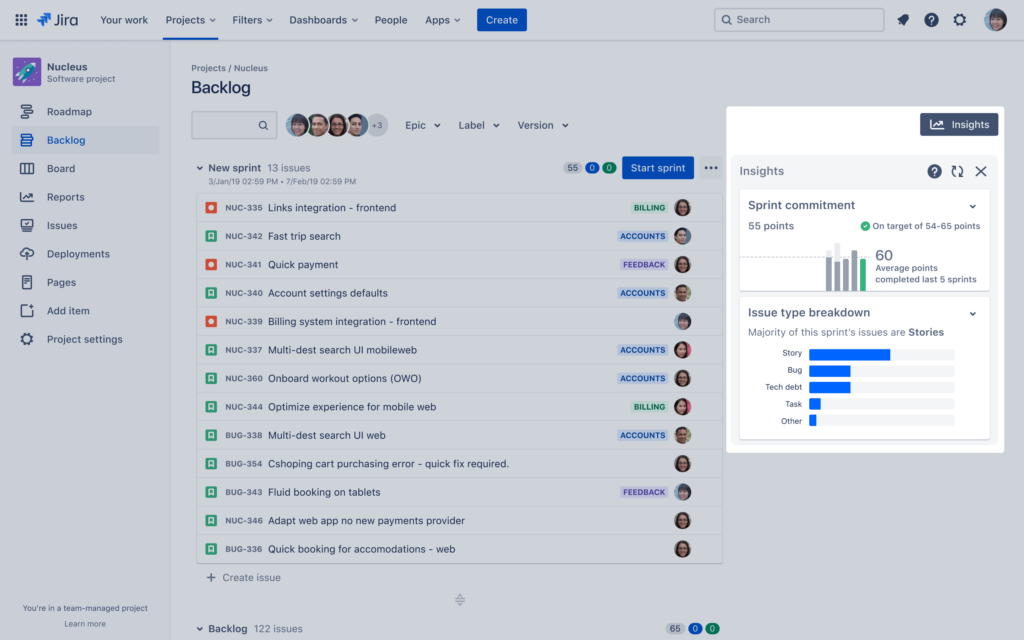
Atlassian Jira Service Management Software Product Overview
Atlassian Jira Service Management is a robust tool designed for efficient service management and issue tracking, making it ideal for teams across various industries. Moreover, its user-friendly interface and customizable workflows empower both IT professionals and customer support teams to streamline processes and enhance collaboration. Lastly, comprehensive dashboards provide users with real-time insights and analytics to effectively monitor and manage their projects and tasks.
Pros
- Customizable Workflows: Tailor processes to match your team's specific needs, ensuring optimal efficiency.
- Powerful Issue Tracking: Easily track and manage issues, ensuring nothing falls through the cracks.
- Robust Collaboration: Encourage team collaboration with real-time updates and integrated communication tools.
Cons
- Learning Curve: Some users may find the initial setup and customization process a bit challenging.
- Limited Reporting: Advanced reporting features could be more comprehensive.
- Integration Complexity: Integrating with other tools may require additional effort and technical know-how.
Expert Opinion
In my expert opinion, Atlassian Jira Service Management offers a compelling solution for teams seeking a comprehensive service management and issue-tracking tool. Its standout feature lies in its unparalleled customization capabilities, allowing users to finely tune workflows to meet their specific needs. While it may have a slight learning curve during onboarding, the payoff is well worth it, as it outperforms competitors in terms of issue tracking and collaborative capabilities.
Atlassian Jira Service Management: The Bottom Line
Next, what sets Atlassian Jira Service Management apart is its adaptability to diverse environments, making it an excellent choice for IT professionals and customer support teams alike. However, its focus on optimizing intricate processes and fostering collaboration aligns perfectly with the needs of organizations that prioritize high-velocity IT teams, emphasizing efficiency and teamwork.
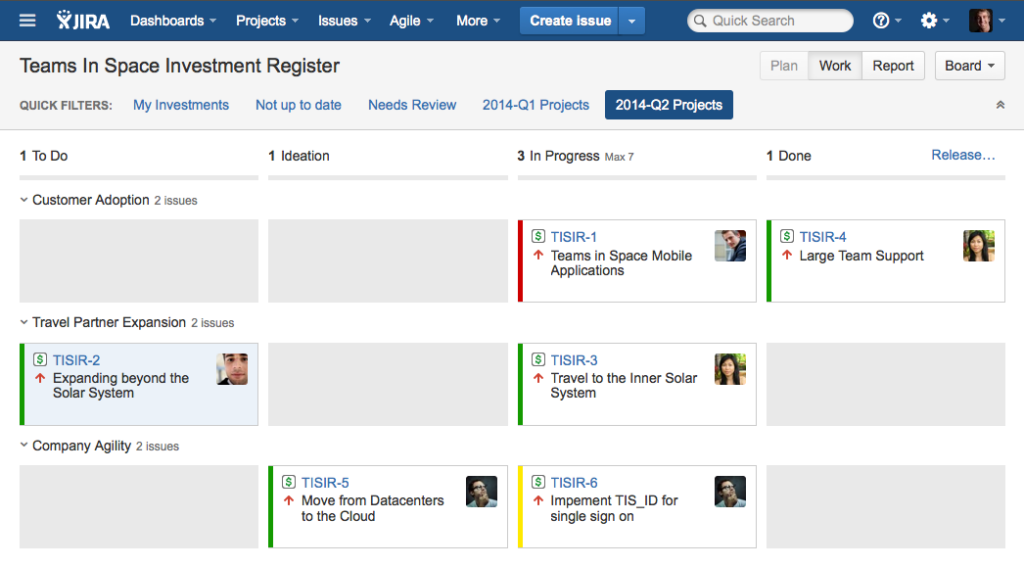
Atlassian Jira Service Management Deep Dive
The extensive dashboards in Jira empower users with real-time insights and analytics, enabling them to efficiently oversee and handle their projects and tasks.
Atlassian Jira Service Management Specifications
- Customizable Workflows - Yes
- Issue Tracking - Yes
- Collaboration Tools - Yes
- Integration Capabilities - Yes
- Automation - Yes
- Reporting and Analytics - Yes
- Knowledge Base - Yes
- User Permissions - Yes
- Service Level Agreement (SLA) Management - Yes
- Incident Management - Yes
- Change Management - Yes
- Asset Management - Yes
- Request Management - Yes
- Mobile Accessibility - Yes
- Notification and Alerting - Yes
Atlassian Jira Service Management Feature Overview
- Customizable Workflows - This platform provides highly customizable workflows, allowing organizations to adapt processes to their unique needs efficiently.
- Issue Tracking - Its issue tracking capabilities are top-notch, ensuring that no task or problem gets overlooked, and facilitating prompt resolution.
- Collaboration Tools - Jira's robust collaboration tools foster real-time communication among team members, promoting effective teamwork and knowledge sharing.
- Integration Capabilities - It offers seamless integrations with a wide range of third-party tools, enhancing its functionality and adaptability.
- Automation - Jira Service Management streamlines workflows through automation, reducing manual tasks and boosting efficiency.
- Reporting and Analytics - Jira Software, with its robust reporting and analytics features, empowers organizations in knowledge management by facilitating data-driven decision-making and process optimization at its core.
- Knowledge Base - Its knowledge base feature empowers users to access self-help resources, reducing support ticket volumes and enhancing user satisfaction.
- User Permissions - Jira allows fine-grained control over user permissions, ensuring data security and privacy.
Standout Functionality
- Customization Depth - Jira's unmatched customization prowess empowers organizations to precisely adapt each facet of their service management processes, rendering it an adaptable solution well-suited for various industries within the Atlassian products portfolio, including the management of queues.
- Automation Flexibility - Its automation features go beyond basic task automation, allowing for complex, conditional, and rule-based automation, significantly reducing manual effort.
- Knowledge-Centric Approach - Jira's emphasis on building a knowledge base and self-help resources not only reduces support costs but also empowers users to find answers on their own, improving overall efficiency.
Integrations
First, Atlassian Jira Service Management offers native integrations with popular tools like Slack, Microsoft Teams, and Confluence. These integrations enhance communication, collaboration, and information sharing across the organization. Additionally, Jira Service Management provides a robust API that allows for custom integrations with other software and services. Lastly, users can extend the platform's capabilities further with various add-ons available in the Atlassian Marketplace.
Atlassian Jira Service Management Pricing
- Free Tier: Atlassian Jira Service Management offers a free plan with limited features.
- Standard Tier: $20/user/month - Includes core features for small teams.
- Premium Tier: $40/user/month - Adds advanced features, including automation and SLA management.
- Enterprise Tier: Pricing upon request - Designed for large organizations with additional scalability and support requirements.
Ease of Use
First, Atlassian Jira Service Management's user interface leans towards complexity, especially for new users during the onboarding process. Moreover, navigating through its extensive customization options and workflows can be overwhelming. However, as users become accustomed to the tool's layout and metrics, it becomes more navigable. Lastly, some may perceive the absence of intuitive simplicity as a limitation, especially for on-premise installations.
Customer Support
The customer support provided by Atlassian Jira Service Management is generally robust. The response times exhibit a reasonable pace, and the user experience is enhanced by the availability of multiple support channels, such as documentation, webinars, and tutorials, which proves especially valuable for those in the financial services sector.
Nevertheless, some users have shared feedback underscoring the need for quicker support when dealing with intricate issues, especially in the context of self-service portal and ticket management and the extensive array of features can occasionally cause frustration for individuals seeking swift solutions, particularly in the realm of problem management and project management tools.
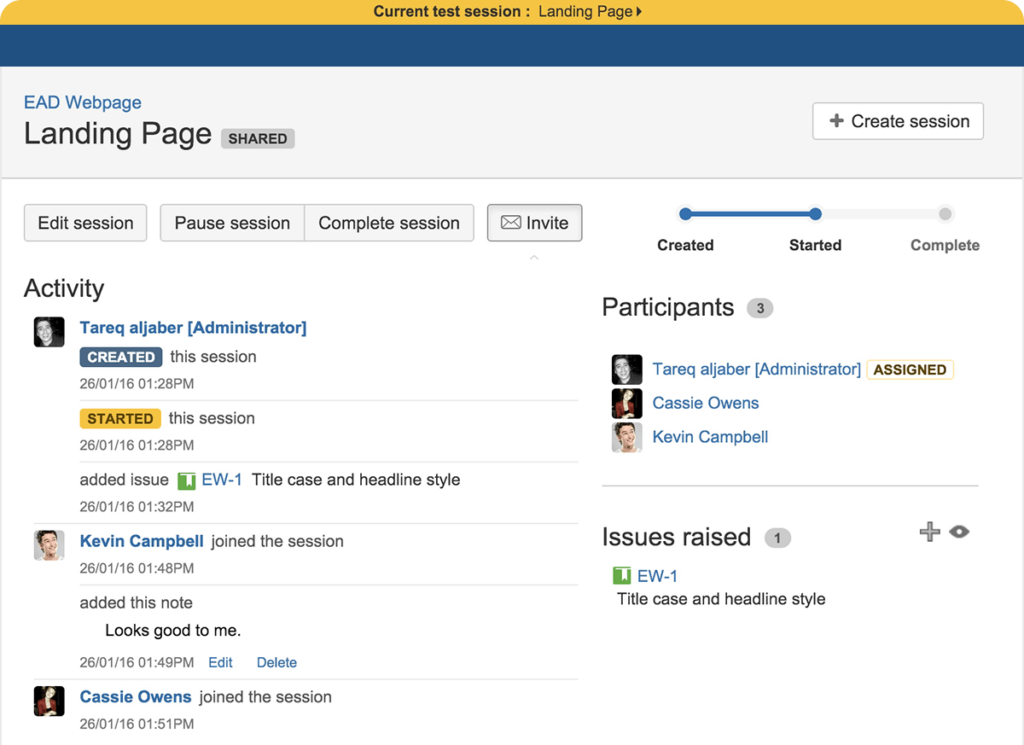
Atlassian Jira Service Management Use Case
Who would be a good fit for Atlassian Jira Service Management?
Atlassian Jira Service Management is an excellent fit for organizations that value flexibility and customization in their service management and issue-tracking processes. Next, the tool caters to organizations that prioritize efficiency, collaboration, and the ability to adapt their workflows to specific needs.
Who would be a bad fit for Atlassian Jira Service Management?
Smaller organizations or those seeking a simple, out-of-the-box solution might find Atlassian Jira Service Management overly complex and time-consuming to set up. Furthermore, sectors or groups that do not necessitate in-depth issue tracking and service management might not make full use of its functionalities.
However, organizations with restricted technical proficiency may also encounter challenges when dealing with its customization features, particularly in the context of help desk operations, Jira Service Desk, service requests, and software development.
Atlassian Jira Service Management FAQs
Is there a free trial available?
Yes, Atlassian Jira Service Management offers a free trial for users to explore its features.
Does it support mobile access?
Yes, it provides mobile accessibility, allowing users to work on the go.
Are there add-ons available for extending functionality?
Yes, Atlassian Marketplace offers a wide range of add-ons to enhance the platform's capabilities.
Can I integrate it with popular collaboration tools?
Yes, it offers native integrations with tools like Slack and Microsoft Teams.
Does it provide multi-platform compatibility?
Yes, it's compatible with various platforms, ensuring flexibility in deployment.
Is there a minimum number of seats for the paid plans?
No, there is no minimum seat requirement for the paid plans.
What about data security?
Atlassian Jira Service Management maintains robust data security measures, including encryption and access controls.
Alternatives to Atlassian Jira Service Management
- ServiceNow: is a popular choice known for its comprehensive IT Service Management (ITSM) capabilities. It excels in large enterprises where ITIL processes and workflows are critical. Its advanced automation and orchestration features make it stand out for complex IT operations.
- Zendesk: is a customer service software that offers a holistic approach to support, including ticketing, knowledge base, and self-service options. Moreover, it's an ideal choice for businesses focusing primarily on customer support and experience.
- Freshservice: Freshworks is a cloud-based IT service desk and ITSM software designed for simplicity and ease of use.
If you are interested in another alternative, explore this list of best IT management tools.
Atlassian Jira Service Management Company Overview and History
Atlassian Jira Service Management, developed by Atlassian Corporation Plc, is a leading software company specializing in collaboration and productivity tools for teams and organizations.
With a wide range of products, including Jira, Confluence, and Trello, Atlassian caters to companies of all sizes, from startups to Fortune 500 enterprises. Next, its reputation is built on its dedication to improving collaboration and efficiency through inventive software solutions, with a particular focus on end users and escalation processes.
Lastly, headquartered in Sydney, Australia, Atlassian boasts a global presence and a diverse customer base spanning multiple industries. Eminent personalities including Scott Farquhar and Mike Cannon-Brookes initiated the company's establishment, and it has consistently prospered under their leadership, particularly in the realms of DevOps and customer portal solutions.
Summary
In conclusion, Atlassian Jira Service Management stands out as a potent and adaptable solution for service management and issue tracking, catering especially well to organizations that prioritize flexibility and collaboration.
Next, though its complexity may pose a learning curve for some users, its extensive features and integrations make it a top choice for teams aiming to simplify processes and enhance productivity.
Lastly, I extend an invitation to our readers to contribute their experiences and insights in the comments, as user feedback and real-world use cases can offer invaluable perspectives for those evaluating this software. Share your thoughts on custom fields, CRM, configuration management, business teams, and the ticketing system. Your input can be a valuable resource for others.
