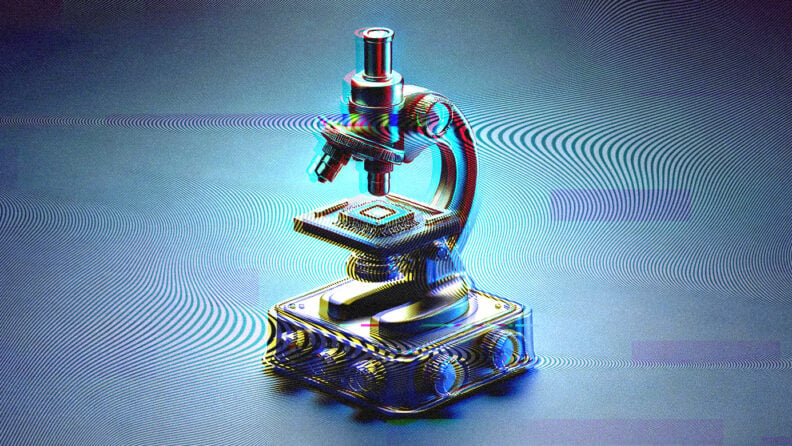Unit testing is a foundational practice in software development that provides an efficient way to verify individual components or functions are working as expected. With the help of various unit testing tools, developers can efficiently isolate and test small sections of code to catch bugs early and ensure reliability.
However, like any technique, unit testing has its trade-offs—while it can significantly improve code quality, it may also require substantial time and resources to maintain.
In this article, I’ll dive into the advantages and disadvantages of unit testing, helping you understand when and how to use it effectively in your development process.
What is Unit Testing?
Unit Testing is one of the many stages of software testing. It examines single units, otherwise known as components, individually to validate that each software component being tested works as designed. Each unit is the smallest functional part of the software that can be tested and normally only has one input and one output.
Unit testing is done during the coding phase while the software or other product is being developed to ensure it is clear of bugs and ready before its release.
Types of Unit Testing
There are several types of unit testing, each with a specific focus and purpose. The most common types of unit testing include:
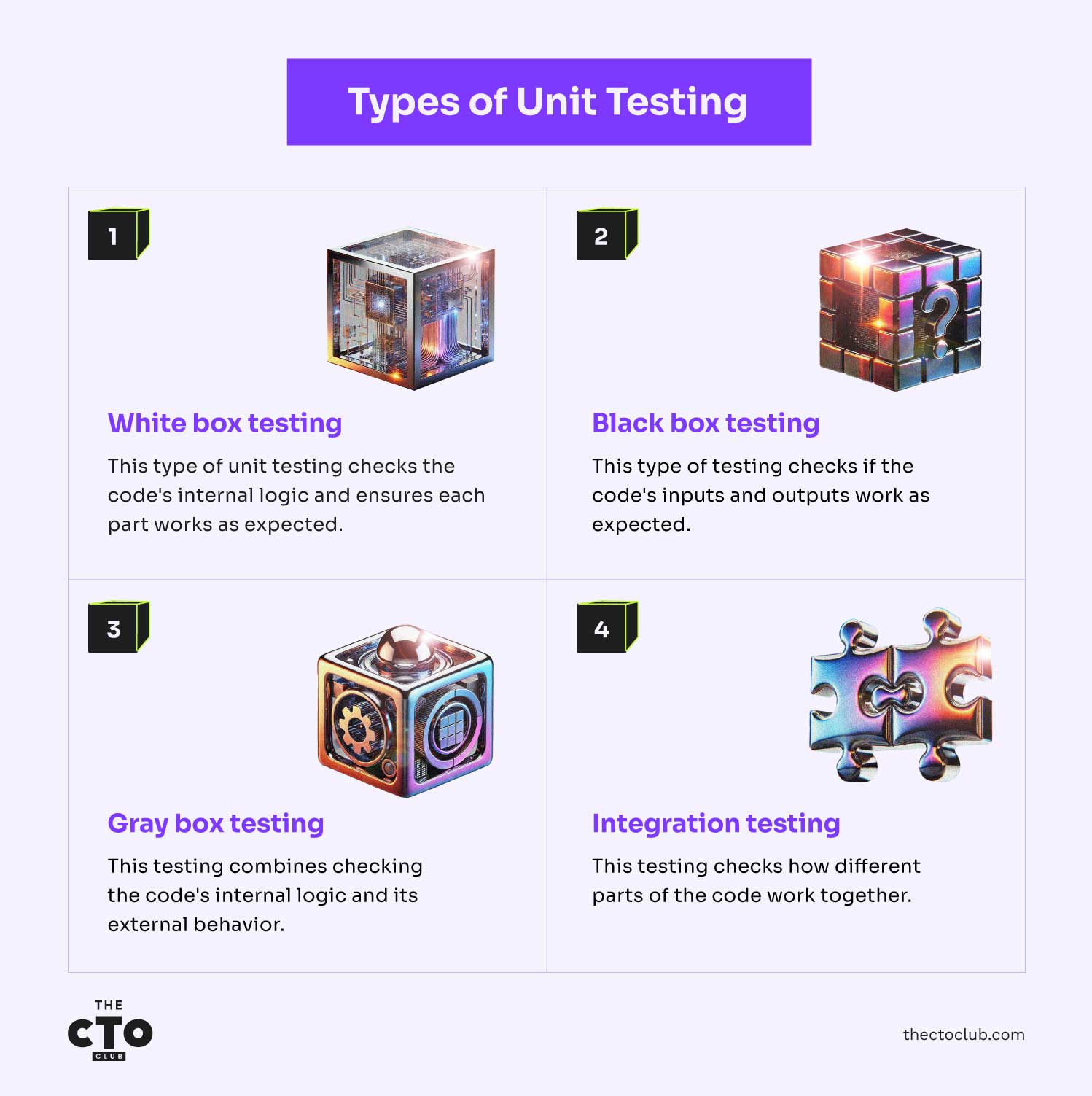
- White box testing: this type of unit testing is focused on testing the internal logic and structure of the code. It involves testing individual lines or blocks of code to ensure they are executing as expected.
- Black box testing - this type of testing is focused on testing the external behavior of the code. It involves testing the inputs and outputs of a function or module to ensure they meet the expected requirements.
- Gray box testing: this type of testing is a combination of white and black box testing. It involves testing the internal logic and structure of the code, as well as the external behavior and outputs.
- Integration testing: this type of testing is focused on testing how individual units of code work together. It involves testing the interactions between different modules or components of the code to ensure they are working as expected.
Combining these unit testing techniques can help ensure the code is thoroughly tested and meets the expected requirements.
-

Deel
Visit WebsiteThis is an aggregated rating for this tool including ratings from Crozdesk users and ratings from other sites.4.8 -

New Relic
Visit WebsiteThis is an aggregated rating for this tool including ratings from Crozdesk users and ratings from other sites.4.3 -

Checkmk
Visit WebsiteThis is an aggregated rating for this tool including ratings from Crozdesk users and ratings from other sites.4.7
Advantages of Unit Testing
Many in the QA field think unit testing(UT) is essential. Whether you are using extreme programming, angular UT, or another framework for software development, UT should be part of it. Here are the reasons why:
- Unit tests make it safer and easier to refactor the code by putting tests into place that make sure refactoring occurs without problems and disruption. It takes the risk out of changing older source code.
- Doing unit tests is essentially doing quality assurance of the code. It shows problems and bugs before the product has an integration test. Creating a testing workflow before the coding is completed solves issues and challenges creators to write better code.
- UT helps find problems and resolve them before further testing so they won’t impact other bits of code. This includes bugs in a programmer's execution and issues with a specification for the unit itself.
- UT allows the refactoring of code and makes integration simpler. It finds changes and helps maintain and adjust code, reducing bugs and defects, and verifying the accuracy of each unit. It makes sure the later testing is easier once the integration process begins.
- This type of testing maps a system and creates documentation. It helps understand the unit's interface.
- UT makes the process of debugging easier. Unit testing makes the process of debugging easier, but imagine the efficiency gains when you incorporate automated quality assurance solutions
- UT forces better code and design whether you are using C#, Java, Python, JavaScript, or Php. It means you have a well-defined code with high cohesion.
- Using a unit test and good unit testing tools means you reduce the overall cost of a project. Early bug detection means fewer late changes and easier to spot issues than if it is done at a later stage.
Disadvantages of Unit Testing
While there are advantages to unit testing, there are some disadvantages, too. Code testers will tell you there are some problems with UT that need to be considered.
- With UT, you have to increase the amount of code that needs to be written. You usually have to write one or more unit tests depending on how complex things are. It is suggested to have at least three so you don’t just get a yes and a no that contradicts each other. While the test code should be fairly simple, this testing method is still more work and more code which means more hours and more cost.
- Unit tests are problematic when testing your user interface (UI). They are good for when you need to test business logic implementation but not great for UI.
- There is a school of thought that unit tests are problematic for a product’s structural design. They solidify the structure of code which means change can be problematic when needed.
- In comparison to those who say UT improves code, others say it makes it worse and ends up adding pointless indirection. Changing code and adding new code can mean navigational issues and more time spent before integration testing is even started.
- UT cannot and will not catch all errors in a program. There is no way it can test every execution path or find integration errors and full system issues.
- Unit tests have to be realistic. You want the unit you’re testing to act as it will as part of the full system. If this doesn’t happen, the test value and accuracy are compromised.
Unit Testing Frameworks
There are several common frameworks for unit testing in software development, including JUnit for Java, NUnit for .NET, and PHPUnit for PHP. These frameworks provide a set of tools for software testers to write and run tests, including assertions, fixtures, and test runners.
Software testers can run automated unit tests to ensure their unit test cases perform as expected. These frameworks also facilitate integration with other testing tools, such as continuous integration and delivery systems, to ensure that tests are run frequently and consistently throughout the software development lifecycle.
Final Thoughts
While there are strong proponents on both sides of the UT issue, the middle ground says to use it within reason. If you incorporate a unit test best practice program that creates limits and assures value and accuracy, it makes sense to use it to its full potential.
Understanding the pitfalls of testing ensures that you don’t compromise and get bogged down in unhelpful and time-consuming UT. Many will say that using unit tests before integration testing is good if it doesn’t hijack the overall process.
No matter what code you are testing, finding bugs and errors ahead of time is helpful. If you are working with a good QA team, covering your bases in UT should be efficient and useful if you know what to avoid.
For more software testing insight, sign up for The CTO Club's newsletter.