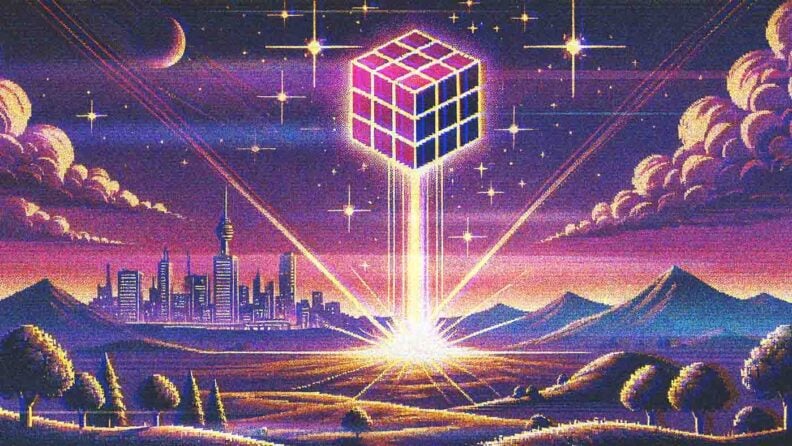Software quality refers to how well software meets user needs, performs reliably, and aligns with specified requirements, including functionality, usability, security, and maintainability. And it should be a top priority for CTOs because it directly impacts the success of the organization, the satisfaction of customers, and the long-term viability of its technology infrastructure.
Seamless, reliable, and high-performing software has become the norm. However, bugs, crashes, or poor user experiences can quickly damage a company’s reputation. If users encounter issues, they may abandon the product, leave negative reviews, or switch to a competitor.
Software reliability also ties into brand trust. High-quality software fosters positive experiences and builds brand loyalty, while subpar software can erode trust and lead to churn. Poor-quality code often leads to technical debt—unfinished or inefficient code that requires frequent maintenance and refactoring.
In this article, we'll share tips for improving software quality, which can be a key differentiator and help companies stand out against competitors.
2 Ways to Improve Software Quality
Two effective ways to improve software quality are embedded analytics and low-code tools. Embedded analytics provide real-time insights into application performance, user behavior, and potential issues, enabling teams to proactively address problems before they impact users.
By integrating data-driven decision-making into the development process, developers can optimize features, enhance security, and ensure a smoother user experience.
Low-code tools can accelerate development by offering pre-built components and templates that adhere to best practices, reducing the risk of errors and improving maintainability. These tools also enable faster iterations and more efficient collaboration between technical and non-technical teams, ultimately leading to higher-quality, more reliable software.
Together, embedded analytics and low-code platforms provide a powerful approach to achieving and maintaining superior software quality.
10 Top Data Quality Software!
Here's my pick of the 10 best software from the 10 tools reviewed.
How Embedded Analytics Helps
1. Proactive Issue Detection
Embedded analytics enable the tracking of user behavior, performance metrics, and system errors within the software. This data can reveal patterns that might indicate bugs, performance bottlenecks, or other quality issues before they escalate into bigger problems.
For example, a platform experiences intermittent performance issues that are difficult to pinpoint because they don’t occur during specific usage patterns and are not immediately reproducible in test environments. The platform's development team can implement embedded real-time analytics into their application that track user behavior, performance metrics, and system health at the user interaction level. This will help identify and resolve potential performance bottlenecks before significantly impacting users and improve software quality by reducing errors and downtime.
2. Data-Driven Decision Making
Instead of relying solely on subjective feedback or guesswork, embedded analytics platforms like Reveal provide concrete data on software performance. This helps teams make informed decisions about what features need improvement or what technical debt needs addressing.
Embedded analytics can measure everything from system response times, server load, and error rates to user behaviors such as clicks, session duration, and conversion rates. This data helps teams make informed decisions to improve performance, identify issues quickly, and optimize the user experience.
For example, the popular music streaming service Spotify uses embedded analytics to monitor user engagement and software performance. With millions of active users streaming music, the performance of their application—whether mobile, desktop, or web—is crucial. The company embedded analytics directly into its app, enabling it to track load times, error rates, user experience metrics, and server performance.
3. Continuous Monitoring
By embedding analytics into the software, development and operations teams can continuously monitor the software’s performance across different environments (dev, test, production). This ensures that issues are spotted in real-time rather than during periodic reviews or after a release.
4. Improve Testing and QA
Analytics tools can track usage patterns and uncover edge cases or rarely used features that may not be thoroughly tested. This insight helps QA teams design more comprehensive test cases to cover all possible scenarios, ultimately improving software stability and quality.
5. Enhance User Experience (UX)
Embedded analytics provide a deeper understanding of how users interact with the software. This insight can highlight friction points, UI/UX issues, and areas where users struggle, allowing developers to optimize the software for a better overall experience.
6. Better Resource Allocation
Analytics can also reveal which areas of the software are most critical to users or prone to issues. This helps prioritize development efforts and allocate resources more effectively to areas with the greatest impact on software quality.
7. Faster Feedback Loops
By integrating analytics directly into the application, teams can gather user feedback more quickly and iteratively improve the software. With faster feedback cycles, teams can release updates that better meet user needs and improve quality over time.
One of the biggest challenges developers face when trying to implement a data-driven approach to software quality is collecting, analyzing, and acting upon relevant data in a way that seamlessly integrates into the development workflow.
Data often comes from different systems—like bug tracking tools (e.g., Jira), CI/CD pipelines, performance monitoring tools (e.g., New Relic), testing platforms (e.g., Selenium, JUnit), and user feedback systems (e.g., surveys, support tickets). These systems don’t always integrate well with each other, making it hard to get a unified view of the software's quality. The key is seamlessly integrating data into the development process with embedded analytics to ensure that data leads to informed decisions rather than adding complexity.
Low Code’s Role in Improving Software Quality
While low-code platforms are primarily designed to speed up development by enabling users to build applications with minimal coding expertise, they also come with built-in tools and features that can enhance software quality in several ways:
1. Accelerated Development Cycles = Faster Issue Detection
Low-code platforms allow teams to rapidly prototype and iterate on software within a single working environment, enabling them to work more efficiently. This means that bugs or issues can be detected, stakeholders can provide feedback, and issues can be resolved earlier in the development cycle, reducing the chance of major defects arising later.
With faster build times, you can continuously improve the software based on real-time feedback, reducing the likelihood of missed quality checks. According to the 2024 Reveal Software Development Challenges Survey, four in ten (43.5%) developers are saving up to 50% of their time when they use low-code tools on a project.
In low-code software development, ensuring quality can be achieved through pre-built, reusable components and automated testing. For example, platforms like App Builder provide a library of reusable components that are pre-tested for functionality and security. By using these components, developers can reduce the likelihood of errors and inconsistencies in the application, ensuring that quality is maintained.
Additionally, automated testing tools integrated within low-code platforms can quickly identify bugs and performance issues, allowing for faster iterations without sacrificing quality. This combination of reusable elements and testing frameworks streamlines the development process while prioritizing quality.
2. Built-In Best Practices & Templates
Low-code platforms typically come with pre-built templates, components, and design patterns that follow best practices for coding, security, and user experience. These reusable components can help reduce errors that often arise from custom code, ensuring consistency, reducing technical debt, and improving maintainability.
The best low-code tools on the market include a library of reusable components. They incorporate core features for design, prototyping, user and usability testing, app development automation features, iteration, and clean code generation. They streamline the entire app development cycle from importing a Figma design, for instance, or starting a new app from scratch to converting it to React, Web Components, Angular, or Blazor code, ensuring a pixel-perfect app.
3. Automated Testing and Quality Assurance
Many low-code platforms include automated testing tools or integrations that can run unit tests, integration tests, and UI tests as part of the build process. This automation not only speeds up the testing cycle but also ensures that software is tested consistently and thoroughly, reducing the chances of defects reaching production.
Some developers assume that because low-code platforms provide automated workflows and pre-built components, they don't need to invest in thorough QA processes. This can lead to the assumption that the platform’s automated testing will catch all issues. Even with automated tests, manual testing is crucial to ensure the application works as expected in real-world scenarios. There should be a focus on end-to-end testing, performance testing, and testing edge cases. Developers must treat low-code development like traditional development and integrate QA processes into the workflow.
For example, if a team uses a low-code platform to rapidly deploy a customer-facing portal without conducting comprehensive testing after the launch, customers may report bugs related to navigation, performance, and integration with other systems, which were missed during a quick QA process. Don’t skip manual testing.
4. Built-In Security Features
Security is a crucial aspect of software quality, and many low-code platforms have built-in security features like data encryption, role-based access control, and compliance with industry standards (e.g., GDPR, HIPAA). These features can help minimize vulnerabilities and security flaws that could impact software quality.
5. Consistent User Interfaces and Experiences
Many low-code platforms provide pre-designed, responsive UI components that ensure consistency across the application. By standardizing the look and feel of the software, these platforms help improve usability and user experience. For example, App Builder software has six pre-built themes that allow customization of everything from panels, styles, and layouts to typography and pre-built theme widgets. They can also be customized to match the company brand and style.
Some low-code development platforms offer built-in UX design components optimized for multiple platforms, ensuring a consistent user experience.
6. Easier Maintenance and Updates
Low-code platforms typically allow for easy updates and maintenance. Since they abstract much of the underlying complexity of coding, teams can more easily identify and address areas that need improvement or fixing. When an issue is identified, changes can often be made more quickly and with less risk of introducing new bugs.
7. Scalability and Performance Enhancements
Many modern low-code platforms are designed to support scalable applications and offer performance optimization features. By leveraging these features, developers can build high-performing applications that maintain quality as user load or data complexity increases. Low-code platforms often include performance monitoring tools that help identify bottlenecks and optimize resource use.
8. Integrated Analytics for Continuous Improvement
Some low-code platforms have embedded analytics that allow developers and business users to track application performance, user behavior, and other key metrics. This data can inform decisions about future updates and improvements, ultimately driving continuous quality improvements.
9. Simplified Error Handling and Debugging
Low-code platforms often provide visual debugging tools that simplify error tracking and resolution. These tools make it easier to pinpoint and fix issues, even for users with limited experience, which can help improve the overall quality and stability of the software.
However, there is a misconception that pre-built components are always bug-free and production-ready without further validation. This assumption can lead to issues when components don’t meet specific business requirements or integrate smoothly with other systems. Always review and test third-party components. Even though low-code platforms offer reusable components, they may not be suited to every use case. Developers should test them thoroughly in the specific context of their application and ensure that they meet performance and security standards.
Takeaways
Developers may feel that because low-code platforms abstract away much of the traditional coding, they can’t introduce mistakes or bugs. This misconception can lead to a lack of attention to detail in areas like data validation, security, and user experience. Treat low-code like traditional coding. Don’t assume that automation handles everything. Focus on ensuring data integrity, validating user inputs, and managing edge cases. Even in low-code environments, issues can arise if basic software engineering principles are ignored.
Software quality is foundational to business success. Embedded analytics and low-code tools help bridge the gap between technical and non-technical teams, leading to better collaboration and software quality. By making software quality a top priority, CTOs help their organizations avoid costly mistakes, reduce risks, and deliver superior products that meet user needs and drive growth.
Ultimately, focusing on software quality isn't just about code; it's about supporting the broader business objectives of agility, reliability, and sustainable innovation.
Subscribe to The CTO Club’s newsletter for more software quality tips, tools, and best practices.