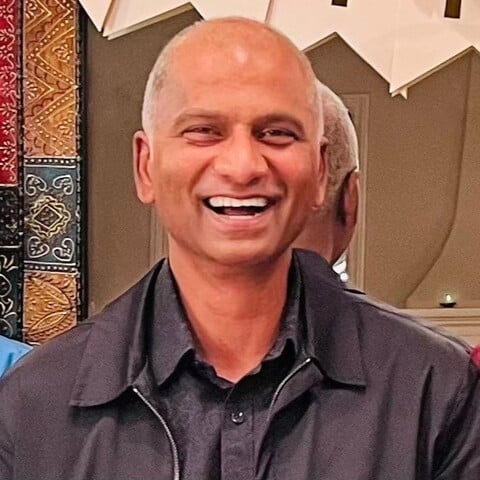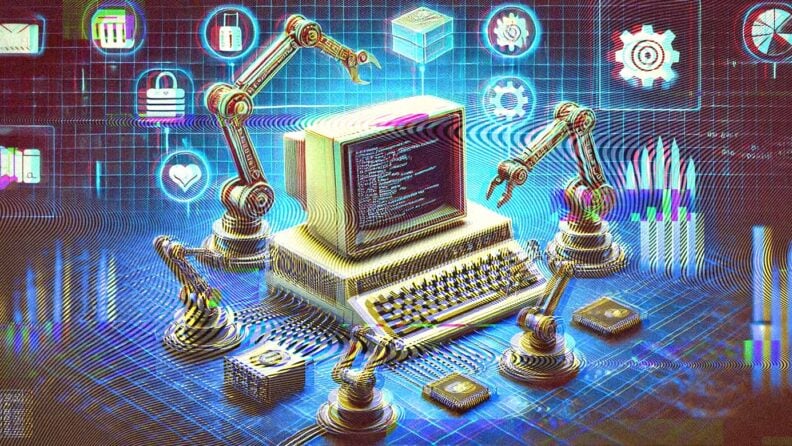In the fast-moving development world, deployment automation doesn't just speed things up. As dev cycles get faster and regulations get stricter, relying on manual deployments can lead to costly mistakes and delays. What used to work might now be a liability, making it harder to keep up with compliance and efficiency goals.
Leveraging continuous deployment software and infrastructure as code (IaC) tools can help clear those hurdles. These tools simplify processes, reduce the risk of human error, and ensure you meet regulatory standards. For CTOs, putting compliance at the core of their automation strategy can strengthen security and make the entire delivery pipeline more reliable.
That said, there’s often a gap between the ideal of full automation and the reality on the ground, especially as systems become more complex. The challenge is finding the right balance between the need to move quickly and the responsibility to stay compliant. Each update carries some level of risk, which is why CTOs must focus on a compliance-first approach to automation and ensure their applications are secure and regulatory-compliant.
Here are seven practical steps technical leaders can follow to embrace ongoing changes and adopt a compliance-driven deployment automation strategy that limits human error.
What is Deployment Automation?
Deployment automation is the process of using tools and scripts to automatically deploy applications, infrastructure, or services across various environments without manual intervention.
Instead of relying on manual processes for each step—like setting up servers, configuring environments, or launching code updates—deployment automation ensures that these tasks are completed consistently and efficiently through predefined workflows. Doing this speeds up the deployment process and reduces the risk of human error, which includes downtime, misconfigurations, or security vulnerabilities.
By automating deployment, teams can focus more on innovation and less on repetitive tasks. It also supports practices like continuous integration and continuous deployment (CI/CD), ensuring that code changes are automatically tested and pushed to production environments faster.
For modern software developers, deployment automation is necessary as it helps teams maintain agility, keep up with fast-moving release cycles, and meet compliance requirements, particularly in industries with strict regulatory standards.
-

DeployHQ
Visit WebsiteThis is an aggregated rating for this tool including ratings from Crozdesk users and ratings from other sites.4.4 -

Octopus Deploy
Visit Website -

Semaphore
Visit WebsiteThis is an aggregated rating for this tool including ratings from Crozdesk users and ratings from other sites.4.7
7 Steps to Compliance
1. Start With Application Source Code
Many technology and security leaders have championed a "shift left" approach over the past few decades, emphasizing the importance of considering security, compliance, and performance from the beginning of development. This philosophy addresses these requirements early on, saving time and money later in the software development lifecycle (SDLC). It’s possible to go one step further: consider the application source code as the ultimate source of truth.
By building infrastructure tailored to an application's specific requirements, organizations can maintain a consistent shift left approach throughout development. This strategy ensures that security and performance aren’t an afterthought and guarantees that the infrastructure supporting the application remains compliant with relevant standards and regulations even as it is updated over time. This proactive approach helps to minimize risks, reduce costs, and improve compliance.
2. Understand and Define Resource Dependencies
Application dependencies are critical elements of every application, even more so for cloud-native applications. They are defined in the source code or configuration files, specifying the resources necessary for the application to function correctly. These dependencies encompass explicit and implicit resource needs; meeting those needs is essential for practical application deployment, scaling, and runtime operations.
For example, an application might require an AWS S3 bucket. Still, you also need to define the location of the S3 bucket, whether you require single or multiple regions and the specific access permissions the application needs for that bucket.
All code and configuration files must be stored in version control systems to ensure consistency and traceability. This practice marks the beginning of automation, as any change in one component requires updates across the entire system. Changes can occur in the application code, its dependencies, or usage patterns, and each of these modifications must be acted upon.
Version control facilitates seamless updates and guarantees compliance by maintaining a clear record of all changes and configurations. This approach to managing application dependencies and infrastructure helps organizations enable compliance, security, and reliability in their software development and deployment processes.
3. Automate Changes and Initiate the Deployment Cycle
The first time an application gets built, you (ideally) want to automatically generate the IaC to achieve automation without manual intervention. This process encompasses IaC generation for both resource provisioning and application deployment. While traditional IaC tools, such as Terraform, excel at provisioning resources and deploying applications, achieving true deployment automation requires teams to address a critical manual step: creating those Terraform IaC files from scratch or templates. If the application serves as the single source of truth for all requirements and dependencies, it’s possible to automatically generate the IaC from that code.
This approach ensures that the infrastructure meets all the application's needs during deployment and is continuously updated with the application as it changes. At this stage, it's essential to incorporate enterprise-defined security, compliance, and governance standards directly into the generated IaC. By doing so, organizations can be certain that all deployments adhere to corporate policies and regulatory requirements when writing IaC, reducing risks and streamlining compliance efforts throughout the application lifecycle.
4. Ensure IaC Syncs to the Application
To maintain consistency and enable seamless deployments, it's important to recognize the dual nature of your codebase: application code and Infrastructure as Code (IaC). These two components must coexist and remain in sync throughout the development lifecycle. The IaC files, generated based on the application's requirements, must have references to the specific version of the application code for which they were created.
Keeping the IaC in sync with the application code facilitates easier management and ensures that infrastructure changes align with application updates. In addition, application deployment files (such as the Helm charts for Kubernetes-native applications, which orchestrate the deployment of the actual application workload) must also be version-controlled and continuously synchronized with the application to reflect changes in deployment requirements.
By categorizing IaC and application deployment files as integral parts of the application codebase and maintaining strict version control for both, organizations can achieve a more automated and agile deployment process that accurately reflects the current state and needs of the application itself. Version control can help your organization demonstrate compliance, maintain a secure and compliant infrastructure, and simplify auditing IaC and deployment configurations.
5. Enforce Security and Compliance Policies Automatically
The shift left approach applies to application security and compliance as well, which is why it’s vital to ensure that, at any given time, the deployment files comply with any and all relevant security and compliance standards. These files continuously change based on application updates, cloud resource requirements, and updated security and compliance standards.
Keeping all deployment files coordinated, particularly those outside the control of DevOps teams, is challenging (and perhaps impossible) without a high degree of automation. When you generate IaC, you need to account for those changes to the deployment files; therefore, any auto-generation process or mechanism must generate new templates and versions of existing deployment files to replace the outdated ones. Security and compliance teams are painfully aware that enforcing policies manually later in the SDLC is time-consuming and error-prone.
6. Continuous Deployment and Management
Continuous deployment (CD) has matured significantly in recent years, becoming more sophisticated as it becomes integral to modern software development practices. Today, many advanced techniques and tools are available in CD that enable safer, more controlled, and customizable software releases, such as blue-green deployments, chaos engineering, canary deployments, and feature flags.
These techniques, among others, enable organizations to reduce downtime during deployments, recover faster from issues, control feature releases minutely, conduct better testing, and increase overall system resilience. DevOps, software development, and site reliability engineering (SRE) teams (among others) can and should continue following all these approaches as part of your organization’s deployment processes. The critical change is linking these techniques to step five: automatic policy enforcement.
Automating compliance checks in the continuous deployment pipeline ensures that every code change is automatically scanned for compliance issues before reaching your production environment. This helps you maintain continuous compliance, reduce the risk of violations, and simplify the process of demonstrating adherence to regulatory requirements.
7. Keep Everything in Sync
Even after your application is deployed and running, you’re still not done. You still need to monitor the state of the resources. Any changes made directly to those resources must be brought back and reconciled with the deployment files. Otherwise, there will be a discrepancy between the declared state and the actual state of the application and its infrastructure. Reconciling those changes lets you close the loop in your continuous deployment processes and ensure compliance.
Start with the application and ensure the deployment files are in sync with your source files. Remember that there will be different versions of each app in many cases — not only because there are alpha, beta, and release versions of applications but also because apps may have versions optimized for different platforms. Each version of an application needs to be in sync with the corresponding version of the deployment files — both the ones that provision the resources and the ones that deploy the application.
Finally, integrate the different versions of the application into their own continuous deployment pipelines to guarantee that the various versions deploy to the right environments. All the application changes must be reconciled with the deployment files to confirm that each version has the correct configurations and dependencies and is in sync, enabling consistent, reliable, and compliant deployments in your automated pipelines.
Optimize Deployment Automation
Deployment automation enables organizations to achieve multiple goals, among them efficiency, reliability, and compliance. With these seven steps in mind, you can rely on an automated deployment to be consistent and ensure everything deployed adheres to your company’s policies.
You aren't expected to throw out your existing tools and procedures and start over. Instead, deployment automation allows you to use your existing tools. It guarantees that the same steps are followed and enforced every time, so reliability, security, and compliance requirements are met across all deployments.
As organizations deploy more applications more quickly, application complexity and infrastructure demands continue to grow. In these dynamic and high-pressure environments, keeping applications – and all related dependencies – in sync and compliant with each other (and the external definitions of standards and policies they must align to) is impossible without automation.
Organizations can significantly reduce the burden of both adhering to and demonstrating regulatory compliance through deployment automation, which can free your team to focus their efforts on innovation and achieving business goals.
Join for More Insights
Boost your SaaS growth and leadership skills. Subscribe to our newsletter for the latest insights from CTOs and aspiring tech leaders. We'll help you scale smarter and lead stronger with guides, resources, and strategies from top experts!