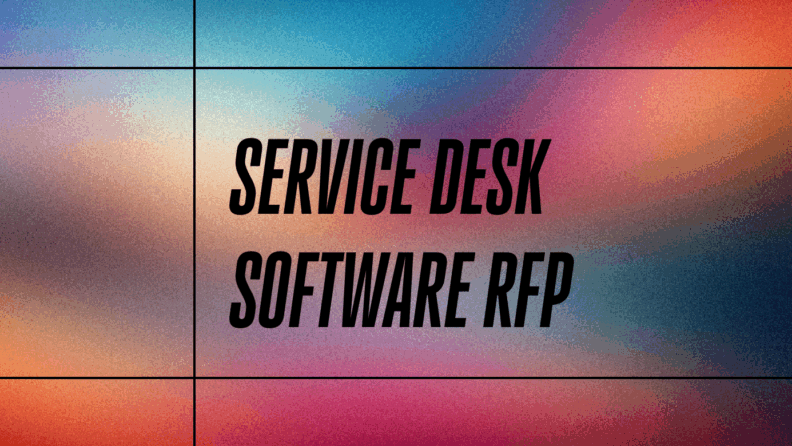Write an RFP to clearly define your needs, compare vendors effectively, and ensure you get the best service desk software for your team.
Skip the RFP if your organization is small or if your needs are simple enough to evaluate vendors without a formal process.
Achieve a better fit and pricing by using an RFP to negotiate with vendors, ensuring the solution meets your budget and requirements.
An RFP, or Request for Proposal, is a document you use when you need to find the right vendor for a complex solution, like service desk software. This guide's for those who need to make informed decisions without wasting time.
Writing an RFP helps you clearly outline your needs, making it easier to compare vendors. It reduces the risk of picking the wrong solution by ensuring you and your team know exactly what you're looking for.
By crafting a well-thought-out RFP, you streamline the vendor evaluation process. You save time, minimize confusion, and make sure the software you choose aligns with your organization's goals.
Do You Actually Need an RFP?
An RFP becomes essential when your team faces complex requirements, operates in a regulated industry, or needs to evaluate multiple vendors for a large-scale implementation. It's also crucial when you have specific compliance needs or when a wrong choice could lead to significant operational disruptions. If these scenarios sound familiar, consider crafting an RFP to ensure you make the right choice:
- Complex integration requirement
- Regulated industry compliance
- Large-scale deployment across multiple locations
- High-stakes budget constraints
- Need for vendor accountability
When an RFP Might be Overkill
If your needs are straightforward, your organization is small, or you're already familiar with the best options, an RFP might not be necessary. In such cases, you can focus on evaluating your top choice of service desk software:
Top Service Desk Software To Consider
Here’s my list of the top 10 service desk software options available, to help you get started in your search:
RFI vs RFP vs RFQ: What’s the Difference?
When you're deciding how to purchase service desk software, knowing the differences between an RFI, RFP, and RFQ can save you time and effort. An RFI gathers general information, an RFP seeks detailed proposals, and an RFQ requests specific pricing. Not every purchase needs an RFP; choose wisely to reduce unnecessary steps and get what you need efficiently:
| Document Type | Purpose | When to Use | What to Include | Level of Detail Required |
|---|---|---|---|---|
| Request for Information (RFI) | Gather general information about vendor capabilities | When you need to understand the market or technology options | Vendor background, service offerings, technology overview | Low |
| Request for Proposal (RFP) | Solicit detailed proposals from vendors | When you have a complex project with specific requirements | Project goals, detailed requirements, evaluation criteria | Medium to High |
| Request for Quotation (RFQ) | Obtain specific pricing for defined solutions | When you know exactly what you need and want price comparisons | Itemized pricing, delivery terms, payment conditions | Medium |
Common RFP Mistakes to Avoid
Rushing through an RFP or skipping key details can lead to confusion, wasted time, or choosing the wrong vendor. By avoiding a few common mistakes, your team can ensure a smoother service desk software selection. Let's look at some pitfalls to be aware of:
Insufficient Background or Context
Without proper background or context, vendors can't fully understand your needs. This can result in proposals that miss the mark. Share your company's mission, goals, and any relevant challenges. This helps vendors tailor their solutions to fit your unique situation.
Missing or Unclear Budget
Not specifying a budget can lead to proposals that are way off target. Vendors need to know the cost of service desk software you're prepared to consider. Be upfront about your budget range to avoid wasting time on unaffordable options and to ensure realistic proposals.
Vague Requirements or Legal Jargon
If your requirements are vague or filled with legal jargon, vendors might misinterpret your needs. Clearly outline what you're looking for in straightforward terms. Avoid legalese to ensure everyone understands the expectations and deliverables.
No Evaluation Criteria Shared
Without evaluation criteria, vendors are left guessing what matters most to you. Share your criteria upfront to get proposals that align with your priorities. This helps you compare options fairly and choose the best fit for your needs.
No Standard Format for Vendor Responses
If you don't specify a standard format, vendor responses can vary wildly, making comparisons difficult. Provide a template or outline for responses. This ensures consistency, making it easier to evaluate and compare proposals side by side.
Assemble Your Service Desk Software RFP Team
Creating a strong RFP isn't a solo job; it requires the input and needs of a cross-functional group. Involving the right people early can reduce risks and prevent rework later on. Let's explore who should be part of your RFP team and why:
Project Sponsor
The project sponsor provides the authority and resources needed to drive the RFP process. They ensure alignment with strategic goals and have the final say on major decisions. Typically, this is someone in senior management, like a CTO or department head, who can champion the project across the organization.
Functional Experts
Functional experts bring detailed knowledge of specific areas that the service desk software will impact. They ensure the RFP includes all necessary technical and operational requirements. In your team, this could be IT managers, network administrators, or system architects who understand the technical landscape.
Procurement or RFP Writers
Procurement specialists or experienced RFP writers ensure the document is structured correctly and includes all necessary sections. They help navigate vendor negotiations and maintain compliance with procurement policies. This group often includes procurement managers or experienced RFP consultants.
End Users and Stakeholders
End users and stakeholders provide insights into everyday challenges and workflows that the software should address. Their input ensures the solution meets real-world needs and improves user satisfaction. Consider involving customer support staff, department managers, or any team members who will interact with the software regularly.
Define Must-Haves & Goals
Before sending an RFP, your team needs to clearly define what the new solution must do—and why. Aligning around pain points, goals, and non-negotiables helps vendors respond accurately and makes it easier for you to evaluate proposals. Identify these key elements before moving forward:
- Pain points with current system: What issues are you facing now? Maybe your current service desk software is slow or lacks integration features. Identifying these pain points helps you find a solution that directly addresses them.
- Required improvements and success outcomes: What improvements do you need, and how will you measure success? If faster response times are a goal, define what "faster" means for your team.
- Functional, technical, and compliance needs: What specific features and compliance requirements must be met? Ensure vendors know if you need multi-language support or GDPR compliance.
- User roles, usage levels, workflows: Who will use the software, and how? Map out user roles and workflows to ensure the solution fits your organization's daily operations.
- Deployment preferences: Do you need a cloud-based solution or on-premises deployment? Consider your IT infrastructure and future scalability needs when deciding.
Write the Service Desk Software RFP
Now it’s time to put everything together in a clear, structured RFP document. A well-organized and complete RFP makes it easier for vendors to respond accurately and for your team to evaluate those responses. Here’s what to include in your RFP:
1. Executive Summary
The executive summary should provide a high-level overview of your project. Explain the purpose of the RFP, your organization’s goals, and the problem you’re looking to solve. This sets the stage for vendors to understand your needs quickly. Keep it concise, giving enough context without overwhelming details.
2. Scope of Work
Detail what you expect the vendor to deliver. Include specific tasks, deliverables, and any timelines or milestones. This helps vendors gauge the project's size and complexity. Be clear about what’s in scope and what’s not to avoid misunderstandings.
3. Technical Requirements
List the technical specifications your new software must meet. Include compatibility with existing systems, required integrations, and any performance benchmarks. Clear technical requirements prevent vendors from offering solutions that won’t work for you.
4. Vendor Qualifications
Specify the qualifications and experience you’re looking for in a vendor. This could include past projects, industry expertise, or certifications. Knowing who you’re dealing with can help ensure they’re capable of meeting your needs.
5. Security and Compliance Needs
Outline any security standards or compliance requirements the software must adhere to. Whether it’s GDPR or another standard, vendors need to know these upfront. This ensures the solutions proposed are secure and compliant with regulatory obligations.
6. Implementation and Training Expectations
Clarify how you expect the implementation to proceed and any training needed for your team. Include timelines and support expectations. This helps vendors plan how they’ll deploy the solution and prepare your team for its use.
7. Pricing and Licensing
Provide guidance on how you want pricing information presented. Clarify whether you need breakdowns by module, user, or feature. This helps you compare costs effectively and understand the financial commitment involved.
8. Contract Terms
State any preliminary contract terms or conditions vendors should be aware of. This might include warranty periods, support agreements, or termination clauses. Clear contract terms help vendors understand the legal framework they’ll be operating within.
9. Submission Instructions
Give detailed instructions on how vendors should submit their proposals. Include deadlines, format requirements, and contact information for questions. Clear submission instructions ensure you receive proposals in a consistent format, making them easier to review.
Define Your Evaluation Criteria
Clearly defined evaluation criteria help keep your decision process objective, transparent, and aligned with business goals. Establish these criteria before reviewing proposals to avoid bias and ensure consistency. Here’s how to define what matters most when evaluating service desk software:
What Matters Most?
Choose 3–5 weighted categories that align with your goals and priorities. This helps you focus on what’s truly important for your organization. Common RFP scoring categories for service desk software might include:
- Functionality
- User experience
- Integration capabilities
- Cost
- Vendor support
Use a Scoring Matrix
A scoring matrix allows you to apply weightings to your chosen categories, reflecting their importance to your team. For example, if functionality is crucial, it might have a higher weight than cost. Score each criterion on a 1–5 or 1–10 scale to quantify how well each proposal meets your needs. Adjust weightings based on internal priorities to ensure the matrix aligns with your goals.
Clarify Your Scoring Process
Define who will score proposals and how the scoring will be conducted. Use a standardized rubric to maintain consistency and fairness. Schedule a meeting with all reviewers before scoring begins to align on expectations and criteria. This ensures everyone understands the process and evaluates proposals using the same standards.
Issue the Service Desk Software RFP
Issuing the RFP isn’t just about sending it out; it’s about giving vendors the right access, timelines, and instructions so they can respond effectively. A smooth distribution process sets the tone for the quality of proposals you’ll get back. Here’s how to manage the process:
Choose the Right Distribution Method
Common options for distributing an RFP include email, RFP software platforms, or procurement portals. Using a centralized system helps you track responses and stay organized. Consider including a vendor contact list or using a role-based inbox to ensure all inquiries are directed to the right people. This keeps communication clear and efficient.
Set Clear Timeline Expectations
Outline a clear timeline and include it in the RFP itself to keep vendors on track. A standard RFP timeline might look like this:
- RFP release date
- Vendor Q&A window
- Final submission deadline
- Evaluation and selection period
Sharing this timeline helps vendors plan their responses and ensures you receive proposals in a timely manner.
Define Submission Requirements
Vendors need clear instructions to submit proposals correctly. Specify accepted file formats like PDF, Word, or Excel templates, and state your preferred delivery method, such as an upload portal or reply-to inbox. Indicate if vendors must use specific templates or forms, and clarify your policy on late submissions. This reduces confusion and ensures you receive consistent, complete proposals.
Evaluate & Shortlist Vendor Responses
This is where the structured approach pays off as your team turns vendor responses into a shortlist with confidence. Consistency, objectivity, and collaboration are key across everyone involved in the evaluation. Here’s how to effectively evaluate and shortlist vendors:
- Organizing and formatting proposals for review: Gather all proposals in a consistent format to make comparisons easier. Use a shared folder or platform so everyone on your team can access the documents easily.
- Using a scoring matrix: Apply your scoring matrix to evaluate each proposal against your criteria. This helps keep the process objective and ensures you’re focused on what matters most for your organization.
- Scheduling demos and interviews: Set up demos or interviews with top vendors to see their solutions in action. How well do they address your specific needs? This step offers insights you won’t get from written proposals alone.
- Checking references: Contact references to get feedback on the vendor’s past performance. Were they reliable and supportive? Real-world experiences can reveal whether a vendor is a good fit for your team.
- Clarifying anything unclear in proposals: Reach out to vendors if any part of their proposal is unclear. Don’t assume—ask questions to ensure you have all the information needed to make an informed decision.
Select & Notify Vendors
Once your team has chosen a vendor, the final steps are as important as the evaluation process. Clear, professional communication with all vendors—both those selected and unselected—is crucial. Make sure your team is aligned internally before moving into contract execution. Here are the key steps to take:
Notify Selected and Unselected Vendors
Timely, respectful communication with all vendors maintains professionalism and strengthens relationships. Send a short thank-you note or provide high-level feedback where appropriate. This approach keeps the door open for future opportunities and fosters goodwill with vendors.
Prepare for Final Negotiations
Before entering final negotiations, identify common items that may need discussion, such as pricing, SLAs, and contract terms. Define your team’s walk-away points in advance, and use a checklist or agenda to stay focused. This preparation ensures negotiations are efficient and productive.
Ensure Internal Alignment Before Signing
Obtain necessary approvals, such as leadership or finance signoff, and conduct a legal or procurement review. Summarize key decision drivers to help internal reviewers move quickly. This alignment ensures everyone is on the same page before finalizing the contract.
What’s Next:
If you're in the process of researching service desk software, connect with a SoftwareSelect advisor for free recommendations.
You fill out a form and have a quick chat where they get into the specifics of your needs. Then you'll get a shortlist of software to review. They'll even support you through the entire buying process, including price negotiations.