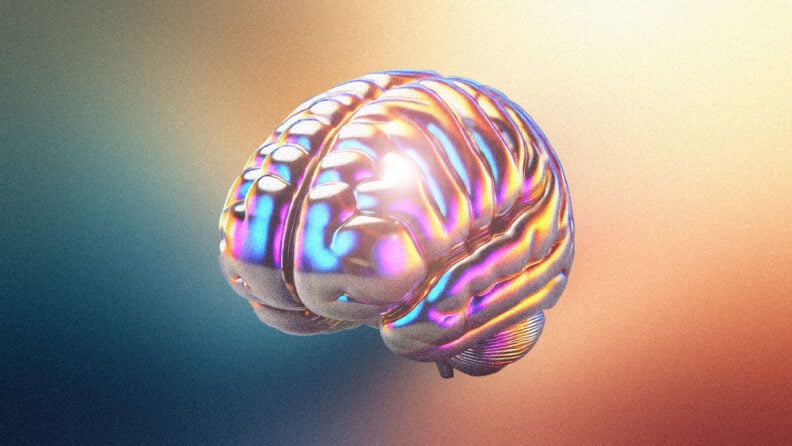Network management is inherently complex. Setting up a network, administering it, maintaining it through troubleshooting, and ensuring it runs smoothly and efficiently is an art. Yet some network administrators make this complexity appear seamless.
Whether you're setting up a network from scratch or maintaining an existing infrastructure, every step requires precision, foresight, and adaptability. From the first cable plugged into a router to monitoring traffic flows across distributed systems, network administration demands a thoughtful approach to ensure seamless performance.
But what truly separates a well-managed network from one constantly on the verge of crisis is attention to detail and proactive management. This process might seem overwhelming, but with the right strategies, even the most complex networks can run like clockwork.
Successful network design and management are built on foundational best practices, from auditing current systems to ensuring every device is properly patched and up to date. By taking a holistic view and focusing on critical areas like network topology, configuration management, and security protocols, administrators can transform a tangled web of devices into a smooth, efficient, and secure operation.
In this piece, you'll learn practical, actionable best practices for network design and management, from auditing your current infrastructure to optimizing network tools and policies for security, compliance, and efficiency.
Planning and Designing a Communications Network
Network design includes network analysis, IP addressing, hardware selection, and implementation planning. In simple networks, like those found in most homes and small offices, network design is a straightforward process. In large enterprise networks, the network design process is often very complex and involves multiple stakeholders.
A good prerequisite for network management is a network assessment – an audit of an existing network’s performance. This thorough investigation reveals how a network is architected, how network devices are connected, how the network performs, and how safe it is. Most importantly, a network assessment identifies network vulnerabilities so you can resolve them before they become a major issue.
10 Best Practices for Smart Network Management
Follow these ten essential best practices for designing and managing a network:
1. Begin with an inventory of critical systems. Getting an inventory of the most important systems in a network - either manually or using scanning software - is step one. For the manual approach, begin with your core switch and document servers, routers, distribution switches, firewalls, and devices that are connected and used by the network.
2. Map your network. You can’t manage a company’s IT systems without visualizing the topology that connects them. Modern network topology tools make mapping networks much easier than it used to be. Look for a tool that documents everything it finds to create automated, easily understood visual representations of your infrastructure, allowing you to quickly grasp its complexities.
3. Learn how the network is configured. Your company may already have a configuration management solution in place, enabling you to easily see how network devices are configured. But often, there is no documentation on configurations, the documentation is outdated, or backups have never been made.
A configuration management system—and some network management systems — tell which configs are running, monitor changes to them, and automatically back them up as changes are made. Configuration monitoring allows you to track changes in your infrastructure—and roll those changes back seamlessly should disaster strike.
4. Watch your network perimeter. The perimeter is an important part of remote network management strategy. You’ll want to monitor traffic flows in and out of your network and not depend solely on traditional firewalls and internet filters to keep intrusions out. Application-aware firewalls and intrusion prevention systems (IPS) can help avoid undesirable entries on the traditional perimeter.
5. Patch and repeat. Applying software updates regularly is simply good security hygiene, but is even more critical for the network devices and management tools that are central to your network to maximize efficiency and security. Patches are your main line of defense against known security vulnerabilities, and they also eliminate major bugs. Downloading and installing the latest updates should be a priority. Patches are often free (particularly for critical security patches) or included in a maintenance agreement and are typically easy to install.
6. Audit licenses, certificates, and compliance standards. Outdated licenses, maintenance agreements, or non-compliant systems are configuration issues to address. Don’t wait until a device fails to find out that the maintenance agreement for it has lapsed and you don’t have access to vendor support at the time you need it. The issue could also result in unexpected bills because some software vendors look to extract revenue from customers who use products without valid licenses - and the penalties for non-renewal could be quite high. You’ll also want to check on how your evolving network adheres to current compliance standards to avoid legal ramifications.
7. Remove or replace obsolete equipment. Over time, network equipment can show the effects of its age—performance starts to slow, vendors stop providing security patches and software updates leaving vulnerabilities in the network, and they lose compatibility with newer devices and may act as attack vectors for bad actors to use. As you evaluate what devices and equipment may be unnecessary or obsolete, note which systems depend on others. Your network monitoring software may help you visualize these dependencies and discover obsolete equipment.
8. Refresh (or initiate) a BYOD policy. It’s worthwhile to invest time in policies, processes, and long-term improvements in your network management approach. Use the network map to identify any personal devices that are connected and determine if a BYOD (bring your own device) policy is necessary. Your existing policy may need a refresh. Other essential elements to support your BYOD policy include additional Wi-Fi access points, separate SSIDs, two-factor authentication, and mobile device management.
9. Optimize your network toolbox. Not every company has kept pace with evolving tools for network management. For example, some companies have yet to transition from on-premises monitoring tools to more flexible cloud-based network monitoring. Before replacing existing tools and services, make sure there’s not a specific need for them that newer ones can’t fulfill.
10. Review and improve SOPs if they exist. Standard operating procedures (SOPs) are step-by-step instructions on how to perform a routine activity, like troubleshooting a network traffic spike, backing up configs, or even non-technical processes, like giving a QBR presentation to a team lead. If you’re working with existing SOPs, you can review the steps, tweak them, or replace the old tools suggested for completing the step with your new tools. If no SOPs exist, you can start by creating an SOP about how to create one. Then, make notes about each common task you run into and use those notes to create an SOP.
-

Auvik
Visit WebsiteThis is an aggregated rating for this tool including ratings from Crozdesk users and ratings from other sites.4.7 -

SuperOps
Visit WebsiteThis is an aggregated rating for this tool including ratings from Crozdesk users and ratings from other sites.4.6 -

Checkmk
Visit WebsiteThis is an aggregated rating for this tool including ratings from Crozdesk users and ratings from other sites.4.7
Final Thoughts
As networks grow more complex, keep abreast of potential issues through continuous monitoring, equipment refreshes, and the adoption of modern management solutions. Key actions like utilizing network mapping tools, auditing licenses, and patching regularly, along with maintaining a robust perimeter defense, help mitigate risks and ensure compliance with industry standards. Regularly assessing and updating policies, tools, and procedures further strengthens the network's resilience in the face of evolving technological demands.
By following these best practices, businesses can effectively manage their networks, reduce downtime, and better position themselves to handle future challenges, ensuring both security and efficiency in the long term.
Subscribe to The CTO Club’s newsletter for more insights on smart network management.