In this comprehensive WhatsUp Gold review, I, an experienced network monitoring professional, will provide you with all the information you need to make an informed decision about whether WhatsUp Gold is the right software for your network management needs.
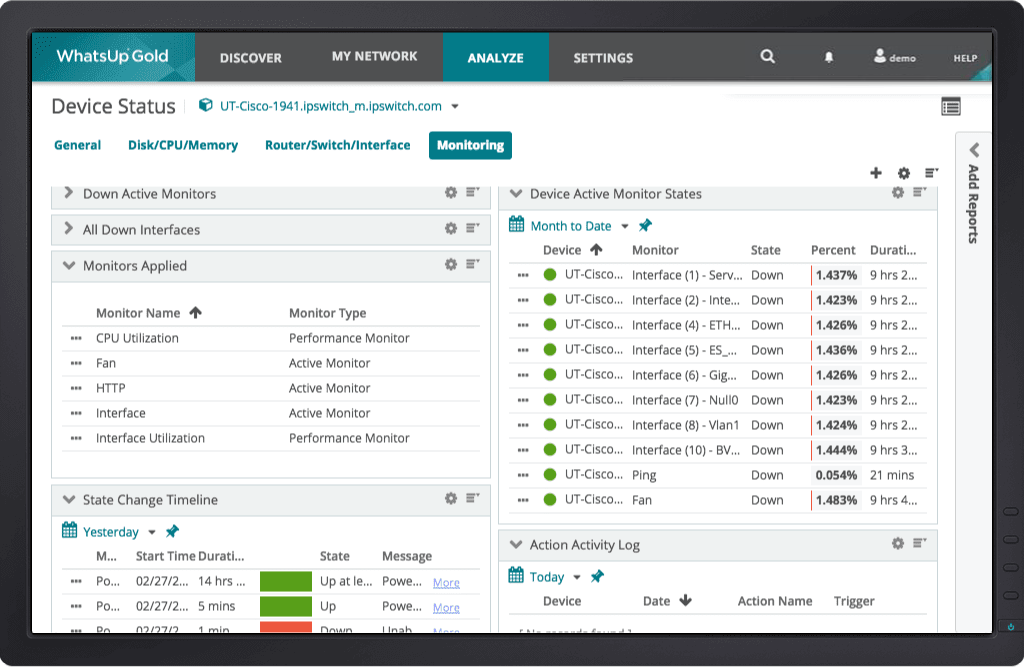
WhatsUp Gold Software Product Overview
WhatsUp Gold is a network monitoring software designed to empower IT professionals, MSPs, and network administrators by offering real-time notifications and visibility into network performance and automating the process of identifying and addressing network issues. Moreover, it's ideal for those who seek to proactively manage their network infrastructure. This ensures reliability and uptime and it can be installed on cloud or on-premises.
In fact, this tool excels at simplifying complex network monitoring tasks, providing customizable alerts, and enabling efficient troubleshooting, ultimately alleviating the pain points associated with network downtime and performance bottlenecks.
While WhatsUp Gold itself is not an operating system, it is a software application that can be installed on a Windows server or system to monitor and manage network devices, servers, applications, and other network infrastructure components.
Pros
- Comprehensive Network Monitoring: WhatsUp Gold provides in-depth monitoring of network devices, servers, and applications, allowing users to gain a holistic view of their network.
- Customizable Alerts: Users can set up a customizable alerting system to be notified of any network issues promptly, helping in proactive troubleshooting.
- Automation: The software offers automation features for tasks like device discovery and configuration management, saving time and reducing manual effort.
Cons
- Complex Setup: Setting up WhatsUp Gold may be somewhat complex for users who are new to network monitoring tools.
- Learning Curve: The tool has a learning curve, and users may require some time to become proficient in using its features.
- Limited Free Version: The free version of WhatsUp Gold has limited features and may not suffice for larger or more complex networks.
Expert Opinion
WhatsUp Gold is a solid choice for network monitoring, particularly for IT professionals with some experience in this field. Furthermore, its comprehensive monitoring capabilities and automation features make it a valuable asset for network management.
While it may not be the easiest tool to master, the learning curve is worth it for those who require in-depth network insights and proactive issue resolution. In fact, it outperforms many competitors in terms of feature richness. So, this makes it suitable for medium to large enterprises with complex network environments.
WhatsUp Gold: The Bottom Line
All in all, WhatsUp Gold distinguishes itself with its extensive network monitoring capabilities, including customizable alerts and automation features. It excels in providing a deep understanding of network performance and is particularly valuable for medium to large enterprises seeking proactive network management.
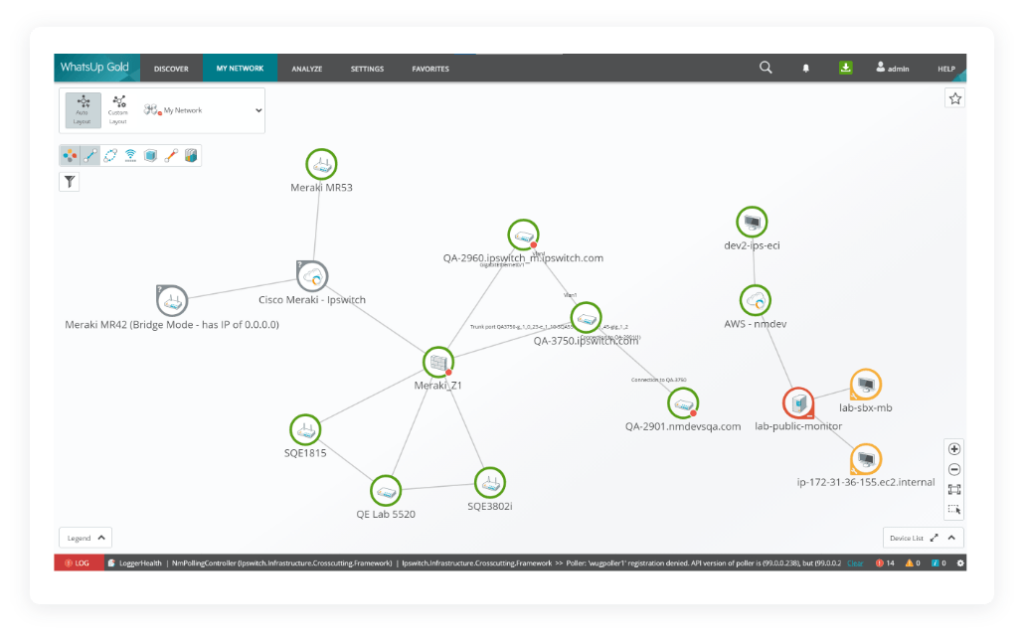
WhatsUp Gold Use Case
Product Specifications
- Network Device Monitoring - Yes
- Server Monitoring - Yes
- Application Monitoring - Yes
- Customizable Alerts - Yes
- Automation - Yes
- Real-time Monitoring - Yes
- Reporting and Analytics - Yes
- Scalability - Yes
- Multi-vendor Support - Yes
- Device Discovery - Yes
- Configuration Management - Yes
- Cloud Monitoring - Yes
- Network Mapping - Yes
- Historical Data Analysis - Yes
- SNMP Support - Yes
- Syslog Integration - Yes
- Event Log Monitoring - Yes
- User Authentication - Yes
- VPN Monitoring - Yes
- Mobile App - Yes
- API - Yes
- Add-ons - Yes
- Network Traffic Analysis - Yes
Standout Functionality
- Automation: WhatsUp Gold's automation capabilities set it apart, allowing users to streamline routine tasks and reduce manual effort.
- Comprehensive Monitoring: The tool's ability to monitor various aspects of the network, including devices, servers, and applications, provides a comprehensive view for troubleshooting.
- Custom Alerts: Users can tailor alerts to their specific needs, ensuring they are notified of critical issues promptly through email, SMS, web, or Slack.
Integrations
WhatsUp Gold offers native integrations with popular IT and network management tools, including Active Directory, VMware, and Cisco devices. It also provides an API for custom integrations and supports various add-ons to extend its functionality.
Pricing
Pricing for WhatsUp Gold varies depending on the specific needs of the organization. The starting price is $1,995 per year for the Standard edition, billed annually. There is also a Premium edition available at a higher cost. For exact pricing details and any additional costs, it's advisable to contact the vendor directly.
Ease of Use
WhatsUp Gold has a user-friendly interface, but it may require some time for new users to become familiar with its features. The onboarding process can be straightforward for those with network monitoring experience. However, beginners might find it slightly complex, especially when configuring advanced settings.
Customer Support
WhatsUp Gold offers decent customer support with timely responses via email and phone. They provide documentation and knowledge base resources for self-help, but some users have reported that finding specific information can be challenging. Live chat support could enhance the overall support experience.
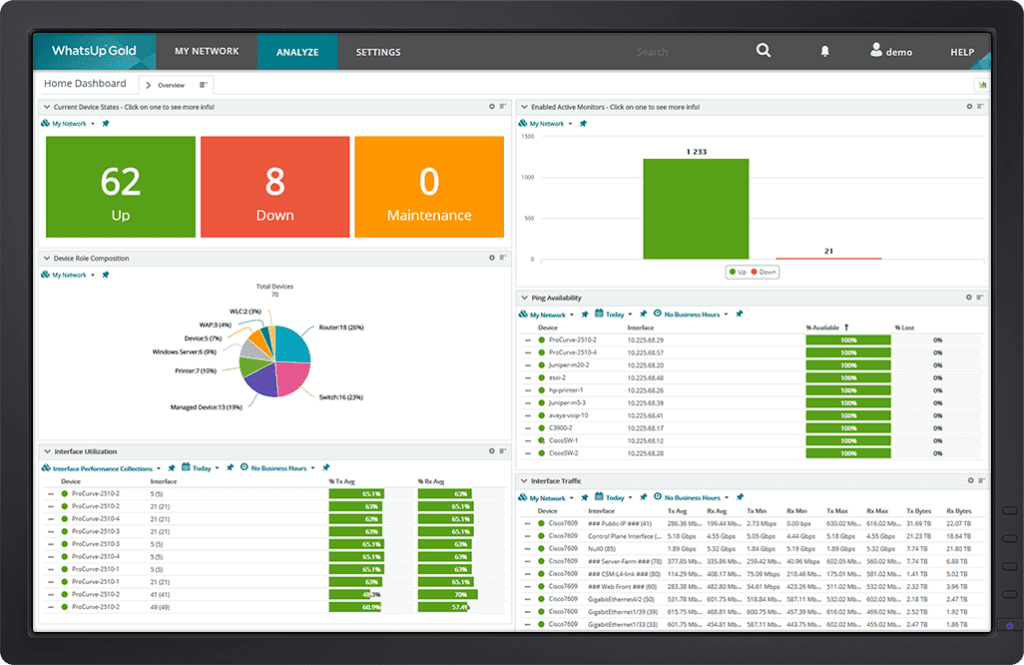
WhatsUp Gold Use Case
Who would be a good fit For WhatsUp Gold?
In fact, ideal users for WhatsUp Gold are IT professionals and network administrators working in medium to large enterprises across various industries.
Additionally, organizations that prioritize proactive network monitoring and require comprehensive insights into their network infrastructure are best suited for this tool. It caters to users who value automation and customization in managing their network performance.
As a matter of fact, the most loyal customers of WhatsUp Gold are often found in industries like finance, healthcare, and manufacturing, where network reliability is critical. Companies with larger IT teams that can leverage their feature-rich capabilities tend to benefit the most from this tool.
Who would be a bad fit for WhatsUp Gold?
WhatsUp Gold may not be the best fit for small businesses with limited IT resources or those looking for a basic, budget-friendly solution. Users who prefer a tool with an extremely intuitive interface and minimal learning curve might find WhatsUp Gold challenging to adapt to initially.
It may not be suitable for environments with highly specialized network management needs that require very niche tools. Additionally, organizations that do not prioritize extensive network monitoring or automation might not fully leverage the capabilities of WhatsUp Gold.
WhatsUp Gold FAQs
Is there a free trial available for WhatsUp Gold?
Yes, WhatsUp Gold offers a free trial for users to evaluate its features before making a purchase decision.
Can I monitor cloud-based resources with WhatsUp Gold?
Yes, WhatsUp Gold provides cloud monitoring capabilities, allowing you to monitor resources hosted in the cloud.
Does WhatsUp Gold support mobile access?
Yes, WhatsUp Gold offers a mobile app for convenient access to network monitoring data on the go.
What types of alerts can I set up in WhatsUp Gold?
You can set up custom alerts based on various network parameters, such as device status, bandwidth usage, and application performance.
Does WhatsUp Gold have a user-friendly interface?
While it has a user-friendly interface, there is a learning curve for new users, especially those new to network monitoring tools.
Can WhatsUp Gold integrate with other IT management tools?
Yes, WhatsUp Gold supports integrations with various IT management tools and offers an API for custom integrations.
Is customer support available for WhatsUp Gold users?
Yes, WhatsUp Gold provides customer support via email and phone, along with documentation and knowledge base resources.
Is WhatsUp Gold suitable for small businesses?
As a matter of fact, WhatsUp Gold is more suitable for medium to large enterprises with complex network infrastructure and larger IT teams.
Alternatives to WhatsUp Gold
- SolarWinds Network Performance Monitor: SolarWinds NPM offers advanced network monitoring and visualization tools, making it ideal for those needing in-depth insights into network performance.
- PRTG Network Monitor: PRTG provides an easy-to-use interface with customizable alerts, making it a great choice for users looking for a straightforward network monitoring solution.
- Nagios XI: "Nagios XI earns its reputation for open-source flexibility and scalability, positioning it as a robust choice for organizations in search of a highly customizable network monitoring tool.
If you're still unsure which one to choose, check out other network monitoring software alternatives.
WhatsUp Gold Company Overview & History
WhatsUp Gold, formerly known as IPswitch, is a product of Progress Software Corporation, a company specializing in software solutions for application development, data integration, and digital experience. It serves a wide range of industries, including finance, healthcare, manufacturing, and more.
Progress Software Corporation is headquartered in Bedford, Massachusetts, USA. While no notable individuals are specifically associated with WhatsUp Gold, the company dedicates itself to delivering innovative solutions that empower businesses to thrive in the digital age
Summary
In conclusion, WhatsUp Gold is a robust network monitoring tool best suited for medium to large enterprises that prioritize proactive network management and require comprehensive insights. Moreover, its automation capabilities and extensive monitoring features make it a valuable asset for IT professionals and network administrators.
However, it may not be the ideal choice for small businesses or those seeking a very intuitive interface. So, to potential users, I recommend exploring the free trial to assess if it aligns with your network monitoring needs and preferences. Feel free to share your experiences and insights in the comments below.
