This UltraEdit review is here to show you a versatile text editor that caters to a wide range of users, from programmers and developers to writers and data analysts. As someone deeply experienced in Chief Technology, my goal in this review is to provide you with all the essential information to determine if UltraEdit is the right software for your needs.
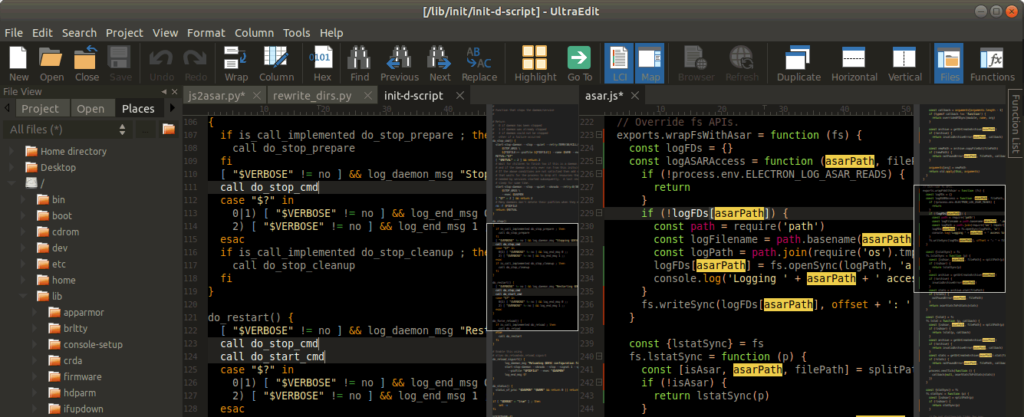
UltraEdit Product Overview
UltraEdit distinguishes itself by providing an efficient and productive environment for managing text and code editing activities, leading to improved workflows and heightened productivity, especially for users working with Hex and Notepad functionalities.
Because this is particularly valuable for individuals in search of a solution to streamline tasks related to text and code editing, including HTML and FTP integration, UltraEdit review offers an array of features as well as syntax highlighting, multi-caret editing, and powerful search and replace capabilities.
Pros
- Powerful Syntax Highlighting: UltraEdit's syntax highlighting feature enhances code readability and aids in error prevention.
- Multi-Caret Editing: This unique feature allows you to edit multiple sections of text simultaneously, increasing efficiency.
- Robust Search and Replace: UltraEdit's advanced search and replace functionality simplifies the task of finding and modifying text or code across large documents.
Cons
- Limited Collaboration Features: UltraEdit lacks collaborative tools, making it less suitable for collaborative coding projects.
- Learning Curve: Due to its extensive feature set, new users may experience a learning curve in mastering all of UltraEdit's capabilities.
- Platform Limitations: While available on multiple platforms, some features may vary or be limited in the Mac version compared to the Windows version.
Expert Opinion
First, after carefully evaluating UltraEdit in comparison to other similar Chief Technology software, it's evident that UltraEdit has its strengths and areas where it falls short. What sets UltraEdit apart is its robust feature set for code editing and text manipulation.
Also, the software excels in providing an extensive range of features, such as syntax highlighting, multi-caret editing, and powerful search and replace capabilities, making it an ideal choice for technical professionals who require efficient text and code editing tools.
Nonetheless, UltraEdit review lags behind its rivals when it comes to its restricted collaborative functions and the challenge of acquiring expertise in its comprehensive capabilities. Furthermore, variations across platforms can impact the user experience, particularly in cases involving JavaScript and text file management.
UltraEdit Review: The Bottom Line
Definitely, UltraEdit is most suited for individuals or environments that prioritize thorough text and code editing over collaborative functionalities, particularly when dealing with CSS and find-and-replace operations.
In addition, its standout attributes lie in its robust editing tools and extensive customization options, distinguishing it from other Chief Technology software in the domain, especially when working with XML and configurable elements.
UltraEdit Deep Dive
Product Specifications
- Code Editing - Yes
- Syntax Highlighting - Yes
- Version Control - Yes
- Multi-caret Editing - Yes
- Powerful Search and Replace - Yes
- Collaboration Tools - No
- Customization Options - Yes
- Debugging Tools - No
- Project Management - No
- Scripting Support - Yes
- Cross-Platform Compatibility - Yes
- Large File Handling - Yes
- Integration with Development Tools - Yes
- Code Folding - Yes
- Auto-completion - Yes
- Code Navigation - Yes
- Extensibility through Plugins - Yes
- Secure File Handling - Yes
- Documentation Tools - No
- File Comparison and Merging - Yes
- Templates - Yes
- Batch Processing - Yes
- Keyboard Shortcuts - Yes
- Text Encoding Support - Yes
- Backup and Recovery - Yes
Feature Overview
- Code Editing: UltraEdit provides comprehensive code editing capabilities, enabling users to work efficiently on various programming languages and markup.
- Syntax Highlighting: This feature enhances code readability by color-coding syntax elements, reducing errors and improving code quality.
- Multi-caret Editing: UltraEdit's unique multi-caret editing allows simultaneous editing in multiple locations within a document, boosting productivity.
- Powerful Search and Replace: The advanced search and replace functionality simplifies finding and modifying text or code across extensive documents.
- Customization Options: Users can tailor UltraEdit's interface and functionality to suit their specific workflow and preferences.
- Cross-Platform Compatibility: UltraEdit is available on multiple platforms, ensuring flexibility for users on different operating systems.
- Large File Handling: It excels at handling large files, making it suitable for projects with extensive codebases or datasets.
- Integration with Development Tools: UltraEdit seamlessly integrates with various development tools, enhancing the software's functionality.
- Code Folding: Users can collapse and expand sections of code, improving code organization and readability.
- Extensibility through Plugins: UltraEdit supports plugins, allowing users to extend its capabilities with third-party add-ons.
Standout Functionality
- Multi-caret Editing: UltraEdit's ability to edit multiple sections simultaneously is a unique productivity booster.
- Large File Handling: It excels at handling extensive files, a feature highly valuable for users working on complex projects.
- Extensibility through Plugins: The support for third-party plugins adds a layer of customization and functionality that distinguishes UltraEdit.
Integrations
UltraEdit offers native integrations with popular development tools like Git and SVN for version control. Without a doubt, its support for plugins and scripting empowers users to craft bespoke integrations, particularly when working with Java and Microsoft technologies.
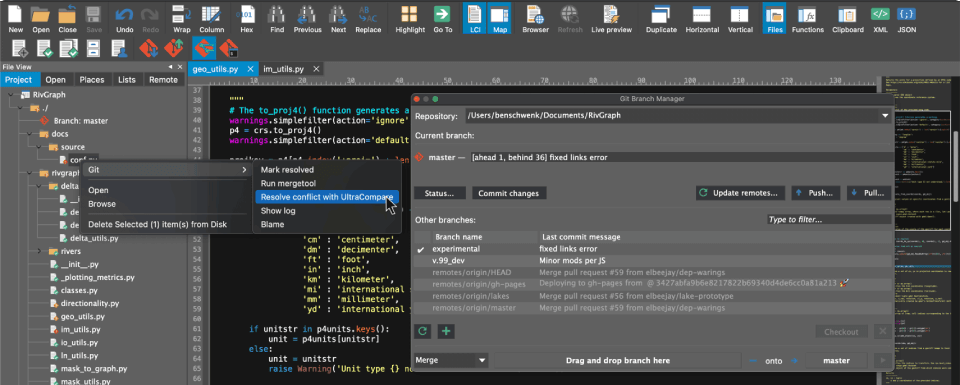
Pricing
- Individual License: Priced at $79 per user as a one-time purchase. This tier is ideal for individual users who want a powerful text and code editor without ongoing subscription costs. It includes all the core features of UltraEdit.
- Business License: Available at $99 per user as a one-time purchase. The Business License caters to professionals and teams, offering the same core features as the Individual License. It's suitable for small to medium-sized businesses looking for an efficient code editing solution.
- Volume Licensing: UltraEdit provides customized pricing for volume licensing, making it suitable for larger organizations with specific needs. To get the exact pricing for this tier, users need to contact UltraEdit directly.
Importantly, UltraEdit's one-time purchase model diverges from the typical monthly or annual subscriptions adopted by most software tools. Users pay once for a perpetual license, making it a cost-effective choice, especially for those in computer networking, and planning extended software usage.
Ease of Use
First, in terms of user interface and ease of use, UltraEdit boasts a fairly straightforward layout that's conducive to productivity. The onboarding process is relatively hassle-free, with essential features prominently displayed upon launch.
Next, the menu structure is logical, and the toolbar provides quick access to frequently used functions. Moreover, navigating between files and tabs is effortless, thanks to a tabbed interface that aids in document organization.
Customer Support
When it comes to customer support, UltraEdit provides a decent level of assistance. However, live chat or phone support options are not readily available, which could be frustrating for users seeking immediate assistance.
Furthermore, enhancing their resource repository by incorporating more webinars and interactive tutorials has the potential to notably elevate the overall customer support experience, in addition to addressing potential concerns for users seeking immediate guidance.
UltraEdit Use Case
Who would be a good fit for UltraEdit?
The most loyal and avid customers of UltraEdit are often found in software development companies, IT departments, and technical startups.
These users appreciate the software's powerful editing tools, large file handling, and customization options, which significantly enhance their coding and text manipulation workflows.
Next, UltraEdit excels in environments where code quality and efficiency are paramount, making it a top choice for industries like software development, web development, data analysis, and more. It is equally effective in small teams or larger organizations, making it a versatile tool for a wide range of company sizes.
Who would be a bad fit for UltraEdit?
On the other hand, UltraEdit may not be the best fit for users who do not engage in text or code editing tasks regularly. Those looking for a more basic text editor may find its extensive feature set overwhelming.
The most disappointed customers are often individuals or professionals in non-technical roles who don't require the advanced capabilities UltraEdit offers. Additionally, users who rely heavily on collaborative coding or require real-time collaboration features may find it lacking in this aspect.
Lastly, UltraEdit shines in technical and development environments, catering to professionals who demand precision, efficiency, and extensive text and code editing capabilities. It may not be the right choice for those seeking a basic text editor or extensive collaboration features.
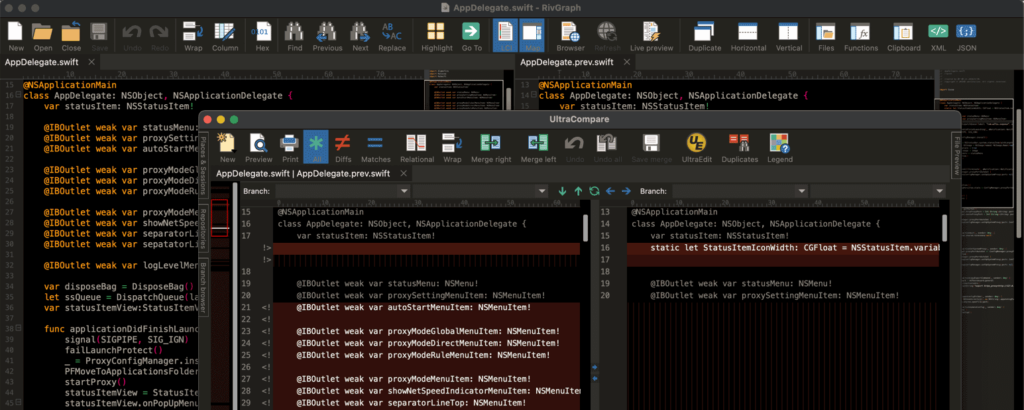
UltraEdit FAQs
What platforms does UltraEdit support?
UltraEdit is available for Windows, macOS, and Linux, ensuring compatibility with a wide range of operating systems.
Does UltraEdit offer a free trial?
Yes, UltraEdit provides a 30-day free trial for users to explore its features and functionality before making a purchase.
Can I customize the interface in UltraEdit?
Absolutely, UltraEdit offers extensive customization options, allowing you to tailor the interface and functionality to your specific needs and preferences.
Does UltraEdit support third-party plugins?
Yes, UltraEdit supports third-party plugins, providing flexibility for users to extend its capabilities with additional functionality.
Is there a mobile version of UltraEdit?
Yes, there is a mobile version called "UltraEdit for Mobile" available for Android and iOS devices.
Can I collaborate with others in real-time using UltraEdit?
UltraEdit is primarily a text and code editor and does not offer real-time collaboration features, making it less suitable for collaborative coding projects.
What kind of customer support does UltraEdit offer?
So, UltraEdit provides email support with reasonable response times and comprehensive documentation, including tutorials and guides.
Is UltraEdit available in languages other than English?
Yes, UltraEdit supports multiple languages, making it accessible to users worldwide.
Alternatives to UltraEdit
- Visual Studio Code: Known for its extensive library of extensions and powerful code editing capabilities, Visual Studio Code is a top choice for developers seeking a feature-rich code editor.
- Sublime Text: Sublime Text is praised for its speed and minimalist design, making it a popular choice for those who prefer a lightweight text and code editor.
- Atom: Atom is an open-source text editor known for its ease of use and a vast community of developers contributing to its ecosystem. It's an excellent choice for those who value community-driven development and customization options.
Need more alternatives? Check out the list of the best text editor software in the market today.
Ultra Edit Company Overview & History
Lastly, UltraEdit is a flagship product of IDM Computer Solutions, Inc., a software company specializing in developing text editing and software solutions. IDM Computer Solutions primarily serves a diverse clientele ranging from individual professionals to large corporations across various industries, with a focus on the software development sector.
The company operates as an independent entity and is privately owned, with its headquarters located in the United States. While specific notable employees or advisors may not be widely recognized, the company's mission revolves around delivering cutting-edge software solutions that empower users with efficient and powerful text editing capabilities.
IDM Computer Solutions has a rich history dating back several decades, with notable milestones including the launch of UltraEdit, which has become a renowned text and code editor widely used by professionals in the tech and development fields.
Summary
In summary, UltraEdit presents a robust and versatile text and code editing solution suitable for individuals and teams in the technical and development realms. With its powerful features, customizable interface, and extensive platform support, it excels in enhancing productivity and precision for tasks related to coding and text manipulation.
While it may have a learning curve for newcomers, its value lies in its comprehensive feature set. For those in need of an efficient and feature-rich text and code editor, UltraEdit is a solid choice.
We invite you to share your experiences and insights in the comments below. Have you used UltraEdit? How has it impacted your work in the tech industry? Your feedback can be invaluable to others considering this tool for their own projects.
