In this review I’m going to share my analysis and evaluation from my hands-on experience with Testsigma. But first, if you’re just beginning your search for the best automation testing solutions, check out my pick of the best automation testing tools. You probably already know Testsigma is among the most popular automation testing products out there, but you need to better understand what’s good, and not so good about it. This in-depth Testsigma review will walk you through pros and cons, features and functionality, to help guide you to better understand its capabilities and suitability for your needs.
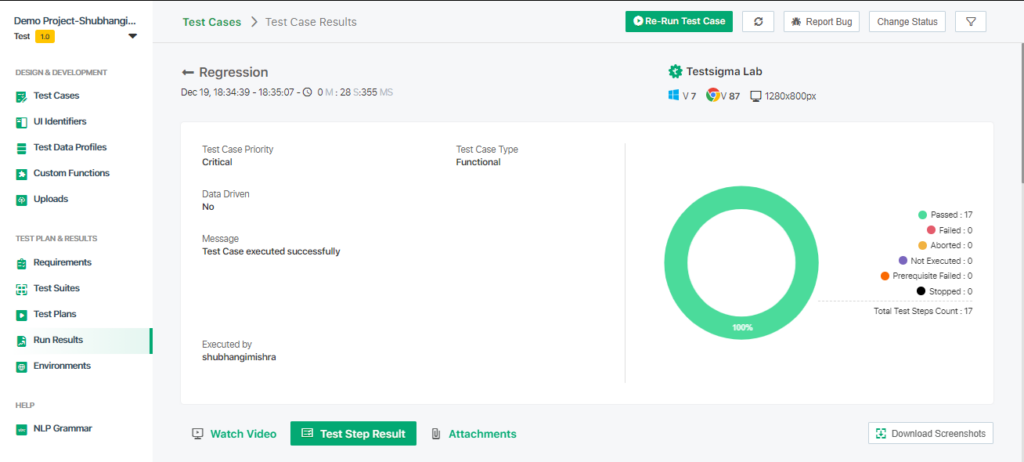
Testsigma Software Product Overview
Testsigma operates as a test automation platform geared towards facilitating automated testing for mobile apps, web testing, and API. It primarily targets testers in SMEs, startups, and product teams, ensuring they can efficiently develop test cases in simple English. By deploying Testsigma, users alleviate the hassle of cross-browser discrepancies, the nuances of mobile applications across Android and iOS operating systems, and the challenges of continuous testing in agile environments. Among its standout features are its NLP capabilities allowing test management in simple English, robust API support, and extensive support for both mobile and web testing.
Pros
- NLP Capability: This allows testers to draft test cases in simple English, making the test automation tool accessible even to non-technical members.
- Cross-Platform Support: Testsigma supports Android, iOS, and Windows, ensuring comprehensive mobile and web testing across operating systems.
- Robust API: This facilitates smooth integrations, letting teams seamlessly incorporate their tests and tools into the existing software development lifecycle.
Cons
- Learning Curve: For those unfamiliar with NLP or transitioning from open-source tools, there might be an initial hurdle in adapting to Testsigma's approach.
- Test Data Limitations: While Testsigma manages test executions adeptly, handling complex test data scenarios can sometimes pose challenges.
- Integration Hiccups: While Testsigma boasts a versatile API, certain integrations with lesser-known tools or specific versions can experience snags.
Expert Opinion
Having observed Testsigma alongside its competitors, it undeniably occupies a niche space with its emphasis on NLP and straightforward English test case creation. However, where it thrives in simplicity and cross-platform support, it sometimes grapples with intricate test data scenarios compared to some Testsigma alternatives. For startups, SMEs, or any team emphasizing agile methodologies and no-code solutions, Testsigma presents a compelling option, but seasoned testers might desire more depth in specific areas.
Testsigma: The Bottom Line
Distinct from other testing tools, Testsigma offers the unique proposition of crafting test cases in plain English, thanks to its NLP prowess. This approach, coupled with its expansive cross-browser and cross-platform support, makes it particularly enticing for teams that value simplicity without compromising capability. In a landscape filled with automated testing tools, Testsigma stands out by marrying simplicity with extensive test management capabilities.
Testsigma Deep Dive
Here's a deep dive into Testsigma's features, best use cases, pricing, customer support, and other purchase factors.
Product Specifications
- Test Case Management - Yes
- Automated Test Execution - Yes
- Cross-Browser Testing - Yes
- Mobile Application Testing (Android/iOS) - Yes
- API Testing - Yes
- Performance Testing - No
- Integration with CI/CD tools - Yes
- Parallel Test Execution - Yes
- Real-Time Reporting - Yes
- Customizable Reporting - Yes
- Historical Data and Trend Analysis - Yes
- Scriptless Test Automation - Yes
- Multi-User Collaboration - Yes
- Customizable Notifications - Yes
- Scalability for Large Test Suites - Yes
- Support for Various Test Types (Smoke, Regression) - Yes
- Integration with Defect Tracking Tools - Yes
- Cloud-Based Testing - Yes
- Security Testing - No
- Load Testing - No
- Data-Driven Testing - Yes
- Reusability of Test Scripts - Yes
- User Management/Roles - Yes
- Screenshot and Video Capture for Tests - Yes
- Localization and Globalization Testing - No
Feature Overview
- Scriptless Test Automation: Testsigma's no-code approach allows testers to create automated tests without extensive coding knowledge, simplifying the testing process and reducing the entry barrier for team members.
- Automated Test Execution: This feature streamlines the execution of your tests, saving time and resources by running tests automatically without manual intervention, which is critical for fast-paced software development environments.
- Cross-Browser Testing: Testsigma's ability to test across multiple browsers ensures applications perform consistently, addressing the challenge of browser fragmentation in web applications.
- Mobile Application Testing: With support for both Android and iOS, Testsigma facilitates thorough testing of mobile applications, a must-have in today’s mobile-centric software utilization landscape.
- Customizable Reporting: Testsigma provides detailed and customizable reports, giving teams precise insights for better decision-making during the software testing phase.
- Integration with CI/CD tools: By seamlessly integrating with various continuous integration/continuous deployment tools, Testsigma ensures that testing is a coherent part of the development pipeline, enhancing the efficiency of release cycles.
- Parallel Test Execution: This feature allows simultaneous execution of tests, drastically reducing testing time and providing rapid feedback to the development team, essential for agile and regression testing scenarios.
- Cloud-Based Testing: As a SaaS platform, Testsigma offers the convenience of cloud-based testing, eliminating the need for local infrastructure setup and maintenance while ensuring accessibility and scalability.
- Data-Driven Testing: Testsigma allows for testing with multiple data sets, increasing test coverage and ensuring the application’s ability to handle various input scenarios.
- Integration with Defect Tracking Tools: This integration streamlines the defect management process, making it easier for teams to track, manage, and rectify defects within their workflow, thus enhancing the overall efficiency of using Testsigma in software testing cycles.
Standout Functionality
- Natural Language Processing for Test Cases: One of Testsigma's most distinctive features is its use of Natural Language Processing (NLP) to create test cases. This functionality enables team members to write test cases in simple, everyday language, which dramatically simplifies the process, particularly for individuals without coding experience, differentiating it from platforms that require substantial scripting knowledge.
- Unified Platform for Web, Mobile, and API Testing: While many tools specialize in either web, mobile, or API testing, Testsigma combines all three within a single platform. This comprehensive capability allows teams to use Testsigma for a variety of testing scenarios without toggling between different tools, thus streamlining the testing process across multiple application types.
- Scriptless Cross-Browser and Cross-Platform Testing: Beyond the standard automation, Testsigma’s scriptless approach extends into both cross-platform and cross-browser testing. This stands out in scenarios where teams, especially those involved in manual testing, face challenges in ensuring consistent application performance across different browsers and operating systems, as it eliminates the complex scripting usually associated with such detailed, multi-environment testing.
Integrations
Testsigma offers native integrations with popular tools such as GitHub, JIRA, Sauce Labs, and Slack, enabling seamless collaboration and efficient defect management. With the GitHub integration, for instance, teams can synchronize code changes with test scenarios, while the JIRA linkage facilitates defect tracking directly within the platform. Additionally, Testsigma provides an API for further customization and integration, and while add-ons are not explicitly mentioned, the robust API ensures the platform's capabilities can be extended as needed.
Testsigma Pricing
- Free Tier: Companies often offer a free but limited version of their tool for individuals or small teams wanting to try out the product without financial commitment. Such plans usually include a limited number of test cases and user access.
- Basic Plan - $$/user/month (min 5 seats): This hypothetical tier might offer a more comprehensive set of tools suitable for smaller professional teams. Features could include unlimited test runs, basic support, and some integrations with third-party tools like Slack or JIRA.
- Pro Plan - $$/user/month (min 10 seats, billed annually): A step up would be a professional-grade offering, suited for mid-sized teams with higher demands. This could encompass more advanced analysis tools, priority support, and broader integration options, enhancing collaboration and efficiency.
- Enterprise Plan - $$/user/month (billed annually + custom setup fee): The top tier is usually customizable to large organizations' needs, offering scalability, dedicated support, and advanced features like API access for custom integrations.
Ease of Use
In my assessment, Testsigma presents a user interface that balances modern design with functional organization, easing the initial learning curve for new users. However, certain complexities arise when diving into more advanced features like detailed test configuration or integrating with third-party applications, which might require a deeper understanding of testing principles. The onboarding process is structured and informative, yet it demands a level of technical proficiency to fully grasp and utilize the tool's comprehensive capabilities.
Customer Support
In my experience, Testsigma prioritizes customer support, offering multiple channels for assistance, including live chat, email, and phone, ensuring accessible help for urgent issues. They provide extensive resources such as documentation, tutorials, and webinars, which are invaluable for onboarding and ongoing education. However, some users might find frustration in occasional delays in response times during peak hours or a lack of immediate, in-depth technical support for more complex queries.
Testsigma Use Case
Who Would Be A Good Fit For Testsigma
Testsigma thrives in a context where agile development teams—often in medium to large enterprises across various industries—need a scalable, integrative testing solution that accommodates continuous delivery cycles. Its most loyal customers typically are those who value comprehensive test coverage and efficiency, particularly in fast-paced, evolving software development environments where quick deployment and frequent iterations are common.
Who Would Be A Bad Fit For Testsigma
Testsigma might disappoint customers in small startups or teams with limited resources, where the complexity and breadth of the tool can overwhelm rather than aid, especially if rapid, simplified testing processes are a priority. It's also less suited for environments where technical expertise is minimal, as its advanced features and integrations require a solid understanding of software testing principles.
Testsigma FAQs
What types of testing can Testsigma handle?
Testsigma is designed for a variety of testing scenarios including functional, regression, cross-browser, and mobile application testing, catering to both manual and automated test environments.
Can Testsigma integrate with other project management tools?
Yes, Testsigma offers integrations with several popular project management and CI/CD tools such as JIRA, Slack, Jenkins, and others, allowing for a more streamlined workflow.
Is programming knowledge required to use Testsigma?
Not necessarily. One of Testsigma's key features is its ability to create automated tests using natural language, which means you can write test cases in simple English without deep coding knowledge.
How does Testsigma support mobile application testing
Testsigma allows for automated testing of both Android and iOS applications, supporting multiple versions and real devices for a more accurate testing process.
Does Testsigma allow for API testing
Yes, Testsigma provides the capability to test web services and APIs within the same environment you use for web and mobile testing, ensuring a comprehensive testing process.
Can Testsigma handle continuous testing in an Agile or DevOps environment?
Yes, Testsigma is built for Agile and DevOps environments. Its features support continuous testing, which is critical for teams that deploy updates more frequently and adhere to iterative development methodologies.
What kind of support and learning resources does Testsigma offer?
Testsigma provides various resources such as documentation, tutorials, webinars, and a dedicated support team accessible via email, live chat, or phone to assist users with any issues or learning needs.
Is it possible to run tests on local machines or only in the cloud?
Testsigma's cloud-based platform allows for testing across different environments, but it also offers the flexibility to run tests on local machines, providing a more comprehensive testing approach.
Alternatives to Testsigma
- Selenium: Often chosen for its free, open-source framework, Selenium is a preferred option if you're looking for a highly customizable solution that can be tailored to unique testing needs, especially beneficial for those with robust coding skills.
- Katalon Studio: Katalon Studio is frequently selected by users who require a versatile yet user-friendly testing environment, offering both codeless and scripted automation capabilities within a single platform, ideal for mixed-experience teams.
- TestComplete: TestComplete is a strong alternative due to its comprehensive feature set that supports multiple scripting languages, application types, and integrations, making it suitable for teams looking for depth in automated and manual testing functionalities.
Testsigma Company Overview & History
Testsigma is a renowned tech enterprise that specializes in providing an AI-driven, all-inclusive, continuous testing platform used by diverse companies ranging from startups to large corporations. A privately held entity, its headquarters are strategically positioned in Reston, VA, USA, with an ensemble of expertise, including notable figures in the tech industry serving across its operational and advisory roles.
The company is steadfast in its mission to streamline the testing process, emphasizing innovation, efficiency, and excellence in software development. Since its inception, Testsigma has seen significant growth milestones, marked by its expansion of services, a broadening client base, and its consistent evolution in the competitive sphere of automated testing solutions.
Summary
In this comprehensive Testsigma review, we've delved into its multifaceted approach to automated testing, highlighting the platform's robustness, integrative capacity, and the efficiency it brings to agile teams. From its intuitive UI to its competitive set of features, Testsigma stands out as a compelling choice for businesses seeking to enhance their software quality seamlessly. However, the decision to integrate Testsigma should hinge on your team's specific needs, technical acumen, and testing requirements.
We invite those who have interacted with Testsigma to comment below, sharing insights or experiences that might benefit others still navigating the decision-making process. Your input is valuable in enriching a communal understanding of the tool's real-world performance and impact.
