monday service Review: Pros, Cons, Features & Pricing
monday service is a work management software designed to streamline project planning and team collaboration. It best serves dynamic teams in tech startups, marketing departments, and creative agencies that require customizable workflows and robust integration capabilities. Its value lies in empowering your team to work more efficiently by simplifying complex processes and enhancing communication.
In this article, you'll learn about monday service's features, pros and cons, best and worst use cases, and pricing. As a CTO, you'll appreciate insights that align with your strategic goals and help optimize your team's productivity.
monday service Evaluation Summary
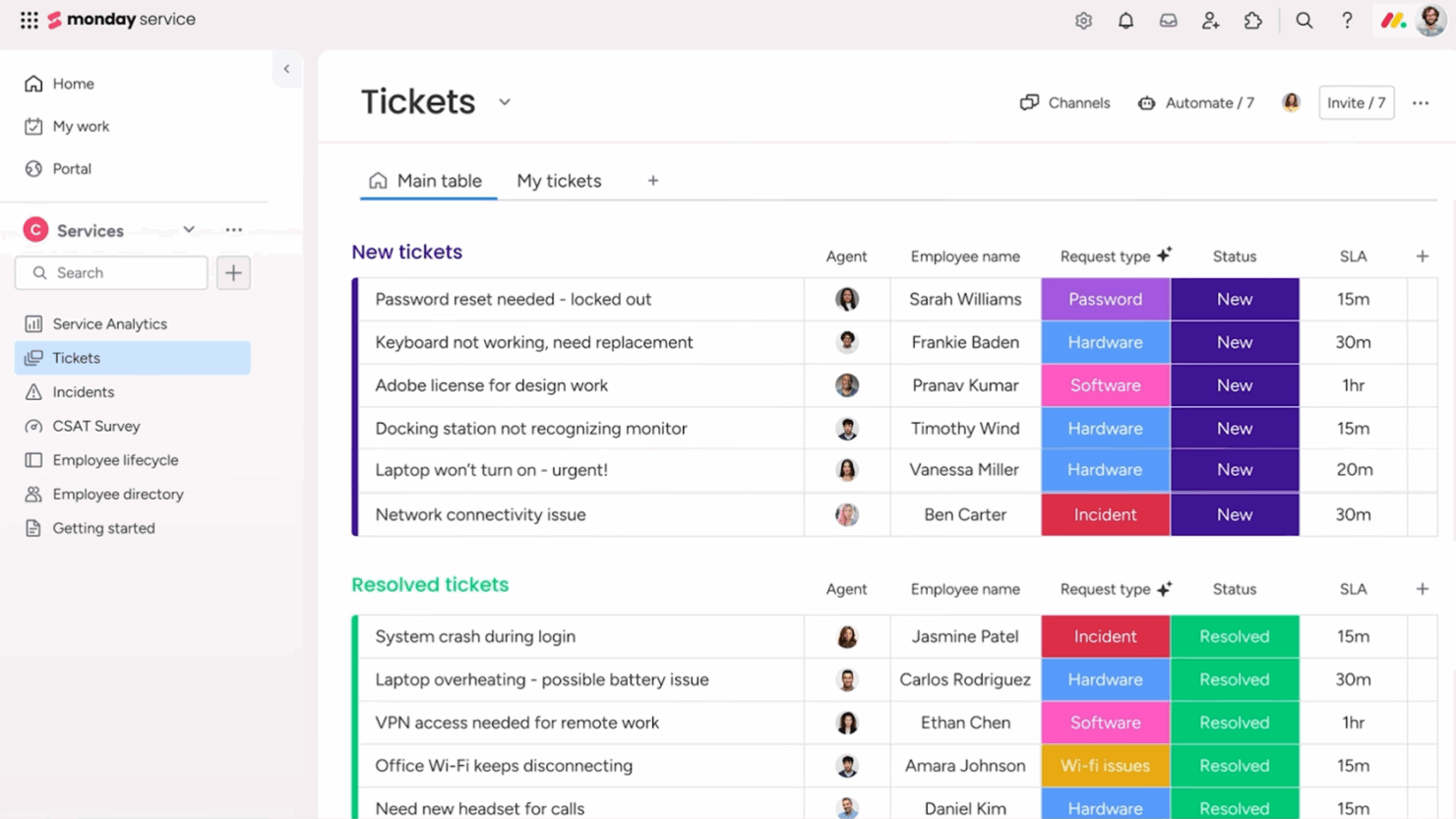
- From $26/seat/month (3 seat minimum)
- Free trial available
In my opinion, monday service stands out as a robust work management software due to its high level of customization and integration capabilities. It excels in providing a flexible platform, making it ideal for tech-savvy teams in dynamic industries like marketing and software development. However, it may not be the best fit for those who prefer more straightforward, out-of-the-box solutions due to its extensive setup options.
Compared to other tools, monday service offers better integration options, but its onboarding process could be more intuitive. Overall, it's a strong contender for teams looking to tailor their project management environment to their specific workflows.
Why Trust Our Software Reviews
monday service Overview
pros
-
Automation features save your team time on repetitive tasks.
-
Visual project tracking makes it easy for your team to stay on top of tasks.
-
You can customize workflows to suit your team's specific needs.
cons
-
Some users find the mobile app less intuitive than the desktop version.
-
Advanced features require a learning curve for your team.
-
The initial setup can be overwhelming if your team isn't tech-savvy.
Is monday service Right For Your Needs?
Who Would be a Good Fit for monday service?
monday service is ideal for tech-savvy teams in startups, marketing departments, and creative agencies. If your team thrives on visual project management and needs customizable workflows, you'll benefit from monday service's flexibility.
Its automation features streamline repetitive tasks, making it perfect for busy teams juggling multiple projects. For example, marketing teams can use its visual boards to track campaigns, while tech startups can customize workflows to match their agile processes.
-
Marketing Teams
Visual boards make tracking campaigns easy for your team, enhancing collaboration and oversight.
-
Creative Agencies
Automation features save your team time on repetitive tasks, allowing more focus on creative work.
-
Product Development
You can manage complex product roadmaps with visual tracking and task dependencies.
-
Remote Teams
Centralized communication and task management keep your remote team connected and productive.
-
HR Departments
Streamlined onboarding processes and workflow automation simplify your team's HR tasks.
-
Tech Startups
monday service's customizable workflows fit perfectly with your agile project management needs.
Who Would be a Bad Fit for monday service?
monday service may not be suitable for small businesses or teams that require simple, out-of-the-box solutions. If your team prefers minimal setup and straightforward interfaces, monday service's extensive customization options could be overwhelming.
Industries like small retail businesses or local service providers may find its features excessive for their needs, as they might not utilize the full capabilities of the platform.
-
Small Retail Businesses
Your team might find monday service too complex for managing straightforward inventory and sales tasks.
-
Local Service Providers
The extensive setup and features could overwhelm your team when managing simple schedules and appointments.
-
Non-Tech Departments
If your team isn't tech-savvy, the platform's customization might be too challenging.
-
Freelancers
The robust features may be excessive for managing solo projects, resulting in unnecessary complexity.
-
Traditional Offices
If your team prefers paper-based or simple digital tools, the platform's capabilities might be underutilized.
-
Non-Profit Organizations
Your team might not need the extensive features, making simpler tools a better fit.
Our Review Methodology
How We Test & Score Tools
We’ve spent years building, refining, and improving our software testing and scoring system. The rubric is designed to capture the nuances of software selection and what makes a tool effective, focusing on critical aspects of the decision-making process.
Below, you can see exactly how our testing and scoring works across seven criteria. It allows us to provide an unbiased evaluation of the software based on core functionality, standout features, ease of use, onboarding, customer support, integrations, customer reviews, and value for money.
Core Functionality (25% of final scoring)
The starting point of our evaluation is always the core functionality of the tool. Does it have the basic features and functions that a user would expect to see? Are any of those core features locked to higher-tiered pricing plans? At its core, we expect a tool to stand up against the baseline capabilities of its competitors.
Standout Features (25% of final scoring)
Next, we evaluate uncommon standout features that go above and beyond the core functionality typically found in tools of its kind. A high score reflects specialized or unique features that make the product faster, more efficient, or offer additional value to the user.
We also evaluate how easy it is to integrate with other tools typically found in the tech stack to expand the functionality and utility of the software. Tools offering plentiful native integrations, 3rd party connections, and API access to build custom integrations score best.
Ease of Use (10% of final scoring)
We consider how quick and easy it is to execute the tasks defined in the core functionality using the tool. High scoring software is well designed, intuitive to use, offers mobile apps, provides templates, and makes relatively complex tasks seem simple.
Onboarding (10% of final scoring)
We know how important rapid team adoption is for a new platform, so we evaluate how easy it is to learn and use a tool with minimal training. We evaluate how quickly a team member can get set up and start using the tool with no experience. High scoring solutions indicate little or no support is required.
Customer Support (10% of final scoring)
We review how quick and easy it is to get unstuck and find help by phone, live chat, or knowledge base. Tools and companies that provide real-time support score best, while chatbots score worst.
Customer Reviews (10% of final scoring)
Beyond our own testing and evaluation, we consider the net promoter score from current and past customers. We review their likelihood, given the option, to choose the tool again for the core functionality. A high scoring software reflects a high net promoter score from current or past customers.
Value for Money (10% of final scoring)
Lastly, in consideration of all the other criteria, we review the average price of entry level plans against the core features and consider the value of the other evaluation criteria. Software that delivers more, for less, will score higher.
Core Features
Customizable Workflows
You can tailor workflows to fit your team's specific processes, enhancing productivity. This flexibility allows you to tailor project tracking to your specific needs.
Visual Project Tracking
Use boards and timelines to keep your team aligned and manage tasks visually. This feature simplifies progress monitoring and enhances team collaboration.
Task Automation
Automate repetitive tasks to save time and reduce errors. Your team can focus on high-value work while the system handles routine processes.
Centralized Communication
Keep all project-related communication in one place, making it easy for your team to stay updated. This improves transparency and reduces email clutter.
Time Tracking
Track time spent on tasks directly within the platform to better manage your team's productivity. This helps you allocate resources efficiently and meet deadlines.
File Management
Store and share files related to your projects within the platform. Your team can access important documents easily, ensuring everyone has the necessary information.
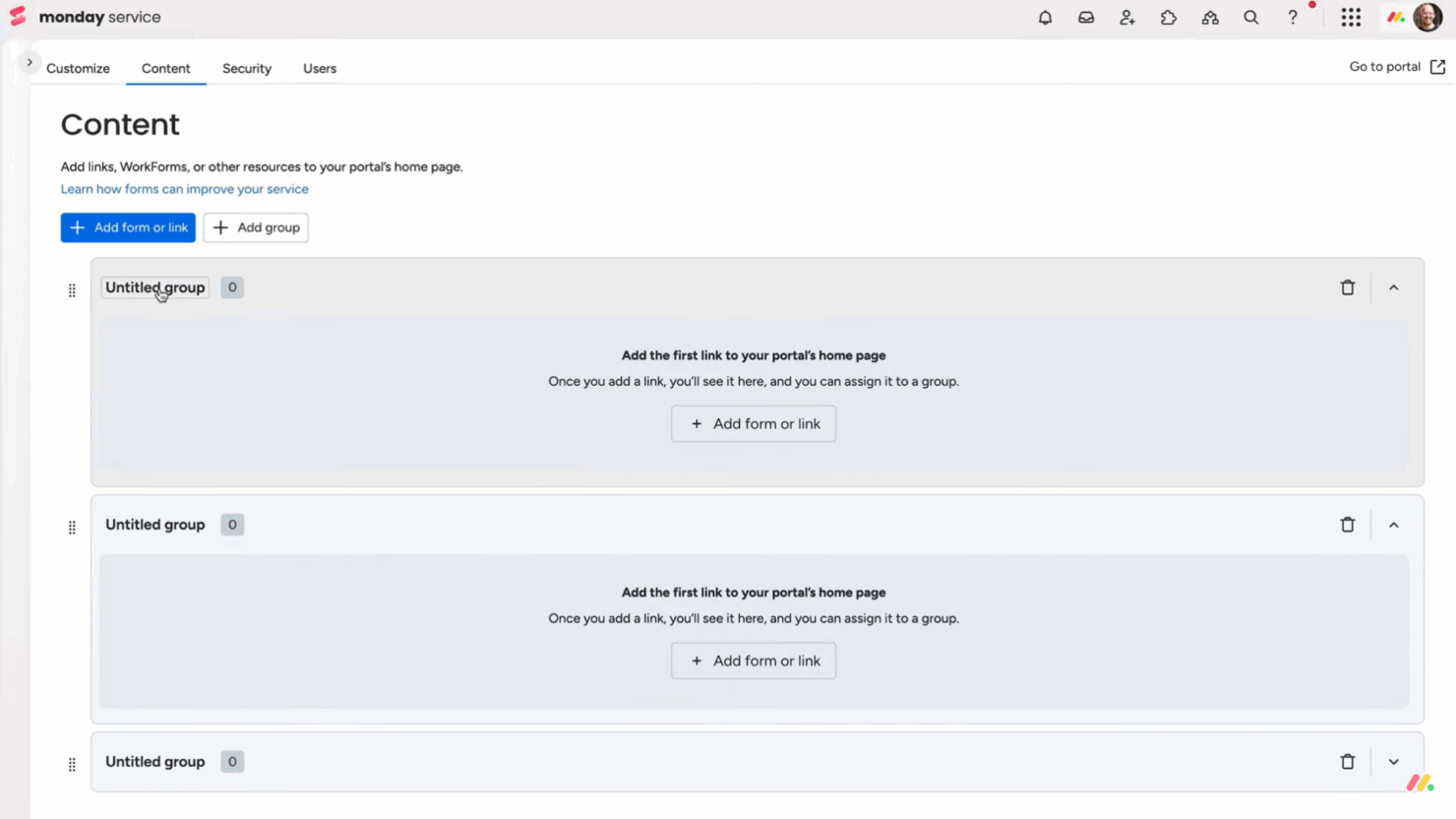
Standout Features
Advanced Reporting
Generate detailed reports to gain insights into your team's performance and project status. This feature enables you to make informed decisions and enhance processes.
Custom Dashboards
Create personalized dashboards for an overview of metrics that matter most to your team. This allows you to assess project health and resource allocation quickly.
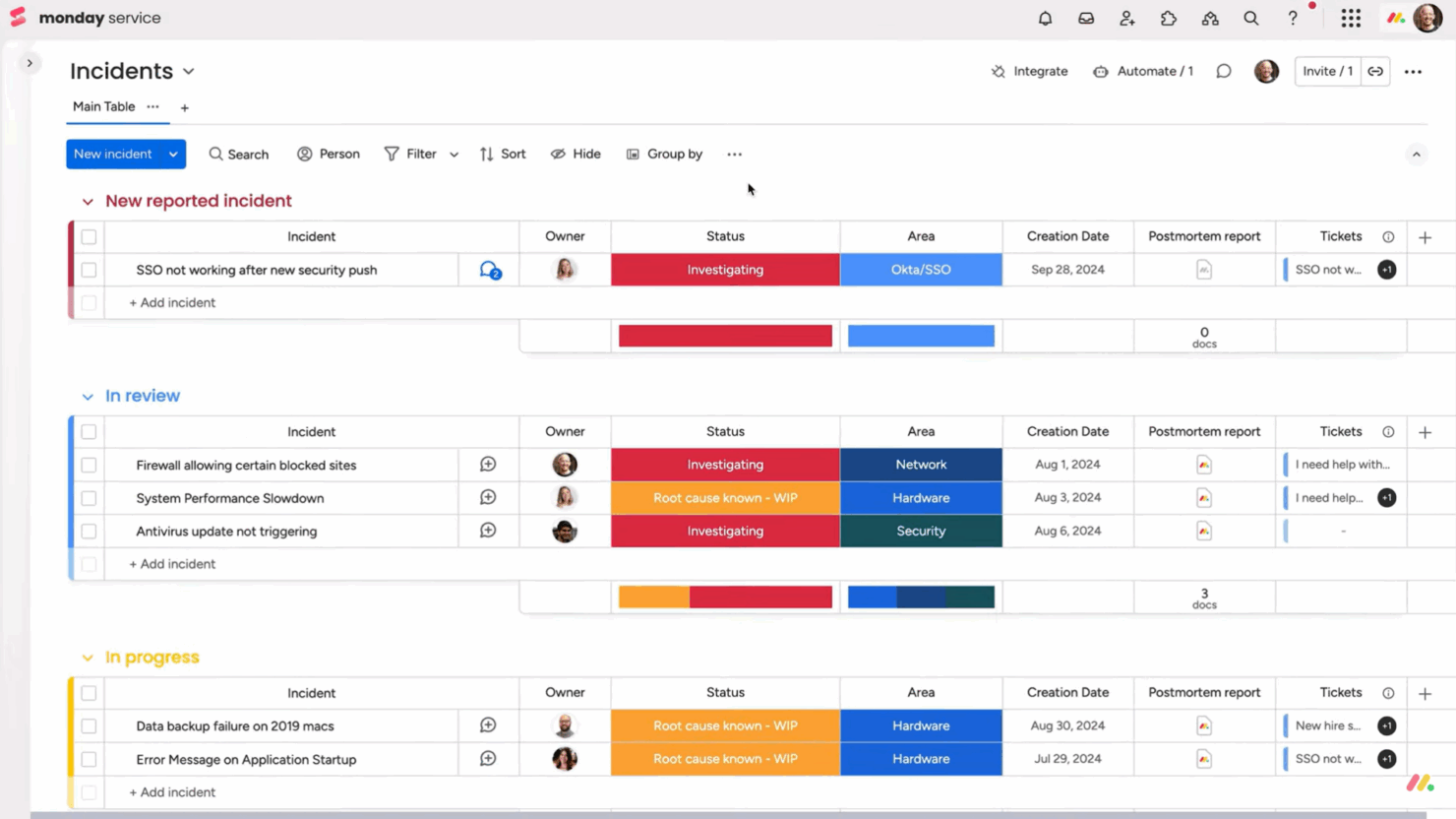
Ease of Use
monday service offers a visually appealing interface that helps your team quickly grasp its functionalities. While its extensive customization can be overwhelming initially, the intuitive design makes navigation straightforward. User feedback often highlights the ease of managing projects with its visual boards and timelines.
However, for those new to tech tools, a learning curve exists, especially when setting up advanced features. Overall, it's user-friendly once your team gets familiar with its capabilities.
Onboarding
monday service offers a comprehensive onboarding experience, featuring a variety of tutorials and resources to help your team get started. While some users find the initial setup challenging due to its extensive features, the platform offers helpful guides and support to ease the transition.
The availability of webinars and a responsive support team ensures that your team can quickly achieve value from the tool. Overall, it requires some effort initially, but the support provided makes the process smoother.
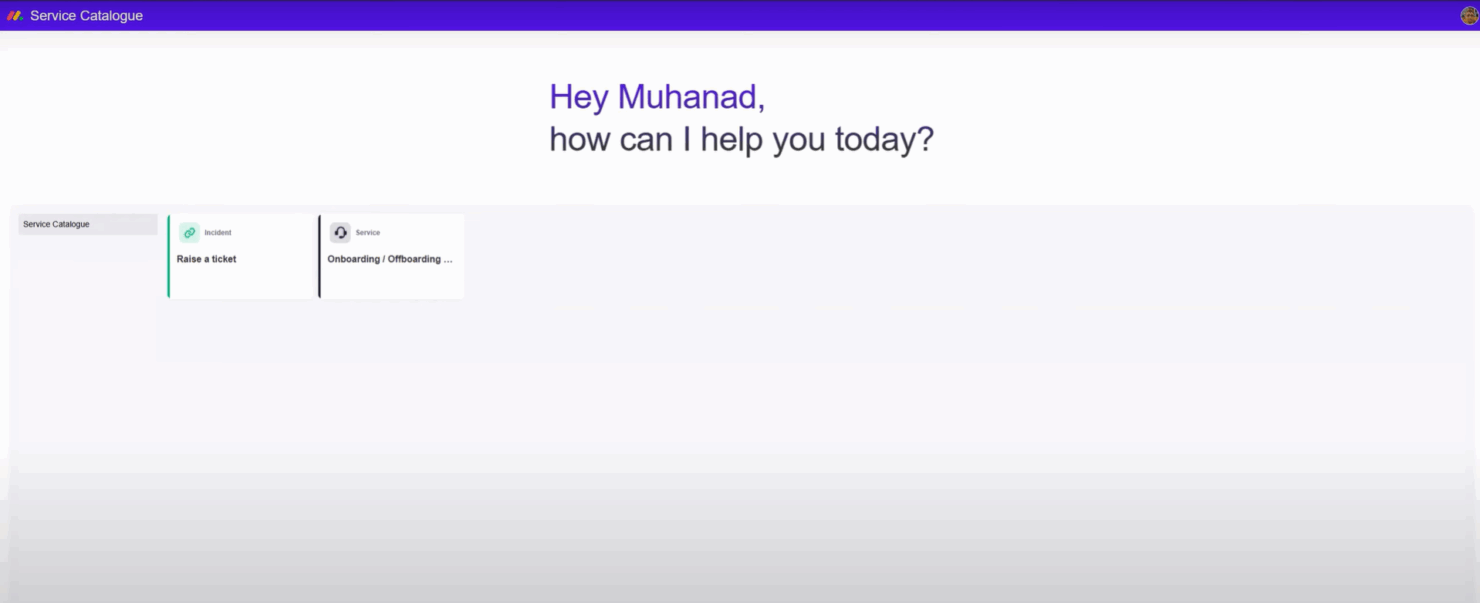
Customer Support
monday service provides reliable customer support through multiple channels, including email and live chat, ensuring your team receives timely assistance. Users appreciate the responsiveness and helpfulness of the support team, though some find the wait times for responses could be improved.
The extensive knowledge base and community forums offer additional resources, enabling your team to troubleshoot common issues independently. Overall, the support is solid but could benefit from faster response times. monday service integrates natively with Slack, Google Drive, Dropbox, Zoom, Microsoft Teams, Trello, Jira, Salesforce, HubSpot, and Shopify.
monday service also features an API and integrates with third-party tools like Zapier.
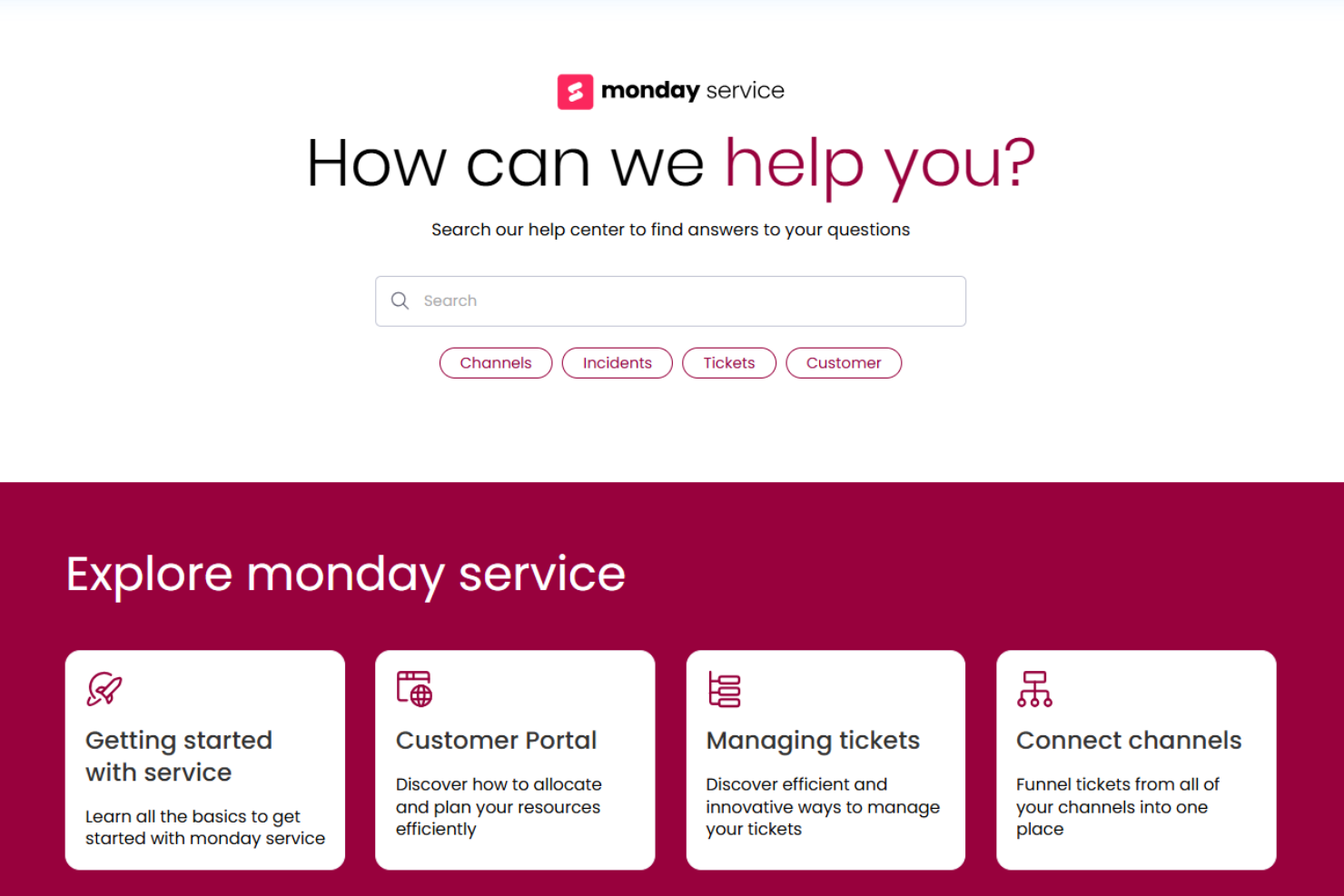
Value for Money
monday service pricing offers a range of plans that cater to different team sizes and needs, making it a flexible option. Users often find value in its extensive features, though some feel the cost is higher compared to other options. The various pricing tiers allow you to choose a plan that aligns with your budget and requirements.
- Basic: Includes essential features for managing work.
- Standard: Adds timeline views and calendar integration.
- Pro: Offers advanced reporting and automation capabilities.
- Enterprise: Provides enterprise-grade security and advanced analytics.
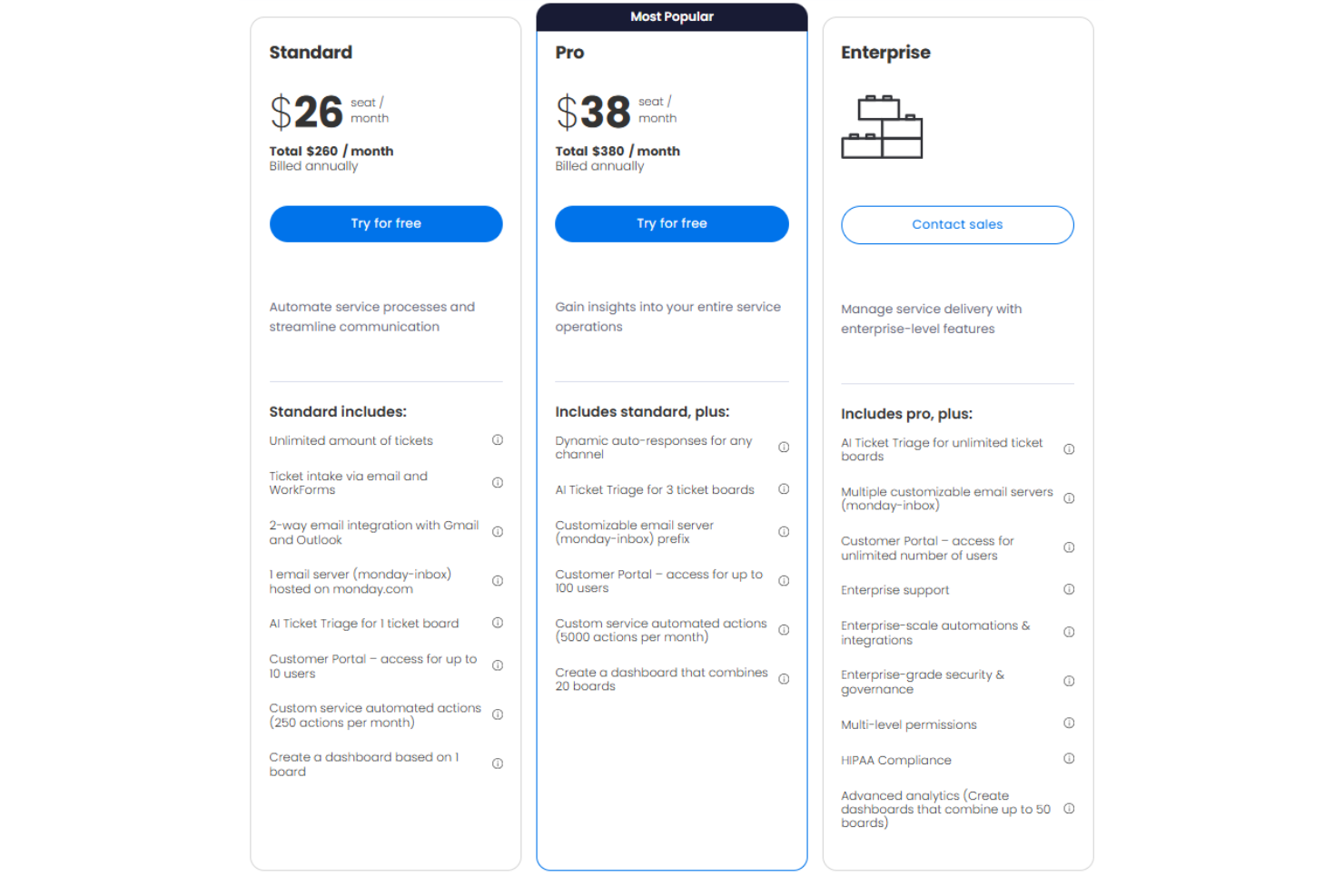
New Product Updates from monday service
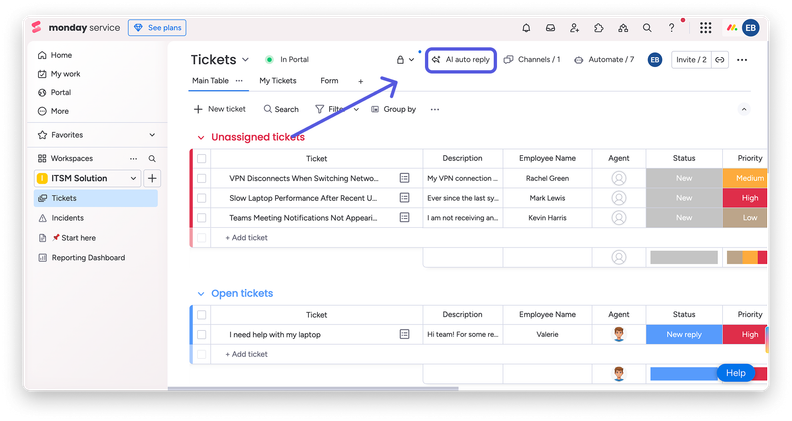
AI Copilot Enhances Ticket Resolution
The recent update from monday.com introduces several enhancements to its platform, focusing on AI capabilities for auto-resolving tickets. This feature leverages AI to manage routine service requests by providing responses based on historical resolutions. Users can set a confidence level for AI responses, ensuring that customers receive accurate and timely answers. This allows service teams to concentrate on more critical tasks that require human intervention, thereby improving overall efficiency.
Key features of this update include:
- AI-Driven Auto-Resolution: The AI system handles repetitive service requests autonomously, using past resolution data to generate accurate responses, ensuring quick customer service and freeing up personnel for more complex issues.
- Confidence Level Settings: Users control when the AI should respond by setting a confidence threshold, ensuring AI-generated responses meet a certain standard of reliability before being sent to customers.
- Service Portal Access: Non-monday.com users, such as clients and vendors, can access the service portal to track and follow up on tickets without needing additional user seats on the platform.
- Workflow Enhancements: New automation features streamline service workflows, including the ability to update item and subitem blocks, optimizing task management and document organization.
- AI Usage Control: Administrators have enhanced capabilities to monitor AI activity, manage access, and track usage levels for better governance and security.
- Additional Platform Updates: Improvements include AI-powered task summaries, workflow automation, and integration capabilities with platforms like Slack and CRM systems for better collaboration and service delivery.
These updates enhance operational efficiency, improve service delivery, and provide a more streamlined user experience across the monday.com platform. By automating routine tasks and allowing teams to focus on strategic work, monday.com aims to provide businesses with tools that support scalability and productivity.
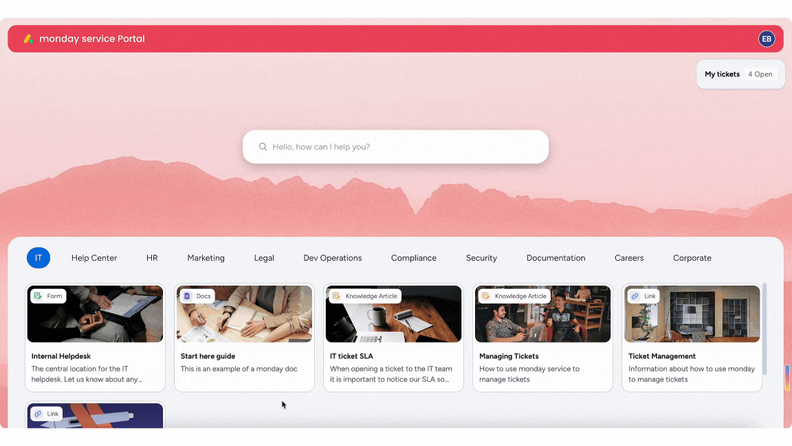
Service Portal Access for Non-monday.com Users
The recent update from monday.com introduces the ability for non-monday.com users, like clients and vendors, to access the service portal without the need for additional seats. This allows them to have real-time visibility into tickets, follow-ups, and shared resources. This update is part of a broader set of enhancements aimed at improving collaboration and operational efficiency. Key features include:
- AI Copilot: Automates ticket resolution and workflow management.
- File Management Improvements: Streamlined file handling and change tracking in subitems.
- Enhanced Filtering Options: Improved searchability within workspaces.
- AI-Powered Form Builder: Simplifies form creation and data management.
- Slack Integration: Automates channel creation and member invitations.
- Meeting Scheduling: Integration with Google and Outlook calendars for scheduling meetings directly from monday CRM.
- Financial Document Management: Creation and management of financial documents like quotes and invoices from CRM boards.
These updates are designed to provide efficient tools for collaboration and management, enhancing the overall user experience on monday.com.
Monday Service Launches Advanced AI Integrations
monday.com introduces significant enhancements to empower teams with efficient service delivery at scale through advanced AI capabilities. Here are the key updates:
- AI Integration: Users can now connect AI agents to manage tasks, update statuses, and generate insights, improving workflow management.
- AI Blocks: Ready-made AI actions can be incorporated into workflows to enhance efficiency.
- Automated Email Sequences: Create automated email sequences for lead nurturing and customer follow-up to maintain consistent communication.
- Favorites Access: Quick access to the Favorites list enhances navigation.
- Test Emails: Allows sending test emails for mass campaigns to ensure accuracy before launch.
- Admin Controls: Enhanced control for administrators to monitor AI usage and manage access for security and governance.
- AI-Driven Standups: AI-generated task summaries and recommendations make daily standups more efficient.
- Managed Column: Standardizes key column labels across multiple boards for consistent data management.
- AI Insights: Provides clear feedback on AI results in each cell, refining inputs for better outcomes.
- AI Hub: A centralized location for discovering AI features and receiving personalized recommendations.
- Smart Shape Suggestions: Offers contextual recommendations for shapes to streamline workflow building.
These updates aim to enhance collaboration, efficiency, and overall service delivery, positioning monday.com as a robust tool for teams leveraging AI for improved productivity.
monday service Specs
- Analytics
- API
- Call Integration
- Chat
- Contact Management
- CRM Integration
- Customer Management
- Dashboard
- Data Export
- Data Import
- Data Visualization
- Email Integration
- External Integrations
- Instant Chat Integration
- Knowledge Base
- Lead Management
- Lead Scoring
- Multi-User
- Notifications
- Real-time Alerts
- Scheduling
- Self-service Portal
- Social Media Integration
- Support Forum
- Ticket Management
- Workflow Management
monday service FAQs
How does monday service handle data security and compliance?
Can monday service support remote teams effectively?
What kind of customer support can I expect from monday service?
Is monday service scalable for growing teams?
How does monday service handle user onboarding?
Can I customize monday service to fit my team's workflow?
What types of projects are best managed with monday service?
Does monday service offer any training or certification programs?
monday service Company Overview & History
monday.com, originally founded as dapulse in 2012 by Roy Mann, Eran Kampf, and Eran Zinman, is a cloud-based project management platform headquartered in Tel Aviv, Israel. Initially developed for internal use at Wix.com, it was commercially launched in 2014 and rebranded to monday.com in 2017. The company went public in June 2021 and has grown to serve over 127,000 customers globally, reporting a revenue of $730 million in 2023.
monday service Major Milestones
2012: Founded as dapulse by Roy Mann, Eran Kampf, and Eran Zinman.
2014: Commercial launch of the product.
2017: Rebranded to monday.com.
2019: Raised $150 million, valuing the company at $1.9 billion.
2021: Went public on June 10th.
2023: Reported a revenue of $730 million, serving over 127,000 customers.
What's Next?
Boost your SaaS growth and leadership skills. Subscribe to our newsletter for the latest insights from CTOs and aspiring tech leaders. We'll help you scale smarter and lead stronger with guides, resources, and strategies from top experts!


