In this review I’m going to share my analysis and evaluation from my hands-on experience with Katalon Studio. But first, if you’re just beginning your search for the best automation testing solutions, check out my pick of the best automation testing tools. You probably already know Katalon Studio is among the most popular automation testing products out there, but you need to better understand what’s good, and not so good about it. This in-depth Katalon Studio review will walk you through pros and cons, features and functionality, to help guide you to better understand its capabilities and suitability for your needs.
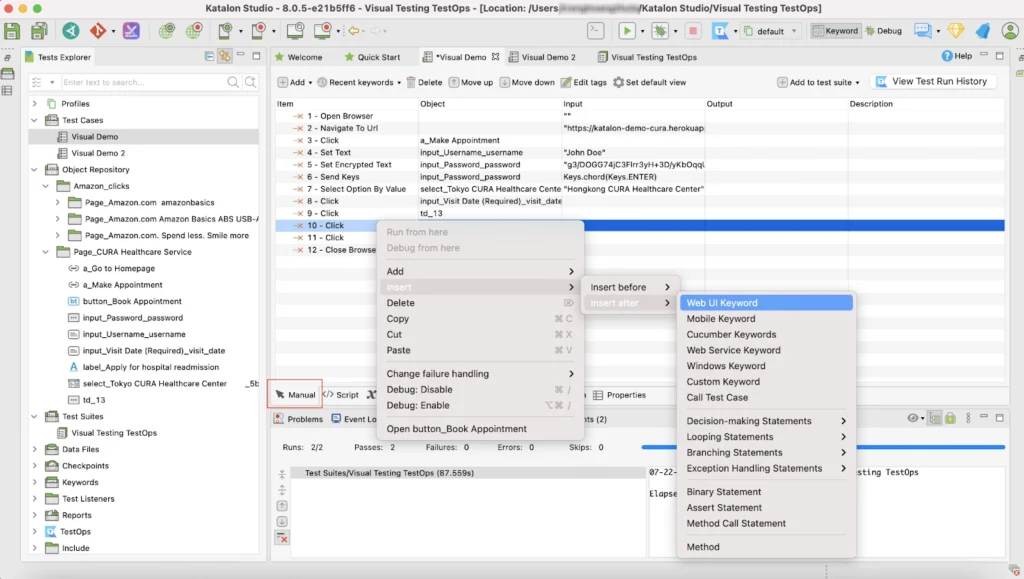
Katalon Studio Software Product Overview
Katalon Studio is a comprehensive tool designed for the execution of automated testing across web applications, mobile apps, and APIs. Primarily, it serves quality assurance teams and software testers, providing a robust platform that addresses the complexity and thoroughness required in today's digital ecosystem.
The software simplifies the intricate process of testing by offering features such as an intuitive IDE, a rich object repository, and diverse integrations with tools like JIRA and Jenkins, effectively resolving common challenges around creating, maintaining, and executing test cases. Its standout features include powerful scripting and debugging, compatibility with various platforms including Windows and Android, and flexibility in test automation strategies catering to both beginners and experienced testers.
Pros
- Scripting Flexibility: Katalon Studio supports Groovy and Java, allowing for elaborate and flexible test script creation, which caters to both code-based and non-code-based methodologies.
- Rich Integrations: The tool’s capability to integrate smoothly with popular CI/CD pipelines and other platforms like git and JIRA enhances a DevOps-centric workflow.
- Multi-Platform Support: It has extensive testing capabilities across web, desktop, and mobile applications, ensuring a comprehensive quality assurance process.
Cons
- Complex Setup: Beginners often face hurdles during the initial setup phase due to its complexity, especially when integrating with certain external tools.
- Resource Intensiveness: Katalon Studio can be resource-heavy during test execution, potentially slowing down parallel tasks on the same machine.
- Limited Advanced Customizations: While the tool is user-friendly for beginners, it occasionally constrains more experienced testers looking for deep, custom configurations or adaptations.
Expert Opinion
Judging from a place of extensive experience in software testing, Katalon Studio exhibits a competitive edge with its wide-ranging feature set and platform coverage. However, it isn't without its trade-offs, particularly when it comes to initial setup and resource usage. It performs exceptionally well for teams prioritizing an array of testing environments and desiring integrative functionality, though it may pose constraints in highly specialized or advanced custom testing scenarios.
Katalon Studio: The Bottom Line
Unique in its well-rounded approach to automated testing, Katalon Studio excels with its versatile scripting, supporting both Groovy and Java and its comprehensive object repository, enhancing test case management. These features, combined with its ability to span testing across different applications and platforms, mark it as a noteworthy contender in quality assurance tools.
Katalon Studio Deep Dive
Here's a deep dive into Katalon Studio's features, best use cases, pricing, customer support, and other purchase factors.
Product Specifications
- Cross-browser testing - Yes
- Multi-platform testing (Web, Mobile, API) - Yes
- Integration with CI/CD pipelines - Yes
- Parallel execution - Yes
- Test case management - Yes
- Custom test report generation - Yes
- Scriptless test creation - Yes
- Data-driven testing - Yes
- Integration with bug tracking tools - Yes
- Support for multiple scripting languages - Yes
- Object repository - Yes
- Reusability of test scripts - Yes
- Automated test scheduling - Yes
- Real-time results dashboard - Yes
- Visual testing capabilities - No
- Collaboration features (like sharing of test cases, and reports) - Yes
- Built-in IDE for scripting - Yes
- Accessibility testing - No
- Performance and load testing - No
- Security testing - No
- Interactive debugging - Yes
- Mobile device testing (real devices and simulators) - Yes
- AI-driven testing - No
- Community support or forums - Yes
- Customizable notifications - Yes
Feature Overview
- Record and Playback with Debugging Options: Automatically records your interactions with applications and converts them into executable code. Quickly debug test failures on newly recorded tests to ensure reliability.
- Import OpenAPI Specifications: Easily create test objects by importing RESTful APIs using OpenAPI Specification version 3.0.
- AI-powered Capabilities:
- TrueTest - Autonomous Test Generation: Eliminates guesswork by automatically generating test scenarios. It maintains test cases automatically after each release.
- Virtual Data Analyst - Code Understanding Before Release: Provides detailed defect analysis in plain English. Offers suggestions for code improvement, ensuring robust performance before deployment.
- Cross-browser testing: Katalon Studio enhances web testing efficiency by enabling tests across multiple browsers, including Chrome and Firefox, ensuring applications perform consistently in different environments.
- Multi-platform testing: With support for web, API, and mobile testing, Katalon Studio stands out for its comprehensive coverage, essential for full-stack quality assurance in software development.
- Built-in IDE: The inclusion of a dedicated integrated development environment makes script creation and debugging more convenient and tailored, supporting various programming languages for detailed test scenarios.
- Object Spy functionality: Katalon Studio's Object Spy feature simplifies test object creation by capturing web elements in real-time, generating their unique selectors like XPath, and enhancing test script precision.
- Integration capabilities: The tool’s open-source nature allows for integration with a host of plugins and other platforms, crucial for an agile and DevOps-centric workflow, particularly in continuous testing environments.
- Custom keywords: Users can extend testing capabilities through custom keywords, enabling the adaptation of built-in keywords for more specific, context-driven testing scenarios.
- Scriptless test creation: Katalon supports creating automated tests through a visual interface, catering to non-technical users and ensuring teams can focus on quality without being hindered by technical gaps.
- Test suite and management: Organizing tests into suites and directly managing them within the platform streamlines regression testing and runtime execution, bolstering systematic TestOps practices.
- Mobile testing features: The ability to execute automated tests on both Android and iOS applications positions Katalon Studio as a versatile solution in mobile app development cycles.
- Data-driven testing: By supporting various data sources like CSV and Excel for test cases, Katalon Studio allows for robust, repetitive testing, which is essential for validating multiple user data sets in automation frameworks.
Standout Functionality
- Dual-scripting interface: Katalon Studio uniquely caters to both novice and experienced testers by offering a dual-scripting interface that allows users to create tests through manual steps or by scripting, employing a user-friendly manual mode and a more advanced scripting mode. This approach not only simplifies the automation testing tool experience for beginners but also accommodates the need for more complex, custom scripting undertaken by seasoned testers.
- Inbuilt Object Spy and Recorder functionalities: The Object Spy feature in Katalon Studio streamlines the process of identifying object properties within web and desktop applications, a task that typically requires a separate tool or plugin in other platforms. Similarly, its powerful Recorder captures users' actions on the fly, generating scripts that replicate user interactions, significantly easing the creation of automated test cases without writing code.
- Comprehensive tutorials and community resources: While many platforms offer support, Katalon Studio stands out with its rich assortment of tutorials, documentation, and an active community forum, providing extensive support for both common and rare issues encountered in API testing, automation, and other testing challenges. These resources, readily accessible, fast-track the learning process for individuals and teams new to the automation space, ensuring smoother adoption and problem resolution.
Integrations
Katalon Studio natively integrates with popular software and platforms like Selenium, Appium, and BrowserStack, enhancing its capabilities in web and mobile testing. This integration leverages the robustness of Selenium's Webdriver for browser interactions and Appium for mobile app testing. Additionally, Katalon provides an API that allows users to further customize their testing solution, align it with test management processes, and facilitate notifications through platforms like Slack. Add-ons are also available, expanding the platform's functionalities and allowing testers to tailor the tool according to specific testing requirements and workflows.
Katalon Studio Pricing
- Katalon Studio Free:
- Perfect for individual testers or small teams starting their automation journey. Enjoy basic testing features and project creation at no cost.
- Katalon Studio Enterprise:
- Automation test creation and local execution tool that empower your entire team with advanced test automation. Accelerate development, improve quality, and enhance collaboration with features like data-driven testing, AI, and seamless integrations. Ideal for startups to large enterprises.
- Regular pricing: $2,099/user/year ($175/user/month, billed annually)
- Starter Package: starts at $1,499/year billed annually. Discount 30% for your first 03 licenses. Applied for new customers purchase online on our website (credit card and bank transfer are available)
- Katalon Runtime Engine:
- Essential for executing Katalon Studio tests remotely across various environments, including CI/CD pipelines and the cloud. Pricing is based on parallel executions and the execution environment, with separate licensing.
- Pricing: $,1679/concurrent session/year ($140/user/month, billed annually)
- Starter Package: Available bundle with Katalon Studio at a 30% discount.
- Katalon TestCloud:
- Desktop Browser:
- Run Katalon tests from anywhere on the latest versions of Chrome, Firefox, Microsoft Edge, Safari, and IE across major operating systems.
- Pricing: $,1679/concurrent session/year ($140/user/month, billed annually).
- Starter Package: Available bundle with Katalon Studio at a 30% discount.
- Desktop & Mobile Browser:
- Everything in Desktop + browser testing on real mobile devices from Apple, Samsung, Google, OnePlus, Oppo, Vivo, Motorola, and more.
- Pricing: $,1849/concurrent session/year ($155/user/month, billed annually).
- Mobile Native App:
- Fully automate Android & iOS app testing with advanced controls over real mobile devices from Apple, Samsung, Google, OnePlus, Oppo, and more.
- Pricing: $,1849/concurrent session/year ($155/user/month, billed annually)
- Desktop Browser:
Ease of Use
Navigating Katalon Studio presents a bit of a learning curve, especially for individuals new to test automation. The multitude of features, while powerful, can initially overwhelm users, making the onboarding process crucial; here, the tool's detailed documentation and tutorials become invaluable. Certain tasks, like setting up integrations or advanced scripting, require a deeper understanding of both the tool and general testing protocols, indicating that while Katalon Studio is user-friendly, it demands a degree of technical knowledge and experience for more complex functions.
Customer Support
Katalon Studio provides a comprehensive support system, including detailed documentation, tutorials, and webinars, which are particularly helpful for new users. However, users have expressed concerns about the direct support channels, like live chat or email, occasionally citing slower response times and a desire for more immediate, real-time assistance. This gap, especially in situations requiring urgent support, can impact workflow efficiency, particularly for teams working under tight deadlines or complex project demands.
Katalon Studio Use Case
Who Would Be A Good Fit For Katalon Studio
Katalon Studio finds its strongest fit in medium to large enterprises, particularly those with dedicated testing teams, given its array of advanced features that cater well to structured, team-based testing environments. Its most loyal users often come from the tech, e-commerce, and financial sectors, where robust, scalable test automation processes are crucial due to the complex, sensitive nature of their digital applications.
Who Would Be A Bad Fit For Katalon Studio
Katalon Studio may not suit small startups or individual freelancers, primarily due to its complexity and the scale of its features that demand more substantial team collaboration and resources. Additionally, non-technical users in environments with minimal automation requirements often face challenges, finding the platform cumbersome and overly sophisticated for straightforward testing tasks.
Katalon Studio FAQs
What is Katalon Studio's primary function as a test automation tool?
Katalon Studio is a comprehensive tool designed to facilitate both automated and manual testing, allowing QA teams to perform structured tests, generate detailed reports, and ensure software quality across various platforms including web, mobile, and desktop applications.
Can I use Katalon Studio for Behavior-Driven Development (BDD)?
Yes, Katalon Studio supports BDD approaches, allowing teams to write behavior specifications in natural language that can be easily understood by multiple stakeholders, bridging the communication gap between technical and non-technical members.
Is it possible to perform manual testing with Katalon Studio?
Katalon Studio caters not only to automated testing needs but also enables manual testing, making it a versatile choice for teams that require flexibility in their testing methodologies.
How does the playback feature work in Katalon Studio?
The playback feature in Katalon Studio allows testers to execute automated test scripts that have been recorded or scripted previously. This function enables teams to verify the behavior and functionality of applications without the need to perform repeated manual actions.
Can I create custom templates for my tests in Katalon Studio?
Yes, Katalon Studio allows you to create reusable templates that can help maintain consistency across your tests, save time in re-scripting, and expedite the testing process, especially for repetitive test scenarios.
Does Katalon Studio integrate with Microsoft products?
Katalon Studio does integrate with various Microsoft products, especially within the Azure ecosystem, enhancing team collaboration and allowing seamless continuity in the DevOps process.
How does Katalon Studio assist in capturing screenshots during test execution?
Katalon Studio automatically captures screenshots during significant steps of test execution, particularly when a test case fails, providing visual evidence and context that is invaluable in the bug-tracking and resolution process.
Is Katalon Studio suitable for testing desktop applications?
Indeed, Katalon Studio is equipped to handle desktop app testing, providing a range of functionalities to create, execute, and report automated test cases for Windows-based applications.
Alternatives to Caret Legal
- Selenium: Often preferred for organizations looking for a completely open-source tool, Selenium offers flexibility and a strong user community, though it requires more manual coding and doesn’t provide the built-in keywords or frameworks that Katalon Studio does.
- TestComplete: This tool is a solid alternative, particularly in scenarios requiring extensive data-driven testing. TestComplete supports a broader range of applications and offers more robust object recognition, which can be crucial for complex UI testing scenarios.
- qTest: Ideal for teams that need seamless integration with a wide array of CI/CD tools, qTest provides a comprehensive test management environment, unlike Katalon Studio, and is often chosen for its enhanced test management and collaboration features.
Katalon Studio Company Overview & History
Katalon Studio is developed by Katalon, Inc., a software company known for providing comprehensive solutions for software testing, notably automated testing and DevOps. Prominent businesses across various industries have integrated Katalon Studio into their development processes to enhance efficiency and accuracy.
Katalon operates as an independent entity with its headquarters situated in California, USA, and keeps its strategic directions aligned with industry needs and technological advancements. Though not much is publicly disclosed about its ownership or advisory board, the company is revered for its commitment to removing technical hurdles in software testing, as reflected in its mission statement. Since its inception, Katalon has marked significant milestones, including various critical partnerships and the consistent evolution of its product features to meet modern testing challenges.
Summary
In this Katalon Studio review, we've delved deep into the features, integrations, and unique selling points of the software. With its impressive capabilities in automated testing, API testing, and the array of support resources, Katalon Studio emerges as a solid choice for those venturing into software quality assurance or looking to elevate their current processes.
However, like any tool, its effectiveness ultimately hinges on your specific requirements and testing context. I'd encourage potential users to consider the insights shared here while also leaning on the experiences of their peers. If you have experience with Katalon Studio, feel free to comment and share your thoughts with the community.
