Welcome to this in-depth review of the JetBrains Space software development platform. With decades of experience in the tech industry, I've worked on, built, and reviewed countless software tools. I'm here to give you a thorough look at JetBrains Space, exploring its features, usability, and performance. After reading, you'll have the solid information you need to decide if this is the right software platform for your team.
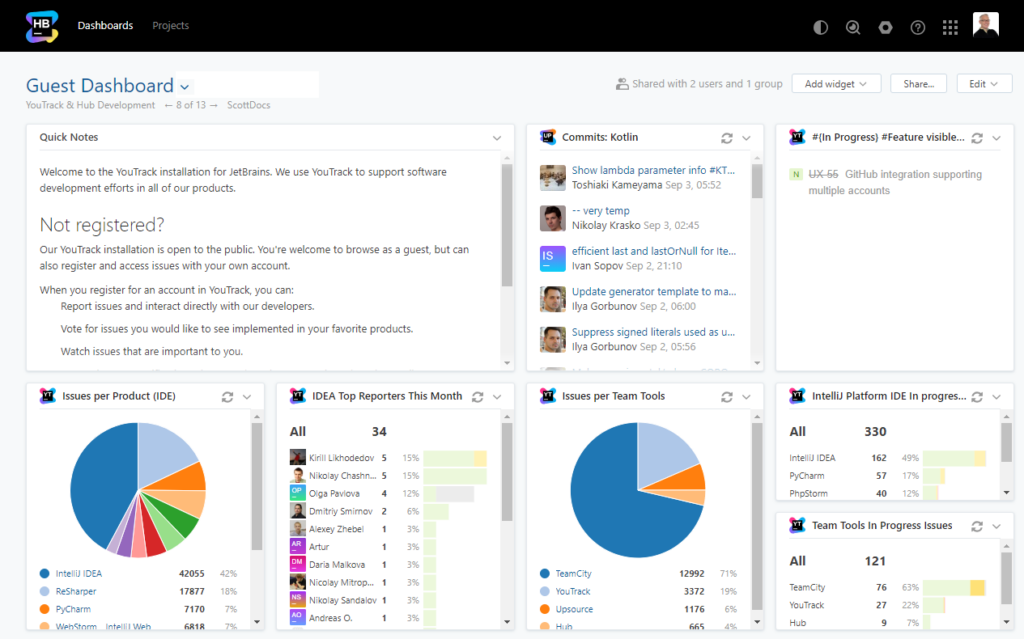
JetBrains Space Software Overview
JetBrains Space functions as a comprehensive software development platform that offers integrated tools for project management, code repositories, and more. It targets software developers, managers, and teams looking to streamline their development process.
The platform benefits users by offering a unified space for all tasks related to software development, from chats to issue tracking. It tackles the pain points of switching between multiple tools, simplifying workflows, and maintaining code quality. Its best features include an integrated IDE, powerful git repositories, and custom automation pipelines.
Pros
- Integrated IDE: JetBrains Space offers an IDE that works seamlessly with the platform, enabling efficient code writing, debugging, and deployment.
- Custom Automation: The platform allows custom pipelines, helping you automate repetitive tasks within your development workflow.
- Granular Permissions: The system provides fine-tuned permissions settings, enabling robust control over team member access to different parts of the project.
Cons
- Learning Curve: JetBrains Space can be complex to get to grips with initially, making it potentially daunting for beginners.
- Lack of Third-Party Integrations: While it offers an API, the platform lacks extensive third-party integration compared to rivals like GitHub or GitLab.
- Limited Support for Non-JetBrains IDEs: If you are accustomed to non-JetBrains development environments, the platform's benefits may be somewhat mitigated.
Expert Opinion
In my judgment, JetBrains Space provides a balanced blend of functionalities that can prove highly beneficial for teams invested in JetBrains products or new to JetBrains' ecosystem. It fares well in terms of interface, API offerings, and the breadth of its toolset including IDE, git, and project management.
Yet, it falls short in terms of extensive third-party integrations and universal IDE support compared to GitHub or GitLab. My opinion is that JetBrains Space suits organizations that prefer a cohesive environment with less reliance on numerous third-party tools.
JetBrains Space: The Bottom Line
What sets JetBrains Space apart is its emphasis on a cohesive, unified experience for software development. Its integration with IntelliJ IDEA and the provision for custom automation pipelines make it particularly appealing. Among its noteworthy features are its finely-tuned permission controls, powerful git repositories, and an in-built IDE that eases the development process.
JetBrains Space Deep Dive
As we delve into this comprehensive review, we'll dissect various aspects of JetBrains Space, ranging from its feature set and unique functionalities to integrations and pricing tiers.
Product Specifications
- Source Code Repository - Yes
- Issue Tracker - Yes
- Code Review - Yes
- Continuous Integration - Yes
- Project Management Tools - Yes
- Team Collaboration (chats, notifications) - Yes
- DevOps Pipeline Automation - Yes
- Custom Workflows - Yes
- User Roles and Permissions - Yes
- Data Analytics and Reporting - Yes
- Documentation Management - Yes
- API Availability - Yes
- In-app IDE - Yes
- Debugging Tools - Yes
- Mobile Development Support (Android, iOS) - Yes
- Webhooks - Yes
- Third-Party Integrations - Limited
- Version Control - Yes
- Deployment Tools - Yes
- Built-in Database Management - No
- On-Premise Hosting Option - Yes
- User Onboarding and Tutorials - Yes
- Activity Dashboard - Yes
- Git Repositories - Yes
- Support for Multiple Programming Languages - Yes
JetBrains Space Feature Overview
- Source Code Repository: JetBrains Space provides a secure and robust source code repository with built-in code reviews and branching options.
- Issue Tracker: The built-in issue tracker in JetBrains Space is intuitive, allowing teams to track and manage tasks and bugs directly within the platform.
- Code Review: Code reviews are tightly integrated into the JetBrains Space environment, streamlining the process and making it more efficient.
- Continuous Integration: JetBrains Space offers built-in CI/CD pipelines that help in the automated testing and deployment of code.
- In-app IDE: The integration with IntelliJ IDEA allows you to write, debug, and deploy code all from within the same environment.
- Custom Workflows: Create custom workflows to match your team’s development process, offering a flexible way to manage tasks.
- API Availability: A comprehensive API is available, enabling a wide range of custom integrations and functionality enhancements.
- Debugging Tools: Debugging is simplified with tools that integrate directly into the JetBrains IDE, offering a more cohesive experience.
- Mobile Development Support: Support for Android and iOS development is provided, making it easier to manage multi-platform projects.
- User Roles and Permissions: Granular controls over permissions allow for tight security and role-based access to various project components.
Standout Functionality
- In-app IDE: The inbuilt IDE offers an uninterrupted workflow for code writing, debugging, and deployment that is rare among software development platforms.
- Custom Workflows: While other platforms allow some workflow customization, JetBrains Space lets you tailor it entirely to fit your team's unique process.
- Granular Permissions: Few platforms offer such nuanced control over user roles and permissions as JetBrains Space, allowing you to define access down to the finest details.
Integrations
JetBrains Space integrates natively with other JetBrains products. The API allows for a wide range of custom integrations. Though it lacks some third-party integrations, its comprehensive API does enable various functionalities to be added to the system.
JetBrains Space Pricing
JetBrains Space offers a range of pricing tiers, including a free tier for small teams. The paid plans range from $8/user/month to $20/user/month (billed annually). Each tier has a different set of features and benefits, with more advanced functionalities like analytics and custom fields available at higher tiers.
Ease of Use
Navigating JetBrains Space can initially be a challenge given its wide range of features. The user interface is robust but requires a learning curve, especially for those not familiar with JetBrains products. Onboarding is facilitated by tutorials, yet the sheer volume of functionalities can be overwhelming. Overall, once you get the hang of it, it provides a cohesive and integrated experience for software development.
Customer Support
In my experience, JetBrains Space offers a decent range of customer support channels, including live chat, email, and a comprehensive FAQ section. The response times via live chat and email are generally good, often responding within a few hours. Documentation is rich and covers almost all aspects you would need to navigate the platform. That said, the platform lacks webinars or in-depth tutorials, which can make onboarding a little challenging for newcomers to the software development and project management space.
JetBrains Space Use Case
Who would be a good fit for JetBrains Space?
JetBrains Space serves the needs of medium to large software development teams and custom software development companies quite well. The most loyal customers tend to be those who already use JetBrains IDEs, like IntelliJ IDEA, as there's a natural synergy between these products.
It’s particularly beneficial in environments where DevOps practices are prominent, as it offers features that cover the entire software development lifecycle. Companies focusing on using Kotlin or Java find it especially handy.
Who would be a bad fit for JetBrains Space?
Small startups or teams that only require basic functionality, such as Git repositories or simple project management, might find JetBrains Space overwhelming and, frankly, overkill for their needs. Those looking for à la carte feature offerings might also be disappointed, as the platform tends to bundle features together.
JetBrains Space FAQs
What is JetBrains Space?
JetBrains Space is a software development platform that integrates repositories, code reviews, project management, and more.
How does JetBrains Space integrate with JetBrains IDEs?
It provides seamless integration with JetBrains IDEs like IntelliJ IDEA, enhancing developer experience.
Is JetBrains Space cloud-based?
Yes, it offers both cloud-based and on-premise solutions.
What are the programming languages supported?
It supports multiple programming languages including Kotlin, Java, and more.
Is there an API available for JetBrains Space?
Yes, a comprehensive API is available to extend its capabilities.
How does it handle permissions?
Permissions in JetBrains Space are granular and customizable, allowing you to fine-tune access for team members.
Does it offer automation features?
Yes, it supports automation via workflows.
Can it replace tools like Jira or GitLab?
While it offers similar functionalities, switching would depend on your specific needs and existing toolchain.
Alternatives to JetBrains Space
- GitHub: Better for open-source projects and has a broader user community. Learn more about the tool in this GitHub review.
- GitLab: Offers robust CI/CD pipelines that are out of the box. Know more about its features in this GitLab review.
- Jira: Ideal for teams that require advanced project management capabilities. See its powerful features in this Jira review.
JetBrains Space Company Overview & History
JetBrains, the company behind JetBrains Space, specializes in creating intelligent, productivity-enhancing tools for software developers. Companies ranging from startups to Fortune 500s use their tools.
A privately held company, its headquarters are located in Prague, Czech Republic. JetBrains' mission statement emphasizes quality and innovation in software development tools. Notable milestones include the release of IntelliJ IDEA and pioneering the Kotlin programming language.
Summary
JetBrains Space offers a robust platform for comprehensive software development and project management. While it may not be ideal for smaller teams or those needing specific, standalone features, it excels in environments focused on DevOps and integrated workflows.
Feel free to comment and share your experiences. For more insights on different platforms, visit our best tools section.
