As an experienced Chief Technology professional, my goal in this review is to provide you with all the essential information you need to make an informed decision about whether HoneyComb is the right infrastructure monitoring software solution for your needs.

HoneyComb Product Overview
HoneyComb is a robust observability tool designed to empower users with real-time insights into their complex systems.
Also, its target users include DevOps teams, SREs, and engineers seeking to gain a comprehensive understanding of their applications and infrastructure.
Pros
- High-Resolution Data: HoneyComb captures detailed data for precise troubleshooting, allowing for granular insights.
- Dynamic Sampling: Its adaptive sampling feature ensures efficient data collection without overwhelming storage and costs.
- Collaborative Debugging: HoneyComb's shared workspaces promote team collaboration and faster issue resolution.
Cons
- Learning Curve: HoneyComb may have a slight learning curve for users unfamiliar with observability concepts.
- Limited Integrations: While it offers integrations, it may not have as extensive a library as some other observability tools.
- Cost Consideration: Depending on data volume, the pricing structure can become a factor for budget-conscious teams.
Expert Opinion
Following this, HoneyComb excels in providing unparalleled granularity and precision in observability data, surpassing many competitors in this aspect.
However, it may not be the best fit for small teams with budget constraints or those who require an extensive library of third-party integrations. It is undoubtedly suited for organizations prioritizing in-depth insights and collaborative debugging.
Now, let's delve into what makes HoneyComb truly unique compared to similar software. Clearly what sets it apart is its commitment to high-resolution data and dynamic sampling, enabling users to make data-driven decisions without incurring exorbitant costs.
Its collaborative debugging capabilities and user-friendly interface are standout features that distinguish it in the realm of observability tools.
HoneyComb Review: The Bottom Line
The key benefits of HoneyComb lie in its ability to pinpoint issues quickly, reduce downtime, and improve overall system reliability. Lastly, it addresses the pain points of traditional observability tools by offering high-resolution data, dynamic sampling, and a user-friendly interface.
HoneyComb Deep Dive
Product Specifications
- Real-time monitoring - Yes
- Data visualization - Yes
- Anomaly detection - Yes
- Log management - Yes
- Performance analytics - Yes
- Alerting and notification - Yes
- Incident management - Yes
- Collaboration tools - Yes
- Custom dashboards - Yes
- Integration with other tools - Yes
- Root cause analysis - Yes
- Scalability - Yes
- Historical data analysis - Yes
- API Access - Yes
- Role-based access control - Yes
- Data retention policies - Yes
- Trend analysis - Yes
- Application tracing - Yes
- Cloud platform support - Yes
- Compliance reporting - Yes
- Self-healing capabilities - No
- Machine learning algorithms - Yes
- Capacity planning - Yes
- Infrastructure monitoring - Yes
- User activity auditing - Yes
Feature Overview
- High-Resolution Data Capture: HoneyComb excels in capturing detailed data, allowing users to analyze system performance with unparalleled precision.
- Dynamic Sampling: Its adaptive sampling feature intelligently adjusts data collection, ensuring efficient resource utilization without compromising on insights.
- Collaborative Debugging: HoneyComb offers shared workspaces, facilitating collaborative troubleshooting and faster issue resolution among teams.
- Customizable Dashboards: Users can create tailored dashboards to visualize relevant data, ensuring a personalized observability experience.
- Integration Hub: HoneyComb provides extensive native integrations with popular DevOps and cloud tools, streamlining data aggregation and analysis.
- Query Language: The tool's expressive query language allows for in-depth data exploration, enabling users to uncover critical insights efficiently.
- Machine Learning-Powered Alerts: HoneyComb leverages machine learning to generate precise alerts, reducing false positives and alert fatigue.
- Live Observability: Users can monitor real-time system behavior, enabling immediate responses to issues for improved system reliability.
- Role-Based Access Control: The platform offers robust access control, ensuring that only authorized users have access to sensitive observability data.
- Historical Data Analysis: With extensive data retention capabilities, HoneyComb supports historical analysis for long-term trend identification and strategic decision-making.

Standout Functionality
HoneyComb distinguishes itself with:
- Dynamic Sampling: Its adaptive approach optimizes data collection, reducing storage costs while maintaining accuracy.
- Collaborative Debugging: Shared workspaces promote team collaboration, enhancing issue resolution speed.
- Machine Learning-Powered Alerts: Precise alerts help prevent alert fatigue, ensuring that teams focus on critical issues.
Integrations
First, HoneyComb provides native integrations with tools like Prometheus, Grafana, Slack, and AWS services, enabling seamless data sharing and comprehensive observability.
Further, it offers a well-documented API for custom integrations and extensions. Add-ons such as advanced analytics modules are available to extend the platform's capabilities.
Pricing
HoneyComb's pricing is tiered and begins at $99/user/month for its entry-level plan. The Pro plan costs $249/user/month and includes additional features such as increased data retention and enhanced support.
Lastly, for enterprise-level needs, custom pricing is available upon request. There is no free tier, and users should consider the cost implications of data volume when budgeting for HoneyComb.
Ease of Use
HoneyComb has a well-organized and relatively straightforward user interface, but it may challenge users new to observability concepts with the initial learning curve.
So, onboarding can be eased through comprehensive documentation and tutorials. Lastly, navigating the tool becomes intuitive with experience, making it a powerful observability solution.
Customer Support
HoneyComb offers responsive customer support through various channels, including email and a knowledge base. While the support is generally reliable, some users have reported occasional delays in response times.
Equally important, the presence of supplementary resources such as webinars and tutorials contributes to making this a great product with an enriched support experience.
HoneyComb Use Case
Who would be a good fit for HoneyComb?
Firstly, HoneyComb Review is ideally suited for organizations that prioritize in-depth observability and real-time insights into their complex systems. Great reviews often come from its most dedicated and enthusiastic clientele, who are frequently seen in sectors like e-commerce, SaaS, and large-scale web applications.
It thrives in environments where system reliability and performance are critical, making it a go-to choice for DevOps teams, Site Reliability Engineers (SREs), and engineering teams in mid-sized to large companies.
Finally, HoneyComb's collaborative debugging capabilities shine when used by teams of 10 or more members who value data-driven decision-making.
Who would be a bad fit for HoneyComb?
In addition, HoneyComb Review may not be the best fit for smaller organizations with limited budgets, as its pricing can be a significant factor.
It may also not suit users who require a vast library of third-party integrations, as HoneyComb's integration offerings, while substantial, may not cover all possible tools.
Additionally, users who prefer a more simplistic observability solution might find HoneyComb's learning curve challenging.
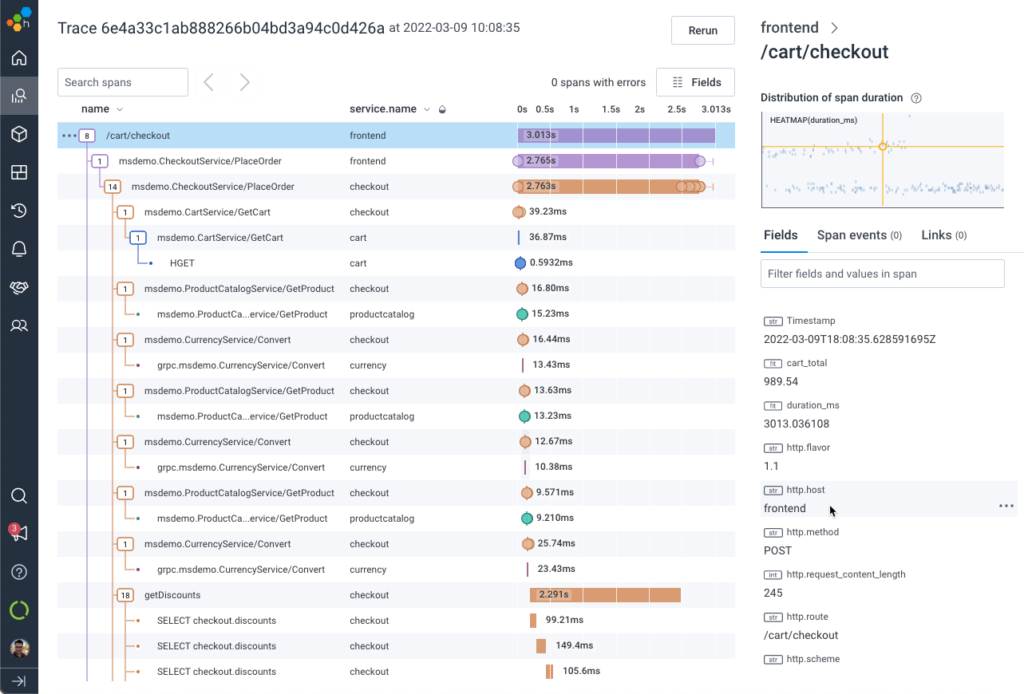
HoneyComb FAQs
Does HoneyComb offer a free trial?
Yes, HoneyComb Review offers a free trial, allowing users to test its features and functionality without any initial cost, similar to Amazon's trial offerings.
What integrations are available with HoneyComb?
HoneyComb Review offers native integrations with various tools such as Prometheus, Grafana, Slack, and AWS services, enhancing its observability capabilities. For an overall rating or details about the co-founder, please consult credible review platforms or sources.
Also, HoneyComb Review provides a wide range of integrations with various subscriptions, including popular tools like Prometheus, Grafana, and Slack, enhancing its observability capabilities.
How does HoneyComb handle data retention?
Also, HoneyComb Review allows users to configure data retention policies, ensuring that historical data is available for analysis as needed.
Further, HoneyComb Review allows users to configure data retention policies to meet their specific needs, ensuring that historical data is available for analysis. Furthermore, you can watch a full video tutorial on the topic on the official HoneyComb website.
Can I use HoneyComb for on-premises infrastructure monitoring?
Yes, HoneyComb Review is suitable for both cloud and on-premises infrastructure monitoring, offering flexibility in deployment.
Moreover, you can use HoneyComb Review for both cloud and on-premises infrastructure monitoring, providing full-time visibility into your systems' performance and reliability.
What support options are available with HoneyComb?
First, HoneyComb Review provides customer support through email and offers a knowledge base with extensive documentation. Webinars and tutorials are also available to enhance user understanding.
In addition, HoneyComb Review offers robust support options, including email support and a knowledge base. While not described as a "game changer," these resources can significantly enhance your experience and understanding of the platform.
Alternatives to HoneyComb
- New Relic: New Relic stands out as a high-quality selection recognized for its comprehensive application performance monitoring, rendering it a potent alternative for those in search of robust APM capabilities.
- Datadog: Datadog offers a wide range of monitoring and analytics tools, including infrastructure monitoring, application performance monitoring, and log management, making it a versatile option for observability.
- Dynatrace: Dynatrace stands out for its AI-powered observability platform, which automates root cause analysis and provides real-time insights, making it an attractive choice for organizations focused on automation and efficiency.
HoneyComb Company Overview & History
Honeycomb.io is a leading observability platform that provides organizations with real-time insights into their complex systems, helping them troubleshoot and optimize their software and infrastructure.
Again, by implementing robust metrics and reliability, the platform gains trust across a diverse spectrum of enterprises, encompassing e-commerce giants, SaaS providers, and web application developers.
Besides primarily tailoring this software engineering solution to mid-sized and large enterprises that prioritize system reliability and performance, it often earns high star ratings.
What's more, Honeycomb.io has steadily evolved as a key player in the observability space, reaching notable milestones along the way. Since its inception, it has continually enhanced its platform to meet the growing demands of the DevOps and SRE communities, solidifying its reputation as a go-to solution for real-time system insights and collaborative debugging.
Summary
In conclusion, HoneyComb Review offers a powerful observability platform, excelling in its ability to provide high-resolution data, dynamic sampling, and collaborative debugging. For those looking to enhance their user experience with precise, real-time insights into complex systems, it proves to be an excellent choice, as indicated by user reviews, particularly for mid-sized to large enterprises.
However, smaller organizations with limited budgets and those who prioritize a vast array of third-party integrations might find the tool-less suitable. HoneyComb Review proves to be a valuable asset for teams committed to data-driven decision-making and system reliability, thanks to its impressive features and dedicated customer support.
Lastly, we encourage users to share their experiences and insights in the comments, fostering a community of knowledge and collaboration in the realm of observability.
