DigitalOcean Review: Pros, Cons, Features & Pricing
DigitalOcean is an IT infrastructure that provides cloud computing services designed for simplicity and efficiency. It’s ideal for startups, small businesses, and developers who need a reliable platform without the complexity, such as tech startups and agile development teams. DigitalOcean offers you a straightforward and cost-effective solution to scale your projects with ease.
In this article, you'll find an in-depth look at DigitalOcean's features, pros and cons, best and worst use cases, and pricing. As a CTO, you'll appreciate insights that align with your strategic goals and technical challenges.
DigitalOcean Evaluation Summary
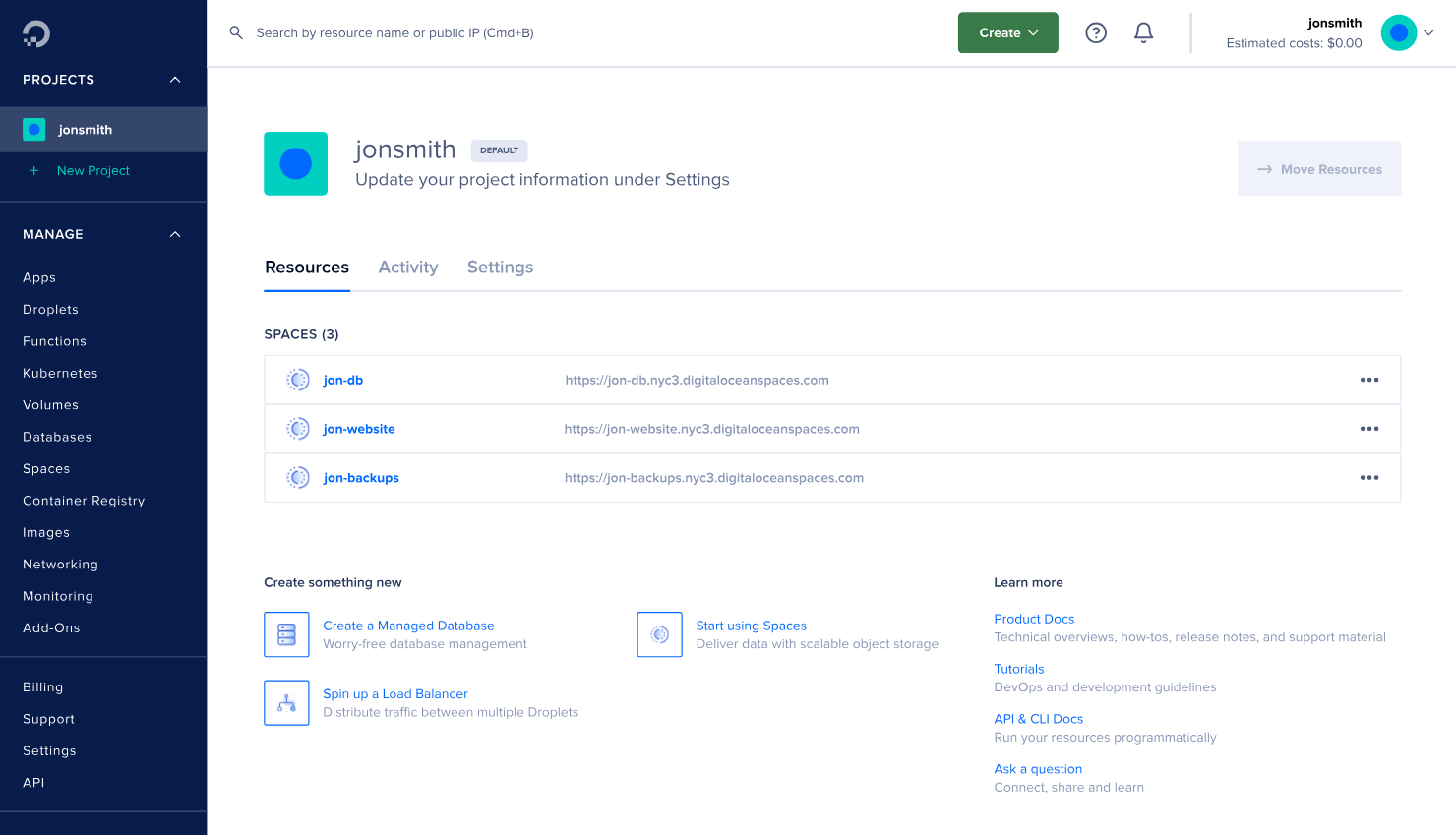
- Starts from $12/month while the Database plan starts from $15/month
- $200 credit 60-day free trial
Why Trust Our Software Reviews
DigitalOcean Overview
pros
-
You can deploy and scale with speed, which is great for agile development.
-
It offers reliable performance with minimal downtime for your applications.
-
You’ll find the interface is user-friendly, making it easy to manage your projects.
cons
-
You could face limitations if you require extensive compliance certifications.
-
It lacks advanced networking features that some enterprises might need.
-
Your team might find the customer support is less responsive than bigger providers.
-

Docker
Visit WebsiteThis is an aggregated rating for this tool including ratings from Crozdesk users and ratings from other sites.4.6 -

Pulumi
Visit WebsiteThis is an aggregated rating for this tool including ratings from Crozdesk users and ratings from other sites.4.8 -

GitHub Actions
Visit Website
Our Review Methodology
How We Test & Score Tools
We’ve spent years building, refining, and improving our software testing and scoring system. The rubric is designed to capture the nuances of software selection and what makes a tool effective, focusing on critical aspects of the decision-making process.
Below, you can see exactly how our testing and scoring works across seven criteria. It allows us to provide an unbiased evaluation of the software based on core functionality, standout features, ease of use, onboarding, customer support, integrations, customer reviews, and value for money.
Core Functionality (25% of final scoring)
The starting point of our evaluation is always the core functionality of the tool. Does it have the basic features and functions that a user would expect to see? Are any of those core features locked to higher-tiered pricing plans? At its core, we expect a tool to stand up against the baseline capabilities of its competitors.
Standout Features (25% of final scoring)
Next, we evaluate uncommon standout features that go above and beyond the core functionality typically found in tools of its kind. A high score reflects specialized or unique features that make the product faster, more efficient, or offer additional value to the user.
We also evaluate how easy it is to integrate with other tools typically found in the tech stack to expand the functionality and utility of the software. Tools offering plentiful native integrations, 3rd party connections, and API access to build custom integrations score best.
Ease of Use (10% of final scoring)
We consider how quick and easy it is to execute the tasks defined in the core functionality using the tool. High scoring software is well designed, intuitive to use, offers mobile apps, provides templates, and makes relatively complex tasks seem simple.
Onboarding (10% of final scoring)
We know how important rapid team adoption is for a new platform, so we evaluate how easy it is to learn and use a tool with minimal training. We evaluate how quickly a team member can get set up and start using the tool with no experience. High scoring solutions indicate little or no support is required.
Customer Support (10% of final scoring)
We review how quick and easy it is to get unstuck and find help by phone, live chat, or knowledge base. Tools and companies that provide real-time support score best, while chatbots score worst.
Customer Reviews (10% of final scoring)
Beyond our own testing and evaluation, we consider the net promoter score from current and past customers. We review their likelihood, given the option, to choose the tool again for the core functionality. A high scoring software reflects a high net promoter score from current or past customers.
Value for Money (10% of final scoring)
Lastly, in consideration of all the other criteria, we review the average price of entry level plans against the core features and consider the value of the other evaluation criteria. Software that delivers more, for less, will score higher.
Core Features
Droplets: You can deploy virtual machines quickly with DigitalOcean's Droplets, which offer flexibility in configurations. They're perfect for scaling your applications efficiently.
Block Storage: This feature lets you attach scalable storage to your Droplets, ensuring your data is stored securely. You can expand storage without affecting performance.
Load Balancers: You can distribute traffic across your servers evenly, ensuring high availability for your applications. Load Balancers help prevent downtime during traffic spikes.
Kubernetes: DigitalOcean simplifies container orchestration with Kubernetes, allowing you to deploy, manage, and scale containerized applications seamlessly. It's great for developers looking to manage workloads effortlessly.
Monitoring and Alerts: You’ll get real-time insights into your infrastructure with monitoring tools, helping you identify and resolve issues quickly. Alerts notify you when metrics exceed thresholds.
Backups: DigitalOcean provides automated backups, ensuring your data is safe and recoverable. You can restore your applications swiftly in case of data loss.
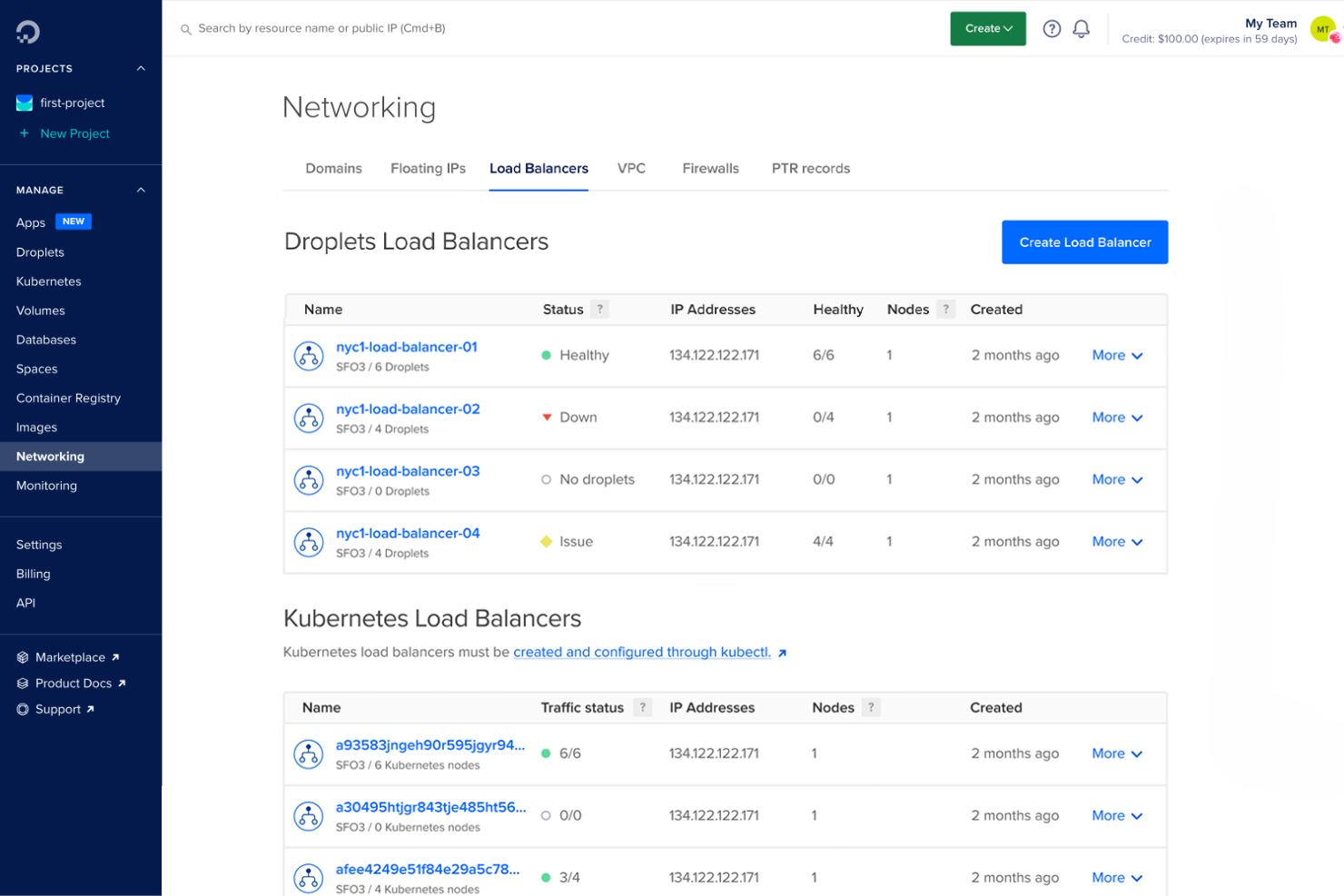
Ease of Use
DigitalOcean shines in user-friendliness with its intuitive interface that makes managing your projects straightforward. You’ll appreciate the clear dashboard and the ease with which you can deploy and scale applications. Compared to other IT infrastructure options, it simplifies complex tasks like setting up virtual machines and managing containers. The streamlined navigation and helpful tutorials ensure your team can get up to speed quickly, minimizing the learning curve.
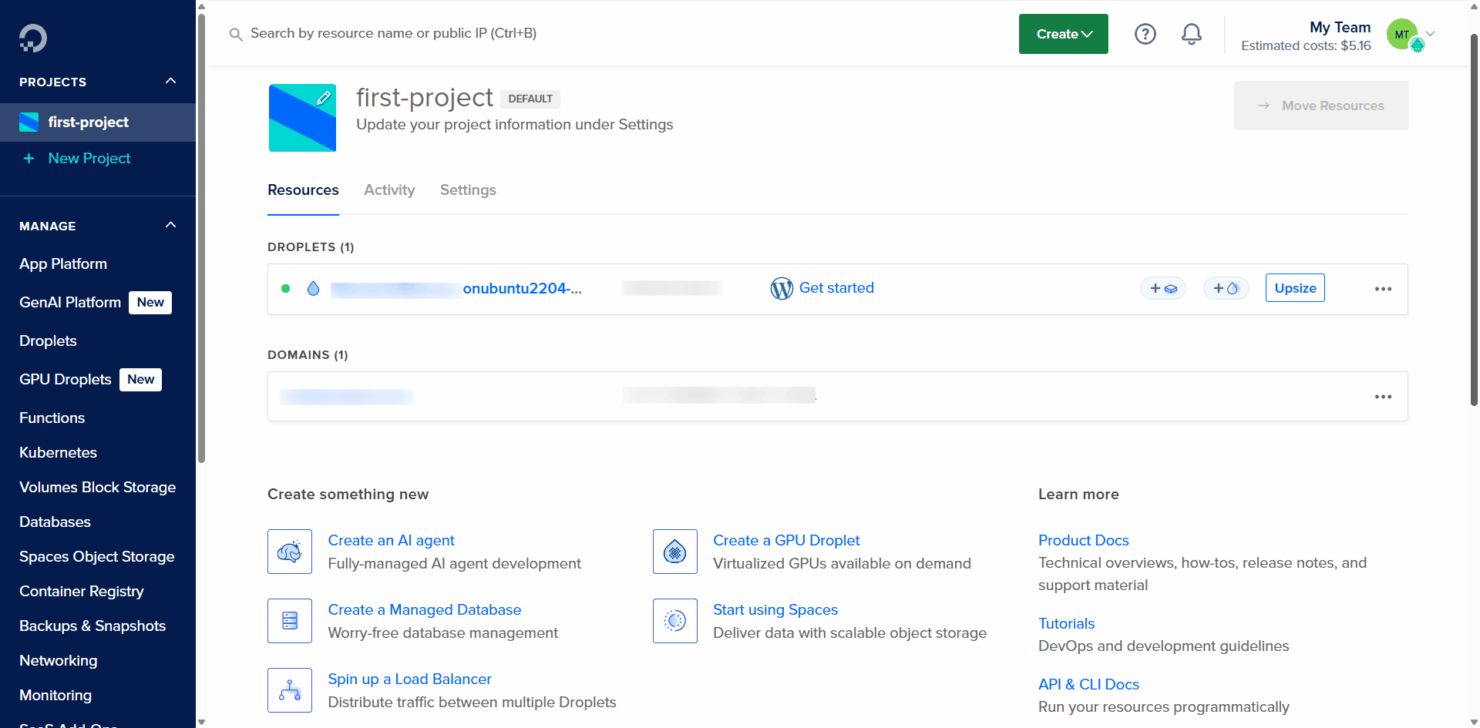
DigitalOcean Specs
- API
- Batch Permissions & Access
- Bug Tracking
- Data Export
- Data Import
- Email Integration
- External Integrations
- Google Apps Integration
- Multi-User
- Network Device Performance Monitoring
- Network Traffic Monitoring
- Network Visualization
- Notifications
- Password & Access Management
DigitalOcean FAQs
How does DigitalOcean handle data security and compliance?
Can DigitalOcean support high-traffic applications?
Is it easy to migrate existing applications to DigitalOcean?
What kind of customer support does DigitalOcean offer?
How reliable is DigitalOcean's uptime?
Can I automate my infrastructure with DigitalOcean?
What kind of scalability does DigitalOcean offer?
Does DigitalOcean provide managed services?
What's Next?
Boost your SaaS growth and leadership skills. Subscribe to our newsletter for the latest insights from CTOs and aspiring tech leaders. We'll help you scale smarter and lead stronger with guides, resources, and strategies from top experts!




