Having spent significant time with remote support tools, I know what makes software stand out. I've put ConnectWise ScreenConnect under the microscope to give you a clear, honest assessment. By the end of this user review, you'll have the details you need to determine if it's the right choice for you.
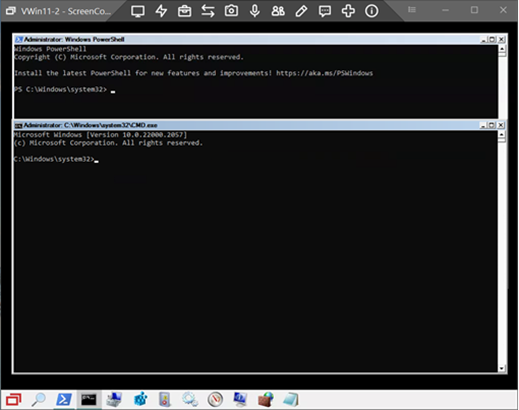
ConnectWise ScreenConnect Product Overview
ConnectWise ScreenConnect enables technicians to remotely assist users through secure access. IT professionals and technical support teams commonly use this tool. The software streamlines troubleshooting, enhancing user experience and productivity. Its primary solution is to eliminate the need for on-site visits, saving time and resources. Notable features of the remote control software include compatibility, secure remote access, customizable branding, and multi-platform support.
Pros
- Security: ConnectWise ScreenConnect places user safety at the forefront with robust credential encryption methods.
- Customization: The software allows for extensive personal branding, ensuring tech teams reflect their company's identity.
- Cross-platform: With ScreenConnect, technicians can connect to multiple remote devices, regardless of the operating system.
Cons
- Interface: Some users find the interface less intuitive than other remote access tools.
- Integration hurdles: While it does offer integrations, getting them up and running can sometimes be less straightforward.
- Onboarding: New users might face a steeper learning curve than with some alternative platforms.
Expert Opinion
When choosing a remote desktop and mobile support software, you'll find ConnectWise ScreenConnect in the mix of top-tier options. In terms of functionality and features, it certainly stands tall. Its secure encryption methods are commendable, and the customization options are superior. However, judging from an interface perspective, there's room for improvement.
Additionally, while the self-hosted remote support tool does offer a range of integrations, setting them up can be a bit tedious at times. From my experience comparing these tools, ConnectWise ScreenConnect suits larger IT teams and organizations that prioritize security and customization over ease of onboarding.
ConnectWise ScreenConnect: The Bottom Line
ConnectWise ScreenConnect differentiates itself with a strong emphasis on customization and security. Where other tools might provide a one-size-fits-all solution, ScreenConnect understands the need for businesses to have their identity front and center. This personalized touch, combined with its multi-platform capabilities, makes it a noteworthy choice in the remote desktop software realm.
The strength of its encryption methods ensures remote sessions happen in a secure environment, making it a solid choice for those who prioritize safety.
ConnectWise ScreenConnect Deep Dive
Product Specifications
- File Transfer - Yes
- Session Recording - Yes
- Real-time Chat - Yes
- Remote Reboot - Yes
- Multi-Monitor Support - Yes
- Session Groups - Yes
- Custom Branding - Yes
- Wake On LAN - No
- User Role Definitions - Yes
- Reporting and Analytics - Yes
- Endpoint Security Access - Yes
- Cross-Platform Support - Yes
- Screen Sharing Annotations - No
- Mobile Access - Yes
- Multi-Session Handling - Yes
- Drag & Drop File Transfer - Yes
- Session Auditing - Yes
- API Integration - Yes
- Two-Factor Authentication - Yes
- Mobile Device Support - Yes
- Bulk Deployment - Yes
- Customizable Alerts - Yes
- User Management - Yes
- Automated Updates - Yes
- Connection History - Yes
Feature Overview
- File Transfer: Enables easy transfer of files between the technician and the client.
- Session Recording: This feature allows technicians to record sessions, invaluable for training or auditing purposes.
- Real-time Chat: Direct communication between support and end user is simplified with this feature.
- Custom Branding: Offers personalization, ensuring tech teams reflect their company's identity.
- Multi-Monitor Support: Technicians can view multiple monitors, ensuring thorough support.
- Secure Access: With strong encryption methods, user safety is a top priority.
- Cross-Platform Support: ScreenConnect is versatile, with support for various operating systems.
- Mobile Access: Technicians can support users on the go, aiding in increased accessibility.
- API Integration: Allows businesses to integrate ScreenConnect with their current systems and tools.
- Two-Factor Authentication: Offers an additional layer of security permissions during login.
Standout Functionality
ConnectWise ScreenConnect places emphasis on customization and security. The ability for extensive personal branding ensures businesses can maintain their identity while offering support. Its cross-platform capability means versatility is at its core, allowing connections regardless of the device or operating system.
Integrations
ConnectWise ScreenConnect offers out-of-the-box integrations with popular tools in the ITSM industry. These integrations aim to streamline work processes. The user-friendly remote support software does provide an API, giving businesses the flexibility to integrate with a wide range of external tools. Additionally, there are various add-ons available to enhance its capabilities.
Pricing
ConnectWise ScreenConnect offers various pricing tiers suitable for different business sizes and needs.
- Basic Tier - $19/user/month (billed annually): Offers essential remote support and remote control features suitable for small teams.
- Premium Tier - $35/user/month (billed annually): Advanced features for medium-sized businesses.
- Enterprise Tier - $49/user/month (min 5 seats) + $49 base fee per month: Comprehensive features with priority support suitable for large enterprises.
Ease of Use
In my experience, the interface of ScreenConnect can be slightly overwhelming for new users. Navigation is robust, but the arrangement of some tools may require a learning curve. Onboarding may present some challenges, especially for those unfamiliar with such platforms.
Customer Support
ConnectWise ScreenConnect boasts a range of support solutions. The documentation is detailed, and there are webinars available. They offer live chat which can be hit or miss in terms of response times. Some users have expressed a need for a more real-time help desk during critical situations.
ConnectWise ScreenConnect Use Case
Who would be a good fit for ConnectWise ScreenConnect?
Larger IT teams and organizations that prioritize security and customization find the most value in ConnectWise ScreenConnect. Industries dealing with sensitive data, such as finance or healthcare, may find its robust on-demand security features particularly beneficial.
Who would be a bad fit for ConnectWise ScreenConnect?
Startups, teams, or small businesses on a tight budget, looking for an easy plug-and-play solution, might find the platform cumbersome. Businesses that need instantaneous customer support might face challenges, especially during peak times.
ConnectWise ScreenConnect FAQs
What platforms does ScreenConnect support?
It supports multiple platforms including Windows, Mac, Linux, and mobile devices like Android, iOS, and more.
Can I brand the tool to reflect my company?
Yes, it offers extensive customization and branding options.
Is there a recording feature?
Yes, you can record sessions for review, remote meeting, or training purposes.
How secure is the platform?
ScreenConnect prioritizes security with strong encryption and two-factor authentication.
Alternatives to ConnectWise ScreenConnect
- TeamViewer: Best suited for businesses that need spontaneous support without installations.
- AnyDesk: Known for its speedy connection and light interface.
- LogMeIn Rescue: A choice for businesses requiring advanced support features with video capabilities.
If you're interested in learning more, check out our article on the best ConnectWise ScreenConnect alternatives.
ConnectWise ScreenConnect Company Overview & History
ConnectWise, the company behind ScreenConnect, offers cloud-based IT business management software. Many IT service providers and MSPs utilize their RMM products. It is a private company, headquartered in Tampa, Florida. Arnie Bellini co-founded the company and has been a driving force behind its success.
Their mission revolves around helping IT companies achieve their highest potential. ConnectWise started its journey in 1982, with ScreenConnect being a more recent addition, showcasing the company's commitment to evolving with technological needs.
Summary
ConnectWise ScreenConnect offers a robust web-based solution for businesses seeking advanced remote computer support features. While it may have a learning curve, its extensive customization and strong security measures make it a worthy contender in the market. Feel free to share your experiences with the tool in the comments.
