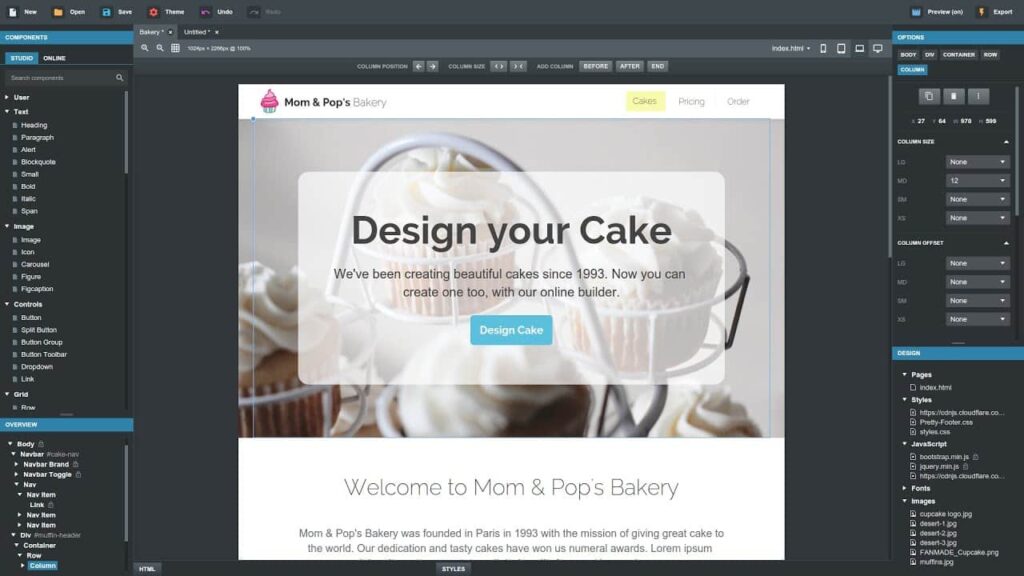Having spent decades working with various web development software, I understand the typical challenges and requirements a front-end developer might encounter. In this review, I'll share my insights on Bootstrap, helping you determine if it aligns with your requirements. My goal is simple: offer clarity and guide your choice.
Bootstrap Software Product Overview
Bootstrap is a template-based framework for building responsive websites and mobile-first web pages. Front-end developers and designers typically rely on Bootstrap 4 and Bootstrap 5 to streamline web projects, using snippets to expedite the process.
With its rich source code, the tool eliminates the need for repetitive coding, offering convenient snippets to save time. Its standout features include a grid system, pre-styled components, and customizability.
Pros
- Standout Functionality Grid System: Unlike some frameworks, Bootstrap's grid, available in both Bootstrap 4 and Bootstrap 5, is versatile and ensures mobile-first, consistent presentation on all web pages.
- Pre-styled Components: The toolkit comes packed with ready-to-use components, accelerating the development process.
- Customizability: While it offers default styles, Bootstrap remains highly customizable, allowing for unique design interpretations.
Cons
- Learning Curve: Despite its efficiencies, beginners might find Bootstrap challenging to master initially.
- Bloat: Incorporating unnecessary components can result in excessive file sizes.
- Similarity: Due to its widespread use, many sites built with Bootstrap can appear somewhat generic without additional customization.
Expert Opinion
Having scrutinized numerous web development tools, I hold Bootstrap in high regard. While it might not be the cheapest option, its feature set, paired with consistent support and a comprehensive interface, places it ahead of many competitors.
Functionality-wise, it offers an extensive array of pre-styled components, which can both be a boon and a bane. In terms of integrations and onboarding ease, it's relatively straightforward. However, when judging its uniqueness, some might argue it has become too commonplace, leading to a potential lack of originality in designs.
For larger projects or teams aiming for a distinct aesthetic, it might necessitate further customization. Still, for those seeking to get projects off the ground rapidly, Bootstrap remains a solid choice.
Bootstrap: The Bottom Line
Compared to similar tools, Bootstrap's claim to fame is its emphasis on mobile-first design, ensuring consistency across devices. This framework stands out with its grid system, which offers a harmonized layout mechanism not found in every alternative.
Furthermore, the library of pre-styled components, while occasionally critiqued for producing similar-looking sites, provides an undeniable speed advantage. Above all, its commitment to adaptability ensures that developers have the tools they need to make their projects distinct, provided they invest the effort.
Bootstrap Deep Dive
Here's a deep dive into Bootstrap's features, prime use cases, pricing structure, customer support, and other essential factors for consideration.
Product Specifications
- Responsive Design - Yes
- Grid System - Yes
- Pre-styled Components - Yes
- JavaScript Plugins - Yes
- Custom Theming - Yes
- Sass Variables - Yes
- Flexbox Integration - Yes
- Typography Tools - Yes
- Built-in Forms - Yes
- Browser Compatibility - Yes
- Icons Library - No
- Animation Library - No
- Vector Graphics - No
- Code Splitting - No
- Server-Side Rendering - No
- PWA Support - No
- Real-time Collaboration - No
- Version Control - No
- Built-in Testing Tools - No
- Database Integration - No
- CMS Integration - No
- Multi-language Support - No
- E-commerce Features - No
- Drag-and-Drop Builder - No
- Mobile App Development - No
Feature Overview
- Responsive Design: Bootstrap adjusts to various screen sizes, ensuring websites look great on any device.
- Grid System: Enables developers to create structured and uniform layouts across different screen sizes.
- Pre-styled Components: Speed up the development process with ready-to-use elements like buttons, forms, and models.
- JavaScript Plugins: Enhances user experience with elements like modals and carousels.
- Custom Theming: Bootstrap allows for styling tweaks to make the design more in line with brand aesthetics.
- Sass Variables: Lets developers easily adjust styles using the powerful Sass preprocessor.
- Flexbox Integration: A layout model allowing for responsive design without relying on float or positioning.
- Typography Tools: Ensures text is readable and appealing on all devices.
- Built-in Forms: Simplifies the form-creation process with consistent, styled components.
- Browser Compatibility: Ensures consistent appearance across different browsers.
Standout Functionality
- Grid System: Unlike some frameworks, Bootstrap's grid is versatile and mobile-first, ensuring consistent presentation.
- Sass Customization: While many offer customization, Bootstrap's integration with Sass offers deeper design control.
- Pre-styled Components: These speed up development and reduce the need for third-party libraries.
Integrations
Integrations: Bootstrap, with its client-side orientation, integrates seamlessly with various JavaScript frameworks like Angular, React, Vue.js, and even jQuery, utilizing a CDN for efficient delivery. It offers an extensive set of icons via Font Awesome, though not natively. By accessing the comprehensive API, developers can customize their bootstrap website, extending functionality using UI components and additional tutorials. Numerous third-party add-ons are available to enhance Bootstrap's capabilities.
Bootstrap Pricing
Pricing upon request.
Ease of Use
For the Linux community and those familiar with stylesheet syntax, Bootstrap provides a clear and straightforward method, especially when considering CSS and HTML practices. Its documentation is robust, helping newcomers adapt. However, mastering its grid system and custom classes might require some time. Onboarding involves browsing through extensive documentation, which, while comprehensive, can be overwhelming.
Customer Support
Bootstrap's primary support comes from its detailed documentation and an active community. Direct support might not be as responsive as commercial tools. Some users find it frustrating to sift through community forums for specific answers.
Bootstrap Use Case
Who would be a good fit for Bootstrap?
Bootstrap, with its rich collection of UI components and focus on responsive design, fits best in scenarios where rapid development of web applications is paramount. Startups, small to mid-sized businesses, and freelance developers find value in its ready-to-use components. It's ideal for projects that require a solid, consistent base but might not demand extreme uniqueness.
Who would be a bad fit for Bootstrap?
Large enterprises aiming for a completely unique design with a focus on semantic elements, spacing adjustments, and specific background-color or gradients might find Bootstrap restrictive. Companies that prioritize original aesthetics might feel it's too generic, especially if not customized extensively.
Bootstrap FAQs
Here are the answers to some of the most frequently asked questions about Bootstrap.
What is Bootstrap primarily used for?
It's a framework for building responsive, mobile-first websites.
Is Bootstrap free to use?
Yes, it's an open-source tool.
Can Bootstrap integrate with JavaScript frameworks?
Yes, it integrates well with Angular, React, and Vue.
Does it offer any native icon libraries?
No, but you can integrate third-party libraries like Font Awesome.
How customizable is Bootstrap?
Highly customizable using Sass variables and custom themes.
Alternatives to Bootstrap
- Foundation: A responsive front-end framework, often chosen for its motion UI feature, which simplifies complex animations.
- Tailwind CSS: A utility-first CSS framework preferred by those who want fine-grained control over design without writing custom CSS.
- Bulma: Chosen for its modularity, allowing developers to include only necessary components.
For a comprehensive list of alternatives check out our round-up of the best Bootstrap alternatives.
Bootstrap Company Overview & History
Bootstrap was developed at Twitter by Mark Otto and Jacob Thornton as a framework to encourage consistency. Twitter, as do many other companies, uses it for internal tools and front-end web development. The Bootstrap team operates independently, with its HQ located in San Francisco. The company's mission is to simplify web development, offering an open-source tool for developers everywhere. Over the years, it has seen numerous updates, evolving with the demands of modern web design.
Summary
Bootstrap stands as one of the most widely used web development frameworks. With its emphasis on responsive design, pre-styled components, and extensive documentation, it's a solid choice for many web projects. However, those seeking a highly unique aesthetic might need to invest more effort in customization. Your experiences and opinions matter; feel free to share how Bootstrap has worked for you.