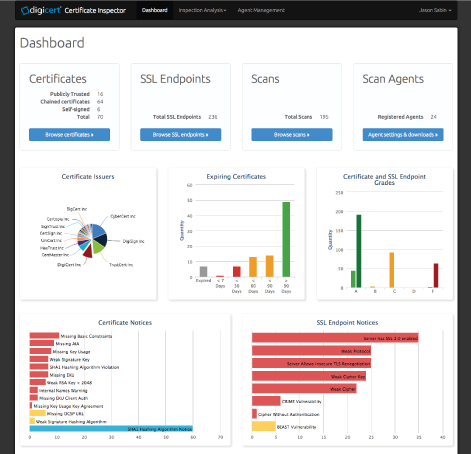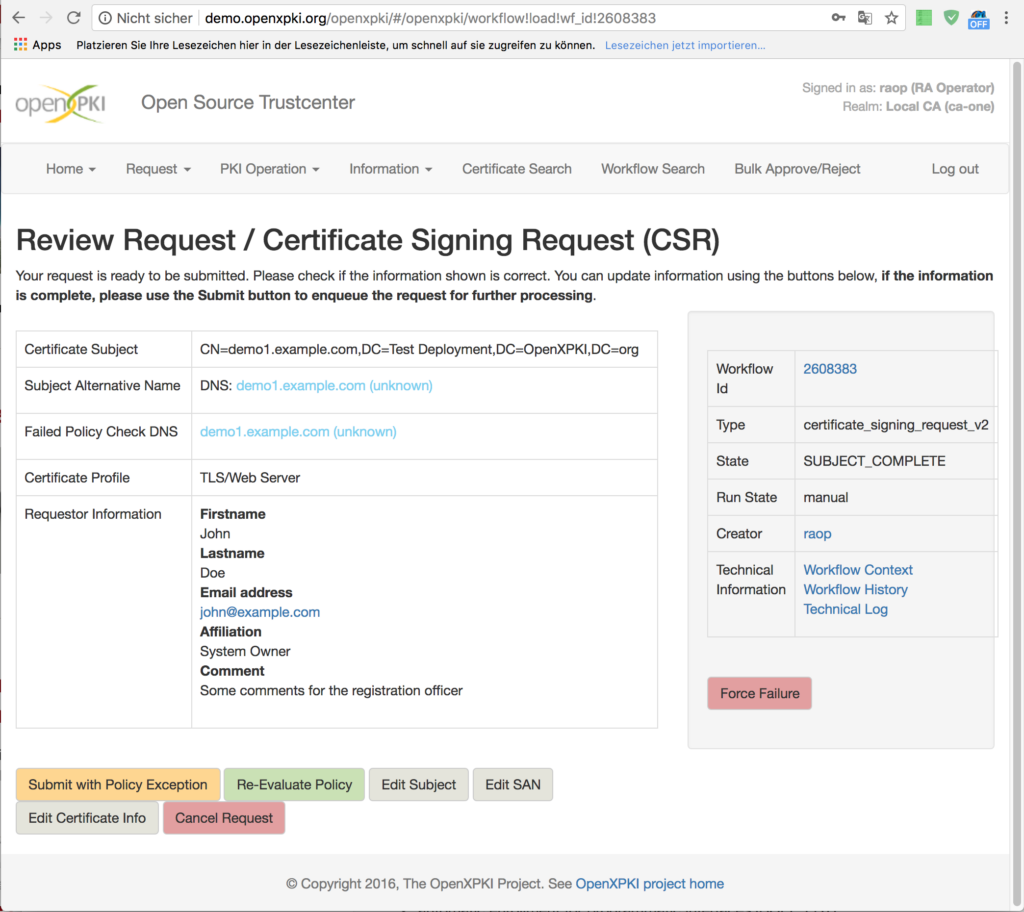10 Best PKI Software Shortlist
Here's my pick of the 10 best software from the 23 tools reviewed.
Our one-on-one guidance will help you find the perfect fit.
Managed PKI software helps you issue, track, and renew digital certificates so your team can secure systems without constantly fighting expiration dates, compliance gaps, or manual key handling.
Many teams turn to these tools after spending too much time chasing down expiring certs, juggling internal processes, or worrying that something will slip through the cracks during audits. It's not that public key infrastructure is new, it's that managing it at scale without dedicated tools can quickly become unmanageable.
I’ve worked with organizations to select and implement PKI tools that reduce risk, meet policy requirements, and make certificate management less of a burden on already stretched teams. This guide is built around that experience, to help you choose a solution that fits your environment and gives you back time to focus on other priorities.
What Is PKI Software?
PKI software is a tool that helps manage digital certificates and encryption keys to keep data and systems secure. It's mostly used by IT teams, security professionals, and system administrators who need to protect internal systems, user identities, and online communications.
Features like certificate issuance, renewal tracking, and key storage help with staying organized, reducing manual work, and avoiding expired or mismanaged certificates. These tools make it easier to handle encryption without adding extra stress to your workflow.
Best PKI Software Summary
| Tool | Best For | Trial Info | Price | ||
|---|---|---|---|---|---|
| 1 | Best for automated security management, safeguarding sensitive data with ease | Not available | Pricing upon request | Website | |
| 2 | Best for Windows-centric environments, providing a fully integrated PKI solution within the Microsoft ecosystem | Not available | From $972/user (billed annually) | Website | |
| 3 | Best for lifecycle management, streamlining certificate issuance and renewal | Not available | Pricing upon request | Website | |
| 4 | Best for flexible deployment, offering customization to suit diverse needs | Not available | Pricing upon request | Website | |
| 5 | Best for digital identity management, providing robust identity proofing and lifecycle management | Not available | From $10/user/month (billed annually) | Website | |
| 6 | Best open-source solution, enabling tailor-made security architecture at zero cost | Not available | Open source project and Available for free | Website | |
| 7 | Best for enterprise-level protection, featuring high volume issuance and automated enrollment | Not available | Pricing upon request | Website | |
| 8 | Best for seamless integration, offering out-of-the-box support for multiple protocols | Not available | Open source project and Available for free | Website | |
| 9 | Best for scalable security, ensuring powerful encryption across countless devices | Not available | From $12/user/month (billed annually) | Website | |
| 10 | Best for automation, offering zero-touch issuance and renewal of certificates | Not available | Pricing upon request | Website |
-

Docker
Visit WebsiteThis is an aggregated rating for this tool including ratings from Crozdesk users and ratings from other sites.4.6 -

Pulumi
Visit WebsiteThis is an aggregated rating for this tool including ratings from Crozdesk users and ratings from other sites.4.8 -

GitHub Actions
Visit Website
Best PKI Software Reviews
Best for automated security management, safeguarding sensitive data with ease
HashiCorp Vault takes charge of your digital security, providing a comprehensive suite for identity-based access and safeguarding sensitive data across various systems. The tool impressively automates the management of secrets, encryption keys, and certificates.
Why I Picked HashiCorp Vault:
I chose HashiCorp Vault due to its commitment to security automation. In the dynamic landscape of digital security, Vault excels at streamlining the process and reducing manual oversight. The tool's remarkable focus on automation provides a formidable shield for sensitive data.
Hence, I believe HashiCorp Vault truly stands out as the best choice for businesses needing to handle automated security management.
Standout Features and Integrations:
Vault’s dynamic secrets feature reduces the risk of unwanted data exposure by creating secrets on demand that get revoked after use. Its encryption as a service module allows users to encrypt data without dealing with the complexities of key management.
As for integrations, Vault plugs into your existing infrastructure seamlessly. It works well with popular platforms like AWS, Google Cloud, and Azure, providing extensive coverage.
Pros and cons
Pros:
- Dynamic secrets ensure maximum data safety
- Wide array of integrations for versatile deployment
- Robust and flexible key and secrets management
Cons:
- Pricing structure is not transparently listed
- Detailed documentation may be overwhelming
- Steep learning curve for new users
Best for Windows-centric environments, providing a fully integrated PKI solution within the Microsoft ecosystem
Microsoft Active Directory Certificate Services (AD CS) is a role in Windows Server that allows the creation of a fully functional public key infrastructure (PKI). Being tightly integrated with the Microsoft ecosystem, it becomes the go-to PKI solution for Windows-centric environments.
Why I Picked Microsoft Active Directory Certificate Services (AD CS):
In the process of selecting PKI tools, AD CS caught my attention due to its seamless integration within the Microsoft ecosystem. This integration, I believe, positions it as the best choice for Windows-centric environments, where it can provide a streamlined and native PKI solution.
Standout Features and Integrations:
AD CS features include the ability to customize certificate contents and extensions, and it supports automated certificate issuance through templates. Its biggest strength is its integration with Microsoft Active Directory, allowing for simple deployment and management of certificates within a Windows environment.
Pros and cons
Pros:
- Automated certificate issuance through templates
- Customizable certificate contents and extensions
- Seamless integration within the Microsoft ecosystem
Cons:
- Requires a Windows Server license, which can be pricey for smaller organizations
- Can be complex to set up without a good understanding of PKI principles
- Limited to Windows environments
Best for lifecycle management, streamlining certificate issuance and renewal
DigiCert PKI Platform provides scalable and reliable high-assurance certificate solutions. It shines in lifecycle management by simplifying and automating the processes of issuing, renewing, and managing digital certificates, making it the best choice for these tasks.
Why I Picked DigiCert PKI Platform:
I chose the DigiCert PKI Platform due to its comprehensive approach to certificate lifecycle management, which makes it stand out among other tools. Its automation of intricate certificate-related processes supports why it's the best for lifecycle management, ensuring certificate operations remain efficient and streamlined.
Standout Features and Integrations:
The platform's notable features include automated certificate issuance and renewal, intuitive UI for easy management, and robust APIs for integration. DigiCert PKI Platform also offers key integrations with widely used systems like Microsoft Active Directory, Microsoft Autoenrollment, and other IT infrastructure components, extending its certificate lifecycle management capabilities into these environments.
Pros and cons
Pros:
- Offers a user-friendly management interface
- Robust APIs enable integration with various systems
- Streamlines certificate issuance and renewal processes
Cons:
- Setup and configuration can be time-consuming
- Some users may find the platform’s extensive features overwhelming
- Pricing structure can be complex and is not directly available
Best for flexible deployment, offering customization to suit diverse needs
PrimeKey EJBCA® Enterprise serves as a robust Certificate Authority, ensuring secure and flexible management of digital identities. The software is tailored to meet the needs of organizations of all scales, providing a range of customizable options to match the complexity of varying IT environments.
Why I Picked PrimeKey EJBCA® Enterprise:
I selected PrimeKey EJBCA® Enterprise for its adaptability. In a tech landscape teeming with varying needs and use cases, this PKI solution's customizable nature offers a clear advantage. Its ability to mold itself to the unique requirements of an organization makes it the best for those seeking a flexible deployment option.
Standout Features and Integrations:
PrimeKey EJBCA® Enterprise shines with its powerful certificate management system and adaptable workflows. It supports multiple Certificate Authority (CA) hierarchies and a wide array of certificate profiles. On the integration front, it syncs well with HSMs from vendors like Thales and Utimaco, and it offers a REST API for seamless integration with existing IT infrastructure.
Pros and cons
Pros:
- Robust integration options, including REST API
- Comprehensive certificate and workflow management
- Versatile and customizable to suit unique requirements
Cons:
- Transparent pricing information is not available
- Support might be required for initial setup
- Can be complex for novice users
Best for digital identity management, providing robust identity proofing and lifecycle management
Ubisecure Certificate Authority is a cutting-edge tool that goes beyond the traditional role of a PKI solution. Not only does it manage digital certificates, but it also shines in its comprehensive approach to identity lifecycle management.
Why I Picked Ubisecure Certificate Authority:
I was drawn to Ubisecure for its robust and comprehensive feature set, particularly around digital identity management. Unlike other tools on this list, Ubisecure presents a broader approach, ensuring all aspects of the digital identity lifecycle are catered to. This makes it stand out, leading me to designate it as the best for digital identity management.
Standout Features and Integrations:
Ubisecure Certificate Authority stands out with its identity-proofing capabilities, identity lifecycle management, and multi-factor authentication support. This tool seamlessly integrates with existing IT environments and supports numerous protocols such as SAML, OAuth, and OpenID Connect, extending its reach and applicability.
Pros and cons
Pros:
- Strong support for multi-factor authentication
- Robust integration capabilities
- Comprehensive approach to identity management
Cons:
- Limited third-party reviews available for the software
- The user interface may be complex for beginners
- Pricing might be steep for small businesses
OpenXPKI
Best open-source solution, enabling tailor-made security architecture at zero cost
OpenXPKI is a powerful open-source PKI solution designed for flexibility and security. The tool brings to the table a scalable and enterprise-ready architecture that allows you to mold a security solution that aligns with your unique needs.
Why I Picked OpenXPKI:
OpenXPKI caught my attention for its open-source nature. This factor not only makes it a cost-effective option but also enables extensive customization and scalability. It's the diversity in design and adaptability that sets OpenXPKI apart, earning it the title of the best open-source solution for tailoring security architecture.
Standout Features and Integrations:
OpenXPKI offers a feature-rich environment with customizable workflows, support for multiple CA hierarchies, and sophisticated token handling. The tool also provides an extensive API for integration and automation, and it plays well with a range of databases including MySQL, Oracle, and PostgreSQL.
Pros and cons
Pros:
- Solid API for integrations and automation
- Extensive customization and scalability options
- Open-source and free to use
Cons:
- Absence of dedicated customer support
- Requires more setup compared to commercial PKI solutions
- The learning curve may be steep for beginners
Best for enterprise-level protection, featuring high volume issuance and automated enrollment
GlobalSign PKI is a platform designed to secure organizations' digital identities at scale. It excels in issuing large volumes of certificates and automated enrollment, making it a top choice for businesses seeking robust, enterprise-level protection.
Why I Picked GlobalSign PKI:
When selecting tools for this list, I evaluated each based on their distinctive qualities. GlobalSign PKI emerged due to its capacity to handle high-volume issuance and automated enrollment, which are critical in enterprise-level protection. This robust capability justifies why I believe it is the best for businesses that require extensive protection.
Standout Features and Integrations:
GlobalSign PKI has a robust set of features, including certificate lifecycle management, automated enrollment, and support for multiple certificate types. It offers integrations with Microsoft Active Directory and other IT infrastructure systems, ensuring wide coverage of protection across different organizational applications.
Pros and cons
Pros:
- Offers automated enrollment for ease of use
- Handles high-volume certificate issuance efficiently
- Provides extensive enterprise-level protection
Cons:
- The platform may have a steep learning curve for those new to PKI solutions
- Some customers have reported slow customer service response times
- Lack of transparent pricing can be challenging for potential users
Keycloak
Best for seamless integration, offering out-of-the-box support for multiple protocols
Keycloak is an open-source Identity and Access Management solution that can authenticate users with existing LDAP or Active Directory credentials. Its edge lies in providing out-of-the-box support for multiple protocols, which supports seamless integration and makes it the best choice for this specific need.
Why I Picked Keycloak:
Keycloak earned its place on this list for its strong integrative capabilities, particularly its native support for multiple protocols. I selected it as the best for seamless integration as it ensures a simplified and efficient setup across diverse systems, which sets it apart in the marketplace.
Standout Features and Integrations:
Keycloak excels with features like Single-Sign-On (SSO), identity brokering, and its built-in support for multiple protocols such as OpenID Connect, SAML 2.0, and LDAP. Keycloak can also integrate smoothly with various applications and services, including microservices, monoliths, and cloud services, making it versatile for many infrastructural setups.
Pros and cons
Pros:
- Versatile integration with various types of applications and services
- Strong feature set including SSO and identity brokering
- Support for multiple protocols enables seamless integration
Cons:
- Updates and new features are dependent on the open-source community
- Support is reliant on community or paid services
- May require technical expertise for setup and management
KeyTalk
Best for scalable security, ensuring powerful encryption across countless devices
KeyTalk serves as an effective PKI solution designed to secure and automate the management of your digital certificates across multiple devices. KeyTalk's strength lies in its scalability, making it ideal for organizations dealing with a large number of devices, hence being the best for scalable security.
Why I Picked KeyTalk:
I chose KeyTalk because of its impressive ability to scale and manage certificate lifecycles across countless devices, setting it apart from other PKI solutions on the list. In terms of securing numerous devices, I believe KeyTalk comes out on top, hence I deem it the best for scalable security.
Standout Features and Integrations:
KeyTalk's foremost features include automatic certificate renewal, revocation, and installation across various devices. It also excels in supporting different certificate types like SSL/TLS, code signing, and user certificates. Notably, KeyTalk integrates with a broad range of server systems, software applications, and network components, amplifying its usability across diverse IT infrastructures.
Pros and cons
Pros:
- Extensive system and application integrations
- Broad range of certificate support
- Exceptional scalability for device management
Cons:
- Premium price point may not fit all budgets
- Interface might be challenging for novice users
- Could be overkill for smaller businesses
Venafi
Best for automation, offering zero-touch issuance and renewal of certificates
Venafi is a distinguished PKI platform that centralizes and automates the lifecycle of digital certificates. Because of its automation features, particularly zero-touch issuance, and renewal of certificates, Venafi is best suited for those who seek streamlined certificate management.
Why I Picked Venafi:
When I was determining which PKI platform to include on this list, Venafi stood out due to its advanced automation capabilities. Its feature of zero-touch issuance and renewal of certificates distinguishes it from the crowd, leading to my decision that it is best for automation.
Standout Features and Integrations:
Venafi stands out with its advanced automation for the lifecycle of certificates, including issuance, renewal, and revocation. In addition to this, it integrates with leading IT systems like cloud providers, DevOps tools, and more, making it a highly adaptable platform.
Pros and cons
Pros:
- Provides visibility into all machine identities and their associated risks
- Integrates with leading IT systems
- Advanced automation of certificate lifecycle
Cons:
- Customer support may be slow during off-peak hours
- Can be complex to set up and manage without adequate training
- Pricing is not transparent and requires a custom quote
Other PKI Software
Below is a list of additional PKI software that I shortlisted, but did not make it to the top 10. Definitely worth checking them out.
- EJBCA (Enterprise JavaBeans Certificate Authority)
For interoperability, supporting all major protocols and hardware
- GoDaddy PKI Platform
For reliability, backed by a globally recognized and trusted brand
- SecureW2
Fornetworks requiring strong Wi-Fi security and onboarding solutions
- Dogtag Certificate System
Fororganizations seeking open-source PKI solutions
- OpenCA PKI
Foracademic and research environments with a need for a flexible PKI infrastructure
- SafeNet Trusted Access
Fororganizations in need of intelligent access management and multifactor authentication solutions
- FreeIPA
Foridentity management in Linux/Unix environments
- Sectona
Forbusinesses looking for privileged access security solutions
- keyfactor Command
Formanaging large-scale, complex certificate infrastructures
- RSA Certificate Manager
Forenterprise-grade lifecycle management of digital certificates
- GlobalSign IoT Identity Platform
ForIoT device manufacturers needing scalable identity management solutions
- OpenSSL
Fordevelopers needing a robust, versatile cryptography library
- GnuPG
Forthose requiring free encryption software compliant with OpenPGP standards
Selection Criteria For PKI Software
In my journey to find the best public key infrastructure (PKI) software, I evaluated dozens of tools. My focus was on core functionality, key features, and usability, areas that are particularly critical in the world of PKI management. Let's take a closer look at the specifics.
Core Functionality
PKI software must deliver on:
- Certificate Issuance: It should provide easy certificate issuance for diverse requirements such as SSL/TLS, email, code signing, and user/device authentication.
- Certificate Management: The ability to track, renew, and revoke certificates is fundamental.
- Scalability: Capable of supporting an expanding user base or increase in certificate issuance without compromising performance.
Key Features:
For this software category, the most significant features include:
- Interoperability: The software must be compatible with different systems, applications, and hardware for smooth operation.
- Automation: Automatic issuance and renewal of certificates reduce manual effort and associated errors.
- Role-based Access Control: Allows only authorized individuals to issue and manage certificates.
- Reporting and Analytics: Provides insights into the status of your certificates and their usage.
Usability:
In terms of usability, I focused on:
- Performance: The software should be able to handle large amounts of certificate management tasks without slowing down or becoming unresponsive.
- User Interface: PKI software should have an intuitive and well-organized interface, especially for managing large volumes of certificates.
- Onboarding and Support: Given the complexity of PKI, comprehensive documentation, training resources, and responsive support are essential.
- Integration Capabilities: PKI solutions need to integrate easily with existing systems and workflows, reducing the complexity of implementation.
- Performance: The software should be able to handle large amounts of certificate management tasks without slowing down or becoming unresponsive.
People Also Ask
What are the benefits of using PKI software?
Using PKI software brings numerous advantages:
- It enhances security by using cryptographic techniques for data encryption and digital signature creation and verification.
- PKI tools streamline certificate lifecycle management, ensuring timely issuance, renewal, and revocation.
- The software provides automation, minimizing the risk of manual errors and saving time.
- It aids in compliance with regulatory and industry standards by ensuring the secure transmission of sensitive information.
- PKI software often comes with robust reporting and analytics features, helping organizations monitor and optimize their PKI setup.
How much does PKI software cost?
The cost of PKI software varies widely depending on the features, scale, and vendor. Pricing models differ as well, with some vendors offering a flat fee for unlimited usage, while others charge on a per-certificate or per-user basis.
What are the pricing models for PKI software?
Common pricing models for PKI software include:
- Per user or per certificate: Pricing depends on the number of users or certificates.
- Flat rate: A single fee for unlimited usage.
- Subscription: Annual or monthly subscription fees, sometimes based on tiers of service.
What is the typical range of pricing for PKI software?
Pricing for PKI software can start as low as $50 per month for smaller solutions and go up to several thousand dollars per year for enterprise-grade software. Some vendors provide custom pricing based on the specific needs of the organization.
Which is the cheapest PKI software?
FreeIPA is among the cheapest PKI solutions as it is open-source and free to use.
Which is the most expensive PKI software?
Tools like RSA Certificate Manager and Venafi, which cater to large enterprises with extensive needs, can be on the higher end of the pricing scale.
Are there any free PKI software options?
Yes, there are free options available, such as FreeIPA, Dogtag Certificate System, OpenSSL, and OpenCA PKI. These are typically open-source solutions that might require more technical expertise to set up and manage.
Are PKI software tools difficult to use?
The difficulty level can vary depending on the tool. Some PKI software has a steep learning curve due to its extensive features and capabilities. However, most modern PKI tools prioritize user experience, offering intuitive interfaces and comprehensive support to aid in user onboarding and ongoing use.
Other Network Security Software Reviews
If you still haven't found what you're looking for here, check out these tools closely related to PKI software that we've tested and evaluated.
- Cloud Security Tools
- Network Security Software
- Network Access Control Software
- Privileged Access Management Solutions
Summary
This article has covered a variety of PKI software solutions, each with its own unique strengths and considerations. Whether you need a tool for a Windows-centric environment, a solution with comprehensive interoperability, or one that offers impressive automation capabilities, there's PKI software to fit your requirements.
Key Takeaways
- Understand your needs: The best PKI software for you depends on your specific needs. Are you looking for a tool that integrates seamlessly with your existing infrastructure? Do you require extensive protocol support or a solution with strong automation features? Understanding your own use case is the first step toward making an informed choice.
- Consider Usability: The complexity of PKI software varies widely, and it's crucial to choose a solution that matches your team's technical skills. Software with intuitive interfaces and robust support can make the process of managing your PKI much smoother.
- Pay attention to Pricing: The cost of PKI software can range from free, open-source solutions to premium, enterprise-grade options. Make sure to understand the pricing model (per user, flat rate, subscription) and consider the long-term value and return on investment when making your decision.
Join For More Insights
Boost your SaaS growth and leadership skills. Subscribe to our newsletter for the latest insights. We'll help you scale smarter and lead stronger with guides, resources, and strategies from top experts!