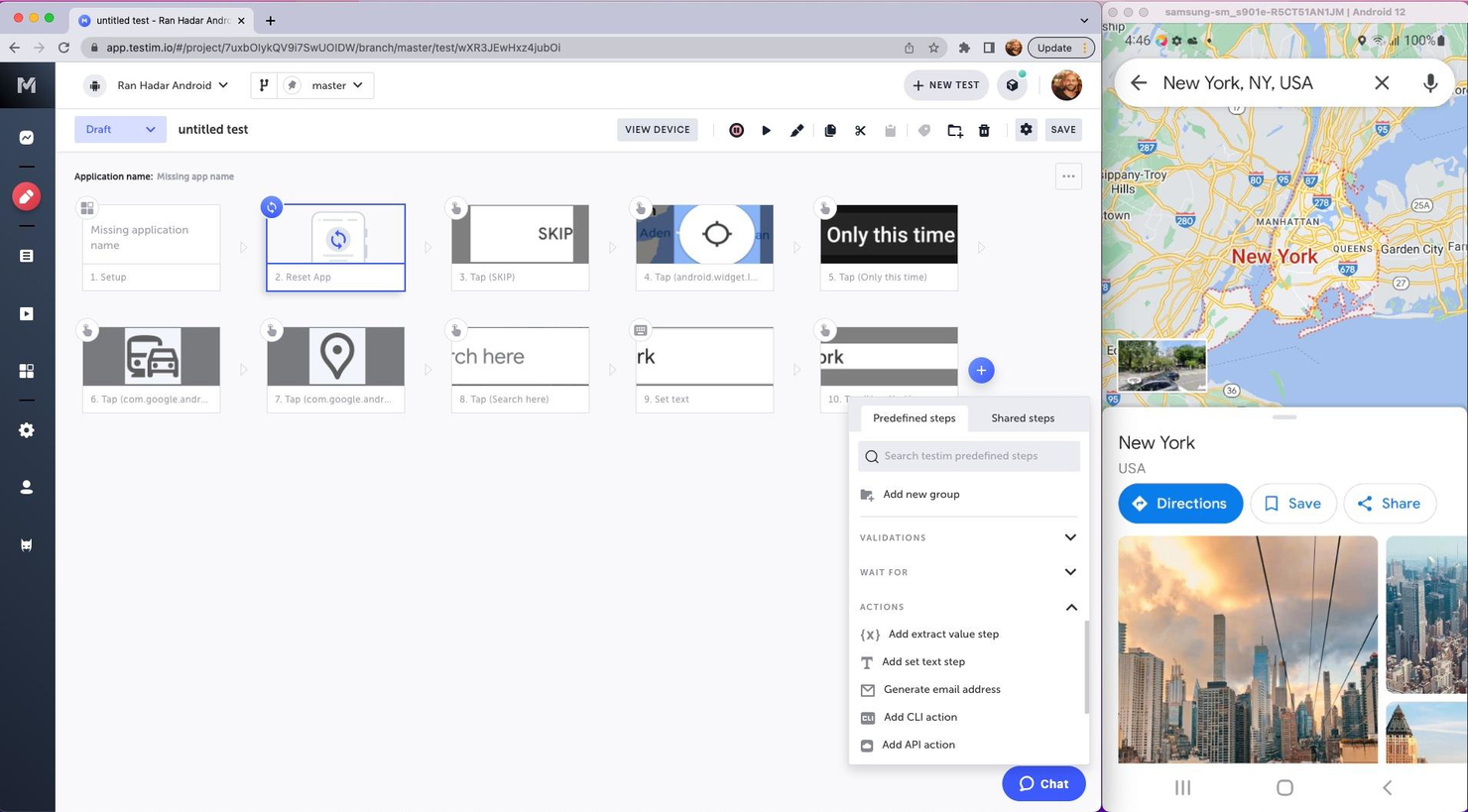10 Best Mobile Test Automation Tools Shortlist
Here's my pick of the 10 best software from the 20 tools reviewed.
Our one-on-one guidance will help you find the perfect fit.
With so many different mobile test automation tools available, figuring out which is right for you is tough. You know you want to automatically execute test cases against your mobile apps but need to figure out which tool is best. I've got you! In this post I'll help make your choice easy, sharing my personal experiences using dozens of different mobile test automation software with various teams and projects, with my picks of the best mobile test automation tools.
What are mobile test automation tools?
Mobile test automation tools are software that automate the testing process for mobile apps. They perform various automated tests on mobile applications to check functionality, performance, compatibility, and user interface across different devices and operating systems. These tools run pre-defined test scripts, simulating user interactions with the app and validating its behavior under various conditions.
The benefits of using mobile test automation tools include increased efficiency in testing processes, particularly for repetitive and extensive testing scenarios. They provide consistent and accurate test results, reducing the likelihood of human error. These tools enable comprehensive testing coverage across multiple platforms and devices, ensuring the app performs well for all users. By facilitating quicker feedback to developers, they help accelerate the development and improvement cycle of mobile applications. Overall, they contribute to higher quality, more reliable mobile applications, and a more streamlined development workflow.
-

Docker
Visit WebsiteThis is an aggregated rating for this tool including ratings from Crozdesk users and ratings from other sites.4.6 -

Pulumi
Visit WebsiteThis is an aggregated rating for this tool including ratings from Crozdesk users and ratings from other sites.4.8 -

GitHub Actions
Visit Website
Overviews Of The 10 Best Mobile Test Automation Tools
Here’s a brief description of each mobile test automation software that showcases each tool’s best use case, its noteworthy features, and some pros and cons. I’ve also included screenshots to give you a snapshot of their user interface too.
Best for efficient, AI-powered automation of mobile application testing processes
Tricentis Testim Mobile is a software-as-a-service (SaaS) product that's designed to automate mobile testing. It's a part of the Tricentis suite of testing tools and is specifically geared towards mobile applications.
Why I picked Tricentis Testim Mobile: It allows you to create, execute, and analyze tests for mobile apps, both native and hybrid. It's all about making the process of testing mobile apps quicker, more efficient, and more reliable. It uses machine learning to improve test stability and it's got a really intuitive interface that makes creating and managing tests a whole lot easier. Plus, it supports both Android and iOS, which makes it more versatile.
Tricentis Testim Mobile Standout Features and Integrations
Standout features: There are a few features that really make Tricentis Testim Mobile stand out. First off, there's the AI-based test creation and execution. This means that the tool can learn from your tests and improve them over time, making them more reliable and efficient. Then there's the visual test editor, which allows you to create and edit tests visually, without needing to write any code. And then there's the real device testing. This feature allows you to test your apps on real devices, which gives you a much more accurate idea of how your app will perform in the real world.
Integrations include Bamboo, Azure DevOps, Circle CI, Jenkins, GitHub, Saucelabs, LambdaTest, and Bitbucket. If you cannot find the app you are looking for, you can also use its REST API to build custom integrations with your tech stack.
Pros and cons
Pros:
- Has an API
- Has plenty of integrations
- Free plan available
Cons:
- Bit of a learning curve
- Price might be a bit high for some businesses
QA Wolf is a managed service that provides end-to-end automated test coverage for web and mobile applications. By handling the creation, maintenance, and execution of tests, QA Wolf allows your team to focus on development while ensuring your applications are thoroughly tested.
Why I picked QA Wolf: QA Wolf's ability to execute your entire test suite in full parallel significantly reduces testing time. This means you can run thousands of tests in minutes without the need for a device farm or complex infrastructure, allowing for faster feedback and quicker releases. Another standout feature is QA Wolf's comprehensive support for various app types and functionalities. Whether your app is native, web-based, or a hybrid, QA Wolf can build tests that cover gestures, camera functions, sensor interactions, and more.
QA Wolf Standout Features and Integrations
Standout features include 24-hour test maintenance. They continuously update your tests to align with new functionality as your app evolves, ensuring they remain relevant and effective. They also offer quick test failure resolution. When a test fails, they promptly resolve the issue to avoid unnecessary workflow disruptions.
Integrations include Jira, Asana, Linear, Slack, Microsoft Teams, GitHub, GitLab, Bitbucket, Jenkins, CircleCI, Travis CI, and Azure DevOps.
Pros and cons
Pros:
- Easy to collaborate with the QA Wolf team via Slack or Teams
- All bugs are human-verified
- 24-hour test maintenance
Cons:
- Not ideal for development teams wanting full control over tests
- Less flexibility to customize testing
LambdaTest is a comprehensive platform for mobile apps and cross-browser testing, offering features for automation testing, live interactive testing, and visual regression testing. With its AI-powered test execution and ability to run tests on 3000+ browsers and devices, it is the best choice for cross-browser testing automation, ensuring exceptional user experience across all devices and browsers.
Why I picked LambdaTest: I chose LambdaTest for mobile test automation because of its comprehensive testing capabilities and the HyperExecute feature, which delivers fast AI-powered testing on the cloud. LambdaTest is an excellent tool for cross-browser testing automation due to its real device cloud for mobile app testing, visual regression testing capabilities, and AI-powered test analytics, all of which are essential for maintaining high-quality mobile applications.
LambdaTest Standout Features and Integrations
Standout features: Their cloud-based infrastructure supports manual and automated cross-browser testing, including the execution of Selenium, Cypress, Playwright, and HyperExecute scripts. The platform also provides an on-premise Selenium Grid for secure testing within a user's network, live-interactive testing of native mobile apps, and access to a real device cloud for accurate test results.
Integrations include project management tools like Jira, Asana, Trello, GitHub, GitLab, and Bitbucket, CI/CD tools such as Jenkins, CircleCI, and Travis CI, and communication platforms like Slack and Microsoft Teams.
Pros and cons
Pros:
- Fast and helpful customer service
- Low barrier to entry for engineers
- Affordably priced
Cons:
- Limited support for older browser versions
- Occasional issues with simulators not accurately reflecting real devices
Best mobile test automation tool for cross-functional testing
Katalon Studio is an AI-powered platform that provides a leading mobile test automation tool that lets you plan, author, and execute automated tests. It offers click-and-run cloud environments for automating various forms of mobile testing, including cross-functional testing.
Why I picked Katalon Studio: From cross-functional testing to cross-environment execution and cloud-based mobile platform integration, Katalon offers everything you need to create and run mobile tests reliably and efficiently. It comes with components and prebuilt keywords that help streamline your mobile test automation processes.
Additionally, Katalon enables you to generate tests with a mobile recorder. You can store all UI elements to be reused in future test cases.
Katalon Studio Standout Features and Integrations
Standout features: The cross-environment execution feature allows you to implement tests locally and remotely with real devices, cloud-based devices, or simulators. It offers advanced features like object spying utility and recording utility.
Integrations are available with AppDynamics, Applitools, Atlassian Bamboo, Atlassian Bitbucket, AWS CodeCommit, AWS Device Farm, Azure DevOps, Azure Repos, BrowserStack, and CeeView.
Pros and cons
Pros:
- Testing on real devices and emulators
- Test automation for native apps, mobile web apps, and hybrid apps
- It supports multiple OSs (Windows, macOS, and Linux)
Cons:
- Some configurations are complex
- There is no massive community support
Kobiton enables you to run manual and automated testing on real devices, providing ultra-fast
performance and wide market coverage. It offers scriptless automation, which helps you overcome scripting complexity to get things done faster.
Why I picked Kobiton: This platform supports scriptless automation and allows you to integrate major QA tools, such as Appium, XCUI, and Espresso. Kobiton provides testing capabilities and integrations required to streamline and execute real device testing - in addition to running automation scripts on emulators or simulators.
With Kobiton, you can run tests without coding. Its Intelligent Test Automation lets you create automated test scripts without requiring tedious scripting.
Kobiton Standout Features and Integrations
Standout features include scriptless automation, Intelligent Test Automation, and Appium Anywhere technology. It stands out with its ability to put an end to flaky tests. Kobiton’s industry-first Appium Anywhere technology prevents flaky test scripts by ensuring that the test runs the same across all devices.
Integrations include Appium, Azure DevOps, Espresso, JetBrains, Jira, TeamCity, Travis CI, Visual Studio, XCTest, XCUI, and others.
Pros and cons
Pros:
- Simplified test scripts creation processes
- Integration with automation frameworks
- No code automation
Cons:
- Doesn’t support delayed test runs
- It can be slow at times
testRigor is an AI-driven test automation tool designed to simplify the creation and execution of automated tests for web, mobile, desktop, API, email, and SMS platforms. It allows users to write tests in plain English, making it accessible for non-technical team members.
Why I picked testRigor: The ability to generate tests using plain English commands lowers the barrier to entry for non-technical team members, allowing manual testers, product managers, and other stakeholders to participate in the test creation process. Additionally, the use of Generative AI for testing enables the generation of tests based on documented cases, which accelerates the test creation process.
testRigor Standout Features and Integrations
Standout features include self-healing capabilities that automatically adjust tests in response to application changes, reducing maintenance efforts. Additionally, testRigor supports multi-platform testing, enabling comprehensive testing across web, mobile, and desktop applications, which ensures thorough test coverage and reliability.
Integrations include Jira, TestRail, Zephyr, XRay, ReportPortal, Google Cloud Build, SauceLabs, LambdaTest, BrowserStack, Gitlab, Github Actions, Jenkins, Spinnaker, AWS CodePipeline, Travis, and CircleCI.
Pros and cons
Pros:
- Offers features to modify custom steps for easier testing
- Allows writing tests in plain English
- Provides detailed analytics on test results
Cons:
- Effectiveness may vary based on the complexity of test scenarios
- May not suit teams requiring extensive customization capabilities
Mobot is a mobile test automation platform that leverages the use of mechanical robots to automate the mobile app testing process on 200+ physical devices simultaneously.
Why I picked Mobot: I included Mobot because it's easy to use, but also powerful enough to handle complex testing scenarios. Instead of writing out a detailed test plan you can record a short video of the tests you want to run, then upload it through Mobot's self-serve test plan tool. Next, Mobot will guide you to select the specific devices you want to test on and clarify any other relevant details. Mobot then converts these details into an automated test using their software in tandem with mechanical robots. Once finalized, Mobot will run the tests you selected and record all the results, data, and reports within their platform for you to easily digest.
Mobot Standout Features and Integrations
Standout features for Mobot include their visual testing feature that lets you see exactly what your app looks like on different devices. This is super helpful for catching layout issues that might not show up in a standard functional test. It also has a really robust reporting feature that gives you detailed insights into your test results, so you can quickly identify and fix any issues.
Another big standout feature is Mobot's ability to run tests in parallel. This means you can test your app on multiple devices and operating systems at the same time - including 200+ physical Android and iOS devices (not emulators). This essentially accomplishes what a human tester could complete within 5 days in the span of 1 full workday.
Integrations are available with Slack, Jira, and TestRail.
Pros and cons
Pros:
- No-code test plan process saves a lot of time
- Each client receives a Customer Success Manager (CSM) to assist throughout the process
- Condenses 5-days of human-powered testing into 1-day of automated testing
Cons:
- Users cannot initiate tests independently - must coordinate through your Customer Success Manager instead
- Limited software integrations
Best low-code/no-code test automation platform for mobile apps and mobile web
Ranorex Studio provides well-designed automation solutions for executing functional UI test automation. The platform features low-code/no-code tools and a full IDE that help you automate mobile app and mobile web tests.
Why I picked Ranorex Studio: Trusted by more than 4,000 companies globally, Ranorex Studio offers a complete suite of low-code/no-code test automation solutions. This platform provides all the testing capabilities you need to launch bug-free, high-performance applications. Ranorex Studio lets you test on real devices. You can integrate into your existing dev environment and conduct end-to-end testing across all platforms.
Ranorex Studio Standout Features and Integrations
Standout features include testing on real devices and emulators, cross-platform testing, end-to-end testing, reusable test cases, real user interaction simulation, device fragmentation management, and data-driven testing. With Ranorex Studio, you’re not required to do device modification. It uses Appium to implement automated native and cross-browser testing.
Integrations: Ranorex Studio allows you to integrate with leading dev tools, such as Jenkins, Azure DevOps, Subversion, and Git. Other common integrations include Jira, Bugzilla, SQL, Microsoft Excel, Selenium Grid, and Browser Stack.
Pros and cons
Pros:
- Helps you build and release faster
- Industry-leading technical support
- Seamless integrations
Cons:
- New users find it difficult to get started
- The test creation process gets stuck at times
GPT Driver is an AI-native mobile testing solution designed to simplify end-to-end testing for teams. Supported by Y Combinator, GPT Driver allows testing teams to streamline their processes, providing a code-free approach to writing test cases.
Why I picked GPT Driver: With its AI-driven design, GPT Driver empowers teams to draft test specifications in straightforward, plain English, eliminating the need for coding expertise. Its AI Test Agent adeptly manages unexpected behaviors and UI modifications, reducing the likelihood of test failures and minimizing ongoing test maintenance. This feature ensures consistent, reliable results, even in fast-changing app environments.
GPT Driver Standout Features and Integrations
Standout features include robust cross-platform testing across iOS, Android, and web, making it a flexible choice for teams working with multiple platforms. The platform supports a range of testing capabilities, including WebView integration, deep linking, and UI testing across 180+ languages. Additionally, GPT Driver’s CI/CD pipeline integration and capabilities for API testing, test reusability, and extensive cross-platform compatibility make it a versatile tool for comprehensive mobile testing needs.
Integrations are not listed on GPT Driver's website.
Pros and cons
Pros:
- Cross-platform support
- No-code test writing
- AI-powered adaptability reduces test maintenance needs
Cons:
- Limited third-party integrations
- No direct support for complex data-driven testing
Digital.ai provides automated testing capabilities that empower you to improve test coverage and streamline your mobile testing processes. It helps you release high-performing products by identifying and resolving bugs using automation technologies.
Why I picked Digital.ai: Even though it has some standard automation features, Digital.ai is one of the best when it comes to speeding up mobile testing. It has a test editor, which simplifies the test creation process and enables your non-coding team members to create, edit, and manage tests. With its testing suites and debugging tools, you can easily eliminate defects to boost test velocity and release quality.
Digital.ai Standout Features and Integrations
Standout features: Digital.ai lets you assess all functionalities to ensure they work as expected and meet global usability standards. It offers end-to-end testing, which allows you to mimic real user scenarios and evaluate your app’s entire workflow, enabling you to validate features reliably. Key features include performance testing, security testing, accessibility testing, integration testing, and end-to-end testing.
Integrations: Popular integrations include Ansible, ArgoCD, Azure, Checkmarx, Delivery Insights, Docker Compose, Gitlab, Helm Plugin, JBoss Application Server, and Tomcat.
Pros and cons
Pros:
- Simple test creation
- Faster releases
- Good customer support
Cons:
- Some settings are complex and time-consuming
- Steep learning curve
The Best Mobile Test Automation Tools Summary
| Tool | Best For | Trial Info | Price | ||
|---|---|---|---|---|---|
| 1 | Best for efficient, AI-powered automation of mobile application testing processes | Free trial + free demo available | Pricing upon request | Website | |
| 2 | Best for comprehensive app testing | Free demo available | Pricing upon request | Website | |
| 3 | Best for cross-browser testing automation | Free plan available + free demo | From $15/user/month (billed annually) | Website | |
| 4 | Best mobile test automation tool for cross-functional testing | Free plan available + free demo | From $183/user/month | Website | |
| 5 | Best scriptless mobile test automation platform | Free trial available + free demo | From $83/month | Website | |
| 6 | Best for plain English test creation | Free trial available + free demo | From $300/month (billed annually) | Website | |
| 7 | Best for running automated tests on 200+ mobile devices simultaneously | Free trial + free demo available | Pricing upon request | Website | |
| 8 | Best low-code/no-code test automation platform for mobile apps and mobile web | 30-day free trial | From $3950 | Website | |
| 9 | Best for AI-native mobile testing | Free trial available | From $299/month | Website | |
| 10 | Best for increasing test coverage and velocity | Free trial available | Pricing information is available upon request | Website |
Other Options
Here are a few more worthwhile options that didn’t make the best mobile test automation tools list:
- Robotium
Test automation solution for Android UI testing
- Eggplant
AI-driven mobile test automation tool
- Selendroid
For native or hybrid Android apps and the mobile web
- Calabash
For automated functional testing of mobile apps
- UFT Mobile
For integrating open-source testing tools
- Appium
Tool for facilitating UI automation of many app platforms
- Test.io
Fully managed test automation solution
- TestComplete Mobile
For automating your mobile GUI tests on real devices
- Autify
For codeless mobile test automation
- Avo Assure
For providing testing teams with production-like, compliant test data
Selection Criteria For Mobile Test Automation Tools
Here’s a summary of the main selection and evaluation criteria I used to develop my list of the best mobile test automation tools for this article:
Core Functionality
I researched and thoroughly evaluated many mobile test automation solutions. I only included tools with the following core functionalities on my list:
- Intelligent automation
- Streamlined test creation, execution, and management
- Real device testing
- Test management and monitoring capabilities
Key Features
I thoroughly evaluated the tools to ensure they come with key features that testers need to properly assess their mobile products. The major features of a good mobile test automation tool include:
- Functional testing: This is a quality assurance process that is designed to assess the specifications or functions of your mobile application.
- Parallel testing: This feature allows you to use automation to execute the same tests simultaneously in multiple environments — devices and browser configurations.
- Test management: Test management functionalities help you to organize test cases and keep tabs on activities from the tool’s dashboard or control center.
- Usability testing: Also known as user experience testing, usability testing enables you to assess how easy a feature or design is to use by making the product available to a group of users.
- Regression testing: It involves re-doing functional and non-functional tests to re-validate the features of a product after some code changes have been made to it.
- Reporting & analytics: As the name implies, testers use this feature to report and analyze test cases, document activities, and gain insights into operations.
Usability
This is a measure of how easy a mobile product is to use. When considering this factor, I looked out for tools with simple UI, comprehensive documentation, an active user community, responsive customer service, and streamlined workflow. As a result, all the tools on my list are easy to get started with. And when you get stuck with any, each tool has tutorials, user communities, or customer service agents to help you trash your challenges.
Customizability
I prioritized solutions that are easily customizable. Customizable tools enable you to tweak their features to suit your team’s needs and preferences. They provide the flexibility required to perform tests according to your needs and your team’s unique ways of getting things done.
Software Integration
Your team already relies on a range of software development, QA, or productivity tools. Being able to integrate the mobile automation software with your other tools enables you to streamline the QA process and save your team members the stress of jumping from one tool to another. Consequently, I selected solutions that integrate with other tools - so you can run tests speedily and cost-effectively.
Multi-Platform Testing
One of the essential capabilities of good test automation software is multi-platform testing. This is the ability to run tests across major operating systems, devices, browsers, and networks. I shortlisted solutions that can enable you to run tests on any mobile platform or device. This removes the need to use several tools since one or two all-in-one software can get the job done.
People Also Ask
Here are answers to some questions that are frequently asked about mobile test automation tools:
What are the benefits of mobile test automation tools?
The benefits of mobile test automation software include faster deployment of apps, improved efficiency, streamlined tests, real-time feedback, and a reduction in the cost of QA.
What are the key features of mobile test automation tools?
The key features of mobile test automation solutions include test management, functional testing, parallel testing, usability testing, security testing, reporting and analytics, and regression testing.
How do you select the best mobile app automation tool?
To select the best mobile automation software for your project, identify the tests that you want to automate, go through the list above to find the tools that meet your needs, try out one or two tools, and select one based on your requirements and budget.
Other Best Mobile Test Automation Tools Reviews
Final Thoughts
Mobile automation testing tools help you get rid of the problems that come with relying solely on manual testing. Manual testing is labor-intensive, time-consuming, and prone to human error. Automated testing solves these problems and enables you to test applications faster, reliably, and cost-effectively.
Check out my recommendations to find what suits your needs, project, and budget. If you want to learn more about automated testing and quality assurance, subscribe to The QA Lead newsletter to get the latest articles and podcasts from industry experts.