Best Jira Alternatives Shortlist
Looking to transition from Jira to a more flexible, scalable solution? Here are my top alternatives:
- Trello - Best for visual Kanban organization within small teams
- Redmine - Best for integrated issue tracking
- Teamwork - Best for customizable team communication
- Pivotal Tracker - Best for prioritizing changes in Agile teams
- Kanbanize - Best for Kanban-style tracking and automation
- monday.com - Best for dynamic collaboration across project types
- ClickUp - Best for versatile project management and time tracking
- Asana - Best for team coordination with visual task management
- Smartsheet - Best for spreadsheet-like project management
- Wrike - Best for comprehensive, high-security project management
- Bugzilla - Best for bug tracking in software development
- Notion - Best for workspace flexibility and coordination
In this article, I’ll give you my hand-picked list of top Jira alternatives to facilitate project management across all kinds of teams.
Whether you’re a small software team tracking bugs or a global marketing agency streamlining content to multiple clients worldwide, there’s a tool on this list for you.
Read on to learn how each tool stacks up next to Jira, the features that can enhance your business, and the pros and cons to help you weigh each choice.
In the following sections, I’ll share my thoughts on each platform, detailing its key features and discuss potential drawbacks.
Overviews of the 12 Best Jira Alternatives
I've selected twelve Jira alternatives for you to consider. For each tool, I'll delve into its unique selling points, key features, and pricing to provide you with a comprehensive understanding of what each one can deliver.
1. Trello - Best for visual Kanban organization within small teams
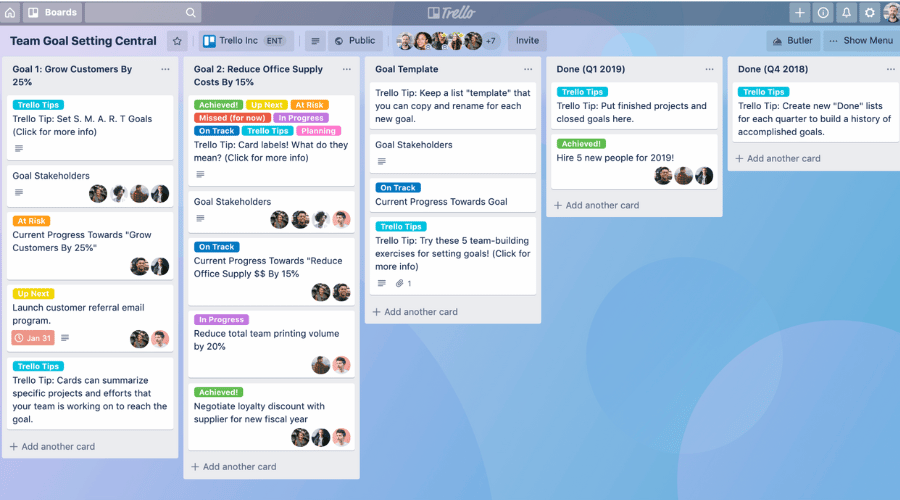
Trello is a well-known project management tool, famous for its Kanban-style boards, lists, and cards that make it easy to organize tasks.
Why It's a Good Jira Alternative: Trello shines with its simplicity and visual clarity. Trello doesn’t try to reinvent the wheel, unlike some of the newer project management platforms. It uses three main familiar project visualization formats and does them well.
Trello Standout Features and Integrations:
Features include Kanban boards, custom card and board buttons, and power-ups (add-ons), which are easy to learn and quickly enhance my workflows. The checklist progress meter, variable privacy, and email-to-board feature streamline my communication and task management, giving me more control and flexibility.
Integrations include Google Drive, Slack, Jira, GitHub, and Dropbox natively, and can integrate with more tools via Zapier. APIs include REST API, Webhooks API, and Power-Ups API.
Pricing: From $10/user/month
Free Trial: 14-day free trial available
Pros:
- Simple, intuitive Kanban system
- Flexible and responsive to varied workflows
- Good collaboration features
Cons:
- There are limited reporting tools compared to more sophisticated platforms
- The dashboard can feel cluttered when projects become too complex
2. Redmine - Best for integrated issue tracking

Redmine is an open-source project management tool designed for software developers. It’s known for its integrated issue-tracking system, which is excellent for bug fixes and error tracking.
Why It's a Good Jira Alternative: if you’re a software development team, Redmine excels with its robust issue-tracking system and high customizability. It also has an extensive plugin library to further its capabilities.
Redmine Standout Features and Integrations:
Features include Gantt charts, synchronized calendars, and time tracking, simplifying project progress tracking. The role-based access controls, multi-language support, and secure file management offer me impressive control and flexibility for managing remote projects.
Integrations include Slack, Subversion, LDAP, MS Project, and Jenkins, natively. APIs include REST API, Issues API, and Projects API.
Pricing: Free, open-source
Free Trial: Free plan available
Pros:
- Robust issue tracking tools
- Highly customizable for complex projects
- Extensive plugin library
Cons:
- Setup and configuration can be challenging for beginners
- The interface isn’t particularly smooth and feels outdated
3. Teamwork - Best for customizable team communication

Teamwork is a powerful project management platform that puts communication first. The highly customizable project tools make it easier for teams to coordinate complex projects.
Why It's a Good Jira Alternative: It’s not just the seamless communication features and excellent customizability that make it great for teams. Teamwork’s tailor-made workflows personalize and streamline communication tasks to enhance collaboration. Plus, the client users feature enables you to coordinate stakeholder updates.
Teamwork Standout Features and Integrations:
Features include Team chat, notebooks, task comments, time tracking, risk register, project billing, project templates, and client users. These tools allow me to communicate, plan, and execute projects quickly and efficiently.
Integrations natively include Google Workspace, Slack, Dropbox, HubSpot, and Microsoft Office 365. You can also integrate with more tools via Zapier. APIs include REST API, Webhooks API, and Time Tracking API.
Pricing: From $10/user/month.
Free Trial: 30-day free trial
Pros:
- Excellent range of communication features
- Highly customizable
- Client User feature to inform stakeholders
Cons:
- The interface can feel cluttered
- It’s difficult for new users to understand quickly
4. Pivotal Tracker - Best for prioritizing changes in Agile teams

Pivotal Tracker is a project management platform that makes it easy to view and rearrange priorities. It’s great for Agile teams who struggle to prioritize shifting project demands and decide on action.
Why It's a Good Jira Alternative: Pivotal Tracker offers a unique, story-based approach to project management that allows teams to trace threads of relevant projects easily. It makes priorities clear to speed up progress. Its velocity tracking feature is perfect for Agile teams to determine where to focus sprints.
Pivotal Tracker Standout Features and Integrations:
Features include story-based project management, complete with Epics, which provides me with a unique and intuitive way to organize and track projects. Velocity tracking, workspaces, burndown charts, and story blockers help to facilitate Agile working.
Integrations include GitHub, Slack, Jira, Zendesk, and Google Analytics, natively, plus more via Zapier. APIs include REST API, Activity Webhooks, and Story API.
Pricing: From $6.50/user/month
Free Trial: 30-day free trial
Pros:
- Clear view of team priorities,
- Unique, story-based management
- Velocity Tracking
Cons:
- Limited reporting options can make it difficult to quantify data
- Not so well-suited to non-Agile teams
5. Kanbanize - Best for Kanban-style tracking and automation

Kanbanize is a project management tool designed specifically for Kanban-style project management. It combines Kanban-style boards with built-in automation to streamline workflows.
Why It's a Good Jira Alternative: This tool accelerates your workflows if you’re already used to a Kanban style. Its powerful automation engine encourages lean management, while its analytics give you insights into how to be more productive.
Kanbanize Standout Features and Integrations:
Features include impressively fluid Kanban boards with sophisticated hierarchy, customizable business rules, and workflow automation, which speed up process and task completion. Advanced analytics and cycle time tracking also helps me to analyze progress patterns for more effective project planning.
Integrations include GitHub, GitLab, Microsoft Teams, and Slack natively, plus further integrations with Zapier. APIs include REST API, Boards API, and Analytics API.
Pricing: From $99/month for 15 users
Free Trial: 30-day free trial
Pros:
- Incredible Kanban system
- Built-in automation
- Insightful analytics
Cons:
- Unsuitable for non-Kanban workflows
- Very expensive for small teams
6. monday.com - Best for dynamic collaboration across project types

monday.com is a project management platform flexible enough for most types of projects. Designed to facilitate collaboration, the colorful dashboard team features make it easy to keep complex projects on track.
Why It's a Good Jira Alternative: monday.com stands out for its versatility and flexibility that aid collaboration. It’s not just that your team can work seamlessly on various projects. monday.com streamlines communication and project management across all departments, teams, and projects.
monday.com Standout Features and Integrations:
Features include colorful, visual progress tracking, multiple project views, and time tracking for easy project tracking. The customizable workflow templates made it easy for me to build custom automation to accelerate workflows.
Integrations include Slack, Google Workspace, Zendesk, and Microsoft Teams. You can also integrate with more tools via Zapier. APIs include GraphQL API, Webhooks API, and Boards API.
Pricing: From $8/user/month
Free Trial: 14-day free trial
Pros:
- Extremely versatile and flexible
- Reliable, customizable automations
- Intuitive, colorful interface
Cons:
- Steep learning curve
- Users have reported occasional performance issues with large projects
7. ClickUp - Best for versatile project management and time tracking

While it functions slightly differently, ClickUp is a very adaptable Jira alternative. It specializes in versatile project management, helping teams coordinate, automate, execute, and track projects.
Why It's a Good Jira Alternative: I’m very impressed by the comprehensive nature of ClickUp’s task customization options, time-tracking, and views. It’s incredibly simple to precisely define tasks, choose their visualizations, and streamline workflows with automation.
ClickUp’s Standout Features and Integrations:
Features include detailed task customization and various list views, which I found highly useful for visualizing workload simply. In-task automation and integrated task tracking help me keep track of progress and increase accountability. Plus, the customizable automations speed up workflows.
Integrations include over 800 native integrations like Google Workspace, Slack, Zoom, Salesforce, and Evernote. Plus, Zapier also enables hundreds more integrations. ClickUp also offers a range of API options for custom integrations, workflows, and extensions, including a Tasks API, Lists AP, and Time Tracking API.
Pricing: From $5/user/month
Free Trial: Free plan available
Pros:
- Detailed task customization and various view options
- Advanced automation
- Built-in time tracking tool
Cons:
- Searchability is a little clunky
- Mobile app isn’t as smooth as the desktop version
8. Asana - Best for team coordination with visual task management
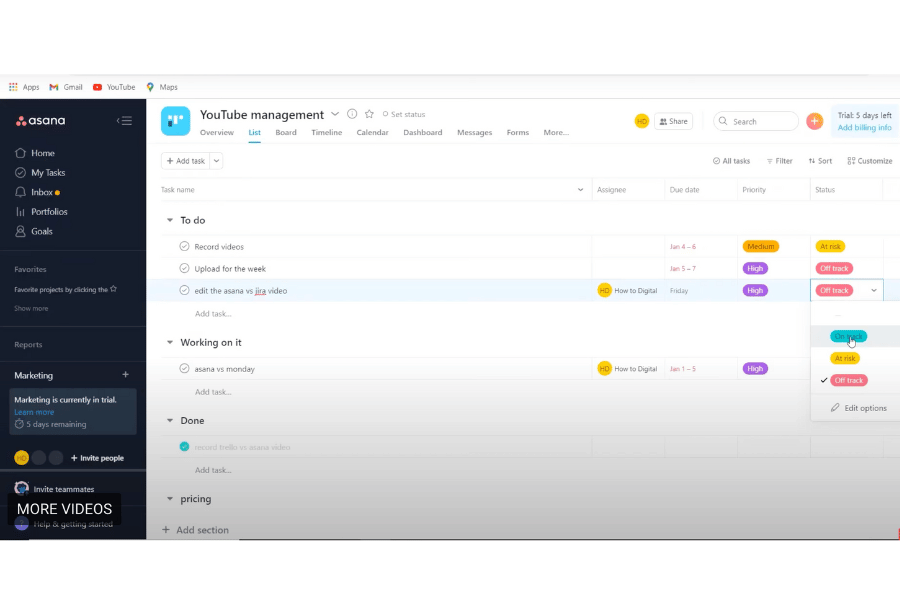
Asana is one of the most popular Jira alternatives. With a focus on visual task management and team coordination, it’s ideal for teams that need seamless project organization, tracking, and management.
Why It's a Good Jira Alternative: I find the visual project timelines and easy-to-use task assignment features make this a great tool for teams struggling with coordination. The clear work structure, prioritization, and tracking encourage smooth collaboration and better accountability.
Asana Standout Features and Integrations:
Features include Kanban boards and Gantt charts for easy project visualization. Task dependencies, custom templates, and customizable rules and forms streamline my project execution and coordination.
Integrations include Slack, Google Workspace, Microsoft Office 365, Salesforce, and Adobe Creative Cloud. Plus, you can integrate with more tools via Zapier. APIs include REST API, Webhooks API, and Tasks API.
Pricing: From $13.49/user/month
Free Trial: 30-day free trial
Pros:
- Highly-visual task management
- A range of collaboration features
- Free tier and affordable premium packages for small companies
Cons:
- Range of features can be overwhelming
- Advanced features are quite complex to use
9. Smartsheet - Best for spreadsheet-like project management
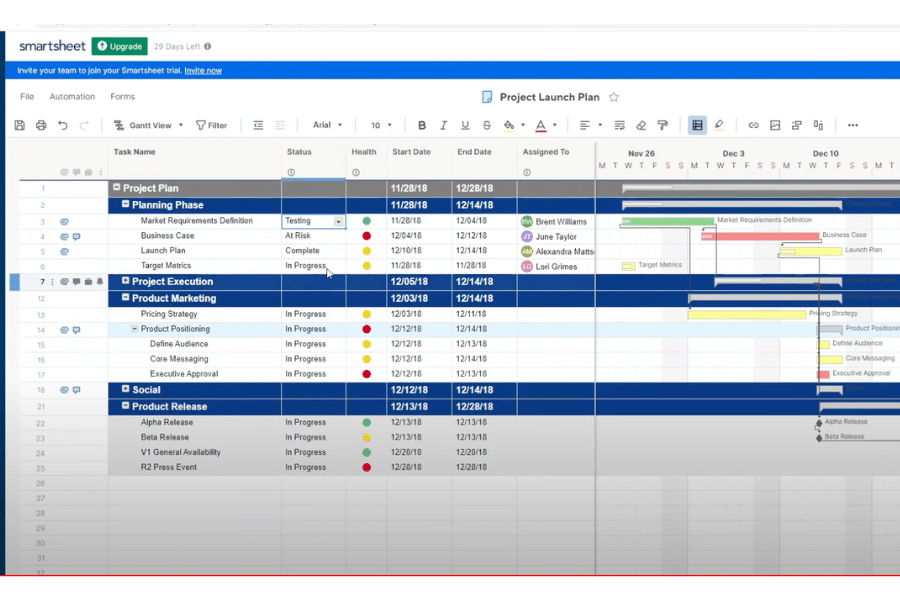
Smartsheet uses a spreadsheet-like format to deliver project management capabilities. It caters perfectly to teams familiar with organizing work in a tabular format.
Why It's a Good Jira Alternative: Smartsheet stands out to me as a great way to transition from inflexible spreadsheets to functional project management tools. You’ll find the spreadsheet-like interface straightforward, while the project management capabilities will reduce project planning time and improve resource and progress tracking.
Smartsheet Standout Features and Integrations:
Features include Gantt charts, conditional formatting, and cell linking for easy project management in a spreadsheet format. The real-time collaboration, automation workflows, and automated reminders help keep my team on track while speeding up processes.
Integrations include Microsoft Office 365, Google Workspace, Slack, Salesforce, and Tableau, plus extra integrations through Zapier. APIs include REST API, Sheets API, and Reports API.
Pricing: From $14/user/month
Free Trial: 30-day free trial
Pros:
- Familiar spreadsheet interface
- Robust automation capabilities
- Advanced resource management
Cons:
- High learning curve for complex features
- Basic plans lack task dependencies
10. Wrike - Best for comprehensive, high-security project management
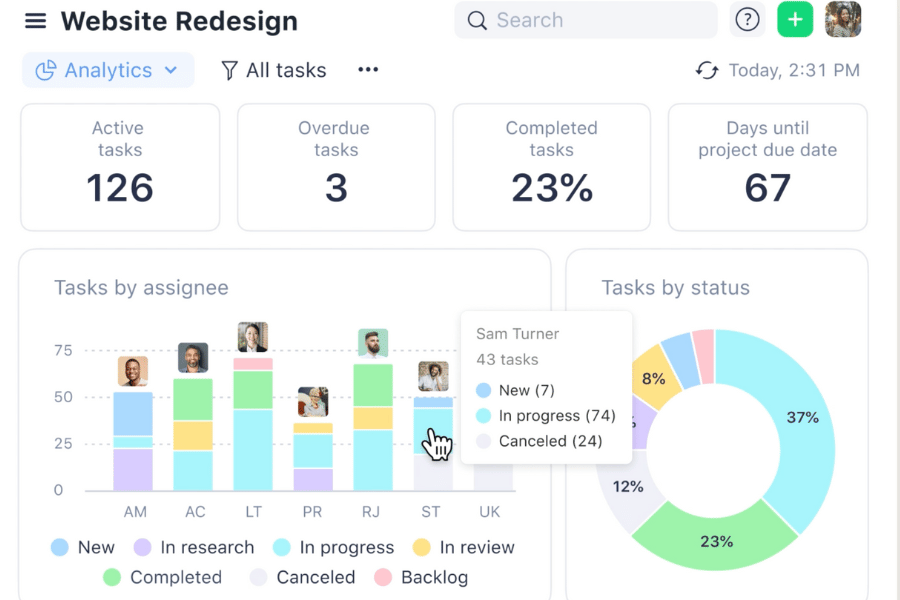
Wrike is a versatile project management tool known for its highly-visual interface and excellent security. It’s ideal for sensitive projects that require straightforward task management.
Why It's a Good Jira Alternative: For me, Wrike has two main strengths. Firstly, it offers top-of-the-range security. If you’re running projects with sensitive data, Wrike provides the advanced security you need. Secondly, it excelled in easy workflow automation. The straightforward interface makes it simple to automate processes to reduce time wasted on routine tasks.
Wrike Standout Features and Integrations:
Features include various workload views, Gantt charts, time tracking, and project templates to build and track projects easily. The custom workflows, critical path routing, and real-time updates provide me with sophisticated control over my projects, enhancing my ability to manage and lead.
Integrations include Microsoft Teams, Slack, Google Workspace, and GitHub natively.
Pricing: From $9.80/user/month
Free Trial: 14-day free trial
Pros:
- High-security measures
- Easy custom workflows
- Visually-digestible dashboard
Cons:
- A little complex for small teams
- The free tier has limited customization features
11. Bugzilla - Best for bug tracking in software development
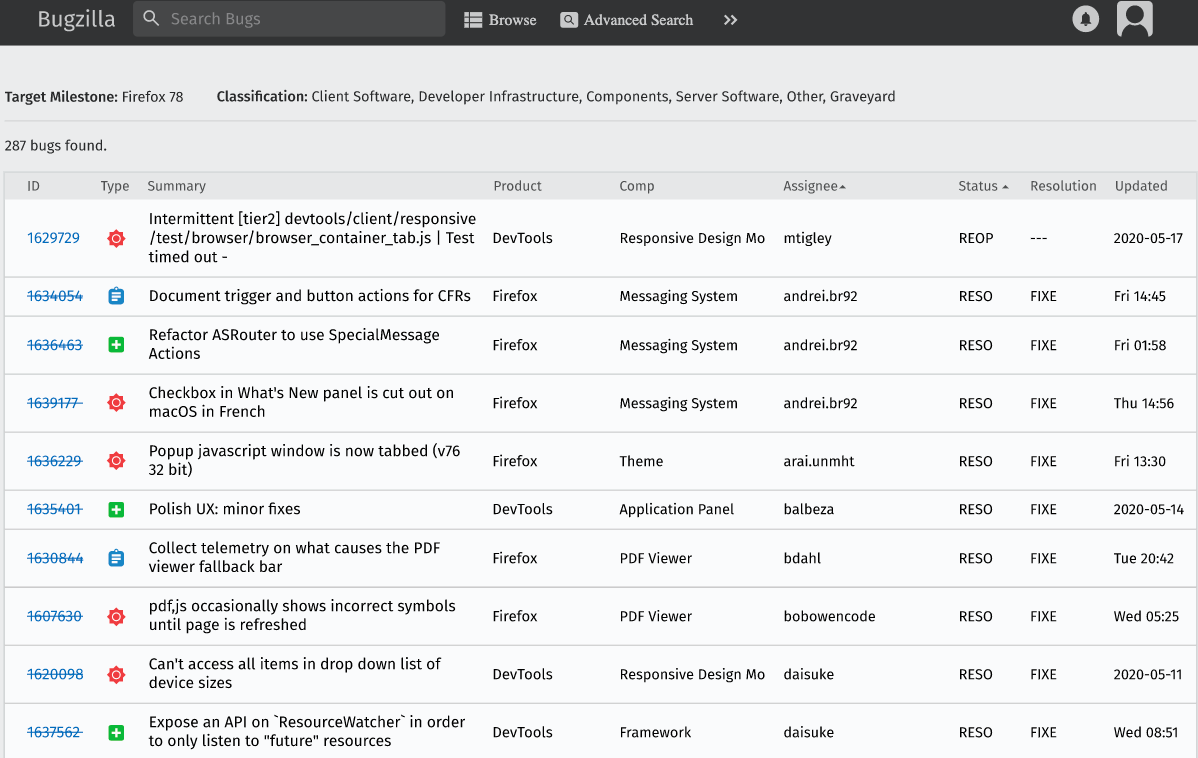
Bugzilla is an open-source tool with a strong focus on big tracking. It’s a great Jira alternative for software development and quality assurance teams.
Why It's a Good Jira Alternative: If you’re tracking bugs, Bugzilla provides highly-granular issue-tracking features and automatic bug detection with excellent customizability. You’ll also benefit from top/notch security.
Bugzilla Standout Features and Integrations:
Features include advanced bug tracking, automatic duplicate bug detection, and inter-bug dependencies, which help me easily overcome complex issues. The custom workflows, user-defined fields, and time tracking also improve accountability and streamline project management.
Integrations include many tools through plugins, such as Testopia, for test case management. Native and Zapier integrations are limited, but it does have APIs such as REST API, Bugs API, and Users API.
Pricing: Free, open-source
Free Trial: Free plan available
Pros:
- Automatic bug detection and powerful tracking
- Highly-customizable features
- Strong security features
Cons:
- Setup can be challenging and time-consuming
- The user interface is a little old-fashioned
12. Notion - Best for workspace flexibility and coordination

Notion is an all-in-one hub combining project management, note-taking, and data management into a single workspace. It’s very flexible and offers lots of tools for collaborative working.
Why It's a Good Jira Alternative: Notion is the perfect blend of flexible tasks, wikis, and databases, for smooth collaboration and project management in one place. While it can seem a bit overwhelming initially, the template feature makes it quick and easy for your team to learn how to benefit from the tool’s full capabilities.
Notion Standout Features and Integrations:
Features include nested pages, task boards, databases, and color-coded organization to manage complex projects with multiple elements. The custom templates and collaborative editing features streamline communication and project sharing for improved collaboration.
Integrations include Slack, Google Calendar, Figma, GitHub, and TypeForm. You can also integrate with more tools via Zapier. APIs include RESTful API, Pages API, and Databases API.
Pricing: From $4/month.
Free Trial: 30-day free trial
Pros:
- Highly flexible tools and collaborative spaces
- Blends tasks with wikis
- Easy-to-use templates
Cons:
- The range of tools feels overwhelming at first
- The mobile app lacks some of the desktop features
Other Options for Jira Alternatives
Here are some more tools that didn't make the top list but they're worth checking out:
- GitLab - Best for integrated DevOps lifecycle management for software developers
- Zoho Projects - Best for extensive integrations for diverse teams
- Basecamp - Best for simplifying communication and collaboration for remote teams
- Azure DevOps - Best for end-to-end development solutions in the Microsoft ecosystem
- Rally Software (formerly CA Agile Central) - Best for enterprise-scale Agile project management
- Backlog - Best for combining project management with bug tracking
- Clubhouse - Best for intuitive, visual project management for software teams
- ProofHub - Best for simple project management for small to mid-sized teams
- ActiveCollab - Best for small business and solopreneur task management
- SpiraTeam - Best for integrated Application Lifecycle Management (ALM) for software testing
- Planview LeanKit - Best for streamlining workflows for lean enterprise teams
Selection Criteria For Jira Alternatives
Here’s a brief rundown of the primary selection and evaluation criteria I employed to compile my list of top Jira alternatives for this article:
Core Functionality
I compared the whole spectrum of project management software to find tools that offer reliable, easy-to-follow task tracking and management systems.
Here are the basic functionalities I was looking for that would enable these tools to replace Jira:
- Effective project and task management solutions
- Issue tracking and resolution capabilities
- Agile project management support
- Project visualization tools
- Integration with development tools
Key Features
Here are the key features a tool needs to make it anywhere near my list of Jira alternatives:
- Customizable workflows: To match Jira’s capabilities, you need tools that tailor workflows to your team’s processes. Extra points for automation.
- A range of collaborative features: Tools should offer flexible, efficient ways for teams and stakeholders to discuss projects and receive updates.
- Reporting and analytics: Without advanced analytics, you’ll struggle to make accurate decisions based on real-time data.
- Flexible tools and platform: Your team should be able to personalize and customize tools and features to meet the unique requirements of different projects
- Intuitive interface: User-friendly tools and straightforward navigation make learning and adapting quickly easy for teams.
Usability
A user-friendly project management software facilitates onboarding, so your teams can quickly adapt to leverage the tool's capabilities.
I look for tools that offer:
- A user-friendly interface and intuitive navigation
- Clear and extensive documentation and support resources
- Efficient and straightforward setup and management processes
- Compatibility with existing tools and workflows
Scalability
You need a tool that can scale with your team’s requirements and project complexities to adapt and grow.
Here's what I focused on when considering scalability:
- Dynamic user limits: Tools that can scale user volumes as your teams grow and shrink
- Feature scalability: Tools that offer more advanced features as projects scale in complexity
- Performance consistency: Reliable network performance, no matter the size or complexity of the project or team
- Storage capacity: Tools that offer scalable storage to upgrade and downgrade depending on data cycles
Price
Don’t let price keep you tied to Jira. My list offers a range of pricing models that accommodate all sizes of companies.
I specifically choose tools that have the following:
- Transparent pricing models with no hidden charges
- Flexible pricing options to accommodate changing needs and usage patterns
Why Look for a Jira Alternative?
Initially designed for software development, Jira has evolved into a comprehensive solution for project management.
While famous for its strengths in Agile project management, Jira is a versatile tool. It’s designed to manage tasks and workflows and monitor project progress, regardless of your project methodology.
While Jira certainly has its benefits, it’s not a one-size-fits-all solution. It can be somewhat of a hard nut to crack, and its reliable interface isn’t particularly user-friendly.
If your business is on an upward trajectory, its price tag might make you reconsider, especially as it can skyrocket up to $12,000 a year for larger teams.
Jira is a favorite among software development teams, but it might be a little too overbearing for freelancers or non-tech experts.
People Also Ask
Still trying to determine if Jira is the right choice for you? These answers to frequently asked questions should help:
What will replace Jira?
What is better than Jira?
Does Microsoft have an equivalent of Jira?
What is the Google equivalent of Jira?
Now that Jira’s sorted, what next?
Sure, Jira’s a big name. But it’s not suitable for everyone.
On one end of the scale, it lacks the flexibility for large, complex, overlapping projects and teams. Conversely, it can be expensive for small businesses in their early growth phases.
This list should offer at least a few alternatives to Jira that focus on your specific requirements. Don’t forget to check out the extra options under my top twelve.
For more insights on how to get the most from your SaaS management tools, trends, and team, subscribe to The CTO Club newsletter now.
