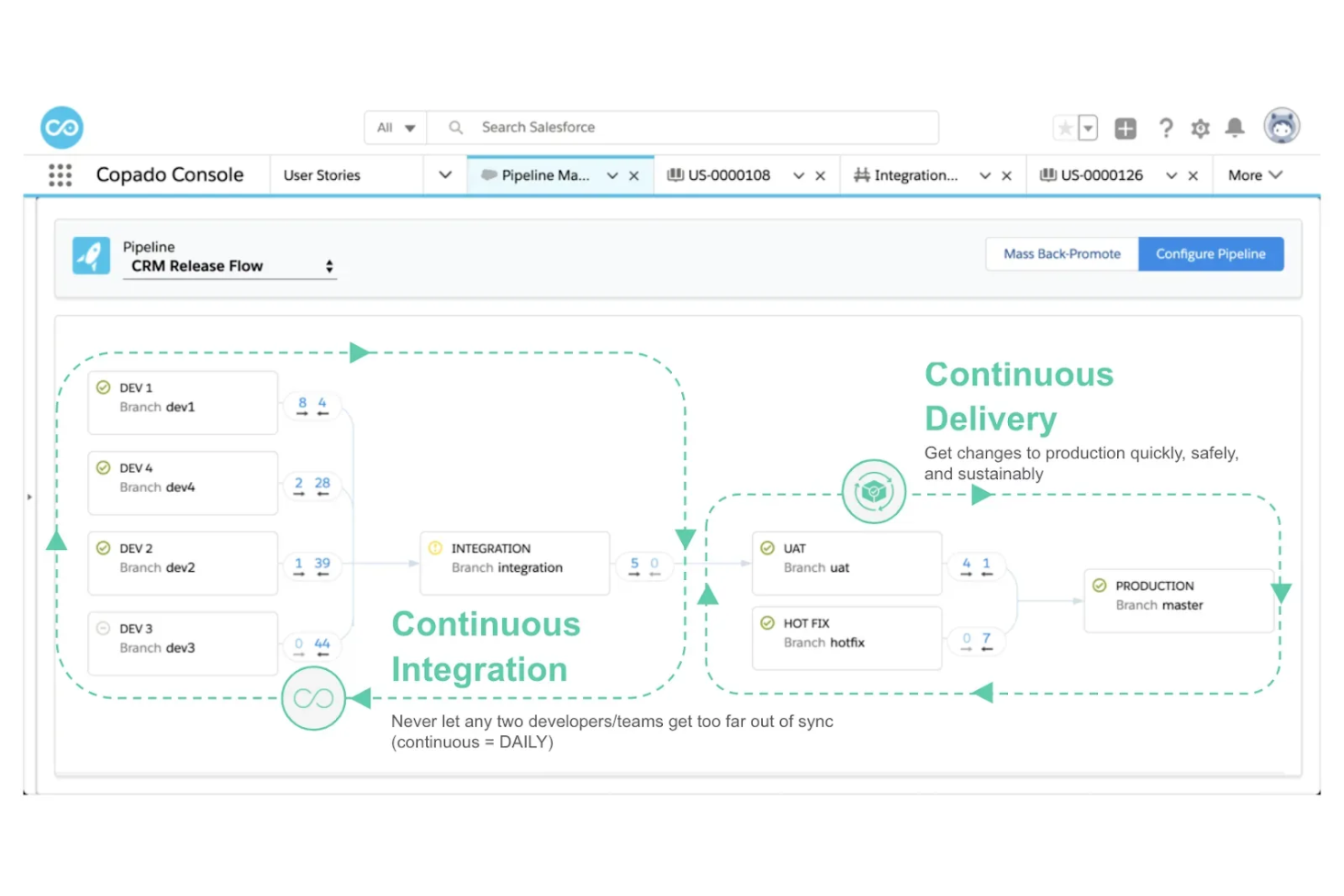Best DevOps Tools For Salesforce Shortlist
Here’s my shortlist of the best DevOps tools for Salesforce.
The best DevOps tools for Salesforce help teams automate deployments, manage source control, reduce release errors, and deliver changes faster across Salesforce environments. These tools give development and operations teams more predictable release cycles while keeping orgs stable and aligned with business needs.
Teams often look for Salesforce DevOps tools when manual deployments cause outages, environment differences introduce defects, or slow release processes delay feature delivery. Issues like configuration drift, limited visibility into changes, and missed testing steps make it harder for admins, developers, and release managers to collaborate effectively.
With over 20 years in the industry as a Chief Technology Officer, I’ve tested and reviewed dozens of DevOps tools for Salesforce across real-world environments to evaluate their deployment workflows, integrations, and usability. This guide highlights the top DevOps tools for Salesforce that help teams ship changes with confidence. Each review covers features, pros and cons, and best-fit use cases to help you choose the right tool.
Why Trust Our Software Reviews
We’ve been testing and reviewing SaaS development software since 2023. As tech experts ourselves, we know how critical and difficult it is to make the right decision when selecting software. We invest in deep research to help our audience make better software purchasing decisions.
We’ve tested more than 2,000 tools for different SaaS development use cases and written over 1,000 comprehensive software reviews. Learn how we stay transparent & check out our software review methodology.
Best DevOps Tools For Salesforce Summary
This comparison chart summarizes pricing details for my top DevOps tools for Salesforce selections to help you find the best one for your budget and business needs.
| Tool | Best For | Trial Info | Price | ||
|---|---|---|---|---|---|
| 1 | Best for native Salesforce integration | Free plan available | Pricing upon request | Website | |
| 2 | Best for multi-cloud support | 15-day free trial | $99/user/month | Website | |
| 3 | Best for impact analysis | Free demo available | Pricing upon request | Website | |
| 4 | Best for integration with Git | Not available | Pricing upon request | Website | |
| 5 | Best for deployment rollback features | 30-day free trial + demo available | From $200/user/month | Website | |
| 6 | Best for custom workflow automation | Free trial + demo available | Pricing upon request | Website | |
| 7 | Best for data backup and recovery | Free demo available | Pricing upon request | Website | |
| 8 | Best for cross-environment visibility | Free trial + free plan available | Pricing upon request | Website | |
| 9 | Best for automated compliance checks | Free trial + demo available | Pricing upon request | Website | |
| 10 | Best for low-code application management | Free trial + demo available | From $350/user/month | Website |
-

Site24x7
Visit WebsiteThis is an aggregated rating for this tool including ratings from Crozdesk users and ratings from other sites.4.6 -

Docker
Visit WebsiteThis is an aggregated rating for this tool including ratings from Crozdesk users and ratings from other sites.4.6 -

Pulumi
Visit WebsiteThis is an aggregated rating for this tool including ratings from Crozdesk users and ratings from other sites.4.8
Best DevOps Tools For Salesforce Reviews
Below are my detailed summaries of the best DevOps tools for Salesforce that made it onto my shortlist. My reviews thoroughly examine each tool’s key features, pros & cons, integrations, and ideal use cases to help you find the best one.
DevOps Center is a tool designed to manage and automate development workflows directly within Salesforce. It caters to Salesforce admins and developers, supporting collaborative development and efficient change tracking. It simplifies the deployment process, helping teams manage application updates and releases with greater visibility.
Why I picked DevOps Center: This tool integrates deeply into the Salesforce ecosystem, allowing you to track and manage changes across environments without leaving Salesforce. Features like work item tracking and deployment pipelines make coordinating team efforts and precisely handling releases easy. It leverages clicks instead of code for setup, making it accessible even if you're not a developer. You'll also find version control integrated right into the platform so you can manage your updates effectively. DevOps Center aligns perfectly with Salesforce’s native tools and processes, keeping everything connected in one place.
Standout features & integrations:
Features include work item tracking that helps you manage development tasks directly within Salesforce, easy-to-use deployment pipelines for automating releases, and built-in version control for tracking and managing project changes. You can monitor the progress of work items in real-time, ensuring every update stays organized. Everything is designed to keep your team aligned without leaving the Salesforce platform.
Integrations include Salesforce CLI, Visual Studio Code, Salesforce DX, GitHub, Bitbucket, GitLab, VS Code Extensions, Heroku, and Salesforce AppExchange.
Pros and cons
Pros:
- Free for Salesforce users
- Supports org-based development
- Easy setup process
Cons:
- May not scale with growth
- Lacks advanced features
Copado is a Salesforce DevOps platform designed for enterprise-level teams looking to manage complex environments. It enables users to handle deployments, integrate testing, and maintain compliance across multiple cloud platforms.
Why I picked Copado: It excels in providing multi-cloud support, making it versatile for teams managing diverse environments. Copado's release management capabilities allow your team to plan and execute deployments across various clouds. Its end-to-end visibility ensures you can track progress and compliance seamlessly. The built-in quality checks ensure your deployments meet high standards.
Standout features & integrations:
Features include end-to-end visibility, which helps your team monitor deployment progress and compliance. Built-in quality checks ensure your deployments meet necessary standards, reducing post-deployment issues. It also offers robust release management capabilities to plan and execute deployments efficiently.
Integrations include Salesforce, GitHub, Bitbucket, GitLab, Jenkins, Azure DevOps, Jira, ServiceNow, Slack, and AWS.
Pros and cons
Pros:
- Includes built-in quality checks
- Provides end-to-end deployment visibility
- Supports multiple cloud environments
Cons:
- Requires ongoing maintenance work
- Not optimized for tiny teams
Panaya ForeSight is a testing solution designed for teams working with Salesforce. It helps users understand the potential effects of changes in their Salesforce environment and supports effective test management. It focuses on enabling smooth business operations by reducing risks during updates or modifications.
Why I picked Panaya ForeSight: It offers precise impact analysis by identifying which areas of your Salesforce instance are affected by changes. It highlights dependencies, making it easier to prioritize and manage testing. With tools for managing test scenarios and tracking progress, your team can address issues before they escalate. The platform’s approach ensures you maintain the integrity of your system while saving time and resources. Its intuitive interface simplifies planning and execution, keeping you focused on achieving your goals.
Standout features & integrations:
Features include detailed impact analysis to identify affected components in your Salesforce environment, test management tools to organize and track your testing efforts, and real-time dashboards for clear visibility into testing progress and results. You can easily identify dependencies, reduce risks, and plan changes effectively. It’s designed to help your team make informed decisions while ensuring smooth operations.
Integrations include Salesforce, Jira, Confluence, Azure DevOps, Slack, Microsoft Teams, ServiceNow, Google Sheets, Tableau, and Power BI.
Pros and cons
Pros:
- Automated test documentation
- Real-time dependency mapping
- Detailed impact analysis
Cons:
- Occasional recording issues
- Steep learning curve
Flosum is a Salesforce-native DevOps solution for professional developers and low-code Salesforce admins. It enhances development processes by automating workflows, providing complete visibility, and ensuring code protection.
Why I picked Flosum: It integrates effectively with Git, offering flexible branch management and easy rollbacks. Flosum provides tools for managing complex XML merges and metadata handling, which aligns with its Git integration USP. The platform also ensures zero-trust compliance with built-in security, safeguarding your code. Its intuitive interface reduces training time, making it user-friendly for many team members.
Standout features & integrations:
Features include automation of workflows to minimize manual tasks and improve collaboration. You get complete visibility of changes across code and workflows, ensuring compliance and accountability. Its easy rollback feature allows quick restoration of previous states with minimal effort.
Integrations include GitHub, Bitbucket, GitLab, Azure DevOps, Jenkins, Salesforce, Slack, Jira, ServiceNow, and Confluence.
Pros and cons
Pros:
- Supports flexible branch management
- Provides complete visibility of changes
- Reduces manual tasks significantly
Cons:
- Limited customization options available
- Requires some technical setup initially
Gearset is a deployment tool for Salesforce teams, catering to developers and administrators who need efficient deployment management. It automates deployment processes, ensures data integrity, and provides insights into deployment performance.
I picked Gearset: It offers deployment rollback features, which let you quickly revert deployments if issues arise. Gearset's comparison tool helps your team identify organizational differences, smoothing the deployment process. The tool also offers automated testing, ensuring your deployments are successful. Its intuitive dashboards provide visibility into your deployment history.
Standout features & integrations:
Features include a comparison tool that identifies differences between environments, helping you streamline deployments. Automated testing ensures all changes are validated before going live, reducing errors. The tool's intuitive dashboards give your team visibility into deployment history and performance.
Integrations include GitHub, Bitbucket, GitLab, Jira, Azure DevOps, Slack, ServiceNow, Jenkins, Microsoft Teams, and Salesforce.
Pros and cons
Pros:
- Offers clear deployment history visibility
- Automates testing for error reduction
- Provides easy deployment rollbacks
Cons:
- Limited customization for specific needs
- May need advanced setup knowledge
Opsera is a cloud-native CI/CD orchestration platform for DevOps teams working with Salesforce. It serves developers and IT professionals by automating workflows, enhancing security, and providing insights into developer productivity.
Why I picked Opsera: It excels in custom workflow automation, allowing you to create tailored CI/CD pipelines that fit your team's unique processes. Opsera's release orchestration and governance features help maintain compliance while automating tedious tasks. The Copilot Measurement dashboard provides valuable insights into developer activity, ensuring your team stays productive. Its security features allow quick identification and resolution of vulnerabilities.
Standout features & integrations:
Features include release orchestration, which helps your team plan and execute deployments efficiently. The platform's governance and compliance features ensure all processes meet industry standards. Security measures are built-in, providing proactive protection and vulnerability management.
Integrations include GitHub, GitLab, Jenkins, Bitbucket, ServiceNow, Salesforce, Azure DevOps, Slack, Jira, and Docker.
Pros and cons
Pros:
- Provides detailed productivity metrics
- Enhances release velocity significantly
- Custom workflow automation options
Cons:
- Limited customization for dashboards
- Potential learning curve for new users
AutoRABIT is a comprehensive DevOps platform for Salesforce, catering to enterprises that require efficient development and deployment processes. It focuses on automating CI/CD pipelines, data backup, and recovery to ensure business continuity.
Why I picked AutoRABIT: It specializes in data backup and recovery, providing automated solutions that protect your Salesforce data. AutoRABIT's backup feature ensures data is stored securely and can be recovered quickly. The tool's continuous integration and delivery capabilities enable your team to deploy changes seamlessly. It also includes compliance monitoring to help meet industry regulations.
Standout features & integrations:
Features include automation of CI/CD pipelines, allowing your team to deploy changes efficiently. Its compliance monitoring helps ensure all deployments meet necessary regulations. The tool's data recovery options provide peace of mind by securing your Salesforce data.
Integrations include Salesforce, GitHub, GitLab, Bitbucket, Jenkins, Azure DevOps, Jira, Slack, ServiceNow, and AWS.
Pros and cons
Pros:
- Includes compliance monitoring features
- Provides reliable data recovery options
- Automates CI/CD processes effectively
Cons:
- Potentially high initial learning curve
- Requires technical setup expertise
Salto is a configuration management tool for teams working across multiple Salesforce environments. It helps developers and admins easily compare, manage, and deploy configurations, enhancing operational efficiency.
Why I picked Salto: It offers cross-environment visibility, allowing your team to see and manage configurations across different Salesforce environments. Salto's comparison feature lets you identify differences and ensure consistency. The tool provides a declarative approach, making it easier to handle configurations. Its change tracking keeps you informed of modifications, supporting better decision-making.
Standout features & integrations:
Features include a declarative configuration management approach that simplifies the handling of settings. Its change tracking feature helps you stay informed about modifications and their impacts. Salto also offers a comparison tool, which identifies differences and ensures consistency across environments.
Integrations include Salesforce, NetSuite, Zendesk, Jira, GitHub, GitLab, Bitbucket, Azure DevOps, Jenkins, and Slack.
Pros and cons
Pros:
- Tracks change effectively
- Offers declarative configuration management
- Provides cross-environment visibility
Cons:
- Needs ongoing maintenance work
- Potential learning curve for new users
Blue Canvas is a Salesforce DevOps tool for developers and admins to enhance version control and compliance. It offers automated tracking of metadata changes and secure backups, making it ideal for teams needing reliable compliance checks.
Why I picked Blue Canvas: It excels at automated compliance checks through its version control and backup features. Blue Canvas allows your team to track changes effortlessly, ensuring compliance with industry standards. Its sandbox comparison and deployment capabilities simplify the merging of changes. Real-time conflict resolution helps maintain smooth operations without disruptions.
Standout features & integrations:
Features include tracking metadata updates, giving you a clear change history. It also securely backs up Salesforce metadata, protecting your data. Its sandbox compare and deploy feature allows you to merge changes efficiently across environments.
Integrations include Jira, Git, Slack, Bitbucket, Azure DevOps, GitHub, GitLab, Jenkins, Travis CI, and CircleCI.
Pros and cons
Pros:
- Easy comparison of sandbox changes
- Supports real-time conflict resolution
- SOC 2 certified for high security
Cons:
- Occasional integration issues
- Complex deployment configurations
Prodly is a low-code Salesforce DevOps tool aimed at administrators and business users who need to manage and deploy applications quickly. It simplifies application lifecycle management by automating complex processes and reducing manual effort.
I picked Prodly: It focuses on low-code application management, providing tools that simplify app deployment without extensive coding. Prodly's automated data deployment and sandbox seeding features help accelerate your team's development process. It offers version control that tracks changes effectively, which is crucial for low-code environments. The tool also ensures data integrity with built-in testing and validation capabilities.
Standout features & integrations:
Features include easy-to-use templates that streamline the setup process. You can automate sandbox seeding to populate environments with data quickly, saving time. The version control feature allows effective change tracking, ensuring your team keeps a clear history of modifications.
Integrations include Salesforce, Slack, Jira, ServiceNow, SAP, Oracle, Workday, Microsoft Dynamics, Zendesk, and Netsuite.
Pros and cons
Pros:
- Speeds up sandbox seeding
- Automates complex deployment processes
- Simplifies low-code app management
Cons:
- Not ideal for non-Salesforce environments
- Potential learning curve for new users
Other DevOps Tools For Salesforce
Here are some additional DevOps tools for Salesforce options that didn’t make it onto my shortlist but are still worth checking out.
- JetStream
For small to medium teams
- OrgFlow
For automated Salesforce CI/CD
- Bitbucket Pipelines
For integrated CI/CD in Bitbucket
- Jenkins
For open-source flexibility
- Elements.cloud
For process mapping
- Salesforce CLI
For command-line Salesforce tasks
DevOps Tools For Salesforce Selection Criteria
When selecting the best DevOps tools for Salesforce to include in this list, I considered everyday buyer needs and pain points like deployment efficiency and metadata management. I also used the following framework to keep my evaluation structured and fair.
Core Functionality (25% of total score)
To be considered for inclusion in this list, each solution had to fulfill these everyday use cases:
- Automating deployments
- Managing version control
- Facilitating continuous integration
- Enabling metadata backup
- Supporting change tracking
Additional Standout Features (25% of total score)
To help further narrow down the competition, I also looked for unique features, such as:
- Advanced impact analysis
- Multi-cloud support
- Real-time collaboration tools
- Built-in compliance checks
- Automated rollback capabilities
Usability (10% of total score)
To get a sense of the usability of each system, I considered the following:
- Intuitive interface design
- Easy navigation between features
- Low technical skill requirement
- Customizable user settings
- Clear and concise user documentation
Onboarding (10% of total score)
To evaluate the onboarding experience for each platform, I considered the following:
- Availability of training videos
- Interactive product tours
- Access to pre-built templates
- Supportive webinars and live sessions
- Responsive chatbots for assistance
Customer Support (10% of total score)
To assess each software provider’s customer support services, I considered the following:
- 24/7 customer service availability
- Multiple support channels are offered
- Quick response times to inquiries
- Access to a comprehensive knowledge base
- Personalized support for complex issues
Value For Money (10% of total score)
To evaluate the value for money of each platform, I considered the following:
- Competitive pricing against similar tools
- Feature set relative to the cost
- Availability of flexible pricing plans
- Cost-effectiveness for small teams
- Transparency in the pricing structure
Customer Reviews (10% of total score)
To get a sense of overall customer satisfaction, I considered the following when reading customer reviews:
- Consistency in positive feedback
- Commonly reported pain points
- User satisfaction with support services
- Overall ease of use experiences
- Value perception compared to alternatives
How To Choose DevOps Tools For Salesforce
It’s easy to get bogged down in long feature lists and complex pricing structures. Here's a checklist of factors to remember to help you stay focused as you work through your unique software selection process.
| Factor | What to Consider |
| Scalability | Ensure the tool can grow with your team's needs, handling increased workloads and user counts without performance issues. |
| Integrations | Look for tools seamlessly connecting with your existing Salesforce and third-party systems, such as CI/CD pipelines and version control platforms like Git. |
| Customizability | Choose a solution that lets you tailor workflows and features to fit your team's unique processes and requirements. |
| Ease of Use | Opt for user-friendly interfaces and straightforward setups to minimize your team's training time and onboarding hurdles. |
| Budget | Evaluate the total cost, including setup and maintenance fees, to ensure it fits your financial constraints. |
| Security Safeguards | To protect sensitive information, prioritize tools with solid security features, like access controls and data encryption. |
Trends In DevOps Tools For Salesforce
In my research, I sourced countless product updates, press releases, and release logs from DevOps tools for Salesforce vendors. Here are some of the emerging trends I’m keeping an eye on.
- AI-driven insights: Many tools integrate AI to provide predictive analytics and insights, helping teams anticipate issues before they occur. This trend enhances decision-making and optimizes deployment strategies.
- Enhanced security measures: As data protection becomes more crucial, tools offer advanced security features like encryption and access control. These features protect sensitive Salesforce data and ensure compliance with regulations.
- Low-code/no-code options: To cater to non-technical users, vendors are developing low-code or no-code solutions that simplify the setup of deployment pipelines. This trend makes DevOps more accessible to broader teams, especially when building a DevOps culture.
- Real-time collaboration: Tools now offer features that enable teams to work together in real-time, facilitating better communication and quicker resolution of issues. This trend supports remote work and distributed teams.
- Focus on end-to-end visibility: A comprehensive view of the deployment process is essential. Tools provide dashboards and visualization features to track progress and outcomes.
What Are DevOps Tools For Salesforce?
DevOps tools for Salesforce automate and manage the deployment and development processes within Salesforce environments. They are generally used by developers, administrators, and IT professionals to ensure efficient, error-free deployments and improve collaboration across teams.
Features like version control, automated testing, and deployment tracking help maintain code integrity, speed up releases, and reduce manual errors. These tools increase productivity and ensure that Salesforce implementations meet business needs effectively.
Features Of DevOps Tools For Salesforce
When selecting DevOps for startups or more established businesses, watch for the following key features.
- Version control: Allows teams to track and manage code changes, ensuring consistency and reducing the risk of errors.
- Automated testing: Helps validate changes before deployment, saving time and minimizing issues in production environments.
- Deployment tracking: Provides insights into deployment progress and history, helping teams identify and resolve issues quickly.
- Impact analysis: Predicts how changes affect the Salesforce environment, assisting in risk management and decision-making.
- Real-time collaboration: Enables team members to work together efficiently, enhancing communication and problem-solving capabilities.
- Low-code/no-code options: Makes the platform accessible to non-technical users, allowing broader team involvement in deployment processes.
- End-to-end visibility: Offers a comprehensive view of the deployment pipeline, aiding in monitoring and optimizing processes.
- Security measures: Protects sensitive data with features like encryption and access controls, ensuring compliance with regulations.
- Change management: Provides structured processes for handling modifications and maintaining order and consistency in environments.
- Backup and recovery: Ensures data is securely stored and can be quickly restored, safeguarding against data loss.
- Sandbox management: Allows teams to efficiently create, replicate, and manage Salesforce sandboxes for testing and development.
- Compliance tracking: Ensures deployments adhere to regulatory and organizational policies, reducing compliance risks.
- Metadata management: Simplifies the handling of Salesforce metadata, aiding in faster and error-free deployments.
- CI/CD pipeline automation: Streamlines continuous integration and deployment processes, increasing delivery speed.
- Data masking: Protects sensitive information in non-production environments by anonymizing data.
- Rollback capabilities: Provides the ability to revert changes to previous states, minimizing risks during deployments.
- Performance monitoring: Tracks system performance metrics post-deployment to ensure smooth operation.
- Custom scripting: Supports the creation of automation scripts tailored to specific Salesforce environments.
- Integration support: Enables seamless connection with third-party tools and platforms, enhancing the overall workflow.
- Audit logging: Maintains detailed records of changes and deployments, aiding accountability and compliance.
- Salesforce development support: Provides tools and frameworks to streamline Salesforce application development.
- Software development lifecycle (SDLC) support: Integrates DevOps processes into all development lifecycle stages for efficiency.
- Continuous delivery: Ensures fast and reliable deployments with minimal manual intervention.
- DevOps process automation: Automates repetitive tasks within the pipeline through DevOps automation, saving time and reducing errors.
- Change sets support: Simplifies metadata deployment between Salesforce orgs, enhancing productivity.
- Code quality enforcement: Scans and validates source code to ensure adherence to best practices.
- Code scanning: Detects vulnerabilities and errors in Apex, Lightning, and other Salesforce-specific codebases.
- Development team collaboration: Facilitates seamless communication and coordination among Salesforce development teams.
- High-quality deployments: Provides mechanisms to ensure reliable and error-free deployment of Salesforce applications.
- Source code management: Tracks, stores, and controls access to Salesforce source code.
- Version control system integration: Works with tools like Git to track and manage code versions effectively.
- Apex code analysis: Validates and optimizes Salesforce-specific Apex code for performance and security.
- API management: Simplifies integration with external systems via Salesforce APIs.
- CRM integration: Enhances Salesforce CRM by automating workflows and ensuring seamless operations.
- Salesforce applications deployment: Facilitates rapid and reliable deployment of custom Salesforce applications.
- User interface enhancements: Provides intuitive dashboards and UIs for better visibility and control over deployments.
Benefits Of DevOps Tools For Salesforce
Implementing DevOps tools benefits your team and business. Here are a few you can look forward to.
- Improved efficiency: Automated testing and deployment tracking reduce manual work, speeding up release cycles and boosting productivity.
- Enhanced collaboration: Real-time collaboration features help team members communicate effectively, leading to faster problem-solving and better teamwork.
- Risk reduction: Impact analysis and change management features help anticipate potential issues, minimizing risks during deployment.
- Data security: Built-in security measures like encryption and access controls protect sensitive information, ensuring compliance with regulations.
- Greater visibility: End-to-end visibility offers a clear view of the entire deployment pipeline, making monitoring and optimizing operations easier.
- Accessibility for non-technical users: Low-code/no-code options allow non-technical team members to participate in deployment processes, broadening involvement and understanding.
- Reliable data protection: Backup and recovery features ensure your data is secure and can be restored quickly, preventing data loss and downtime.
Costs & Pricing Of DevOps Tools For Salesforce
Selecting DevOps tools for Salesforce requires understanding the various pricing models and plans available. DevOps implementation costs vary based on features, team size, add-ons, and more. The table below summarizes standard plans, average prices, and typical features included in DevOps tools for Salesforce solutions.
Plan Comparison Table for DevOps Tools for Salesforce
| Plan Type | Average Price | Common Features |
| Free Plan | $0 | Basic version control, limited support, and community forums. |
| Personal Plan | $10-$30/user/month | Version control, basic deployment tracking, and email support. |
| Business Plan | $50-$100/user/month | Advanced testing, impact analysis, real-time collaboration, and enhanced security. |
| Enterprise Plan | $150-$300/user/month | Full automation, advanced compliance features, dedicated support, and custom integrations. |
DevOps Tools For Salesforce FAQs
Here are some answers to common questions about DevOps tools for Salesforce.
What's the basic aim of DevOps tools for Salesforce?
Salesforce DevOps aims to help teams deliver new features and resolve issues quickly and confidently. It enhances collaboration between developers and IT operations, making it easier to deploy changes. This approach ensures that updates are released efficiently, improving the overall quality of your Salesforce environment.
How do you set up DevOps tools for Salesforce?
Setting up DevOps in Salesforce involves using a source control system and organizing your projects using a tool like DevOps Center. You must pull changes from your development environment and commit them to a project repository. This process allows team members to review changes, ensuring everyone is aligned.
How do DevOps tools for Salesforce handle compliance?
Salesforce DevOps tools often include features for compliance management, such as automated change tracking and audit trails. These features ensure that all changes are documented and meet regulatory standards, reducing non-compliance risk. This is particularly useful for industries with strict data protection requirements.
Can DevOps tools for Salesforce integrate with other platforms?
Yes, many DevOps tools for Salesforce can integrate with other platforms like GitHub, Jenkins, and Jira. These integrations facilitate better workflow management and communication across different systems. By connecting your tools, you can create a more cohesive development environment.
What's the role of automation in DevOps tools for Salesforce?
Automation is essential in Salesforce DevOps, as it handles repetitive tasks and reduces manual errors. It speeds up testing and deployment, ensuring that updates are made efficiently. This allows your team to focus on more complex issues that require human intervention.
What’s Next?
Boost your SaaS growth and leadership skills. Subscribe to our newsletter for the latest insights from CTOs and aspiring tech leaders.
We'll help you scale smarter and lead stronger with guides, resources, and strategies from top experts!