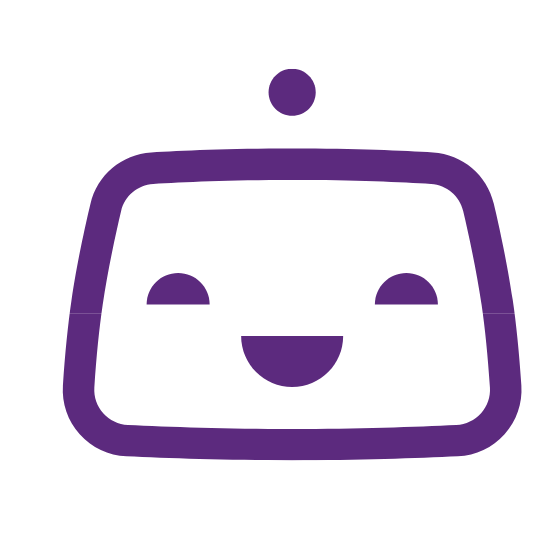10 Best CI/CD Tools Shortlist
Here's my pick of the 10 best software from the 20 tools reviewed.
Our one-on-one guidance will help you find the perfect fit.
CI/CD tools help development teams automate how they build, test, and deploy code so they can ship faster without breaking things.
Teams usually start searching for a better tool when their current pipeline is unreliable, testing slows them down, or every deployment feels risky. Even once you’ve decided to switch, comparing options can be frustrating, especially when every platform looks similar at first glance but behaves differently in real use.
I’ve worked with engineering teams to test and implement CI/CD platforms that fit real workflows, not just ideal use cases. This guide is based on that experience and focuses on helping you choose a tool that supports your team’s speed and stability without adding extra friction.
Why Trust Our CI/CD Tool Reviews?
We’ve been testing and reviewing CI/CD tools since 2021. As software testers ourselves, we know how critical and difficult it is to make the right decision when selecting software.
We invest in deep research to help our audience make better software purchasing decisions. We’ve tested more than 2,000 tools for different use cases and written over 1,000 comprehensive software reviews. Learn how we stay transparent & our review methodology.
The Best CI/CD Tools Summary
| Tool | Best For | Trial Info | Price | ||
|---|---|---|---|---|---|
| 1 | Best for complex deployments | 30-day free trial | From $30/user/month (billed annually) | Website | |
| 2 | Best collaborative features | Free trial available | From $0.003/build minute | Website | |
| 3 | Best for Azure development | Free demo available | From $6/user/month | Website | |
| 4 | Best for on-premise deployments | Free demo available | From $13.75/month (billed annually) | Website | |
| 5 | Best open-source option | Free plan available | Free | Website | |
| 6 | Best for Kubernetes development | Free plan available | Free | Website | |
| 7 | Best for custom integrations | Free | Free | Website | |
| 8 | Best for small teams | Free plan available | From $4/user/month (billed annually) | Website | |
| 9 | Best for enterprise development | Free plan + demo available | From $15/month | Website | |
| 10 | Best for mobile app development | Free plan available | From $89/month (billed annually) | Website |
-

Docker
Visit WebsiteThis is an aggregated rating for this tool including ratings from Crozdesk users and ratings from other sites.4.6 -

Pulumi
Visit WebsiteThis is an aggregated rating for this tool including ratings from Crozdesk users and ratings from other sites.4.8 -

GitHub Actions
Visit Website
Best CI/CD Tool Reviews
Here’s a brief description of each CI/CD tool that showcases each tool’s best use case, their noteworthy features, and some pros & cons. I’ve also included screenshots to give you a look at the user interface.
Octopus Deploy is a deployment automation tool designed to simplify the process of deploying applications across various environments. It provides features such as release management, deployment orchestration, and infrastructure management, enabling teams to implement continuous delivery and DevOps practices effectively.
Why I picked Octopus Deploy: I like Octopus Deploy for its support for complex deployments. With capabilities like rolling, blue-green, and canary deployments, you can gradually roll out releases, test new features with a subset of users, and deploy customer-specific versions of your applications. This flexibility helps minimize risks associated with new releases and ensures a smoother deployment process.
Octopus Deploy Standout Features and Integrations
Features that stand out include Octopus Deploy's runbook automation. This allows your team to automate routine and emergency operations tasks, reducing manual intervention and the potential for errors. It also offers configuration as code, which lets you version-control your deployment processes, and tenanted deployments, enabling you to deploy to multiple customers or locations with consistency.
Integrations include Kubernetes, GitHub, AWS, Azure, Google Cloud, Slack, Ansible, Jenkins, Azure DevOps, Docker, Terraform, and PostgreSQL.
Pros and cons
Pros:
- Combines all activities related to automation in one platform
- Facilitates an automated runbook for application operations
- Good for complex deployment scenarios
Cons:
- Integration with certain tools may require additional configuration and customization
- Initial setup can be complex
Google Cloud Build is a serverless CI/CD platform that you can use to build, test, and deploy your applications on Google Cloud.
Why I picked Google Cloud Build: Google Cloud Build borrows heavily from the same philosophy behind Google Workspace as far as fostering team collaboration. At every stage of the CI/CD pipeline, I had easy access to all relevant stakeholders; I got updates about and could initiate direct communication around virtually any part of the process via avenues like Google Chat.
Google Cloud Build Standout Features and Integrations
Features I liked in Cloud Build include the fact that it’s serverless, meaning I could spin my builds at scale in any environment without worrying about infrastructure. I was also able to use the open-source local builder to work on builds offline, test out experimental features and debug, then upload to the cloud when they were ready.
Integrations are available natively for Google Chat, Cloud Run, and Cloud Source Repositories, as well as pre-built for Docker, Jira, GitHub, Terraform, Bitbucket Configure 8, and Depot.
Pros and cons
Pros:
- Serverless architecture that’s easier to scale
- Local builder for debugging
- Strong collaborative features
Cons:
- Sparse documentation
- Restrictive free plan (only 120 build minutes per day)
Azure DevOps, previously called Visual Studio Team Services, is a collection of tools for DevOps teams from Microsoft that, aside from CI/CD tools, also includes repos and agile-based project management boards.
Why I picked Azure DevOps: I chose Azure DevOps because its CI/CD feature, called Pipelines, works on any cloud. But you can pair it with other tools and get more from it out of the box if you keep it on Azure. These tools include Azure Boards for agile project management, Repos for Git repository functionality, Test Plans for exploratory and manual testing, and Artifacts for package management.
Azure DevOps Standout Features and Integrations
Features I liked while using Azure DevOps for CI/CD on the Azure platform include the native support for containers, which allowed me to run high-performance parallel jobs and tests at scale with little effort. I also used Boards to plan out sprints months ahead of time because it gave me enough information to predict workflows along the pipeline.
Integrations are native for Azure products and services like Functions, Web Apps, and Container Registry, as well as pre-built for GitHub, Slack, Jenkins, Kubernetes, SonarCloud, Docker Hub, and Google Cloud.
Pros and cons
Pros:
- Robust repository management
- Includes project management solutions for scrum and agile
- Combines CI/CD with DevOps
Cons:
- Limited customization options
- Poor integration with third-party services
As the first tool to offer free, open-source CI services, Travis CI is one of the longest-running solutions in the CI/CD space. Today, it provides paid plans as well, but it’s still a solid tool, in my opinion.
Why I picked Travis CI: Travis CI has an on-premise version, which is the one I worked with first for the evaluation, and it has some features that are unique to it. The one that stood out to me the most was the ability to incorporate multiple version control systems, which is good if you’re trying to cover all your bases or want to test different ones out in real-world scenarios.
Travis CI Standout Features and Integrations
Features that I liked while using Travis CI on-premise include the option to use my existing SAML and LDAP configurations as is by connecting to GitHub Enterprise for authorization and authentication. Travis also provides fully configured and regularly updated images for build environments which you can still customize if you want.
Integrations are pre-built for GitHub, Assembla, GitLab, Bitbucket, Apache Subversion, Perforce, SonarCloud, HashiCorp Vault, Code Climate, and Jira.
Pros and cons
Pros:
- Provides preconfigured customizable build images
- Multipurpose GitHub integration
- Straightforward setup
Cons:
- Not as configurable as other options
- Reporting is too light
OpenShift Pipelines is a Kubernetes-native open-source CI/CD framework from Red Hat. It’s based on Tekton, another framework from the Continuous Delivery Foundation (CDF).
Why I picked OpenShift Pipelines: I chose OpenShift Pipelines because it’s a robust framework for teams that want to put in the extra legwork towards building their own CI/CD systems. On top of the core structure, you can extract even more customization via the OpenShift Container Platform console, where you can access logs and provision Tekton resources.
OpenShift Pipelines Standout Features and Integrations
Features that made my experience building a CI/CD system with OpenShift Pipelines manageable include the fact that it maintains standard definitions. These made it easy for me to work from memory and not rely on the documentation at every turn.
I also liked that it allowed me to leverage Source-to-Image (S2I), a Kubernetes tool, to build images directly from my source code.
Integrations are available natively with other Red Hat products, including OpenShift Kubernetes Engine, Virtualization, Container Platform Development Console, and Ansible. There are also pre-built integrations for Kaniko, Buildah, and Buildpacks.
Pros and cons
Pros:
- Serverless architecture
- Kubernetes native
- Flexible configuration options
Cons:
- Requires extensive configuration
- Doesn’t work as well in non-Kubernetes environments
The Argo Project is a Kubernetes-native collection of tools released by the Cloud Native Computing Foundation (CNCF). It has a continuous deployment sub-project called Argo CD, which is what I evaluated.
Why I picked Argo CD: I was already familiar with the Argo Project before I started working on this article, and I knew of its main aim: providing tools that promote the adoption of Kubernetes. When I finally got to Argo CD for the evaluation, it was the first thing I tested.
For Kubernetes developers, I’m happy to report that it is fully K8s native, and the main advantage of this is I didn’t have to use any integrations to incorporate it into my workflows.
Argo CD Standout Features and Integrations
Features I liked when working with Argo CD for Kubernetes development include how easy it made it to bring in GitOps principles. All I had to do was configure Argo to be the controller for my clusters and connect it to a Git repository, and it took over monitoring my applications. It also gave me several different options for specifying the Kubernetes manifests for my deployments, depending on what I was comfortable with, including json/YAML and jsonnet.
Integrations are available natively with Kubernetes and other products from the Argo Project, like Workflows, Rollouts, and Events.
Pros and cons
Pros:
- User-friendly UI
- Supports GitOps
- Kubernetes native
Cons:
- Limited to Kubernetes environments
- Requires significant Kubernetes expertise
Spinnaker is a multi-cloud open-source platform from the Linux Foundation that focuses on the CD part of the process.
Why I picked Spinnaker: Spinnaker being multi-cloud makes it easy to integrate existing CI/CD pipelines or build one from scratch. If you already have a pipeline and want to integrate proprietary tools, you have several options for that with the Spinnaker API, which supports various HTTP methods, including GET, POST, PUT, and PATCH.
Spinnaker Standout Features and Integrations
Features I liked while assessing Spinnaker include the image bakery, which I used to generate immutable VMs that acted as an image base for the container instances I deployed at the tail end of my pipelines. I also liked the onboard canary analysis features that allowed me to expose a small part of my in-progress project and take detailed performance readings that determined whether or not it was ready for deployment.
Integrations are pre-built for Jenkins, Google Cloud Platform, ServiceNow, AWS, Armory, Jira, GitHub, GitLab, Terraform, and Slack.
Pros and cons
Pros:
- Supports canary analysis
- Active developer community for support
- Very configurable
Cons:
- Relies heavily on third-party tools
- CD only
GitHub Actions is a workflow automation tool that allows you to develop a CI/CD pipeline from right within your GitHub repository.
Why I picked GitHub Actions: I, like most developers out there, am both familiar with and comfortable working in GitHub, so it was easy enough to get started with Actions. This familiarity means I didn’t need to spend time on training, and this could be the distinction that makes or breaks productivity on a small team.
GitHub Actions Standout Features and Integrations
Features that I enjoyed while using Actions include the ability to kick off workflows from common GitHub events such as commits, forms, pull requests, and pushes. After just one afternoon of some moderate tinkering, I’d developed some fairly complex workflows, all connected natively to my GitHub repos, that I could set in motion with just one action. I also liked matrix builds that I used to test my code concurrently across multiple systems and cut down the time I spent on repetitive evaluations.
Integrations are pre-built for LaunchDarkly, GitKraken, Kubernetes, Code Climate Velocity, Coveralls, Azure, Glo Boards, Mabl, Codecov, and Amazon ECR Login.
Pros and cons
Pros:
- Actions are isolated, minimizing conflicts and compatibility issues
- Wide range of events to link to actions
- Easy to use
Cons:
- Poor support for actions originating outside the core development team
- Built entirely around repositories
CircleCI is a continuous integration tool that you can deploy both in the cloud and on-premises to automate workflows.
Why I picked CircleCI: In my opinion, CircleCI’s Scale and Server plans are ideal choices for enterprises with the right budget. On Scale, for example, you get unlimited self-hosted runners, 200GB of storage, and a 50GB network transfer limit. These are the kinds of features that’d give any enterprise development environment the high ceilings it needs for growth.
CircleCI Standout Features and Integrations
Features I liked in CircleCI include Insights, which I used to monitor resource classes like processing, memory, and storage, to manage costs at scale. I also liked the option to debug much faster with SSH, which provides an interactive console that I used to access directory paths, active processes, and log files.
Integrations are pre-built for GitHub, GitLab, Snyk, Slack, Docker, LaunchDarkly, JFrog, Bitbucket, Anchore, and Terraform.
Pros and cons
Pros:
- Scalable
- SSH debugging
- Detailed metrics with Insights
Cons:
- Visit WebsiteOpens new window
- Support teams often take long to respond
- Expensive
Bitrise is a fully hosted CI/CD pipeline solution whose main focus is on mobile application development.
Why I picked Bitrise: Bitrise got my attention with its Mobile DevOps features that adapt the system to a more mobile-centric model. One example of this is how I could collect more information to improve my app’s UX through detailed, near-instantaneous feedback and reports from app stores, as well as regular regression testing.
Bitrise Standout Features and Integrations
Features that made mobile app development easier on Bitrise include dedicated CI/CD functions for React Native, like end-to-end UI tests with Detox, accompanied by full reports. I also tested how well it works with Flutter and found that, right from the start, I could customize the build by specifying the exact SDK I was using and declare new parameters. After this initial setup, I could proceed with development on my cross-platform Flutter app using the same workflow for both Android and iOS.
Integrations are pre-built for Jira, GitHub, Jasmine, Karma, Android Sign, Perfecto, Heroku, Carthage, Localazy, and Bundler.
Pros and cons
Pros:
- Easy to set up and use
- High configurability from the UI
- Robust Mobile DevOps features
Cons:
- Slow build times, especially on the free tier
- Expensive for small-scale operations
Other CI/CD Tools
Here are a few more worthwhile options that didn’t make the best CI/CD tools list:
- GitLab CI/CD
Maturity feedback
- Terraform
Repeatable code
- Jenkins
For scaling companies
- DeployHQ
For zero downtime deployments
- Semaphore
For monorepo development
- Gradle
For Android development
- Buddy
Project management features
- TeamCity
Logging features
- Buildbot
For parallel jobs
- Nevercode
For Flutter development
Related CI/CD Tool Reviews
- Automation Testing Tools
- Software Testing Tools
- Test Management Tools
- Incident Management Software
- Code Review Tools
- Issue Tracking Software
Selection Criteria for CI/CD Tools
Selecting the right Continuous Integration/Continuous Deployment (CI/CD) tools is crucial for automating the software development processes, from coding through building, testing, and deployment.
My approach to choosing CI/CD tools is grounded in extensive personal experience and in-depth research. I ensure the tools meet general expectations and address specific use cases critical to software development teams.
The right CI/CD tool can drastically reduce manual work, minimize errors, and speed up delivery times, making it an essential asset in modern software development practices.
Core CI/CD Tool Functionality: - 25% of total weighting score
To be considered for inclusion on my list of the best CI/CD tools, the solution had to support the ability to fulfill common use cases:
- Automated code integration from multiple developers
- Continuous feedback for development teams through automated testing
- Streamlined deployment across various environments
- Scalability to support projects of varying sizes and complexities
- Integration with a wide range of development tools and platforms
Additional Standout Features: - 25% of total weighting score
Beyond the basics, standout features distinguish the best tools in the market:
- AI and machine learning capabilities for predictive analytics and intelligent automation
- Advanced security features for automated vulnerability scanning and code analysis
- Cloud-native support for seamless integration with cloud services and containers
- Customizable pipelines to cater to complex workflows
- Real-time monitoring and analytics for in-depth insights into the CI/CD process
These features represent the cutting edge of CI/CD technology, offering solutions beyond simple automation to enhance efficiency, security, and oversight throughout the development lifecycle.
Usability: - 10% of total weighting score
A CI/CD tool must strike a balance between robust functionality and user-friendly design:
- Intuitive user interface and dashboard
- Easy setup and configuration process
- Clear documentation and learning resources
- Flexibility to adapt to different skill levels within a development team
Onboarding: - 10% of total weighting score
Smooth onboarding is key to successful tool adoption:
- Step-by-step guides for initial setup
- Interactive tutorials for everyday tasks
- Access to a library of templates and examples
- Support channels like chatbots and webinars for immediate assistance
Customer Support: - 10% of total weighting score
Effective customer support ensures any issues are swiftly resolved:
- Multiple support channels, including 24/7 options for critical issues
- Responsive and knowledgeable support team
- Community forums for peer-to-peer assistance
- Regular updates and clear communication on new features and fixes
Value For Money: - 10% of total weighting score
Evaluating value involves comparing the cost against the benefits provided:
- Transparent pricing structures
- Flexible plans that scale with use
- Free trials or versions to test functionality
- Demonstrable ROI in terms of time saved and errors reduced
Customer Reviews: - 10% of total weighting score
Feedback from existing users offers insights into real-world performance:
- High satisfaction ratings and positive testimonials
- Specific praise for usability, support, and features
- Constructive criticism and how developers respond to feedback
- Success stories demonstrating tangible benefits
By applying these criteria, I ensure that the selected CI/CD tools fulfill basic operational needs and offer advanced features and excellent user experiences. This holistic approach helps me choose a tool that will significantly benefit development teams, streamline workflows, and enhance product quality.
How to Choose CI/CD Tools
With so many different CI/CD tools available, deciding the best fit for your needs can be challenging.
As you're shortlisting, trialing, and selecting CI/CD tools, consider:
- What problem are you trying to solve - Start by identifying the CI/CD tools feature gap you're trying to fill to clarify the features and functionality the tool needs to provide.
- Who will need to use it—To evaluate cost and requirements, consider who will use the software and how many licenses you'll need. You'll need to assess whether just the QA software testers or the whole organization will require access. When that's clear, it's worth considering whether you're prioritizing ease of use for all or speed for your CI/CD tool power users.
- What other tools does it need to work with - Clarify what tools you're replacing, which are staying, and the tools you'll need to integrate with, such as other testing tools, automation tools, or bug-tracking software. You'll need to decide if the tools must integrate or if you can replace multiple tools with one consolidated CI/CD tool.
- What outcomes are important - Consider the result the software needs to deliver to succeed. Consider what capability you want to gain or what you want to improve and how you will be measuring success. For example, an outcome could be the ability to get greater visibility into performance. You could compare CI/CD tool features until you’re blue in the face, but you could be wasting a lot of valuable time if you aren’t thinking about the outcomes you want to drive.
- How it would work within your organization - Consider the software selection alongside your workflows and delivery methodology. Evaluate what's working well and the areas causing issues that must be addressed. Remember, every business is different, so don’t assume that because a tool is popular, it'll work in your organization.
CI/CD Tool Trends
The landscape of Continuous Integration/Continuous Deployment (CI/CD) tools showcases a dynamic evolution driven by the demands for efficiency, security, and adaptability in software development processes.
As we delve into the product updates, press releases, and release logs from leading CI/CD tools, several key trends emerge, aligning with the specific needs and challenges faced by QA software testers and development teams today.
Here’s a succinct overview of these trends:
- Integration with Cloud-Native Technologies: The push towards cloud-native development practices has led CI/CD tools to enhance support for containerization and orchestration platforms like Kubernetes. This trend underscores the industry's shift towards scalable, resilient deployment practices that can accommodate the elastic nature of cloud computing.
- Adoption of AI and Machine Learning: AI and machine learning are rapidly being integrated into CI/CD tools for predictive analytics, intelligent test automation, and optimization of the deployment pipeline. This evolution signifies a move towards more proactive, data-driven decision-making processes in software development.
- Real-Time Monitoring and Analytics: Enhanced real-time monitoring and analytics capabilities are among the most novel functionalities being introduced. These features provide immediate insights into the health and performance of applications post-deployment, enabling teams to identify and rectify issues quickly.
- Shift from Configuration to Convention: Tools are moving towards more intelligent defaults and conventions over configuration principles. This shift aims to reduce the setup and maintenance burden on development teams, allowing them to focus more on coding and less on pipeline maintenance.
- Enhanced Collaboration Features: As remote and distributed teams become the norm, CI/CD tools incorporate better collaboration features. This includes improved access controls, real-time notifications, and integrations with communication platforms, ensuring that teams remain aligned and informed throughout the development process.
Features Becoming Less Important
- Manual Pipeline Configuration: The need for extensive manual pipeline configuration is diminishing. Automated setup and intuitive GUIs are taking precedence, making CI/CD tools more accessible to teams without deep DevOps expertise.
- Platform-Specific Solutions: The demand for platform-specific CI/CD solutions is waning in favor of flexibility and interoperability tools across different environments. This reflects the diverse and evolving tech stacks used by modern development teams.
These trends highlight a broader movement towards making CI/CD tools more intelligent, secure, and user-friendly, aligning with the industry’s push towards rapid, reliable, and efficient software delivery.
For QA software testers and development teams, these advancements represent an opportunity to enhance their workflows, improve product quality, and address the complex challenges of modern software development.
CI/CD and DevOps
Integrating CI/CD within DevOps is vital for modern development environments, as it fosters collaboration and efficiency between development and operations teams.
Through the DevOps methodology, CI/CD practices help streamline code integration, testing, and deployment, reducing the time it takes to get updates into production. This integration accelerates release cycles and strengthens team alignment, ensuring a more seamless and consistent deployment pipeline.
As a result, businesses can adapt faster to changing requirements and deliver better software quality.
What are CI/CD Tools?
CI/CD tools are software that help automate building, testing, and deploying code changes. They're mainly used by developers, DevOps engineers, and QA teams to release updates faster and catch problems earlier. Features like automated builds, test pipelines, and deployment workflows help with reducing manual steps, avoiding mistakes, and keeping code stable. These tools make it easier for teams to deliver changes quickly without slowing things down or breaking production.
Features of CI/CD Tools
Selecting the right Continuous Integration/Continuous Deployment (CI/CD) tool is pivotal for streamlining software development processes and ensuring high-quality software delivery.
CI/CD tools automate building, testing, and deploying applications, enhancing efficiency and reducing the risk of human error. Certain features of CI/CD tools stand out as particularly crucial for software development teams aiming to optimize their testing and deployment workflows.
Here's what to look for:
- Seamless Integration with Version Control Systems: This feature enables the automated triggering of CI/CD pipelines upon code commits. It is essential for maintaining a smooth workflow, allowing for immediate feedback and early detection of issues.
- Automated Testing Capabilities: It supports many testing frameworks and tools. Automated testing ensures that every change passes all tests and maintains code quality and application stability throughout the development lifecycle.
- Flexible Pipeline Configuration: This allows for the build, test, and deployment pipeline customization. This flexibility enables teams to tailor the CI/CD process to their specific project needs, optimizing performance and efficiency.
- Real-Time Feedback and Notifications: Provides instant feedback on the success or failure of builds and tests. Immediate notifications help teams quickly address issues, reducing downtime and accelerating the development cycle.
- Support for Containerization and Orchestration: This feature facilitates integration with container technologies like Docker and orchestration platforms like Kubernetes. This compatibility is crucial for teams adopting microservices architectures, ensuring scalable and manageable deployments.
- Environment and Configuration Management: Offers tools for managing different environments and their configurations. Effective management of environments ensures consistent testing and deployment processes, reducing the chances of errors due to configuration discrepancies.
- Rollback Features: This feature enables quick rollback to previous versions if a deployment fails. The ability to quickly revert changes is critical for maintaining system stability and minimizing the impact of failed deployments.
- Scalability: Scales with the project size and complexity. A CI/CD tool must efficiently handle increased workloads, supporting the project's growth without compromising performance.
- Security and Compliance Checks: Incorporates security scans and compliance checks into the pipeline. Integrating security practices into the CI/CD process is vital for identifying and mitigating vulnerabilities early, ensuring secure software delivery.
- Detailed Reporting and Analytics: Provides comprehensive reports and insights into the CI/CD process. Detailed analytics enable teams to monitor trends, identify bottlenecks, and continuously improve their development and deployment practices.
Choosing a CI/CD tool encompassing these features ensures a robust framework for automating and managing the software development lifecycle. This facilitates efficient and error-free testing and deployment and supports delivering high-quality software products.
As someone deeply involved in the software development process, I recognize the value of these features in addressing the complex challenges faced by development teams, enabling them to achieve their goals with greater efficiency and reliability.
Benefits of CI/CD Tools
Continuous Integration/Continuous Deployment (CI/CD) tools are pivotal in modern software development, offering a pathway to more efficient, reliable, and faster software delivery.
These tools automate the integration and deployment process, significantly impacting how development teams build, test, and release software. For organizations looking to enhance their software development lifecycle, understanding the primary benefits of CI/CD tools can illuminate how these technologies drive significant value.
Here are five key benefits:
- Increased Deployment Frequency: CI/CD tools enable automated deployments, making it possible to release new changes to customers quickly and safely. This increased deployment frequency allows businesses to respond more rapidly to market changes and customer needs, providing a competitive edge.
- Enhanced Product Quality: CI/CD tools ensure that every code commit is tested through automated testing, reducing the chances of bugs reaching production. This relentless focus on quality results in more stable releases and a better product for the end user.
- Reduced Lead Time: Automating build and deployment processes significantly reduces the time a developer takes to make a change to that change being live in production. Reducing lead time accelerates the development cycle and enhances team productivity and efficiency.
- Improved Developer Productivity: By automating repetitive tasks and integrating seamless testing workflows, CI/CD tools free up developers to focus on writing code and improving the product. This enhanced productivity can lead to innovation and faster time to market.
- Enhanced Security: Integrating security tools into the CI/CD pipeline enables continuous security monitoring, helping identify and fix vulnerabilities early in development. This proactive approach to security helps protect against data breaches and ensures compliance with regulatory standards.
Costs & Pricing for CI/CD Tools
Navigating the diverse range of Continuous Integration/Continuous Deployment (CI/CD) tools and their pricing options can be daunting for software buyers new to this domain.
CI/CD tools are essential for automating the software development process, including integration, testing, and deployment phases, enhancing efficiency, and reducing the risk of errors. These tools come with various pricing structures designed to accommodate the needs of different organizations, from startups to large enterprises.
Understanding the features and costs associated with each plan can help buyers choose the most appropriate option for their specific requirements.
Plan Comparison Table for CI/CD Tools
| Plan Type | Average Price | Common Features Included | Best For |
|---|---|---|---|
| Free | $0 | - Basic CI/CD functionalities - Limited builds per month - Community support | Individuals or small projects needing basic CI/CD |
| Individual | $10 - $30 per month | - Unlimited private projects - More builds per month - Basic support | Freelancers or solo developers with regular CI/CD needs |
| Team | $50 - $200 per month | - Multiple user access - Advanced CI/CD features - Priority support | Small to medium teams needing collaboration and advanced features |
| Enterprise | Custom pricing | - Customizable build environments - Dedicated support - Enterprise-level security | Large enterprises requiring robust, customizable, and secure environments |
Choosing the right CI/CD tool and plan requires careful consideration of your project size, team composition, and specific CI/CD requirements. The free plans are a good starting point for individuals and small teams exploring CI/CD principles.
As projects become more complex and the team size increases, moving to a paid plan can unlock advanced features and dedicated support to streamline development workflows.
Finally, large organizations with specific needs may find the customizable options of enterprise plans to be the best fit, offering scalability and security tailored to their operations.
CI/CD Tool Frequently Asked Questions
Here are answers to some questions that are frequently asked about CI/CD tools.
What problem do CI/CD tools solve?
CI/CD provides solutions to the problems integrating new code can cause for software development teams. From integration and testing to delivery and deployment, CI/CD improves efficiency with automation and continuous monitoring.
CI enables early bug detection, reduces integration problems, improves code quality through consistent testing, accelerates development cycles with immediate feedback, and increases visibility into the development process. These benefits lead to higher quality software delivery and increased team productivity.
What are the types of CI/CD tools?
Continuous Integration/Continuous Deployment (CI/CD) tools are integral to modern software development practices, automating the software building, testing, and deployment processes to ensure quick and reliable delivery of applications. These tools can be broadly categorized based on their primary focus, functionality, and the stage of the CI/CD pipeline they are designed to optimize. Understanding the types of CI/CD tools is crucial for selecting the right ones to meet your project’s needs. Here are the primary types:
- Source Code Management (SCM) Tools: These tools, such as Git, SVN, and Mercurial, manage version control and facilitate collaboration among development teams by tracking changes to code and enabling features like branching and merging.
- Continuous Integration Tools: These tools automatically build and test code every time a change is made, helping to catch bugs early. Jenkins, CircleCI, and Travis CI are examples that provide automated testing and building features, integrating closely with SCM tools.
- Continuous Deployment Tools: Focused on automating the deployment process, these tools ensure that new code changes are automatically deployed to production or staging environments after passing through the CI pipeline. Tools like Octopus Deploy and Spinnaker fall into this category, streamlining the deployment phase.
- Configuration Management Tools: Tools like Ansible, Puppet, and Chef automate the provisioning and management of software and infrastructure. They ensure consistent environments across development, testing, and production, reducing configuration errors and deployment failures.
- Container Orchestration Tools: Kubernetes, Docker Swarm, and OpenShift help manage containers’ deployment, scaling, and networking. They are essential for CI/CD pipelines that deploy applications as containers, providing an environment where applications can be easily scaled and managed.
- Monitoring and Logging Tools: These tools, including Prometheus, Grafana, and ELK Stack (Elasticsearch, Logstash, Kibana), are crucial for maintaining the health of applications post-deployment. They collect, analyze, and visualize runtime metrics and logs, helping teams quickly identify and troubleshoot issues.
- Cloud-Based CI/CD Services: Cloud platforms like AWS CodeBuild/CodeDeploy, Azure Pipelines, and Google Cloud Build offer integrated CI/CD services that leverage cloud infrastructure, providing scalability and reducing the need for on-premise hardware.
- Security and Compliance Tools: Integrating security into the CI/CD pipeline, tools like SonarQube, Fortify, and Checkmarx analyze code for vulnerabilities and ensure compliance with security standards, facilitating the practice of DevSecOps.
Each type of CI/CD tool plays a specific role in streamlining software development and deployment processes, making it possible to deliver high-quality software rapidly and efficiently. Selecting the right combination of tools depends on your project’s specific requirements, infrastructure, and the complexity of your deployment workflows.
What metrics can CI/CD tools track and report?
CI/CD tools typically track and report metrics such as build success rates, deployment frequencies, automated test pass rates, and mean time to recovery (MTTR). These metrics provide insights into the efficiency and stability of the development pipeline, helping teams identify bottlenecks and improve processes.
How do CI/CD tools address rollback processes?
CI/CD tools facilitate rollback processes by maintaining version control and deployment logs, allowing teams to quickly revert to a previous version if an issue arises post-deployment. This capability ensures minimal downtime and service disruption.
How do CI/CD tools support containerization strategies?
CI/CD tools support containerization by automating the build, test, and deployment of containerized applications. They integrate with container orchestration tools to manage the deployment across different environments, ensuring consistent, scalable, and efficient application delivery.
Why should I use CI/CD tools?
Using Continuous Integration/Continuous Deployment (CI/CD) tools is essential in modern software development for numerous reasons. These tools automate and streamline the processes of integrating new code and deploying applications, which brings significant benefits to both development teams and businesses. Here are key reasons why you should consider using CI/CD tools:
- Enhanced Productivity: CI/CD tools automate repetitive tasks such as code integration, testing, and deployment. This automation frees developers to focus on coding and innovation rather than manual processes, significantly boosting productivity.
- Improved Code Quality: By automating the build and testing processes, CI/CD tools ensure that each code commit is automatically tested. This helps catch and fix bugs early, improving the overall quality of the software.
- Faster Time to Market: CI/CD tools enable more frequent and reliable releases. Automating the pipeline reduces the lead time for changes, allowing businesses to deliver features and fixes to customers more quickly.
- Better Collaboration: These tools integrate seamlessly with version control systems, facilitating better collaboration among team members. Developers can work on different features simultaneously without disrupting the work of others, merging changes efficiently.
- Reduced Deployment Risks: CI/CD practices encourage smaller, more frequent changes, which are inherently less risky than large, infrequent updates. Automated testing and staging deployments allow teams to identify and address issues before they reach production.
- Consistent and Repeatable Processes: Automation ensures that the build, test, and deployment processes are consistent and repeatable for every change. This consistency reduces the chances of errors that can occur with manual processes.
- Immediate Feedback Loops: CI/CD tools provide immediate feedback on the impact of code changes, enabling developers to quickly address problems. This rapid feedback loop is crucial for maintaining high development velocity.
- Enhanced Security: Integrating security tools into the CI/CD pipeline allows for continuous security checks, helping to identify and fix vulnerabilities early in the development process. This proactive approach to security strengthens the software’s security posture.
- Scalability: CI/CD tools can easily scale with your project, supporting the growth of your development team and codebase without sacrificing efficiency or quality.
- Cost Savings: By improving productivity, reducing errors, and shortening development cycles, CI/CD tools can lead to significant cost savings over time. They help minimize the resources required for debugging and fixing issues, as well as the costs associated with delayed releases.
CI/CD tools are a cornerstone of efficient and effective software development, offering tangible benefits across productivity, quality, collaboration, and security. Adopting CI/CD practices not only helps teams to stay competitive by accelerating development cycles but also ensures the delivery of high-quality software that meets the evolving needs of users and businesses.
How do "shift left" and "shift right" approaches enhance CI/CD tool security?
Shift left moves security earlier in development through requirements definition, code scanning, and dependency checks, while shift right focuses on post-deployment security with runtime protection and continuous monitoring. Together, these approaches create comprehensive security coverage throughout the software lifecycle, catching vulnerabilities both during development and in production.
What role do automated security checks play in CI/CD tool pipelines?
Automated security checks continuously scan for vulnerabilities, verify compliance with security policies, perform security-focused testing, validate infrastructure configurations, and ensure artifact integrity. This automation helps teams identify and remediate security issues early without slowing down development velocity.
How does implementing CI affect development velocity and code quality?
CI increases development velocity by providing immediate feedback, automating repetitive tasks, and enabling teams to fix issues when they’re smaller and less complex. Simultaneously, it improves code quality through consistent automated testing, standardized build processes, and enforced quality gates that prevent problematic code from progressing through the pipeline.
What challenges does Continuous Integration solve in modern software development?
CI solves the problem of branch proliferation that leads to integration conflicts and delays. It also addresses delayed feedback cycles, integration bottlenecks near release time, inconsistent environments, knowledge silos within teams, and reduces quality assurance overhead through automation.
Continuous Integration automates the process of regularly merging code changes, building the application, and running automated tests to detect issues early. This ensures that the codebase remains in a constantly deployable state while allowing teams to identify and fix problems quickly before they become more complex.
What's Next?
The software market is saturated and fiercely competitive. Any company that wants its products to stand out must invest in modern software development tools, like CI/CD systems. CI/CD tools help you keep up with customers' evolving demands by continuously delivering powerful apps and new features quickly and reliably without negatively impacting user experience.
Stay ahead of your competitors and build solutions faster with one of the abovementioned tools. CI/CD tools provide the capabilities to respond to the market with industry-standard solutions speedily and cost-effectively.
To learn more about CI/CD tools, check out this article: Best Continuous Integration Tools.
Before you go, sign up for our newsletter to get the latest insights from top IT thinkers in the CTO industry.