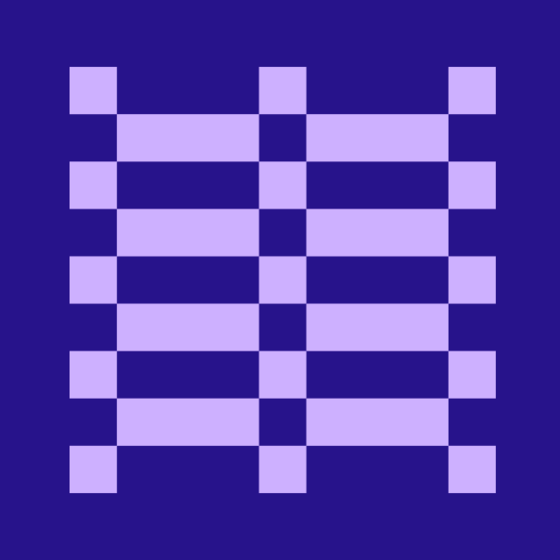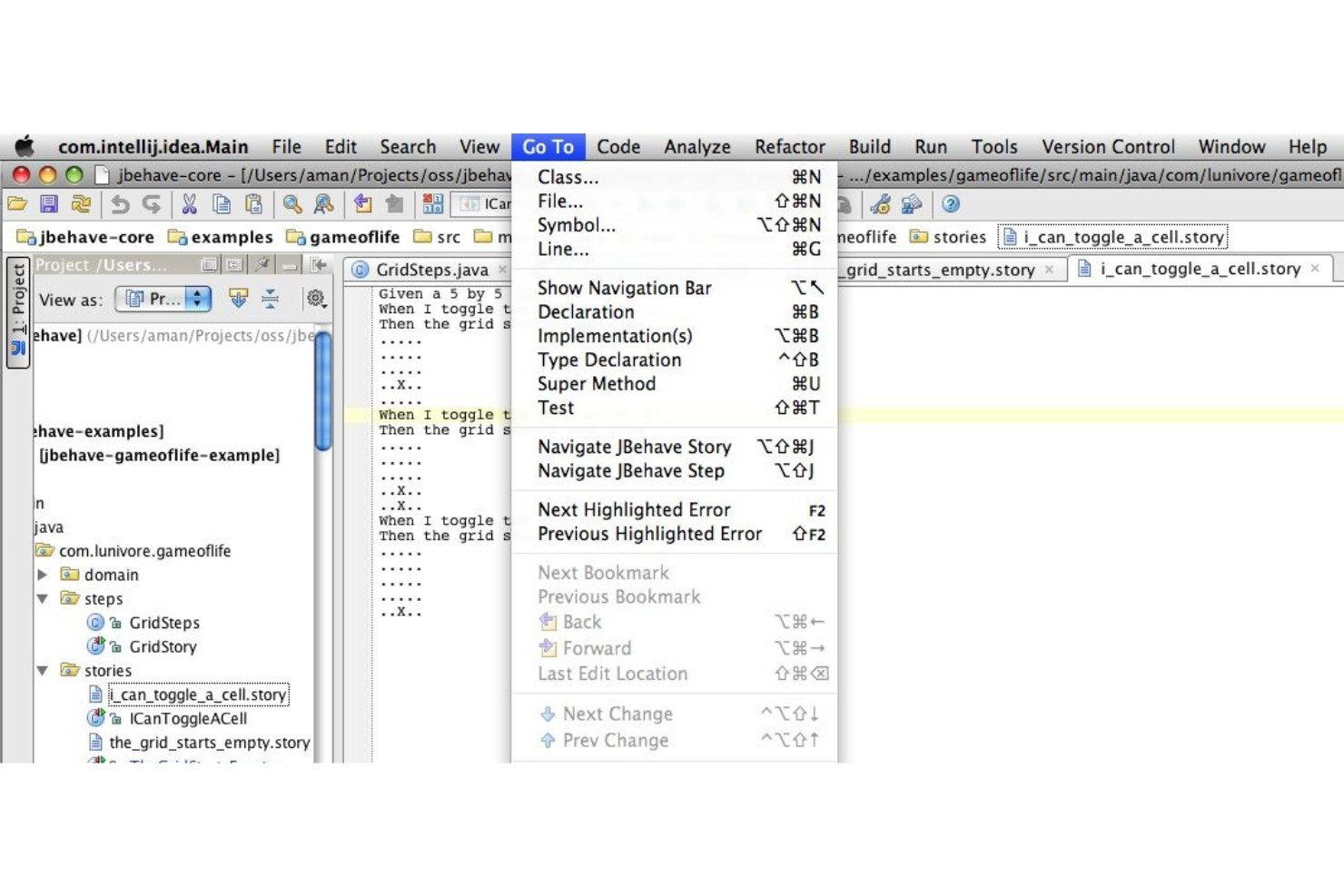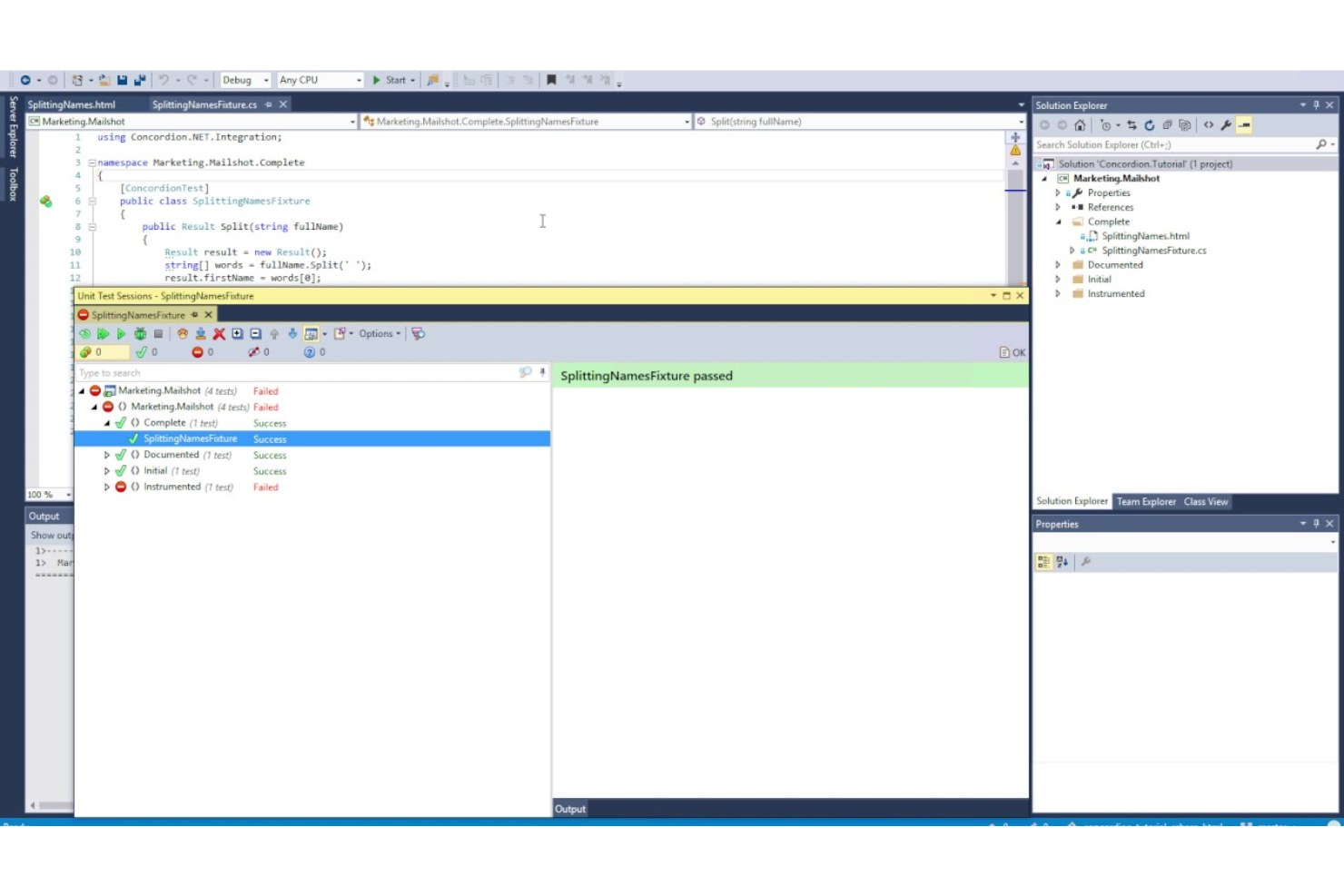Best BDD Testing Tools Shortlist
Here’s my shortlist of the best BDD testing tools:
Our one-on-one guidance will help you find the perfect fit.
Miscommunication between developers and stakeholders can cause costly delays and missed expectations. BDD testing tools help you align technical and business teams by defining clear, testable requirements in plain language. This reduces misunderstandings and helps you catch issues earlier in the development cycle.
I've tested and reviewed the top BDD testing tools to help you find the right fit for your team. This guide will break down key features and benefits, so you can make an informed decision without wasting time on trial and error.
Why Trust Our Software Reviews
We've been testing and reviewing SaaS development software since 2023. As tech experts ourselves, we know how critical and difficult it is to make the right decision when selecting software. We invest in deep research to help our audience make better software purchasing decisions.
We've tested more than 2,000 tools for different SaaS development use cases and written over 1,000 comprehensive software reviews. Learn how we stay transparent & check out our software review methodology.
Best BDD Testing Tools Summary
This comparison chart summarizes pricing details for my top BDD testing tools selections to help you find the best one for your budget and business needs.
| Tool | Best For | Trial Info | Price | ||
|---|---|---|---|---|---|
| 1 | Best for enterprise test management | 14-day free trial + Free demo | Pricing upon request | Website | |
| 2 | Best for Gherkin step automation | Free trial available | Pricing upon request | Website | |
| 3 | Best for Jira integration | 30-day free trial | Pricing upon request | Website | |
| 4 | Best for early test automation | Free demo available | Pricing upon request | Website | |
| 5 | Best for dependency injection | Not available | Free To Use | Website | |
| 6 | Best for .NET environments | Not available | Free To Use | Website | |
| 7 | Best for wiki-style testing | Not available | Free To Use | Website | |
| 8 | Best for Java developers | Not available | Free to use | Website | |
| 9 | Best for behavior-driven development | Free plan available | From $4/user/month | Website | |
| 10 | Best for specification by example | Not available | Free To Use | Website |
-

Docker
Visit WebsiteThis is an aggregated rating for this tool including ratings from Crozdesk users and ratings from other sites.4.6 -

Pulumi
Visit WebsiteThis is an aggregated rating for this tool including ratings from Crozdesk users and ratings from other sites.4.8 -

GitHub Actions
Visit Website
Best BDD Testing Tool Reviews
Below are my detailed summaries of the best BDD testing tools that made it onto my shortlist. My reviews offer a detailed look at the key features, pros & cons, integrations, and ideal use cases of each tool to help you find the best one for you.
Tricentis qTest is a unified test management solution designed for enterprise users. It helps manage the entire testing lifecycle with features like test automation and Agile test management.
Why I picked Tricentis qTest: This tool excels in enterprise test management by integrating seamlessly with popular tools like Jira and Azure Boards. It supports various methodologies, making it adaptable for different team setups. Its test automation feature enhances DevOps workflows, while customizable dashboards help track defects and test coverage. These capabilities make it ideal for maintaining project quality and compliance in large-scale environments.
Standout features & integrations:
Features include real-time integration with popular tools, support for various methodologies, and customizable dashboards for tracking test status. You can manage automated testing across different tools, enhancing your DevOps processes. It also offers a centralized platform for governance and traceability.
Integrations include Jira, Azure Boards, Jenkins, Bamboo, GitHub, GitLab, Selenium, UFT, QTP, and SoapUI.
Pros and cons
Pros:
- Enhances collaboration among teams
- Strong analytics features
- Supports various methodologies
Cons:
- Some integrations need manual setup
- Requires training for optimal use
Squish is a test automation tool designed to simplify GUI and HMI testing for modern software teams. It offers native support for behavior-driven development (BDD), helping testers, developers, and stakeholders stay aligned through human-readable test cases.
Why I picked Squish: Squish stood out to me because of how directly it supports BDD workflows. You can write your feature files in Gherkin syntax and have Squish automatically map those steps to executable test scripts, cutting down on manual effort. It also lets you link reusable scripts across multiple scenarios, reducing duplication and making maintenance easier. On top of that, Squish includes a built-in IDE with debugging and reporting tools that make writing, editing, and monitoring BDD test cases more practical.
Standout features & integrations:
Features include a centralized object map editor that helps your team manage and update UI elements without digging through code. Squish also supports real-world scripting languages like Python, JavaScript, Ruby, Perl, and Tcl, so you can write flexible, maintainable test scripts using languages your team already knows.
Integrations include Jenkins, GitHub Actions, GitLab CI/CD, Azure DevOps, and other CI/CD tools.
Pros and cons
Pros:
- Works across a wide range of platforms
- Effective BDD integration with automatic step mapping
- Supports many scripting languages like Python and JavaScript
Cons:
- May take time to learn Squish's advanced features
- Automated tests are not always easy to create
AssertThat is a BDD testing tool focused on test management within Jira environments. It's perfect for teams already using Jira to enhance their test management processes and maintain seamless communication across projects.
Why I picked AssertThat: This tool integrates tightly with Jira, making it a natural choice for teams that rely on Jira for project management. It offers real-time updates and traceability within Jira, ensuring your team stays aligned. The tool's intuitive interface helps quickly map requirements to tests. It also supports Cucumber, allowing you to write tests in Gherkin syntax for clear communication.
Standout features & integrations:
Features include customizable dashboards that provide insights into test progress, real-time reporting to keep your team informed, and the ability to link test cases to user stories. You can manage test executions directly from Jira, simplifying your workflow. It also supports BDD syntax, enhancing collaboration between technical and non-technical team members.
Integrations include Jira, Cucumber, Bamboo, Jenkins, Bitbucket, Confluence, Zephyr, Xray, TestRail, and GitHub.
Pros and cons
Pros:
- Real-time reporting features
- Supports BDD syntax
- Integrates well with Jira
Cons:
- Limited support outside Jira
- Limited standalone features
TestLeft is a tool designed for developers who want to integrate test automation early in the development cycle. It enables teams to write tests in their preferred IDEs, enhancing productivity and reducing time spent on testing.
Why I picked TestLeft: This tool allows developers to automate tests directly from their development environment, which is ideal for teams prioritizing early test automation. It supports popular IDEs like Visual Studio and IntelliJ IDEA, allowing you to work within familiar interfaces. TestLeft's object recognition capabilities make it easy to identify and test UI elements. These features help you integrate testing seamlessly into your development workflow.
Standout features & integrations:
Features include advanced object recognition that helps you test UI components accurately. You can generate test scripts in your preferred programming language. It also supports parallel test execution, which speeds up the testing process.
Integrations include Visual Studio, IntelliJ IDEA, Jenkins, JIRA, Azure DevOps, Git, Bamboo, TeamCity, Selenium, and TestRail.
Pros and cons
Pros:
- Early automation integration
- Generates scripts in various languages
- Supports parallel test execution
Cons:
- Limited support for non-IDE environments
- Requires knowledge of IDEs
BeanSpec is a tool designed for developers focusing on dependency injection in Java applications. It caters to teams looking to streamline object management and enhance code maintainability.
Why I picked BeanSpec: This tool excels in providing a straightforward approach to dependency injection, which is valuable for Java developers. You can define and manage beans efficiently, reducing boilerplate code. It supports annotations, making it easier to configure and manage dependencies. These features help maintain clean and organized codebases in complex projects.
Standout features & integrations:
Features include a simple API for managing beans, which helps in organizing your code. It supports annotations, allowing you to configure dependencies easily. The tool also provides options for custom bean scopes, enhancing flexibility in managing objects.
Integrations include Genie, OSGL, and Java SE.
Pros and cons
Pros:
- Supports custom bean scopes
- Reduces boilerplate code
- Straightforward dependency injection
Cons:
- Lacks extensive documentation
- Limited to Java environments
SpecFlow is a BDD framework tailored for .NET environments, helping developers write human-readable tests that bridge the gap between technical and non-technical team members. It enables your team to create executable specifications that ensure everyone is aligned on the project goals.
Why I picked SpecFlow: This tool integrates effortlessly with .NET, making it a perfect choice for teams working within this ecosystem. It supports Gherkin syntax, allowing you to write tests in plain language that's easily understood by all stakeholders. SpecFlow's integration with Visual Studio provides a seamless development experience. The tool's ability to generate living documentation keeps everyone informed and aligned.
Standout features & integrations:
Features include support for Gherkin syntax, which enhances communication with stakeholders. The tool generates living documentation, ensuring your team always has the latest information. It also provides a seamless experience within Visual Studio, making it easy to write and manage tests.
Integrations include Visual Studio, Azure DevOps, Jenkins, NUnit, MSTest, xUnit, TeamCity, Bamboo, GitHub, and Selenium.
Pros and cons
Pros:
- Seamless Visual Studio experience
- Aligns technical and non-technical teams
- Ideal for .NET environments
Cons:
- Not suitable for non-.NET projects
- Limited to .NET framework
FitNesse is a wiki-based testing tool that enables teams to collaboratively create and execute acceptance tests. It's designed for teams that want a straightforward way to manage and execute tests while keeping documentation and testing in one place.
Why I picked FitNesse: This tool excels in providing a wiki-style interface that simplifies the process of writing and managing tests. You can create tests in a format that's easy for both technical and non-technical team members to understand. FitNesse supports acceptance testing, which ensures that your software meets business requirements. Its ability to integrate documentation with test execution helps keep your team aligned and informed.
Standout features & integrations:
Features include a user-friendly wiki interface that simplifies test writing and management. You can create acceptance tests that directly reflect business requirements. The tool also integrates documentation with test execution, ensuring your team always has access to the latest information.
Integrations include JUnit, Selenium, Maven, Ant, IntelliJ IDEA, Eclipse, Cucumber, Jenkins, Git, and TeamCity.
Pros and cons
Pros:
- Directly reflects business requirements
- Supports acceptance testing
- Integrates documentation with tests
Cons:
- Lacks advanced testing features
- Not ideal for complex projects
JBehave is a behavior-driven development (BDD) framework specifically designed for Java developers. It helps teams write tests in a narrative format, enhancing collaboration between developers and stakeholders.
Why I picked JBehave: This tool is tailored for Java environments, offering a seamless experience for teams working within this ecosystem. Its narrative-based testing approach makes it easier for stakeholders to understand and contribute to the testing process. JBehave supports easy integration with existing Java projects, making it a natural choice for Java teams. The framework's flexibility allows you to customize story formats and parameters to match your project's needs.
Standout features & integrations:
Features include a narrative-based approach that enhances collaboration, customization options for story formats, and support for parameterized scenarios. You can define steps with Java methods, making it familiar for developers. It also supports embedding metadata in stories for better documentation.
Integrations include Maven, Ant, Jenkins, IntelliJ IDEA, Eclipse, JUnit, Spring, Selenium, TestNG, and Cucumber.
Pros and cons
Pros:
- Embeds metadata in stories
- Supports parameterized scenarios
- Designed for Java environments
Cons:
- Steeper learning curve
- Not ideal for non-Java teams
JDave is a behavior-driven development (BDD) framework designed for developers looking to enhance their testing processes. It targets teams that want to create clear and understandable specifications that drive software development.
Why I picked JDave: This tool focuses on BDD, making it ideal for teams looking to improve collaboration between developers and stakeholders. You can write tests in a narrative style that reflects user stories, helping everyone understand the requirements. JDave supports easy integration with existing Java projects, which is great for Java developers. Its focus on behavior-driven specifications ensures that your development aligns closely with user needs.
Standout features & integrations:
Features include a narrative style for writing tests, which helps in creating clear user stories. It supports behavior-driven specifications, ensuring that your code aligns with user expectations. The tool integrates well with Java projects, making it easy to adopt for existing teams.
Integrations include JUnit, Maven, Ant, IntelliJ IDEA, Eclipse, and Spring.
Pros and cons
Pros:
- Supports narrative-style tests
- Enhances collaboration with stakeholders
- Focuses on behavior-driven specifications
Cons:
- Requires understanding of BDD principles
- Limited to Java environments
Concordion is an open-source BDD framework that targets teams focused on specification by example. It helps bridge the gap between business and technical teams by transforming requirements into executable specifications.
Why I picked Concordion: This tool is unique in its approach to specification by example, which helps teams ensure that specifications align closely with business goals. It allows you to write specifications in plain language, making it accessible for non-technical stakeholders. Concordion's live documentation feature keeps your documentation up-to-date with the latest tests. The framework's ability to generate reports directly from specifications provides clear insights into project status.
Standout features & integrations:
Features include live documentation that updates automatically with tests, ensuring your team always has the latest information. You can write specifications in plain language, which enhances communication with stakeholders. The tool also generates reports from specifications, offering clear insights into your testing progress.
Integrations include JUnit, Maven, Gradle, Ant, IntelliJ IDEA, Eclipse, NetBeans, Jenkins, and Cucumber.
Pros and cons
Pros:
- Enhances stakeholder communication
- Aligns with business goals
- Supports specification by example
Cons:
- Limited to Java environments
- Limited advanced features
Other BDD Testing Tools
Here are some additional BDD testing tools options that didn’t make it onto my shortlist, but are still worth checking out:
- Cucumber
For cross-language support
- Zephyr Scale
For test management in Jira
- testRigor
For no-code test automation
BDD Testing Tool Selection Criteria
When selecting the best BDD testing tools to include in this list, I considered common buyer needs and pain points like improving collaboration between teams and ensuring clear communication of specifications. I also used the following framework to keep my evaluation structured and fair:
Core Functionality (25% of total score)
To be considered for inclusion in this list, each solution had to fulfill these common use cases:
- Support for Gherkin syntax
- Integration with CI/CD tools
- Generation of living documentation
- Cross-platform compatibility
- Test automation capabilities
Additional Standout Features (25% of total score)
To help further narrow down the competition, I also looked for unique features, such as:
- Customizable reporting dashboards
- AI-driven test generation
- Real-time collaboration tools
- Support for multiple languages
- Built-in analytics and insights
Usability (10% of total score)
To get a sense of the usability of each system, I considered the following:
- Intuitive user interface
- Ease of navigation
- Minimal learning curve
- Clear documentation and guides
- Responsive design for various devices
Onboarding (10% of total score)
To evaluate the onboarding experience for each platform, I considered the following:
- Availability of training videos
- Interactive product tours
- Access to templates and examples
- Supportive onboarding webinars
- Chatbots for immediate assistance
Customer Support (10% of total score)
To assess each software provider’s customer support services, I considered the following:
- Availability of 24/7 support
- Access to a comprehensive knowledge base
- Responsiveness of support team
- Availability of live chat support
- Quality of user community forums
Value For Money (10% of total score)
To evaluate the value for money of each platform, I considered the following:
- Competitive pricing structure
- Range of features offered at each price point
- Flexibility in pricing plans
- Cost-effectiveness for team size
- Availability of a free trial or demo
Customer Reviews (10% of total score)
To get a sense of overall customer satisfaction, I considered the following when reading customer reviews:
- Overall user satisfaction ratings
- Feedback on ease of use
- Comments on feature effectiveness
- Reports of customer support experiences
- Testimonials about integration success
How to Choose BDD Testing Tools
It’s easy to get bogged down in long feature lists and complex pricing structures. To help you stay focused as you work through your unique software selection process, here’s a checklist of factors to keep in mind:
| Factor | What to Consider |
| Scalability | Ensure the tool can grow with your team and handle increasing test volumes effectively. |
| Integrations | Check if it integrates smoothly with your existing tools like CI/CD pipelines and version control systems. |
| Customizability | Look for features that let you tailor the tool to your specific workflows and testing needs. |
| Ease of Use | Choose a tool with an intuitive interface that minimizes the learning curve for your team. |
| Budget | Evaluate the total cost of ownership, including any hidden fees, to ensure it fits your budget. |
| Security Safeguards | Make sure the tool complies with your industry standards and protects your data. |
| Support | Consider the availability and quality of customer support and community resources. |
| Documentation | Look for comprehensive and clear documentation to assist in setup and troubleshooting. |
Trends in BDD Testing Tools
In my research, I sourced countless product updates, press releases, and release logs from different BDD testing tools vendors. Here are some of the emerging trends I’m keeping an eye on:
- AI-Powered Test Creation: More tools are using AI to automatically generate test cases based on user stories. This saves time for developers and ensures comprehensive test coverage. Vendors like testRigor are leading this trend by integrating AI-driven test creation into their platforms.
- Real-Time Collaboration: Tools are enhancing features that allow teams to collaborate in real-time, ensuring that all stakeholders are aligned. This is particularly useful for distributed teams working on complex projects.
- Enhanced Reporting Capabilities: There's a growing demand for detailed analytics and reporting features to provide insights into test results and project health. Vendors are adding customizable dashboards to help teams visualize data effectively.
- Behavior-Driven Development for Non-Developers: More tools are focusing on making BDD accessible to non-developers by simplifying the syntax and providing intuitive interfaces. This trend is helping bridge the gap between technical and non-technical team members.
- Focus on Security Testing: As security becomes a top priority, BDD tools are starting to incorporate security testing features to identify vulnerabilities early in the software development lifecycle. This trend is gaining traction, especially in industries with strict compliance requirements.
What Are BDD Testing Tools?
BDD testing tools are software solutions designed to support behavior-driven development by facilitating the creation and management of tests that align with user stories. These tools are commonly used by developers, testers, and business analysts to ensure software meets business requirements and fosters collaboration between technical and non-technical teams. Features like AI-powered test creation, real-time collaboration, and enhanced reporting capabilities help with aligning teams, improving test coverage, and providing valuable insights. Overall, these tools enhance communication and understanding across teams, ensuring that software development aligns with business goals.
Features of BDD Testing Tools
When selecting BDD testing tools, keep an eye out for the following key features:
- Gherkin syntax support: Allows teams to write tests in plain language, making them understandable to all stakeholders.
- AI-powered test creation: Automatically generates test cases based on user stories, saving time and ensuring comprehensive coverage.
- Real-time collaboration: Enables teams to work together simultaneously, ensuring alignment and efficient communication.
- Enhanced reporting capabilities: Provides detailed analytics and dashboards to visualize test results and project health.
- Cross-language support: Offers flexibility by supporting multiple programming languages, accommodating diverse development teams.
- Living documentation: Keeps documentation up-to-date with the latest tests, ensuring all team members have access to current information.
- Security testing features: Identifies vulnerabilities early in the development process, important for industries with compliance requirements.
- Customizable dashboards: Allows teams to tailor reports and analytics to their specific needs, aiding in better decision-making.
- Integration with CI/CD tools: Ensures tests are automatically run in the development pipeline, enhancing efficiency.
- Behavior-driven specifications: Helps align development with user needs by focusing on behavior-driven development principles.
Benefits of BDD Testing Tools
Implementing BDD testing tools provides several benefits for your team and your business. Here are a few you can look forward to:
- Improved collaboration: By using Gherkin syntax, these tools make it easy for both technical and non-technical team members to understand and contribute to tests.
- Faster test creation: AI-powered test creation features save time by automatically generating test cases, allowing your team to focus on development.
- Better alignment: Real-time collaboration features ensure that all stakeholders are on the same page, reducing misunderstandings and errors.
- Increased insight: Enhanced reporting capabilities provide valuable analytics and dashboards, helping your team make informed decisions.
- Enhanced security: Security testing features identify vulnerabilities early, which is crucial for maintaining compliance and protecting your business.
- Up-to-date documentation: Living documentation keeps all team members informed with the latest test updates, ensuring everyone has access to current information.
- Flexible development: Cross-language support allows your team to work in their preferred programming languages, accommodating diverse skill sets.
Costs and Pricing of BDD Testing Tools
Selecting BDD testing tools requires an understanding of the various pricing models and plans available. Costs vary based on features, team size, add-ons, and more. The table below summarizes common plans, their average prices, and typical features included in BDD testing tools solutions:
Plan Comparison Table for BDD Testing Tools
| Plan Type | Average Price | Common Features |
| Free Plan | $0 | Basic test creation, limited integrations, and community support. |
| Personal Plan | $10-$30/user/month | Advanced test creation, essential integrations, and email support. |
| Business Plan | $30-$60/user/month | Full test suite, enhanced reporting, collaboration tools, and standard support. |
| Enterprise Plan | $60-$120/user/month | Customizable features, priority support, advanced security, and dedicated account management. |
BDD Testing Tools (FAQs)
Here are some answers to common questions about BDD testing tools:
Which of the tools can be used in BDD?
BDD tools include popular options like Cucumber, JBehave, and pytest-bdd. These tools help you write tests in a language that everyone on your team can understand, ensuring clarity and collaboration. They support various programming languages, so you can choose one that fits your project needs.
What are the three practices of BDD?
The three core practices of BDD are collaborative scenarios, automated acceptance criteria, and living documentation. These practices ensure that your team communicates effectively and that your tests align with business goals. By using a common language, BDD fosters better understanding among developers, testers, and business stakeholders.
Which type of testing is commonly associated with BDD?
Acceptance testing is commonly associated with BDD. It ensures that your software meets business requirements and user needs. BDD tools like Cucumber help automate these tests, making it easier to verify that your application behaves as expected.
How to implement a BDD framework?
To implement a BDD framework, start by planning your tests and writing them in Gherkin. Define features with clear scenarios that describe expected behavior. Automate these scenarios using a BDD tool like Cucumber to ensure they are consistently executed as part of your development process.
How does BDD improve collaboration?
BDD improves collaboration by using a shared language that both technical and non-technical team members can understand. This approach helps bridge the gap between developers and business stakeholders, ensuring everyone is aligned on project goals and requirements.
Can BDD be used for non-Agile projects?
Yes, BDD can be used for non-Agile projects. While it complements Agile methodologies, its focus on communication and clarity makes it valuable in any development process. BDD ensures that your team understands requirements, regardless of the methodology you follow.
What's Next?
Boost your SaaS growth and leadership skills. Subscribe to our newsletter for the latest insights from CTOs and aspiring tech leaders. We'll help you scale smarter and lead stronger with guides, resources, and strategies from top experts!