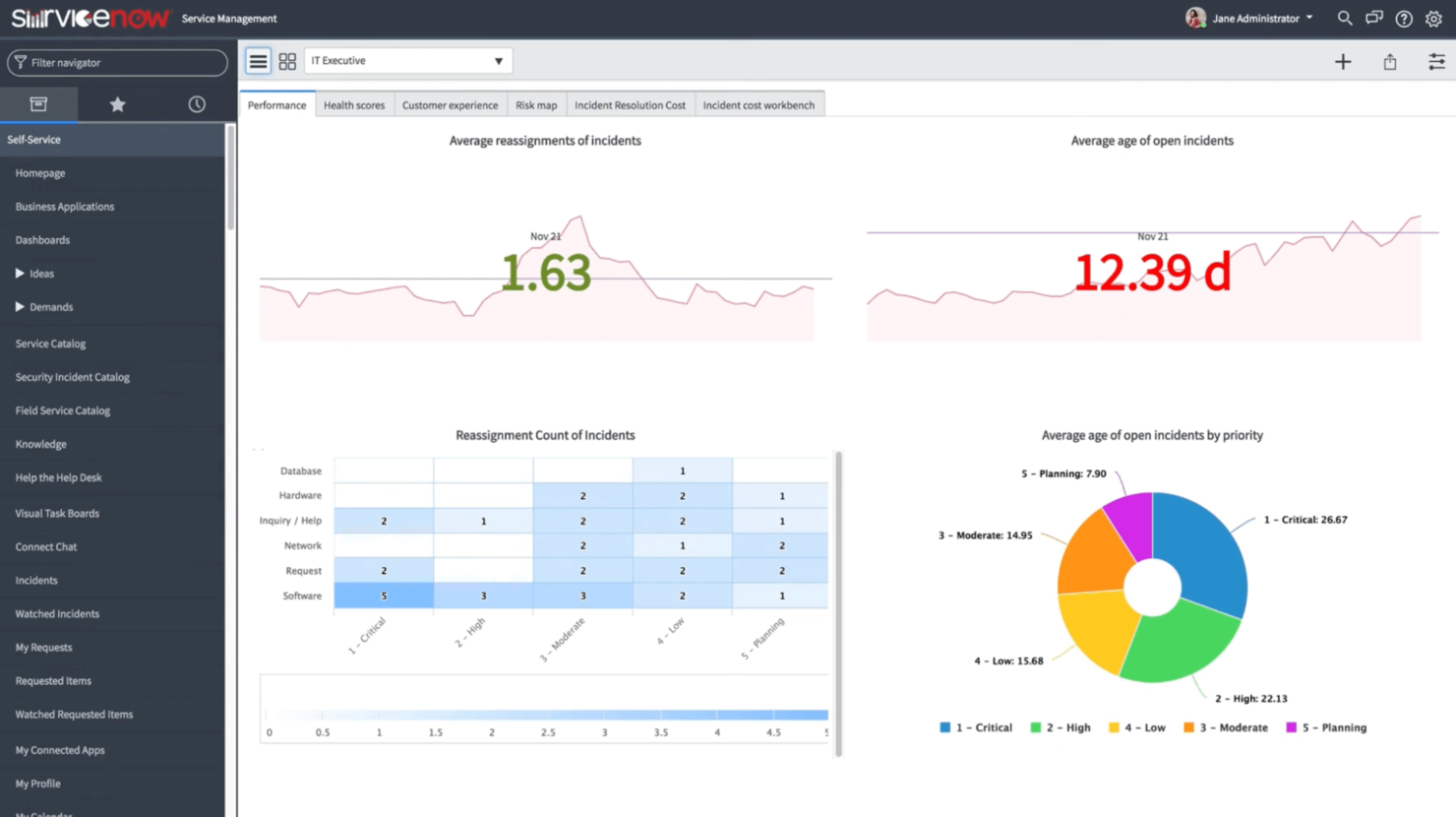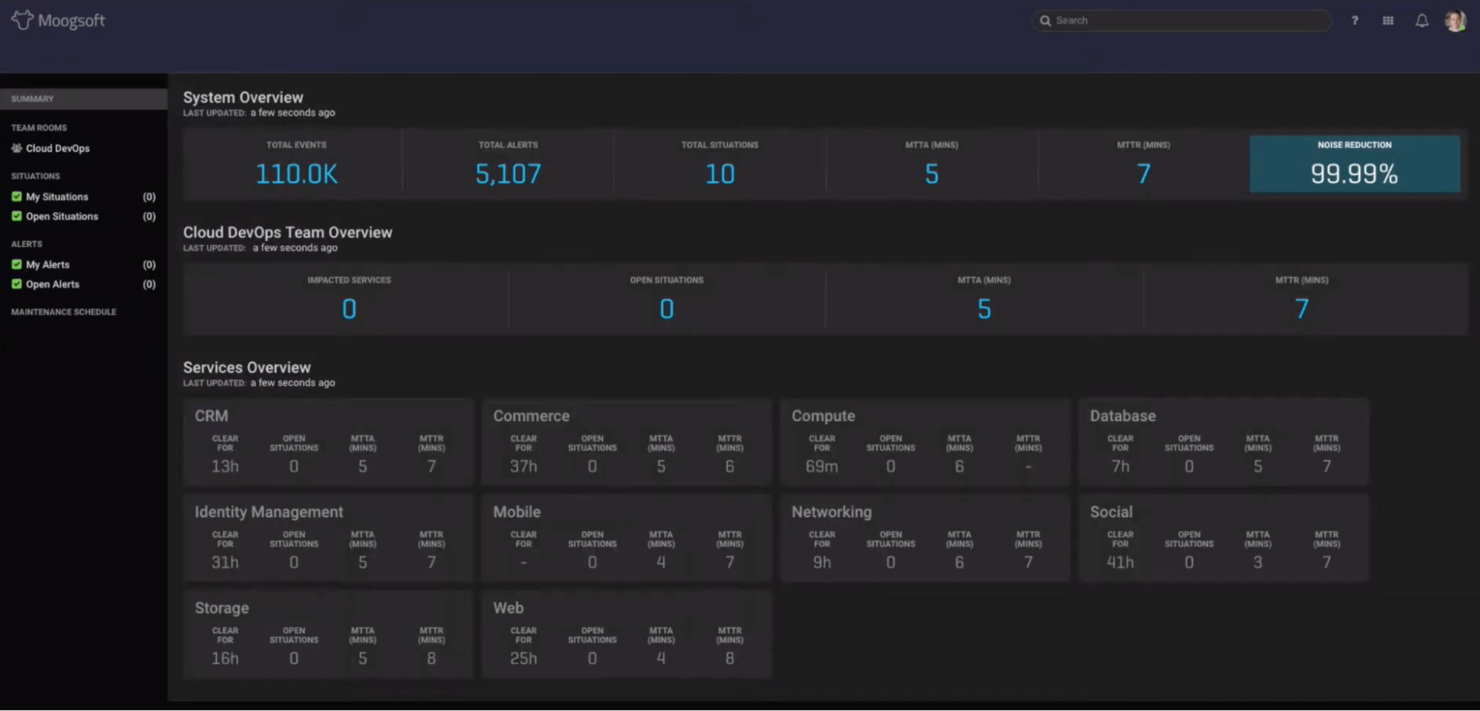Best AIOps Shortlist
Here’s my shortlist of the top AIOps platforms that I’ll cover in this article, with my full review for each below:
Our one-on-one guidance will help you find the perfect fit.
As an IT professional, you’re under immense pressure to keep your company’s operations running smoothly. You have to monitor network performance, respond to incidents, and conduct root cause analysis to identify solutions. How can you streamline these processes and resolve issues faster? The right AIOps platform can help.
Below, I’ve evaluated the best AIOps platforms. I’ll cover the key features of each tool and why I think they deserve a spot on this list. I’ll also answer a few questions about AIOps and explain the selection criteria I followed.
What Are AIOps Platforms?
AIOps platforms are software solutions that use artificial intelligence (AI) and machine learning (ML) to automate IT processes. Advanced algorithms enable these platforms to detect issues, conduct root cause analysis, and propose solutions faster than humanly possible. This allows IT teams to quickly respond to incidents and reduce the mean time to resolve (MTTR).
Best AIOps Platforms Tools Summary
| Tool | Best For | Trial Info | Price | ||
|---|---|---|---|---|---|
| 1 | Best for ensuring data security compliance | 14-day free trial | From $15/user/month (billed annually) | Website | |
| 2 | Best for enterprises to scale their operations with AI and ML | 15-days free trial + free demo | Pricing upon request | Website | |
| 3 | Best for root cause analysis and anomaly detection | Free trial available | From $3/resource/month | Website | |
| 4 | Best for building AI-enabled workflows with integrations | 14-day free trial | From $21/user/month | Website | |
| 5 | Best for system alerts and notifications using machine logic | Free plan + demo available | Pricing upon request | Website | |
| 6 | Best for a range of AI-powered capabilities | Free demo available | Pricing upon request | Website | |
| 7 | Best for gaining operational insights across your infrastructure | Free demo available | From $9/user/month (billed annually) | Website | |
| 8 | Best for leveraging AI and ML to automate incident response | Free demo available | Pricing upon request | Website | |
| 9 | Best closed-loop automation system | Free trial + Free demo | From $15,000 (one-time payment) | Website | |
| 10 | Best for multi-cloud environments | Free trial available | Pricing upon request | Website |
-

Docker
Visit WebsiteThis is an aggregated rating for this tool including ratings from Crozdesk users and ratings from other sites.4.6 -

Pulumi
Visit WebsiteThis is an aggregated rating for this tool including ratings from Crozdesk users and ratings from other sites.4.8 -

GitHub Actions
Visit Website
Best AIOps Platforms Reviews
Here’s a brief description of the best AIOps platforms on the market. I’ve highlighted noteworthy features and provided screenshots to give you a feel of what each is like.
Coralogix is a log management platform that helps organizations analyze their data at scale and ensure end-to-end security with automated incident response.
Why I picked Coralogix: I put Coralogix on this list because it automates posture assessments to ensure compliance with data security standards like SOC, ISO, and HIPAA. The TCO Optimizer feature lets you designate certain types of logs as compliance data.
Coralogix Standout Features and Integrations:
Features that differentiate Coralogix from other AIOps tools, in my opinion, are its automated vulnerability assessments. This feature uses AI to continuously monitor your log data and detect known security vulnerabilities; if it detects a vulnerability, it’ll display a description of the issue and estimate its severity so you can prioritize and remediate appropriately. I also like that it has 24/7 support built right into the app.
Integrations include over 100 native options to platforms and services like AWS, CircleCI, Jenkins, Microsoft Azure, PagerDuty, Perimeter 81, Cloudflare, and NXLog. You can use its REST APIs to connect to more applications.
Pros and cons
Pros:
- Offers 24/7 in-app technical support
- Full range of features available with every plan
- Easy to set up pipelines to ingest data from multiple sources
Cons:
- Can be difficult to set up alerts and notifications
- Some users report slow speeds for log searches
Best for enterprises to scale their operations with AI and ML
Dynatrace is an application monitoring tool that provides full infrastructure observability. Is AI engine monitors your infrastructure in real-time and instantly surfaces anomalies.
Why I picked Dynatrace: I chose Dynatrace because it offers a highly scalable platform that continuously maps your digital environment as your organization grows. Its cloud-native architecture automatically adds new nodes to scale horizontally as needed.
Dynatrace Standout Features and Integrations:
Features that I think can help organizations automate their IT operations include its OneAgent software, which automatically maps your entire environment with a single agent; you won’t have to install multiple agents or manually configure plugins. Another feature worth mentioning is Smartscape, a topological model that creates an interactive map of your infrastructure. This allows you to see all the dependencies between your applications.
Integrations include over 600 native and pre-built options, such as Amazon S3, Ansible, CloudFlare, Databricks, Google Big Query, jQuery, NeoLoad, and Redis.
Pros and cons
Pros:
- Offers customizable dashboards and reporting options
- Supports on-premise and cloud deployments
- Automates incident response at scale
Cons:
- Interface can be difficult to navigate
- Not cost-effective for small businesses to implement
LogicMonitor is a cloud-based infrastructure monitoring platform with AIOps capabilities that help organizations prevent outages and streamline their operations.
Why I picked LogicMonitor: I put LogicMonitor on this list for its anomaly detection. The system applies machine learning to historical data to detect anomalies outside normal patterns. Dynamic thresholds ensure that you only receive alerts for critical issues.
LogicMonitor Standout Features and Integrations:
Features that I think make LogicMonitor stand out from other AIOps platforms include its data forecasting tool, which uses historical data to make predictions about your infrastructure. For example, you can use it to anticipate when the disk space on a server will run out. These insights can help you take a more proactive approach to preventing outages.
Integrations are available natively for over 2,000 platforms. Notable integrations include Microsoft Azure, Google Cloud Platform, VMware, AWS, ServiceNow, Citrix, Fortinet, Java, MySQL, and ConnectWise.
Pros and cons
Pros:
- Native integrations for 2,000 platforms and services
- Enables real-time monitoring of network devices, servers, and applications
- Offers an intuitive and simple user interface
Cons:
- Some users report additional development work for certain integrations
- Lack of customization for the monitoring templates
PagerDuty is an infrastructure monitoring platform that leverages AI and ML to help companies stay ahead of critical issues and reduce manual processes.
Why I picked PagerDuty: Aggregating data across all the platforms and services you use isn’t easy, which is why I put PagerDuty on this list. It includes native integrations with over 700 tools and step-by-step instructions for popular platforms like AWS. You can also use its Events API v2 to ingest and process different types of event data.
PagerDuty Standout Features and Integrations:
Features that I feel make PagerDuty stand out from other AIOps tools include its intelligent alert grouping, which uses ML to group related alerts into a single incident. This helps reduce alert noise and speed up resolution times. Automation Actions is another feature I found helpful as it allows you to create automated incident response workflows to common issues; however, I should point out that this feature is only available as a paid-on.
Integrations are available natively for over 700 platforms, including AWS, ServiceNow, Salesforce, Zendesk, Atlassian, and Datadog.
Pros and cons
Pros:
- Offers an extensive resource library of guides and documentation
- Pre-built ML models help reduce incident noise
- Allows for on-call scheduling to ensure incidents reach the right people
Cons:
- Automation Actions is charged separately as an add-on
- Free plan has limited functionality
Best for system alerts and notifications using machine logic
New Relic is a network observability platform that allows you to monitor the health of your infrastructure. It automatically detects anomalies and correlates incidents to streamline troubleshooting.
Why I picked New Relic: I picked New Relic because it does an excellent job at cutting through the “noise” and minimizing false positives. The platform uses an AI-powered correlation engine that reviews incidents and groups related issues to create a single alert. You can easily configure workflows to notify and provide relevant context to the right people so they can get straight to work.
New Relic Standout Features and Integrations:
Features that make New Relic stand apart include its issues feed, which provides a clear overview of the issues the system detected. I could drill down into each issue and get specifics like issue duration, entity type, and user actions. I also found its “postmortem” feature useful as it provided insights into what worked and what didn’t when responding to an incident.
Integrations include native options for various platforms and systems, including Amazon ECS, Elasticsearch, Synk, Kubernetes, Azure Batch, Google BigQuery, Kamon, and Comet.
Pros and cons
Pros:
- Easy to set up and configure
- Offers simple and transparent pricing plans
- Provides full-stack observability across your infrastructure
Cons:
- Can be costly for small businesses
- Some users report inadequate documentation for advanced features
ServiceNow is a cloud-based IT operations management platform. It leverages AI to simplify data ingestion and automate incident resolution.
Why I picked ServiceNow: I put ServiceNow here because it offers an array of features that can help organizations manage and optimize their IT infrastructure. It can automatically discover applications and map their dependencies, detect and remediate anomalies, and even optimize resources to reduce cloud spend.
ServiceNow Standout Features and Integrations:
Features that I think make ServiceNow worth considering include its predictive AIOps capabilities, which can instantly identify anomalies as they occur. The platform also offers pre-built actions that you can apply to alerts and speed up remediation. I also found its service health dashboards helpful for understanding which applications were at risk.
Integrations are available natively for platforms like AWS, Google Cloud Platform, Microsoft Azure, Citrix, Okta, Jira, and SAP. You can also use ServiceNow’s REST APIs to integrate with more applications.
Pros and cons
Pros:
- Offers apps for iOS and Android
- Facilitates collaboration and information sharing
- Platform can be customized to fit different use cases
Cons:
- Setting up integrations may require some technical expertise
- Some users report performance issues with the platform
BigPanda
Best for gaining operational insights across your infrastructure
BigPanda’s AIOps tool uses intelligent automation to help organizations detect and resolve IT incidents to ensure continuous service availability.
Why I picked BigPanda: BigPanda has all the features you’d expect from an AIOps platform, like data aggregation, incident analysis, and alert correlation. But the reason I listed BigPanda here is because of its robust analytics and reporting. Its dashboard makes it easy to visualize key trends and understand the operational health of your infrastructure.
BigPanda Standout Features and Integrations:
Features that stood out to me about BigPanda during my testing are its generative AI that automatically creates titles and descriptions for incidents. You can give these descriptions a thumbs or down, which improves the AI-generated summary. I also like that the system conducts an incident analysis and surfaces probable root causes in real time.
Integrations are available natively with various platforms and services, such as Splunk, Nagios, Jenkins, Jira, ServiceNow, Slack, and Asana.
Pros and cons
Pros:
- Offers a user-friendly and intuitive interface
- Performs automated incident analysis in real time
- Correlates and organizes IT alerts from various monitoring tools
Cons:
- Documentation isn’t as detailed for certain features
- Some users report slow response times from customer support
Moogsoft is a real-time observability and monitoring platform that uses AI and ML to help organizations streamline incident management.
Why I picked Moogsoft: I picked Moogsoft for its automated incident response capabilities. It allows you to build automated workflows with the third-party systems you use. For example, you can build a workflow that automatically routes incidents to a Slack channel with relevant context for IT teams to quickly resolve.
Moogsoft Standout Features and Integrations:
Features that left me with a favorable impression of Moogsoft include its early anomaly detection system, which can detect system changes outside normal parameters as soon as it ingests source data. It automatically assigns color-coded tags to anomalies based on severity level, so you can remediate incidents before they lead to outages.
Integrations include native options for AWS, AppDynamics, New Relic, SolarWinds, PagerDuty, and Slack. You can also create your own custom integrations with Moogsoft’s REST APIs.
Pros and cons
Pros:
- Receives constant product updates with new features
- Offers a reliable and scalable platform for processing data
- Built-in AI capabilities help identify and resolve incidents faster
Cons:
- No options to retest or rerun an alert
- Free plan is limited to 100 incidents per month
ignio AIOps is a cloud-based AIOps platform that uses AI and machine learning (ML) to help enterprises automate IT processes across hybrid environments.
Why I picked ignio AIOps: I chose ignio AIOps for its closed-loop capabilities, which detect network anomalies, resolve incidents, and implement resolutions based on future states. This helps address issues before they can escalate.
Ignio AIOps Standout Features and Integrations:
Features that stood out to me about ignio AIOps include its intelligent alert management; it uses AI-based logic to prioritize alerts based on their business impact. The system continuously learns from your actions to better manage alerts. I also liked that ignio AIOps recommends ways to optimize your infrastructure and improve capacity planning to meet future demands.
Integrations are available natively for platforms like AppDynamics, Microsoft Azure, Sumo Logic, Enterprise Bot, Beroe, and NetSpyGlass.
Pros and cons
Pros:
- Can query data from SAP and non-SAP systems
- Provides recommendations to optimize your infrastructure
- Uses AI-based behavior profiling to identify outliers
Cons:
- Doesn’t easily integrate with DevOps pipelines
- Lack of pre-built automations
Splunk is an observability platform that uses AI and ML to detect anomalies and automate incident response across hybrid environments.
Why I picked Splunk: I chose Splunk because it offers a robust ecosystem of apps and integrations that enable multi-cloud enterprises to gain full visibility of their infrastructure. Its service-level dashboards allow you to drill down to the code level to make troubleshooting issues more effective.
Splunk Standout Features and Integrations:
Features that impressed me about Splunk include its predictive analytics tool, which uses ML algorithms to predict what the health score of a service may look like in 30 minutes. With these models, I could determine which services required immediate attention before an outage occurs. I also like that Splunk lets you create and add templates to standardize incident responses.
Integrations include pre-built and native applications that are available via Splunkbase — a marketplace of apps and add-ons for Splunk.
Pros and cons
Pros:
- Offers flexible deployment options
- Has a range of pre-built and native integrations
- Powerful search and analytics capabilities
Cons:
- Requires training for users to utilize all features
- Uses a resource-intensive architecture
Other AIOps Software Options
Throughout my research, I evaluated a wide variety of tools. While these didn’t make my list of the top AIOps, I still think they’re worth checking out:
- IBM Instana Observability
For automated full-stack observability
- Elastic Observability
For accelerating root cause analysis
- Site24x7
For predictive analysis
- Datadog
For growing startups to leverage AI
- Netreo
For ease of deploying an AIOps solution
- CloudFabrix
Generative AI for troubleshooting issues
- Micro Focus
For network health and performance monitoring
- OpsRamp
For managed service providers (MSP)
- Zenoss
For full-stacking monitoring
- ProphetStor
For optimizing cloud spend
Selection Criteria for AIOps Platforms
Below, I’ve put together a short summary of the criteria I followed to put together my list of the best AIOps tools:
Core Functionality
I looked for AIOps platforms with the following core functionalities that allow you to:
- Aggregate and consolidate data from any source
- Detect anomalies and send alerts based on monitoring thresholds
- Conduct root cause analysis to improve response times
Key Features
To deliver the core functionalities I highlighted above, I prioritized AIOps tools with the following features:
- Data ingestion: Your data resides across various sources. Any AIOps tool you choose must be able to ingest data from any source, whether they’re on-premise or in the cloud.
- Anomaly detection: Anomaly detection is a key component of AIOps platforms. It uses ML models to detect anomalies that deviate from normal patterns.
- Automated incident resolution: Manually resolving every incident is an impossible task. I looked for tools that include pre-built and custom automations to resolve common incidents at scale.
- Predictive analytics and forecasting: This feature uses historical data to predict future trends. It can help you proactively address future issues before they even appear.
Usability
An important feature of any AIOps tool is ease of use. You don’t want your IT team spending weeks just to become proficient with basic features. I chose AIOps tools with intuitive interfaces that help you quickly get to the root cause of issues. I also picked solutions that made it easy to integrate with various platforms.
People Also Ask
Here are some answers to frequently asked questions about AIOps:
What are the benefits of AIOps platforms?
AIOps platforms offer numerous benefits, including improved infrastructure visibility, incident detection and resolution, and root cause analysis — all of which help enhance your IT operations and reduce downtime.
Is AIOps part of DevOps?
AIOps, short for artificial intelligence for IT operations, uses artificial intelligence and machine learning to automate various IT processes. It can process data and detect issues at a scale that’s not humanly possible.
In contrast, DevOps, short for development and operations, is a set of tools and practices that aim to streamline the software development process. While AIOps isn’t part of DevOps, the two share some similarities. For example, they both leverage automation tools to improve operations. They also rely on data and metrics to drive decision-making.
What is the difference between AIOps and RPA?
Artificial intelligence for IT operations (AIOps) and robotic process automation (RPA) are two technologies that streamline how businesses operate. AIOps uses artificial intelligence to automate IT operations like incident resolution. RPA uses software bots to automate repetitive tasks like payroll processing.
Final Thoughts
On average, organizations use over 1,000 applications across hybrid cloud environments. Manually monitoring these services for performance issues or security vulnerabilities just isn’t feasible.
Fortunately, AIOps platforms can gather data from multiple sources and detect anomalies in real time, allowing you to remediate issues before they impact your users. Use this list of the best AIOps platforms to find the right solution for your company.
Subscribe to The CTO Club newsletter for more insights from industry-leading experts.