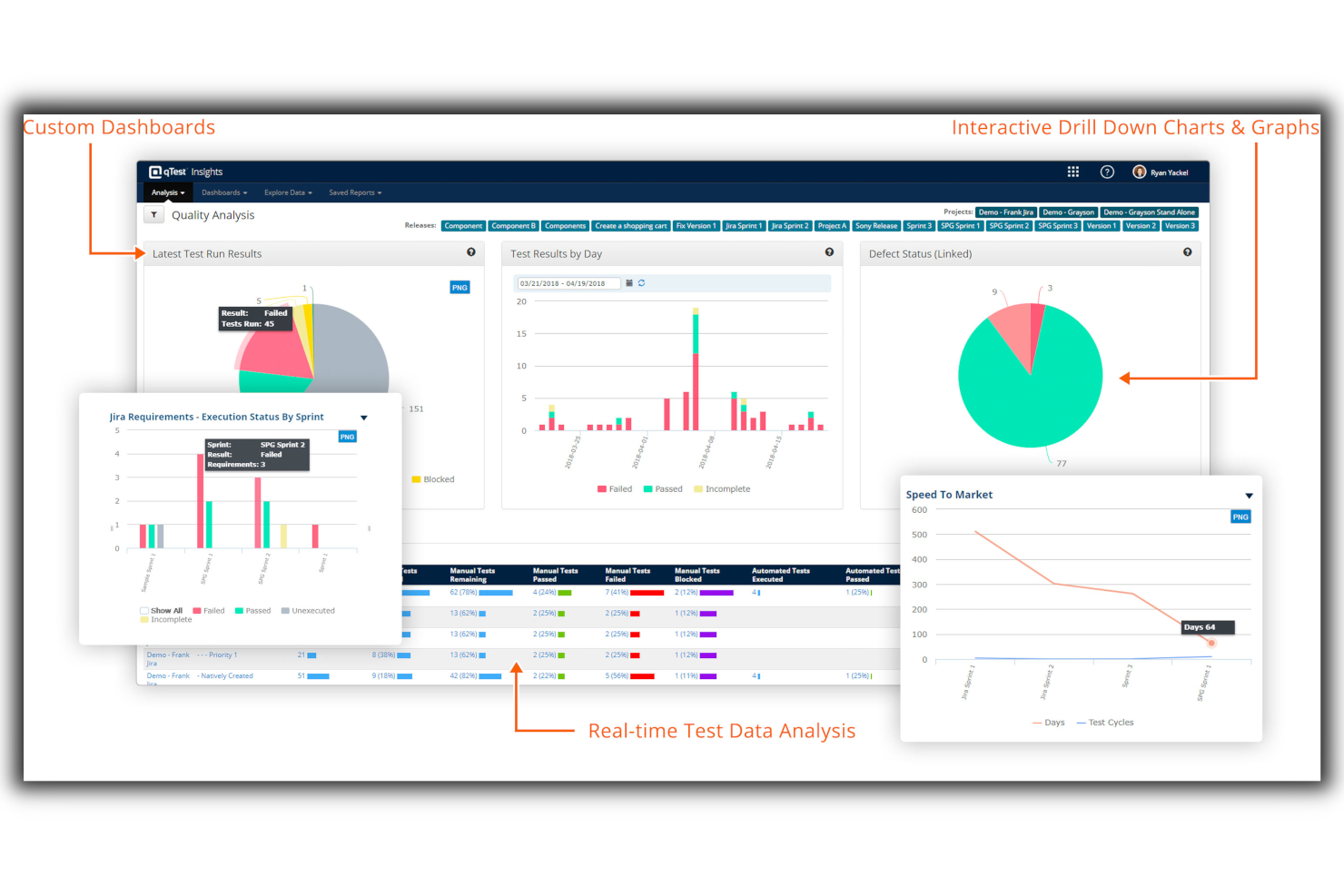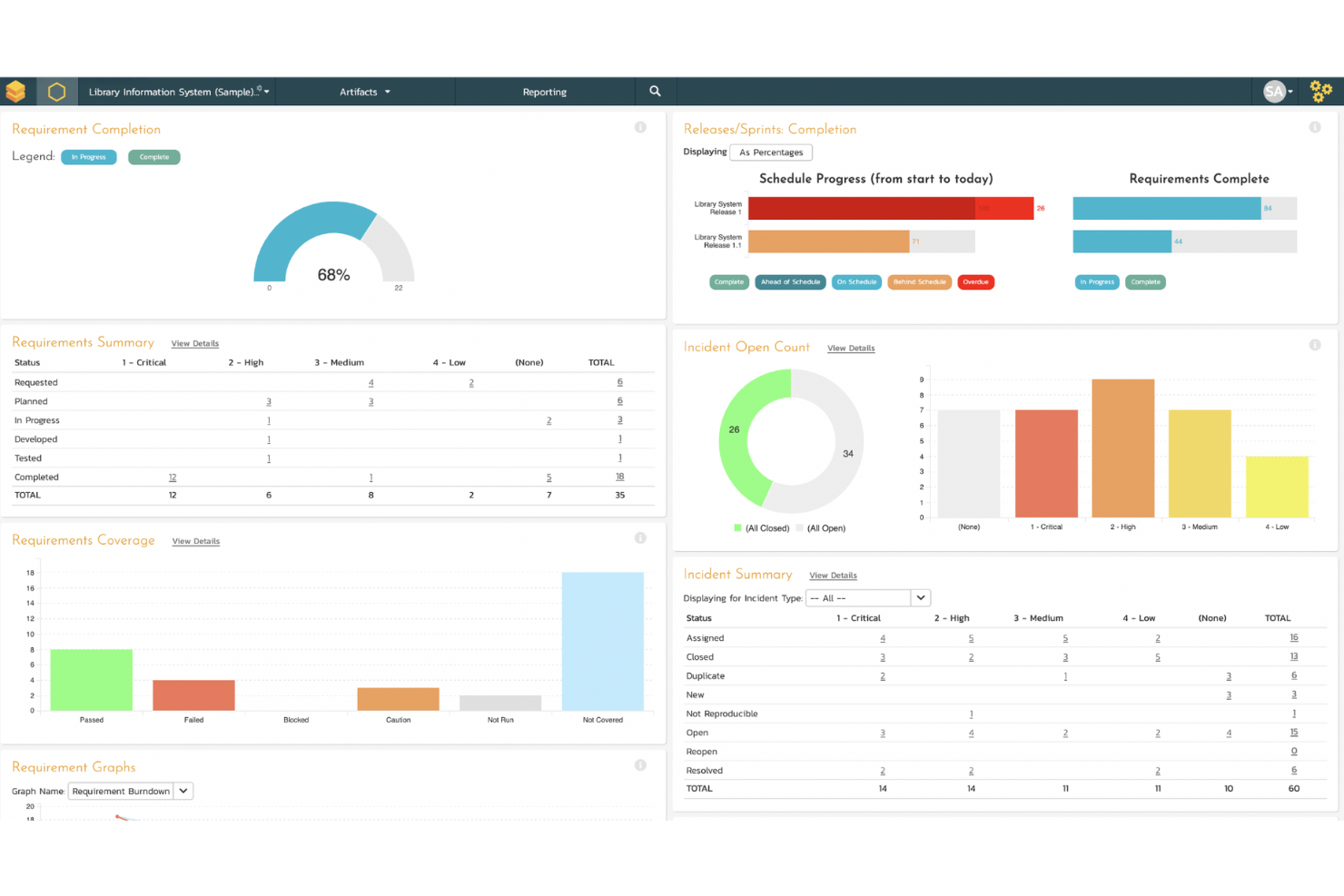10 Best Agile Test Management Tools Shortlist
Here's my pick of the 10 best software from the 20 tools reviewed.
Our one-on-one guidance will help you find the perfect fit.
If you’re working in an Agile environment, you know how critical it is to keep testing tightly integrated into your development cycle. But let’s face it—managing test cases, tracking progress, and maintaining visibility across fast-paced sprints can quickly become overwhelming without the right tools. Maybe you’ve tried solutions that felt clunky, slowed your team down, or just didn’t fit the flexibility Agile demands. It’s frustrating when your tools can’t keep up with your process.
That’s where Agile test management tools come in. These tools are designed to support iterative workflows, enhance team collaboration, and ensure high-quality releases without missing a beat. As someone with many years of experience working across Agile teams and projects, I’ve explored and tested dozens of these tools firsthand. In this guide, I’ll share my top recommendations and insights to help you find the perfect tool for your team—one that fits seamlessly into your Agile environment and makes testing a breeze.
What Are Agile Test Management Tools?
Agile test management tools are software that support and enhance the testing process within Agile development environments. These tools provide frameworks for planning, executing, and tracking testing activities, aligning them with the iterative and flexible nature of Agile methodologies. They integrate testing seamlessly into the Agile development cycle, facilitating real-time collaboration, and continuous feedback among development and testing teams.
The benefits of agile test management tools include increased efficiency in the testing process, ensuring that it keeps pace with the rapid iterations of Agile development. They enhance collaboration and communication within teams, leading to better-quality software outcomes. These tools provide adaptability to changing project requirements, continuous feedback for improvement, and clear visibility into the testing process. By improving the organization and execution of testing activities, agile test management tools contribute significantly to the overall success and quality assurance of Agile software projects.
The Best Agile Test Management Tools Summary
| Tool | Best For | Trial Info | Price | ||
|---|---|---|---|---|---|
| 1 | Best for Agile and DevOps workflows | 14-day free trial + Free demo | Pricing upon request | Website | |
| 2 | Best for facilitating real-time collaboration between agile teams | Free plan available | From $14.50/user/month | Website | |
| 3 | Best for unlimited parallel test runs | Free demo available | Pricing upon request | Website | |
| 4 | Best for integrated requirement and risk management | 14-day free trial | From $36/user/month | Website | |
| 5 | Best for scaling user testing and issue tracking | 15-day free trial | From $99/month | Website | |
| 6 | Best for gaining visibility across projects and getting test status reports in real-time | 14-day free trial | From $149/month (min 15 users, billed annually) | Website | |
| 7 | Best test case management tool for continuous verification and validation | 30-day free trial | From $12/user/month | Website | |
| 8 | Best test management tool for tracking bugs with real-time reporting | 30-day free trial | From $32.98/user/month (billed annually) | Website | |
| 9 | Best agile test management tool for tracing tests with an intelligent search filter | 15-day free trial | From $21.89/5 users/month | Website | |
| 10 | Best tool for end-to-end issue tracking | 7-day free trial | From $4/user/month | Website |
-

Docker
Visit WebsiteThis is an aggregated rating for this tool including ratings from Crozdesk users and ratings from other sites.4.6 -

Pulumi
Visit WebsiteThis is an aggregated rating for this tool including ratings from Crozdesk users and ratings from other sites.4.8 -

GitHub Actions
Visit Website
Best Agile Test Management Tool Reviews
Here’s a brief description of each agile test management tool that showcases each software’s best use case, outstanding features, and some pros and cons. I’ve also included screenshots to give you a snapshot of their user interface too.
Tricentis qTest is a unified test management platform that caters to Agile and DevOps workflows, providing a suite of tools to manage testing processes within the software development lifecycle. It leverages AI-powered quality insights and integrates with widely-used platforms such as Jira, positioning itself as a suitable solution for organizations aiming to maintain efficient testing operations in fast-paced development environments.
Why I picked Tricentis qTest: I chose Tricentis qTest because it offers a robust set of features that cater to various testing needs, including test case management and test automation. What makes it different is its strong integration capabilities with widely-used development and testing tools, which supports Agile and DevOps workflows effectively. I believe Tricentis qTest is best for Agile and DevOps workflows due to its real-time visibility, collaboration features, and reporting capabilities that are essential for fast-paced and flexible software development environments.
Tricentis qTest Standout Features & Integrations
Standout features include agile and waterfall test management, exploratory testing, testing automation, behavior-driven development, DevOps workflows, custom dashboards, and analytics and reporting tools.
Integrations include CA Agile Central Rally, Cucumber, Jenkins, Jira, Selenium, and Version One.
Pros and cons
Pros:
- Allows for multiple ways to create or upload test cases
- It integrates well with JIRA
- Users find it easy to use
Cons:
- Minor bugs have been reported when saving test scripts
- Application updates can be time-consuming
Testiny
Best for facilitating real-time collaboration between agile teams
This is a complete test management system for manual and automated tests. Testiny allows agile testing teams to create, run, and analyze tests with advanced test management capabilities.
Why I picked Testiny: I choose Testiny due to its modern test case management features. With this system, you can easily create, edit, and organize test cases using an industry-standard editor. You can import existing test cases, integrate third-party frameworks, and streamline the process with customizable test case templates.
Testiny offers flexible test run management. It empowers you to organize test runs, execute your tests, create customizable reports, analyze, and share your test run results. There is a drag-and-drop editing feature that helps you assemble your test runs in a flexible way. You can add or remove test cases effortlessly.
Testiny Standout Features and Integrations
Standout features include Testiny Runner and real-time collaboration. It has a powerful runner that enables you to execute test runs, track, review, and discuss your results. This tool is designed to facilitate real-time collaboration between teams regardless of their location. Multiple test managers can work concurrently on the same project and enjoy real-time updates across all browsers.
Another greatl feature I don't want to leave out is Testiny’s powerful REST API. The APIs allow developers to automate tests or create their own extensions.
Integrations include native Jira integration and integration with other third-party tools. Integrations are available with GitHub, GitLab, Jenkins, CircleCI, TeamCity, and automation frameworks via the REST API.
Pros and cons
Pros:
- Flexible and friendly pricing
- Fast user interface
- Very open to feedback and product feature requests
Cons:
- Needs more customization
- Documentation is not detailed enough
QA Wolf is a comprehensive automated testing platform that simplifies and enhances the QA process for web applications. It focuses on automated end-to-end testing, ensuring applications function correctly by simulating real user interactions. By providing detailed bug reports and real-time test results, QA Wolf helps teams maintain high-quality standards throughout the development cycle.
Why I picked QA Wolf: QA Wolf supports the fast-paced, iterative nature of agile development by enabling continuous testing and integration. Its unlimited parallel test execution feature allows for rapid testing cycles, providing quick feedback on code changes. The platform's detailed reporting and bug-tracking capabilities ensure that any issues are identified and addressed promptly, aligning with the agile principle of continuous improvement.
QA Wolf Standout Features & Integrations
Standout features include automated test creation and execution, dedicated QA Wolf engineers to help maintain and update tests 24/5, comprehensive reports with videos, screenshots, and trace logs, and human-verified bug reports.
Integrations include GitHub, GitLab, Jenkins, CircleCI, Travis CI, Vercel, Slack, Jira, Asana, and Microsoft Teams.
Pros and cons
Pros:
- Simple direct communication with the QA Wolf team
- Unlimited parallel test runs
- Continuous testing and monitoring by experts
Cons:
- Not ideal for teams wanting complete control of tests
- Less flexibility to customize your own testing process
TestMonitor is a comprehensive test management software designed to enhance the software testing process across various industries. It offers key features such as requirement and risk management, test case management, milestone planning, and issue tracking.
Why I picked TestMonitor: It offers intuitive test case management that simplifies the creation, organization, and storage of test cases. In addition to these core test management features, TestMonitor also offers requirements and risk management capabilities which ensure that the software meets specified requirements and helps in identifying and mitigating potential risks early in the development cycle, allowing for a more agile approach.
TestMonitor Standout Features & Integrations
Standout features include milestone planning, issue tracking, test runs and tracking, and built-in reporting capabilities that provide comprehensive insights into test results, enabling teams to monitor performance and make data-driven decisions.
Integrations include ira, ClickUp, DoneDone, Asana, MantisBT, Azure DevOps, TOPdesk, Slack, Zoho Sprints, Trello, GitHub, Jenkins, Forecast, UXsniff, Google Sheets, Microsoft Teams, and Zapier.
Pros and cons
Pros:
- Efficient creation, cloning, and management of test cases
- Suitable for both Agile and traditional project management methodologies
- Good reporting tools that help track testing progress and results
Cons:
- Could offer better notification features
- May not be suitable for very complex testing environments
Trusted by over 20,000 websites, Usersnap is user feedback software that helps you manage user testing and bug tracking. It allows you to capture, organize, respond, and scale user feedback all in one solution.
Why I picked Usersnap: This software helps you build better products by providing in-product feedback tools that let you scale user testing and issue tracking. I added this tool to my list because it allows you to make the voice of your customers count when making product testing decisions. With Usersnap, you can send pop-ups with NPS, CSAT, CES, or other rating systems to assess your product’s performance and know what your customers think.
Usersnap Standout Features and Integrations
Standout features include visual bug tracking and feature validation. Usersnap’s bug tracking feature allows you to track issues by collecting screen recordings to understand user challenges faster. The feature validation capability helps you know what to improve or what to build next by testing new products and measuring user sentiment.
With Usersnap, you can customize feedback widgets and surveys to suit your team’s needs or communication channels.
Integrations include Slack, Jira Cloud, Asana, Microsoft Teams, Basecamp, Trello, monday.com, Teamwork, Azure DevOps, and GitLab. Usersnap integrates with Zapier, which allows you to connect over 2,000 integrations and apps.
Pros and cons
Pros:
- Improved collaboration across teams
- Highly customizable
- Helpful customer support team
Cons:
- Limited form options
- Some images are not shown correctly
Best for gaining visibility across projects and getting test status reports in real-time
This is an agile project management platform that enables you to gain visibility across all QA teams. With Businessmap, QA engineers can keep track of tasks and get accurate status reports in real-time.
Why I picked Businessmap: This test management platform comes with Kanban boards, which enable you to keep track of your tasks, streamline workflow, alleviate bottlenecks, and get accurate reports in real time. You can visualize your workflow and enjoy full transparency. All work or test items are visualized as Kanban cards. The cards help each team member monitor every task’s status.
Businessmap Standout Features and Integrations
Standout features include workflow management, dashboards, and reporting. The workflow management feature allows you to customize your Kanban boards to suit your team's specific needs and preferences. With the customizable dashboards and reporting, you can present test results, create reports in one place, and gain access to the insights you need to focus on what matters most.
Additionally, Businessmap has an Advanced Search tool for searching and filtering test items. This powerful feature helps you filter by a particular search category. You can get any specific information from your account and create good reports by refining and configuring the data you need.
Integrations include Power BI, Google Data Studio, Tableau, Trello, Microsoft Azure, Okta, Dropbox, GitHub, GitLab, and Bitbucket.
Pros and cons
Pros:
- Easy for people to get started
- Responsive customer support team
- Easy to implement and adapt
Cons:
- Some configurations aren’t straightforward
- High pricing for very small teams
Jile
Best test case management tool for continuous verification and validation
This tool provides the test management capabilities you need to take on all testing activities, such as test design, planning, execution, and tracking. Jile lets you streamline agile test management by providing a suite of features for continuous verification and validation.
Why I picked Jile: I chose Jile because it’s specifically designed to help agile teams manage tests. The tool comes with Visual Test Boards, which help you execute planned tests in the iteration and manage test results efficiently. Another interesting feature that makes the tool stand out is release and iteration progress dashboards. The dashboards empower users to track product quality at iteration and release levels.
Jile Standout Features and Integrations
Standout features include a regression library and analytics dashboards. Jile’s regression library helps you manage reusable tests and execute the planning of regression testing for completed stories and features. With the reporting and analytics dashboards, you enjoy a visual and interactive view of testing activities, access to comprehensive data insights, and complete visibility. The dashboards also enable you to keep tabs on test status, release progress, and progress of iterations.
Integrations include Atlassian Jira, Service Now, Azure DevOps, Salesforce, GitHub, GitLab, Git, Jenkins, Flyway, Cucumber, and JUnit.
Pros and cons
Pros:
- Makes DevOps tools integration simple
- Intuitive user interface
- Interactive dashboards
Cons:
- Onboarding people is a bit difficult sometimes
- Limited customization
SpiraTest is one of the best test management and bug-tracking tools. It empowers users to manage requirements, defects, and test cases with full visibility and real-time reporting all from a central platform.
Why I picked SpiraTest: I like this software because it lets you visualize your testing activities and provides seamless bug and issue-tracking capabilities. With its powerful and customizable reports, you can monitor the health of your tests from a unified interface. SpiraTest gives you access to personalized executive dashboards, real-time charts, and customizable workflows to enable you to manage tests according to your needs and make the most of your testing efforts.
SpiraTest provides a rich text editing solution that helps you create, edit, and execute test cases efficiently. It enables you to track test coverage and provides support for templated and data-driven test cases.
SpiraTest Standout Features and Integrations
Standout features include its global scheduling feature, which enables you to effectively manage your exploratory, automated, and manual tests. The software lets you achieve full test traceability by enabling you to link bugs to test steps during test execution.
Integrations: SpiraTest has 45+ integrations, including Microsoft Visual Studio, Jenkins, TestRail, Axosoft, Rapise, Ranorex, Jira, Azure DevOps, JMeter, and Selenium.
Pros and cons
Pros:
- Easy to create test cases management
- Personalized dashboards
- Excellent customer support
Cons:
- Reports can be slow sometimes
- The UI needs some improvements
JunoOne
Best agile test management tool for tracing tests with an intelligent search filter
JunoOne is a software development project management platform that offers outstanding test management and issue tracking solutions. With JunoOne, you can manage the entire testing process from beginning to end according to your needs and preferences.
Why I picked JunoOne: When I was evaluating this agile test management solution, its intelligent search filter capability caught my interest. The search filter helps you quickly and conveniently search for all items associated with your test suites. With this feature, you can filter items by test plan, test case, author of a given task, or the status of a test.
I think this solution is suitable for teams running large test projects. Instead of spending a lot of time trying to find an item or a specific solver, JunoOne can be used to streamline the search process and enable testers and stakeholders to gain access to vital metrics effortlessly.
JunoOne Standout Features and Integrations
Standout features: JunoOne offers an industry-standard issue management solution that makes organizing and solving your tasks and bugs very straightforward. The tool enables you to easily create new issues, edit details, categorize issues with tags to enhance clarity, and track the flow of all your issues.
JunoOne offers Scrum Board and Kanban structure, which are designed to help you improve efficiency and keep track of your issues in very organized ways.
Integrations include Slack, Jira, Microsoft Outlook, GitLab, and Azure Active Directory.
Pros and cons
Pros:
- Good reporting and dashboard features
- User-friendly interface
- Very good support for customers
Cons:
- It’s a bit expensive
- The documentation needs to be improved
nTask Issue Tracker provides agile test management teams with the necessary bugs and issue tracking capabilities they need to test and ship high-quality products. The software makes test management easy with its integrated system, connecting teams, tasks, projects, and milestones.
Why I picked nTask Issue Tracker: This solution is good for streamlining bugs and issue tracking processes. With nTask Issue Tracker, you don’t have to complicate the process with emails, spreadsheets, and chat apps. It provides all the things you need to track issues in one place. You can prioritize issues, link issues to tasks, track issues by status, and link issues to projects. In a nutshell, the software gives you the flexibility to manage and prioritize issues the way you want.
nTask Issue Tracker Standout Features and Integrations
Standout features include custom fields and issues collaboration. Custom fields enable you to add variables to your issues and bugs that are important to your test projects. You can add dropdowns, formulas, checklists, and text fields.
Issue collaboration capability allows you to collaborate and communicate on issues and bugs. There is a team chat feature that helps team members to connect anytime, chat personally with team members, and share updates with everyone.
Integrations: Popular integrations include Zoom, Google Calendar, Microsoft Teams, Outlook Calendar, Apple Calendar, Trello, Jira, Google Meet, Slack, and Shift. You can also integrate over 1000 apps with Zapier.
Pros and cons
Pros:
- It’s not expensive
- Provides comprehensive visibility
- Highly customizable
Cons:
- Long customer service response time
- New users have a lot to learn
Other Options
Here are a few more worthwhile options that didn’t make the best agile test management tools list:
- QAComplete
For managing complex test execution processes
- Appium
For managing the UI automation of many app platforms
- Apache JMeter
For managing load and performance testing of web apps
- Worksoft
For running and managing remote testing to intercept failures
- QMetry
Test management tool for improving reusability
- TestRail
For building and collaborating on agile or waterfall test cycles within test runs, plans, and milestones
- Autify
For AI-based agile test creation, maintenance, and management
- Zephyr
For enterprise-grade test planning and cross-project reporting
- Selenium WebDriver
For driving a browser natively, either locally or on a remote machine
- qTest Scenario
For streamlining test scenario creation
Other Agile Tool Reviews
Do you want to read more about test management tools? Here are some reviews to help you learn more about test management solutions:
- Best Test Management Tools for Jira
- Best Test Management Tools
- Best QA Automation Tools
- Best Free Test Management Tools
- Best Open-Source Test Management Tools
- Best Test Case Management Software
Selection Criteria for the Best Agile Test Management Tools
Here’s a summary of the main selection and evaluation criteria I used to develop my list of the best agile test management tools for this article:
Core Functionality
All the tools I added to this list have the core functionalities of good agile test management software. I built my list based on the following major functionalities:
- Workflow automation
- Test planning
- Bug or defect management
- Test case tracking
- Cross-platform test management
Key Features
To deliver the core functionality I listed above, here are some major features I think a standard agile test management system should have:
- Scheduling: This feature allows you to schedule test runs and other testing activities. You can set up management tasks ahead of time and sit back to monitor operations.
- Status reporting: Test management solutions use the status reporting feature to keep you in the loop. They achieve this with the help of alerting and notification systems, which are used to send status reports according to preset conditions.
- Team collaboration: Agile team members need to collaborate effectively to get things done faster and properly. The team collaboration feature provides the things (chat solution, data sharing, ability to comment on projects) your team needs to collaborate in real time.
- Real-time monitoring and reporting: With real-time monitoring and reporting capabilities, you can easily monitor your testing activities and create reports from a unified interface.
- End-to-end visibility: This feature provides the complete visibility you need to know how your tests are doing and what you need to do to keep things in shape.
- Team management: Test managers or team leaders use this feature to manage other team members, assign tasks, and keep tabs on what everyone is doing.
Usability
Not every test management solution is easy to get started with. For some tools out there, QA teams spend weeks trying to figure things out. With this in mind, I picked tools that are easy to use. Even though new software comes with a learning curve, each tool on this list has detailed documentation, a user community, or tutorials to help your team get started quickly.
Software Integrations
I selected tools that allow you to integrate with third-party products, like CI/CD tools, productivity apps, and test management solutions (such as Practitest, Xray, Testpad, Testcollab, and Testlink). Software integrations enable you to streamline your workflow and get things done faster with less complexity.
Customization
Customizable software lets you tweak its features to suit your needs. I prioritized test management solutions with customizable features so all the tools I recommended allow you to customize your agile test management processes as you wish.
Value for Money
I looked out for tools that provide enough features and cost-effective solutions to justify the cost. I'm sure you'll find a good product that has friendly pricing that suits your needs and budget on this list.
People Also Ask
Some of the questions people ask about agile test management tools include:
What are agile test management tools?
Agile test management tools are software solutions that are designed to help agile test teams manage tests. They come with the features required to plan, track, report, and automate test management workflows.
What are the benefits of agile test management tools?
The benefits of agile test management tools include improved efficiency, better collaboration, reduced costs, increased test coverage, enhanced reporting, improved traceability, better quality, and reusability.
Summary
Adding an agile test management tool to your toolset will be a game changer. It will help you boost productivity and manage your tests better. And you'll be able to maximize testing processes by providing workflow automation, test planning, defect tracking, and analytics.
Take a look at my recommendations to find which tool suits your needs, project, and budget. And if you want to learn more about test management solutions, subscribe to The QA Lead newsletter to get the latest articles and podcasts from industry experts.