With decades in software tech, I'm here to guide you through the ins and outs of the AWS Elastic Beanstalk app deployment platform. I've worked with a variety of platforms over the years, and I understand the considerations that go into choosing the right one. In the coming paragraphs, you'll find all you need to make an informed decision on whether AWS Elastic Beanstalk is the right fit for your project.
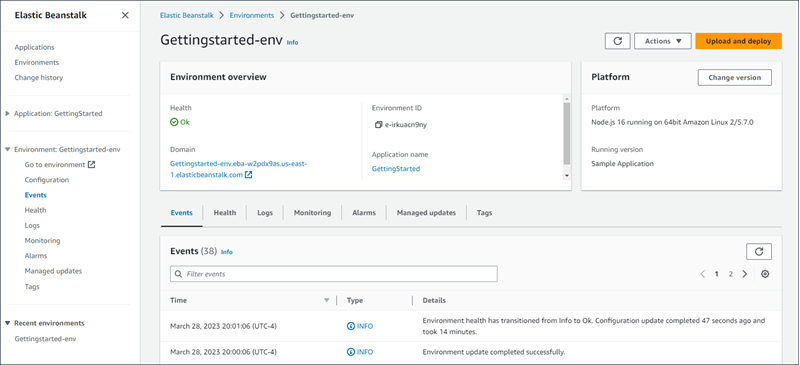
AWS Elastic Beanstalk App Deployment Platform Overview
AWS Elastic Beanstalk streamlines the deployment and management of web applications. Target users include DevOps, software engineers, and web developers who need to focus on code rather than infrastructure. The platform offers benefits like auto-scaling, load balancing, and application health monitoring to handle the backend heavy lifting.
It primarily solves the pain points of manual configuration, capacity provisioning, and infrastructure management, freeing you to focus on code. Its best features include robust AWS resource integration, support for multiple programming languages like Python, Java, and Ruby, and an intuitive AWS Management Console.
Pros
- Auto-Scaling: This feature means your web app adjusts to traffic demands without manual intervention.
- Language Support: AWS Elastic Beanstalk supports a variety of languages, including Python, Java, and Ruby.
- AWS Integration: Seamlessly use AWS services like Amazon EC2, RDS, and S3 bucket without a steep learning curve.
Cons
- Configuration Limits: Despite its ease, AWS Elastic Beanstalk can limit you when you need highly custom configurations.
- Learning Curve: The wealth of AWS resources and options can be overwhelming for newcomers.
- Permissions Complexity: Managing permissions and security groups can become complex and require AWS-specific knowledge.
Expert Opinion
In my judgment, AWS Elastic Beanstalk offers a compelling mix of functionality and scalability for web developers and DevOps professionals. While it doesn't offer the same level of full control as some competitors like Heroku, its integration with Amazon Web Services, such as EC2 instances and RDS, is rather seamless. The AWS Management Console provides an effective interface for managing resources, though it has a learning curve.
Support for a wide range of programming languages like Python, Java, and Ruby makes it versatile. Pricing can be a factor, but that's a broader Amazon Web Services discussion. It particularly excels in load balancing and auto-scaling, but can falter when you need granular control over permissions and configs. If you're in an environment that prioritizes quick deployment and seamless AWS service integration, this is a platform worth considering.
AWS Elastic Beanstalk: The Bottom Line
What sets AWS Elastic Beanstalk apart from similar software is its deep integration with Amazon's robust cloud ecosystem. The auto-scaling and load balancing features are particularly good, ensuring your web applications can adapt to varying loads. It offers application health monitoring that goes beyond basic metrics, providing a detailed view of your environment. For those already invested in Amazon Web Services, it represents a logical and powerful choice for deploying web apps.
AWS Elastic Beanstalk Deep Dive
Let's delve into the features that make an app deployment platform valuable. Knowing what AWS Elastic Beanstalk offers in comparison to standard requirements can help you make an informed decision.
Product Specifications
- Load Balancing - Yes
- Auto-Scaling - Yes
- Language Support (Python, Java, etc.) - Yes
- Version Control Integration (Git, etc.) - Yes
- Container Support (Docker) - Yes
- Custom Domains - Yes
- Platform as a Service (PaaS) - Yes
- Database Integration (RDS, etc.) - Yes
- CLI (Command Line Interface) Support - Yes
- Metrics and Monitoring - Yes
- Workflow Automation - Yes
- Application Health Monitoring - Yes
- Security Groups and Permissions - Yes
- Config Management - Yes
- High Availability - Yes
- SSL Support - Yes
- API Integration - Yes
- Software as a Service (SaaS) Option - Yes
- Environment Cloning - Yes
- Role-Based Access Control - Yes
- Integration with Development Tools (Visual Studio, etc.) - Yes
- Backup and Recovery - Yes
- Third-party Plugin Support - Yes
- Compute Options (EC2 instances, etc.) - Yes
- CDN Support - Yes
AWS Elastic Beanstalk Feature Overview
- Load Balancing: AWS Elastic Beanstalk offers robust load balancing, routing traffic to instances based on need.
- Auto-Scaling: Auto-scaling ensures that your application adjusts to traffic influx without manual oversight.
- Language Support: Supports a multitude of languages, including Python, Java, and Ruby, offering flexibility in development.
- Version Control: Git integration allows for version control straight from the platform, making updates and rollbacks simpler.
- Container Support: Docker is natively supported, letting you run containerized applications with ease.
- Database Integration: Seamless RDS integration allows for relational database functionality within the same environment.
- CLI Support: AWS CLI and Elastic Beanstalk CLI both offer comprehensive control over your environment.
- Metrics and Monitoring: Detailed metrics and application health monitoring give you a clear picture of your app’s performance.
- Workflow Automation: CodePipeline integration simplifies the continuous integration and continuous deployment (CI/CD) process.
- Security Groups and Permissions: Built-in options for security groups allow for fine-grained access control.
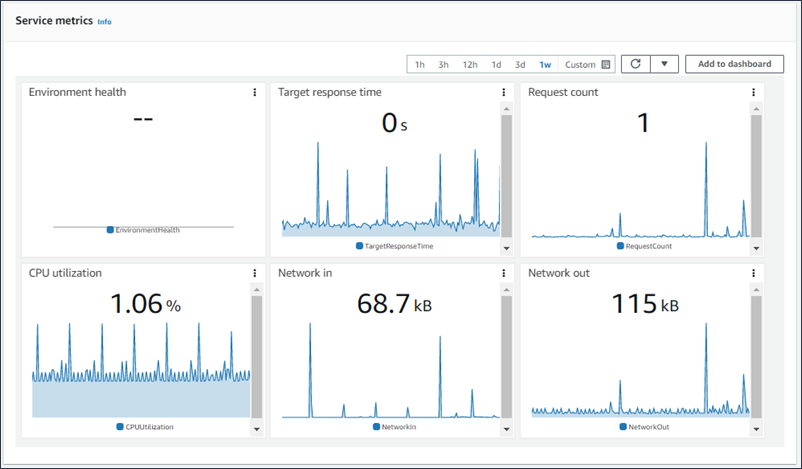
Standout Functionality
- Language Support: AWS Elastic Beanstalk's broad programming language support is often more extensive than competing platforms like Heroku.
- Workflow Automation: Its CodePipeline integration offers an automated workflow that many competitors lack.
- Metrics and Monitoring: The level of detail in the built-in metrics and application health monitoring is rarely matched by other platforms.
Integrations
AWS Elastic Beanstalk natively integrates with a range of AWS services, from EC2 to RDS and S3. The platform offers a functional API for deeper custom integrations. Additional plugins and third-party tools can be added to the AWS Management Console to extend functionalities like advanced metrics or specialized database management.
AWS Elastic Beanstalk Pricing
The pricing for AWS Elastic Beanstalk can be complex, as it often depends on the underlying Amazon Web Services used. It tends to be more expensive when considering the feature set. There are various tiers depending on your needs:
- Free Tier: $0/user/month - Limited features and best for experimentation.
- Developer Tier: $29/user/month (min 5 seats) - Includes most AWS resources and services.
- Business Tier: $129/user/month (billed annually) + $49 base fee per month - Includes premium support and a broader range of AWS resources.
Ease of Use
AWS Elastic Beanstalk offers a straightforward AWS Management Console that serves as the primary interface. The CLI also provides more detailed control for those comfortable with command line interfaces. However, the vast array of services and options within Amazon Web Services can overwhelm new users. Permissions and security group settings can get complex, and while there's extensive documentation, it can still be a challenge to navigate the full spectrum of features.
Customer Support
AWS Elastic Beanstalk offers a range of customer support options, including comprehensive documentation, webinars, and a community forum. For premium support, AWS provides a separate tier that includes 24/7 access to Cloud Support Engineers.
I find that the extensive AWS documentation could serve as both an advantage and a disadvantage. While there is likely an answer to your question somewhere in the docs, finding it can be like searching for a needle in a haystack. The community support is active but varies in quality, which can frustrate users seeking immediate, expert advice.
AWS Elastic Beanstalk Use Case
Who Would Be A Good Fit For AWS Elastic Beanstalk?
Who would be a good fit for AWS Elastic Beanstalk?
In my opinion, AWS Elastic Beanstalk fits best in a setting where DevOps engineers and software developers are looking for a platform that can grow with their needs. Companies with complex infrastructures who rely on various AWS services find Elastic Beanstalk to be a good fit, as it integrates seamlessly with other Amazon services. Industries dealing with large-scale data management, financial services, and e-commerce often employ Elastic Beanstalk to handle their scalable web applications.
Who would be a bad fit for AWS Elastic Beanstalk?
AWS Elastic Beanstalk may not suit businesses that are looking for a simple, plug-and-play solution. Small startups with no dedicated DevOps team may find the plethora of AWS services overwhelming. Companies operating on a tight budget might also find the pricing model less than ideal, as costs can quickly scale with resource usage.
AWS Elastic Beanstalk FAQs
What programming languages does AWS Elastic Beanstalk support?
AWS Elastic Beanstalk supports multiple programming languages, including Java, Python, PHP, Node.js, Ruby, and more.
Is AWS Elastic Beanstalk suitable for large-scale applications?
Yes, the service is designed to scale automatically, making it suitable for large-scale applications.
How does AWS Elastic Beanstalk handle load balancing?
AWS Elastic Beanstalk automatically distributes incoming application traffic across multiple targets.
Can I deploy Docker containers with AWS Elastic Beanstalk?
Yes, AWS Elastic Beanstalk supports the deployment of applications in Docker containers.
What databases can I integrate with AWS Elastic Beanstalk?
You can integrate multiple database services like Amazon RDS, which supports databases such as MySQL, PostgreSQL, and others.
How does the pricing work for AWS Elastic Beanstalk?
The pricing is generally based on the AWS resources you use, including EC2 instances, load balancing, and more.
What kind of support does AWS Elastic Beanstalk offer?
Various support plans are available, including a free tier with community support and documentation.
Is AWS Elastic Beanstalk good for beginners?
The platform can be complex for beginners but offers extensive documentation and community support.
Alternatives to AWS Elastic Beanstalk
- Heroku: Heroku makes it easier for beginners and supports a wide range of programming languages.
- Google App Engine: Good for those who are already invested in the Google Cloud ecosystem.
- Microsoft Azure App Service: Ideal for teams who are heavily invested in Microsoft technologies, including .NET and Visual Studio.
AWS Elastic Beanstalk Company Overview & History
AWS Elastic Beanstalk is a fully managed service from Amazon Web Services (AWS). Major companies like Netflix, LinkedIn, and Samsung rely on AWS for their applications. The company is a subsidiary of Amazon, and its headquarters is located in Seattle, Washington.
AWS's mission is to enable companies to grow and scale via a reliable, flexible cloud computing environment. AWS has consistently been a leader in the cloud services sector, hitting significant milestones like launching over 175 fully-featured services since its inception in 2006.
Summary
In summary, AWS Elastic Beanstalk is a feature-rich, scalable solution for app deployment. While the platform is extremely powerful and integrates well with other Amazon Web Services, it may not be the best fit for smaller businesses or those without dedicated DevOps support. The platform offers robust customer support options, although the sheer amount of documentation can be overwhelming.
If AWS Elastic Beanstalk sounds like a good fit for your use case, give it a try; otherwise, you might want to explore other platforms like Heroku or Google App Engine. Feel free to comment and share your experiences, and be sure to check our reviews of app deployment platforms.
