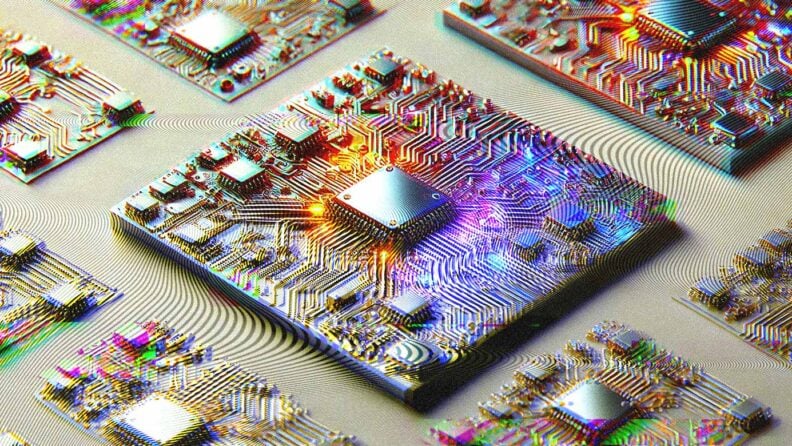Whether you’re a certified quality engineer or a member of a quality assurance team looking to advance your career, it’s crucial to understand the seven basic tools of quality assurance. Each tool helps you organize data into a flowchart or diagram to help identify software problems so your team can find solutions for improved quality.
Here’s a sneak peek of the seven basic tools:
- Cause-And-Effect Diagram
- Check Sheet
- Control Chart
- Histogram
- Pareto Chart
- Scatter Diagram
- Stratification
- Other Important Quality Engineering Tools
Cause-And-Effect Diagram
The cause-and-effect diagram helps your team identify the underlying causes of a software problem.
How The Cause-And-Effect Diagram Works
This quality tool is also called a fishbone diagram or an Ishikawa diagram, named after the organizational theorist who developed it. The primary problem appears in a box with a long diagonal line leading from it. As the team brainstorms ideas, possible causes of the problem are written on vertical lines that extend from the horizontal line. The completed diagram is shaped like a fishbone.
Why Use A Fishbone Diagram?
Fishbone diagrams help your team identify possible causes during a testing project so you can brainstorm possible solutions to the quality issue.
Check Sheet
A check sheet allows the quality assurance team to use data to analyze the software quality problem.
How A Check Sheet Works
This quality engineering tool is a pre-made data checklist that lets quality assurance professionals track problems over time. Although check sheets are flexible, they are usually structured as an XY chart, with a list of defects on one axis and a time or date system on the other.
Why Use A Check Sheet?
Check sheets help quality engineering teams track the frequency of software defects over time. This data can be used to prioritize quality controls for defects that occur most often and as a database quality function.
Control Chart
Control charts help identify patterns and determine whether quality control processes are under control.
How A Control Chart Works
Control charts are a graph with plotted data points that help chart processes over time. These are legacy SPC resources that use historical data to plot upper and lower control limits to determine if current quality engineering processes are under control. An individual’s control chart shows how single value points change over time. A mean control chart is used for processes that need to track more than one data point at each time interval.
Streamline your data engineering tasks by leveraging industry-leading database management platforms, designed to handle complex data structures effortlessly.
Why Use A Control Chart?
A control chart helps your quality control team determine whether processes stay inside the acceptable quality limits or deviate from them. Processes with several data points outside the control range are out of control. This alerts the team to the issues so they can develop a new system to correct the issue.
Histogram
A histogram is a bar chart that helps your team analyze data.
How A Histogram Works
This quality assurance tool graphs numerical data in a bar chart to show how frequently a different value occurs in the process.
Why Use A Histogram?
A histogram is useful because it provides a visual representation of whether processes are normal or require process analysis. A normal occurrence is shown with the common bell curve appearance. Abnormal distributions create a chart where the graph skews toward one direction or shows a double-peaked pattern. The quality assurance team can then use these patterns to assess quality controls.
Pareto Chart
A Pareto chart helps your team visualize which data points are the most significant.
How A Pareto Chart Works
Pareto charts are another type of bar chart that help quality control teams determine which data point is the most significant. These charts are arranged by quantity instead of time, with the largest data points displayed first, followed by the rest of the data in descending order.
Why Use A Pareto Chart?
Pareto charts help your team visualize the most significant quality issues with the software analyzed. Because reengineering software can be expensive and time consuming, addressing the problem that occurs most frequently will give your team the best return on investment. Software defects rarely occur in a uniform distribution, a Pareto chart can be an important quality tool to determine specification limits for your team.
Scatter Diagram
A scatter diagram helps your team discover relationships between data points.
How A Scatter Diagram Works
This quality assurance tool uses an XY graph with different variables on each axis. When data points are plotted on the scatter diagram, it helps your team discover different relationships among the data analyzed.
Why use a scatter diagram?
Scatter diagrams work for paired numerical data and when your quality assurance team needs to identify relationships between variables. A scatter diagram can work in conjunction with other quality engineering tools to further analyze data to find solutions. For example, your team can use a scatter diagram after your cause-and-effect diagram to determine relationships between causes or before a control chart to test for data correlations.
Scatter diagrams and other tools are useful for layered process audits because they allow different layers of management to visualize the analysis results.
Stratification
Stratification divides data into groups to make it easier to determine the significance of your team’s quality control systems.
How Stratification Works
When data is lumped into a single group, it can be difficult for your quality team to visualize its significance. By separating data into relevant groups, quality professionals can identify relationships that were not apparent in the larger context.
Why Use Stratification?
Stratification can be used in different aspects of the quality control process. In some cases, you will separate types of data before analysis. In other instances, a quality assurance tester will separate data received from different sources. It is important to analyze how data sources might affect the quality control team’s results before plotting the data into graphs and diagrams.
Other Important Quality Engineering Tools
The seven basic tools of quality assurance testing are a must for quality control professionals, but there are other attributes a quality control professional will need to be successful.
Which Personal Skills Are Important For Quality Engineers?
Aside from an education in quality assurance, quality engineers who possess certain skills and personal attributes can be more successful. Strong math and analytical skills are a must, but successful teamwork also requires good communication skills, a strong sense of ethical responsibility, excellent attention to detail, and a collaborative mindset.
The Importance of Design Parameters
The purpose of quality assurance is to ensure that the end customer has the most satisfying experience with the QE software product. To meet that goal, the design parameters of quality assurance processes must consider the purpose of the final product to ensure robust quality control.
Each software product presents a challenge to the quality engineer to deliver consistent performance without variation from the accepted control range. Quality engineering tools like diagrams and graphs allow teams to visualize problems and brainstorm solutions to deliver the best end-user product.
Now that you know more about the basic quality engineering tools, take it a step further and check out some of the best quality engineering software that you can use to increase efficiency.
Join for More Insights
Boost your SaaS growth and leadership skills. Subscribe to our newsletter for the latest insights for CTOs and aspiring tech leaders. We'll help you scale smarter and lead stronger with guides, resources, and strategies from top experts!
Need expert help selecting the right Product Management Software?
We’ve joined up with Crozdesk.com to give all our readers (yes, you!) access to Crozdesk’s software advisors. Just use the form below to share your needs, and they will contact you at no cost or commitment. You will then be matched and connected to a shortlist of vendors that best fit your company, and you can access exclusive software discounts!