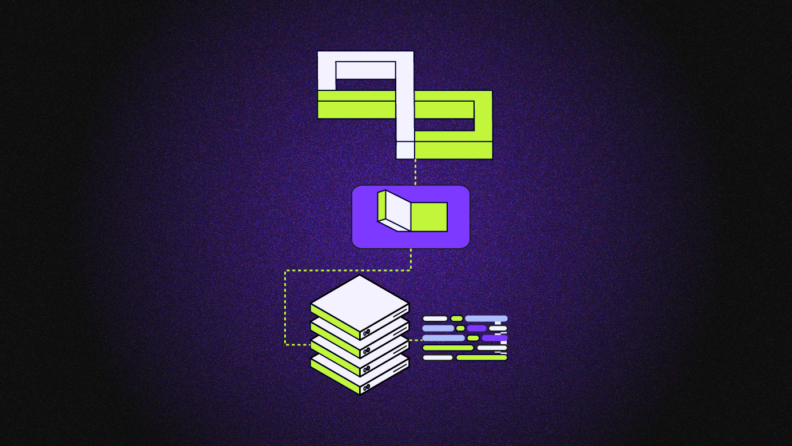Applying automation to operations isn’t always straightforward, especially with older systems that don’t easily fit into typical DevOps automation tools and strategies.
Automating IT operational processes is simpler with modern, Cloud-native applications. Despite this, legacy systems don’t have to sit on the sidelines of your DevOps automation strategy. Using the right tools and methodologies, it's possible to integrate legacy system requirements with modern automation techniques.
DevOps Automation: The Basics
DevOps is a method for developing and delivering software that emphasizes collaboration between developers (who write code) and IT operations engineers (who manage applications in production).
Most organizations that adopt DevOps for conventional applications leverage automation tools and techniques. Below are just some of the automation tools that help make DevOps processes efficient, scalable, and persistent:
- Infrastructure-as-Code (IaC) and Configuration-as-Code (CaC): This enables users to define infrastructure and configure applications using code and automatically apply it to multiple environments.
- Automated Testing: Using test automation frameworks, DevOps teams can write scripts that automatically test newly written code for bugs and performance issues. This approach enhances the quality of applications and helps teams identify and resolve bugs more efficiently.
- Release Automation: Tools that can automatically release applications – meaning they package the applications and deploy them into productive environments. These tools help DevOps teams deliver new code to users faster.
- Application Orchestration: Orchestration platforms automate many processes required to deploy and manage applications across a cluster of servers, bringing scalability and repeatability to application hosting.
DevOps Automation Challenges
The DevOps automation solutions mentioned above aren't always straightforward to implement with legacy systems made up of hardware and/or software deployed long before modern, DevOps-friendly application architectures and deployment strategies existed.
For example, IaC tools may not support legacy systems because they don't support the configuration languages or management tools that the systems require. Most modern systems can be configured using languages like YAML, though legacy systems often depend on proprietary configuration languages and frameworks.
For similar reasons, test automation can be cumbersome to implement in the context of legacy apps. Most modern automation frameworks are designed for browser-based or mobile apps. However, legacy systems may run locally and often using proprietary user interfaces, making automating testing using standard frameworks more difficult.
Likewise, many release automation and application orchestration platforms are designed for applications deployed using containers. Because containers didn't become popular until the release of Docker in 2013, most legacy systems have limited native support for application containerization.
Bringing Automation to Legacy Systems
Fortunately, the obstacles to implementing DevOps automation for legacy systems are not impossible to overcome. Addressing these challenges requires adopting some innovative practices that enable the integration of automation with legacy systems:
- Migrate to the Cloud: Legacy system vendors now offer Cloud-based hosting platforms. While transferring legacy workloads from on-premises to the Cloud doesn't automatically enable all DevOps automation features, it does facilitate the use of benefits such as automatically scalable infrastructure and the ability to move workloads between Cloud data centers to mitigate failures in one location.
- Containerize Legacy Workloads: In certain situations, legacy applications can run in containers. Containerizing such apps allows businesses to manage them using orchestration solutions like Kubernetes, bringing much greater agility and scalability to legacy application management.
- Leverage Machine Learning (ML): Incorporating machine learning into monitoring and management operations for legacy systems is a way to detect issues effectively in contexts where it's not possible to leverage conventional automation. For example, if you can't run automated tests for a legacy application because Selenium won’t support it, you may be able to use advanced ML techniques to identify bugs based on how the application behaves.
- Change Your Mindset: A critical step toward taking advantage of automation for legacy apps is simply to change your organization's mindset toward legacy systems. Instead of classifying them as outdated and inefficient environments, treat legacy apps like all other apps within your IT estate. When your team approaches legacy systems from a perspective that values legacy apps, it becomes much easier to refine a corporate culture toward collaboration and innovation that will extend to those legacy systems as well.
Don't Ignore Legacy Environments
There's no denying that automating the management of legacy apps for DevOps teams is often more challenging than implementing automation for modern apps. However, this doesn’t mean that it’s impossible. Many organizations successfully adopt automation to improve the flexibility and quality of legacy apps while reducing the costs of building and deploying them. But to achieve this, it’s necessary to think beyond the conventional approaches of DevOps.
Boost your SaaS growth and leadership skills. Subscribe to our newsletter for the latest insights for CTOs and aspiring tech leaders. We'll help you scale smarter and lead stronger with guides, resources, and strategies from top experts!