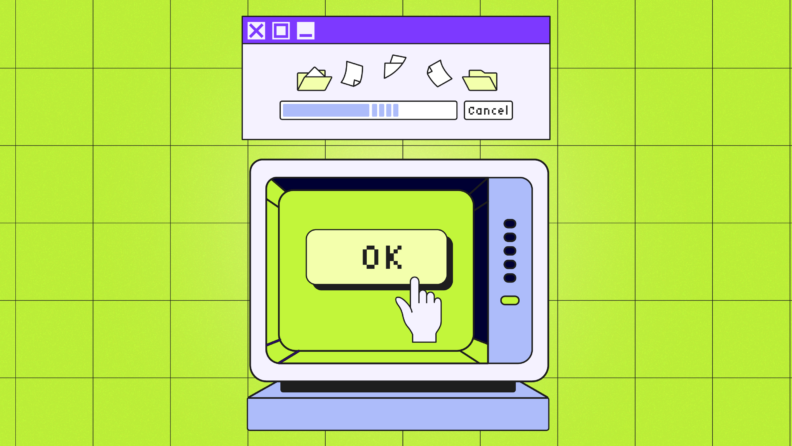In 2022, quarterly spending on cloud computing passed the $50 billion mark. Businesses of all sizes are making the switch from on-premises to cloud infrastructure. The benefits of cloud computing are worth it.
Entrusting your data storage and other elements of IT infrastructure to a third party can feel like a leap of faith for a SaaS provider whose entire business depends on having a reliable, secure, and performant infrastructure.
Here, I’ll discuss some of the benefits of cloud computing and how SaaS leaders can transition to the cloud without a huge shake-up!
Key Advantages of Cloud Computing
Some of the key benefits of cloud platforms include the following:
Scalability and Flexibility
As a SaaS provider, you need to meet the changing (and hopefully growing) demands of your clients. If you host on-premise, you’re limited by the location of your data center, the speed of the internet connection, and the hardware you have available.
If you were featured in a prominent trade magazine or landed a keynote at a conference, would your platform cope with a massive user surge? Even huge organizations such as Microsoft can struggle with unprecedented demand. Zoom went from an average of 10 million daily meeting participants in December 2019 to 300 million in April 2020 due to the pandemic. They were able to meet this demand by working with cloud service providers, ensuring their new users had a good experience.
Cloud platforms make it easy to scale up and down as needed without requiring an upfront investment in hardware that may or may not be used.
Adapting to Market Changes
At the pace tech is evolving, SaaS providers can't afford to be static. Cloud services can help you take advantage of new technologies, such as AI or machine learning, without investing in expensive hardware.
Access to on-demand computing resources, cloud storage, and one-click deployable apps allows developers to test and experiment with new technologies quickly. It’s also easy to update applications with minimal downtime, improving the user experience.
However, adapting to changes doesn’t always mean outsourcing your needs. Consider cloud storage provider Dropbox. It initially relied on Amazon S3 (Simple Service Storage) data centers to store and manage data as early as 2013. They began with this strategy due to the inherent challenges of handling storage at scale. In 2015, a confident Dropbox began one of the largest data migrations in web history by creating Magic Pocket, an in-house and on-premise solution for data storage. What began as a model supported by a major provider, Amazon Web Services, has become an on-premise hybrid cloud model.
Cost Efficiency
Providing Software as a Service can require a lot of computing resources. The upfront investment needed to purchase the servers and the ongoing maintenance and management requirements for this IT infrastructure are significant.
Switching to cloud computing services helps reduce the upfront cost and often results in lower ongoing costs, thanks to the economies of scale. You and your team can monitor your usage and billing in real time, optimize your workloads, and test new technologies with minimal friction.
Flexible Pricing Models
Cloud-based services offer flexible pricing models. Startups and smaller organizations can take advantage of pay-as-you-go pricing, giving them peace of mind that they can cope with peaks and troughs in demand without purchasing hardware that may be underutilized most of the time.
Larger organizations with more predictable minimum levels of usage can make a commitment to use a certain level of resources and receive a discount on the pay-as-you-go pricing thanks to that commitment. On-demand resources are still available for those organizations, so if they’re close to hitting a bandwidth or compute resources cap, they can break that limit without hampering the experience for their users.
Airbnb gets around seasonal peaks and troughs in demand by taking advantage of on-demand resources on AWS, helping it keep its infrastructure costs to a minimum.
Improved Data Security And Compliance
If you’re handling personal data and taking payments, you must comply with the relevant regulations for the industries and territories you operate in. Managing this compliance in your own data centers can be a minefield.
The major cloud services providers are already well-versed in international regulations and certified to deal with various businesses. Microsoft Azure, for example, has an extensive list of compliance offerings. Many providers offer specialized solutions, such as Amazon’s AWS GovCloud, to offer a secure environment that meets the requirements for storing Controlled Unclassified Information (CUI), Personally Identifiable Information (PII), medical records, and other sensitive data. Google offers privacy features in the form of Google Cloud Confidential Computing, which ensures data is encrypted at rest, in transit, and while being processed, thanks to the use of confidential virtual machines.
Whether you use a specialized cloud service for government organizations or deploy your workloads to the public cloud, your organization will benefit from the vast IT resources available to cloud providers, including intrusion detection systems, firewalls, and systems for monitoring their networks.
This frees up your IT department to focus on application development and securing the virtual machines you set up instead of worrying about the underlying infrastructure. For a SaaS provider, this can be a cost-effective relationship that lets the company focus on improving its own products and gaining a competitive edge.
Disaster Recovery And Business Continuity
An outage at your data center could be seriously damaging to your reputation. Could your business cope if there was a fire at your data center? Millions of websites and online services were taken out of action in 2021 due to a fire in an OVH data center in France.
Banks and government organizations were among those affected, along with smaller SaaS startups that weren't using multi-cloud deployments and were using dedicated servers or VPS systems as a low-cost alternative to hosting a server on-site.
One of the most powerful advantages of cloud computing is how it makes disaster recovery a much easier job. This is particularly true of hybrid cloud models, where you can have a data backup with multiple providers and in multiple data centers, spreading the risk. Should natural disasters or extreme weather events cause disruption in one area, you can reroute traffic to other zones, maintaining business continuity and keeping downtime to an absolute minimum.
Protect Your User’s Data
Software as a Service providers have a responsibility to take good care of their users' data. This means ensuring it’s stored securely and that every reasonable precaution is taken to prevent data loss. One of the most significant benefits of the cloud is how easily accessible cloud storage is.
Investing in more storage space when operating with a purely on-premises model requires spending money on platter drives or SSDs, and considering how you’ll create off-site backups of your rapidly growing volumes of data.
Even if you’re considering a hybrid cloud model, with many of your apps running in your own data center, renting storage space is one of the most compelling initial use cases for cloud hosting. Having encrypted data backed up on remote servers gives you peace of mind that an outage, ransomware attack, extreme weather, or other major incident won’t wipe out all your data.
Reach for the Cloud
The use cases for cloud-based platforms like cloud data storage are as varied as those of the SaaS industry. From affordable, secure storage space to access to on-demand virtual machines and computing power, cloud resources empower your IT department to work smarter and be more productive.
Switching some of your critical business operations to the cloud can give your SaaS organization a competitive edge, making it easier to scale and grow while retaining the reliability and performance that has won over your existing customer base.
Want More?
Are you using cloud computing in your SaaS business? There are endless cloud resources to learn more, including podcasts about cloud computing, conferences, and courses.
You can subscribe to The CTO Club newsletter to stay updated on the future of cloud services and the latest tools to build SaaS teams and systems that scale.
FAQs: Enhancing Your Cloud Computing Benefits Knowledge
What is the first step in transitioning to cloud computing for a SaaS company?
To begin transitioning to cloud computing, the first step is to take a full inventory of your current resources and the workflows they’re being used for. Then, identify which of those would be the easiest to migrate to a cloud platform.
How does cloud computing contribute to cost savings for SaaS businesses?
Cloud computing can help SaaS businesses save money on infrastructure, bandwidth, and labor. Businesses gain access to the computing resources they need, benefit from the economies of scale, and pay only for the resources they use.
Can small SaaS startups also benefit from cloud computing?
Small SaaS startups can benefit from using cloud platforms. The combination of flexible pricing and on-demand resources can help keep costs low in the early days while making it easy to scale.