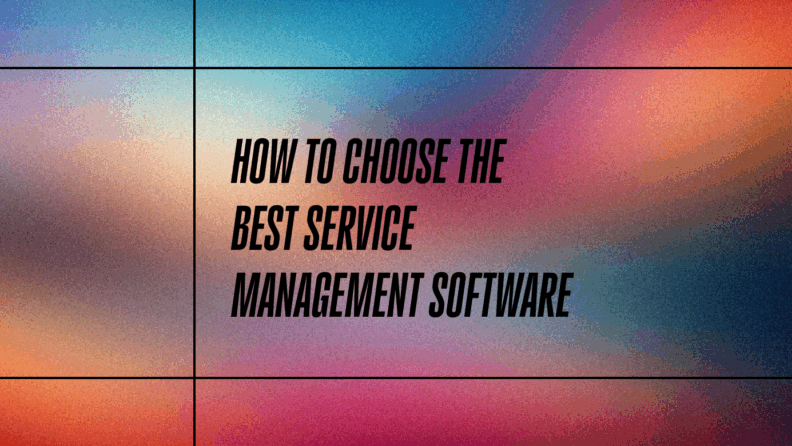Choosing the right service management software is a strategic move for your team. It saves time, increases accuracy, and ensures compliance, ultimately boosting your ROI. Picking the wrong tool can lead to wasted resources, frustrated teams, and missed opportunities.
This guide is for leaders who want to empower their teams with efficient tools. Whether you're a CTO, IT manager, or team lead, you'll find practical advice here to make an informed choice. Your goal is to find software that aligns with your needs and fits smoothly into your operations. Let's make sure you choose wisely.
Things to Look for When Choosing Service Management Software
When evaluating service management software, focus on key features that align with your team's specific needs. Here are essential factors to consider:
1. Plan Flexibility
Plan flexibility allows you to upgrade or downgrade your software as your needs change. This is important if your team grows or your service scope shifts. Look for vendors that offer easy transitions between plans without hidden fees. Ask if there are any limitations or restrictions on changing plans during your contract. Testing this during a trial can give insights into how smoothly these changes can be made.
2. Data Access and Reporting
Good data access and reporting let you track performance and make informed decisions. You'll want software that offers customizable reports and dashboards. Avoid tools that limit access to your data or make it cumbersome to extract. During a demo, ask how data is visualized and if you can export reports easily.
3. Integration with Your Tech Stack
Integration with your existing tech stack ensures smooth operations and data flow. Check if the software can connect with the tools your team already uses. Avoid solutions that require complex workarounds to integrate. During evaluation, list your current tools and ask how the software connects with each one.
4. Onboarding and Support
Solid onboarding and support can make or break your experience with new software. Look for vendors who offer comprehensive training and 24/7 support. Avoid those that only provide limited resources or charge extra for assistance. Check reviews and ask for a trial period to assess the quality of their customer support.
5. Role-Based Permissions
Role-based permissions control who can access what within the software. This feature is vital for maintaining security and efficiency. Make sure the software allows you to set permissions easily and offers flexibility in roles. Test it by setting up different user roles during a demo to see how intuitive it is.
6. Industry-Specific Compliance
Industry-specific compliance ensures the software meets regulatory standards relevant to your field. Verify that the vendor understands and supports your compliance needs. Ask for certifications or references from similar companies. This can prevent costly compliance issues down the road.
7. Customization Options
Customization options let you tailor the software to fit your unique processes. Look for tools that offer custom fields, workflows, and interfaces. Avoid those with rigid structures that don't adapt to your needs. During a trial, experiment with customization features to see how well they adapt to your requirements.
8. Automation Features
Automation features can save time by handling repetitive tasks. Ensure the software can automate processes like ticket routing or notifications. Avoid tools that offer limited automation capabilities. Test automation during a demo by setting up sample workflows to see how much manual effort is reduced.
9. Mobile or Multi-Location Support
Mobile or multi-location support is essential if your team works remotely or across different sites. Confirm that the software works well on mobile devices and supports multiple locations seamlessly. Avoid solutions that have limited mobile functionality. Try accessing the software from different devices during a trial to test its versatility.
How to Choose Service Management Software: A 5-Step Framework
To select the right service management software, focus on aligning the tool with your team's needs and goals. Prioritize features that enhance productivity and fit your workflow. Here's a simple step-by-step guide to help you make an informed decision:
Step 1: Identify Your Needs
Start by defining your team's needs to ensure the software you choose truly supports your goals. Here's how to begin:
Gather Stakeholder Input
Involve key stakeholders like IT, HR, and leadership to get a comprehensive view of what's needed. Schedule meetings or surveys to gather their insights on current issues. This helps ensure that the software meets everyone's needs and avoids future conflicts.
List and Prioritize Pain Points
Identify the main pain points in your current system. Common issues might include slow response times, lack of data access, or integration problems. Rank these issues to focus on solutions that address the most pressing blockers first.
Align with Policies and Goals
Ensure your requirements align with internal policies, vendor preferences, and security protocols. Check if the software meets regulatory goals specific to your industry. This alignment prevents potential compliance issues and supports company objectives.
Must-Have vs. Nice-to-Have
Differentiate between essential features and those that are just nice to have. Must-haves might include integration capabilities or role-based permissions, while nice-to-haves could be advanced analytics. Prioritize must-haves to guide your selection process.
Ask These Questions:
- What complaints or blockers come up most often?
- What needs aren’t being met today?
- What features would solve your top 3 pain points?
- What ROI are you expecting from this investment?
- How does the software align with our security and compliance requirements?
Step 2: Research Service Management Software Vendors
Explore and compare service management software vendors to find the best fit for your team. Here's what to focus on:
Conduct Vendor Scans
Start with high-level scans of vendors using review sites, rankings, and case studies. This helps you quickly identify popular options and gather unbiased opinions. Look for patterns in feedback, such as common strengths or weaknesses, to narrow down your list.
Compare Based on Business Needs
Compare tools based on your business size, integration needs, and whether you plan to outsource or create in-house solutions. Some vendors cater to small businesses, while others support larger enterprises. Make sure the software can integrate with your existing tech stack and meets your operational model.
Identify Key Differentiators
Look for key differentiators like implementation support, user experience, or flexibility for niche use cases. For example, a vendor offering extensive onboarding might stand out if your team needs extra guidance. Evaluate how each tool handles unique scenarios relevant to your business.
Document Findings
Keep track of your findings in a structured way. Documenting helps you compare options easily and make informed decisions. Create a matrix or spreadsheet to log features, pricing, and any standout aspects of each vendor.
Ask These Questions:
- What does each tool do best?
- Does it fit your team size, budget, and stack?
- What support and documentation are available?
- How does the vendor handle implementation and training?
- Are there any hidden costs or fees?
Top Service Management Software to Consider
Here's my list of the top 10 service management software options available, to help you get started in your search:
Step 3: Make a Service Management Software Shortlist and Reach Out
Narrow down your vendor options and start conversations with potential partners. Here's how to proceed:
Shortlist 2-4 Vendors
Based on your research, create a shortlist of 2-4 vendors. Focus on those that align best with your needs and budget. This helps you concentrate your efforts and resources on the most promising options. Keep in mind factors like integration capabilities and user feedback.
Send an RFI or RFP
Consider sending a Request for Information (RFI) or a service management software RFP to gather detailed data. This step is useful for understanding each vendor's offerings and capabilities. An RFP can provide insights into pricing, support, and customization options. Use these documents to compare vendors on a deeper level.
Book Demos and Ask Questions
Schedule demos with your shortlisted vendors and prepare focused questions. Demos offer a chance to see the software in action and assess user experience. Ask about specific features, such as automation capabilities or mobile support. Take notes to help compare experiences across vendors.
Use Consistent Evaluation Criteria
Apply the same evaluation criteria to all vendors to ensure a fair comparison. This might include factors like cost, ease of use, and feature set. Create a checklist or scoring system to track how each vendor measures up against your requirements. Consistency helps in making an objective decision.
Ask These Questions:
- Can you walk me through a real customer story like ours?
- What support or onboarding resources do you offer?
- What features require an upgrade?
- How do you handle data security and compliance?
- Are there any additional fees or hidden costs?
Step 4: Build the Business Case
Turn your vendor research into a compelling business case that your leadership team will understand and support. Here's how:
Summarize Pain Points and Outcomes
Start by summarizing the pain points your team faces and the outcomes you expect from implementing the software. Highlight how the solution addresses specific issues like slow processes or data access limitations. Clearly demonstrate the value by linking these improvements to team efficiency or customer satisfaction.
Present Cost Estimates and Timelines
Find basic cost estimates and implementation timelines to present a clear picture of the investment. Use vendor quotes and industry averages for service management software pricing. Break down costs into categories like software licenses, training, and maintenance. Provide an estimated timeline for implementation to set realistic expectations.
Articulate ROI and Risks
Explain the ROI and efficiency gains, as well as the risks of doing nothing. Quantify benefits like time savings or reduced errors, and present them alongside potential financial and operational risks. This helps your leadership see the long-term value and understand the urgency of the investment.
Ask These Questions:
- What business problem will this solve?
- What are the risks of doing nothing?
- What are the financial and operational upsides?
- How will this software integrate with our current systems?
- What measurable benefits can we expect?
Step 5: Implement Your Service Management Software and Onboard Your Users
Plan a smooth onboarding process once you've selected a service management software vendor. Here's how:
Communicate the Rollout Plan
Clearly communicate the rollout plan to all users to ensure everyone knows what to expect. Share timelines, key milestones, and any changes in workflows. Use emails, team meetings, or internal platforms to keep everyone informed. This transparency helps reduce confusion and resistance.
Assign Internal Owners
Assign internal owners and points of contact to manage the rollout process. Choose individuals who understand the software and can address questions or issues. Having dedicated contacts ensures accountability and provides users with a go-to resource for support.
Ensure Training and Adoption
Make sure your team completes training and adopts the tool consistently. Schedule training sessions and provide access to vendor resources like tutorials or webinars. Monitor participation and follow up with those who might need extra help. Consistent use is key to realizing the software's benefits.
Create Feedback Loops
Establish feedback loops during the rollout to gather user input and make necessary adjustments. Use surveys or regular check-ins to collect feedback. Involve vendor resources to address any recurring issues or questions. This helps refine processes and improve user satisfaction.
Ask These Questions:
- What’s the change management plan?
- Who’s responsible for rollout?
- How will you track early success?
- What training resources are available?
- How will feedback be collected and addressed?
What’s Next:
If you're in the process of researching service management software, connect with a SoftwareSelect advisor for free recommendations.
You fill out a form and have a quick chat where they get into the specifics of your needs. Then you'll get a shortlist of software to review. They'll even support you through the entire buying process, including price negotiations.