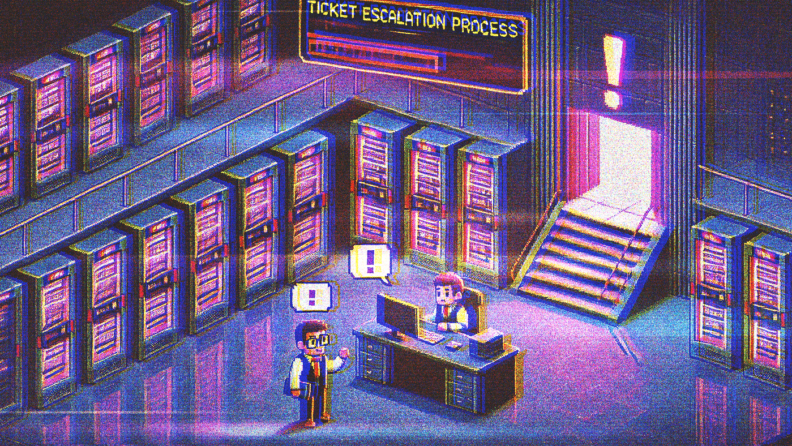Let's discuss something essential for any support operation: a solid ticket escalation process. An effective ticket escalation process ensures customer issues are addressed promptly and efficiently, transforming potentially harmful experiences into positive outcomes.
Whether you're managing a small IT help desk or overseeing a global support team, your ticket escalation process directly impacts:
- Customer satisfaction and retention rates
- Team productivity and morale
- Resolution times and service level compliance
- Overall operational efficiency
When a support ticket can't be resolved at the first level of support, a well-structured escalation process ensures a smooth transition to higher tiers while keeping customers informed and confident. Without a proper ticket escalation framework, your support operation risks delayed resolutions, communication breakdowns, team frustration, and dissatisfied customers.
In this comprehensive guide, I'll explain the essential components of an optimized ticket escalation process, share field-tested best practices, and provide actionable tips you can implement immediately to strengthen your escalation workflows and drive measurable improvements in your support metrics.
What is Ticket Escalation?
Ticket escalation is a critical IT service management (ITSM) process that promptly and efficiently addresses customer issues and requests.
When frontline helpdesk support teams cannot resolve a ticket due to its complexity or the need for higher-level expertise, the ticket is escalated to more specialized or senior personnel.
This mechanism aids in maintaining service quality and meeting service level agreements (SLAs), which dictate the expected time frames for issue resolution.
In practice, ticket escalation is about prioritizing and routing issues to the right team members with the requisite skills to provide a resolution. It involves defining clear escalation paths and criteria, often leveraging automated tools to detect when a ticket needs to be elevated.
A robust ticket escalation process can significantly enhance customer service efficiency, reduce resolution times, and ensure customer satisfaction.
As a tech leader, it's vital to continuously monitor and refine this process to adapt to evolving business needs and technological advancements.
Ticket Escalation Support Tier Structure
A well-defined support tier structure forms the backbone of an effective ticket escalation process. Understanding how these tiers function and interact is essential for creating smooth escalation pathways that ensure issues are resolved efficiently and by the proper personnel.
Let's examine the standard support tier structure and how it can vary across organizations.
Understanding Ticket Support Tiers
Support tiers represent your support organization's different levels of expertise and authority. Each tier handles increasingly complex issues, with clear guidelines for when to escalate to the next level.
A typical support tier structure includes:
Tier 1 Ticket Support (Frontline)
Tier 1 support serves as the first point of contact for customer issues. These support agents handle basic troubleshooting, common issues, and frequently asked questions. They follow established protocols and solutions for known problems and are responsible for:
- Initial ticket triage and categorization
- Resolving common user problems (password resets, basic configuration)
- Collecting essential information for potential escalation
- Managing straightforward service requests
Tier 2 Ticket Support (Technical)
When issues exceed the knowledge or authority of Tier 1, they escalate to Tier 2 support. These specialists have more profound technical expertise and handle:
- More complex technical matters requiring specialized knowledge
- In-depth troubleshooting beyond standard protocols
- Configuration changes requiring advanced system understanding
- Issues affecting multiple users or systems
Tier 3 Ticket Support (Expert/Specialist)
Tier 3 consists of subject matter experts with advanced technical skills. They tackle:
- The most complex technical challenges
- Problems requiring code-level investigation
- System-wide issues requiring architectural knowledge
- Collaboration with development teams on potential bugs
- Creating new solutions for previously unresolved issues
Tier 4 Ticket Support (External/Vendor)
Some organizations include a fourth tier involving external resources:
- Escalation to software vendors or third-party providers
- Hardware manufacturer support
- Specialized consultants for proprietary systems
- External development resources for custom solutions
Support Ticket Tier Structure Variations
The structure and complexity of support tiers can vary significantly based on organizational needs:
Small Organizations
Small businesses typically operate with a simplified tier structure:
- May combine Tier 1 and 2 functions with generalist support staff
- Often have direct escalation paths to management or technical leads
- Rely more heavily on external vendor support for specialized issues
- Use cross-trained team members who handle multiple responsibilities
Enterprise Organizations
Larger enterprises generally implement more specialized and complex tier structures:
- May include sub-tiers within major tiers (e.g., Tier 2A and 2B)
- Often have dedicated teams for specific products or technologies
- Implement regional support tiers across global operations
- Maintain specialized escalation paths for VIP clients or critical systems
The key to an effective support tier structure lies not in its complexity but in its clarity. Each tier should have well-defined responsibilities, clear escalation criteria, and transparent handoff processes to ensure issues move efficiently through the system without getting lost or delayed.
By implementing a support tier structure that aligns with your organization's size, technical complexity, and customer needs, you create the foundation for a ticket escalation process that balances efficiency with expertise, ultimately delivering better customer outcomes.
When Should You Escalate a Support Ticket?
Knowing when to escalate a ticket is more art than science, but it’s critical for any support team.
Escalating too early can bog down senior resources while waiting too long can frustrate customers and impact your SLAs. The key is recognizing when a ticket has reached a point where higher-level expertise or intervention is needed.
Let’s break down a few common ticket escalation scenarios.
Complex Technical Issues: When a problem requires specialized knowledge beyond what your first-line team can handle, it’s time to escalate. For example, a network outage impacting critical systems may need input from network engineers or a higher-tier tech expert.
The front-line support may have done their due diligence—basic troubleshooting, restarting services, and even reaching out to vendors—but if it’s beyond their scope, pushing the ticket up ensures faster more accurate resolutions.
Urgency and Impact: Not every ticket is created equal. An issue affecting multiple users or critical infrastructure should be flagged and escalated ASAP. This can include outages, security incidents, or service degradation bleeding into high-priority business functions.
Even if your team is diagnosing, the potential impact on operations demands immediate attention from senior staff or specialized teams to prevent further damage.
Unresolved Tickets: Sometimes, despite your best efforts, a problem lingers. Maybe it's a recurring issue with no obvious fix, or multiple troubleshooting steps have been exhausted, and the user is still experiencing difficulties.
In these cases, it’s time to escalate. Rather than letting the ticket stall out in a limbo of repeated back-and-forths, handing it off to a senior team member can inject fresh perspective or the more profound expertise needed to resolve the matter.
Policy or Compliance Concerns: Certain tickets touch on areas beyond technical troubleshooting—such as legal, policy, or compliance issues. For instance, data access requests or user permissions that could lead to breaches of company policy or regulatory standards need more than just a tech fix.
To protect the business, these scenarios often require escalation to a different team, like legal, HR, or compliance.
In all these cases, the goal of escalation is simple: get the ticket into the hands of someone who can resolve it more efficiently than the current handler. Correctly identifying these moments requires knowing your team’s capabilities and understanding each issue's more prominent business impact.
Always trust your team to make those judgment calls, but ensure they know when and how to escalate to prevent unnecessary delays and bottlenecks.
Support Ticket Escalation Examples
Let’s examine some real-world situations where ticket escalation is critical to maintaining smooth operations. Your team must recognize these scenarios quickly to pass the baton to the right level of expertise before things snowball.
Major System Outage at a SaaS Company Imagine your customer support team receives multiple reports that users can’t access your SaaS platform. The first-tier team investigates and quickly realizes this isn’t a run-of-the-mill issue. Basic troubleshooting—checking user accounts, restarting services, etc.—hasn’t resolved the problem.
This is the moment where escalation is essential. The issue is likely on the infrastructure side, like a database cluster failure or load balancer misconfiguration, which needs immediate attention from DevOps or infrastructure specialists.
A quick escalation here can help avoid further downtime, minimize customer impact, and possibly prevent an SLA breach.
Security Incident at an Ecommerce Company: A customer reports suspicious activity on their account, such as unauthorized transactions or changes in personal details. First-line support handles the initial investigation—resetting passwords, flagging the account, and notifying the user—but this is more than a simple user error.
It’s time to escalate to the security team, who will review the logs, identify any possible breaches, and take broader protective actions to safeguard the affected user and the entire platform. Failure to escalate here could mean missing a more significant security breach that could go undetected for hours or days.
Software Bug Reported by a Key Client: Your support team receives a complaint from one of your key enterprise clients about a critical feature malfunctioning. After initial testing and recreating the scenario, your first-tier support can confirm it’s a bug, but they’re not equipped to address the root cause. In this case, escalating the ticket to the development team is essential. This ensures the bug is investigated thoroughly, prioritized appropriately, and fixed quickly.
Having your dev team on it fast resolves the issue for a key client and shows you’re committed to high service standards and maintaining strong relationships.
Compliance Query for Data Access at a Healthcare Company: A customer submits a request to access their data under a regulatory framework like GDPR or HIPAA. Your first-tier team can handle verifying the request and collecting basic info.
Still, once the request involves specific legal or compliance-related actions, it must be escalated to your legal or compliance department. Failing to escalate a request like this could land your company in hot water with regulators, leading to fines or worse.
High-Profile VIP Customer Request Sometimes, escalation isn’t about the issue's complexity but about the customer's priority. For instance, if one of your top-tier VIP clients contacts support with an urgent request, such as requesting new features or addressing a performance issue, that’s an automatic escalation.
Even if the technical problem is relatively simple, you want your senior team or account managers involved to ensure top-level service for such a significant relationship.
Comparison of Different Ticket Escalation Levels
| Escalation Level | Description | Who Handles It | Example Scenario |
| Frontline Support | Initial ticket triage and basic troubleshooting | First-tier support team | General user login issues |
| Technical Support | Advanced troubleshooting for complex issues | Specialized technical support teams | Network outage affecting multiple departments |
| Management/ Executive | Critical business impact or SLA breaches | Senior management or leadership team | VIP client experiencing major service failure |
Key Steps in the Ticket Escalation Process
Here’s a breakdown of the essential steps in the ticket escalation process, designed to help you keep things moving without letting anything fall through the cracks.
Step 1: Assess the Need for Escalation
Your frontline team is the gatekeeper when deciding whether a ticket needs escalation.
The first step is to assess the issue's severity, complexity, and impact. Is the problem beyond the scope of basic troubleshooting? Does it require specialized knowledge, or does it affect critical business operations? If the answer is yes, escalation is necessary.
The goal is to avoid wasting time and resources on issues that can’t be resolved at this level while ensuring that simple problems don’t escalate unnecessarily.
Step 2: Document the Case
Once it’s clear that a ticket needs to be escalated, documentation becomes key. The handoff must be seamless, starting with gathering and organizing all the relevant information. This includes what’s been attempted so far, logs, screenshots, user interactions, and appropriate technical data.
Without detailed documentation, you risk delays while the new team retraces steps already taken, leading to wasted time and frustration for everyone involved. Ensure your team understands the importance of clear, concise documentation for a smooth transition.
Step 3: Escalate to the Right Team
Not all escalations are the same, and tickets must be routed to the correct department or specialist. This step requires a deep understanding of your organizational structure and areas of expertise.
Whether moving a technical issue to the development team or sending a compliance-related query to legal, knowing where to send each escalated ticket ensures that it lands in the hands of the right people quickly. Misrouting tickets can cause unnecessary delays, so precision is essential here.
Step 4: Communicate with the Customer
Communication with the customer is one of the most overlooked parts of the escalation process. Customers want to know their issue is being taken seriously, and clear communication during escalation is vital. Let them know their problem is being escalated, provide an updated timeline if possible, and reassure them that it’s in the hands of the right people.
Regular updates keep the customer informed and confident that the issue is progressing toward resolution, even if it takes longer than expected.
Step 5: Monitor Progress and Follow-up
Escalating a ticket doesn’t mean it disappears from your radar. It’s essential to monitor the ticket’s progress, ensuring that the team responsible is working toward resolution. Following up on escalated tickets prevents them from getting lost or delayed.
Additionally, once the issue is resolved, close the loop with the customer by confirming the resolution and ensuring they’re satisfied. This step ensures accountability and helps improve the overall support experience for your team and the customer.
These key steps will make your ticket escalation process efficient, minimize downtime, and ensure a better experience for your team and customers.
Common Challenges in the Ticket Escalation Process
Let's examine some of the most prevalent issues organizations encounter in their escalation workflows.
Inadequate Ticket Prioritization Systems
One of the most critical challenges in ticket escalation is improper prioritization. Without clear criteria for ticket importance, support teams often struggle to identify which issues warrant immediate attention. This leads to several problems:
- Critical issues may languish while less important tickets receive attention
- High-priority customer concerns get lost in the queue of escalated tickets
- Team resources are misallocated to lower-impact problems
- SLA breaches occur because urgent matters aren't flagged appropriately
When priority systems are too simplistic or aren't consistently applied across teams, the entire escalation process suffers. Support agents need clear guidelines for assessing ticket urgency based on business impact, number of affected users, and potential revenue implications.
Complex Ticket Workflow Management
The involvement of multiple teams in the escalation process creates inherent complexity that can be difficult to manage:
- Handoffs between different departments often lack clarity on ownership
- Teams may work with different tools or communication channels
- Each group might follow slightly different processes or terminology
- Tracking ticket status across team boundaries becomes challenging
Without a streamlined workflow that all teams understand and follow, confusion inevitably arises about who should be handling which aspects of an escalated ticket.
This results in delays, duplicate efforts, and sometimes tickets that fall through the cracks entirely as each team assumes another is taking responsibility.
Ticket Escalation Bottlenecks
High escalation rates can create severe bottlenecks, particularly at higher support tiers where specialized expertise is limited:
- Tier 2 and 3 agents become overwhelmed with tickets that could have been resolved at Tier 1
- Resolution times increase as queues grow at higher support levels
- Specialized resources spend time on issues that don't require their expertise
- Overall support capacity decreases as higher-tier agents are unable to focus on truly complex problems
Addressing the root causes of excessive escalation, whether inadequate training, documentation, limited system access, or poorly configured self-service options, is essential for maintaining an efficient support operation.
Knowledge Transfer Failures
Effective ticket escalation depends on comprehensive information sharing, but this is where many processes break down:
- Incomplete documentation of troubleshooting steps already taken
- Missing customer context or interaction history
- Inadequate technical details about the specific environment
- Unclear descriptions of the actual issue being experienced
When escalated tickets lack proper information, higher-tier support specialists waste valuable time retracing steps or gathering basic information that should have been included. This extends resolution time and creates a frustrating experience for customers who have to repeat information they've already provided.
By identifying and addressing these common challenges in your ticket escalation process, you can create a more efficient support system that resolves customer issues faster while better using your team's specialized skills and knowledge.
Best Practices for Ticket Escalation Management
Managing ticket escalations efficiently can significantly improve your team’s workflow and, ultimately, the customer experience. When the right processes are in place, your support team can focus on resolving issues faster and smarter.
Here are some best practices to ensure your ticket escalation process is as effective as possible.
1. Define Clear Ticket Escalation Criteria
One of the first things you need is well-defined criteria for when a ticket should be escalated. Without clear benchmarks, your team will be left guessing, resulting in inconsistent handling and unnecessary escalations.
Define ticket priority levels based on factors like the severity of the issue, the number of users affected, and the business impact.
For example, is the problem causing a complete outage for a single user or impacting mission-critical systems for an entire department? The more precise the escalation criteria, the more efficiently your team can decide when and how to escalate.
2. Use a Centralized Ticketing System
A strong ticketing system is essential to maintaining an organized escalation process.
A centralized system ensures that every ticket is tracked, updated, and accessible to anyone involved in the escalation process.
Tools like Jira, Zendesk, or ServiceNow allow you to create workflows where tickets are automatically routed to the appropriate teams and provide visibility into who’s handling what at every step. This prevents tickets from getting lost in the shuffle and allows your team to track the issue's history for a more informed handoff.
3. Foster Collaboration Between Teams
Cross-functional collaboration is a cornerstone of efficient ticket escalation. Often, escalated issues require input from multiple teams—whether it’s DevOps, security, or compliance.
To make sure these handoffs are seamless, encourage collaboration between departments by breaking down silos and promoting open communication channels. Make sure your teams understand each other’s workflows and how they intersect when handling complex problems.
For instance, regular syncs between support and engineering can help clarify expectations and avoid misunderstandings during escalations.
4. Automate Ticket Escalation Where Possible
Automation can eliminate much of the manual work in the escalation process, freeing up your team to focus on problem-solving rather than tracking tickets. Many ticketing systems offer automated escalation features, where tickets are automatically routed to the appropriate team based on predefined rules.
For instance, if a high-priority issue goes unresolved for a set amount of time, it can automatically escalate to a senior engineer or be flagged for leadership review. Automation ensures that no ticket slips through the cracks and that critical issues are promptly addressed.
By implementing these best practices, you’ll create a more streamlined, efficient escalation process that improves support response times, reduces friction between teams, and keeps customer satisfaction high.
Tools to Enhance the Ticket Escalation Process
The right tools can make or break your ticket escalation process. Without proper software, tickets get lost, communication falters, and resolution times drag on.
Here’s an overview of some essential tools and software designed to streamline escalations and keep your team firing on all cylinders.
Helpdesk Systems for Seamless Escalations
A robust helpdesk system is the foundation of any efficient ticket escalation process. These platforms are built to centralize ticket management, making it easier to track, route, and escalate issues as needed. Zendesk and Freshdesk are great options for companies of all sizes.
They allow for custom workflows, detailed reporting, and automated escalation based on defined criteria. ServiceNow offers a solid suite of features for larger enterprises that handle complex workflows and integrate well with other ITSM tools.
These systems ensure every ticket has a clear owner and no issue goes unresolved due to poor tracking or miscommunication.
Automation Tools for Escalation Routing
Automation is a game changer when it comes to ticket escalation. You don’t want your team spending valuable time manually pushing tickets around—this is where tools like Jira Service Management shine. Automated workflows can route tickets to the right team based on priority, customer type, or issue category.
For instance, if a VIP client logs a critical issue, it can automatically escalate to the senior support team without manual intervention. Similarly, HubSpot’s Service Hub integrates with customer relationship management (CRM) data to prioritize escalations based on the client’s history and relationship with the company.
Collaboration Tools for Cross-Team Communication
Smooth communication between teams is essential when a ticket gets escalated. Tools like Slack and Microsoft Teams can be integrated with your helpdesk software to ensure real-time updates and collaboration.
For example, setting up a dedicated Slack channel for escalated tickets ensures that engineers, support agents, and management are instantly on the same page.
Combine that with a tool like PagerDuty, which alerts the right team members during critical incidents, and you’ve got a system that supports fast response times, even outside of regular working hours.
Reporting & Analytics for Continuous Improvement
Knowing where bottlenecks exist is critical to enhancing your ticket escalation process.
Helpdesk systems like Zoho Desk and Kayako offer detailed analytics that allow you to track the performance of your escalations—how long they take, which teams are involved, and where tickets are getting stuck. This data can refine your workflows, identify areas for additional training, and ensure that your team is constantly improving.
By leveraging these tools, you’ll create a faster, more efficient, and scalable escalation process as your team and company grow. The right software allows you to automate, track, and refine every step so your support team can focus on resolving issues rather than managing processes.
Takeaways
In any customer support operation, ticket escalation ensures issues are handled efficiently and effectively. Managing ticket escalations is about balance—knowing when to escalate, documenting the problem clearly, and ensuring that the right people are involved at the right time.
The goal is simple: keep things moving smoothly without letting anything slip through the cracks. With a fine-tuned escalation process, your team can focus on what matters most—resolving issues, keeping customers happy, and driving continuous improvement.
Ready to improve your ticket escalation process?
Subscribe to The CTO Club’s newsletter to help streamline your support.
FAQs
Let’s dive into some of the most common questions and provide clear answers to help demystify the escalation process.
When is the ticket escalation process necessary?
Ticket escalation is necessary when the issue at hand goes beyond the expertise or authority of the frontline support team. This can happen due to the technical complexity of the problem, its critical impact on business operations, or if it requires a specialized team to resolve. For instance, a network failure affecting multiple users would need escalation to the infrastructure or networking team for a more in-depth investigation.
How long does the ticket escalation process usually take?
There’s no one-size-fits-all answer here—it depends on the nature of the issue and the team it’s escalated to. Minor issues might be resolved within hours, while more complex problems requiring input from multiple teams or additional investigation could take days. A good practice is to communicate with the customer throughout the process, setting expectations and providing updates as progress is made.
What information is needed to escalate an issue in the ticket escalation process?
Proper documentation is essential for a smooth handoff during escalation. This includes detailed notes on what troubleshooting steps have already been taken, relevant logs or screenshots, and any specific customer interactions or updates. The more comprehensive the documentation, the faster and more effectively the next team can tackle the issue.
Who handles the escalated ticket process?
Escalated tickets are handled by the team or individual best equipped to resolve the issue. This could be a specialized technical team, a senior engineer, or even another department like legal or compliance, depending on the nature of the ticket. The key is routing the ticket to the right person or team based on predefined escalation criteria.
How do you prevent unnecessary escalations in the ticket escalation process?
Preventing unnecessary escalations starts with proper training and empowerment of your frontline team. Make sure they have the tools, knowledge, and authority to resolve as many issues as possible before needing to escalate. Clear escalation criteria also help—if your team knows exactly when and why to escalate, they’re less likely to pass on issues that could have been resolved at the first level.
Let’s talk about something crucial for any support operation—a robust ticket escalation process. Having an effective ticket escalation process ensures customer issues are addressed promptly and efficiently, transforming potentially negative experiences into positive outcomes. Whether you’re managing a small IT help desk or overseeing a global support team, your ticket escalation process directly impacts:
- Customer satisfaction and retention rates
- Team productivity and morale
- Resolution times and service level compliance
- Overall operational efficiency
When a support ticket can’t be resolved at the first level of support, a well-structured escalation process ensures a smooth transition to higher tiers while keeping customers informed and confident. Without a proper ticket escalation framework in place, your support operation risks delayed resolutions, communication breakdowns, team frustration, and ultimately, dissatisfied customers.
In this comprehensive guide, I’ll walk you through the essential components of an optimized ticket escalation process, share field-tested best practices, and provide actionable tips that you can implement immediately to strengthen your escalation workflows and drive measurable improvements in your support metrics.
What happens if an escalated ticket isn’t resolved in a timely manner?
If an escalated ticket isn’t resolved within a reasonable timeframe, it’s important to have a monitoring system in place. Automated escalation rules can ensure the issue moves up the chain of command if it remains unresolved. For example, after a certain period, the ticket may escalate to a senior manager or even trigger an alert to the leadership team, ensuring it gets the necessary attention.
Does escalating a ticket mean it will be resolved faster?
Not necessarily. While escalation ensures that the ticket is handled by the right person or team, the resolution time depends on the complexity of the issue. Escalation is meant to improve accuracy and efficiency by bringing in the appropriate expertise, but it doesn’t always mean an immediate fix. The key benefit is that it reduces the risk of delays caused by misaligned resources.
Can customers request a ticket escalation?
Yes, customers can request an escalation, especially if they feel that their issue isn’t being resolved in a timely manner or if it’s impacting their business operations significantly. It’s important to have a policy in place for handling such requests, ensuring that they are reviewed and either actioned or communicated with transparency to manage expectations.
By answering these common questions, you can help both your support team and your customers understand the ticket escalation process better, leading to smoother interactions and more effective resolutions.