Ever feel like you've tested your software to death but still have a nagging doubt? You're not alone. In software testing, even the most meticulous teams can miss critical elements, leaving blind spots that lead to costly oversights and bugs. Especially in black box testing – where you don't have direct access to the code – ensuring complete coverage can be tricky.
This is where a Requirements Traceability Matrix (RTM) steps in. Don't let the fancy name fool you; this tool is surprisingly simple and can be a game-changer for your testing process. An RTM helps map out all requirements to their corresponding tests, ensuring nothing slips through the cracks and your coverage is comprehensive. With complete visibility, your team can confidently navigate testing, uncover hidden gaps, and achieve complete traceability.
This article will show you how an RTM can transform your black box testing from guesswork to guaranteed coverage.
What is a Requirements Traceability Matrix (RTM)?
A Traceability Matrix is an important record that connects two or more basic documents, usually in a many-to-many relationship, to ensure the completeness of their connection. This tool is useful for monitoring project requirements and verifying that all present project needs are properly satisfied.
A requirements traceability matrix displays how requirements connect to other artifacts and prove that they have been met. It details requirements, test cases, test results, and potential issues, demonstrating that all relevant steps have been performed.
In software development, an RTM is a baseline document that ensures all requirements are linked to test cases. Project managers primarily employ RTMs to ensure all criteria are met throughout the testing phase.
RTM is frequently used to evaluate the impact of the provided requirements. When initial requirements change in the middle of a project, a traceability matrix shows the affected workflows, tests, documentation, software code, and so on.
What is Traceability?
Project managers use three types of traceability in matrices to connect requirements and artifacts: forward, backward, and bidirectional.
- Forward traceability outlines a project’s trajectory from beginning to end.
- Backward traceability ensures that each test is performed for a reason.
- Bidirectional traceability is the most comprehensive form, combining forward and backward models to check that each test correlates to requirements and vice versa.
Why is Requirement Traceability Important?
The ultimate software testing goal is not bug-free software (although that is also important). The main focus should be that the application does what it is intended to do, i.e., it meets the users’ expectations and needs.
Business analysts or product owners create an SRS (System/Software Requirement Specification) document to store client requirements. In Agile, this document is called the Sprint Backlog, and requirements are in the form of user stories. The quality assurance team reviews the document and writes test cases with the project team. However, functionality may be missing from the test cases, so a requirement traceability matrix is useful to avoid this.
Advantages of RTM and Test Coverage
Here are a few of the benefits provided by using an RTM during the development lifecycle:
- Project progress: The RTM tracks requirements and statuses up to completion. This is how they emphasize the current status of the project and help with understanding whether the planned work is on schedule.
- Accountability: RTMs give accountability to the original proposal and project terms, making it simpler to keep track of requirements and their status about overall project completion.
- Team member workloads: RTMs provide information about the requester of each specific requirement and the assignee for its completion, therefore adding clarity on individual contributions and responsibilities.
- Customer confidence: RTMs keep a detailed record of customer requests, ensuring their demands and needs are addressed and documented thoroughly.
- Increased test coverage: Each test case is linked to a specific requirement in the RTM. As a result, there is a lower risk of missing any requirements during the testing process, and 100% test coverage can be obtained.
Who Needs Requirement Traceability?
RTMs are almost primarily utilized by programmers, product teams, and project stakeholders with very complex or regulated requirements. One of the primary aims of RTMs is to trace requirement tests, which are more specific to teams developing products such as software and hardware. While a more comprehensive project often tracks project requirements or deliverables, an RTM is designed to meet the demands of a technical team that must track and test specific features.
How to Create an RTM
Using RTMs, your objectives are transformed into requirements and linked to actions through RTMs, resulting in a dynamic and comprehensive project history. That’s why they must be well-written and designed so no information is lost.
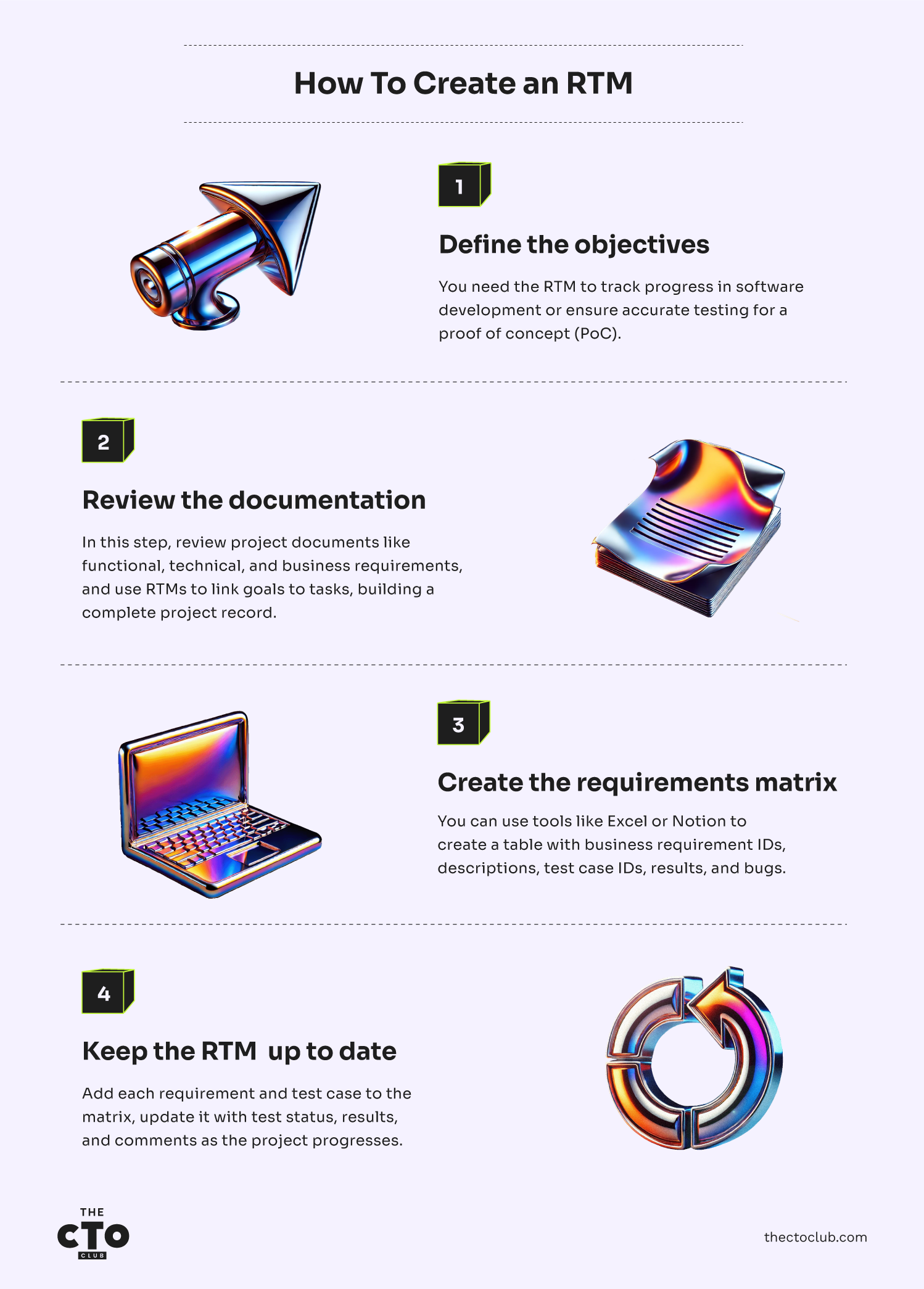
The first steps when creating an RTM should always be:
- Define the objectives — Why do you need the RTM? It can be for reasons like completing a software development project or providing accurate testing for a PoC (proof of concept).
- Review the documentation — In this step, evaluate existing project documents, such as functional requirement documents, technical requirement documents, and business requirement documents (BRD). Your goals are converted into specifications and connected to tasks via RTMs, creating a constantly growing and all-encompassing record of the project.
- Create the requirements matrix — You can use third-party tools like Excel or Notion to create the matrix in a table format, containing the business requirement IDs and descriptions, test cases IDs, test results, and bugs.
- Keep the RTM up to date — Insert every requirement and test case in the matrix, filling in the required information in each column as you go. As the project continues, maintain the document with test execution status and results and any relevant comments.
Types of Traceability Matrices
There are three types of traceability:
- Forward traceability is used to determine whether the project is moving in the appropriate direction and for the correct product. It ensures that all requirements are implemented in the product and properly evaluated. It translates requirements into test scenarios.
- A backward traceability matrix (or reverse traceability matrix) guarantees that the present product is on the correct track. The goal of this form of traceability is to ensure that we are not increasing the scope of the project by including code, design components, tests, or other work that is not stated in the requirements. It aligns test cases with requirements.
- Bi-directional traceability (forward and backward) confirms that test cases cover all criteria. It assesses the impact of an adjustment in requirements caused by an issue in a work product, and vice versa.
Requirements Traceability Tools
| Excel | The most common and easy-to-use tool for requirement traceability, an Excel sheet can be used to track requirements as tables where each user requirement is linked to the test cases used to validate it. It’s also a tool people are usually already familiar with, so there is no learning curve. |
| Dimensions RM | A requirements management application that helps improve visibility and real-time coordination between the business and the delivery teams. It provides reporting, tracking, and end-to-end traceability. It also allows importing and exporting data to XML and Exce. |
| ReqView | Software designed for requirement management. It allows you to capture requirements in organized forms. It also allows offline work within the team, saving project information on an online shared drive. ReqView has reporting capabilities, as well as the ability to import and export data from Word, Excel, PDF, and HTML and receive email notifications when changes are made. It also allows you to connect photos, PDFs, and other documents while comparing two project versions side by side. |
| Visure Requirements | This tool is given by Visure Solutions, which specializes in business-critical and safety-sensitive sectors. The Visure Requirements tool ensures total traceability. |
| ReQtest | a cloud-based solution that provides traceability throughout the project lifecycle. Its highly customizable requirement module helps project managers easily evaluate and track modifications |
Benefits of Using an RTM
The RTM is a great tool to help you keep track of your progress. What are the main benefits of working with an RTM?
- Better planning: Outlining project needs from the outset determines the decisions you'll make later, allowing you to develop a more thorough strategy. And with everything put out in front of you, your team can see how a change (such as a delay) affects results.
- Staying on track: An RTM helps you meet project goals by comparing actions against baselines. After a customer submits a requirement, you may begin tracking its lifespan inside the RTM to ensure that you satisfy all business needs
- Understanding what needs to be tested: Singing an RTM during testing determines what you test, when, and why. You will record your results to show that you have covered all areas and performed the appropriate tests
- Clear documentation: Keeping track of tests, requirements, and their relationships allows for a thorough documentation of a project's performance. You may share it with a customer and use it to plan future projects, ensuring that each performs better than the previous one. Clear documentation may also help you identify mistakes, such as a requirement you should have noticed
Challenges in Test Coverage
Implementing Requirements Traceability Matrix (RTM) integration can be a complex and challenging task for companies and teams due to the lack of standardization in requirements and test management processes and the resistance to change from team members. This lack of standardization can lead to inconsistencies and confusion, making it harder to track and manage the relationship between requirements and the test plan.
For instance, testers who are accustomed to traditional manual test case management may be resistant to transitioning to an automated test management tool integrated with the RTM system. Overcoming this resistance requires effective change management strategies, such as providing training and support to help team members understand the value of RTM integration and how it can improve their work processes.
Maintaining data quality and integrity is another big challenge with RTM integration. Incorrect or incomplete data can lead to inaccurate traceability between requirements and test cases, making the RTM system unreliable. You need effective data validation mechanisms and regular maintenance activities to ensure data accuracy and integrity.
Failure to update test cases linked to modified requirements can result in outdated or irrelevant test cases, leading to inaccurate traceability information. Integrating RTM with existing requirements and test management tools can be technically challenging due to incompatible data formats or APIs. Companies need to evaluate the compatibility of their current tools with the RTM system carefully and ensure that the necessary APIs or connectors are available for smooth data exchange.
Takeaways
The RTM can be a document of great help in the development and testing process, as it helps with tracking not only the business requirements but also the way they are tested and the test coverage per requirement. It can also help along the project progress, to keep up with the changes in requirements and their impact on the work.
Join our community by subscribing to The CTO Club's Newsletter and learn how to unleash excellence in every test.




