Having spent decades in the tech realm, I've reviewed countless encryption software tools. Today's focus is NordLocker. My goal is straightforward: to offer you a thorough understanding of this software, ensuring you have the insights to decide if it's the right fit for you. Rely on my seasoned perspective as we delve into NordLocker's capabilities.
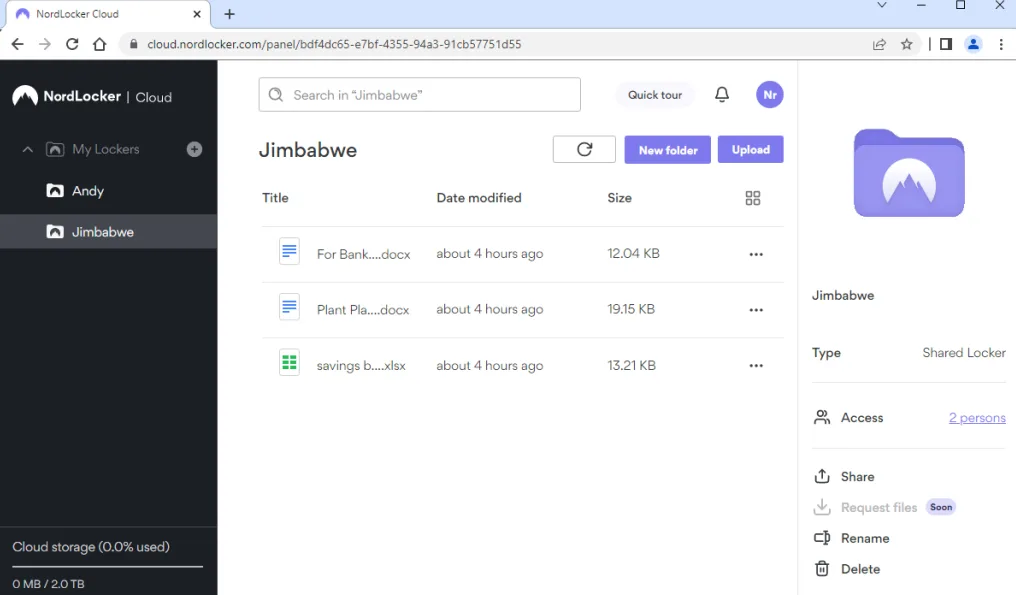
NordLocker Product Overview
NordLocker, a product of Nord Security, is a file encryption software designed to secure files and data on platforms like Mac, iOS, Android, and even Linux. While it's primarily tailored for individuals and businesses seeking robust data protection, it also integrates well with cloud storage services like Dropbox and Google Drive.
The tool offers enhanced security, ensuring your sensitive information remains inaccessible to unauthorized parties. Key pain points it addresses include data breaches, unauthorized access, and potential data theft. Among its standout features are end-to-end encryption, secure file sharing, and user-friendly drag-and-drop functionality.
Pros
- End-to-End Encryption: NordLocker, with its AES-256 and Poly1305 encryption, ensures that your files are encrypted from the moment you right-click to drop them until they're decrypted by an authorized user using a master password and encryption keys.
- Secure Sharing: It offers a share locker feature to share encrypted files, ensuring only the intended recipient, with the recovery key, can access them. This is especially useful for free users who might not have access to the premium plan, just the free version.
- User-Friendly Interface: The NordLocker app, available for both desktop apps and mobile apps, makes it easy for users to encrypt or decrypt files without any technical know-how.
Cons
- Platform Limitation: While NordLocker supports iOS and Android apps, it's not available on all operating systems, limiting its reach.
- Storage Restrictions: While it encrypts files, it doesn't offer NordLocker cloud storage, requiring users to rely on the best cloud storage solutions like Dropbox or pCloud.
- Integration Hurdles: It doesn't integrate with some popular cloud storage solutions and cloud lockers, adding an extra step for users.
Expert Opinion
In my years of evaluating encryption software and VPN services like NordVPN, NordLocker stands out in certain areas. Its multi-factor authentication and end-to-end encryption are top-tier, and the secure sharing feature is a testament to its commitment to user security. Its zero-knowledge architecture and end-to-end encryption are top-tier. However, when comparing it to other providers, the lack of integrated cloud storage and some platform limitations can't be ignored.
It outperforms many in terms of user interface simplicity but underperforms when it comes to integrations. For those prioritizing encryption and secure sharing, NordLocker is a strong choice. However, if you're looking for an all-encompassing solution with storage and broader platform support, you might need to weigh other options.
NordLocker: The Bottom Line
What sets NordLocker apart in the crowded encryption software market is its unwavering focus on user-friendly encryption processes. While many tools offer encryption, NordLocker's drag-and-drop functionality and secure sharing features provide a unique blend of simplicity and security.
The free plan offers a taste of how NordLocker works, while the premium plan provides a more comprehensive experience. Users can also benefit from email support and a 30-day money-back guarantee if they're not satisfied.
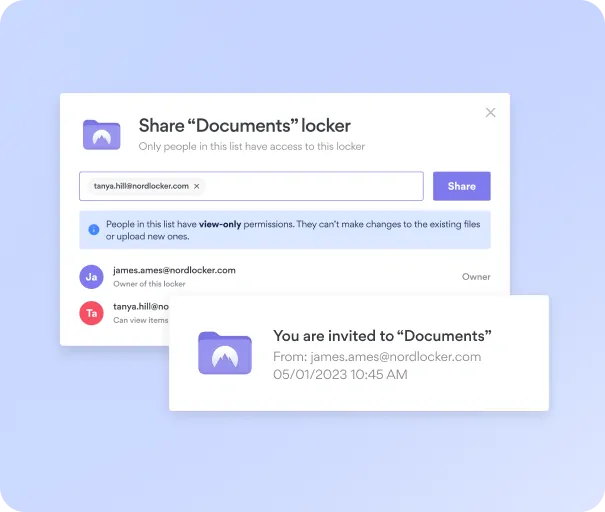
NordLocker Deep Dive
NordLocker, a product of Nord Security, is not just another cloud storage solution. It's an encrypted locker designed to protect individual files and data. With a NordLocker account, your sensitive files are encrypted using cryptography standards like AES-256 and xchacha20
Product Specifications
- End-to-End Encryption - Yes
- Secure File Sharing - Yes
- Drag-and-Drop Functionality - Yes
- Multi-Platform Support - No
- Two-Factor Authentication - Yes
- Secure Cloud Storage - No
- Offline Access - Yes
- Data Backup - Yes
- File Versioning - Yes
- Secure Key Management - Yes
- Multi-User Support - Yes
- Audit Trail - Yes
- Password Protection - Yes
- File Compression - No
- Secure Deletion - Yes
- File Recovery - Yes
- Secure Collaboration - Yes
- Digital Signatures - No
- Secure Notes - Yes
- Secure Chat - No
- File Sync - Yes
- Secure Email - No
- File Annotations - No
- Secure Browsing - No
- Remote Device Wipe - Yes
NordLocker Feature Overview
- End-to-End Encryption: NordLocker ensures complete data protection from the moment of encryption to decryption.
- Secure File Sharing: Users can share encrypted files confidently, knowing only the intended recipient can access them.
- Drag-and-Drop Functionality: This simplifies the encryption process, making it accessible even for non-tech-savvy users.
- Two-Factor Authentication: Adds an extra layer of security, ensuring only authorized users access the data.
- Offline Access: Allows users to access their encrypted files even without an internet connection.
- Data Backup: Ensures that users don't lose their encrypted data, providing peace of mind.
- File Recovery: In case of accidental deletions, users can recover their encrypted files.
- Secure Collaboration: Multiple users can collaborate on encrypted files securely.
- Password Protection: Files are secured with strong passwords, ensuring they remain inaccessible to unauthorized parties.
- Secure Notes: Users can store notes securely, ensuring their private thoughts and information remain confidential.
Standout Functionality
- End-to-End Encryption: Unlike some other tools, NordLocker's encryption ensures data remains secure throughout its lifecycle.
- Offline Access: Many encryption tools require online access, but NordLocker allows users to access encrypted files offline.
- Secure Collaboration: While many tools focus on individual encryption, NordLocker facilitates secure collaboration among multiple users.
Integrations
NordLocker provides native integrations with popular operating systems, ensuring functionality. They offer an API, allowing for custom integrations tailored to specific needs. Additionally, there are add-ons available to extend the platform's capabilities, enhancing its encryption and security features.
NordLocker Pricing
Pricing upon request.
Ease of Use
Navigating NordLocker is straightforward. The user interface is intuitive, and the drag-and-drop functionality simplifies the encryption process. However, users new to encryption might need some time to familiarize themselves with all its features.
Customer Support
NordLocker offers a comprehensive support portal, complete with documentation. Their support team is generally responsive, but there have been instances where more intricate issues took longer to resolve.
NordLocker Use Case
For individuals and businesses prioritizing robust data protection, NordLocker is an excellent choice. Its most loyal users are those who value end-to-end encryption, secure sharing, and the ease of use it offers. It's particularly suited for environments where data security is paramount.
Who Would Be A Good Fit For NordLocker?
NordLocker is ideal for individuals and businesses seeking robust encryption for their files and data. Those prioritizing secure collaboration and sharing will find it especially beneficial. Additionally, users who value-added security layers, like two-factor authentication, will appreciate its offerings.
Who Would Be A Bad Fit For NordLocker?
Those seeking an all-in-one solution with integrated cloud storage might find NordLocker lacking. Additionally, businesses requiring extensive third-party integrations might need to consider other options.
NordLocker FAQs
Does NordLocker support multi-platform encryption?
No, it supports specific platforms.
Can I share encrypted files with non-NordLocker users?
Yes, you can share encrypted files, but the recipient would need NordLocker to decrypt them.
Is there a mobile version available for NordLocker?
Yes, NordLocker offers mobile access.
How does NordLocker handle data backups?
NordLocker provides data backup features to ensure encrypted data is safe.
Can multiple users collaborate on an encrypted file?
Yes, NordLocker supports secure collaboration among users.
Is there an offline mode for NordLocker?
Yes, users can access encrypted files offline.
Does NordLocker offer two-factor authentication?
Yes, it provides an added layer of security with two-factor authentication.
How does the secure note feature work?
It allows users to store notes securely within the platform
Alternatives to NordLocker:
- BitLocker: Known for its deep integration with Windows OS.
- VeraCrypt: Often praised for its open-source nature and strong encryption algorithms.
- FileVault: Preferred by macOS users for its OS integration.
For even more alternatives to NordLocker, check out our roundup of the best encryption software.
NordLocker Company Overview & History
NordLocker is a product of NordSec, a company renowned for its cybersecurity solutions. Trusted by businesses globally, NordSec is a private entity with its headquarters in Panama. Their mission revolves around providing top-tier encryption and data protection solutions. Since its inception, NordLocker has continually evolved, addressing industry needs and technological advancements.
Summary
NordLocker offers a robust encryption solution tailored for both individuals and businesses. Its focus on end-to-end encryption, secure sharing, and user-friendly features makes it a strong contender in the encryption software market.
I invite you to share your experiences and insights about NordLocker in the comments below.
