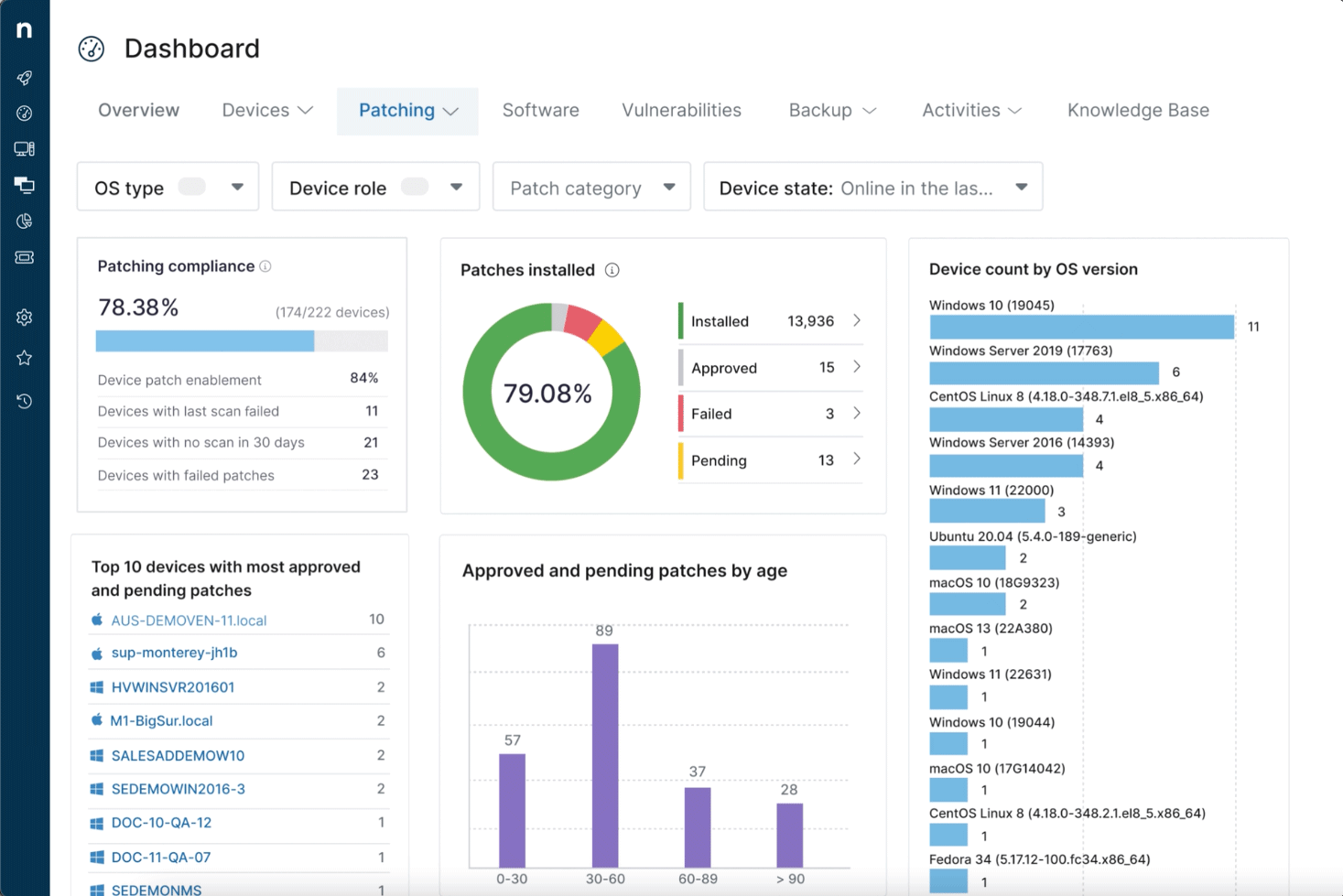NinjaOne vs. Atera: Comparison & Expert Reviews For 2026
Managing multiple endpoints, patching systems, and supporting users across locations can quickly become complex, especially when your tools don’t work well together or give you limited visibility. Many teams start looking for an IT management software that helps them stay in control, automate routine work, and manage operations more efficiently without adding complexity.
As you evaluate your options, NinjaOne and Atera are two platforms that consistently stand out for IT teams. In this guide, I’ll break down how they differ across features, automation, pricing, and usability so you can determine which one better supports your daily IT operations and long-term growth.
NinjaOne vs. Atera: An Overview
NinjaOne
Visit NinjaOneOpens new windowWhy Trust Our Software Reviews
NinjaOne vs. Atera Pricing Comparison
| NinjaOne | Atera | |
|---|---|---|
| Free Trial | Free trial + free demo available | Free trial available |
| Pricing | Pricing upon request | From $149/technician/month (billed annually) |
Get free help from our project management software advisors to find your match.
Get Expert AdviceOpens new windowNinjaOne vs. Atera Pricing & Hidden Costs
NinjaOne pricing is based on a subscription model that scales with the number of devices managed, with potential additional costs for premium features or support. In contrast, with Atera pricing, you pay per technician for unlimited devices, although add-ons like AI Copilot and advanced capabilities can increase your overall cost.
As an IT leader, you should first estimate your device count and technician growth, then compare how each pricing model scales over time so you can determine which option stays predictable and cost-efficient as your workload expands.
NinjaOne vs. Atera Feature Comparison
With NinjaOne’s remote management capabilities, you can easily handle IT tasks from anywhere, making it invaluable for teams needing to manage multiple devices across different locations. In comparison, Atera’s AI Agents, automation, and RMM help you move from alert to resolution faster by summarizing issues, suggesting fixes, and reducing manual work in your daily operations.
Both support remote and proactive IT management, but NinjaOne focuses more on strong device control, while Atera adds AI-driven decision support and workflow automation.
| NinjaOne | Atera | |
|---|---|---|
| 2-Factor Authentication | ||
| API | ||
| Access Management | ||
| Anti-Virus | ||
| Audit Trail | ||
| Bug Tracking | ||
| Calendar Management | ||
| Customer Management | ||
| Dashboard | ||
| Data Export | ||
| Data Import | ||
| Data Visualization | ||
| Email Integration | ||
| External Integrations | ||
| File Sharing | ||
| File Transfer | ||
| Firewall | ||
| Google Apps Integration | ||
| Inventory Tracking | ||
| Malware Protection | ||
| Multi-User | ||
| Network Device Performance Monitoring | ||
| Network Traffic Monitoring | ||
| Network Visualization | ||
| Notifications | ||
| Project Management | ||
| Remote Access | ||
| Risk Assessment | ||
| SAP Integration | ||
| Scheduling | ||
| Software Integration | ||
| Third-Party Plugins/Add-Ons | ||
| Ticket Management |
Get free help from our project management software advisors to find your match.
Get Expert AdviceOpens new windowNinjaOne vs. Atera Integrations
| Integration | NinjaOne | Atera |
|---|---|---|
| Microsoft 365 | ❌ | ✅ |
| Google Workspace | ❌ | ✅ |
| Zendesk | ✅ | ✅ |
| ServiceNow | ✅ | ✅ |
| Dropbox | ❌ | ✅ |
| Salesforce | ❌ | ✅ |
| Zoom | ❌ | ❌ |
| Freshdesk | ❌ | ✅ |
| API | ✅ | ✅ |
| Zapier | ❌ | ✅ |
NinjaOne’s integrations focus mainly on core IT operations, helping you connect RMM with PSA, ticketing, and security tools to centralize device management, automate workflows, and improve endpoint visibility. In comparison, Atera provides broader business and SaaS connectivity, making it easier for you to link IT operations with identity, finance, and automation tools without relying heavily on custom development. Both platforms also support APIs for flexible integrations.
NinjaOne vs. Atera Security, Compliance & Reliability
| Factor | NinjaOne | Atera |
|---|---|---|
| Data Encryption | NinjaOne encrypts data both in transit and at rest using industry-standard protocols. | Atera uses AES-256 encryption to protect data during storage and transmission. |
| Regulatory Compliance | NinjaOne complies with GDPR and CCPA, providing tools for data access and deletion requests. | Atera adheres to GDPR regulations and offers compliance documentation for audits. |
| Access Control | NinjaOne supports role-based access controls and secure authentication to manage user permissions. | Atera provides role-based permissions and multi-factor authentication to control system access. |
| Cloud Architecture | NinjaOne operates as a cloud-based platform designed to deliver continuous service access. | Atera runs on a cloud-based infrastructure to support consistent uptime and remote accessibility. |
| Audit Logging | NinjaOne records user actions and device activity to help you review changes and investigate incidents. | Atera tracks user and system activity through audit logs to support oversight and accountability. |
Both NinjaOne and Atera provide strong baseline security and compliance for IT management software, with comparable encryption, access control, and audit logging, though NinjaOne emphasizes privacy tooling while Atera highlights MFA and centralized oversight. As an IT leader and professional, you should review encryption methods, authentication strength, audit log depth, and compliance documentation, then verify how each platform enforces policies and handles real incident tracking before selecting a vendor.
NinjaOne vs. Atera Ease of Use
| Factor | NinjaOne | Atera |
|---|---|---|
| User Interface | NinjaOne offers a clean, intuitive interface that makes navigating tools and features straightforward. | Atera provides a simple dashboard with clear navigation and configurable views for monitoring key metrics. |
| Onboarding Experience | NinjaOne has a guided onboarding process that helps you quickly set up and configure essential tools. | Atera supports onboarding with step-by-step guides, Atera Academy training, and detailed help documentation. |
| Customer Support | NinjaOne provides responsive support with a dedicated team available via chat and email. | Atera provides 24/7 chat support along with a searchable knowledge base and training materials. |
| Setup Process | NinjaOne allows fast agent deployment and centralized device management once installed. | Atera enables quick agent installation and immediate access to monitoring, patching, and ticketing tools. |
| Learning Curve | NinjaOne is straightforward for daily monitoring and patch management tasks. | Atera is easy for core tasks, though learning advanced automation and AI features may take additional time. |
NinjaOne is easy to navigate due to its intuitive layout, but setting up advanced features can be challenging without prior experience. On the other hand, Atera's dashboard is customizable, making it adaptable for different needs, though its extensive options might be overwhelming initially.
NinjaOne vs Atera: Pros & Cons
NinjaOne
- Automation features help reduce your team's workload.
- The interface is intuitive, making it easy for your team to use.
- You get quick responses from their customer support team.
- Customization options can feel limited for specific needs.
- Advanced features may require a learning curve for your team.
- Some users find the onboarding process could be more comprehensive.
Atera
- Atera uses AI-driven automation to reduce manual IT work.
- The modern, clean interface makes it easy for your team to navigate and use.
- You can efficiently manage and prioritize tickets with Atera's built-in helpdesk.
- Some advanced features, like AI Copilot, require paid add-ons.
- Pricing can increase as you add more technicians.
- Reporting customization is more limited on lower-tier plans.
Best Use Cases for NinjaOne and Atera
NinjaOne
- Non-IT Teams or Departments Groups that don’t engage in IT operations or device management wouldn’t find NinjaOne relevant or valuable.
- Custom-Built Enterprise Systems Very large organizations with complex or niche, in-house IT platforms might not benefit, as NinjaOne may be too rigid for their specialized needs.
- Cloud-Only Operations Companies relying solely on SaaS tools without physical devices to manage wouldn’t gain value from NinjaOne’s endpoint-focused solutions.
- Technology or SaaS Organizations Teams seeking solutions for RMM, patching, cybersecurity, backup, and endpoint security would benefit from NinjaOne’s specialized toolset.
- High-Compliance Industries Healthcare, finance, and government sectors would benefit from NinjaOne’s secure, auditable IT operations and strong endpoint protection.
- Distributed or Hybrid Workforces Organizations managing remote teams, mobile endpoints, or devices across various locations would benefit from NinjaOne’s centralized management capabilities.
- MSP's Servicing Multi-Client Environments Founders, CTOs, helpdesk managers, and lead technicians managing multiple clients with mixed device ecosystems would benefit from NinjaOne’s multi-tenant management tools.
- IT Leadership & Technical Teams CIOs, VPs, IT directors, engineers, and technicians would gain valuable visibility and control across diverse IT environments using NinjaOne.
- Mid-Large Size Companies These companies (typically 250+ employees) would benefit from NinjaOne’s advanced IT automation and endpoint control to handle complex infrastructures.
Atera
- Managed Service Providers You can handle multiple clients, track tickets, automate tasks, and scale endpoints without paying per device.
- IT Departments You can monitor devices, automate patching, manage tickets, and support users remotely without juggling multiple systems.
- Healthcare IT You can maintain device uptime, manage patches, and track assets while supporting distributed clinics securely.
- Education Sector Schools or universities can benefit from Atera’s remote support and management features to keep educational technology running smoothly.
- Retail Chains You can monitor POS systems and branch devices remotely and fix issues without traveling on-site.
- Manufacturing Firms You can track endpoints across offices and production floors and automate routine maintenance tasks.
Get free help from our project management software advisors to find your match.
Get Expert AdviceOpens new windowWho Should Use NinjaOne and Atera?
In my opinion, NinjaOne is ideal for IT leaders who need robust remote management and a user-friendly interface, making it a great fit for small to medium-sized businesses focused on device management. On the other hand, Atera is best for IT teams and MSPs who want an all-in-one platform with RMM, PSA, automation, and an AI Agent to streamline daily operations.
I find NinjaOne works well when your priority is strong device control and simple workflows, while Atera fits better if you want centralized management, built-in automation, and scalable technician-based pricing.
Differences Between NinjaOne and Atera
| NinjaOne | Atera | |
|---|---|---|
| Customization | NinjaOne offers deeper endpoint-level scripting and monitoring customization for complex environments. | Atera prioritizes ease of use with centralized controls and simpler configuration. |
| Helpdesk | NinjaOne does not include a native helpdesk and typically relies on integrations with external PSA or ticketing tools. | Atera includes a built-in helpdesk with ticketing, SLAs, automation rules, and service portal in the same platform. |
| Integrations | NinjaOne focuses on core IT integrations like PSA, security tools, and device management platforms. | Atera provides broader integrations including business apps, identity platforms, and automation tools like Zapier. |
| Pricing Model | NinjaOne charges per device, which can benefit teams managing numerous endpoints. | Atera charges per technician with unlimited devices, making costs scale with your team size instead of endpoints. |
| Service Management | NinjaOne focuses primarily on device and endpoint management with limited built-in service management features. | Atera includes built-in PSA, ticketing, billing, and service tracking to help you manage IT operations end to end. |
| Visit NinjaOneOpens new window | Read Atera ReviewOpens new window |
Similarities Between NinjaOne and Atera
| Automation | Both include automation to reduce manual IT work through scripts, scheduled tasks, and alert-based actions. |
|---|---|
| Cloud-Based Access | Both platforms provide cloud-based solutions, enabling you to manage IT tasks from anywhere with internet access. |
| Customer Support | Both offer direct support channels and documentation resources to help you resolve setup, configuration, and operational issues. |
| Remote Monitoring | Both provide full remote monitoring and management, letting you track device health, push patches, and manage endpoints without being on-site. |
| Security | Both NinjaOne and Atera prioritize security with robust encryption and compliance with major regulations. |
| Visit NinjaOneOpens new window Read Atera ReviewOpens new window | |