13 Best Heroku Alternative
After assessing numerous tools, I've selected the top 13 Heroku alternatives that excel at addressing your cloud computing needs.
- StackPath - Best for advanced security features in edge computing
- Vercel - Best for real-time global deployment for JAMstack sites
- Clever Cloud - Best for auto-management of apps in multiple languages
- Engine Yard - Best for robust support and expert Rails management
- Render - Best for simplicity and quick setup of cloud environments
- Red Hat OpenShift - Best for Kubernetes-powered cloud services
- DigitalOcean - Best for cost-effective and developer-friendly cloud services
- Oracle Cloud Infrastructure (OCI) - Best for enterprise-grade cloud capabilities
- platform.sh - Best for integrated build and deploy system for app management
- Whitecap - Best for custom software and mobile app development services
- Microsoft Azure App Service - Best for comprehensive app hosting and scaling on Windows
- AWS Elastic Beanstalk - Best for ease of deploying and managing applications in the AWS cloud
- Google App Engine - Best for scalable web applications with automatic management
When I ventured into the startup realm, I grappled with issues related to full-stack management, uptime concerns, and bandwidth limitations. It wasn't until I discovered the realm of Heroku alternatives that things started falling into place. A Heroku alternative is a tool that facilitates smoother, more efficient application development and deployment.
The real boon of this tool is its ability to offer comprehensive features, often within a generous free plan, that address an array of needs from TLS security to cron job execution. It combats our regular challenges in maintaining smooth operations, ensuring robust bandwidth, and effectively managing cron jobs. I believe that exploring these alternatives can offer similar relief, and I urge you to consider the options I have researched and tested.
What is a Heroku Alternative?
Heroku alternatives are cloud-based platforms that rival Heroku in providing services for developing, deploying, managing, and scaling applications. These alternatives typically cater to developers and businesses seeking unique functionalities, broader language support, different pricing models, or advantages over Heroku.
Uses vary widely from software development, database management, server configuration, web hosting, and more. The choice of a Heroku alternative often hinges on the specific needs and constraints of the project or organization.
Overviews of the 13 Best Heroku Alternatives
1. StackPath - Best for advanced security features in edge computing

StackPath serves as a comprehensive cloud services platform, specializing in edge computing with a wide array of services, including CDN, DNS, WAF, and more. Its robust security features position it as an exceptional solution for businesses prioritizing advanced protection in edge computing, making it an optimal choice for handling sensitive data and demanding applications.
Why I Picked StackPath:
StackPath emerged as a strong contender in my search for cloud platform alternatives, offering an impressive range of services, including CDN, WAF, and Managed DNS. I was particularly struck by its commitment to advanced security features in edge computing, making it a superior choice for projects demanding robust, reliable protection. This security features position StackPath as the go-to platform for businesses requiring hardened edge computing environments.
Standout Features & Integrations:
StackPath impresses with its robust Edge Compute instances that can deploy containers, VMs, and serverless scripts. Its SecureCDN delivers content unparalleledly efficiently, and the built-in WAF ensures a highly secure environment. As for integrations, StackPath supports popular DevOps tools like Ansible, Terraform, and Pulumi. Its APIs and CLIs provide you can integrate and manage your projects with existing workflows.
Pricing:
StackPath's Edge Delivery package costs $20/month, including CDN, DNS, WAF, and Monitoring. The Edge Compute services are $5/month for 1 CPU, and 1GB memory (billed annually).
Pros:
- Strong emphasis on security
- Competitive pricing model
- Wide range of services including CDN, WAF, and DNS
Cons:
- Lacks some advanced features found in larger cloud providers
- Support could be more responsive
- Complex user interface can be challenging for beginners
2. Vercel - Best for real-time global deployment for JAMstack sites

Vercel is a cloud platform specializing in frontend development and deployment, known for its incredible efficiency and speed. Its real-time global deployment capabilities have become a popular choice for developers working with JAMstack sites.
Why I Picked Vercel:
I chose Vercel for its simplicity, speed, and excellent front-end developer support. It stood out during my selection process due to its strong focus on JAMstack sites, making it an ideal platform for developers who want fast, global deployment for their applications. The emphasis on JAMstack reflects the evolving web development landscape, making Vercel a future-focused choice for developers.
Standout Features & Integrations:
Vercel shines with its atomic deploys and instant cache invalidation, ensuring high-performance frontend deployment. It also offers serverless functions, allowing developers to augment their static sites easily. In terms of integrations, Vercel supports a wide range of development tools and frameworks, including Next.js, Gatsby, Vue, and Angular. It integrates with GitHub, GitLab, and Bitbucket for a smooth workflow.
Pricing:
Vercel offers a free tier for hobby projects, but pricing starts at $20/month per team member (billed annually) for professional use.
Pros:
- Exceptional support for JAMstack sites
- Quick global deployment
- Good integration with popular tools and frameworks
Cons:
- Pricing can be steep for small teams
- Less suitable for non-JAMstack projects
- Limited options for backend-focused tasks
3. Clever Cloud - Best for auto-management of apps in multiple languages

Clever Cloud provides an intelligent platform that allows developers to automate their application management tasks. With support for numerous languages, it excels in managing multi-language application deployments, making it an ideal solution for diverse development environments.
Why I Picked Clever Cloud:
Clever Cloud caught my attention because of its focus on automation and its support for various programming languages. In polyglot programming, its ability to auto-manage applications in multiple languages is a distinctive strength. Hence, I deemed Clever Cloud the perfect choice for teams with multi-language applications.
Standout Features & Integrations:
Clever Cloud stands out with its automatic scaling, backup, and update functionalities that make application management a breeze. It supports a broad spectrum of languages, including but not limited to Java, Python, Node.js, PHP, and Ruby. In the context of integrations, it meshes well with standard version control systems like Git, SVN, and Mercurial. It also supports data stores such as MySQL, PostgreSQL, and MongoDB, providing a versatile development environment.
Pricing:
Clever Cloud's pricing is flexible, adjusting according to the usage. Its PaaS hosting costs $14.40/month for a dedicated instance (billed annually).
Pros:
- Strong multi-language support
- Robust automation features
- Scalable pricing based on usage
Cons:
- Learning curve for newcomers
- Documentation could be improved
- Fewer regions for server deployment compared to larger providers
4. Engine Yard - Best for robust support and expert Rails management

Engine Yard provides a platform as a service (PaaS) that's designed to make the deployment and scaling of Rails applications simpler. It offers robust support and expert management for Rails applications, making it a go-to choice for Ruby on Rails developers and teams.
Why I Picked Engine Yard:
I picked Engine Yard because of its deep-rooted specialization in Rail application management. Not many providers offer such robust support and management services specifically for Rails. Therefore, I consider Engine Yard as the best option for teams that predominantly use Ruby on Rails.
Standout features & integrations:
Engine Yard offers an impressive array of features that make Rails application management effortless. Its robust management capabilities allow for smooth deployment and efficient scaling of Rails applications. Integration-wise, Engine Yard syncs well with Amazon Web Services (AWS), allowing you to leverage AWS's powerful and diverse suite of cloud services.
Pricing:
Engine Yard offers a Standard plan starting from $99/month for their full management services. This includes continuous database protection, application monitoring, and 24x7 support.
Pros:
- Expert Rails management
- Robust customer support
- Smooth integration with AWS
Cons:
- Pricing can be high for small projects
- Limited language support outside Rails
- Less intuitive for beginners
5. Render - Best for simplicity and quick setup of cloud environments

Render is a cloud service platform offering developers a simple and fast way to host their applications. It shines in its ability to provide quick and straightforward setup of cloud environments, making it a prime choice for users seeking simplicity and speed in deployment.
Why I Picked Render:
I chose Render primarily because of its focus on simplicity and the speed it offers in setting up cloud environments. Unlike some other cloud services, Render strongly emphasizes removing complexities and streamlining the setup process, making it distinct in the realm of cloud service platforms. Thus, for those needing simplicity and a fast setup, Render stands as the best fit.
Standout features & integrations:
Render offers numerous features aimed at simplifying the process of hosting applications. These include automatic SSL, pull request previews, and zero-downtime deployments. Regarding integrations, Render offers connections with significant platforms such as GitHub and GitLab, ensuring a smooth workflow for developers.
Pricing:
Render's pricing begins from $7/user/month. This Starter plan offers a generous set of basic features, allowing users to get started quickly with their cloud environments.
Pros:
- Emphasizes simplicity and speed
- Smooth integration with GitHub and GitLab
- Automatic SSL and zero-downtime deployments
Cons:
- Limited advanced features in the Starter plan
- Fewer integrations compared to some competitors
- Not the cheapest option for smaller projects
6. Red Hat OpenShift - Best for Kubernetes-powered cloud services
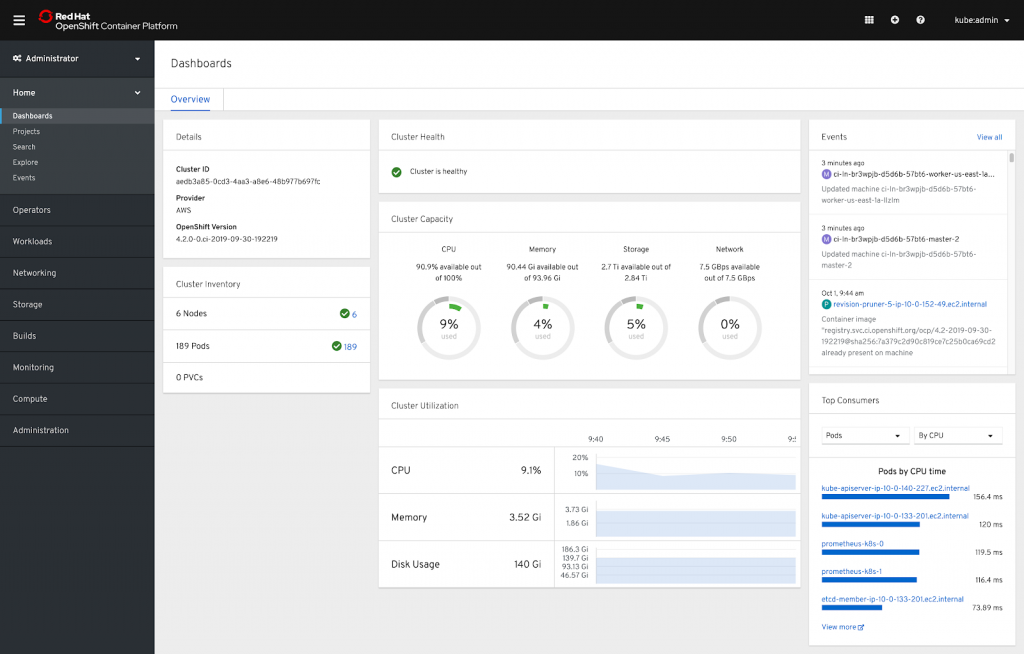
Red Hat OpenShift is a comprehensive enterprise-grade cloud development platform powered by Kubernetes, the leading container orchestration system. It stands out for users who wish to harness the power of Kubernetes for their cloud services, making complex deployments manageable and scalable.
Why I Picked Red Hat OpenShift:
I picked Red Hat OpenShift for its robust Kubernetes implementation, which gives users a powerful, scalable platform for managing their cloud services. It stood out in its ability to leverage Kubernetes' strengths, providing enterprise-level solutions for container orchestration. This made me deem it the best for those seeking Kubernetes-powered cloud services.
Standout features & integrations:
Red Hat OpenShift's standout features include its Kubernetes-native infrastructure for deploying and scaling applications, and its developer-centric experience, which simplifies complex processes. The platform integrates with various software tools, including Jenkins for continuous integration/delivery, and Prometheus for monitoring and tracking.
Pricing:
Red Hat OpenShift's pricing begins from $50/user/month, providing a substantial set of features for managing Kubernetes-powered services at this price.
Pros:
- Kubernetes-native infrastructure enhances scalability and management
- A broad range of software integrations
- A developer-centric approach that simplifies complex processes
Cons:
- Higher starting price compared to some competitors
- Steeper learning curve due to the complexities of Kubernetes
- Less straightforward setup for beginners
7. DigitalOcean - Best for cost-effective and developer-friendly cloud services

DigitalOcean is a versatile and straightforward cloud services provider offering scalable compute platforms and intuitive APIs. Its appeal lies in its cost-effective and developer-friendly structure, making it ideal for those seeking budget-friendly yet comprehensive cloud solutions.
Why I Picked DigitalOcean:
In choosing DigitalOcean, the simplicity of its infrastructure solutions, coupled with its competitive pricing, became the compelling factor. DigitalOcean's developer-friendly and cost-effective services set it apart compared to its competitors, leading me to decide that it is the best choice for those seeking affordable yet capable cloud services.
Standout features & integrations:
DigitalOcean shines with its easy-to-use control panel, robust API, and scalable compute platforms (Droplets). The platform is also known for its effective integrations, particularly with tools like Kubernetes for container orchestration and GitHub for source code management, supporting a wide range of development workflows.
Pricing:
Pricing for DigitalOcean starts from $5/user/month, making it an accessible and cost-effective option for many users.
Pros:
- Cost-effective and straightforward pricing
- User-friendly control panel and robust API
- Notable integrations with important development tools
Cons:
- Less enterprise features compared to some competitors
- Limited advanced networking features
- Smaller scale of global data centers compared to larger competitors
8. Oracle Cloud Infrastructure (OCI) - Best for enterprise-grade cloud capabilities

Oracle Cloud Infrastructure (OCI) offers a comprehensive suite of cloud services, including computing, storage, and networking, complemented by advanced data analytics and AI. Its high-performance computing capabilities make it a robust choice for businesses requiring enterprise-grade cloud services.
Why I Picked Oracle Cloud Infrastructure (OCI):
In selecting this tool, the deciding factors were the vast array of robust and scalable resources it provides to businesses of all sizes. OCI stands out due to its extensive suite of enterprise-grade features. I chose it as the best for enterprise-grade cloud capabilities because of its comprehensive and robust solutions that can effectively serve the demanding needs of large-scale businesses.
Standout features & integrations:
OCI offers notable features such as high-performance computing instances, scalable storage solutions, and advanced networking capabilities. It also provides integrations with other Oracle solutions, such as Oracle Database, Oracle Analytics Cloud, and Oracle Fusion Cloud, making it a robust and versatile solution for comprehensive cloud-based operations.
Pricing:
Pricing for Oracle Cloud Infrastructure starts from $0.0058/user/hour. However, the actual cost can significantly vary based on the exact requirements, and there is also a free tier available for those who wish to try out the platform.
Pros:
- Comprehensive suite of enterprise-grade features
- Powerful computing capabilities
- Integrations with other Oracle solutions
Cons:
- Pricing can be complex and could be high for larger deployments
- Learning curve can be steep for new users
- May be overkill for smaller projects or businesses
9. Platform.sh - Best for integrated build and deploy system for app management

Platform.sh is a cloud-based, Platform as a Service (PaaS) that enables developers to manage web applications across the entire lifecycle. Its integrated build and deploy system make it an ideal tool for streamlined app management and continuous deployment.
Why I Picked Platform.sh:
Platform.sh stood out during my selection process due to its unique ability to create a replica of live production environments, allowing extensive testing before deployment. I believe this tool is best for an integrated build and deploy system for app management because it offers a smooth pipeline from development to production, reducing the risk of deployment errors.
Standout features & integrations:
Critical features of Platform.sh include its Git-driven workflows, environment cloning, and automated container orchestration. It offers integrations with numerous developer tools and services, such as GitHub, GitLab, Bitbucket, and several popular programming languages like PHP, Node.js, Python, and more.
Pricing:
The pricing for Platform.sh starts from $50/user/month (billed annually). Please note that this is the starting price, and the final cost can be higher depending on the resources and services required.
Pros:
- Integrated build and deploy system
- Ability to clone live environments for testing
- Automated container orchestration
Cons:
- May not be as cost-effective for smaller projects
- Learning curve for those new to containerization
- Pricing can be complex due to various tiers and options
10. Whitecap - Best for custom software and mobile app development services
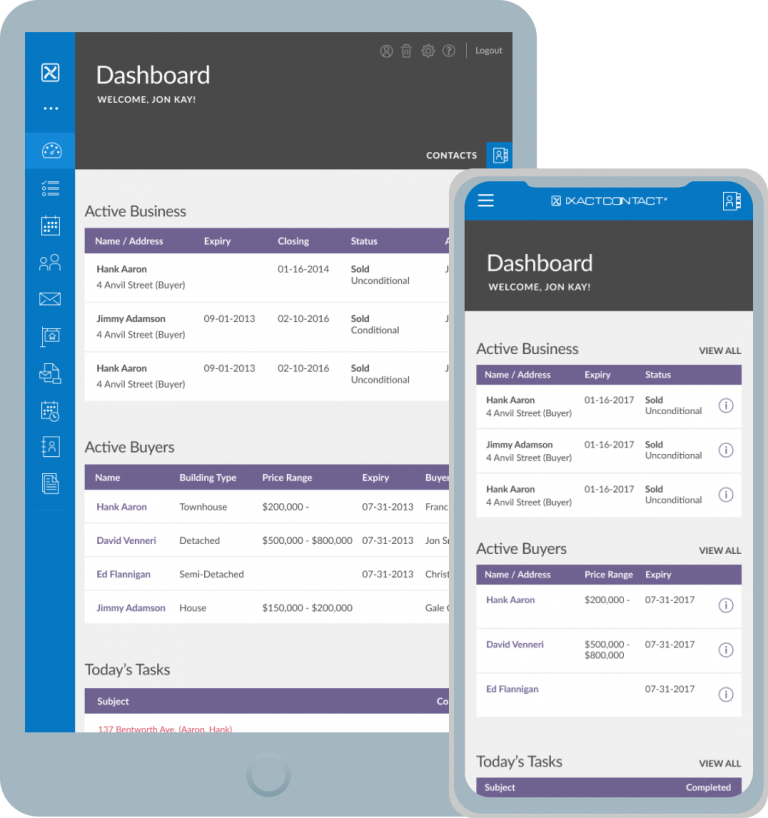
Whitecap is a digital consulting firm specializing in delivering tailor-made software and mobile app development solutions to clients across various industries. Its emphasis on customization makes it a great choice for businesses seeking unique, bespoke applications designed to meet their specific requirements.
Why I Picked Whitecap:
During my evaluation process, Whitecap's emphasis on delivering personalized services was a notable distinction. Whitecap stands apart from many other service providers by focusing on understanding and meeting individual client needs. Therefore, I chose this tool as the best for custom software and mobile app development services due to its ability to tailor solutions to specific business goals and needs.
Standout features & integrations:
Whitecap's key features include custom application development, integration services, and maintenance. Their developers are skilled in using various technologies, allowing them to create applications compatible with various systems and devices. Their integration services ensure that new software or applications smoothly merge with existing systems.
Pricing:
Since Whitecap offers customized services, the pricing varies and depends on the specifics of each project. Therefore, it follows a "Pricing upon request" model where potential clients must contact them directly for a quote.
Pros:
- Provides personalized software solutions
- Offers integration with existing systems
- High degree of flexibility in development
Cons:
- No standardized pricing, making budgeting difficult
- Turnaround time may be longer due to customization
- Less suitable for those seeking off-the-shelf solutions
11. Microsoft Azure App Service - Best for comprehensive app hosting and scaling on Windows

Microsoft Azure App Service is a fully managed platform for building, deploying, and scaling web apps. It allows developers to focus on their application code, while Azure takes care of the infrastructure, making it an excellent choice for comprehensive app hosting and scaling on Windows.
Why I Picked Microsoft Azure App Service:
Microsoft Azure App Service entered my selection process because of its scalability, integrated development operations, and robustness of its Windows hosting. Its integration with other Microsoft services makes it particularly advantageous for businesses already operating within the Microsoft ecosystem. Consequently, I selected Azure App Service as the best for comprehensive app hosting and scaling on Windows.
Standout features & integrations:
Some key features of Microsoft Azure App Service include automatic scaling, high availability, and integration with GitHub, Azure DevOps, and Docker Hub for continuous deployment. The platform also supports many programming languages, such as .NET, .NET Core, Java, Ruby, Node.js, PHP, and Python, thus providing flexibility for developers.
Pricing:
Microsoft Azure App Service follows a consumption-based pricing model with the cost starting from $0.013/hour. This equates to about $9.36/user/month, given that the service is used continuously. It is important to note that prices vary based on the resources consumed and the pricing tier.
Pros:
- Excellent scalability and reliability
- Integrates well with other Microsoft services
- Supports a wide range of programming languages
Cons:
- Pricing can be complicated due to the consumption-based model.
- Might have a steeper learning curve for non-Microsoft users
- Custom domain setup might be challenging for beginners
12. AWS Elastic Beanstalk - Best for ease of deploying and managing applications in the AWS cloud

AWS Elastic Beanstalk simplifies deployment and management of applications on the cloud, without requiring extensive infrastructure knowledge. It manages multiple AWS services, making it ideal for easy application deployment on AWS.
Why I Picked AWS Elastic Beanstalk:
I chose AWS Elastic Beanstalk for its simplicity and ease-of-use. The service reduces the complexity of managing and deploying apps in the AWS cloud, allowing developers to focus on coding rather than infrastructure management. This simplicity, along with its tight integration with other AWS services, makes AWS Elastic Beanstalk stand out and led to my decision to select it as the best tool for easily deploying and managing applications in the AWS cloud.
Standout features & integrations:
AWS Elastic Beanstalk supports applications developed in Java, .NET, PHP, Node.js, Python, Ruby, Go, and Docker. It provides capacity provisioning, load balancing, scaling, and application health monitoring, among its notable features. Furthermore, Elastic Beanstalk supports integrating other AWS services like Amazon RDS, Amazon S3, and Amazon SQS, making the application development process more streamlined.
Pricing:
The pricing for AWS Elastic Beanstalk can be pretty complex as it depends on the AWS resources you utilize to store and run applications. However, the service is free, you only pay for the underlying AWS resources. For example, the price for an EC2 instance can start from $8.04/user/month.
Pros:
- Simplifies deployment and management of applications
- Integration with other AWS services
- Supports a wide range of programming languages
Cons:
- Pricing can be confusing due to its dependency on various AWS services
- Limited control over the server and infrastructure
- Can be challenging to manage for complex applications
13. Google App Engine - Best for scalable web applications with automatic management

Google App Engine is a Platform as a Service (PaaS) product that provides developers with Google-scale hosting and a fully managed environment to build and deploy applications. It's designed to scale automatically as your app's traffic grows, making it suitable for scalable web applications with automatic management.
Why I Picked Google App Engine:
In my selection process, I singled out Google App Engine due to its powerful auto-scaling features and ease of application management. The ability to automatically scale with traffic, and being relieved of server management, are aspects that set Google App Engine apart. This tool is best suited for scalable web applications, where developers can focus more on coding and less on managing the infrastructure.
Standout features & integrations:
Google App Engine supports popular development languages such as Java, PHP, Node.js, Python, C#, .Net, Ruby, and Go, or you can bring your own language runtimes and frameworks. Key features include automatic scaling, traffic splitting for A/B testing, and application versioning. The platform integrates smoothly with other Google Cloud services like Cloud Storage, Cloud SQL, and BigQuery.
Pricing:
Google App Engine's pricing is consumption-based. There's a free tier, but once you exceed the resources provided by the free tier, you start to pay for what you use. The paid plan starts from $9/user/month, depending on the resources you use.
Pros:
- Automatic scaling based on application traffic
- No server management required
- Integration with other Google Cloud services
Cons:
- Applications are limited to the Google Cloud ecosystem
- Cold start times can be longer than expected
- Migration away from the platform can be complex
Other Noteworthy Heroku Alternatives
Below is a list of additional Heroku Alternatives that I shortlisted, but did not make it to the top 12. Definitely worth checking them out.
- IBM Cloud Foundry - Good for leveraging open-source cloud application platform
- Netlify - Good for building, deploying, and managing modern web projects
- Dokku - Good for developers seeking a mini-Heroku in their own environment
- CloudBees - Good for teams looking for robust Jenkins-based CI/CD solutions
- Mendix - Good for rapid low-code application development
- Firebase - Good for creating mobile and web applications with a suite of backend tools
- Linode Kubernetes Engine (LKE) - Good for running containerized applications with Kubernetes
- AWS App Runner - Good for building and running containerized applications with ease
- Scalingo - Good for developers seeking easy application deployment and scaling
- Pivotal Cloud Foundry - Good for enterprise-grade cloud-native platform deployments
- Azure Functions - Good for executing code snippets in response to events
- Google Cloud Run - Good for running stateless containers in a fully-managed environment
Selection Criteria for Choosing Heroku Alternatives
When it comes to choosing an ideal Platform as a Service (PaaS) solution, there are several critical factors that I have personally considered based on my extensive experience testing and comparing various offerings in this category. Here, I'll detail the criteria that I used while evaluating more than 20 tools, aiming to help you make a more informed decision.
Core Functionality:
- Application Lifecycle Management: The tool should provide capabilities to streamline the entire lifecycle of an application, from development to deployment and maintenance.
- Scalability: It should offer vertical and horizontal scalability options for varying loads.
- Multi-language Support: The tool should support a variety of programming languages to cater to diverse development needs.
- Integrated Developer Tools: A suitable PaaS should come with a suite of developer tools for code development, testing, and debugging.
Key Features:
- Automated Deployments: This feature helps automate the process of deploying applications, reducing human error and speeding up the development process.
- Auto-Scaling: The platform can automatically adjust resources to meet application demand, ensuring optimal performance and cost efficiency.
- Monitoring and Analytics: These capabilities help track the performance and health of applications, making it easier to identify and troubleshoot issues.
- Security and Compliance: These features help protect sensitive data and ensure the application meets necessary regulatory standards.
Usability:
- Intuitive Interface: For this type of platform, having an interface that is straightforward and easy to navigate is essential. It should allow users to easily manage applications, view analytics, and handle configuration tasks.
- Easy Deployment: The platform should simplify the deployment process, allowing users to quickly launch applications without needing extensive technical expertise.
- Reliable Customer Support: This is important to ensure quick resolution of any issues that might arise. The availability of comprehensive documentation, user guides, and a responsive support team can be key to the user experience.
- Comprehensive Onboarding Process: Given the technical nature of these tools, a comprehensive onboarding process is crucial. Whether through detailed tutorials, webinars, or a knowledge base, users should have resources to get up to speed with using the platform.
Most Common Questions Regarding Heroku Alternatives (FAQs)
What are the benefits of using Heroku alternatives?
Heroku alternatives offer several benefits, such as greater control over server environments, support for a broader range of programming languages, cost-effectiveness, and the potential for superior performance. Additionally, some alternatives also provide more advanced and granular scalability options.
Are there any free Heroku alternatives?
Yes, several Heroku alternatives offer free tiers. These include Google App Engine, AWS Elastic Beanstalk, and IBM Cloud Foundry. However, these free tiers come with their limitations and are typically best suited for small-scale projects or for getting a feel of the platform.
What is the typical pricing model for Heroku alternatives?
Heroku alternatives typically use a usage-based pricing model. This means that you pay for the computational resources (like CPU, memory, and storage) that your applications consume. Some platforms also offer fixed-price plans for a set bundle of resources.
What is the typical price range for Heroku alternatives?
For platforms like Linode Kubernetes Engine, pricing for Heroku alternatives can start from as low as $5 per month. It can go up to several hundred dollars per month, depending on the scale of your applications and the resources they require.
Which is the cheapest Heroku alternative?
One of the cheapest Heroku alternatives is the Linode Kubernetes Engine, which offers a starting price of just $5 per month.
Which is the most expensive Heroku alternative?
The most expensive Heroku alternative depends mainly on the scale of your application and your specific resource requirements. However, enterprise-level solutions like IBM Cloud Foundry and Azure Functions can cost several hundred dollars monthly for large-scale applications.
What factors should I consider when choosing a Heroku alternative?
When choosing a Heroku alternative, consider factors such as the platform's support for the programming languages you use, the scalability options it provides, its deployment process, and the level of control it gives you over your server environment. Other considerations should include pricing, customer support, and the platform's features and capabilities.
Can I migrate my existing Heroku applications to a Heroku alternative?
Yes, many Heroku alternatives support the migration of existing applications. The exact process will depend on the specific platform and may require modifying your application's codebase. It's advisable to check with the platform's documentation or support team for guidance on migrating from Heroku.
Other Heroku Alternative-Related Reviews
- Cloud Application Development Platforms
- PaaS Services
- Cloud Development Platforms
- Cloud Service Providers
Summary
Choosing the best Heroku alternative should be based on your specific needs and the nature of your application. From comprehensive app hosting and scaling to simplicity in deployment and management, different platforms offer varied features that can fit other use cases.
Key Takeaway 1: Consider the Core Functionality - Your chosen platform should fundamentally enable you to develop, run, and manage applications without the complexity of building and maintaining the infrastructure typically associated with developing and launching an app.
Key Takeaway 2: Weigh the Features - The platforms discussed have distinct features, like automated deployments, service integrations, or extensive language support. Identify the key elements that will be most beneficial for your use case.
Key Takeaway 3: Usability Matters - The best platforms should be powerful and user-friendly. Look for a platform that provides an intuitive interface, an easy onboarding process, and solid customer support to streamline your application development process.
What do you think?
Finally, while I've curated a list of the top Heroku alternatives, I know there may be other great platforms. If you use or know of a platform that should be included in this list, please do not hesitate to let me know. Your feedback is invaluable in keeping our resources up-to-date and comprehensive.
