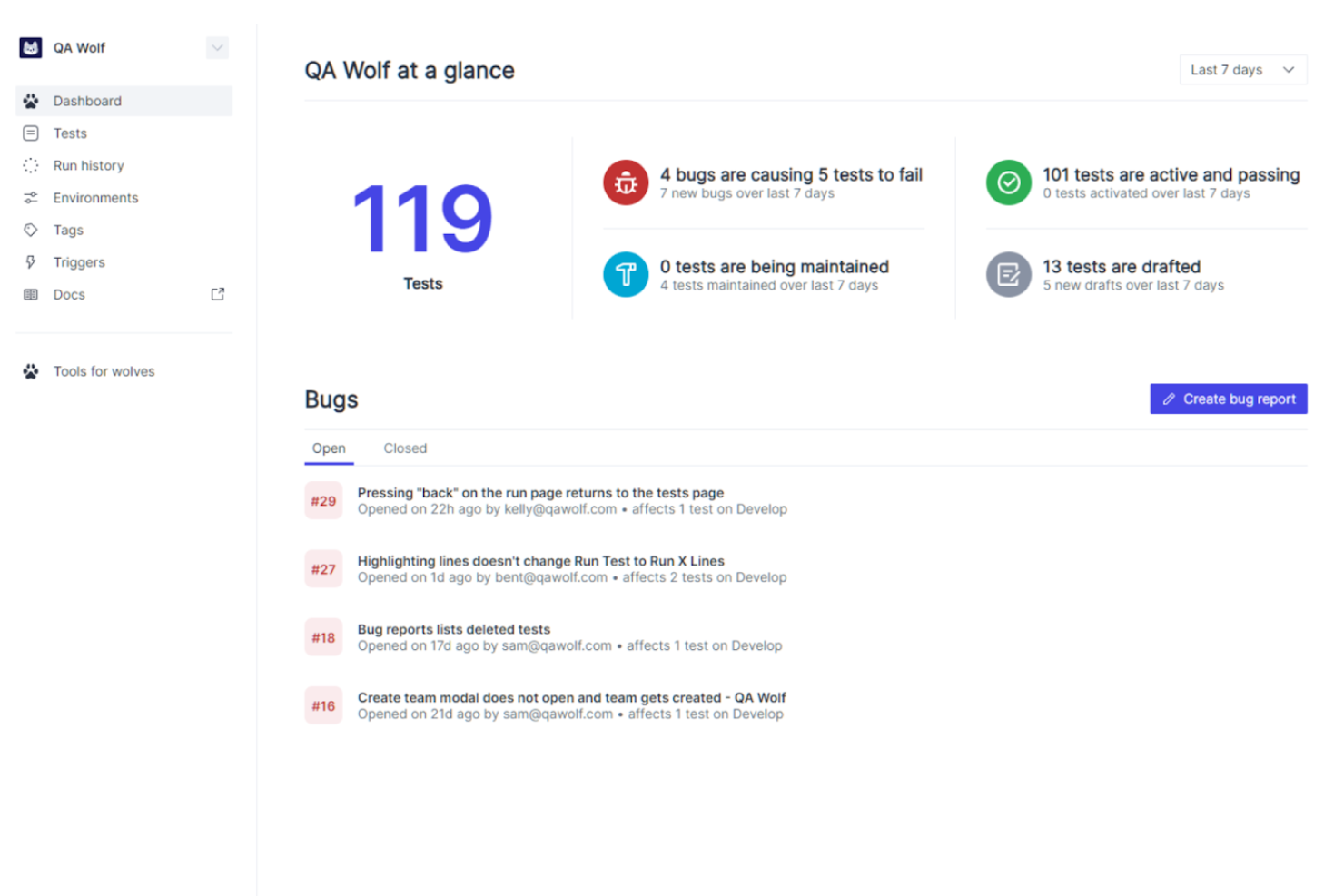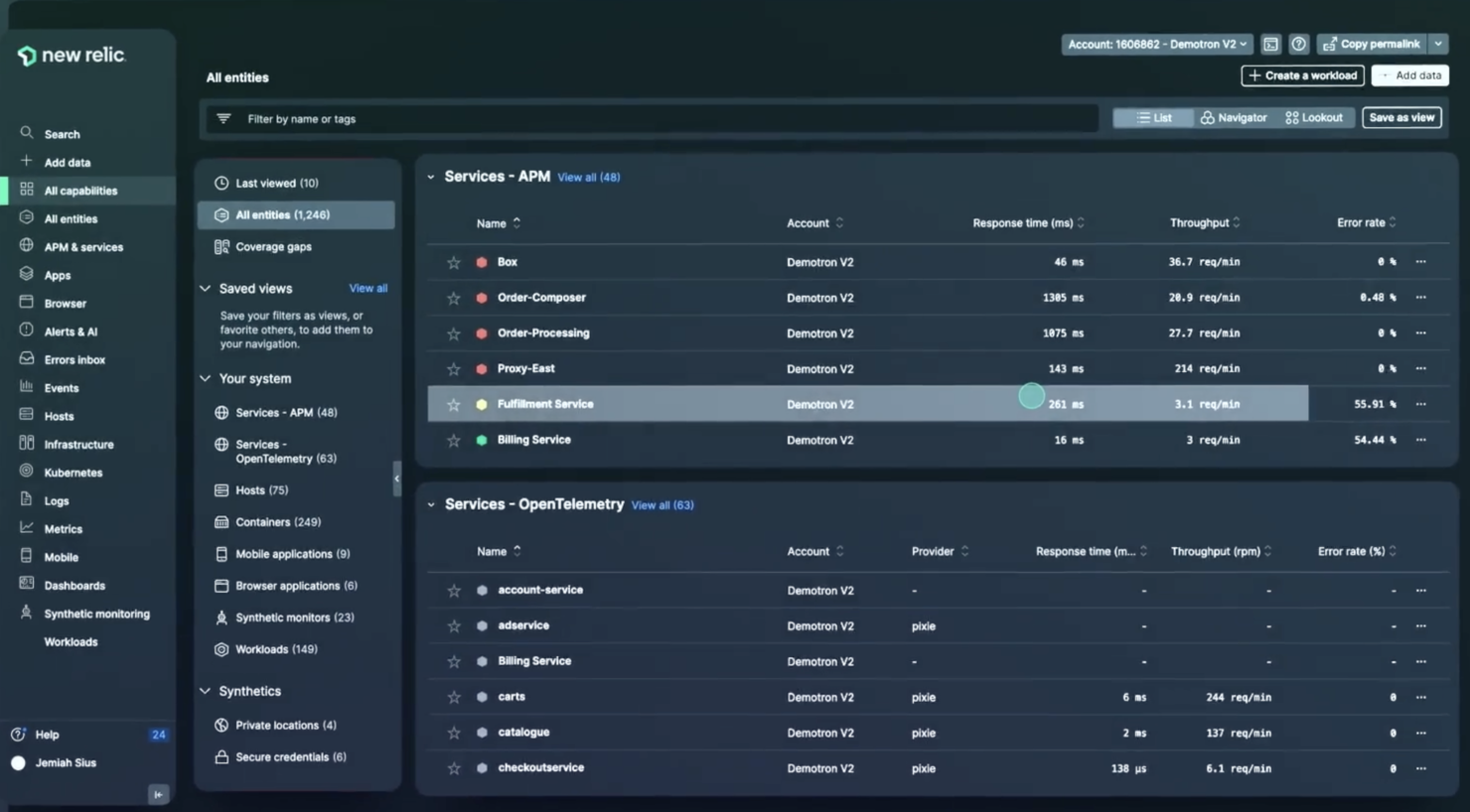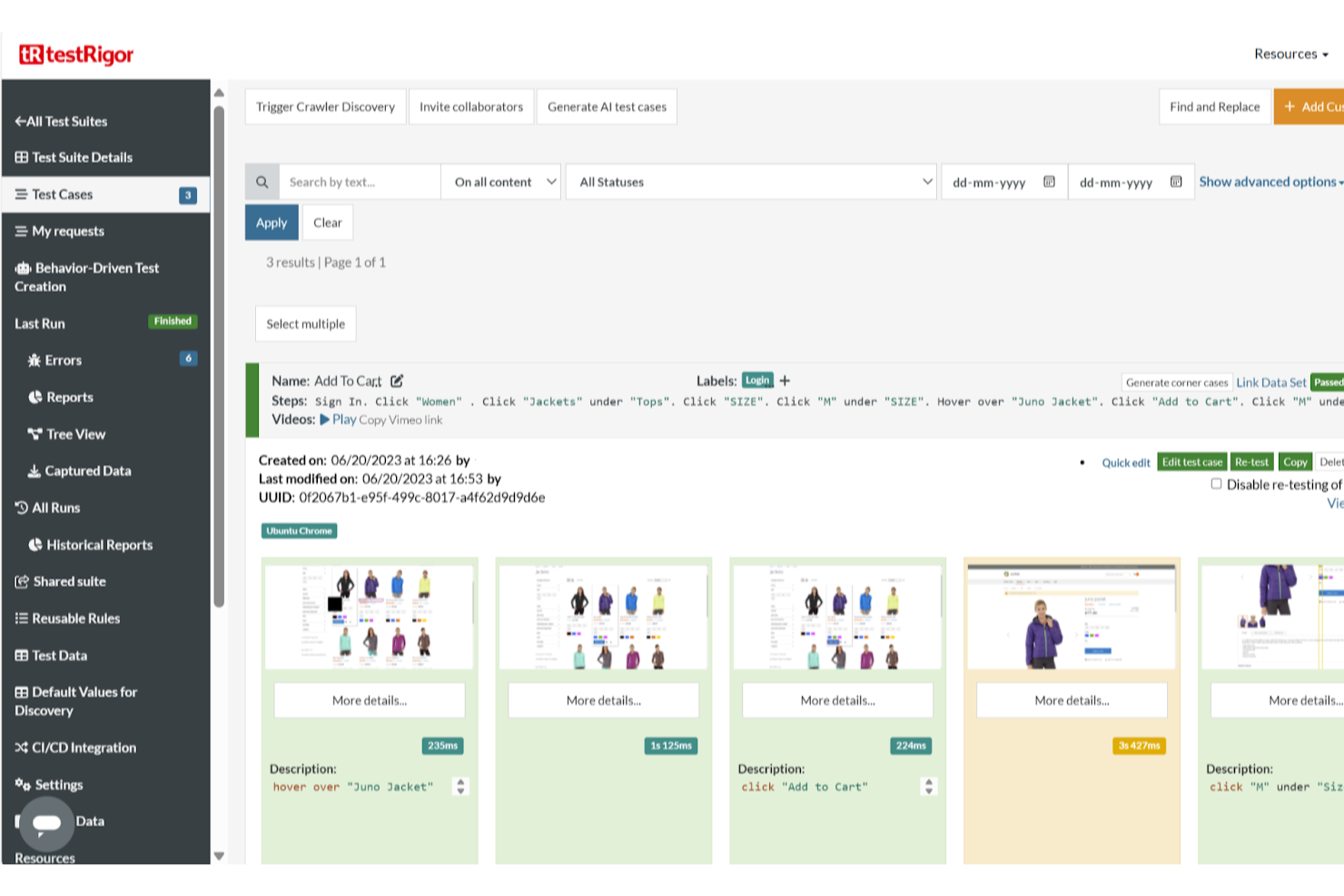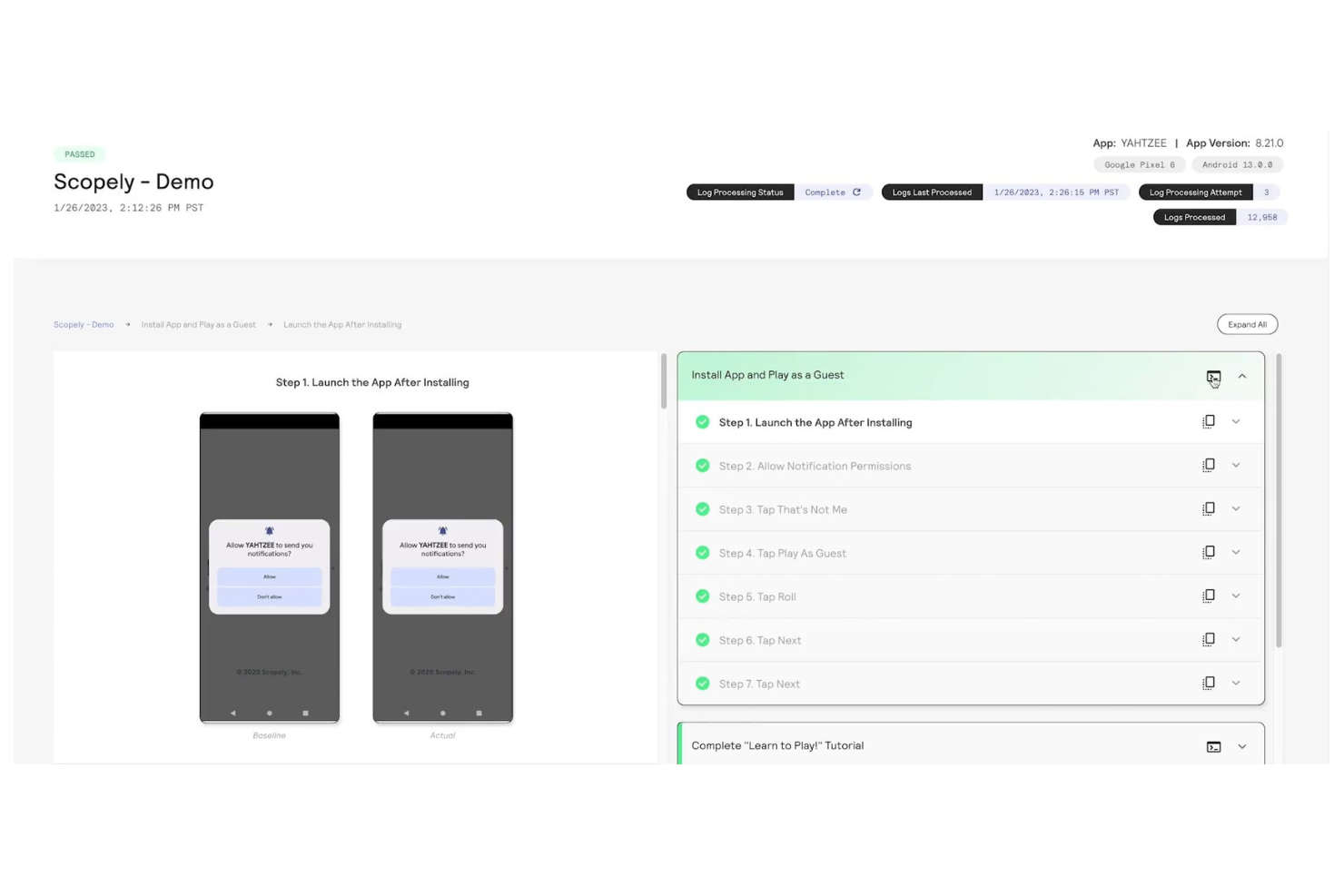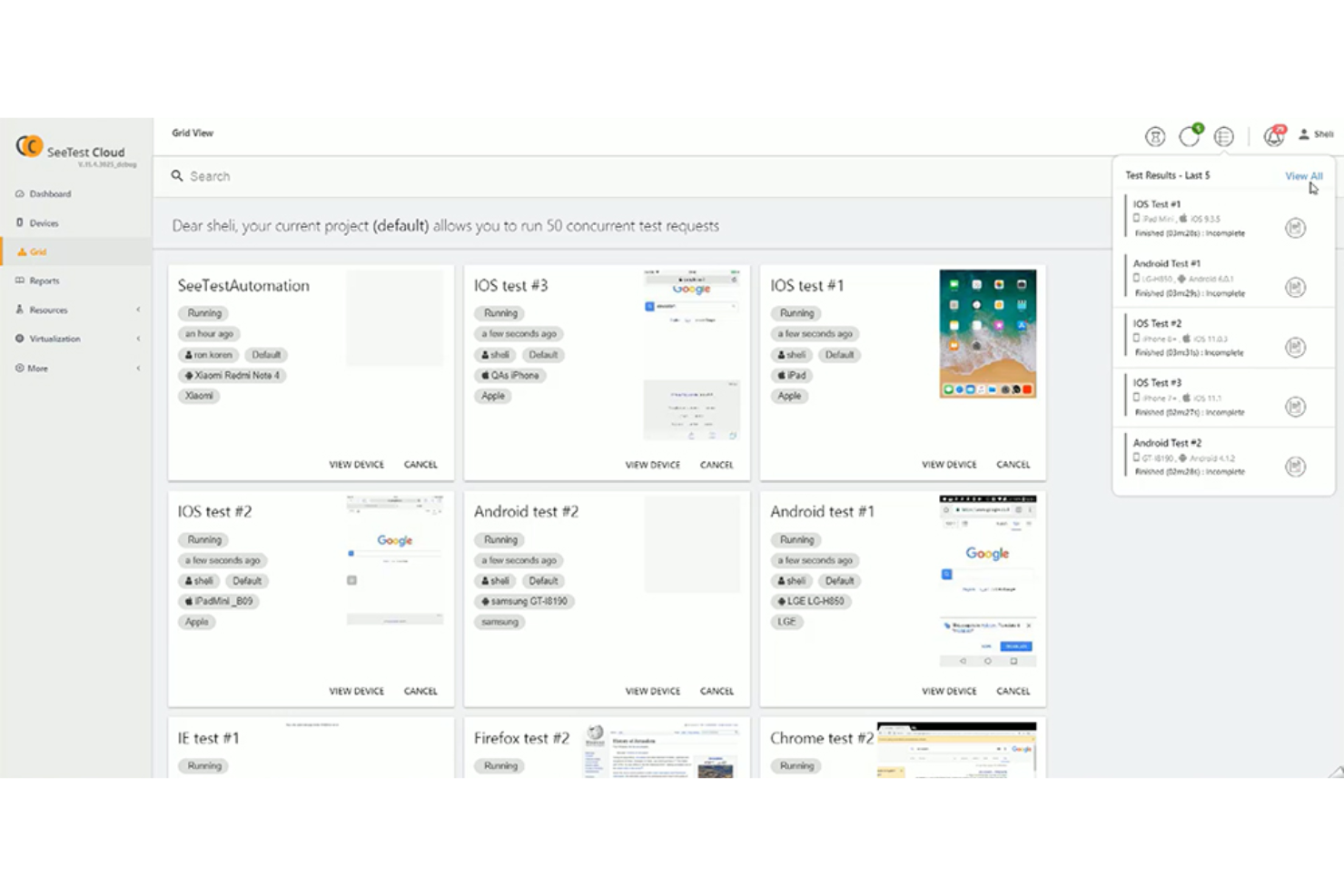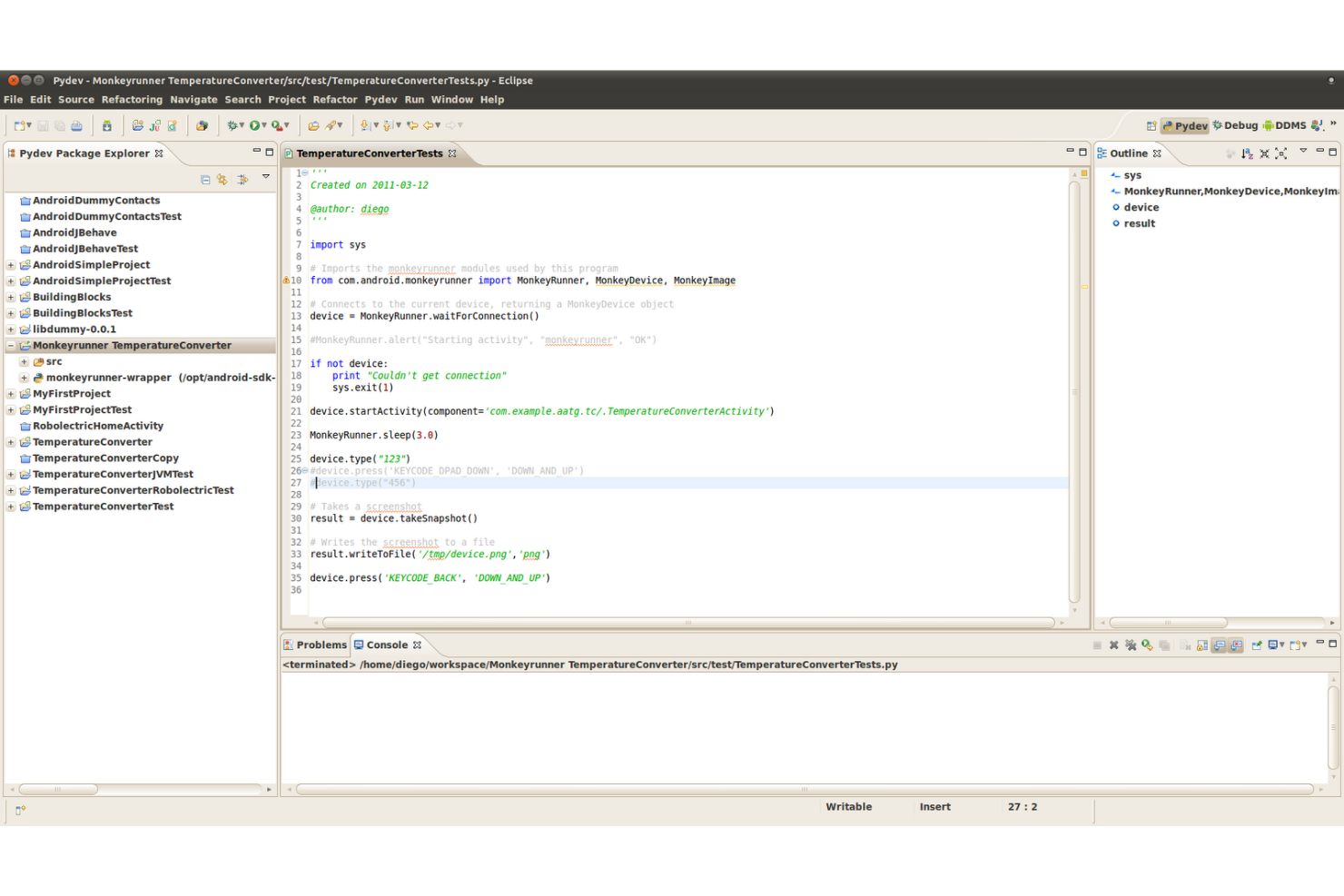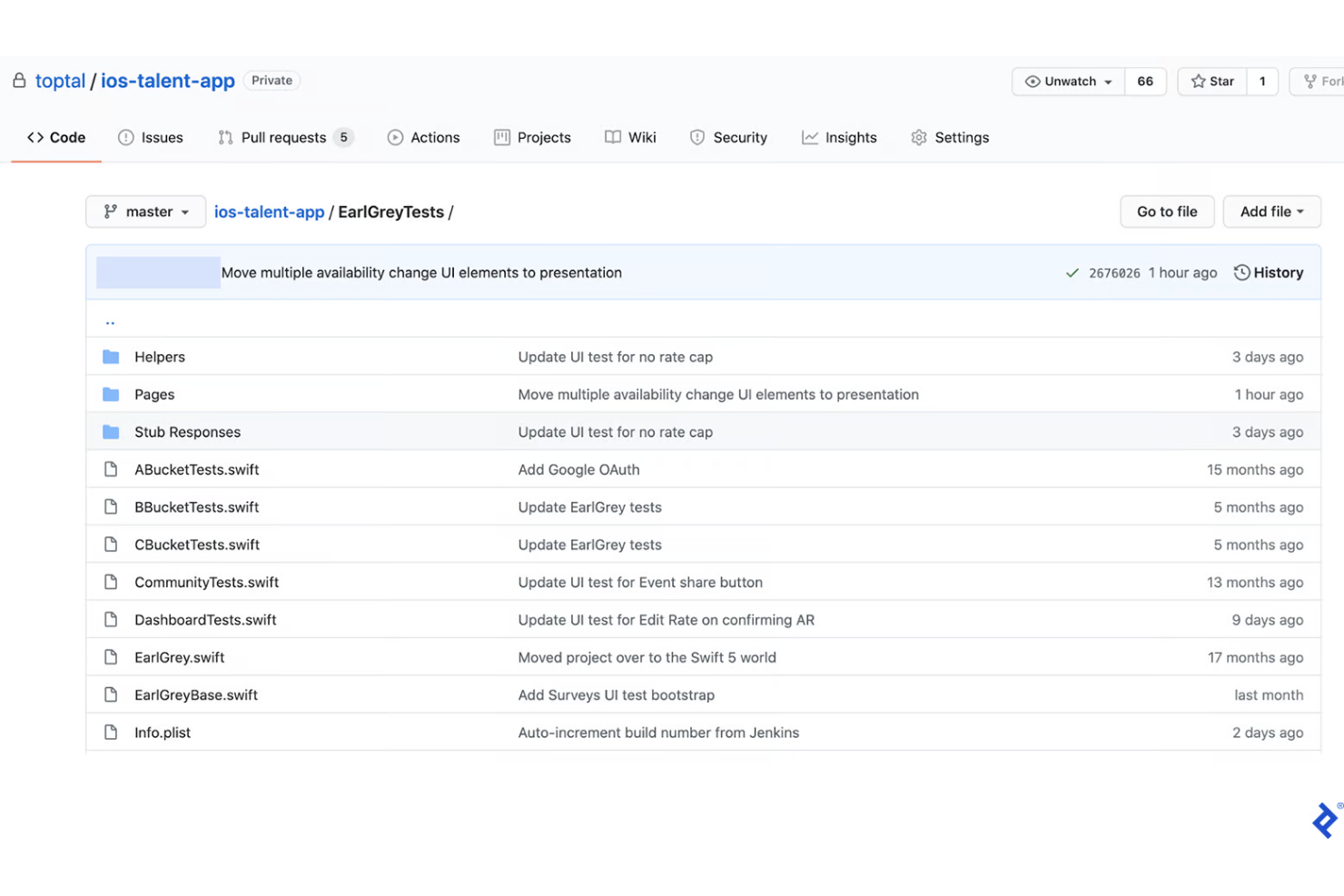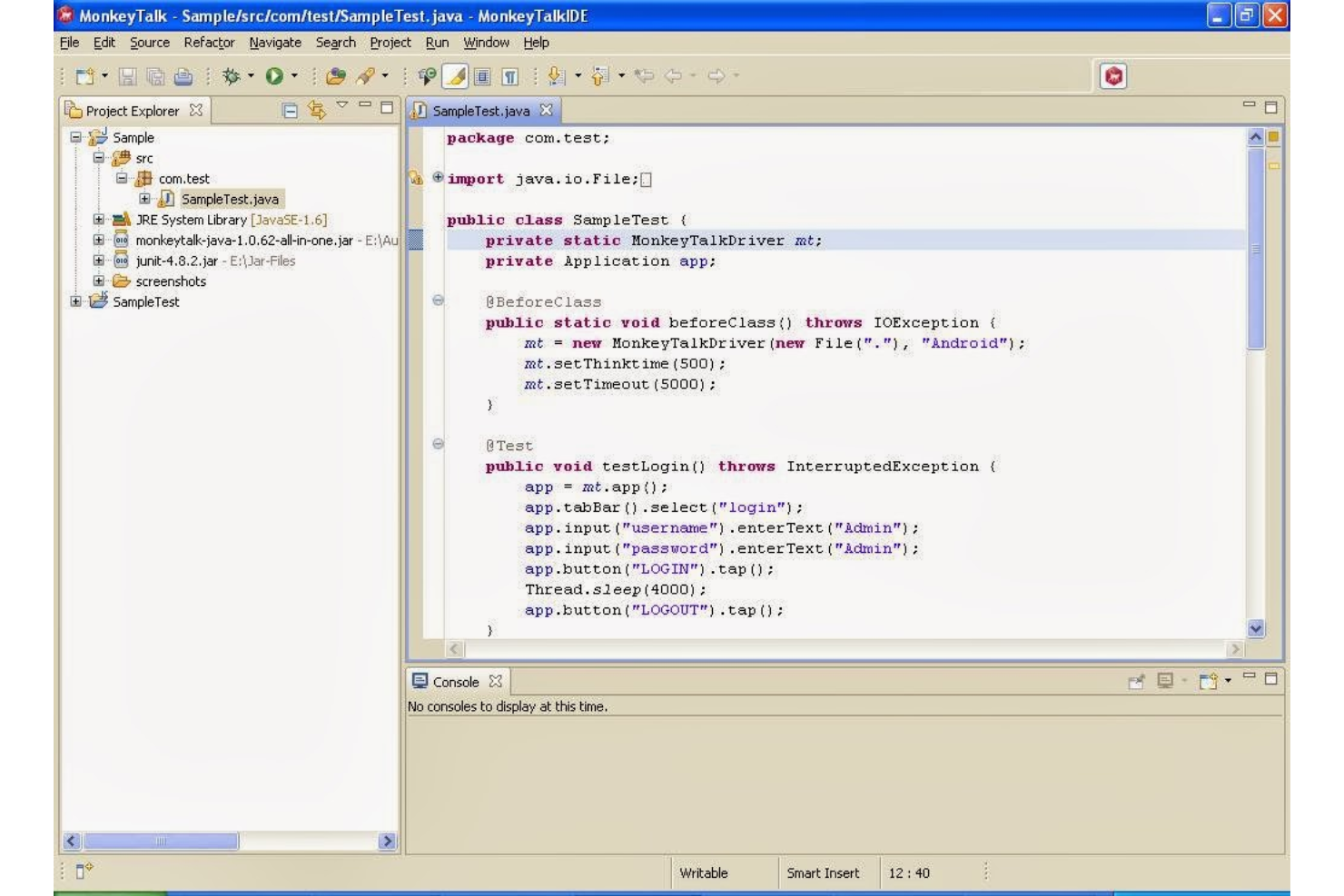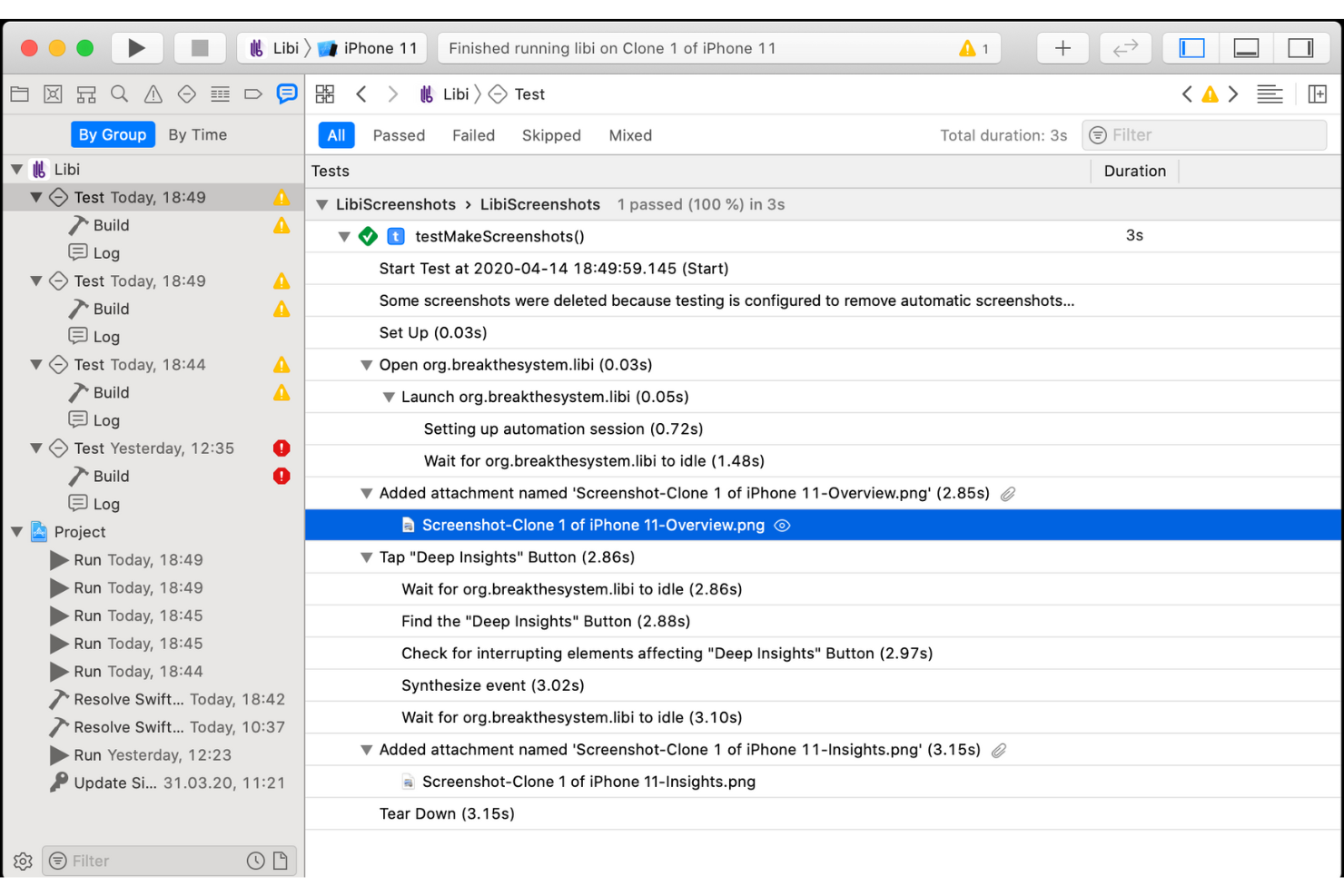10 Best Mobile Automation Testing Tools Shortlist
Here's my pick of the 10 best software from the 20 tools reviewed.
Our one-on-one guidance will help you find the perfect fit.
With so many different mobile automation testing tools available, figuring out which is right for you is tough. You know you want to efficiently test the functionality, performance, and user experience of your apps on various mobile devices but need to figure out which tool is best. I've got you! In this post I'll help make your choice easy, sharing my personal experiences using dozens of different mobile automation testing tools with a variety teams and projects, with my picks of the best mobile automation testing tools.
What Are Mobile Automation Testing Tools?
Mobile automation testing tools are software used for automating the testing process of mobile applications. These tools simulate user interactions and test the functionality, performance, and user interface of mobile apps across various devices and operating systems. They execute predefined test scripts, allowing for thorough and systematic evaluation of mobile applications.
The benefits of using mobile automation testing tools include increased efficiency and accuracy in the testing process. By automating repetitive and time-consuming tasks, they enable quicker feedback and faster iterations in the app development cycle. These tools ensure comprehensive coverage, testing apps across multiple devices and platforms, thereby enhancing the app's quality and user experience. Additionally, they provide consistency in test execution and reduce the likelihood of human error, making them essential for scalable, high-quality mobile app development.
-

Docker
Visit WebsiteThis is an aggregated rating for this tool including ratings from Crozdesk users and ratings from other sites.4.6 -

Pulumi
Visit WebsiteThis is an aggregated rating for this tool including ratings from Crozdesk users and ratings from other sites.4.8 -

GitHub Actions
Visit Website
Overviews Of The 10 Best Mobile Automation Testing Tools
In this section, I’ll take you through a brief description of each mobile automation testing solution. Read on to learn each tool’s best use case, outstanding features, and pros and cons.
Best for comprehensive mobile testing with low-code authoring
Tricentis Testim Mobile is a comprehensive tool designed to facilitate mobile testing and accelerate app delivery. It offers end-to-end testing capabilities, addressing common challenges in mobile app testing such as device variability, coding skills requirement, scripted test instability, and device management complexity. This tool stands out for its low-code test authoring, allowing for fast and codeless creation of stable tests on both real and virtual devices.
Why I Picked Tricentis Testim Mobile: Tricentis Testim Mobile is a tool that combines low-code test authoring, mobile test automation, and test execution on virtual and physical devices. It addresses challenges such as variability in mobile devices, coding skills, test stability, usage conditions, device management, and solution integration. The tool is designed to accelerate app delivery through mobile testing and improve app performance. It offers customization options using code, powerful locators for test stability, Tricentis Device Cloud for real device testing, and the Virtual Mobile Grid for virtual device testing. Testim Mobile integrates these features into a single solution, providing troubleshooting tools, visualization dashboards, and TestOps features for organizing tests and integrating with CI/CD pipelines.
Tricentis Testim Mobile Standout Features and Integrations
Standout features: A codeless automation approach, meaning users can create automated tests without writing any code. This feature is particularly useful for testers or professionals who do not have a programming background. The tool often uses a visual approach, allowing users to create test cases by interacting with the application's user interface directly. Plus, Tricentis Testim allows testing across various web browsers and platforms. This is crucial for ensuring that web applications work seamlessly on different browsers (such as Chrome, Firefox, Safari, etc.) and operating systems (Windows, macOS, Linux, etc.).
Integrations: Bamboo, Azure DevOps, Circle CI, Jenkins, GitHub, Saucelabs, LambdaTest, and Bitbucket. If you cannot find the app you are looking for, you can also use its REST API to build custom integrations with your tech stack.
Pros and cons
Pros:
- Paid plan pricing may be high for some organizations
- Helpful support team
- Increased test complexity limits no-code options
Cons:
- Offers plenty of integrations
- Free plan available
QA Wolf is a web and mobile automation testing tool that offers solutions for accessibility, performance, and Salesforce testing for teams of any size and in any sector. It provides high levels of test coverage and maintains that coverage with 24-hour in-house maintenance and on-demand test creation.
Why I picked QA Wolf: This platform is unique in that the majority of testing efforts are outsourced to the QA Wolf team. This means that their in-house team collaborates with you to identify priorities, create automated tests, and deploy and maintain them. With unlimited, parallel test runs and full-time expert support, QA Wolf aims to make mobile automation testing easier and more efficient, so you can focus more on application development. Additionally, all bugs are human-verified and users can access detailed reports within the platform.
QA Wolf Standout Features & Integrations
Standout features include real-time bug reporting, test coverage using open-source Playwright code, a test matrix and outline for every user flow, automatic test monitoring and maintenance, unlimited parallel test runs, customizable test plans, and comprehensive test coverage reports.
Integrations include Linear, Slack, GitLab, Bitbucket, Jenkins, Microsoft Teams, GitHub, Jira, Asana, CircleCI, Travis CI, and Azure DevOps.
Pros and cons
Pros:
- Easy, direct communication with QA Wolf team
- Tests are monitored and maintained 24/5
- All bugs are human-verified
Cons:
- Less flexibility to customize testing processes
- Reliance on external team may not be ideal for those that want more control
New Relic is an observability platform that provides application performance monitoring (APM), digital experience monitoring, infrastructure monitoring, and business observability. Its pay-as-you-go pricing model and extensive capabilities make it a suitable choice for businesses seeking flexible and scalable observability solutions.
Why I picked New Relic: I chose New Relic for mobile automation testing because it provides a comprehensive observability platform that scales with the needs of the project. Its ability to deliver data-driven insights and integrate with a variety of other tools makes it a distinct choice in the market. I believe New Relic stands out as the best tool for pay-as-you-go observability due to its transparent pricing model that allows companies to pay only for what they use, ensuring cost-effectiveness while offering a complete view of their digital systems.
New Relic Standout Features & Integrations
Standout features include the software's newly implemented interactive application security testing (IAST) capabilities. The tool helps you spot and fix high-risk errors and vulnerabilities during the development process. By using the tool, you can troubleshoot issues in your code more quickly and ship more secure, well-tested products.
Integrations include over 700 apps, including AWS, Google Cloud, Microsoft Azure, Jenkins, CircleCI, Travis CI, and Slack. It also has an API you can use to build custom integrations.
Pros and cons
Pros:
- AI-powered anomaly detection and intelligent alerting
- Integrates seamlessly with popular dev tools
- Wide range of monitoring capabilities
Cons:
- Added complexity from reliance on agents installed on application servers
- Has a bit of a learning curve
testRigor is an AI-powered, codeless automation testing tool designed to simplify the software quality assurance process. It allows users to create automated tests using plain English instructions, eliminating the need for coding expertise.
Why I picked testRigor: Its plain English test automation is particularly beneficial for teams with limited coding expertise, enabling broader participation in the testing process. The platform supports testing on physical devices and hybrid apps, ensuring comprehensive coverage across different mobile environments. Additionally, testRigor's generative AI capabilities allow for the automatic generation of tests from documented cases, making it accessible for non-coders and speeding up the test creation process.
testRigor Standout Features & Integrations
Standout features include automated test maintenance, natural language processing, cross-browser testing, mobile testing, API testing, integration with CI/CD tools, parallel test execution, visual testing, data-driven testing, test management, test analytics, AI-driven test optimization, test scheduling, and self-healing tests.
Integrations include Jira, TestRail, Zephyr, XRay, ReportPortal, Google Cloud Build, SauceLabs, LambdaTest, BrowserStack, Gitlab, Github Actions, Jenkins, Spinnaker, AWS CodePipeline, Travis, and CircleCI.
Pros and cons
Pros:
- Provides detailed analytics on test results
- Supports testing on a wide range of platforms
- User-friendly interface
Cons:
- Reliance on AI may lead to unexpected results
- May not suit teams requiring extensive customization capabilities
Mobot is a mobile app testing platform that leverages the use of mechanical robots to automate the testing and quality assurance process. They offer a no-code setup and the ability to test on over 200 physical devices, including iOS and Android, simultaneously.
Why I picked Mobot: I included Mobot in this list because I really like how they've simplified the test plan process. Instead of writing out a detailed test plan or relying on coding, all you need to do is record a video of the tests you want to run on your mobile app, then upload it through Mobot's self-serve test plan tool. Next, Mobot will guide you to select the specific devices you want to test on, and specify any other relevant details. Mobot then converts these details into an automated test using their software in tandem with mechanical robots. Once finalized, Mobot will run the tests you selected and record all the results, data, and reports within their platform for you to easily digest.
Mobot Standout Features and Integrations
The biggest standout feature for me is the real device testing. You can test your app on actual devices, not just emulators. This gives you a much more accurate idea of how your app is going to perform in the real world. Plus, you can run tests on up to 200 devices simultaneously, which is a huge time-saver.
Another feature that I really appreciate is the side-by-side visual validation. This lets you compare screenshots of your app from different test runs, so you can easily spot any visual bugs. It's a simple idea, but it's an incredibly effective way to compare test results visually. Their actionable test results also help you easily drill into pass or fail flags and bug notes in a side-by-side format too.
Integrations are available with Slack, Jira, and TestRail.
Pros and cons
Pros:
- Condenses 5-days of human-powered testing into 1-day of automated testing
- Each client receives a Customer Success Manager (CSM) to assist throughout the process
- No-code setup saves a lot of time
Cons:
- Limited software integrations
- Users cannot initiate tests independently - must coordinate through your Customer Success Manager instead
SeeTest is a testing platform that provides mobile app testing capabilities that help you accelerate release cycles and increase quality. It allows you to perform automation testing for both Android and iOS applications.
Why I picked SeeTest: The software has outstanding test reporting capabilities. SeeTest provides a detailed report for every test run. The reports come in the form of a diagrammatic representation of all recent test runs, featuring passed and failed tests in the form of graphs and pie charts. For instance, for every test that failed, you get an explanation of the reason it failed.
SeeTest Standout Features and Integrations
Standout features: SeeTest allows you to perform mobile tests using emulators. It supports running tests using emulators in place of Android devices and iOS simulators. SeeTest Automation supports many testing frameworks, such as UFT, TestComplete, RFT, and JUnit. As a result, the test you write in the studio can run in your regular testing environment. All you need to do is export the code of the test and integrate it into your target testing environment.
Integrations include TestComplete, Selenium, UFT, RFT, and Jenkins. It supports programming languages such as C#, Python, and Perl.
Pros and cons
Pros:
- Run multiples tests in parallel
- Detailed reporting
- Compatibility with other testing frameworks
Cons:
- Steep learning curve
- The product website is difficult to browse
MonkeyRunner is a mobile automation testing software for Android developers designed to enable you to run unit test suites. It also helps you test your apps and devices at the functional and framework level.
Why I picked MonkeyRunner: It offers an app and device testing framework that lets you run functional and regression testing. With MonkeyRunner, you can run automated functional testing of an Android app and visualize the test results as screenshots.
The tool’s regression testing feature allows you to validate app stability. MonkeyRunner lets you test your app’s stability by running it and evaluating the app’s output screenshots against a set of standard screenshots. The conformities or discrepancies tell you how stable your app is.
MonkeyRunner Standout Features and Integrations
Standout features include multiple device control and extensible automation. MonkeyRunner provides multiple device control, allowing you to implement one or more test suites across multiple devices or emulators. The tool is very extensible; you can boost test automation by extending MonkeyRunner with plugins. This gives you the flexibility to run tests with little or no limitations.
Integrations: The tool allows you to integrate with Android development tools.
Pros and cons
Pros:
- It’s open source
- Flexible functional UI testing
- Extensible by plugins
Cons:
- Mastering the tool takes time
- Documentation needs to be improved
EarlGrey is an iOS UI automation test framework. It is a free and open-source tool that was developed at Google. It's designed to help you write and perform UI tests for native iOS applications.
Why I picked EarlGrey: It’s a testing framework that simplifies native iOS UI test automation. EarlGrey allows you to write tests that are clear and concise. It comes with improved synchronization capabilities, which synchronize with the UI, network requests, and various queues. The synchronization features increase test stability and make tests very repeatable by letting you ensure that the user interface is in a steady state before actions are executed.
EarlGrey Standout Features and Integrations
Standout features include visibility checks and user-like interaction. The tool uses screenshot differential comparison to determine the visibility of user interface components before interacting with them. EarlGrey tries to mimic (UI interactions simulation) how real users would interact with your product’s user interface. This makes it possible to find and fix defects that real users would come across in your app.
Integrations: EarlGrey allows you to integrate with some third-party tools, including XCTest, Xcode, GitHub, and Slack.
Pros and cons
Pros:
- User interaction simulation
- Streamlines native iOS automation testing
- It’s available for free
Cons:
- Difficult configurations
- Few software integrations
MonkeyTalk is a top mobile automation testing software for iOS and Android application testing. Its community edition is available for free, while the professional package is commercial.
Why I picked MonkeyTalk: The software provides mobile testing capabilities for validating native and hybrid mobile products. MonkeyTalk is suitable for functional testing and regression testing. The tool can be used for smartphones and tablets, and their emulators.
MonkeyTalk enables you to record and playback tests. This approach streamlines the testing process and helps you boost the effectiveness of your mobile testing efforts.
MonkeyTalk Standout Features and Integrations
Standout features: MonkeyTalk lets you use tests (code) written for an iOS platform for an Android platform. This exceptional capability saves you the time and cost of writing different test scripts for iOS and Android environments. It allows you to modify tests so you can make changes according to your needs. In addition, the tool comes with management features for keeping track of your test runs.
Integrations: It lets you integrate with other tools and mobile development platforms, such as XCode and Android Studio.
Pros and cons
Pros:
- You can modify tests
- Test management capabilities
- Freemium version available
Cons:
- Long user support response time
- Not enough MonkeyTalk tutorials
XCUITest, launched by Apple, is a UI testing framework that enables developers to test the user interface of native iOS apps using Swift or Objective-C coding language.
Why I picked XCUITest: It makes UI testing of native iOS apps very easy and straightforward for iOS developers. XCUITest helps you validate your product to ensure the user interface behaves correctly when expected actions are performed.
In my opinion, this is one of the best mobile automation testing tools for iOS developers. This is because it runs inside the XCode IDE and users can author test scripts in either Objective-C or Swift, making it suitable for any iOS developer.
XCUITest Standout Features and Integrations
Standout features: It lets you test your app with gestures, such as tapping, swiping, pinching, and rotating. It provides the capabilities you need to test your app as if a person were interacting with the interface. This helps you understand how your product would behave when a real user performs some expected actions.
Additionally, XCUITest’s architecture was designed to enable the fast execution of iOS tests. It’s also straightforward to set up and maintain.
Integrations: XCUITest integrates with XCode and CI environments.
Pros and cons
Pros:
- Simple test creation process
- Easy to set up
- Fast execution of iOS tests
Cons:
- It’s language-specific
- You can’t test another mobile OS
The 10 Best Mobile Automation Testing Tools Summary
| Tool | Best For | Trial Info | Price | ||
|---|---|---|---|---|---|
| 1 | Best for comprehensive mobile testing with low-code authoring | Free trial + free demo available | Pricing upon request | Website | |
| 2 | Best for performance testing with 24-hour expert maintenance | Free demo available | Pricing upon request | Website | |
| 3 | Best for pay-as-you-go observability | Free plan + demo available | Pricing upon request | Website | |
| 4 | Best for building test automation with plain English | Free trial available + free demo | From $300/month (billed annually) | Website | |
| 5 | Best for using real robots to test on physical devices | Free trial + free demo available | Pricing upon request | Website | |
| 6 | Best for iOS and Android mobile web testing | Free trial available | Pricing upon request | Website | |
| 7 | Best for running unit test suites | Not available | Open source and free | Website | |
| 8 | Best for native iOS UI automation testing | Not available | Free to use | Website | |
| 9 | Best for testing native and hybrid iOS and Android applications | 60-day free trial | Pricing upon request | Website | |
| 10 | Best for iOS developers | Not available | Free to use | Website |
Other Options
Here are a few good options that didn’t make the best mobile automation testing tools list:
- UI Automator
For cross-app functional UI testing
- Espresso
Tool for running Android UI tests
- Selendroid
Mobile automation testing tool for native and hybrid Android apps
- TestComplete Mobile
For automating your mobile GUI tests on real devices
- Calabash
For automated functional testing for Android using Cucumber
- Frank
For testing iOS apps using Cucumber
- UFT Mobile
For providing a centralized lab of real mobile devices and emulators
- Testsigma
For building end-to-end tests for mobile apps with English scripts
- Autify
For cross-browser testing of mobile products
- Appium
For UI automation of many app environments, including mobile app platforms
Selection Criteria For Mobile Automation Testing Tools
Here’s a summary of the main selection and evaluation criteria I used to develop my list of the best mobile automation testing tools for this article:
Core Functionality
The core functionalities I considered include:
- Intelligent automation
- Streamlined test creation and execution
- Cross-platform capabilities
- Support for multiple types of testing
- Test management and monitoring capabilities
Key Features
I prioritized tools that come with key features of mobile test automation tools. Some of the major features I considered are:
- Performance testing: A feature that lets you test the quality or capability of your software. It helps you ascertain how your product will respond or behave under a certain workload.
- Parallel testing: This capability allows you to automate the same tests concurrently in multiple environments — real device combinations and browser configurations.
- Functional testing: A feature that helps you validate the basic functionalities of your software against a set of predetermined standards.
- UI testing: Also known as GUI testing, UI testing empowers you to validate your product’s graphical user interface to ensure it meets its requirements or specifications.
- Security testing: It focuses on evaluating the security of your application. The goal of this feature is to uncover vulnerabilities or loopholes in software before intruders exploit them.
- Continuous testing: This feature is included in mobile automation testing solutions to enable continuous testing throughout the entire software development lifecycle (SDLC).
Usability
I evaluated many tools and picked mobile automation testing products that offer great user experience. Each tool I recommended comes with an intuitive user interface, customizable features, comprehensive documentation, online tutorials, and user support.
Software Integrations
I selected tools that integrate with other software development and QA solutions. With integration, you can connect your favorite tools to the mobile automation system. This helps you streamline your workflows, share resources seamlessly, and get things done faster without the complexity of jumping from one software to another.
Pricing
I considered value for money. While some of the tools are free, others come with premium offers. That said, they have flexible pricing models. There are multiple pricing options, allowing you to choose the tool and package that suit your needs.
People Also Ask
Here are some popular questions people are asking about mobile automation testing tools:
What are the benefits of mobile automation testing tools?
The benefits of mobile test automation software include faster deployment of apps, improved efficiency, streamlined tests, real-time feedback, and a reduction in the cost of QA.
Who uses mobile automation testing tools?
Developers and QA professionals rely on mobile test automation systems to validate app features and ensure their products are working as expected.
How do you automate mobile automation testing?
The exact steps involved in implementing mobile automation testing depend on the automation tool you’re using. That said, general mobile automation testing steps include defining your testing goals, choosing the right automation testing tool, running tests on virtual and real devices, and test result analysis.
Other Testing Software
If you want to learn more about software testing, check out the following reviews.
- Best Mobile Application Testing Tools
- Best Continuous Testing Tools
- Best Automation Testing Tools
- Best Test Management Tools
Final Thoughts
No matter what your mobile testing needs are, there is a mobile automation testing solution that is right for your use case. With the list above, you can find the best mobile test automation software for your project and create a more efficient testing experience.
To learn more about software testing tools and get more insights from top professionals in the industry, subscribe to our newsletter to get the latest articles and podcasts.