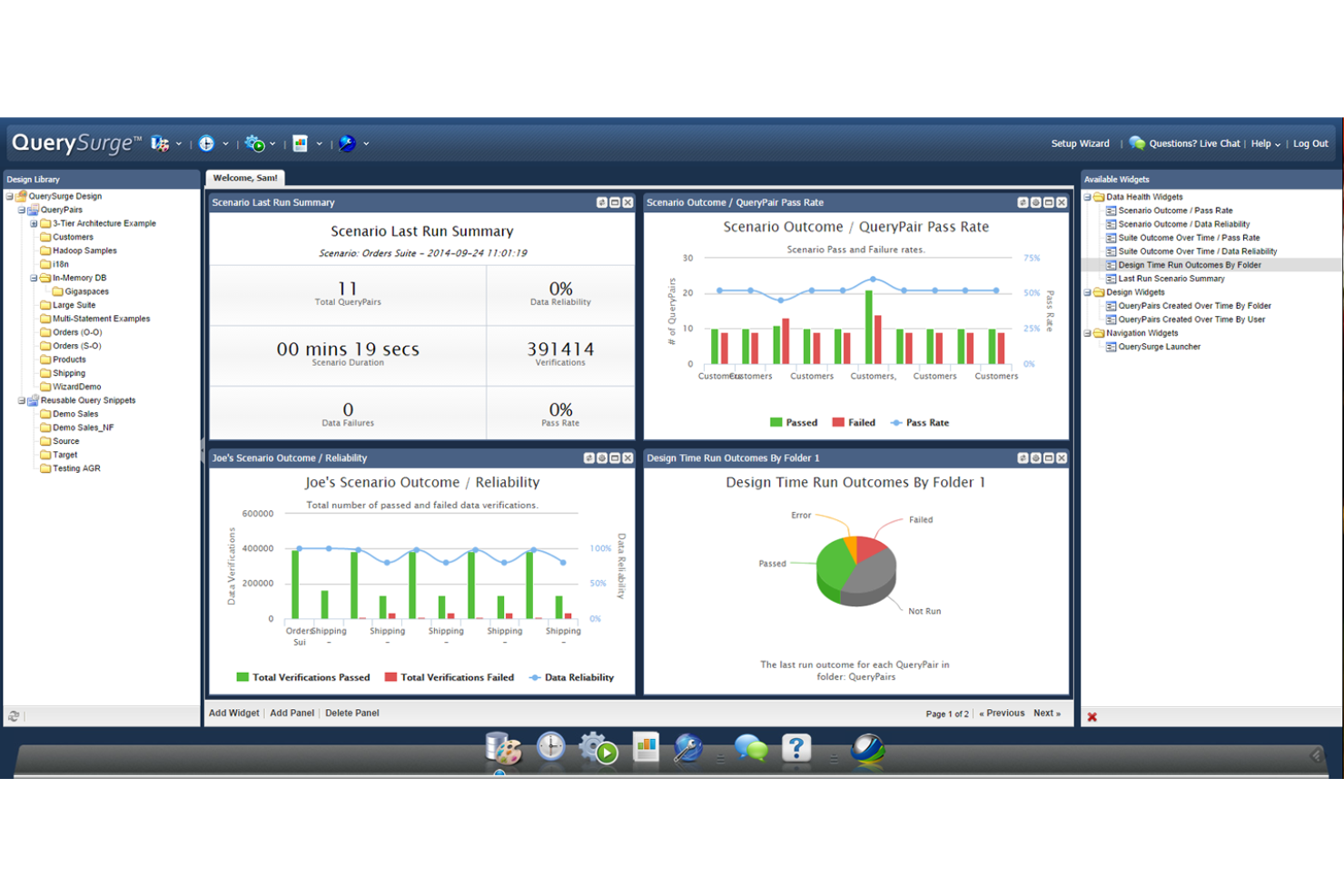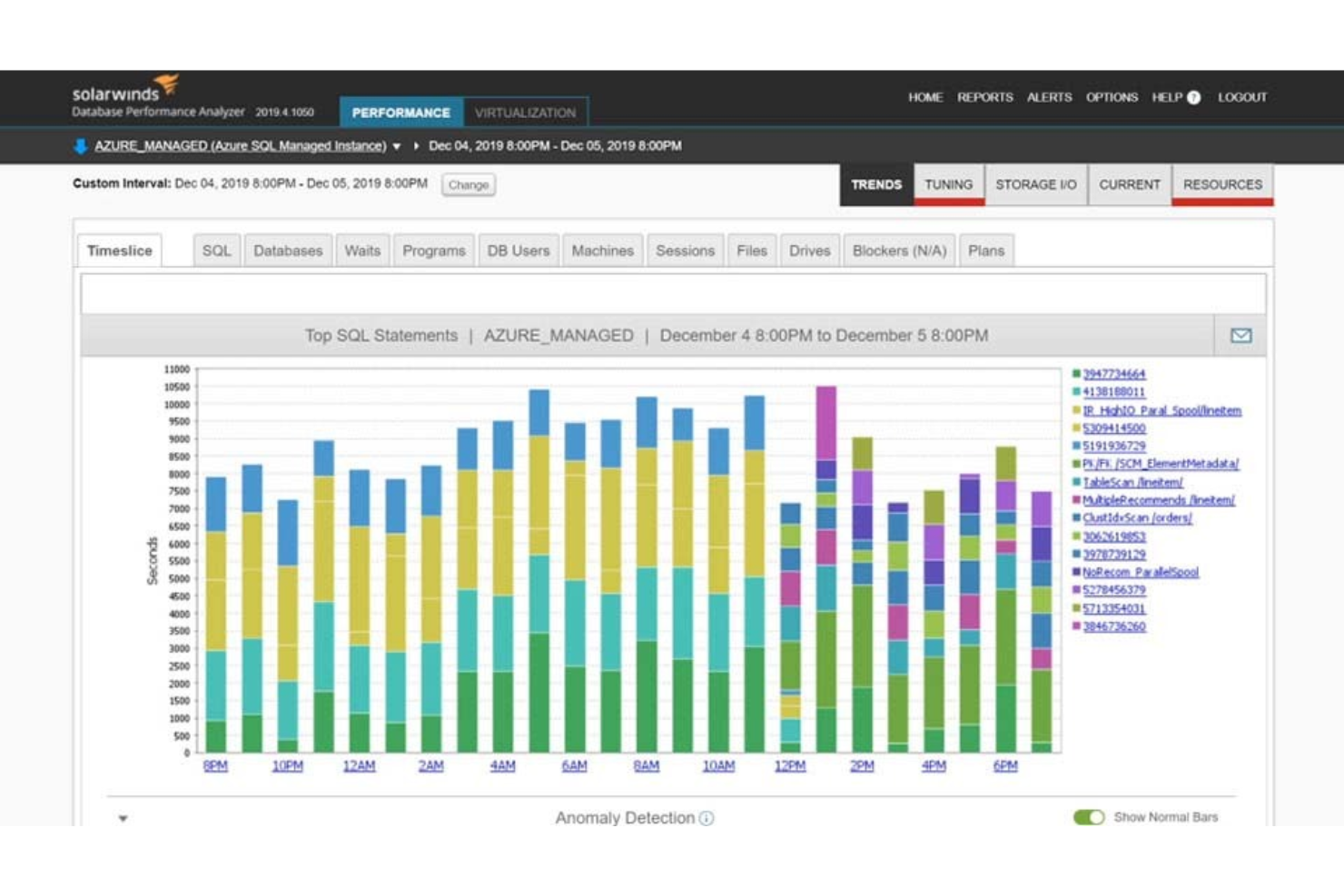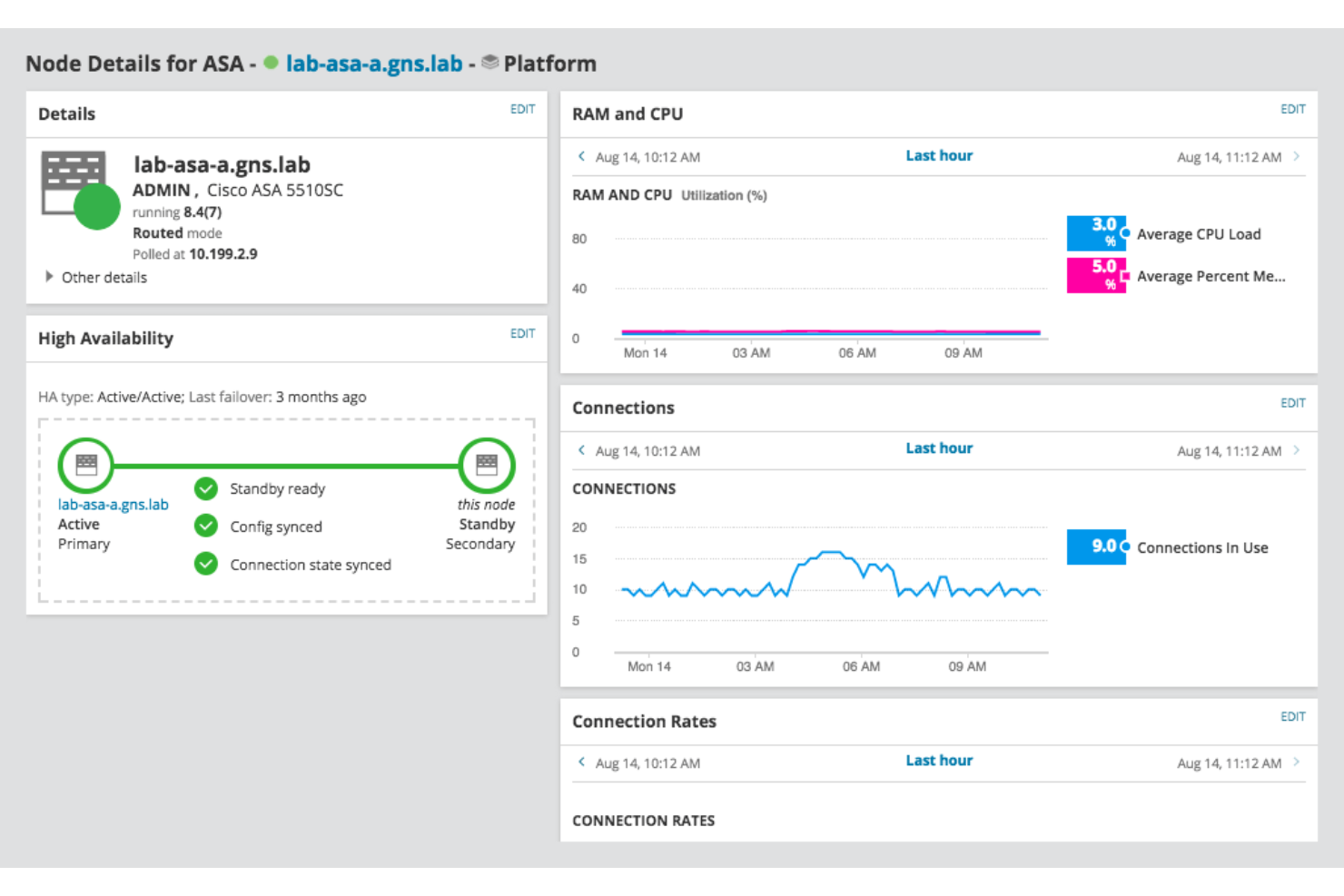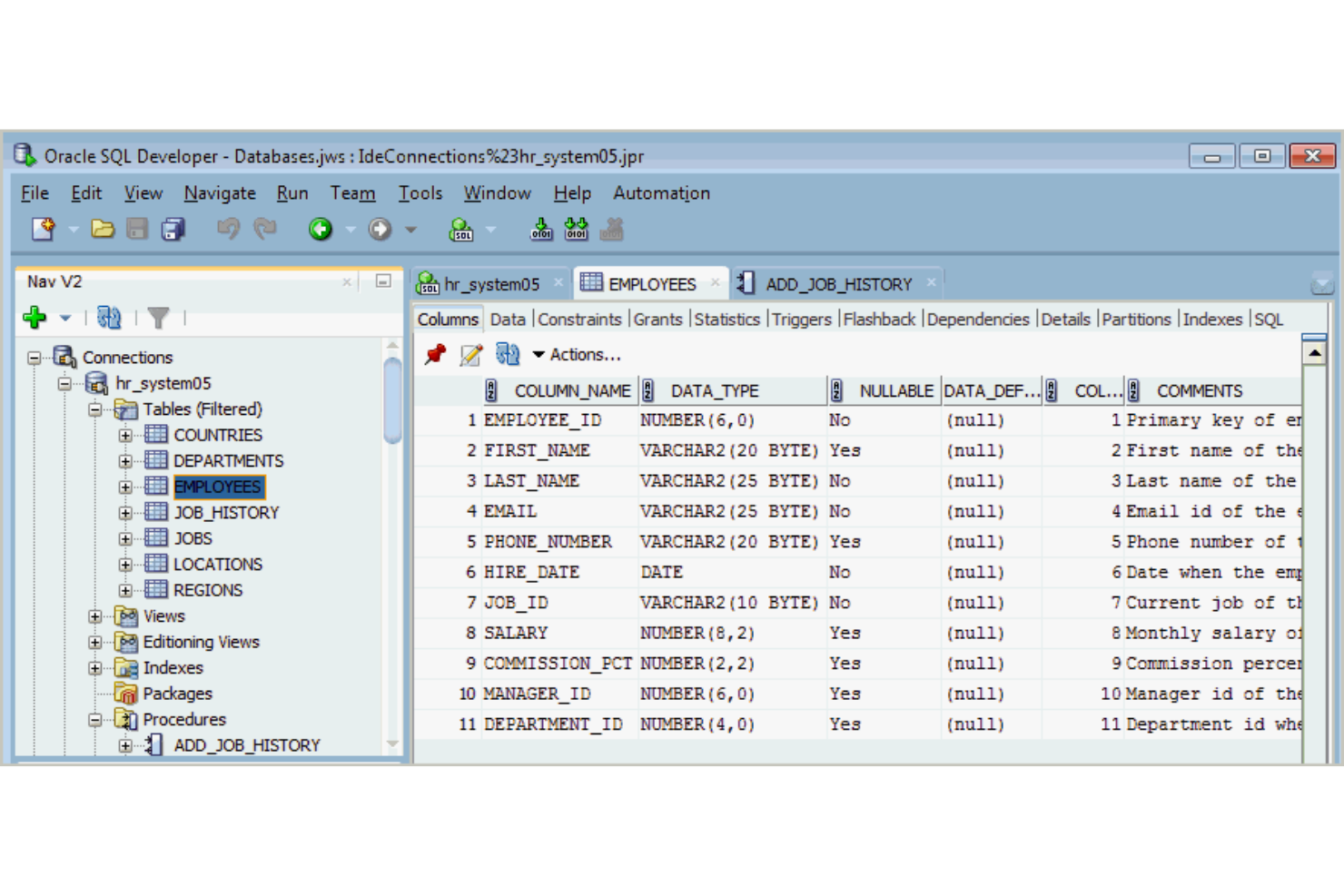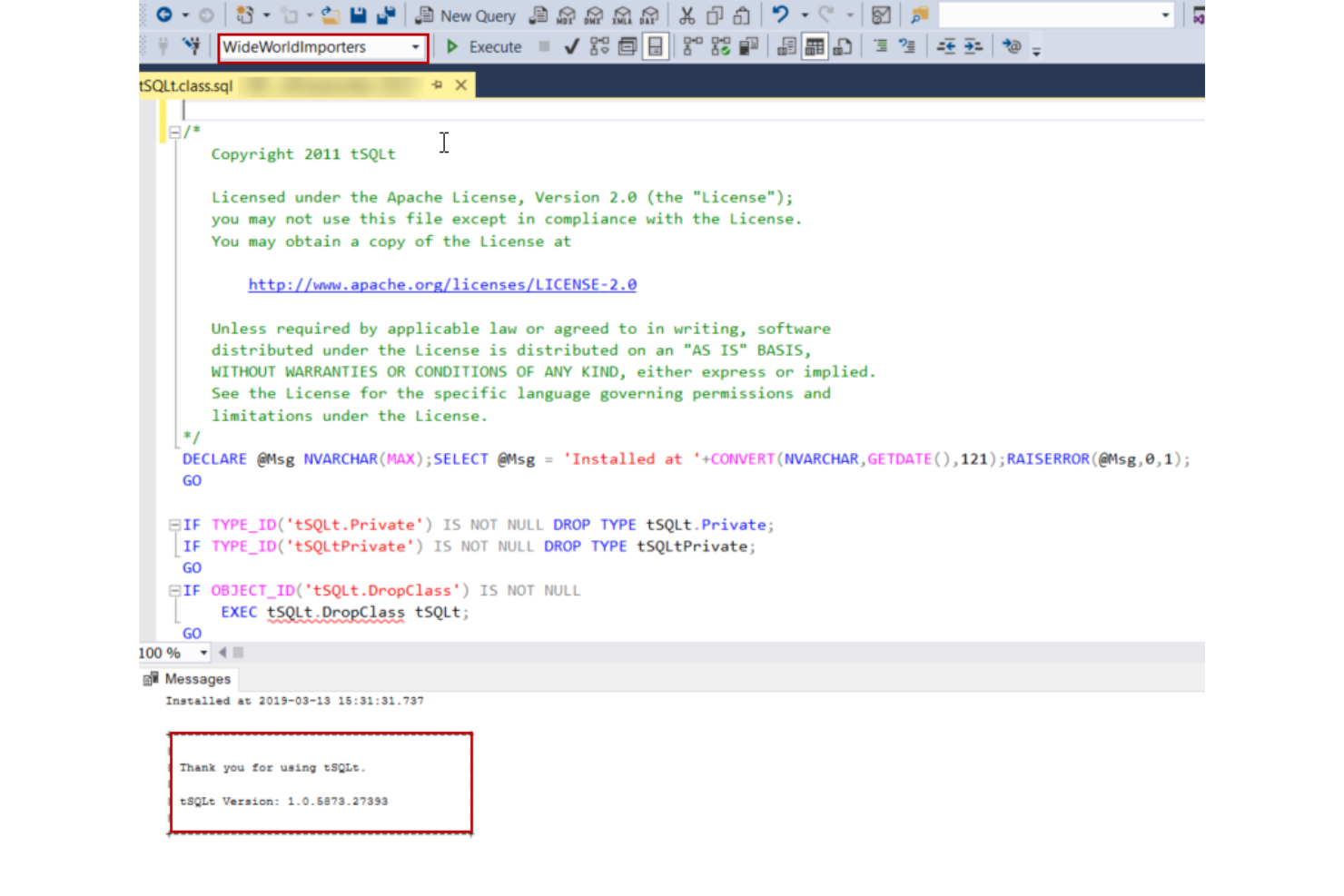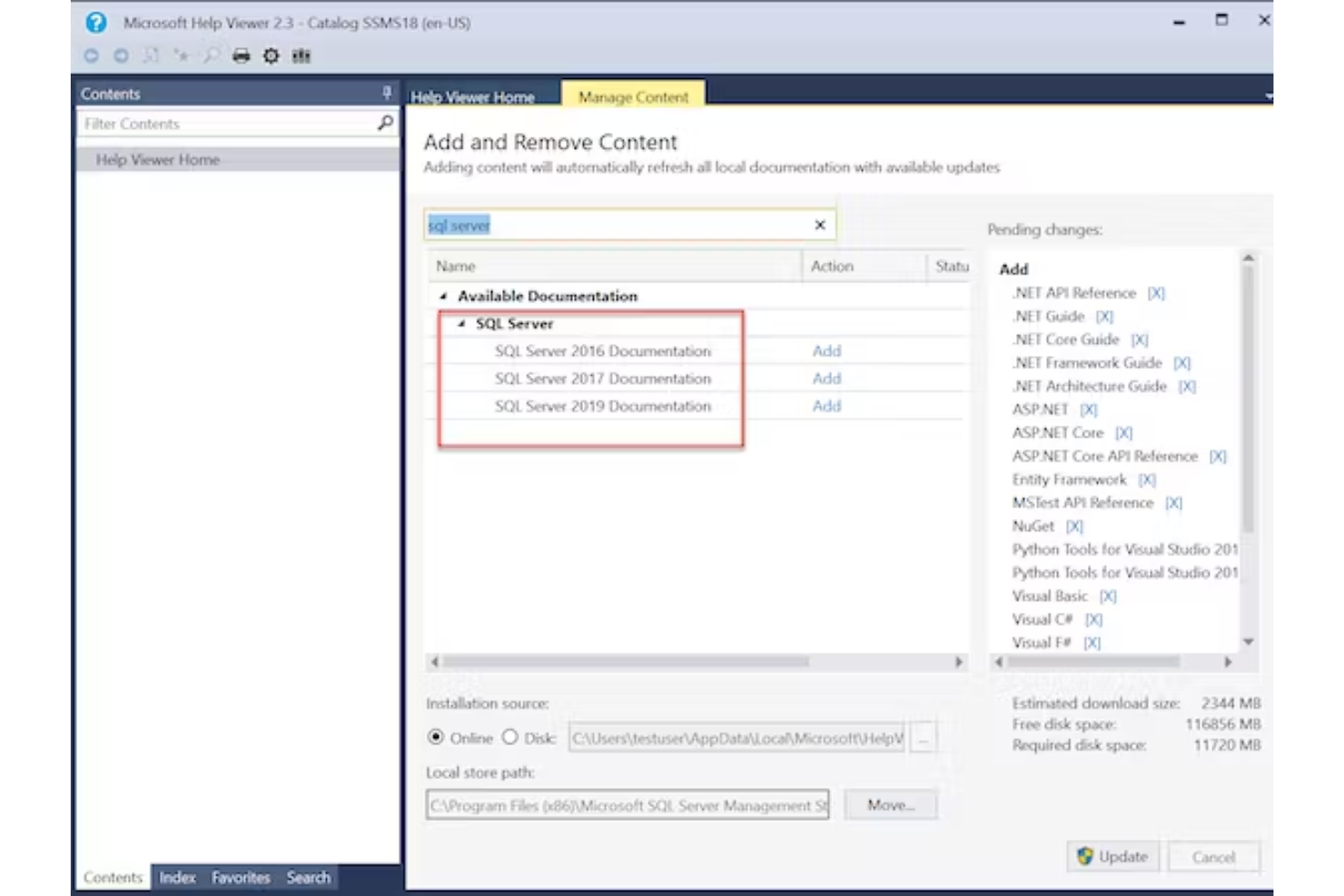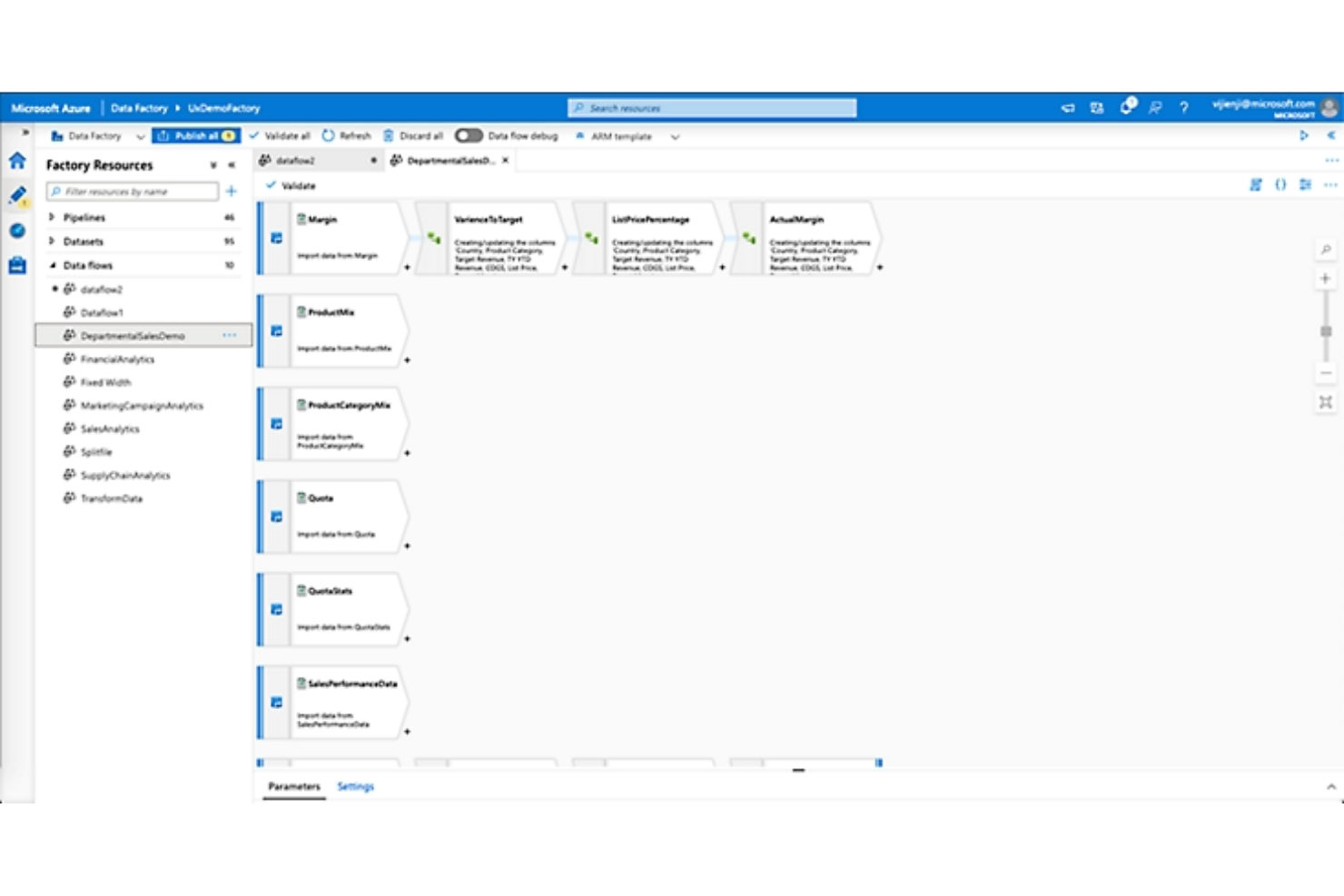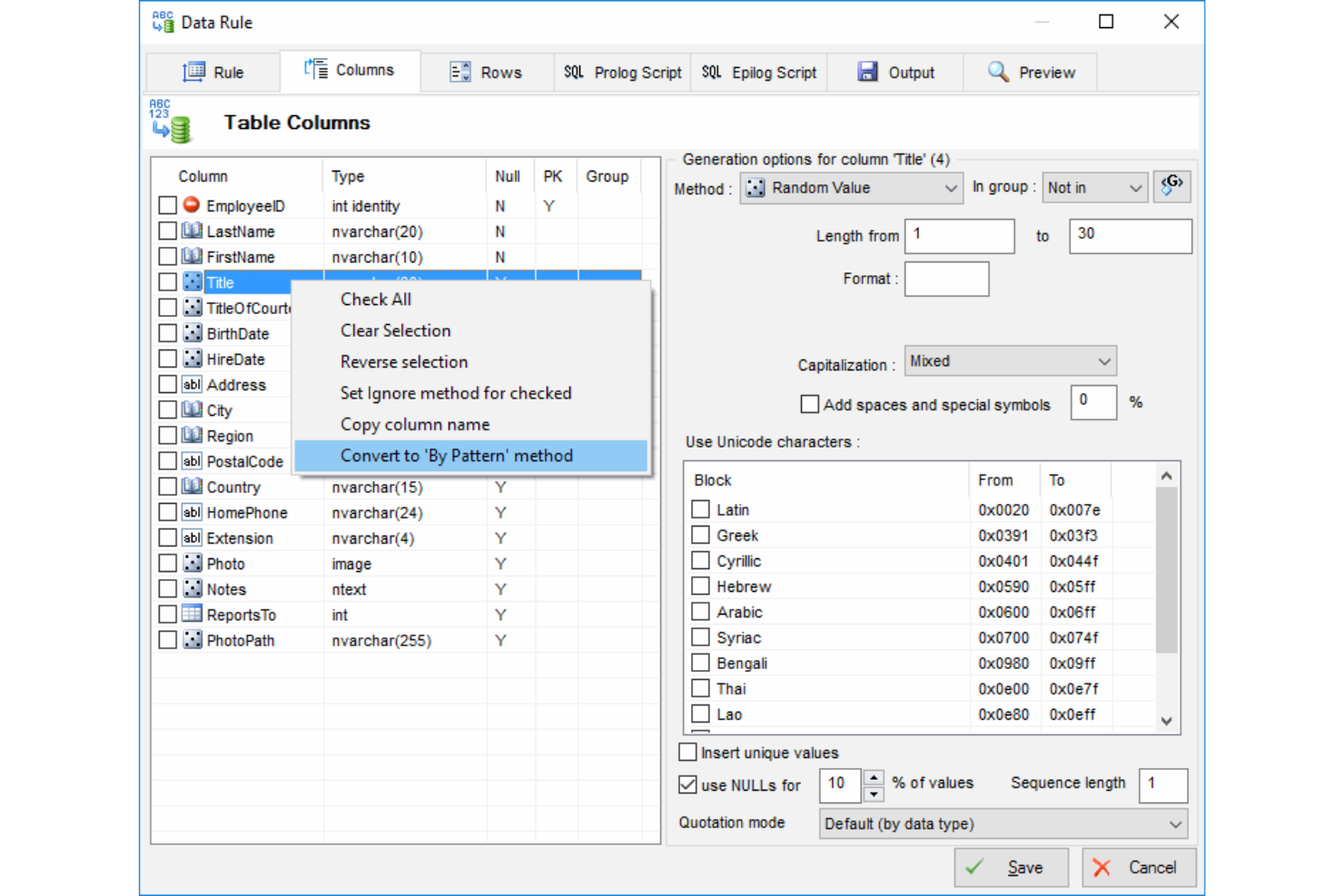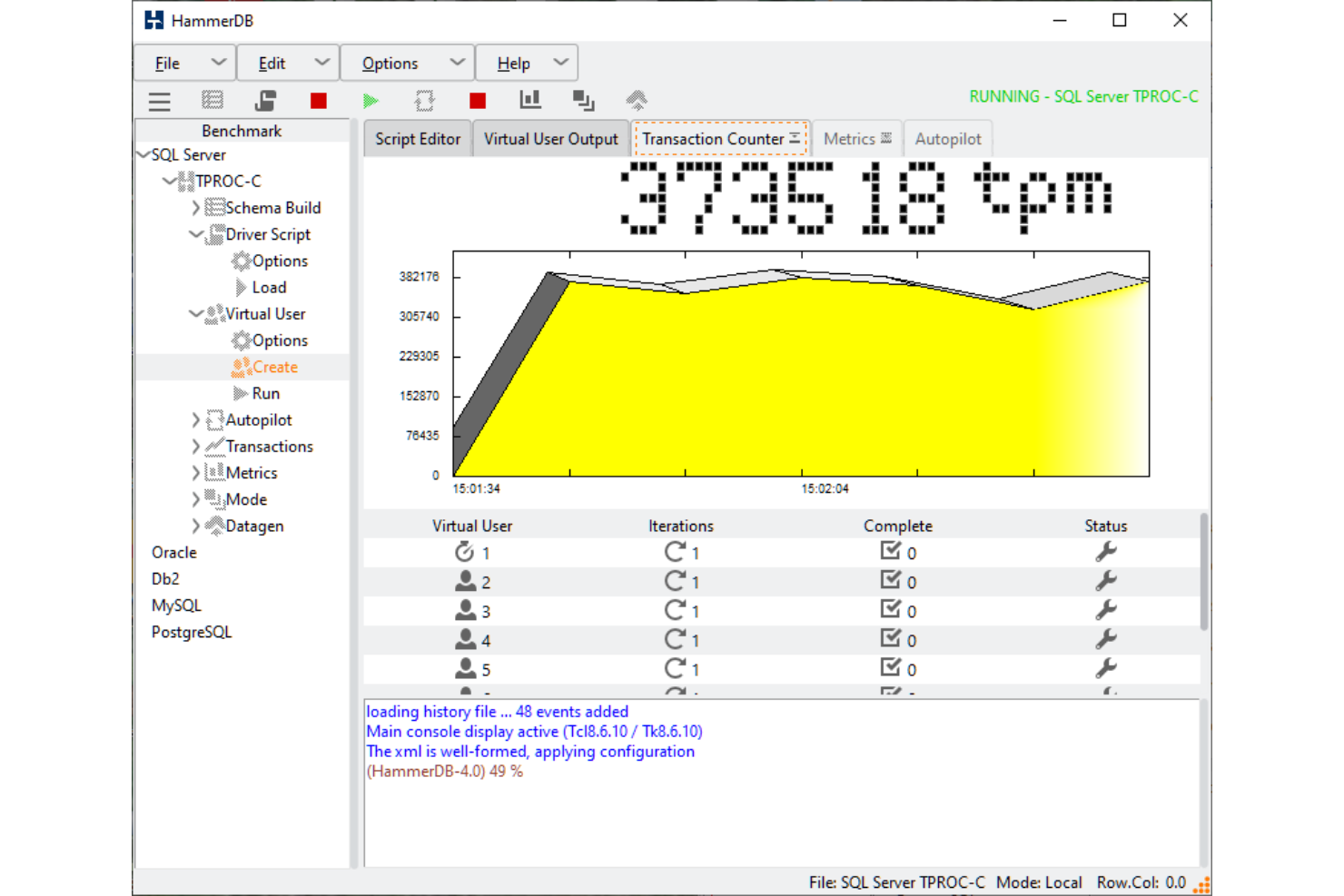10 Best Database Testing Tools Shortlist
Here's my pick of the 10 best software from the 20 tools reviewed.
Our one-on-one guidance will help you find the perfect fit.
With so many different database testing tools available, figuring out which is right for you is tough. You know you want to test the functionalities and performance of databases more efficiently, but need to figure out which tool is best. I've got you! In this post I'll help make your choice easy, sharing my personal experiences using dozens of different database testing software with various teams and projects, with my picks of the best database testing tools.
What Are Database Testing Tools?
Database testing tools are specialized software used for verifying the integrity, performance, and security of databases. They conduct various tests on a database system to ensure data is accurately stored and retrieved, the database performs efficiently under different loads, and it is secure from unauthorized access. These tools are crucial in the process of database management and maintenance, particularly in software development environments.
The benefits of using database testing tools include ensuring data accuracy and integrity, which is fundamental for reliable software applications. They help identify and resolve performance issues, ensuring that database operations are efficient and scalable. These tools also play a vital role in assessing database security, protecting sensitive data from potential breaches. By automating repetitive testing tasks, they save time and reduce the likelihood of human error, contributing to the overall quality and robustness of the database systems they test.
-

Docker
Visit WebsiteThis is an aggregated rating for this tool including ratings from Crozdesk users and ratings from other sites.4.6 -

Pulumi
Visit WebsiteThis is an aggregated rating for this tool including ratings from Crozdesk users and ratings from other sites.4.8 -

GitHub Actions
Visit Website
Overviews Of The 10 Best Database Testing Tools
Here’s a brief description of each database testing software that showcases each tool’s best use case, outstanding features, and some pros and cons. I’ve also included screenshots to give you a snapshot of their user interface.
This platform provides everything you need to automate and analyze your data validation and ETL testing. QuerySurge uses AI to help you boost data validation coverage and provides testing capabilities for detecting data issues in your delivery pipeline continuously.
Why I picked QuerySurge: It uses generative artificial intelligence to power, simplify, and speed up ETL testing. QuerySurge provides a low-code solution that helps increase ROI by making test creation faster and reducing skillset needs. The tool creates data validation tests automatically, including transformational tests, based on data mappings.
Another interesting thing about QuerySurge is its BI report testing, which provides an automated testing solution for validating analytics and business intelligence reports. Validating and making sense of business intelligence data can be challenging, but QuerySurege gets rid of this problem with an automated BI report testing solution.
QuerySurge Standout Features and Integrations
Standout features include big data testing and data migration testing. The big data testing features a smart automated data testing solution for Hadoop data lakes and NoSQL data stores. QuerySurge provides streamlined and effective ways to implement data migration through its data migration testing capability.
The migration testing solution validates and tests the data migration process to reduce risk and ensure that the data has been migrated and transformed properly.
Integrations include MongoDB, MySQL, Snowflake, Microsoft Power BI, MicroStrategy, SQL Server, Amazon Redshift, Tableau CRM, Teradata Vantage, and IBM Db2.
Pros and cons
Pros:
- Wide range of testing capabilities
- Low-code features
- Powered by AI
Cons:
- New users have a lot to learn
- UI needs to be more intuitive
SolarWinds Database Performance Analyzer is designed to help data engineers monitor and optimize multiple database management system (DBMS) solutions. It supports popular databases and uses advanced technologies to help you track and optimize database performance.
Why I picked SolarWinds Database Performance Analyzer: It supports all popular databases and enables you to analyze and optimize database performance. The tool improves database performance by using machine learning to detect database anomalies. There is an ML-powered anomaly detection tool that helps you automatically learn about databases and gain actionable insights into their performance.
You can analyze performance, monitor changes, and maintain databases across on-premises, virtualized, and cloud environments. SolarWinds Database Performance Analyzer offers a unified dashboard that provides insights into performance changes. The tool is designed to provide in-depth diagnostics, custom alerts, and good reporting.
SolarWinds Database Performance Analyzer Standout Features and Integrations
Standout features include cross-platform database support, expert tuning advisors, and automation management API. The tool stands out with a wide range of database testing and management features, including SQL query analyzer, SQL server audit log tool, Amazon RDS monitoring, Oracle Exadata performance monitoring, and Postgres performance tuning.
Integrations include Pliant, Microsoft Azure, Datto Workplace, Oracle, PostgreSQL, IBM Db2, MariaDB, Amazon Aurora, SAP ASE, and MySQL.
Pros and cons
Pros:
- Supports all major databases
- Provides custom alerts
- Good reporting
Cons:
- Many sophisticated configurations
- Mastering the platform takes time
Orion provides everything you need to monitor, analyze, and manage your IT infrastructure in one place. It’s designed to help you streamline IT administration for your on-premises and cloud environments.
Why I picked Orion: Orion enables you to keep track of your infrastructure in one place in a single pane of glass. This tool gets rid of the need to use multiple incompatible infrastructure monitoring solutions. Managing a host of databases can be overwhelming, and in some cases requires the use of more than one management tool. Orion solves the problem of struggling with multiple monitoring systems by providing a full suite of monitoring capabilities in one platform.
Orion Standout Features and Integrations
Standout features: Orion offers cross-stack integrated functionality, which streamlines the management of your multi-stack infrastructure. It offers an outstanding Network Performance Monitor, which helps you detect, diagnose, and fix network performance issues. This tool stands out with its wide range of infrastructure monitoring capabilities, including Virtualization Manager, VOIP and Network Quality Manager, Network Configuration Manager, and Storage Resource Monitor.
Integrations are available with SolarWinds IP Address Tracker, Chronicle SOAR, SolarWinds Log Analyzer, and SolarWinds NetFlow Traffic Analyzer.
Pros and cons
Pros:
- Plenty of product integrations
- All-in-one platform
- Good customer support
Cons:
- Steep learning curve
- More customization required
Best tool for the development and management of Oracle Database
Oracle SQL Developer is an integrated development platform that streamlines the development and management of Oracle Database. It enables you to manage Oracle Database in both traditional and cloud deployments.
Why I picked Oracle SQL Developer: This is a leading tool (with over 5 million users) that provides industry-standard capabilities for managing your Oracle database. It provides three user interfaces: desktop, browser, and Command Line. This gives you the flexibility to use the tool in ways that suit your needs. And it It provides the capabilities for querying, loading, and extracting data.
It’s also free, easy to install, and you can get started with the tool without an Oracle Client.
Oracle SQL Developer Standout Features and Integrations
Standout features include a worksheet for running queries and scripts, a DBA console for managing the database, a reports interface, and a complete data modeling solution. In addition, Oracle SQL Developer offers a migration solution for moving your third-party databases to Oracle.
Integrations include Kiuwan Code Security, Convertigo, Microsoft Excel, Python, Decube, Fortran, BigID, Java, Visual Basic, SEA Manager, and Qualis DMS.
Pros and cons
Pros:
- Easy to use
- Available for free
- Easily migrate from another database to Oracle
Cons:
- Requires high-level technical knowledge
- Customer support response time needs to be improved
tSQLt is an open-source database unit testing framework for SQL Server. It is compatible with all editions of SQL Server and allows you to perform unit tests in T-SQL.
Why I picked tSQLt: It enables you to perform SQL Server unit testing without having to switch between various tools to create the code and unit test cases. This is because the tool allows you to execute unit tests in T-SQL. You can keep tests independent and minimize any cleanup work by automatically running tests within transactions.
tSQLt lets you group tests together within a schema. This approach helps you to structure your tests and implement common (and easy-to-execute) setup methods.
tSQLt Standout Features and Integrations
Standout features: With the tool, you can fake tables and views, and build stored procedure spies. The benefit of this approach is that it lets you isolate the code being tested. tSQLt allows you to generate output in plain text or XML, which makes integrating with continuous integration software much easier.
Integrations include GitHub, CruiseControl, SQL Server, Visual Studio, and Azure DevOps.
Pros and cons
Pros:
- Easy to create and manage unit tests
- Compatible with all editions of SQL Server
- A free, open-source tool
Cons:
- Limited customization
- More responsive customer support needed
NoSQLUnit comes with a JUnit extension that enables you to manage the lifecycle of NoSQL databases and also helps with maintaining databases in a known state.
Why I picked NoSQLUnit: It makes creating unit and integration tests for systems that use the NoSQL backend easier. It streamlines the unit testing of heterogeneous NoSQL by providing a JUnit extension. A JUnit extension enables you to manage the lifecycle of NoSQL systems and helps to maintain databases in a known state.
NoSQLUnit Standout Features and Integrations
Standout features: There is detailed documentation that helps testers to get started quickly. In addition to describing the tool, there are examples of how to set things up with screenshots of code snippets. The comprehensive guide helps you get started easily and provides the foundation you need to maximize NoSQLUnit.
Integrations include MongoDB, Hbase, Neo4J, GitHub, and Maven.
Pros and cons
Pros:
- Good documentation
- Flexible unit testing
- There are configuration examples
Cons:
- Complex configurations
- Requires high-level technical knowledge
Microsoft SQL Server is a scalable, hybrid data platform. It’s a leading relational database management system designed to help you to analyze structured or unstructured data across various data environments.
Why I picked SQL Server: The software provides a unified platform that empowers you to keep an eye on database performance, keep track of data lakes, and manage data warehousing operations effectively. I picked Microsoft SQL Server because it’s powerful, feature-rich, and has a very flexible pricing model.
It allows you to pay as you go. This means that you have the flexibility to only pay for what you use. You can scale up or down according to your needs. This pricing model helps you avoid paying for resources you're not using or maximizing.
SQL Server Standout Features and Integrations
Standout features: The platform offers seamless analytics, which lets you derive near real-time insights. It enables you to analyze all your data using both Spark and SQL runtimes in the cloud with Azure Synapse Link. With Microsoft SQL Server, you enjoy complete visibility over your entire data estate. There is Microsoft Purview, which helps you take care of data silos by managing and governing your entire data asset.
Integrations include Microsoft PowerPoint, Google Forms, MySQL, Jotform, Microsoft Azure, IntelliJ IDEA, AppSheet, Fracttal, ZeroBounce, and Pipefy.
Pros and cons
Pros:
- Good security
- Free version available
- Flexible pricing
Cons:
- More responsive customer support required
- Steep learning curve
Azure Data Factory provides an enterprise-scale cloud-based hybrid data integration service and solution. The platform simplifies hybrid data integration by enabling you to build data factories without having to write code.
Why I picked Data Factory: You can integrate all your data with Azure Data Factory. It provides an intuitive environment that allows you to easily build ETL (extract, transform, and load) and ELT (extract, load, and transform) processes without coding. It’s flexible and allows you to write your own code if needed. With Data Factory, you can unlock business insights by delivering integrated data to Azure Synapse Analytics.
Another interesting thing about this tool is its pricing model. It offers a pay-as-you-go model that allows you to pay for only the resources you use. You can scale up or down according to your needs.
Data Factory Standout Features and Integrations
Standout features: The platform allows you to integrate data sources with over 90 built-in, maintenance-free connectors at no extra cost. Azure Data Factory helps you streamline the management of your pipelines by enabling you to orchestrate, monitor, and manage pipeline performance. You can monitor all your activity runs visually and improve your processes by setting up notifications to keep an eye on your pipelines proactively.
Integrations are available with New Relic, Amazon S3, Suntek Reporting, SQL Server, Amazon Redshift, Azure Service Fabric, Ascend, BigQuery, Klera, and Apache Spark.
Pros and cons
Pros:
- Good security
- Scalability
- Flexible pricing
Cons:
- Complex configurations
- Mastering the platform takes time
DTM Data Generator automatically creates data values and optional schema objects for testing purposes. This software generates test data or test arrays that help developers and quality assurance engineers to run database assessments.
Why I picked DTM Data Generator: It’s a test data generator for a range of testing purposes, including testing database population, running performance analysis, and QA testing or load tests fulfillment. One of the reasons I picked DTM Data Generator is that it’s a fast test data generation engine with about 70 built-in functions and an expression processor.
Its outstanding test generation capabilities help you to make sense of complex test data with dependencies, internal structure, and relationships. The tool supports all popular database systems, unified database interfaces (ODBC, OLE DB), and native Oracle Call Interface.
DTM Data Generator Standout Features and Integrations
Standout features: DTM Data Generator features Rule Wizard, which enables you to create data generation projects with a few clicks. Its intelligent schema analyzer helps you make sense of data and make data realistic without extra project modifications. There is a schema verification module that helps you analyze the target database structure prior to every execution to avoid populating the changed tables.
Integrations are available with InterBase, MySQL, SQL Server, Firebird, IBM Db2, IBM Informix, PostgreSQL, Oracle, Microsoft SQL Server, and Sybase.
Pros and cons
Pros:
- Supports all major database systems
- Detailed documentation
- Video tutorials available
Cons:
- UI needs to be improved
- Steep learning curve
HammerDB is a free and open-source database benchmarking software. It’s ideal for running database load or performance testing.
Why I picked HammerDB: It helps you benchmark and load test databases. The tool is free and provides enterprise-grade database testing capabilities without any virtual user restrictions. It stands out with detailed documentation and expert-level support. HammerDB provides comprehensive resources that enable new users to get started quickly.
There is a wide community of HammerDB users who offer support if needed. It also features metrics and performance reports, which give you insight into your testing activities and provide reliable information for database optimization.
HammerDB Standout Features and Integrations
Standout features: It provides full functionality and extensibility for Linux and Windows. HammerDB has a modular architecture for the plug-in of new database workloads. When it comes to handling bulk data, the software allows bulk data generation and loads for cloud testing. It offers one of the high-performance benchmarking and load testing tools without bottlenecks.
Integrations include Oracle, Microsoft SQL Server, IBM Db2, MariaDB, and PostgreSQL.
Pros and cons
Pros:
- Support for all popular database systems
- Extensive documentation
- Available for free
Cons:
- UI should be improved
- More customization required
The Best Database Testing Tools Summary
| Tool | Best For | Trial Info | Price | ||
|---|---|---|---|---|---|
| 1 | Best for ETL testing | Free trial available | From $5,747/user | Website | |
| 2 | Best for analyzing database performance | 14-day free trial | From $1,275 (billed annually) | Website | |
| 3 | Best for infrastructure monitoring and management | Free demo available | Pricing upon request | Website | |
| 4 | Best tool for the development and management of Oracle Database | Not available | Free to use | Website | |
| 5 | Best for SQL server unit testing | Not available | Free to use | Website | |
| 6 | Best unit testing framework for NoSQL Server | Not available | Free to use | Website | |
| 7 | Best for real-time analysis with Azure SQL Edge | Free demo available | From $10.001/device/month | Website | |
| 8 | Best hybrid data integration solution | Free plan available | Pricing upon request | Website | |
| 9 | Best database testing software for test data generation | Free demo available | From $149 per license | Website | |
| 10 | Best for database load testing and benchmarking | Not available | Free to use | Website |
Other Options
Here are some good options that didn’t make the best database testing tools list:
- DbVisualizer
For managing advanced database technologies and meeting rigorous security standards
- iceDQ
Unified platform for testing and monitoring your databases
- Swingbench
For stress testing an Oracle database
- Toad
For simplifying workflows and automating repetitive tasks
- Oracle Real Application Testing
Database testing software for SQL performance analysis
- SLOB
Database I/O testing toolkit for Oracle database
- WebLOAD
For performance and load testing
- Mockup Data
For generating huge quantities of data and creating realistic sample data
- SQL Test
For writing unit tests for SQL Server databases in SQL Server Management Studio
- DbFit
For test-driven development and running unit and integration tests
Other Testing Software
If you want to learn more about software testing tools, check out the following software reviews:
- Best Performance Testing Tools
- Best Penetration Testing Tools
- Best Regression Testing Tools
- Best Automation Testing Tools
- Best Load Testing Tools for Web Applications
- Best Security Testing Tools for QA
Selection Criteria for Database Testing Tools
Here’s a summary of the main selection and evaluation criteria I used to develop my list of the best database testing tools for this article:
Core Functionality
The core functionality I considered while researching for this article includes:
- Support for all popular database systems
- Reliable security
- Multiple database testing capabilities
- Capacity to handle large quantities of data
Key Features
I selected tools that have the major features of database testing solutions. That said, here are the core features of database testing software:
- Unit testing: A method of software testing that involves testing individual units of source code to validate that they are functioning or performing as expected.
- Load testing: This feature enables you to test how an application will behave under certain conditions by simulating a real-world load on the software.
- Stress testing: A capability that helps you test the robustness of a program by assessing it beyond the limits of normal operation.
- Integration testing: This feature comes into play when you want to combine individual software modules to test them as a group. It’s performed to assess the compliance of a program with specified functional requirements.
- Test reporting and analytics: Allows you to keep track of activities and changes by providing testing data and insights into your database testing.
Usability
No matter how feature-rich a tool is, users cannot maximize its features if the software isn’t easy to use. With this in mind, I evaluated the tools thoroughly before adding them to my list. The software solutions come with things that improve usability, such as an intuitive user interface, detailed documentation, online tutorials, user community, and responsive customer support.
Software Integrations
I understand that you may have a database development and management toolset that you are already using. As a result, I recommended database test automation tools you can easily integrate into your software development and testing ecosystem. Seamless software integration helps you to streamline your workflow and get things done faster with less complexity.
Pricing
I considered value for money. I looked out for tools that provide enough features and cost-effective solutions. Go through my list carefully, you'll find affordable products that suit your needs and budget.
People Also Ask
Some questions people frequently ask about database testing tools:
What are the benefits of database testing tools?
Who uses database testing tools?
What are the 3 types of database testing tools?
Final Thoughts
You need database testing tools to test your databases and ensure everything is working properly. I’ve recommended the best tools that can help you validate and test your database systems effectively. The one to choose depends on various factors, including your database platform, your projects, and the types of tests you want to perform.
That said, carefully evaluate my recommendations to find what suits your needs, project, and budget. If you want to learn more about database testing solutions, subscribe to our newsletter to get the latest articles and podcasts from industry experts.