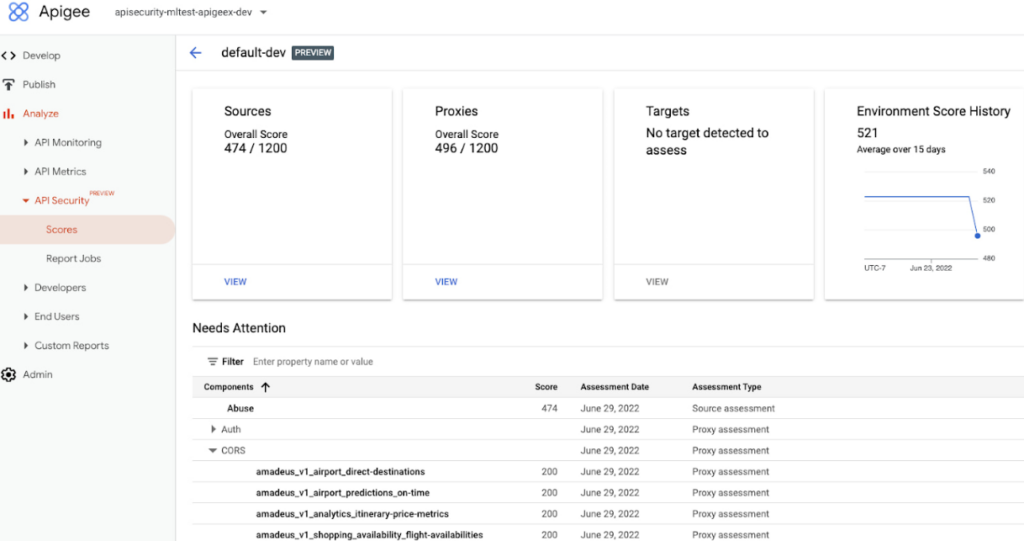10 Best API Security Tools Shortlist
Here's my pick of the 10 best software from the 26 tools reviewed.
Our one-on-one guidance will help you find the perfect fit.
Navigating the complex landscape of cybersecurity, I've leaned on the open web application security project guidelines and uncovered tools that excel in safeguarding REST APIs, APIsec, and web services. Addressing the OWASP top concerns, these API security testing tools, adept at handling graphql, offer robust authentication. They are designed to pinpoint security vulnerabilities and security risks arising from HTTP requests and malicious hackers, ensuring comprehensive web application security.
What Is An API Security Tool?
API security tools are specialized software solutions that safeguard Application Programming Interfaces (APIs) against potential threats and vulnerabilities. Typically, developers, security professionals, and IT teams use these tools to help make the move of integration from DevOps to DevSecOps and use these tools to detect and rectify any security gaps in their APIs.
The primary goal is to prevent unauthorized access, data breaches, and other malicious activities that can compromise sensitive data or disrupt application functionality. These instruments empower security teams with specialized plugins to monitor business logic, and denial of service (DDOS), oversee microservices, maintain runtime schema, and provide immediate remediation strategies. The true strength lies in their capability for thorough validation, defending against critical security issues, and bolstering digital defenses.
Best API Security Tools Summary
| Tool | Best For | Trial Info | Price | ||
|---|---|---|---|---|---|
| 1 | Best for discovering hidden and undocumented APIs | Free demo available | Pricing upon request | Website | |
| 2 | Best for in-depth scanning of various API formats | Free demo available | Pricing upon request | Website | |
| 3 | Best for API access management solutions | Free plan available | Pricing upon request | Website | |
| 4 | Best for AI-driven API security | Free demo available | Pricing upon request | Website | |
| 5 | Good for deep cloud security posture management | 30-day free trial | Pricing upon request. | Website | |
| 6 | Best for source code analysis | Free demo available | Pricing upon request | Website | |
| 7 | Best for developer-focused API safety | 14-day free trial | From $42/user/month | Website | |
| 8 | Best for comprehensive API protection | Not available | From $15/user/month (billed annually) | Website | |
| 9 | Best for intelligent API traffic monitoring | Not available | Pricing upon request | Website | |
| 10 | Best for web application vulnerabilities | Free trial available | Pricing upon request | Website |
-

Docker
Visit WebsiteThis is an aggregated rating for this tool including ratings from Crozdesk users and ratings from other sites.4.6 -

Pulumi
Visit WebsiteThis is an aggregated rating for this tool including ratings from Crozdesk users and ratings from other sites.4.8 -

GitHub Actions
Visit Website
Best API Security Tools Reviews
Invicti is a comprehensive web application and API security tool that offers automated discovery and security testing for web applications and APIs, allowing users to find and fix vulnerabilities. The platform provides visibility into web assets, vulnerabilities, and remediation efforts, and integrates into existing developer workflows to produce more secure code.
Why I Picked Invicti:
One of the most compelling aspects of Invicti is its ability to discover hidden and undocumented APIs. This is crucial because many security breaches occur through overlooked or forgotten APIs that are not adequately secured. Invicti's API discovery capability, embedded within the software development lifecycle, ensures that all APIs, including those that are hidden or unlinked, are identified and tested.
Standout features and integrations:
Invicti's dynamic application security testing combined with proof-based scanning technology provides accurate and actionable data. The platform also supports multiple API types, including REST, SOAP, and GraphQL. Integrations include MuleSoft Anypoint Exchange, Amazon API Gateway, Apigee API hub, Kubernetes, Azure Boards, Bitbucket, Bugzilla, FogBugz, DefectDojo, Freshservice, GitHub, GitLab, Jazz Team Server, and Jira.
Pros and cons
Pros:
- Easy to use and set up
- Proof-based scanning technology
- Generates detailed vulnerability reports
Cons:
- Enterprise version may be expensive for some users
- Limited customization options
Acunetix is a web application and API security scanner that automates security testing for companies, offering a comprehensive solution for discovering, testing, and patching vulnerabilities in web applications and APIs.
Why I Picked Acunetix:
I like its ability to perform in-depth vulnerability scanning across various API formats, including REST, SOAP, and GraphQL. This versatility ensures that no matter the type of API architecture in use, Acunetix can effectively identify and address potential security flaws. The tool supports built-in security checks and allows for the import of API definitions, which streamlines the process of discovering and testing API endpoints.
Standout features and integrations:
Features include the ability to detect over 12,000 vulnerabilities, including OWASP Top 10, SQL injections, and XSS. The tool's capability to provide actionable scan results in minutes and automatically prioritize high-risk vulnerabilities also significantly enhances the efficiency of security teams. Integrations include MuleSoft Anypoint Exchange, Apigee API hub, Kubernetes, Azure Boards, BitBucket, Bugzilla, DefectDojo, FogBugz, Freshservice, GitHub, and GitLab.
Pros and cons
Pros:
- Ability to identify a wide range of vulnerabilities
- Noted for its fast scanning capabilities
- Advanced reporting features
Cons:
- Learning curve for beginners
- Limited customization options
Gravitee provides a versatile platform for managing and monitoring API gateways. Their focus on delivering robust API access management solutions gives organizations the flexibility and control they need over their API ecosystem, positioning them as the prime choice for API access management solutions.
Why I Picked Gravitee:
When selecting tools for this list, Gravitee stood out prominently. In my process of comparing and judging different platforms, I chose Gravitee because of its comprehensive feature set explicitly tailored to API access management. From my perspective, its commitment to enhancing API access control and its extensible capabilities make it ideally 'Best for API access management solutions'.
Standout features and integrations:
Gravitee boasts a decentralized architecture allowing for distributed API management. Its open-source nature provides customization options that many closed platforms don't offer. Integration-wise, Gravitee has a rich set of connectors for popular identity providers, ensuring identity and access management within the API ecosystem.
Pros and cons
Pros:
- Supports a wide range of identity providers for easy integration
- Open-source nature offers extensive customization possibilities
- Decentralized architecture ensures scalability and resilience
Cons:
- Requires regular updates and maintenance to stay secure and efficient
- Organizations used to closed systems may find the open-source nature daunting
- Might require technical expertise for setup and customization
ImmuniWeb provides a platform dedicated to API security, heavily emphasizing AI and machine learning technologies. Its AI-driven approach facilitates deeper, more insightful scans and analyses, which naturally align with its title of being best for AI-driven API security.
Why I Picked ImmuniWeb:
While selecting a robust API security tool, ImmuniWeb caught my attention primarily because of its pioneering AI technologies. My judgment was heavily influenced by its unique approach to integrating human expertise with artificial intelligence, setting it apart from conventional tools. Given its profound use of AI, it’s clear that ImmuniWeb is particularly adept for those looking for an AI-driven solution for API security.
Standout features and integrations:
ImmuniWeb boasts a combination of AI-driven dynamic and interactive application security testing. It’s designed to uncover shadow APIs and offers mobile app security testing as part of its comprehensive suite. For integrations, ImmuniWeb aligns well with a range of SIEM, WAF, and other IT security solutions, ensuring a cohesive security infrastructure.
Pros and cons
Pros:
- Versatile security testing including mobile app security
- Capability to uncover shadow APIs
- Deep AI-driven vulnerability detection
Cons:
- Might be overkill for very small applications or setups
- AI functionalities may require a learning curve
- Could be overwhelming for beginners
Orca Security offers a comprehensive solution tailored to safeguarding cloud-native environments and APIs. The platform emphasizes deep visibility into the security posture of cloud deployments, making it inherently holistic and aligning with its reputation as best for holistic cloud-native API security.
Why I Picked Orca Security:
When I was determining the most suitable tools for cloud-native API security, Orca Security naturally made a list. I chose this tool because of its unparalleled holistic view of cloud environments without agents or per-asset integration. This distinction and Orca's commitment to full-stack visibility make it ideally suited for those seeking a holistic cloud-native API security solution.
Standout features and integrations:
Orca Security excels with its patent-pending SideScanning™ technology that offers an in-depth perspective into the cloud environment. This capability allows for identifying risks at the infrastructure, code, and data layers. Integration-wise, Orca easily integrates with popular CI/CD tools, enhancing the developer experience while ensuring security.
Pros and cons
Pros:
- Efficiently identifies risks at multiple layers of cloud infrastructure
- Uses innovative SideScanning™ technology for deep insights
- Provides full-stack visibility without traditional scanning limitations
Cons:
- Initial setup might require a level of cloud expertise
- Pricing transparency might be an issue for some organizations
- No explicit focus on traditional, non-cloud environments
Checkmarx is a comprehensive software security solution that specializes in identifying vulnerabilities within the source code of applications. By deeply analyzing code, Checkmarx offers developers insights into potential security flaws.
Why I Picked Checkmarx:
In determining which tools to spotlight, Checkmarx grabbed my attention due to its in-depth code analysis capabilities. Its distinction lies in its adeptness at trawling through vast lines of code to unearth even subtle vulnerabilities. I think that Checkmarx is 'Best for source code analysis' primarily because of its emphasis on ensuring the foundational layers of software remain robust and secure.
Standout features and integrations:
One of Checkmarx's pivotal features is its Static Application Security Testing (SAST), which probes code for vulnerabilities without executing the program. Its Open Source Analysis (OSA) also offers visibility into open-source components' security and compliance. As for integrations, Checkmarx easily works with popular development tools and platforms like GitHub, GitLab, and Jenkins, enabling a smooth workflow for developers.
Pros and cons
Pros:
- Smooth integrations with popular development platforms
- Offers visibility into open-source components
- Deep and comprehensive code-scanning capabilities
Cons:
- Potential delays due to in-depth analysis on larger codebases
- Extensive features might be overkill for smaller projects
- Might have a steep learning curve for newcomers
StackHawk is a platform designed to empower developers with tools for API safety. It provides a suite of functionalities that enable developers to identify and rectify vulnerabilities, aligning with the growing need for API security during the development phase.
Why I Picked StackHawk:
In my journey of selecting tools, StackHawk stood out due to its explicit emphasis on developers. It's unique in its design and execution, focusing on the people who create and maintain the API. I believe it's 'Best for developer-focused API safety' because it bridges the gap between development and security, ensuring that APIs are built with safety from the ground up.
Standout features and integrations:
StackHawk boasts a user-friendly interface that provides actionable insights into potential vulnerabilities. Moreover, its automation capabilities allow developers to integrate security checks within their CI/CD pipelines. Regarding integrations, StackHawk supports popular CI tools like Jenkins and Travis CI, as well as platforms like Slack for real-time vulnerability alerts.
Pros and cons
Pros:
- Strong automation capabilities for CI/CD pipelines
- Actionable insights with recommendations for rectifications
- Developer-centric design and functionalities
Cons:
- Could be overwhelming for small-scale projects or developers new to security concepts
- Requires a certain level of familiarity with CI/CD tools for maximum benefits
- Might not cater to non-developer personnel in an organization
42Crunch offers a holistic approach to API protection, covering the gamut from design to deployment. A sharp focus on security and compliance ensures that APIs remain impenetrable and operate efficiently within their intended framework.
Why I Picked 42Crunch:
I selected 42Crunch because it stands out in its ability to provide end-to-end protection for APIs, considering every stage of the API lifecycle. Compared to other options, I judged this platform to be unmatched in its thoroughness. Its reputation for comprehensive API security makes it a top choice when considering tools that are best for an all-encompassing approach.
Standout features and integrations:
42Crunch offers a dynamic API firewall that detects and blocks malicious requests in real time. Its continuous security testing feature also ensures that any vulnerabilities are addressed promptly. Integration-wise, 42Crunch aligns well with popular CI/CD platforms and interfaces with widely-used development tools.
Pros and cons
Pros:
- Strong compatibility with CI/CD platforms
- Real-time malicious request detection and blocking
- Comprehensive security from design to deployment
Cons:
- Limited customization options for advanced users
- Pricing could be more competitive
- Steeper learning curve for beginners
Apigee Sense by Google analyzes API traffic to detect anomalies and threats, providing insights for efficient and secure API management.
Why I Picked Google Apigee Sense:
After careful consideration of various tools, I have concluded that Google Apigee Sense is the best option for intelligent API traffic monitoring. Its advanced analytics and machine learning capabilities, combined with detailed API traffic analytics, provide unique insights that other platforms lack. Google's expertise in machine learning is evident in this platform's ability to not only monitor but understand API traffic, giving it a distinct advantage over similar tools.
Standout features and integrations:
Google Apigee Sense thrives on its machine learning-powered anomaly detection, which can discern unusual patterns and potential threats in API traffic. Moreover, its behavioral API analytics provide a granular view of how APIs are being accessed and by whom. Integration-wise, given it's a Google product, Apigee Sense can smoothly integrate with a suite of other Google Cloud Platform tools, enhancing its functionality and reach.
Pros and cons
Pros:
- Strong integration capabilities with Google Cloud Platform tools
- Detailed behavioral API analytics
- Machine learning-driven anomaly detection
Cons:
- Dependency on the Google Cloud ecosystem might not appeal to all
- Pricing structure can be ambiguous for some
- Might be complex for beginners
Qualys Web Application Scanning dives deep into web applications to detect and flag vulnerabilities. With its thorough scanning capabilities, this tool ensures that web applications stand firm against potential threats, reinforcing its reputation as the best in identifying web application vulnerabilities.
Why I Picked Qualys Web Application Scanning:
When I started evaluating tools for web application scanning, Qualys instantly stood out from the crowd. Its ability to delve deep into applications and find the most minor vulnerabilities is unparalleled. This intensive scrutiny is precisely why I've judged it as 'Best for web application vulnerabilities'.
Standout features and integrations:
Qualys offers continuous monitoring, ensuring that web applications are regularly screened for potential threats. Its Six Sigma accuracy provides minimal false positives, always delivering reliable results. In terms of integrations, Qualys aligns effectively with popular cloud providers, making it versatile in diverse environments.
Pros and cons
Pros:
- Effective integration with leading cloud providers
- Continuous monitoring for uninterrupted protection
- Six Sigma accuracy reduces false positives
Cons:
- High-end features may be overkill for smaller web applications
- The interface can be challenging for newcomers
- Requires some expertise for in-depth use
Other API Security Tools
Below is a list of additional API security tools that I shortlisted but did not make it to the top 10. Definitely worth checking them out.
- Wallarm API Security Platform
For real-time API threat analysis
- Swagger Inspector
For swift API endpoint inspection
- Edgio
For edge network security
- Parasoft SOAtest
For automated API testing
- Intruder
Good for proactive API vulnerability scanning
- Traceable AI
Good for machine learning-driven API protection
- Reblaze
Good for web security with bot mitigation
- Tinfoil Security
Good for developer-friendly API scanning
- RapidAPI Security Testing
Good for enterprises requiring detailed API insights
- Salt Security
Good for detecting and preventing API attacks
- Imperva API Security
Good for real-time API protection and analytics
- Wallarm
Good for AI-powered API security automation
- Stoplight API Security
Good for design-first API security practices
- Burp Suite
Good for thorough penetration testing of APIs
- Nevatech Sentinet
Good for managing and monitoring API integrations
- Postman
Good for comprehensive API development and security
Selection Criteria For Choosing API Security Tools
Selecting the right API security software can be daunting, especially with the myriad of options available today. In my journey to find the best, I've evaluated dozens of API security tools. In particular, I was looking for tools that provided robust security and a user-friendly experience, which I'll delve into below.
Core Functionality
- Real-time API Monitoring Tools: Continuous observation of API traffic to instantly detect and respond to threats.
- Vulnerability Scanning: Ability to scan for known and unknown vulnerabilities in APIs.
- Threat Prevention: Tools to proactively guard against malicious requests and attacks.
- Detailed Reporting: Comprehensive logs and analytics to aid in post-incident analysis.
Key Features
- Machine Learning Integration: To anticipate and counteract zero-day vulnerabilities and evolving threats.
- Granular Access Control: Precise control over who can access what, ensuring only the right users can access sensitive information.
- Integration Compatibility: Easy connection with other software ecosystems, making the tool more adaptable and efficient.
- Bot Detection & Mitigation: Detecting automated scripts and bots, and preventing them from executing harmful actions.
- Customizable Alert System: Notifications tailored to specific threats or vulnerabilities relevant to the organization's infrastructure.
Usability
- Interactive Dashboard: A visual overview of all API activity, threats, and vulnerabilities, allowing for quick navigation and understanding.
- Intuitive Workflow: The software should guide the user from setup to daily operations, ensuring they're utilizing the tool to its fullest without needing to consult a manual constantly.
- Role-based Access: Clear and easy-to-configure permissions ensure the right personnel can access the correct data.
- Comprehensive Support & Training: Beyond a helpdesk, the ideal tool should offer detailed documentation, learning libraries, or training programs to onboard users swiftly and efficiently.
Most Common Questions Regarding API Security Tools (FAQs)
What are the benefits of using an API security tool?
Using an API security tool provides numerous advantages, including:
- Improved Security: These tools identify vulnerabilities and protect APIs from malicious attacks.
- Real-time Monitoring: Continuously observe API traffic to instantly detect and respond to threats.
- Regulatory Compliance: Ensure that your APIs meet industry-specific security standards and regulations.
- Easy Integration: Connect with other software ecosystems, making the tool more adaptable.
- Granular Access Control: Offer precise control over access, ensuring only authorized users can interact with sensitive API endpoints.
How much do these tools typically cost?
The pricing for API security tools can vary widely based on their capabilities, the organization’s size, and the user’s specific needs. Prices can range from as low as $10/user/month to over $1000/user/month for enterprise-grade solutions.
What are the common pricing models for these tools?
There are several pricing models you’ll encounter:
- Per User: The charge is based on the number of users or administrators.
- Per API Call: Pricing depends on the volume of API calls made.
- Flat Rate: A fixed monthly or yearly fee, regardless of usage.
- Custom: Tailored pricing based on specific requirements or integration complexities.
What's the typical range of pricing for these tools?
Most small to mid-sized businesses can expect to pay anywhere from $50 to $500/per user/month. Larger enterprises or those requiring more advanced features may be in the $500 to $1000+ range.
Which are some of the cheapest API security tools?
Tools like RapidAPI Security Testing and Tinfoil Security tend to be on the more affordable end of the spectrum, though prices can vary based on specific needs and usage levels.
Which tools are considered the most expensive?
Enterprise-grade solutions like Imperva API Security and Traceable AI often have a higher price tag due to their advanced features and scalability.
Are there any free API security tools available?
Some tools like Postman offer basic API security features in their free tiers. However, upgrading to a paid plan is usually necessary for advanced security capabilities.
Why is there such a significant disparity in pricing between different tools?
The cost often reflects the tool’s capabilities, scalability, support, and brand reputation. Devices designed for larger enterprises or those offering advanced threat detection and mitigation features will typically cost more than essential solutions for startups or small businesses.
Other API Security Tools-Related Reviews
Summary
Selecting the right API security tool is vital in today's digital age where APIs form the backbone of many services. They provide the fundamental layer of protection against threats and enhance operational efficiency by ensuring real-time monitoring and compliance with industry standards. The pricing models, usability, core functionality, and critical features are crucial aspects to consider, tailored to your organization's specific needs and size.
Key Takeaways:
- Prioritize Core Functionality: Ensure the chosen tool can perform essential tasks effectively, such as real-time monitoring, vulnerability detection, and threat mitigation.
- Consider Usability: A tool's interface, ease of onboarding, and customer support play a significant role in its effectiveness. Opt for tools that align with your team's expertise and offer clear user experiences.
- Budget Wisely: While the most expensive tool might seem the most attractive, it's essential to assess your organization’s specific needs. Sometimes, a more affordable option might provide all the necessary features without the added cost. Remember, the right balance between cost and capability is paramount.
What Do You Think?
Of course, the digital landscape is vast, and technology is ever-evolving. If you've encountered an API security tool that you believe deserves mention, or if you've had an exceptional experience with one not listed here, I'd love to hear about it. Your insights and recommendations can further enrich my discussion and benefit others in the community. Feel free to share your thoughts and suggestions.