According to BankMyCell, over 80% of the world's population uses smartphones, which means over 6.64 billion users. The Apple App Store has around 1.96 million apps, while the Google Play Store has over 2.87 million apps available for download. Talk about a competitive market, right? 😅
This means that, if you are developing or testing a mobile application, you have to make sure it's attractive to the audience. This means that all the features should work well, of course, but the functional part is not the only one that matters. Usability plays an important role when it comes to your mobile app's success because it focuses on the user experience and making the app user-friendly.
In this article, I'll take you through the steps you need to take to perform mobile usability testing.
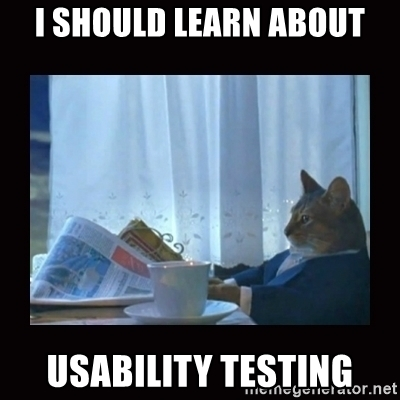
Step 1: Identify the Objectives of the Usability Test
Before you start performing any tests, you must first decide what the goal of testing is. What are you trying to achieve by performing usability testing on your mobile app?
For example, you can consider one of the 5 main usability attributes:
- Learnability: how fast can the users figure out how to use the mobile app's functionalities?
- Satisfaction: what do the users like most about your mobile application?
- Efficiency: once the user knows how to perform a specific task in the app, how fast can they perform it again?
- Memorability: how quickly can users regain proficiency when they return to the mobile product after a period of inactivity?
- Few errors: how many mistakes do users make, how serious are these errors, and how easy can they recover?
Step 2: Design the Tasks
After you decide on the objectives of the tests, it’s time to design the tasks the users will be asked to perform.
Tasks are generally one phrase long and should contain the interactions that the test users must do, for example:
- Sign up with a new account
- Change the profile settings
The tasks are not created like test cases performed during functional testing, but rather as scenarios, without providing instructions on how the tasks should be performed. This way, you can evaluate if the users find them easy to perform.
When designing the tests for mobile usability testing, aim for:
- The main app functionalities;
- How navigation works;
- Problematic areas.
Setting tasks based on real-life circumstances for using the mobile app also aids in getting UX testing right.
Step 3: Choose the Usability Testing Method
The two main ways to conduct usability testing are:
- Lab settings
- Remote testing
Of course, both methods have advantages and disadvantages.
With lab settings, the testing is performed in a controlled environment. You have the advantage of getting more observations in a lab situation. Even small gestures like hesitancy can reveal a lot about a participant's experience. You also have total control over their testing experience and the setting in which it takes place.
One disadvantage of lab settings is that the framing effect might influence the results. You'll obtain answers that reflect your own expertise and experience with the mobile app (rather than your users) if you pose a question in a leading way or offer too much information.
With remote usability testing, you don't have to organize for the users to be present at a specific time and place. The users complete the test on their own time, and the results are given to you, which can be a great time saver. Remote testing is an excellent testing method to prevent the framing effect.
There are a variety of mobile usability testing tools available, so make sure you pick one that allows you to assess your important goals.
Step 4: Identify and Recruit the Test Participants
Another factor for mobile usability testing is participant selection.
You should carefully choose test participants based on demographic information obtained from the app owner, such as age, income, gender, and geography. The participants are real users who normally use the application or its competitors.
The Nielson Norman group suggests that 5 users are enough for any type of qualitative usability testing, and that includes mobile app testing. That’s because testing with five participants allows you to identify almost as many usability issues as performing the testing with many more people. And you nearly always come close to the maximum benefit-to-cost ratio of user testing.
Participants should:
- Be representative of the target audience
- Own a mobile device with the operating system that the mobile app is designed to operate on
- Be available at the scheduled time and place (when performing lab-based usability)
- Be prepared to sign a permission form to participate in a usability test.
Step 5: Run the Usability Tests
It's time to put everything together and run your test. You can pick from a number of different moderation types.
Asking your participants to think aloud while they complete the activities is one way. "Didn't expect it to do that," is excellent usability feedback. If you're conducting remote tests, this might provide you with more insight into their cognitive process. One disadvantage is that speaking out loud may be distracting or force the user to finish the tasks more slowly than they would otherwise.
If you're conducting a lab-based test, you may use your presence to ask questions while they perform the task. It's important, though, to ask questions that are non-judgmental and non-leading.
Finally, you have the option of retroactive moderation. This requires the participants to view a replay of their activities and explain their actions, or to comment on the decisions they made.
Step 6: Analyze the Test Results
Finally, when the tests are finished, you must assess the data. The most important element in increasing the effectiveness of your testing is to draw relevant conclusions. So what is there to analyze?
Some artifacts you’ll receive are:
- Written feedback
- Video recordings
- Completed/unfinished tasks
It's good practice to go over each of the user test sessions one by one. Examine all of the resources you have for that participant, including any notes, transcripts, or other information you may have.
Work to identify both favorable and unfavorable trends and patterns, along with challenges and bottlenecks that your users encountered. Cross-check your results against other metrics to see if any trends emerged just on specific devices or among certain segments of your audience.
Make it a practice to create a consistent report so that you can compare improvements over time with ease. This will make it easier for you and your team to assess the progress and setbacks from your previous usability test.
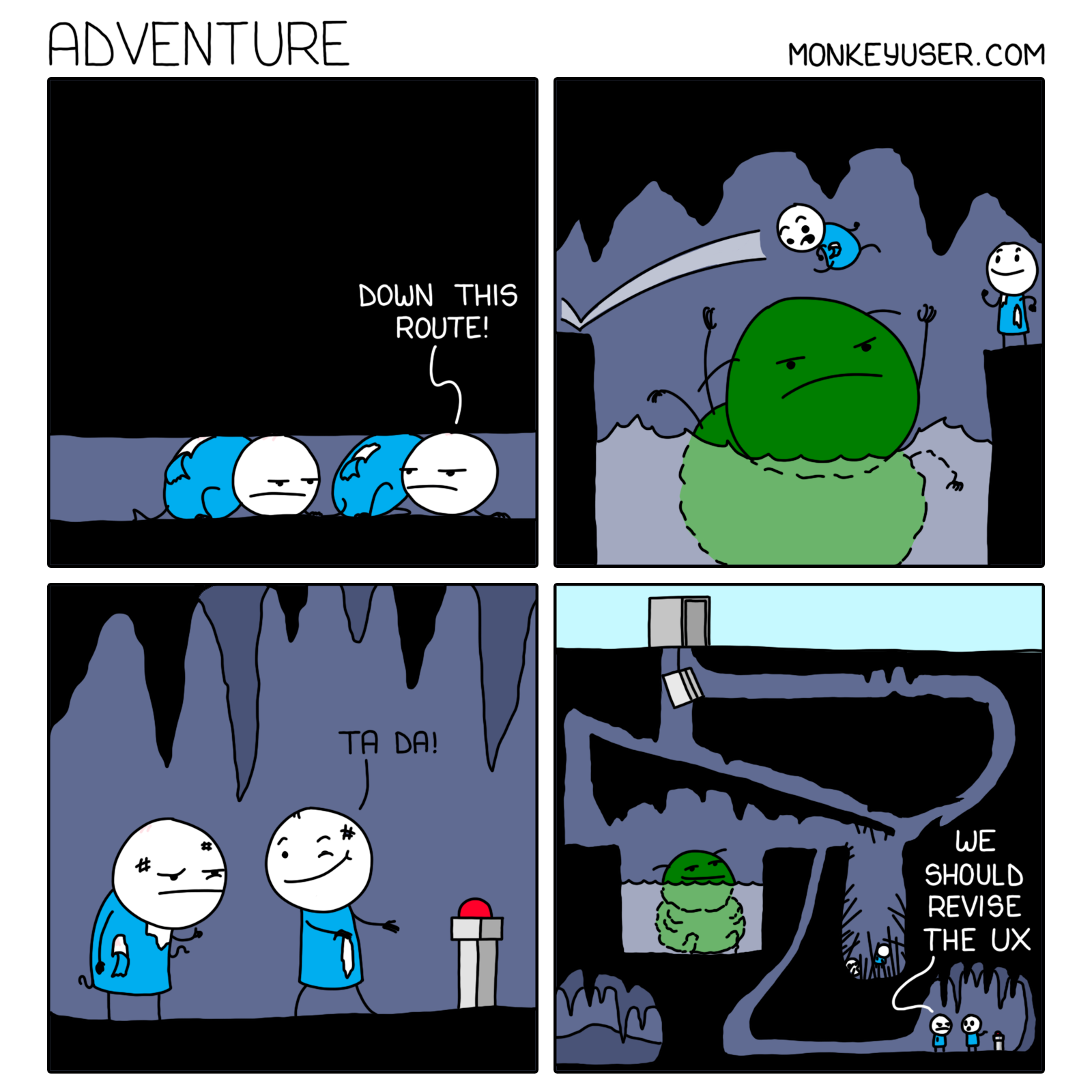
Step 7: Improve the Mobile Application Based on the Users’ Feedback
The whole point of performing these tests is to improve the overall mobile app usability.
Examine the data retrieved during the previous step, and decide which elements should be prioritized. Priorities can be ranked from low to critical, based on their importance and impact on the user experience. Arrange the resulting tasks in ascending order of importance.
Take notes on what your team does and what tasks remain unfinished before the next usability test.
Step 8: Start Planning the Next Usability Testing Session
Usability testing for mobile apps should be done on a regular basis and according to a timetable. These tests can help guide responsive design and update decisions in order to improve functionality and maintain the app's stability.
You should double-check that important issues from previous usability tests have been rectified based on what you learned from them. You may compare your latest update to a previous version using A/B testing (a technique for comparing two versions of the app to see which one performs better).
You should also keep an eye on the competition. This can help keep you aware of functionalities and features desired by your target audience, which in turn can improve the user experience of your mobile app.
You might also like: 10 Best Mobile Application Testing Tools for QA
Conclusions
Functional testing alone cannot ensure the success of a mobile app. Usability testing can bring to light issues that professional testers will not find because we do not use the app the same way as the actual users do. By improving the app usability, we improve the user experience and make the app more appealing to its target audience.
If you want to read more articles about different testing types, tools, and trends, make sure you subscribe to The QA Lead newspaper, so you don't miss any new posts!



