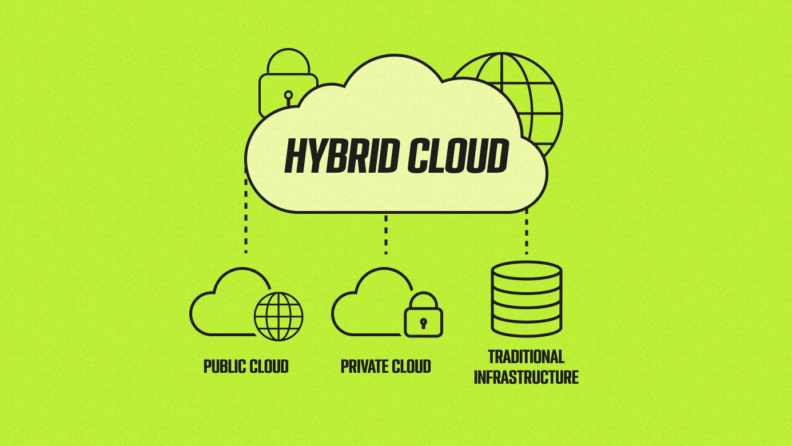It might seem like the shift towards cloud computing is just picking up steam, but in reality, we’re already in the thick of things, with 85% of companies currently on a multi-cloud system. The question now isn’t whether companies will move to the cloud but rather: what is the ideal cloud strategy?
In considering your company’s unique needs for cloud adoption, one option you might have come across is the hybrid infrastructure setup, which unifies multiple types of clouds from both public and private locations. Let’s take a closer look at exactly how it works.
What is Hybrid Cloud Infrastructure?
Hybrid cloud infrastructure is a system that incorporates two or more different types of cloud computing environments. This might include any combination of the following:
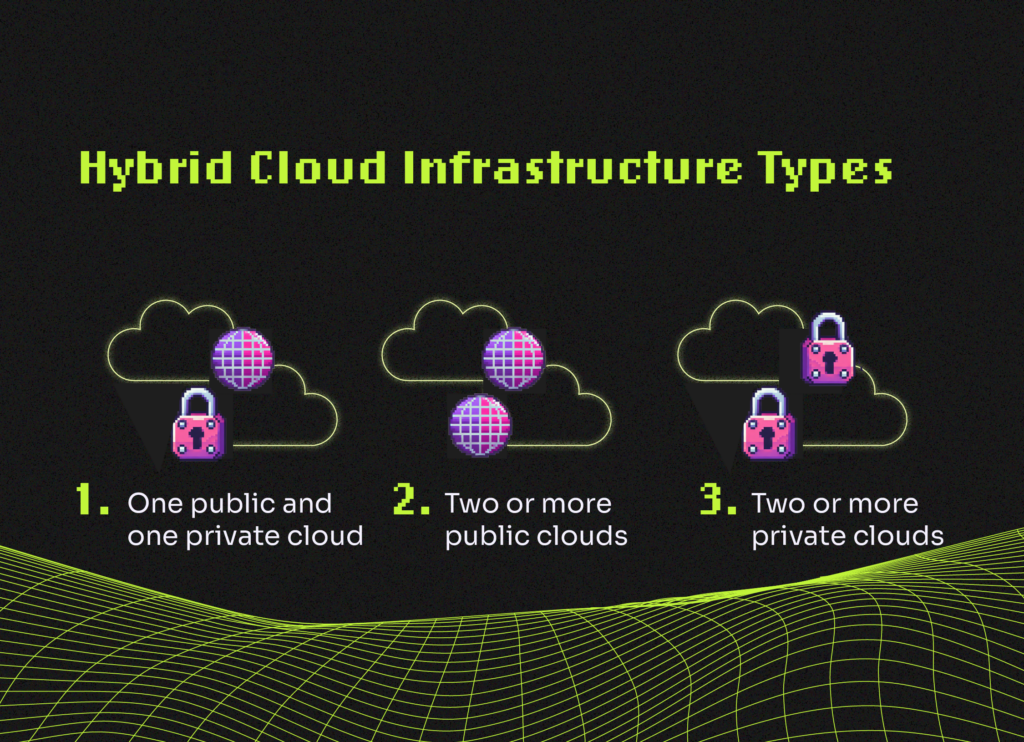
- At least one public and one private cloud
- Two or more public clouds
- Two or more private clouds
The most common scenario for many organizations involves connecting on-premise servers with public clouds — an ideal setup for companies that want to maintain their existing infrastructure but take advantage of the benefits of public cloud computing, such as increased agility and on-demand scaling.
Your public clouds are typically hosted by a provider such as Amazon Web Services (AWS), Microsoft Azure, Google Cloud, IBM Cloud, VMWare, and others. Your on-premise data center may be running some combination of bare metal servers, virtual machines (VMs), private cloud infrastructure, containerized applications, etc.
Cloud management platforms can give you a unified hub to orchestrate functions and provision resources from across the various elements of your hybrid cloud estate, both on- and off-premise.
What Are the Capabilities of a Hybrid Cloud?
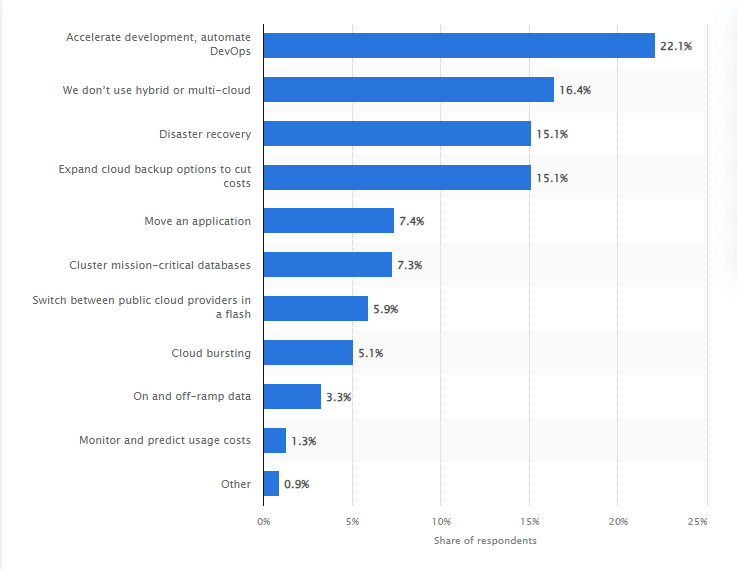
Because hybrid cloud strategies offer a wide range of benefits, they can be deployed to serve a wide variety of business ends, from data backups to SaaS delivery to automated capacity scaling during seasonal traffic spikes. Here are some of the common underlying features of the hybrid cloud that facilitate these diverse uses:
- Scalability: A good hybrid cloud solution should be able to scale resources both horizontally and vertically. Horizontal scaling is done by adding or removing nodes to change the overall size of your system, such as when you spin up new virtual machine instances within a cluster. Vertical scaling means changing the power level of existing systems, such as allocating more memory capacity to existing VMs. Hybrid cloud infrastructure makes scaling easier because it’s simpler to request more resources from your public cloud provider than it is to manually upgrade on-prem infrastructure, especially for a small team. Most scaling processes should be automated and seamless to minimize impacts on performance and the user experience.
- Dynamic workloads: Hybrid clouds allow you to use different resources to handle different workloads. For example, you can have a public cloud provider for computing workloads and on-prem infrastructure as the database, and the hybrid cloud setup should accommodate both comfortably. This gives you more flexibility to match your workload to its ideal platform easily.
- Automation: Most hybrid cloud platforms facilitate automation for common processes such as testing, deployment, security, and diagnostics. You can define essential automations using a prepackaged visual interface or perform in-depth scripting with specialized tools such as Puppet and Ansible. Either way, this lets you offload low-level or repetitive tasks, freeing up teams for more business-critical tasks.
- Unified management: A unified cloud management solution can bring together all of your network components under one roof for unified visibility and control of both on-premise and off-premise assets. This allows you to monitor your system from a holistic view and to scale more effectively with batch functions that work across the entire system in one go. The features of these management tools should go beyond the essentials, like provisioning resources with additional functions like running audits, logging, and implementing security.
- Big data processing: Hybrid cloud setups inherently create multiple streams of data from a diverse body of sources, so it stands to reason that you need a way to gather and process data in massive quantities. Your system should have robust report and analytics features to derive insights from that data. You should also be able to easily move data from your on-prem environment to the cloud if that’s where the processing power is – or in the other direction if you’re dealing with sensitive data.
- Disaster recovery: Hybrid clouds facilitate disaster recovery by improving data integrity, i.e., allowing you to have multiple copies of identical pieces of data in different locations. This way, you’re sure you have something to fall back on if one data set is compromised in events ranging from cyber attacks such as ransomware to natural disasters such as earthquakes that affect your on-prem infrastructure.
What Are the Advantages of Hybrid Cloud Infrastructure?
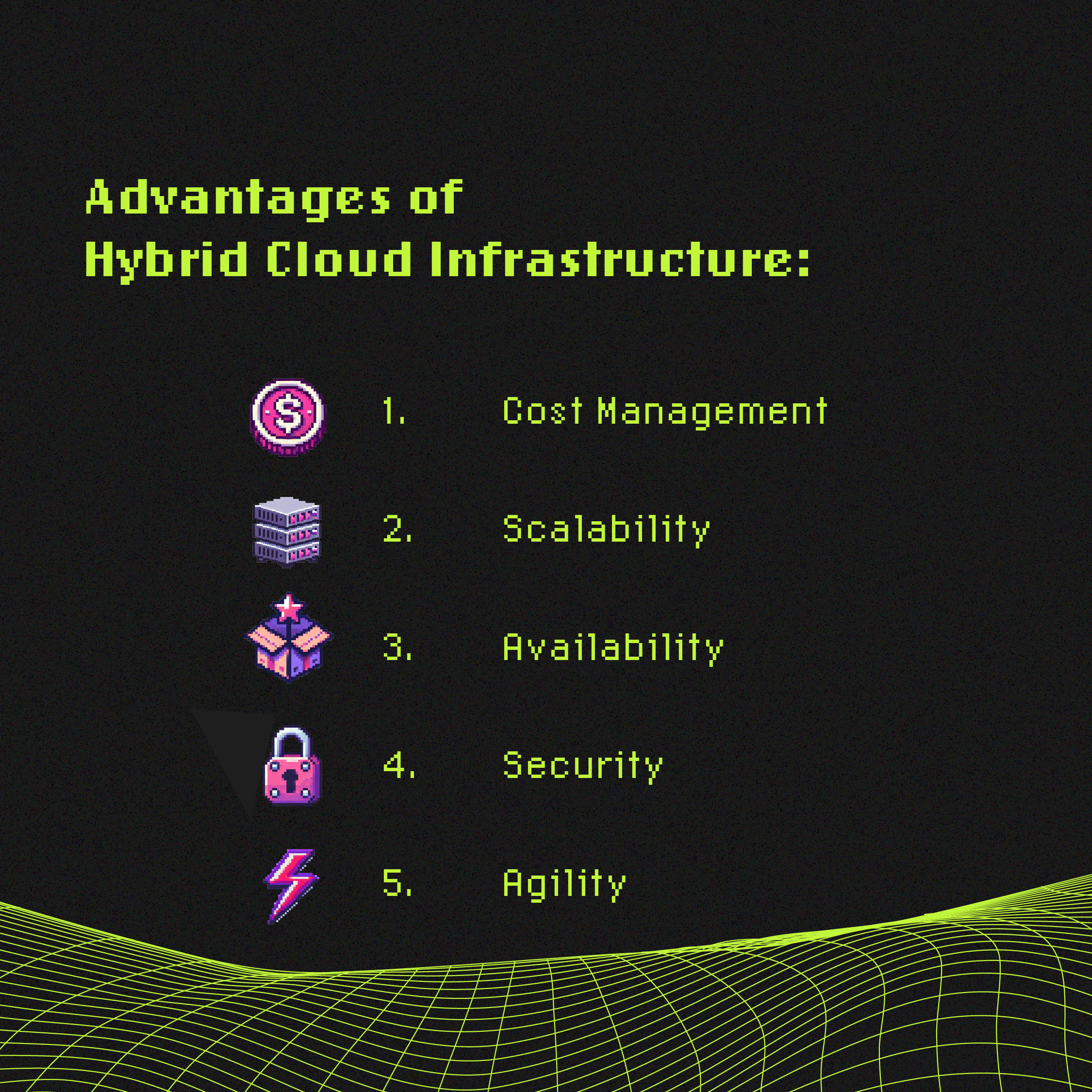
Given the above capabilities, here are some of the benefits you could expect to reap when you employ a hybrid cloud setup:
- Cost-effectiveness: Many companies realize financial gains by outsourcing some infrastructure management to cloud providers. Cloud scalability and automation help here since the norm is paying only for what you use, and you can provision and de-provision resources on-demand, so you’re not spending extra for unused capacity. Note that long-term savings have to be balanced against substantial initial startup costs.
- Flexible Security: Hybrid cloud allows you to pursue security on your terms, with the flexibility of configuring different security levels for different assets and locations. Suppose you’re on the public cloud and don’t want to keep sensitive data there. In that case, you can move it on-prem, where you can enforce internal security measures. However, a hybrid network lets you maintain access to the cloud for everything else, including processing and network resources.
- Availability: When you have more environments running similar workloads, it’s easier for you to maintain uptime since one of them failing doesn’t take the entire system down.
- Agility: With additional resources at your disposal whenever you need them, you’re able to test out experimental features and respond to market changes faster than you could if you were tied to just one environment. For example, you could take advantage of cloud-based processing to test how well an app you’re running on your own bare metal scales, then make business decisions based on your findings.
- Improved performance: This benefit mainly comes as a result of edge computing if it’s part of your hybrid cloud strategy. When you have data gathered and processed around the same geographical location, performance improves noticeably, something that would be invaluable for companies whose apps are used by people around the world.
- Flexibility: With multiple environments at your disposal, you have the flexibility to choose which one you want to use for specific workloads and not have to worry about abandoning the others. In contrast, alternative types of cloud computing are usually a zero-sum game where you can’t have one thing without moving entirely away from another.
- Compliance: Say you’re in an industry with a regulatory standard for data protection that bars you from taking specific types of user data out of their jurisdiction; in a hybrid cloud environment, you can keep these kinds of data where they originate and maintain operations wherever you want. Sensitive data can live on-premises, with the flexibility of the cloud for everything else.
What Are the Disadvantages of Hybrid Cloud Infrastructure?
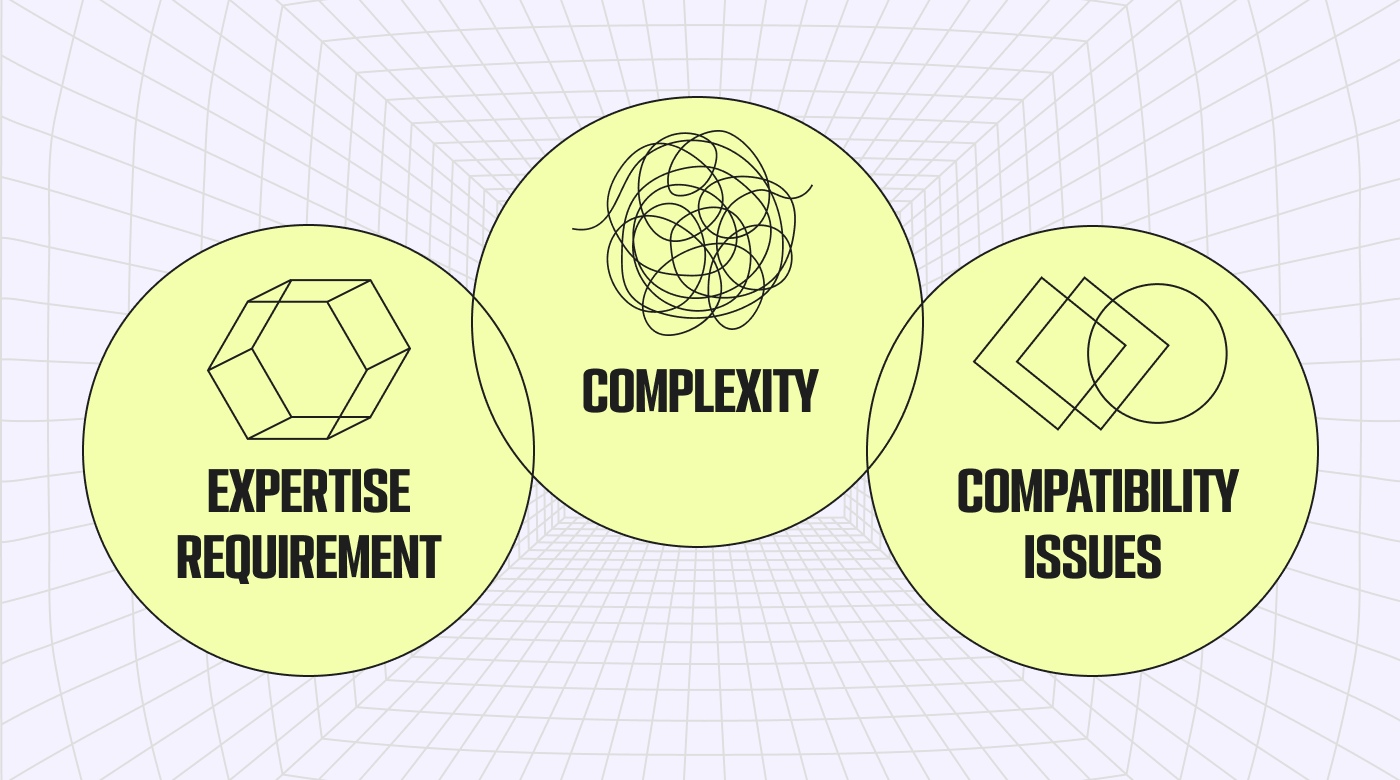
Some potential downsides and challenges you might experience when you’re in a hybrid environment include the following:
- It requires more tech expertise: In my experience, a lot of system engineers and administrators have specialized in one type of environment, so it’s often difficult to find someone that’s capable of running a full hybrid setup. Common cloud-specific certifications for platforms like AWS and Azure are time-intensive, with skills that take years to master. Engineers often specialize in just one platform, so public cloud expertise is highly fragmented.
- Complexity: Hybrid clouds combine different environments, including data centers, deployments, and resources, so the system you end up with is often significantly more complex than you’d otherwise get with other types of clouds.
- Compatibility issues: One challenge I’ve encountered while trying to implement a hybrid approach is a lack of compatibility, usually with a public cloud service and an on-premise deployment. At best, this means your options are limited, and at worst, it means you’ll have to abandon the hybrid cloud strategy or significantly overhaul your existing system for compatibility.
- Security Complexity: Although the hybrid cloud offers flexible security options, per above, the complexity and dynamic nature of the cloud footprint makes overall security posture more work to maintain. The hybrid cloud inherently offers a larger potential attack surface, and its dynamic nature means more opportunities for misconfigurations and oversights. Legacy security tools can’t keep up with the changing cloud, requiring new, purpose-built, cloud-native tools for proper security practices.
How Does a Hybrid Cloud Work?
Wondering about the underlying architecture of the hybrid cloud? Without getting into the weeds, the key element to understand is that it makes connections across environments; without these connections, all you’re doing is running different environments alongside one another.
Here are the three main methods used to connect various applications and infrastructures within the hybrid cloud estate:
- WAN: a wide-area network (WAN) involves connecting two or more environments over a private network that runs a wider distance than a LAN. You can think of a WAN as a “network of networks,” with the Internet being the world’s most extensive WAN. Building your own WAN is like building a mini-internet for your network resources.
- VPN: a Virtual Private Network (VPN) establishes an encrypted communication line over the internet to link infrastructures. All network traffic is routed through the VPN to ensure secure access.
- API: an Application Programming Interface (API) is a set of rules that defines how a particular application sends and receives data. It processes the information transfer between applications so they can “talk to” each other.
Best Hybrid Cloud Infrastructure Tools
Some of the best hybrid cloud infrastructure tools that I’ve worked with over the years include the following:
1. AWS Storage Gateway - Best storage for scaling companies
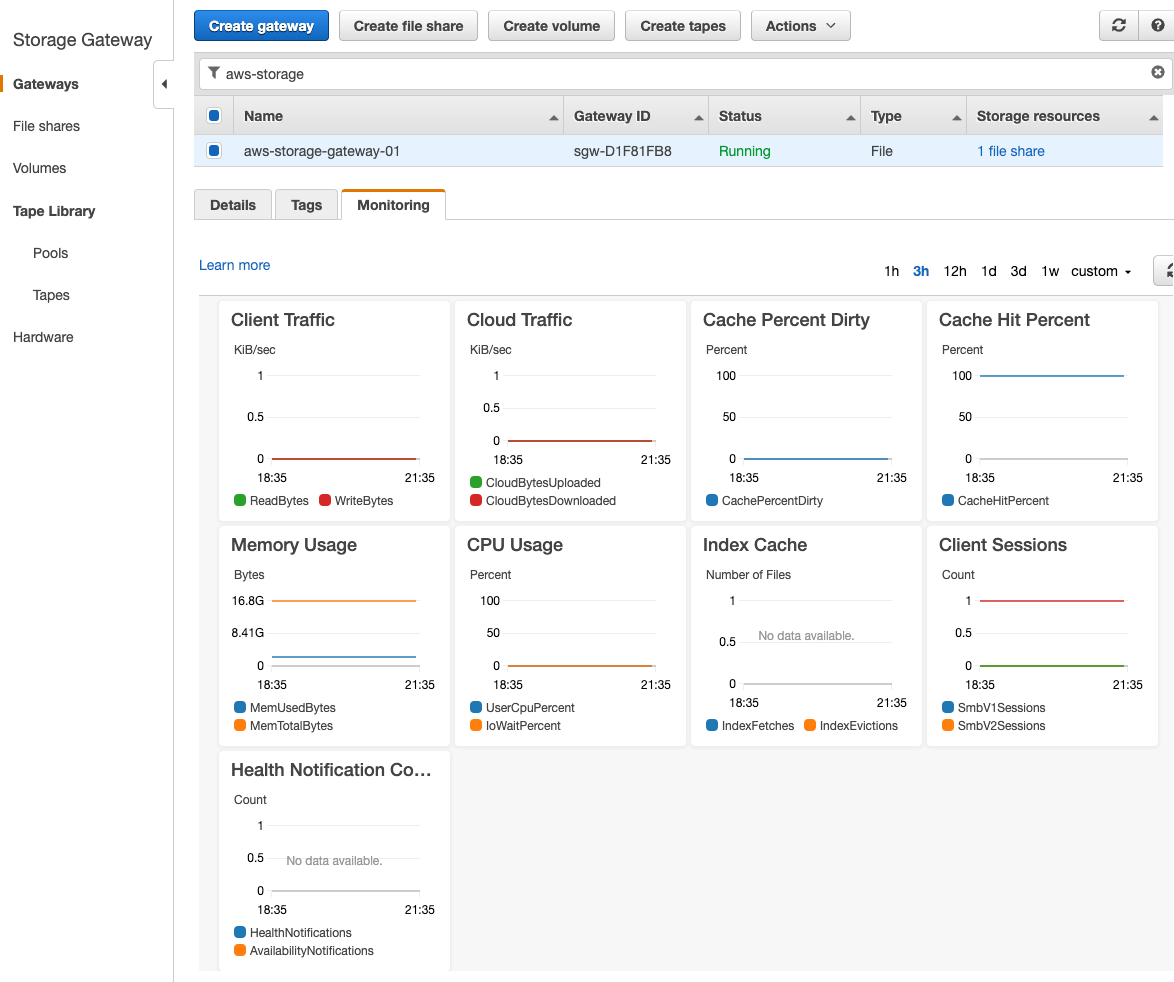
AWS Storage Gateway is primarily meant to allow you to connect on-prem applications to the data hosting features of AWS. This gives you access to functionality and unlimited storage without deploying new hardware. It uses Amazon FSx File Gateway to link your on-prem infrastructure to FSx for Windows File Server for more reliable and fully managed file shares. With this feature, you can scale file-based workloads by keeping files you can’t move off-premises but still accessing them with reduced latency from the cloud.
2. Azure Arc - Best security features
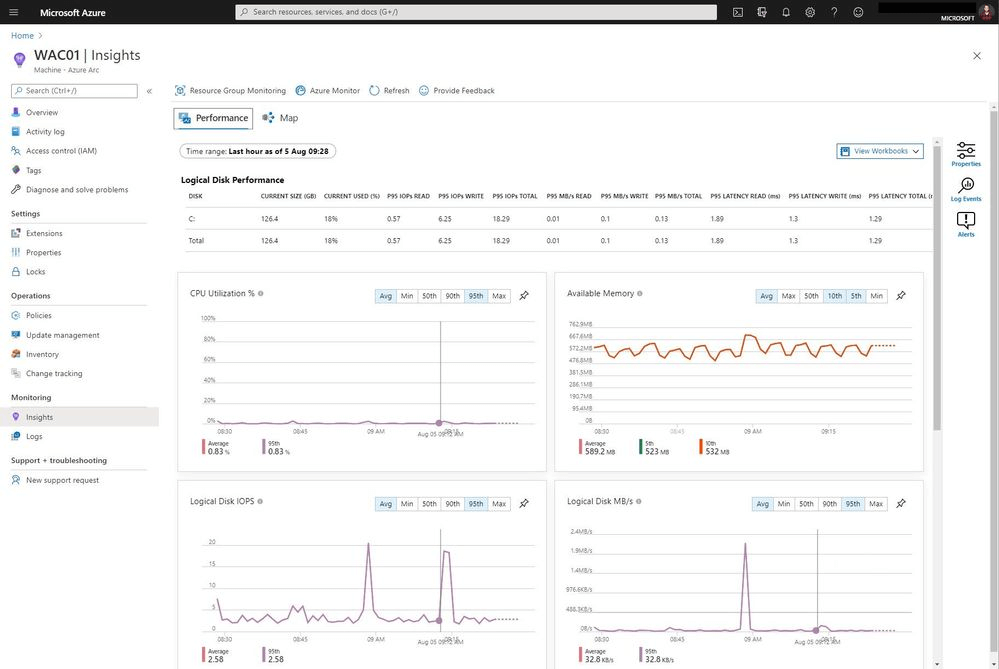
Microsoft’s Azure Arc provides a centralized platform for managing different environments, including multi-cloud setups, edge, and data centers. Some of its features include allowing you to deploy and operate cloud-native apps on any Kubernetes platform and deploy PostgreSQL and SQL in any of your environments for data insights.
It provides several of the security features you’ll find on Azure, but it also gives you several dedicated functions for securing your on-premise infrastructure.
One way it does this is by allowing you to create lists where you can either allow or block extensions from being installed on your servers. I decided to test it to see how it would handle conflicts, i.e. when I defined an extension as both safe and unsafe. I found that it erred on the side of caution by blocking it by default, which is safer than allowing a possibly unsafe installation.
3. Google Anthos - Best for containerized applications
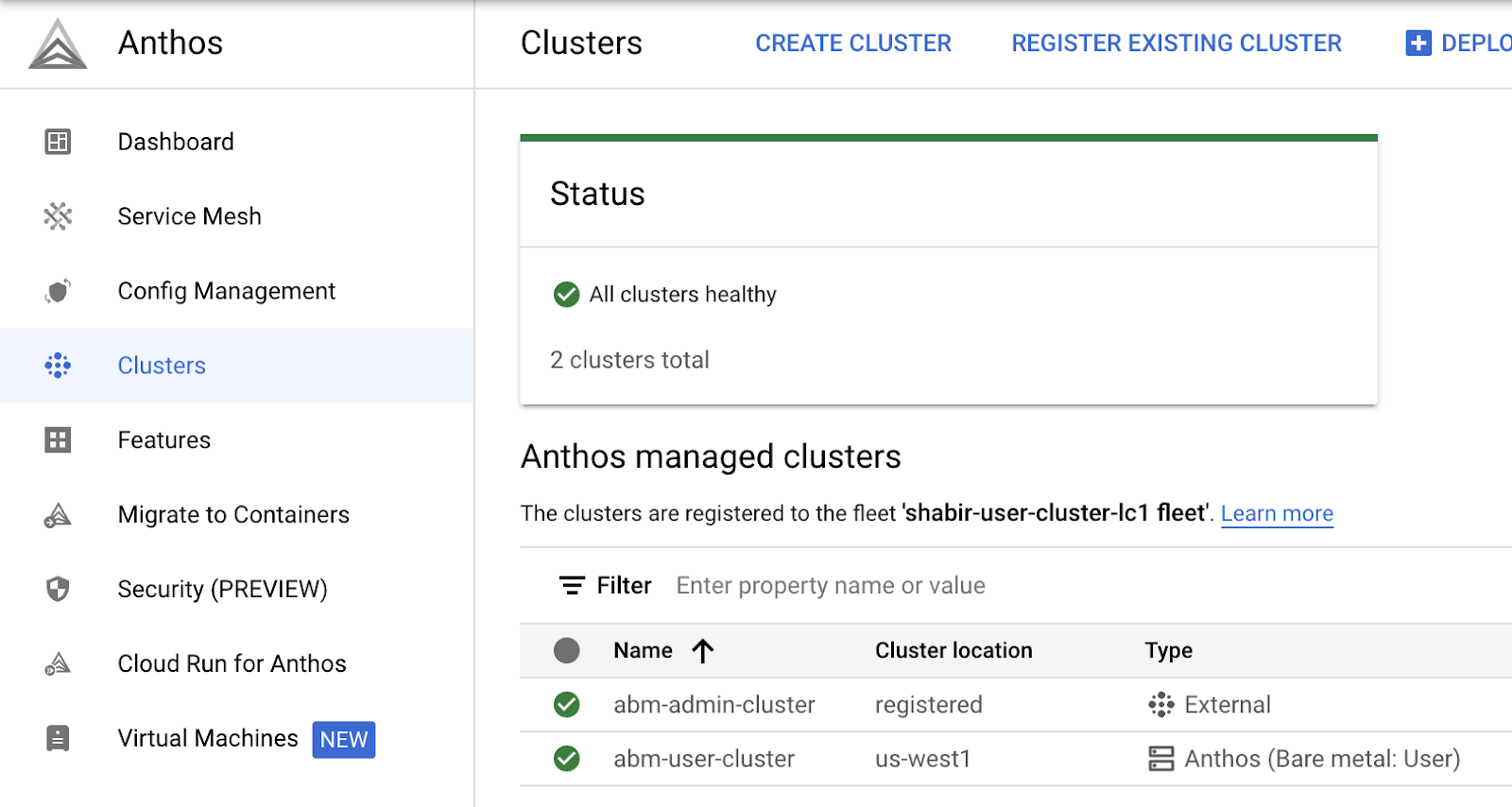
Google Anthos is a hybrid cloud platform that allows you to run managed Kubernetes applications across any environment. As a part of the Google Cloud Platform, it gives you access to Google Kubernetes Engine (GKE), which I’ve found to be a robust managed environment.
If you’re having trouble moving to Anthos from a different application platform like Cloud Foundry, Anthos provides a feature called Kf, whose main purpose is streamlining migration to Kubernetes.
For teams that work with CI/CD pipelines, you can leverage Cloud Deploy and Cloud Build hybrid tools to set up workflows in any of your environments running Kubernetes.
4. RedHat OpenShift - Best open-source option
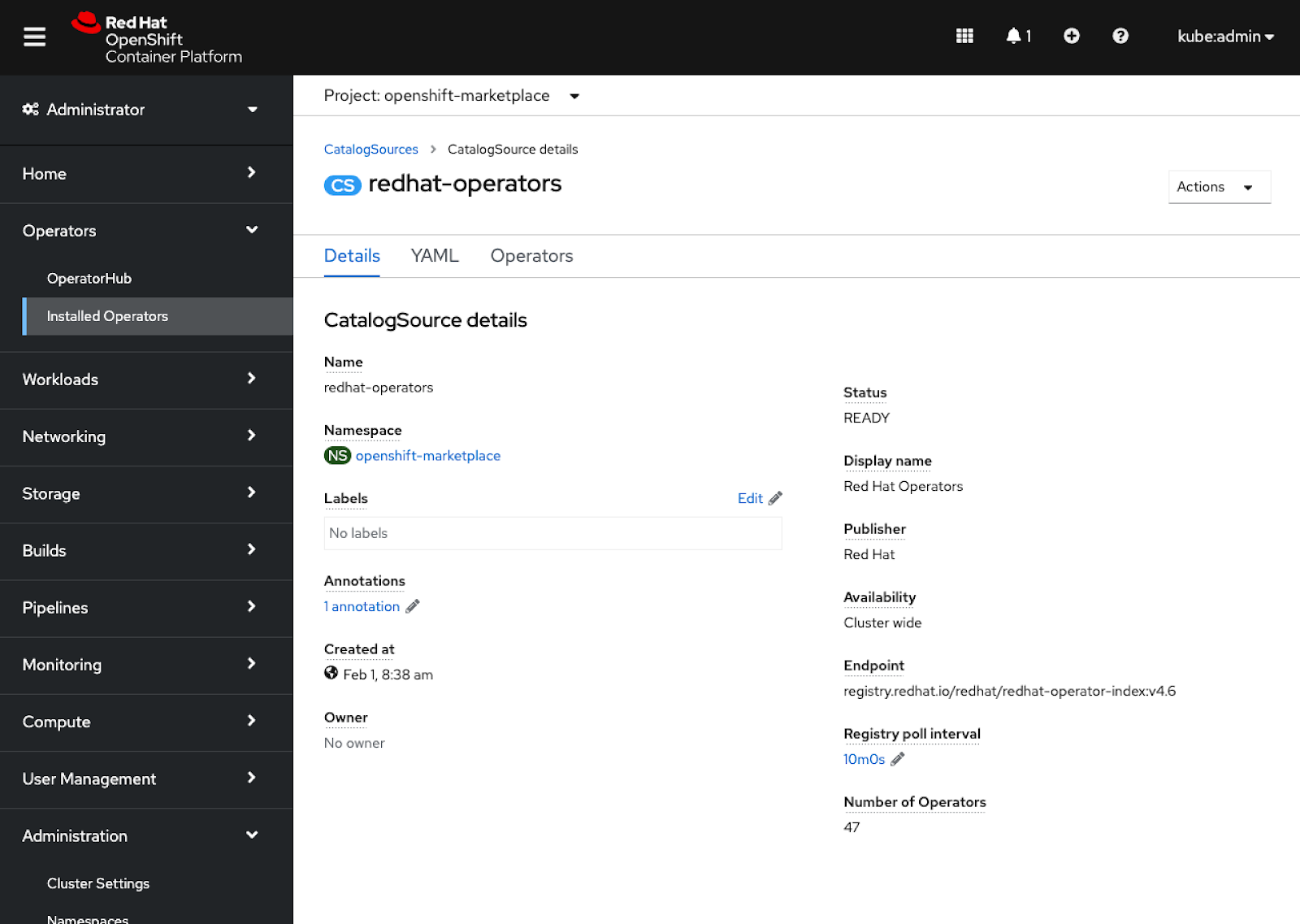
OpenShift is a hybrid application platform built on Kubernetes and provided by RedShift, the company behind products such as Ansible and Enterprise Linux.
Like most other offerings from the company, it’s open source, making it a solution that you can tailor to the unique aspects of your on-prem infrastructure if you have the technical expertise. There’s also a managed version that works on all major cloud platforms if your hybrid setup doesn’t involve an on-prem environment.
With Ansible, I could automate several functions for several Kubernetes apps I’ve deployed in one of my hybrid clouds.
5. IBM Cloud Satellite - Best for edge computing
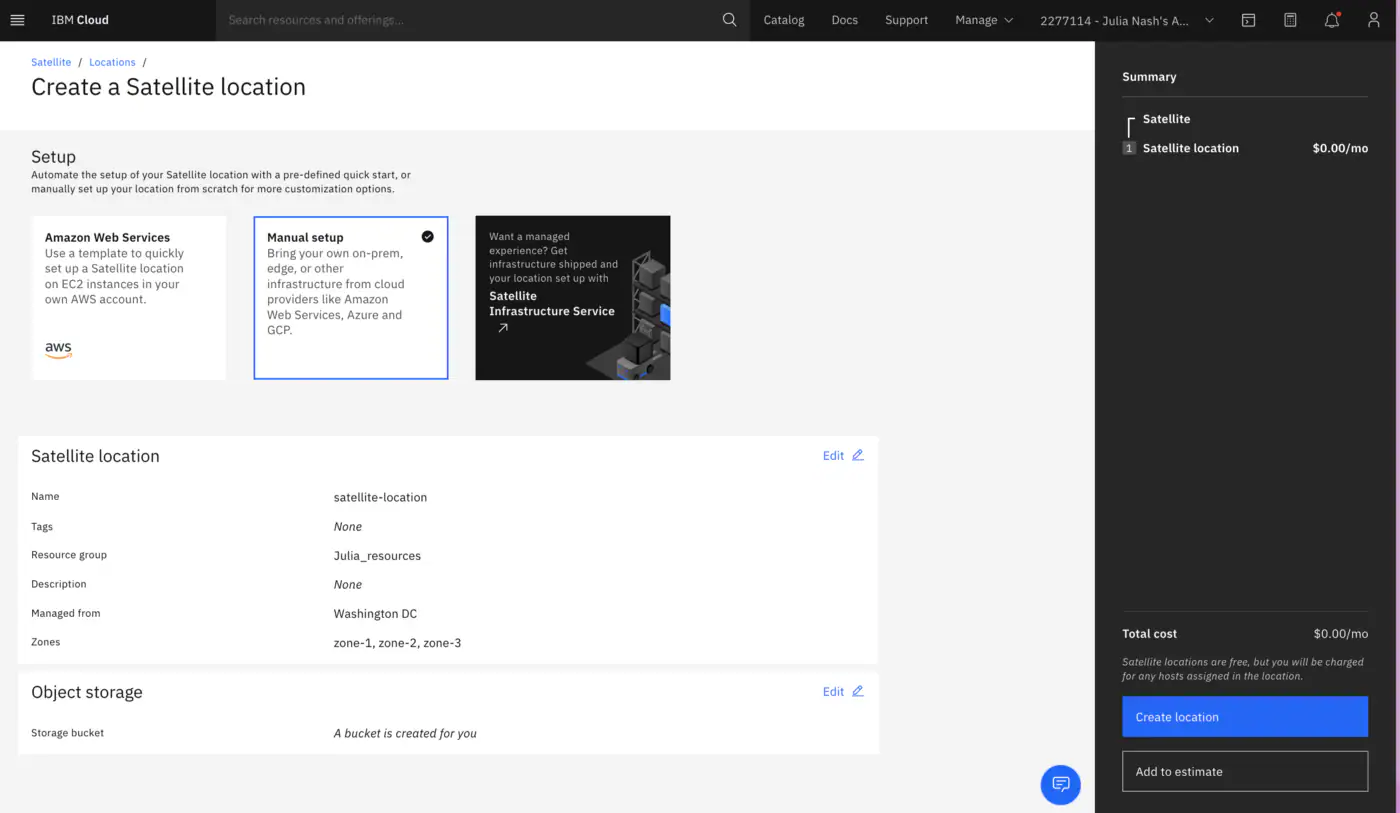
Satellite is IBM Cloud’s take on the hybrid cloud platform, allowing you to deploy and run applications anywhere with full access to resource provisioning. By “anywhere,” I mean environment just as much as location.
As the name suggests, this offering focuses on distributed computing at the edge for companies that want to reduce latency by generating data close to where it’s being processed. You can create Satellites manually and determine where they will be based in the world depending on where you want to improve performance.
How Should I Choose a Hybrid Cloud Platform?
As you narrow down your choice of provider, I recommend you take the following criteria into consideration:
- Cost: As with most business decisions, cost should be a key factor. Flat rates are hard to come by in cloud computing because it’s almost all usage-based pricing. I recommend determining your projected needs, then having a conversation with the vendor to calculate your expected bill and working with a budget for the higher end of the scale just to be safe.
- Scope: The hybrid cloud infrastructure tool you go with should be able to cover the entirety of your system, including deployments, resources, and users, on top of being as scalable as your operations require.
- Compatibility: As I’ve stated in the section about challenges, it’s not uncommon to find that one cloud environment doesn’t work with another. No matter how good something seems, conduct in-depth research into whether or not it’s compatible with your existing system. If you can’t find any information, try to get a practical, real-world demonstration like a free trial.
- Technical expertise: If your team has the requisite systems engineering expertise, you could choose a self-managed option, which often costs less. Otherwise, I recommend a fully managed option with very little reliance on command lines because it’ll be easier to work with.
- Integrations: More integrations allow you to involve more teams and often lead to simpler workflows. For hybrid clouds, some necessary integrations include public clouds, hypervisors for virtual machines, repositories, CI/CD tools, and container orchestrators.
- Future plans: Cloud strategies are long-term, so you should think about your future needs just as much as, if not more than, your current ones. For instance, if you plan to move off-prem eventually, you should start with a hybrid cloud solution that allows you to gradually migrate to the public cloud, e.g., something from AWS or Azure.
- Workloads: Some hybrid cloud tools are better suited to specific workloads than others, and you should assess yours before deciding. For example, one that’s built primarily around data storage might struggle with data processing.
What Is The Difference Between Hybrid and Full Cloud?
Full cloud refers to a system where everything runs in the cloud, whereas hybrid cloud infrastructure involves a combination of cloud and on-prem environments.
Is Hybrid Cloud Better Than Private Cloud?
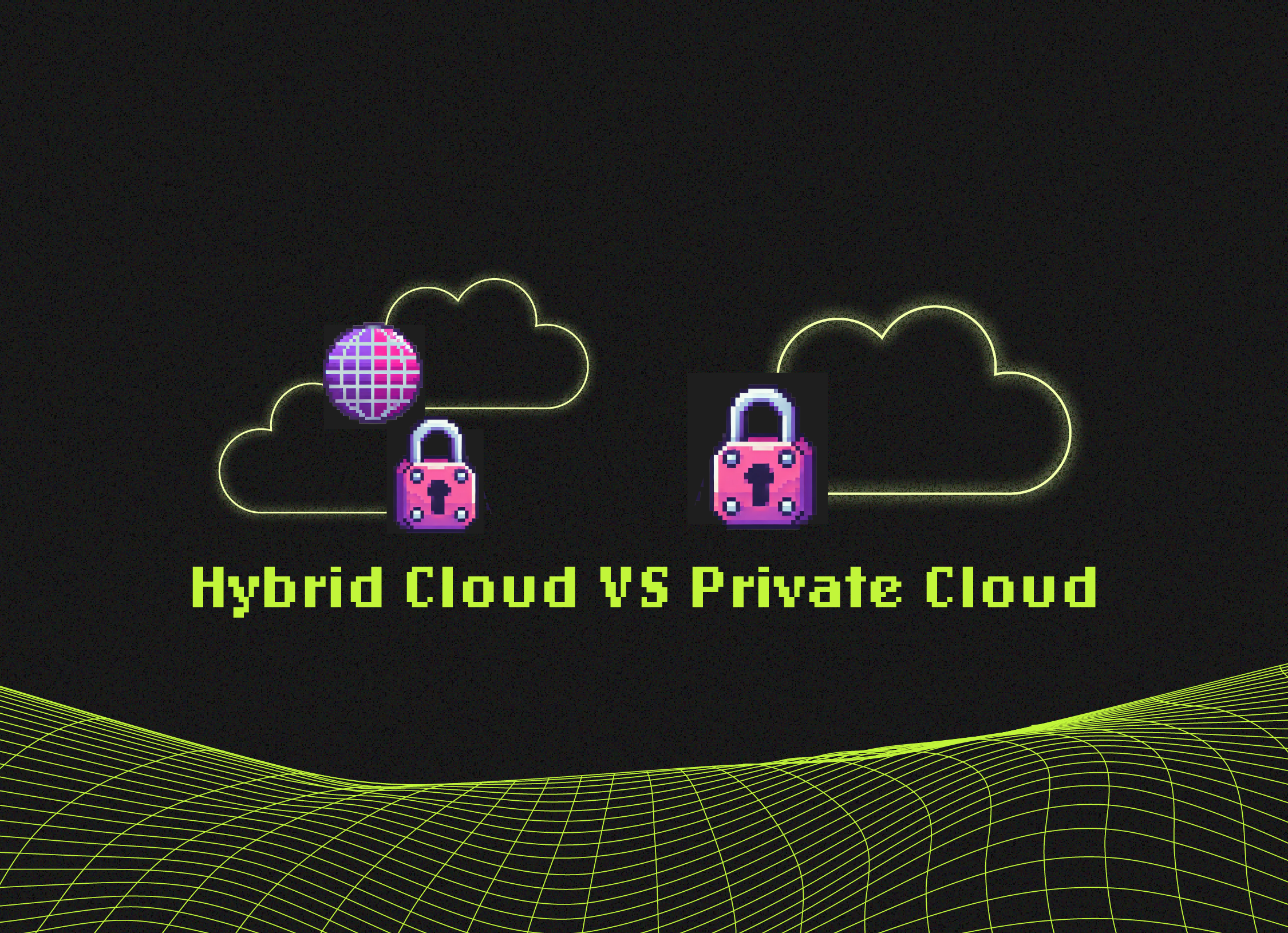
A private cloud is one that’s only available to one company, and they either run it on-prem or have a third party manage it on their behalf. Whether or not hybrid cloud is better than private cloud comes down to your business needs and what resources you have at your disposal.
Some of the factors you might need to consider when asking whether you should go private or hybrid include:
- Requirements: If you already have a private cloud that works for you as far as your storage and processing requirements and you don’t think you need another one, then you can stick with it and not go on to a hybrid cloud.
- Cost: Private clouds often come with higher CAPEX because you’re usually running everything yourself. That said, these expenses are often justifiable for and preferred by some businesses over the potential savings they’d realize by connecting to, say, a usage-based public cloud, e.g., if confidential data is involved.
- Skill: A team with the high level of technical skill required to build and maintain a private cloud might be better suited to it than a less skilled team. However, there are companies whose business is providing and managing private clouds, so this factor should tie into your business requirements.
What Are the Best Practices for Hybrid Cloud?
For a better chance at success with your new hybrid cloud strategy, I recommend following these best practices right from the onset:
- Auditing: Always run tests and checks to ensure that everything’s working as intended in your hybrid cloud because the last thing you want is to find out about a problem after the fact. Self-auditing also helps you stay ready for external auditing, so the advantages are twofold.
- Automation: Wherever you have the opportunity to automate something, I recommend taking it so you can free yourself to focus on other areas of your business. In a hybrid cloud, automation would help you manage recurring tasks that involve discovery, logs, reports, and backups.
- Encryption: Because hybrid clouds handle data from multiple sources and often have it move between them, encryption both at rest and in transit is important if you hope to secure any of it. If you don’t have the technical expertise to do this on your own, most hybrid cloud infrastructure tools have it as a feature, and you should look into it as part of your initial evaluation.
- Standardization: Make sure that processes are as similar across all connected environments as possible so it’s less of a hassle for both the tech and personnel to operate between all of them.
- Least privilege and zero trust: This approach means entities get only the bare minimum level of access they need to conduct their operations and nothing more, a move that reduces your vulnerability to the risk of permissions being exploited, intentionally or not.
- Rationalization: When moving to the cloud, whether partially or fully, you should assess each component of your infrastructure to determine the most optimal way forward. In a hybrid cloud, for instance, this could involve looking at an asset and determining whether it’s too sensitive to go off-prem or if it’s going to be underutilized if it doesn’t.
Summary
As more companies refine their cloud strategies, now is the right time to find the best solution for your organization. If you’ve weighed the pros and cons between various cloud setups and can’t choose just one, then hybrid cloud infrastructure might be what you need.
A hybrid cloud combines two or more environments so you can access resources from across different platforms from a single hub, and it’s what 56% of companies today are using. Some of the benefits of this approach include improvements to your company’s agility, scalability, system availability, security, and cost management.
Venturing into the world of information technology might feel like being dropped in a digital jungle without a map; books are a great resource for IT beginners as they offer valuable insight to help you make the right decisions.
If you'd like more insights into beefing up your company’s tech, subscribe to the CTO Club newsletter.