12 Best Enterprise Architecture Software Shortlist
After evaluating countless tools, I've handpicked 12 stellar enterprise architecture software tailored to address your key challenges.
- Signavio - Best for ArchiMate 2.1 support
- Alfabet by Software AG - Best for integrated IT portfolio management
- QualiWare X - Best for collaborative enterprise architecture
- Visual Paradigm - Best for diagramming and modeling tools
- Bizzdesign - Best for strategy-driven enterprise architecture
- Abacus - Best for data-driven enterprise decisions
- Oracle Enterprise Architecture - Best for holistic technology solutions
- SAP PowerDesigner - Best for data modeling and enterprise alignment
- Progress OpenEdge - Best for flexible application development
- Ardoq - Best for visual data representation
- OrbusInfinity - Best for comprehensive EA repository features
- LeanIX Enterprise Architecture Management - Best for SaaS enterprise architecture management
In the midst of business transformation, enterprise architecture software is essential. This tool streamlines the lifecycle, offering stakeholders clear dashboards and automation, bridging business and data architecture. Whether you're using an on-premise enterprise studio or exploring open-source options, its user interface aligns with renowned architecture frameworks.
Prioritizing strategic planning, it becomes your single source of truth amidst digital transformation initiatives. As someone deep in the tech world, I've seen how pivotal these solutions are for maintaining consistent data architecture and propelling genuine transformation.
What Is an Enterprise Architecture Software?
Enterprise architecture software is a digital toolset that provides organizations with a clear visualization and understanding of their IT infrastructure, business processes, and data flow. Primarily leveraged by IT professionals, business analysts, and organizational strategists, this software aids in aligning business objectives with IT strategies, ensuring a cohesive and efficient technological environment.
Through its blueprinting capabilities, it facilitates decision-making, optimizes resource allocation, and fosters integrations across diverse platforms and departments.
Overviews of the 12 Best Enterprise Architecture Software
1. Signavio - Best for ArchiMate 2.1 support

Signavio has carved a niche for itself in the complex domain of enterprise architecture tools. Particularly, it shines bright for those professionals who rely on the ArchiMate 2.1 standard for their modeling and design needs.
Why I Picked Signavio:
In the process of comparing and selecting tools for enterprise architecture, Signavio’s distinct emphasis on ArchiMate 2.1 caught my attention. Its adherence to this standard not only makes it unique but also positions it as a premier choice for professionals who prioritize ArchiMate in their workflow.
Based on my judgment and extensive comparison, I determined that for those deeply invested in the ArchiMate 2.1 framework, Signavio offers an environment that is hard to rival.
Standout Features & Integrations:
At its core, Signavio’s Process Manager is a game-changer, enabling detailed process modeling which is crucial for businesses aiming to map out intricate processes efficiently. Their Collaboration Hub is another standout feature, enabling multiple users to work in tandem on projects.
In terms of integrations, Signavio meshes with popular BPMN tools, while its robust API allows for custom integrations tailored to a business’s unique needs.
Pricing:
Pricing upon request
Pros:
- Strong emphasis on ArchiMate 2.1 support
- Collaboration Hub promotes efficient team-based modeling
- API and integrations facilitate connectivity with popular BPMN tools
Cons:
- The steeper learning curve for newcomers
- Might be cost-prohibitive for smaller entities
- Some users might find its feature set overwhelming
2. Alfabet by Software AG - Best for integrated IT portfolio management
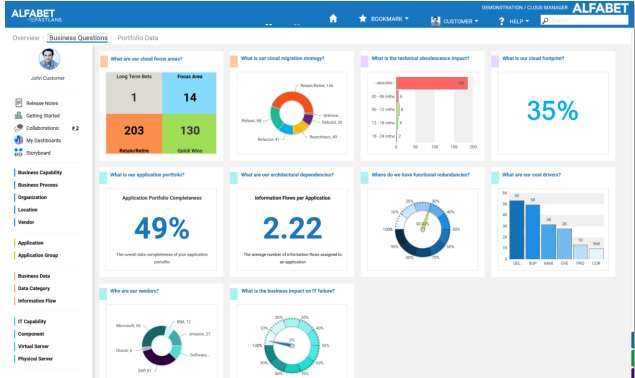
Alfabet by Software AG offers a robust platform tailored for IT portfolio management. With a blend of enterprise architecture and strategic IT portfolio management, it’s a boon for businesses that prioritize comprehensive IT planning.
Why I Picked Alfabet by Software AG:
When selecting the right tool for IT portfolio management, the integrated approach of Alfabet by Software AG stood out. I chose it because it provides a comprehensive view of the IT landscape and its alignment with business goals. For organizations seeking a solution that excels in integrated IT portfolio management, this tool is second to none.
Standout Features & Integrations:
Alfabet excels in providing a unified view of IT portfolios, from applications and technologies to projects and business capabilities. Its ability to link these portfolios to business strategies, goals, and drivers sets it apart. Additionally, it integrates well with popular project management and business intelligence tools.
Pricing:
Pricing upon request
Pros:
- Comprehensive IT portfolio management
- Tight alignment with business strategies
- Solid integrations with PM and BI tools
Cons:
- Might have a learning curve for some users
- Customization can be complex
- Can be overkill for small enterprises
3. QualiWare X - Best for collaborative enterprise architecture
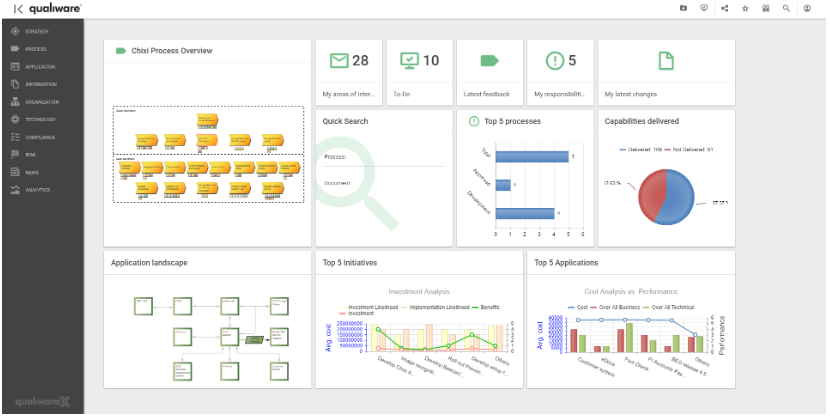
QualiWare X stands as a beacon for those seeking a unified platform for enterprise architecture that emphasizes collaboration. Its design ensures that diverse teams can work together to develop and refine enterprise-wide strategies.
Why I Picked QualiWare X:
During my evaluation, QualiWare X emerged as a leader in fostering collaboration within the sphere of enterprise architecture. I selected this tool because it not only provides the foundational tools for EA but enhances them with collaborative features. In the realm of teamwork within EA, QualiWare X shines brightest.
Standout Features & Integrations:
At its core, QualiWare X boasts features like business process modeling, strategy planning, and risk management. Additionally, its collaboration features such as shared workspaces and real-time feedback mechanisms are truly groundbreaking. It also integrates with common business tools, enhancing its adaptability in diverse enterprise environments.
Pricing:
Pricing upon request
Pros:
- Strong collaborative features
- Comprehensive enterprise architecture toolkit
- A wide array of integrations
Cons:
- Might be daunting for EA beginners
- Pricing structure might not suit all businesses
- Requires proper onboarding for maximum utility
4. Visual Paradigm - Best for diagramming and modeling tools

Visual Paradigm is synonymous with powerful diagramming and modeling capabilities. Designed for professionals who value visual clarity, it provides tools that make complex data interpretation a more intuitive process.
Why I Picked Visual Paradigm:
Of the myriad diagramming tools available, Visual Paradigm caught my eye due to its rich set of features and user-friendly interface. I decided on this platform because, in my opinion, it offers some of the best diagramming and modeling tools available. For those who rely heavily on visual data representation, Visual Paradigm is the top choice.
Standout Features & Integrations:
The tool is known for its wide array of diagramming options, from UML and BPMN to ArchiMate and ERD. Its drag-and-drop interface, coupled with its template-driven approach, is a boon for users. Moreover, Visual Paradigm integrates well with development platforms like Eclipse and IntelliJ IDEA, ensuring that developers can effortlessly incorporate its capabilities.
Pricing:
Pricing upon request
Pros:
- Diverse diagramming and modeling tools
- Intuitive drag-and-drop interface
- Strong integrations with development platforms
Cons:
- Might be feature-heavy for casual users
- Collaboration features might seem limited compared to dedicated EA tools
- The learning curve for advanced features
5. Bizzdesign - Best for strategy-driven enterprise architecture
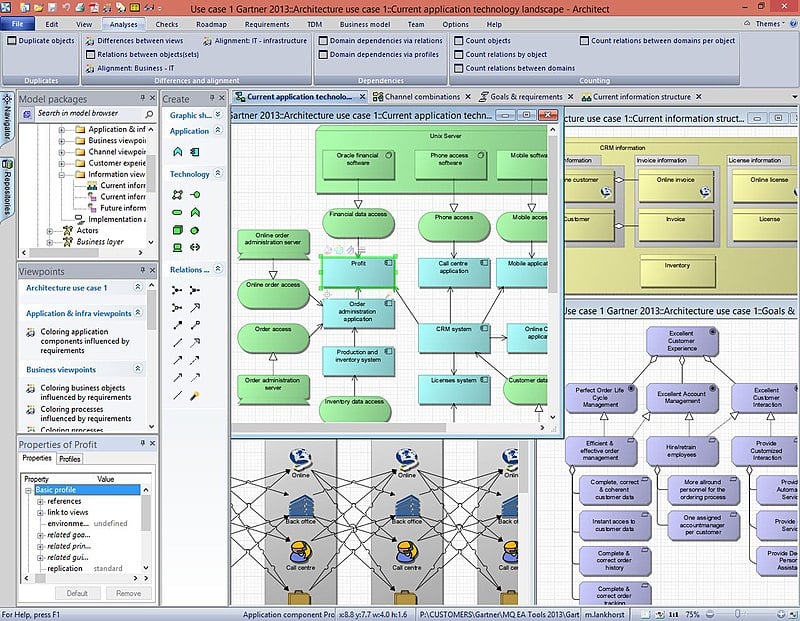
Bizzdesign provides an all-encompassing platform tailored for enterprise architecture, underpinned by strategic insights. Aligning business and IT, it serves as a linchpin for organizations aiming to root their architectural endeavors in strategic objectives.
Why I Picked Bizzdesign:
Selecting the right tool often comes down to aligning features with specific needs. Bizzdesign drew my attention due to its commitment to blending strategy with enterprise architecture. For organizations with a strategy-driven mindset, Bizzdesign offers the right mix of tools and insights.
Standout Features & Integrations:
Bizzdesign stands out with its strategy-on-a-page feature, enabling holistic views of strategic objectives. Coupled with its powerful scenario planning tools, organizations can visualize multiple pathways. It also boasts integrations with common ITSM tools, amplifying its utility in IT-focused environments.
Pricing:
Pricing upon request
Pros:
- Robust strategy integration
- Powerful scenario planning tools
- Integrates well with ITSM tools
Cons:
- Might present a learning curve for some users
- Priced at a premium
- Customization may require expert insights
6. Abacus - Best for data-driven enterprise decisions

Abacus by Avolution is a tool that pioneers converting complex enterprise data into actionable insights. Its architecture is built around facilitating informed, data-centric decisions, making it ideal for businesses that root their actions in data.
Why I Picked Abacus:
During my quest to find tools that truly harness the power of data, Abacus emerged as a distinct choice. I determined that its data-driven features, combined with its ease of use, set it apart from other contenders. For firms that center their decisions around data, Abacus seems tailor-made.
Standout Features & Integrations:
At its core, Abacus thrives with features like data visualizations, analytics, and road mapping. Additionally, its ability to integrate with a plethora of data sources ensures that insights are always up-to-date. Integrations extend to popular platforms like SharePoint, ServiceNow, and Google Workspace.
Pricing:
Pricing upon request
Pros:
- Intuitive data visualizations
- A wide array of data source integrations
- Strong analytics capabilities
Cons:
- Might be overwhelming for data novices
- Requires regular data updates for optimal performance
- Some advanced features can be intricate
7. Oracle Enterprise Architecture - Best for holistic technology solutions

Oracle Enterprise Architecture brings to the fore a comprehensive toolkit for designing, executing, and managing technology solutions. With Oracle's vast experience in the tech arena, this platform shines in offering a holistic approach to enterprise tech solutions.
Why I Picked Oracle Enterprise Architecture:
The selection process emphasized holistic solutions and Oracle’s offering clearly delineated itself. I settled on this tool due to Oracle's reputation and the platform's capacity to provide end-to-end technology solutions. For businesses in pursuit of a comprehensive tech strategy, Oracle’s solution is unparalleled.
Standout Features & Integrations:
Oracle Enterprise Architecture excels in areas like technology modeling, risk assessment, and cloud strategy formulation. Furthermore, given Oracle's broad ecosystem, integration with other Oracle products, from databases to cloud solutions, is nearly frictionless.
Pricing:
Pricing upon request
Pros:
- Comprehensive technology solution design
- Strong integration within Oracle's ecosystem
- Robust risk assessment tools
Cons:
- May be cumbersome for small enterprises
- Integrations outside Oracle's ecosystem can be complex
- Requires dedicated resources for full optimization
8. SAP PowerDesigner - Best for data modeling and enterprise alignment

SAP PowerDesigner is a comprehensive data modeling tool designed to drive efficient database architecture and enterprise alignment. Its strength lies in harmonizing an organization's IT infrastructure with its business strategy.
Why I Picked SAP PowerDesigner:
Choosing the right data modeling tool required a deep dive into features, integration, and user feedback. SAP PowerDesigner distinguished itself with its robust feature set and SAP's longstanding reputation in the IT space. Its dedication to aligning database architecture with business strategy made it clear why it's best for data modeling and enterprise alignment.
Standout Features & Integrations:
Key features of SAP PowerDesigner include its Link & Sync technology to ensure model consistency, robust impact analysis, and comprehensive metadata management. Integration-wise, it effortlessly aligns with most of SAP's product suite and other prevalent database systems.
Pricing:
Pricing upon request
Pros:
- Deep data modeling capabilities
- Efficient metadata management
- Ensures model consistency with Link & Sync technology
Cons:
- The steeper learning curve for beginners
- Licensing can be complex for larger teams
- Relies heavily on SAP's ecosystem
9. Progress OpenEdge - Best for flexible application development

Progress OpenEdge is tailored for building dynamic, scalable business applications. Its emphasis on flexibility ensures that application development is both streamlined and adaptable to changing business needs.
Why I Picked Progress OpenEdge:
After comparing various application development platforms, Progress OpenEdge emerged as a prime choice. The reason is its flexibility in adapting to business shifts and the comprehensive suite of development tools it offers. Its prowess in providing flexible application development solutions is notable.
Standout Features & Integrations:
Progress OpenEdge boasts features like a multi-tenant database, scalable data replication, and an integrated development environment (IDE). It integrates well with popular CRMs, ERPs, and other business software, bolstering its utility.
Pricing:
Pricing upon request
Pros:
- Integrated development environment
- Supports scalable data replication
- Efficient multi-tenant database management
Cons:
- May require specialized training
- Not ideal for microservices-based architectures
- Documentation can be improved
10. Ardoq - Best for visual data representation

Ardoq serves as a platform for organizations aiming to visually represent and understand their data landscape. It excels in converting complex data connections into easily digestible visual formats.
Why I Picked Ardoq:
Determining the best tool for visual data representation led me to Ardoq. It stood out with its innovative approach to data visualization and the clarity it provides in mapping out intricate data relationships. The way Ardoq facilitates visual understanding of data realms underscores its position as the best for this use case.
Standout Features & Integrations:
Ardoq shines with its dynamic graph database, offering real-time visualizations. Features like auto-generated views and comprehensive data analytics further amplify its capabilities. Integration-wise, Ardoq is compatible with platforms like Jira, ServiceNow, and Microsoft Azure, ensuring wide-reaching connectivity.
Pricing:
Pricing upon request
Pros:
- Dynamic graph database for real-time visualization
- Supports auto-generated views
- Comprehensive data analytics tools
Cons:
- Can be overwhelming for first-time users
- Larger datasets might affect performance
- Requires periodic data updates for best results
11. OrbusInfinity - Best for comprehensive EA repository features

OrbusInfinity, a tool from Orbus Software, delivers a versatile platform for enterprise architecture (EA) with a strong emphasis on repository features. This makes it particularly adept at managing, organizing, and presenting complex EA datasets.
Why I Picked OrbusInfinity:
In my process of selection, I delved deep into the myriad of EA tools available in the market. OrbusInfinity captured my attention due to its impressive suite of repository capabilities. The tool's expansive features related to EA repositories made it clear why it's best suited for organizations needing in-depth repository functionalities.
Standout Features & Integrations:
OrbusInfinity's strengths lie in its intuitive interface, role-based access controls, and data lineage visualization tools. Integration-wise, it supports platforms like Microsoft Azure, AWS, and a variety of popular database systems.
Pricing:
Pricing upon request
Pros:
- Robust repository functionalities
- Advanced data lineage visualization tools
- Integration with popular platforms
Cons:
- Might have a learning curve for non-EA professionals
- The initial setup can be intricate
- Heavy reliance on integrations for some functionalities
12. LeanIX Enterprise Architecture Management - Best for SaaS enterprise architecture management
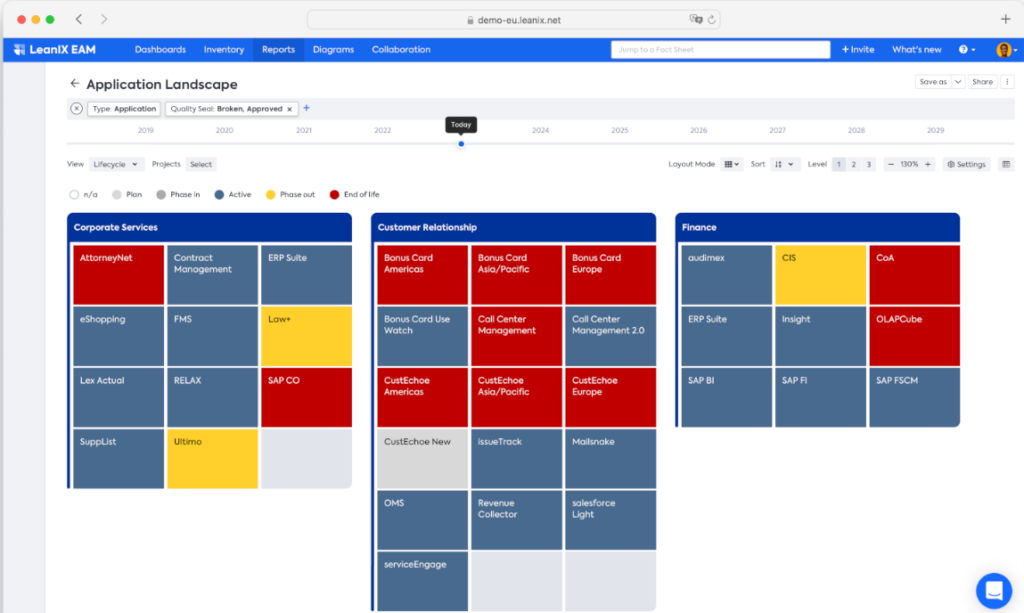
LeanIX provides a cloud-based solution tailored for enterprise architecture management. As a SaaS offering, it ensures that EA processes are streamlined, accessible, and always up-to-date without the need for intensive on-prem setups.
Why I Picked LeanIX Enterprise Architecture Management:
Comparing and judging the vast array of EA tools, LeanIX stood out predominantly because of its SaaS nature. I've noticed that cloud-based solutions often resonate well with organizations aiming for agility, and LeanIX's reputation in offering an efficient SaaS EA management tool confirms its specialty in that domain.
Standout Features & Integrations:
LeanIX is acclaimed for its real-time data gathering, customizable reports, and its use of collaborative workflows. The tool also boasts integrations with popular solutions like ServiceNow, Slack, and Microsoft Teams, fostering enhanced collaboration.
Pricing:
Pricing upon request
Pros:
- Cloud-based offering, ensuring easy access and updates
- Customizable reports cater to specific needs
- Supports collaborative workflows for team synergy
Cons:
- Might not cater to organizations looking for on-prem solutions
- Complex pricing structure
- Certain advanced features might require additional integrations
Other Notable Enterprise Architecture Software
Below is a list of additional enterprise architecture software that I shortlisted, but did not make it to the top 12. They are definitely worth checking out.
- erwin Evolve - Good for data governance and modeling
- Mega Hopex - Good for compliance-driven businesses
- Sparx Systems Enterprise Architect - Good for visual modeling and simulation
- IBM Rational Software Architect Designer - Good for integrated development environments
- ARIS Enterprise - Good for business process analysis
- Chetu - Good for tailored infrastructure support
- Planview Solutions - Good for application portfolio management
- SAMU - Good for visualizing IT landscapes
- ValueBlue - Good for cloud integration strategies
- ADOIT - Good for IT portfolio management
- Bee360 - Good for organizational KPI tracking
Selection Criteria For Choosing Enterprise Architecture Software
After plunging into the vast sea of enterprise architecture tools available in the market, I've tried and researched numerous options. I tested more than 30 tools, and while many boasted impressive features, only a select few really stood out for their ability to address the unique needs and challenges of enterprise architecture. My selection was driven by specific criteria, which I'll delve into below.
Core Functionality
- Modeling and visualization: Ability to create, visualize, and manage architecture models.
- Data integration: Synchronization with other enterprise databases and systems.
- Governance: Features that enable defining, implementing, and maintaining architecture standards.
- Reporting: Ability to generate insights, charts, and comprehensive reports to inform decisions.
Key Features
- Collaboration: Tools that facilitate team-based work, allowing multiple users to edit, comment, and review models.
- Version Control: Keep track of changes and revert to previous versions if necessary, ensuring data integrity.
- Customizability: The software should offer customization options to tailor the tool according to enterprise-specific needs.
- Security: Features like role-based access control, encryption, and regular security audits are crucial for safeguarding enterprise data.
- Scalability: The tool should grow with the enterprise, accommodating an increasing amount of data and users.
Usability
- Intuitive Interface: For enterprise architecture software, having a clear and logical layout is crucial, enabling users to understand complex models and relations at a glance.
- Quick Onboarding: Given the complexity of such tools, they should come with comprehensive training materials, tutorials, or even dedicated onboarding sessions to get teams up to speed.
- Adaptable Workflows: The software should allow users to adapt processes and workflows to fit their specific organizational needs, rather than forcing a one-size-fits-all approach.
- Support and Resources: A responsive customer support team, coupled with a rich library of resources, guides, and FAQs, ensures users can navigate any challenges they might encounter.
Most Common Questions Regarding Enterprise Architecture Software
What are the benefits of using enterprise architecture software?
Enterprise architecture software offers a range of advantages, including:
- Strategic Alignment: It ensures that IT projects align with business objectives and strategies, promoting cohesiveness across the organization.
- Enhanced Decision-making: By visualizing the relationships between different business processes and technologies, decision-makers can make more informed choices.
- Risk Management: These tools identify potential issues in IT projects, allowing for early interventions and risk mitigation.
- Cost Efficiency: By pinpointing redundancies and inefficiencies, organizations can streamline processes and save costs.
- Improved Collaboration: With a centralized repository and collaborative features, different teams can work together more effectively, ensuring everyone is on the same page.
How much do these tools typically cost?
The pricing for enterprise architecture software can vary widely based on the tool's features, the size of the organization, and the licensing model. Some tools offer monthly subscriptions, while others might charge annually. There are also tools that follow a per-user licensing model, while some have tiered pricing based on usage or the number of features accessed.
Can you explain the different pricing models for these tools?
Certainly, here are a few common pricing models:
- Subscription-Based: A monthly or yearly fee for access to the software.
- Per-User Licensing: Pricing is based on the number of users accessing the tool.
- Tiered Pricing: Different price points for various packages, which may offer more features or greater capacity as the price increases.
- One-Time Purchase: A single upfront fee for perpetual access to the software.
What is the typical price range for these software options?
The price range can start as low as $20/user/month for some basic solutions and can go up to several thousand dollars for premium, enterprise-level tools with advanced functionalities.
Which are the cheapest and most expensive software on your list?
The most affordable option on the list is SAMU, starting at around $25/user/month, while tools like Mega Hopex can be on the pricier side, with packages going up to a few thousand dollars annually.
Are there any free tool options available?
Yes, some tools offer limited free versions or trial periods to test out their platform. Sparx Systems Enterprise Architect, for instance, provides a trial version, allowing users to explore its features before making a purchase decision. However, free versions typically come with limited functionalities and are best suited for individuals or small teams.
Other IT Infrastructure Software Reviews
- Infrastructure Automation Tools
- Infrastructure Monitoring Tools
- Cloud Infrastructure Monitoring Tools
- Data Center Infrastructure Management Software
Summary
Choosing the right enterprise architecture software can greatly impact an organization's alignment, decision-making processes, and overall efficiency. Through rigorous testing and analysis, I've highlighted the key criteria and features one should consider when selecting a tool. The landscape of options is vast, but with the right insight and understanding of your unique needs, making the right choice becomes more attainable.
Key Takeaways
- Understand your specific needs: Different tools cater to varying enterprise demands. Be clear about your organization's objectives and challenges to identify which software aligns best.
- Look beyond just pricing: While budget considerations are vital, also evaluate the software's functionality, usability, and the potential return on investment it can offer.
- Invest in training and onboarding: Regardless of which tool you select, ensure you have a plan for educating and onboarding your team, as this will maximize the software's value and utility.
What Do You Think?
Lastly, the world of enterprise architecture software is ever-evolving, and there are bound to be great tools out there that might not have made it to my list. If you've come across any software or tools that deserve a mention, please share your recommendations. I'm always eager to explore new options and ensure that my readers have access to the most comprehensive and up-to-date information. Your insights are invaluable.
