12 Best Queue Management Systems Shortlist
After a thorough evaluation, I've curated the 12 best queue management systems, chosen for their ability to address your specific needs.
- Qsome - Best for straightforward queue setups
- Awebstar Queue Management System - Best for integration flexibility
- Tensator - Best for physical space management
- Skiplino - Best for digital and in-person queues
- Queue-it - Best for online traffic control
- Queue-Fair - Best for reducing website overload risks
- Qminder - Best for customer service insights
- NEMO-Q - Best for multi-industry adaptability
- WaitWell - Best for public sector institutions
- Wavetec - Best for virtual queue management
- Waitwhile - Best for appointment scheduling needs
- Qmatic - Best for comprehensive queue analytics
Navigating the world of queue management systems can be daunting, but I've been in your shoes, seeking the best tool to streamline queues and enhance customer experience. A queue management system effectively orchestrates the order and efficiency of customer flow.
With such a system, businesses can drastically reduce wait times and foster a more satisfying customer environment. I've seen the strain of long lines and disgruntled customers; these tools are designed to alleviate those exact challenges. Dive in and explore the options; I believe you'll find the perfect fit for your needs.
What is a Queue Management System?
A queue management system is a set of tools and processes designed to control and organize the flow of customers or clients waiting in line, physically or virtually. Various sectors, including retail, healthcare, banks, and government offices, utilize these systems to streamline operations, reduce wait times, and improve customer experience.
By employing such systems, organizations aim to make the waiting process more efficient, transparent, and convenient for the service providers and the individuals in line.
Overviews of the 12 Best Queue Management Systems
1. Qsome - Best for straightforward queue setups

Qsome offers a streamlined approach to managing queues, catering to organizations that require simple yet efficient queuing solutions. This tool aligns perfectly with businesses that desire an uncomplicated queuing system without unnecessary frills, hence its aptness for straightforward queue setups.
Why I Picked Qsome:
I chose Qsome after thoroughly comparing various queuing solutions, and its simplicity caught my eye. It addresses the core needs of businesses without overcomplicating the process. Qsome, in my opinion, stands out because it directly caters to organizations that don't want to navigate through a maze of features; it provides what's necessary and does so effectively.
Standout features & integrations:
Qsome's primary strength lies in its simplicity and efficiency. It offers real-time notifications to keep customers updated, mobile app capabilities for on-the-go queue management, and a digital queue system that aids in reducing long queues. For integrations, Qsome connects well with standard CRM systems, improving customer data collection and understanding, and it also supports APIs for businesses that require a more customized setup.
Pricing:
From $10/user/month (billed annually)
Pros:
- Effective real-time notifications system
- Simplified digital queuing system
- Supports integration with popular CRM tools
Cons:
- Might lack advanced features desired by larger organizations
- Pricing can be a barrier for smaller entities
- Limited to straightforward queue setups without much room for complexity
2. Awebstar Queue Management System - Best for integration flexibility

Awebstar's Queue Management System provides a holistic approach to queue management, focusing on improving the customer flow and waiting experience. What truly sets it apart is its profound integration capabilities, making it an ideal choice for businesses that prioritize system synchronization.
Why I Picked Awebstar Queue Management System:
I chose Awebstar as my queue management system for its exceptional integration capabilities. Its versatility and adaptability allow it to fit seamlessly into various business environments, making it stand out from other tools that excel in specific areas. Awebstar's integration flexibility is particularly beneficial for companies that rely on multiple systems working together smoothly.
Standout features & integrations:
Awebstar shines with its virtual queuing capabilities and cloud-based operations that are designed to improve customer wait times and overall waiting experience. It also boasts a powerful self-check-in feature and a kiosk-based approach to automate the check-in process. As for integrations, Awebstar connects with prominent business intelligence tools, CRM systems, and even offers real-time updates through SMS notifications and WhatsApp, ensuring businesses stay agile and responsive.
Pricing:
From $15/user/month (billed annually)
Pros:
- Cloud-based system offering easy accessibility
- Robust virtual queuing features
- Comprehensive integration possibilities
Cons:
- Might be overwhelming for small businesses
- Requires some technical know-how for full feature utilization
- Pricing might not be ideal for startups or small-scale operations
3. Tensator - Best for physical space management

Tensator is a leader in queue management software, catering to businesses keen on optimizing their physical spaces. Their solutions help organizations efficiently handle waiting lines, ensuring superior customer satisfaction.
Why I Picked Tensator:
Navigating through numerous queue management solutions, Tensator caught my attention due to its emphasis on managing physical spaces. I determined that for businesses with tangible locations, such as walk-in stores or DMV offices, the need to manage the waiting area efficiently is paramount. This led me to judge Tensator as the top choice for this specific need, standing out from its peers in its niche of physical space management.
Standout features & integrations:
Tensator's unique edge is in merging software with physical tools, such as self-service kiosk options, to improve the waiting line experience. Their mobile device capabilities send real-time data about service times, ensuring staff productivity is optimal. For integrations, Tensator syncs with various tools to collect customer feedback, utilizes QR codes for efficient check-ins and connects to text message systems for timely communication.
Pricing:
From $25/user/month (billed annually)
Pros:
- Merges software with physical solutions
- Offers efficient line management tools
- Real-time data ensures constant productivity monitoring
Cons:
- Might require training for optimal utilization
- Not ideal for purely online businesses
- Setup can be complex, especially in larger spaces
4. Skiplino - Best for digital and in-person queues

Skiplino efficiently blends the realms of digital and physical queues, offering businesses a comprehensive queue management system. It serves a dual purpose: in-person waiting room needs and digital waitlists.
Why I Picked Skiplino:
During my search, Skiplino emerged as a unique contender in the sea of queue management tools. I chose Skiplino because it can bridge the gap between digital waitlists and in-person queue needs, setting it apart from other platforms. I determined it’s the optimal solution for organizations looking to manage digital queues and physical waiting areas.
Standout features & integrations:
Skiplino offers intuitive appointment booking functionalities, ensuring businesses cater to customers’ preferred time slots. Its mobile phone app provides real-time updates about average wait times, improving customer engagement. As for integrations, Skiplino syncs with several tools to better understand customer needs and minimize long wait times.
Pricing:
From $15/user/month (billed annually)
Pros:
- Comprehensive digital and physical queue management
- Real-time wait time updates via mobile app
- Efficient appointment booking capabilities
Cons:
- Might have a learning curve for some users
- Initial setup can be time-consuming
- Some features might be excessive for small businesses
5. Queue-it - Best for online traffic control

Queue-it is a robust tool designed to manage online traffic, ensuring smooth website performance during peak times. Its focus on online traffic control addresses challenges businesses face when dealing with sudden traffic surges.
Why I Picked Queue-it:
While evaluating numerous tools, I chose Queue-it because of its distinct approach to handling online traffic. Queue-it's expertise in mitigating overflow during high-traffic periods stood out compared to other solutions. Based on my judgment, it's undeniably the best tool for businesses needing effective online traffic control.
Standout features & integrations:
Queue-it boasts a dynamic queue management system that intelligently directs traffic, preventing website crashes and ensuring a steady customer queue. The system gives users real-time insights into their traffic flow, allowing for adjustments as needed. For integrations, Queue-it can be linked with various web platforms and analytics tools to provide a holistic view of site performance.
Pricing:
From $25/user/month (billed annually)
Pros:
- Efficient online traffic management during peak times
- Real-time insights into traffic flow
- Compatible with various web platforms and analytics tools
Cons:
- Might be complex for users unfamiliar with traffic management tools
- Some features might be overkill for smaller websites
- Requires integration with other platforms for full capabilities
6. Queue-Fair - Best for reducing website overload risks
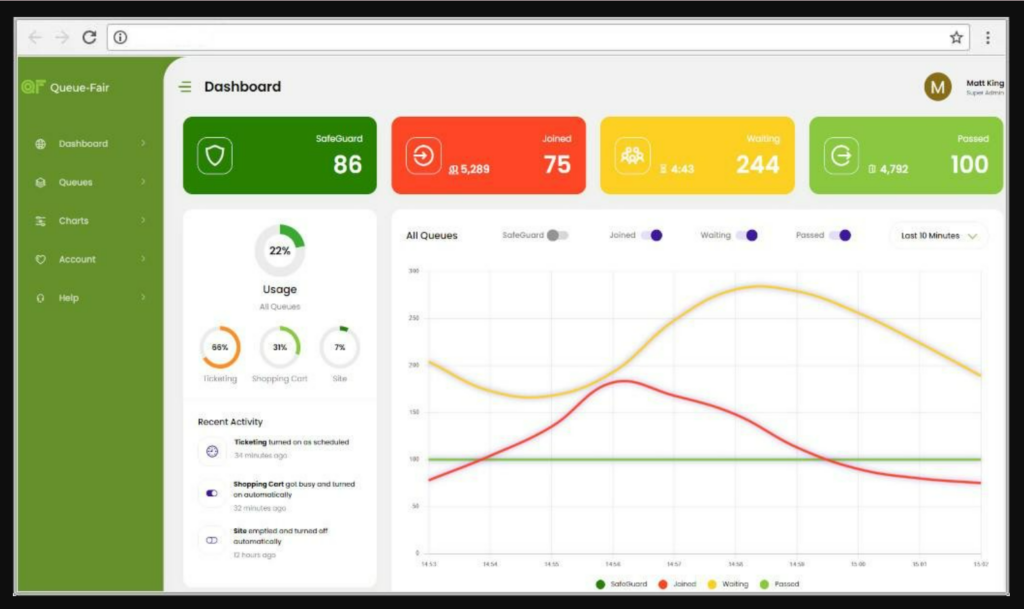
Queue-Fair is a dedicated queue management system that prioritizes reducing risks of website overloads during peak times. Its primary function is to effectively distribute customer queues, ensuring customer queues effectively, ensuring that website traffic is managed.
Why I Picked Queue-Fair:
Among the various tools I examined, I selected Queue-Fair due to its unique emphasis on mitigating website overload risks. In comparing it with other platforms, Queue-Fair's approach to queue management particularly resonated with me. I determined that Queue-Fair is ideally suited for businesses seeking a solution that majorly reduces the likelihood of website crashes during high-demand periods.
Standout features & integrations:
Queue-Fair provides a sophisticated system that offers insights into real-time traffic flow, which aids in taking preemptive actions before potential overloads. It also incorporates adaptable algorithms to account for varying traffic patterns. Regarding integrations, Queue-Fair can be effectively linked with major website platforms and analytics tools, giving a comprehensive view of online performance.
Pricing:
From $20/user/month (billed annually)
Pros:
- Specializes in mitigating website overload risks
- Adaptable algorithms for changing traffic patterns
- Comprehensive integration capabilities with popular platforms
Cons:
- Could have a steeper learning curve for beginners
- Pricing might be on the higher side for small businesses
- Features may be excessive for websites with moderate traffic
7. Qminder - Best for customer service insights
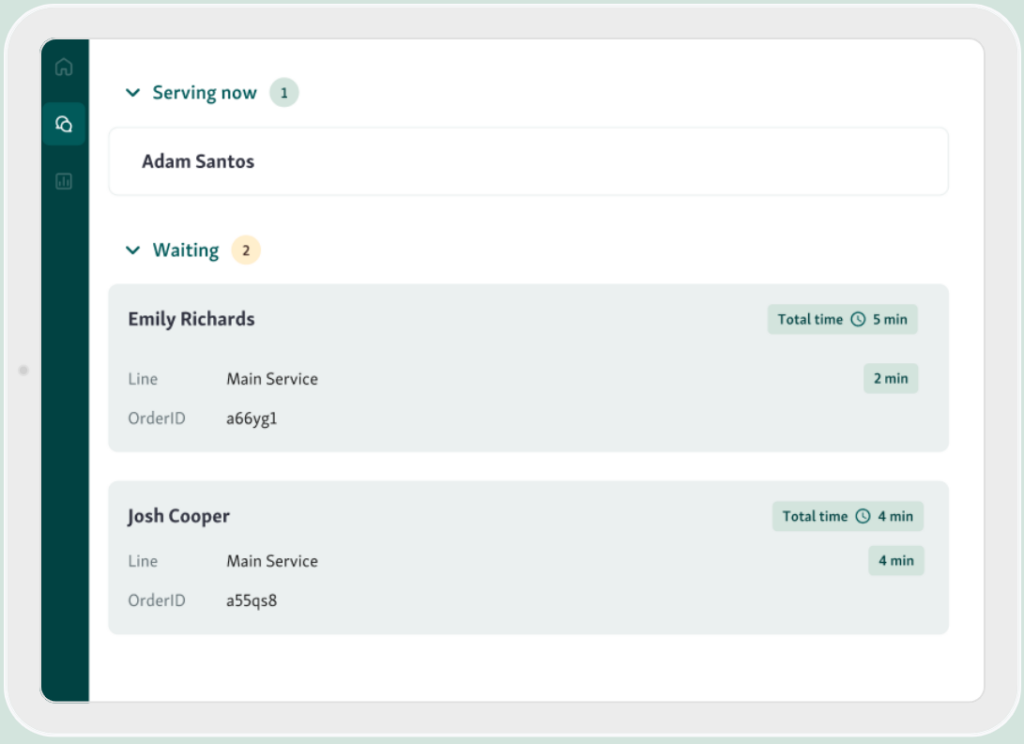
Qminder is a robust queue management system that strongly emphasizes gleaning insights about customer service experiences. It is specifically designed to help businesses understand their customers better and improve overall service quality based on data-driven feedback.
Why I Picked Qminder:
While examining several tools, I chose Qminder primarily due to its deep focus on deriving customer service insights. Its intuitive interface and powerful analytics capabilities make it distinct from other queue management systems. Businesses that prioritize understanding customer needs and desire actionable data to improve their services will find Qminder invaluable.
Standout features & integrations:
Qminder shines with features like real-time analytics, detailed service metrics, and visitor tracking. Its ability to provide insightful customer feedback summaries can be a game-changer for businesses keen on elevating their service levels. Integration-wise, Qminder effortlessly ties in with various CRM systems and customer feedback tools, ensuring that all data insights are captured cohesively.
Pricing:
From $30/user/month (billed annually)
Pros:
- Comprehensive analytics on customer service experiences
- Easy integration with various CRM and feedback tools
- User-friendly interface, making it accessible even for those not tech-savvy
Cons:
- May be considered pricey for small businesses or startups
- Requires training to fully harness all its features
- Might be an overkill for businesses with limited customer interaction needs
8. NEMO-Q - Best for multi-industry adaptability
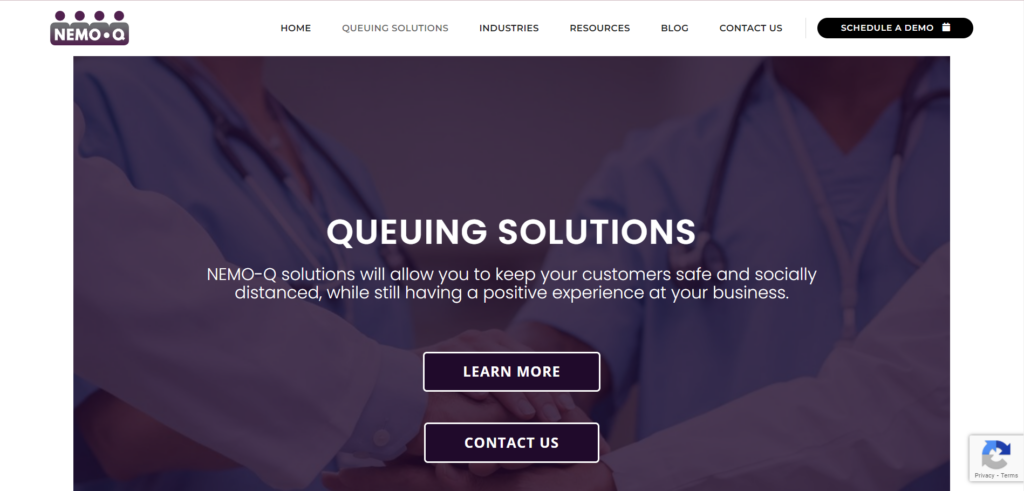
NEMO-Q is a dynamic queue management system designed to cater to diverse industries. Its versatility ensures that businesses can optimize their customer queue experiences effectively regardless of their sector optimize their customer queue experiences effectively.
Why I Picked NEMO-Q:
While comparing different queue management systems, I selected NEMO-Q due to its impressive adaptability across multiple industries. Its flexible design and feature set ensure that it's not confined to one particular sector, which is a rarity among many of its competitors. Given its multi-industry adaptability, it's the best choice for businesses looking for a solution that can adapt to their unique requirements.
Standout features & integrations:
NEMO-Q stands out with its customizable interfaces, real-time reporting, and efficient customer flow management. Moreover, its system offers tools catering to appointments and walk-in scenarios, demonstrating its versatile utility. On the integration front, NEMO-Q offers connections with multiple CRM systems and data analytics platforms, ensuring businesses can merge their queue data with other critical business insights.
Pricing:
Pricing upon request
Pros:
- Exceptional adaptability across varied industries
- Robust feature set for comprehensive queue management
- Integrations with major CRM and data platforms
Cons:
- Pricing information is not readily available
- May have a learning curve for first-time users
- Some features might be redundant for smaller businesses
9. WaitWell - Best for public sector institutions
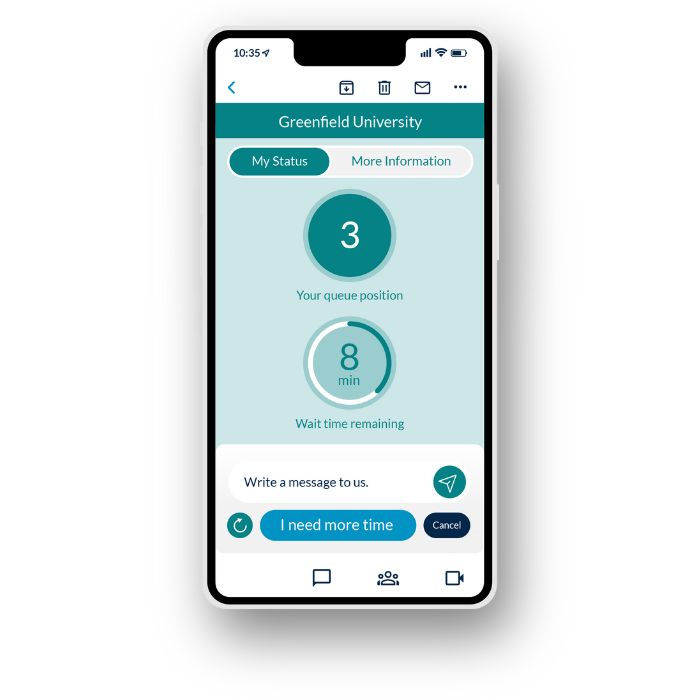
WaitWell is a queue management system primarily designed for the unique needs of public sector institutions. Its tailored features ensure that governmental bodies and similar organizations can efficiently manage and monitor queues.
Why I Picked WaitWell:
When determining which tool to select for public sector institutions, WaitWell consistently came to the forefront. Its distinct focus on the nuances of public sector operations made it stand out from the crowd. I judged it the best for public sector institutions because it has been specifically tailored to address their challenges and demands.
Standout features & integrations:
WaitWell shines with features such as real-time queue monitoring, priority queuing based on specific criteria, and crowd management analytics. The system is designed to handle large volumes of individuals, ensuring smooth public service operations. Regarding integrations, WaitWell offers compatibility with various public sector software platforms, allowing institutions to synchronize data and insights across multiple tools.
Pricing:
Pricing upon request
Pros:
- Specifically designed for public sector institutions
- Ability to handle large crowds efficiently
- Integrates well with other public sector software
Cons:
- Pricing information is not transparently available
- May not be as suitable for private-sector businesses
- Potential over-reliance on third-party integrations
10. Wavetec - Best for virtual queue management

Wavetec is a leading queue management system that provides virtual queuing solutions. With an emphasis on minimizing physical lines, Wavetec promotes efficient crowd management and superior customer experiences.
Why I Picked Wavetec:
While selecting a top-tier tool for virtual queuing, Wavetec became an obvious choice. Having judged and compared various platforms, Wavetec's commitment to digitizing the queuing process truly distinguishes it. I determined it's best for virtual queue management because of its innovative approach to reducing physical wait times and improving overall service delivery.
Standout features & integrations:
Some of the hallmark features of Wavetec include its mobile queue ticketing, real-time queue analytics, and remote queue joining capabilities. These features collectively ensure that users can effectively manage their waiting time without being physically present. Moreover, Wavetec integrates with several CRM and ERP systems, ensuring businesses can combine customer data with queuing insights.
Pricing:
Pricing upon request
Pros:
- Comprehensive virtual queuing capabilities
- Integration with major CRM and ERP platforms
- Real-time analytics for improved decision-making
Cons:
- Lack of transparent pricing details
- Potential learning curve for first-time users
- Virtual queuing might not be suitable for all business types
11. Waitwhile - Best for appointment scheduling needs

Waitwhile is an intuitive queue management system designed to streamline the appointment scheduling process. Its platform aids businesses in efficiently managing their appointments and improving the user experience.
Why I Picked Waitwhile:
While selecting a reliable tool for managing appointments, Waitwhile constantly stood out. After judging and comparing its functionalities with other tools, it was clear that Waitwhile's unique blend of features offered something distinct. I determined that it's best suited for appointment scheduling needs because of its focus on simplicity and ensuring clients have a hassle-free booking experience.
Standout features & integrations:
Waitwhile offers robust features such as real-time queue insights, appointment SMS notifications for appointments, and a user-friendly interface that doesn't intimidate newcomers. Integration-wise, Waitwhile collaborates efficiently with tools like Slack, Google Calendar, and Zapier, making data sync and communication effortless.
Pricing:
From $25/user/month (billed annually)
Pros:
- Easy-to-use interface simplifying the appointment process
- Comprehensive integrations with popular platforms
- Real-time insights for better queue management
Cons:
- Annual billing may not suit all businesses
- Might be over-featured for very small operations
- No transparent monthly pricing option
12. Qmatic - Best for comprehensive queue analytics

Qmatic is a premier queue management system, honed to deliver intricate analytics concerning queuing behavior and trends. Institutions requiring in-depth insights about their queues find this platform exceptionally beneficial.
Why I Picked Qmatic:
When selecting a tool with standout analytics capabilities, Qmatic frequently caught my attention. When comparing its offerings, the depth and clarity of its analytical tools made a distinct impression. I determined that for those prioritizing comprehensive queue analytics, Qmatic is unequivocally a top choice.
Standout features & integrations:
Key features of Qmatic include real-time data analytics, predictive wait time calculations, and comprehensive reporting capabilities, giving businesses a clear view of their queue dynamics. When it comes to integrations, Qmatic collaborates effectively with CRM systems, feedback collection tools, and appointment scheduling platforms, ensuring a holistic queue management approach.
Pricing:
Pricing upon request
Pros:
- In-depth analytics and reporting functionalities
- Integrates with a range of other business platforms
- Predictive wait time estimations improve user experience
Cons:
- Pricing isn’t transparently available online
- Could be complex for smaller businesses with basic needs
- Initial setup might require dedicated training
Other Noteworthy Queue Management Systems
Below is a list of additional queue management systems that I shortlisted, but did not make it to the top 12. Definitely worth checking them out.
- Verint - Good for large-scale operations
- Engageware - Good for combined appointment and queue management
- Qwaiting - Good for multi-platform queuing
- QLess - Good for minimizing physical lines
- Qtrac - Good for retail-specific needs
- Q-Flow - Good for patient and customer journeys
- Leyline - Good for interactive digital signage
- Advantech Queue Management System - Good for intelligent analytics
- Aurionpro - Good for banking and financial sectors
- QueuePad - Good for mobile-based queue monitoring
Selection Criteria for Choosing Queue Management Systems
In my journey to find the best queue management systems, I've tested and researched over a dozen tools. Each has its unique strengths and weaknesses, but I focused my evaluation on several key criteria that I believe are most important for organizations. These criteria encompass core functionality, essential features, and usability factors specific to effective queue management.
Core Functionality
- Virtual Queuing: The tool should offer a system for managing queues without requiring physical presence, which is beneficial in healthcare, retail, and service sectors.
- Real-time Analytics: Immediate access to data like wait times, service times, and customer feedback, allowing for on-the-fly adjustments.
- Appointment Scheduling: The system should offer robust scheduling options for businesses that operate on an appointment basis.
Key Features
- Multi-Channel Notifications: This means the tool can alert customers about their queue status via SMS, Email, or a mobile application.
- Customization: The ability to tailor queue sequences, visual themes, or even the specific messages sent out to customers.
- Scalability: As your business grows, the tool should be able to accommodate more customers, users, or branches without a drop in performance.
- Data Export: Should provide options to export your analytics data in multiple formats like CSV, PDF, etc., for easier integration with other business tools.
Usability
- Intuitive Dashboard: For this type of software, a dashboard that visually represents real-time queue situations is more effective than mere data tables. It should provide an at-a-glance overview of what's happening in your queues.
- Ease of Onboarding: A good tool should have well-documented guides, a learning library, or a training program to onboard users quickly. This is crucial for large enterprises where multiple team members may interact with the system.
- Role-Based Access: Especially in larger organizations, not everyone should have the same level of control or access to data. The system should allow you to easily configure who can see what within the software.
- Responsive Customer Support: Prompt and helpful customer support is crucial, especially during initial setup or addressing issues that could directly affect customer experience.
By considering these criteria carefully, you can more effectively compare and choose a queue management system that will best serve your specific needs.
Most Common Questions Regarding Queue Management Systems (FAQs)
What are the benefits of using the best queue management systems?
Using the top queue management systems offers several advantages, including:
- Efficiency in Operations: Streamlines the queuing process, reducing bottlenecks and wait times.
- Enhanced Customer Experience: Customers receive timely updates about their wait status, leading to increased satisfaction.
- Data Collection: Collects valuable customer behavior and trends data, enabling businesses to make informed decisions.
- Resource Optimization: Allows businesses to allocate staff and resources effectively based on queue insights.
- Integration Capabilities: Many tools can integrate with other business systems, further simplifying processes.
How much do these queue management systems typically cost?
The pricing of queue management systems varies depending on the software's features, the size of the organization, and the number of locations or branches. Some tools offer subscription-based pricing, while others might have a one-time licensing fee.
What are the common pricing models for these tools?
There are several pricing models:
- Subscription-based: Monthly or yearly fees based on usage or number of users.
- Perpetual Licensing: One-time purchase with periodic maintenance fees.
- Per-transaction: Cost based on the number of transactions or customers processed.
- Freemium: Basic features for free with premium features at an added cost.
Can you provide a typical range for the pricing of these systems?
The pricing can range from as low as $10 per month for basic solutions catering to small businesses, to upwards of $1,000 or more per month for enterprise-grade solutions with comprehensive features.
Which are the most affordable and the most expensive software in the market?
While specific prices can change over time and based on vendor promotions, as of last check, tools like Qsome and Qwaiting tend to be more affordable. On the other hand, systems like Verint and Qmatic might be on the pricier side given their advanced functionalities catered to larger organizations.
Are there any free queue management system options available?
Some tools offer free versions, often called "freemium" models. These usually come with basic features; businesses can upgrade to unlock more advanced functionalities. Researching and ensuring that the free version meets your specific needs before integrating it into your operations is important.
Do these systems come with a trial period?
Many queue management systems provide a trial period, allowing businesses to test the software's features and see if it aligns with their needs. The duration of these trials can vary, but they typically range from 14 to 30 days.
How do I determine which queue management system is best for my business?
Choosing the right tool depends on your specific requirements. Factors to consider include the size of your organization, the volume of customers you handle, the desired features, integration capabilities, and your budget. Testing a few options during their trial period is beneficial to gauge their suitability for your operations.
Other Queue Management Systems Reviews
Summary
Choosing the right queue management system requires a deep understanding of your needs and how each platform caters to them. From public sector institutions to businesses focused on in-depth analytics, a specialized tool is designed to meet those requirements.
Key Takeaways:
- Identify Your Primary Needs: Before selecting, clearly identify the primary objectives you aim to achieve with a queue management system. Whether it's appointment scheduling, real-time analytics, or virtual queue management, your goals will guide your choice.
- Consider Integrations: A system that easily integrates with your existing software stack, like CRM systems or feedback collection tools, will provide a more cohesive solution.
- Be Mindful of Pricing Structures: Not all pricing models are straightforward. Some systems require a minimum number of seats or have a one-time setup fee. It's crucial to understand the full pricing context to avoid unexpected costs.
What do you think?
I've endeavored to provide a comprehensive list based on my experiences and research, but the tech landscape is vast and ever-evolving. If you've encountered a queue management system that's been invaluable to you and isn't on this list, I'd love to hear about it.
Your suggestions help me stay updated and benefit our wider community. Share your insights, and together we can create a resource that's truly by the users, for the users.
